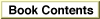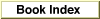Legacy Document
Important: The information in this document is obsolete and should not be used for new development.
Important: The information in this document is obsolete and should not be used for new development.
Responding to Apple Events
A client application typically uses the Apple Event Manager to create and send an Apple event requesting a service or information. A server application responds by using the Apple Event Manager to process the Apple event, extract data from the attributes and parameters of the Apple event, and if necessary add requested data to the reply event returned by the Apple Event Manager to the client application. The server usually provides its own Apple event handler for performing the action requested by the client's Apple event.As its first step in supporting Apple events, your application should support the required Apple events sent by the Finder. If you plan to implement publish and subscribe capabilities, your application must also respond to the Apple events sent by the Edition Manager. Your application should also be able to respond to the standard Apple events that other applications are likely to send to it or that it can send to itself. This section provides a quick overview of the tasks your application must perform in responding to Apple events.
To respond to Apple events, your application must
Before your application can respond to Apple events sent from remote computers, the user of your application must allow network users to link to your application. To do this, the user selects your application in the Finder, chooses Sharing from the File menu, and then clicks the Allow Remote Program Linking checkbox. If the user has not yet started program linking, the Sharing command offers to display the Sharing Setup control panel so that the user can start program linking. The user must also authorize remote users for program linking by using the Users & Groups control panel. Program linking and setting up authenticated sessions are described in the chapter "Program-to-Program Communications Toolbox" in this book.
- set the appropriate flags in its
'SIZE'resource- test for high-level events in its event loop
- provide Apple event handlers for the Apple events it supports
- use the
AEInstallEventHandlerfunction to install its Apple event handlers- use the
AEProcessAppleEventfunction to process Apple events
Subtopics
- Accepting and Processing Apple Events
- About Apple Event Handlers