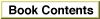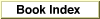Legacy Document
Important: The information in this document is obsolete and should not be used for new development.
Important: The information in this document is obsolete and should not be used for new development.
Chapter 7 - Parameter RAM Utilities
This chapter describes how your application can access and modify the information used by the system software at system startup time. Various user settings, such as the volume setting for the built-in speaker, need to be present at the next system startup. This startup information is stored in battery-powered parameter RAM, located in the computer's real-time clock chip. The Parameter RAM Utilities available in the Macintosh Operating System allow you to manipulate startup information stored in parameter RAM.Because you can use Toolbox routines to indirectly access most of the useful information stored in parameter RAM, you should not need to use the utility routines described in this chapter. However, if you should discover some important need to directly manipulate the startup information in parameter RAM, you can use the Parameter RAM Utilities routines.
To use this chapter, you should already understand how to read and change the values of low-memory global variables. See the chapter "Memory Manager" in Inside Macintosh: Memory for a discussion on how to read and write system global variables.
This chapter
- introduces the kinds of information stored in parameter RAM
- describes some of the values stored in parameter RAM
Chapter Contents
- About Parameter RAM
- Using the Parameter RAM Utilities
- Parameter RAM Utilities Reference
- Data Structures
- The System Parameters Record
- Routines
- Summary of the Parameter RAM Utilities
- Pascal Summary
- Data Types
- Routines
- C Summary
- Data Types
- Routines
- Assembly-Language Summary
- Data Structures
- Global Variables
- Result Codes