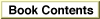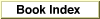Legacy Document
Important: The information in this document is obsolete and should not be used for new development.
Important: The information in this document is obsolete and should not be used for new development.
What the Keyboard Resources Are
The keyboard resources fall into two categories: those that are hardware-dependent
(and script-independent) and those that are script-dependent (and hardware-independent). It is this division that allows many different physical keyboards to work correctly with many different script systems. Table C-3 lists the keyboard resources and their resource types, and gives a capsule description of their contents. More complete descriptions follow.
- Key-map resource. Maps the raw key codes that have been generated by a specific keyboard microprocessor into hardware-independent standard virtual key codes. There is a maximum of one key-map resource per physical keyboard (several keyboards can share a single key-map resource).
- Key-remap resource. Remaps the virtual key codes for certain key combinations on certain keyboards to other virtual key codes, to allow a single keyboard-layout resource to work with all keyboards. This resource is optional; it is provided with certain keyboard-layout resources.
- Keyboard-layout resource. Maps virtual key codes to character codes. The keyboard-layout resource implements the character set for a script system. It is with different keyboard-layout resources that text input for different script systems and localized versions of system software is enabled. A script system has one or more keyboard-layout resources.
- Keyboard icon family. Implements keyboard icons--small icons that represent a keyboard script or input method--for screens of different bit depths (black-and white, 4-bit, and 8-bit, respectively). These icons are used in the Keyboard menu and in the Keyboard control panel. There is one icon family per keyboard-layout resource (or input method).
- Keyboard-swap resource. Lists modifier-plus-key combinations that can be used to change the keyboard script, or the keyboard layout or input method within a script. There is one keyboard-swap resource per version of system software.
- Key-caps resource. Specifies the physical arrangement of keys on a keyboard and is used to display the characters produced by each keypress. The key-caps resource is independent of any script system, but the Key Caps desk accessory uses it along with the keyboard-layout resource of the current script system--and a font in the current script system--to display the characters corresponding to each keypress or combination of keypresses.There is one key-caps resource per physical keyboard.
- Keyboard resources and localized system software
- When Macintosh system software is localized for a non-U.S. market,
it contains replacements for or modifications to some of the U.S. versions of the keyboard resources. See the discussion of U.S. international resources and keyboard resources in the appendix
"Built-in Script Support" for a list of resources that may be replaced
during localization.