Legacy Document
Important: The information in this document is obsolete and should not be used for new development.
Important: The information in this document is obsolete and should not be used for new development.
|
PATH |
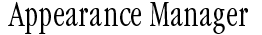
|
||||||||||||||||||||||||
| The Appearance Manager coordinates the look of the standard Mac OS human interface and allows for the adaptation of custom human interface elements to a coordinated appearance. The Appearance Manager provides the underlying support for themes, which unify the appearance of human interface objects in your application, including alert icons, controls, background colors, dialog boxes, menus, and windows. | ||||||||||||||||||||||||
|
|
||||||||||||||||||||||||
|