|
|
Making the Most of the ADC Reference LibraryIntroductionThe ADC Reference Library is a powerful developer support tool that integrates the five core ADC technical resource collections—Documentation, Technical Notes, Sample Code, Release Notes, and Technical Q&As—along with featured articles. It provides advanced browsing, sorting, filtering, and searching features, all aimed at making it fast and easy for developers to find the information they need to create great products. The Reference Library is available via the ADC website or installed as part of the latest version of Xcode, Apple's integrated development environment. This article focuses on using the Reference Library from the web; it will familiarize you with the page navigation features and explain how content is organized. For more information on working with Reference Library resources from within Xcode, refer to the Xcode User Guide. Reference Library Main PageThe main page is the initial entry point to the Reference Library, and provides a "lay of the land" perspective on how resources are organized. It has the following browsing and navigation features: 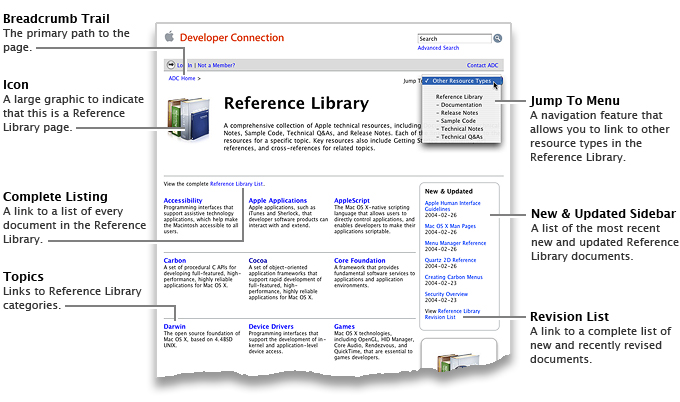 Category PageReference Library content is organized into topical categories such as Carbon, Cocoa, and Printing, and each category is organized into subcategories. In some cases, category names are the same as subcategory names. For example, Printing is a category on the main Reference Library page as well as a subcategory under the Cocoa Reference Library. Printing as a primary Reference Library category contains all the printing content, while the Printing subcategory under Cocoa contains only the subset of Printing content applicable to Cocoa developers. As a result of this organization scheme, developers browsing through the new Reference Library will easily find the documents they need, no matter what path they have chosen. Some subcategories are unique to a particular category. For example, the Bluetooth subcategory occurs only in the Hardware category. Each document has one primary location and can appear in any number of other categories to make it easier to find while browsing. For example, Apple Human Interface Guidelines, in addition to appearing in the category User Experience, also appears in the categories Accessibility, Carbon, Cocoa, Java, and Mac OS X. In short, category pages provide a more focused view of the ADC resource collection, and are reached by clicking through from a topic on the main page. Here is an example, the Cocoa Reference Library page, with browsing and navigation features called out: 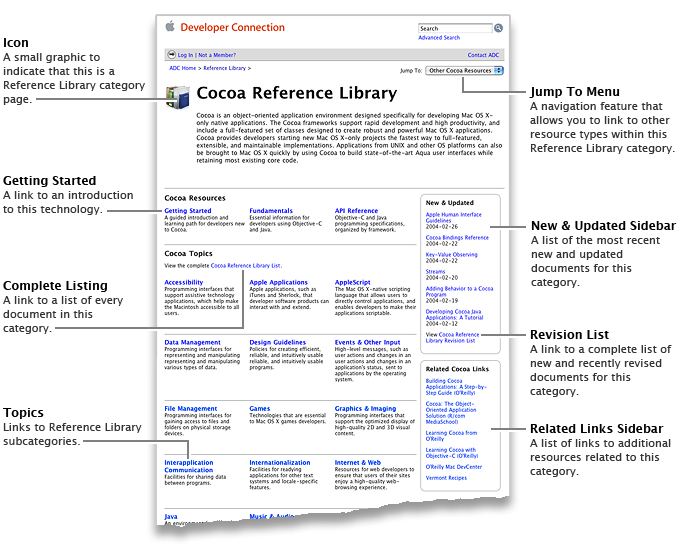 Subcategory PageWhen you click a subcategory, a page opens containing a list of the resources in that subcategory. Click the column headers of the list to sort by title, resource type, or date. For each document in the resource list, click HTML or PDF to open that file format. Each document has one primary location and can appear in any number of other categories to make it easier to find while you’re browsing. Because the breadcrumb path for a document always reflects its primary location, the breadcrumbs you see when you open a document may be different from the path you followed to find it. The subcategory page includes many of the same links and features as the category pages, plus some unique features. Here’s a resource list for the Cocoa Printing subcategory: 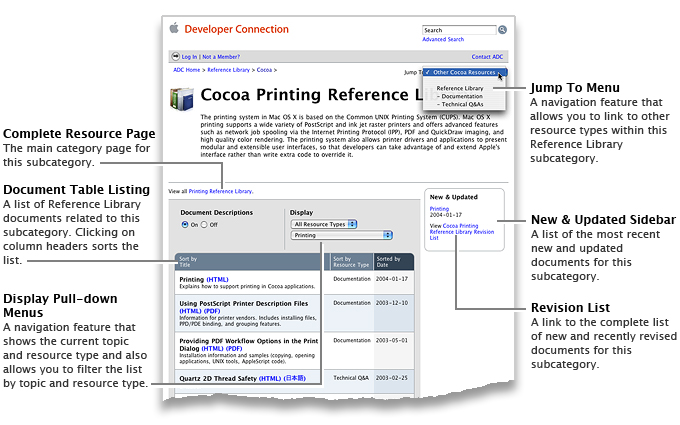 Additional Resources
|