 Table of Contents
Table of Contents  Previous Section
Previous Section
Connecting to a WebObjects Application
To connect to a WebObjects application from a web browser, you open a URL with the following form:
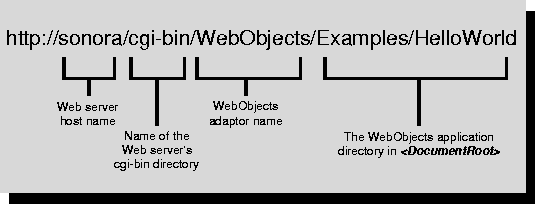
Figure 2. URL to Start a WebObjects Application
Communicating with a WebObjects application involves the following processes:
 Table of Contents
Table of Contents  Next Section
Next Section
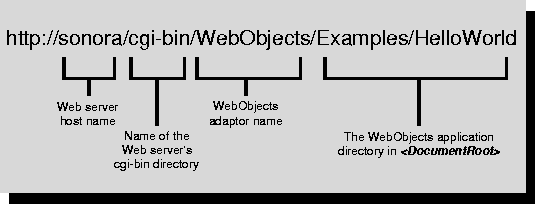
 Table of Contents
Table of Contents  Previous Section
Previous Section
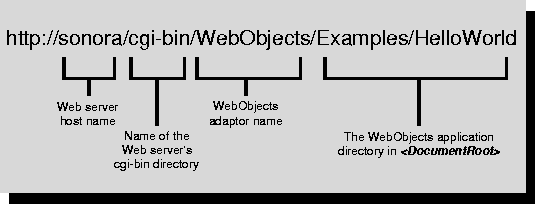
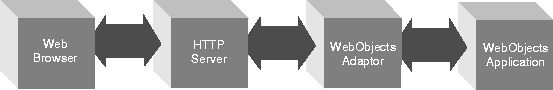
 Table of Contents
Table of Contents  Next Section
Next Section