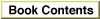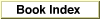Legacy Document
Important: The information in this document is obsolete and should not be used for new development.
Important: The information in this document is obsolete and should not be used for new development.
GetPickerColor
Returns the original or the new color from a color picker.
pascal OSErr GetPickerColor ( picker thePicker, ColorType whichColor, PMColor *color);
thePicker- The color picker from which to obtain a color.
whichColor- Either of two values:
kOriginalColororkNewColor.color- A pointer to a
PMColorstructure (page 2-15). On output, the original or the new color from the picker (as specified by thewhichColorparameter).DISCUSSION
In thePMColorstructure pointed to by thecolorparameter, theGetPickerColorfunction returns a color from the color picker specified by the parameterthePicker. If your application passeskOriginalColorin thewhichColorparameter, thenGetPickerColorreturns the color that the user began editing. If your application passeskNewColor, thenGetPickerColorreturns the new color selected by the user.Use the
GetPickerColorfunction for getting colors from color pickers in custom dialog boxes. When your application uses thePickColorfunction to display the standard dialog box, and the user clicks the OK button, the Color Picker Manager returns the new color in the fieldtheColorof the color picker parameter block.SEE ALSO
Listing 2-8 (page 2-17) in Advanced Color Imaging on the Mac OS illustrates how to use theGetPickerColorfunction.