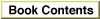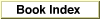Legacy Document
Important: The information in this document is obsolete and should not be used for new development.
Important: The information in this document is obsolete and should not be used for new development.
Picture Comment Selectors for Embedding Profile Information
To embed a version 2.x profile or profile identifier reference in a picture destined for display on another system or on a device such as a printer, your application uses the QuickDrawPicCommentfunction. The ColorSync Manager provides theNCMUseProfileCommentfunction (page 3-129) to embed picture comments. You specify a picture commentkindvalue ofcmCommentand a 4-byte selector describing the data in the picture comment. For sample code showing how to useNCMUseProfileCommentto embed profile information, see "Embedding Profiles and Profile Identifiers" (page 4-31) in Advanced Color Imaging on the Mac OS.Because a profile may exceed the QuickDraw 32 KB size limit for a picture comment, your application can use an ordered series of picture comments to embed a large profile. Figure 4-7 (page 4-33) in Advanced Color Imaging on the Mac OS shows how a large profile is embedded in a PICT file picture.
You can also embed a profile identifier reference in a picture. The profile identifier may refer to a previously embedded profile, so that you don't have to embed the entire profile again, or it may refer to a profile stored on disk. When you embed a profile identifier, you can change certain values for the referred-to profile, including the quality flags and rendering intent. For more information on profile identifiers, see "Profile Identifier Structure" (page 3-64).
The following enumeration defines the 4-byte selector values your application uses to identify the beginning and continuation of profile data and to signal the end of it.
enum { cmBeginProfileSel = 0, /* start 2.x profile data */ cmContinueProfileSel = 1, /* continuation of 2.x data */ cmEndProfileSel = 2, /* end 2.x profile data */ cmProfileIdentifierSel= 3 /* profile identifier data */ };
- Enumerator descriptions
cmBeginProfileSel- Identifies the beginning of version 2.x profile data. The amount of profile data you can specify is limited to 32K minus 4 bytes for the selector.
cmContinueProfileSel- Identifies the continuation of version 2.x profile data. The amount of profile data you can specify is limited to 32K minus 4 bytes for the selector. You can use this selector repeatedly until all the profile data is embedded.
cmEndProfileSel- Signals the end of version 2.x profile data--no more data follows. Even if the amount of profile data embedded does not exceed 32K minus 4 bytes for the selector and your application did not use
cmContinueProfileSel, you must terminate the process withcmEndProfileSel. This selector has a behavior that is different from thecmEndProfilepicture comment described in "Picture Comment Kinds for Profiles and Color Matching" (page 3-16).- cmProfileIdentifierSel
- Identifies the inclusion of profile identifier data. For information on embedding a profile identifier, see the
NCMUseProfileCommentfunction (page 3-129). For information on the format of profile identifier data, see "Profile Identifier Structure" (page 3-64).