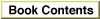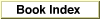Legacy Document
Important: The information in this document is obsolete and should not be used for new development.
Important: The information in this document is obsolete and should not be used for new development.
Matching Colors Using Low-Level Functions Without QuickDraw
This section describes the functions you use to perform color matching using the ColorSync Manager without QuickDraw. To use the low-level functions, you first create a color-matching world, which establishes how matching will take place between the given profiles.For the ColorSync Manager low-level functions, a color world defines the aspects that characterize how the color-matching session will occur based on information contained in the profiles that you supply when your application sets up the color world. Your application can define a color world for color transformations between a source profile and a destination profile, or it can define a color world for color transformations among a series of concatenated profiles.
For the low-level ColorSync Manager functions, a color world is the equivalent of the ColorSync Manager high-level functions that use source and destination profiles. From your application's perspective, the difference in specifying profiles for the low-level functions is that instead of calling a function and passing it references to the profiles for the session, first you must create a color world using those profile references and pass the color world to the function.
Once you create a color world, it persists until you dispose of it, independent of the functions for which you use it. High-level functions that take source and destination profile reference parameters are state based, whereas the low-level functions are not.