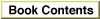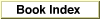Legacy Document
Important: The information in this document is obsolete and should not be used for new development.
Important: The information in this document is obsolete and should not be used for new development.
Required Request Codes
Your CMM must respond to the ColorSync Manager required request codes. When a CMM receives a required request code from the ColorSync Manager, the CMM must determine the nature of the request, perform the appropriate processing, set an error code if necessary, and return an appropriate function result to the Component Manager. For a description of how your CMM can respond to ColorSync Manager requests from the Component Manager, see "Developing Color Management Modules" in Advanced Color Imaging on the Mac OS.The ColorSync Manager defines the following required request codes:
enum { kCMMInit = 0, /* initialize (for 1.0 compatability) */ kCMMMatchColors= 1, /* match colors */ kCMMCheckColors= 2 /* gamut-check colors */ kNCMMInit = 6, /* initialize (2.x) */ };Constant descriptions
kCMMInit- This request code is provided for backward compatibility with ColorSync 1.0. A CMM that supports ColorSync 1.0 profiles should respond to this request code by initializing any private data required for the color-matching or gamut-checking session to be held as indicated by subsequent request codes. If your CMM supports only ColorSync 1.0 profiles or both ColorSync 1.0 profiles and ColorSync Manager version 2.x profiles, you must support this request code. If you support only ColorSync Manager version 2.x profiles, you should return an unimplemented error in response to this request code.
kCMMMatchColors- In response to this request code, your CMM should match the colors in the
myColorsparameter to the color gamut of the destination profile and replace the color-list color values with the matched colors. For more information about how your CMM should respond to this request code, see theMyCMMatchColorsfunction (page 4-12).kCMMCheckColors- In response to this request code, your CMM should test the given list of colors in the
myColorsparameter against the gamut specified by the destination profile and report if the colors fall within a destination device's color gamut. For more information about how your CMM should respond to this request code, see theMyCMCheckColorsfunction (page 4-14).kNCMMInit- In response to this request code, your CMM should initialize any private data it will need for the color session and for subsequent requests from the calling application or driver. For more information about how your CMM should respond to this request code, see the
MyNCMInitfunction (page 4-10).