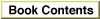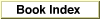Legacy Document
Important: The information in this document is obsolete and should not be used for new development.
Important: The information in this document is obsolete and should not be used for new development.
AddPickerToDialog
Adds a color picker to an application-owned dialog box.
pascal OSErr AddPickerToDialog ( ApplicationDialogInfo *info, picker *thePicker);
info- A pointer to an
ApplicationDialogInfostructure (page 2-25).thePicker- A pointer to the last color picker chosen by the user. Your application often refers to the color picker returned here in subsequent Color Picker Manager functions.
DISCUSSION
TheAddPickerToDialogfunction places the color picker returned in the parameterthePickerinside the dialog box specified by theinfoparameter. All of your application's dialog items must already appear in the dialog box, because your application may not add dialog items after the dialog box has been created. The dialog box is invisible upon creation; use theSetPickerVisibilityfunction (page 2-40) to make it visible. The Color Picker Manager may change some of the flags in theApplicationDialogInfostructure (such as those regarding the type of dialog box for the color picker).SEE ALSO
Listing 2-5 (page 2-13) in Advanced Color Imaging on the Mac OS illustrates how to use theAddPickerToDialogfunction.