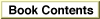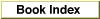Legacy Document
Important: The information in this document is obsolete and should not be used for new development.
Important: The information in this document is obsolete and should not be used for new development.
<Insert Topic Area Header>
You can use the <Insert Topic Area Header> command to insert a header from a Mixin guide file and associate this new header with an existing topic area in a main guide file.
<Insert Topic Area Header> header, topicArea [, sortOrder]
- header
- A text string specifying a new header.
- topicArea
- A text string specifying the topic area in a main guide file. Apple Guide associates the new header with the specified topic area.
- sortOrder
- A value specifying where the new header should appear in the list of headers for the specified topic area. You can use the constant
FIRSTorLASTto sort the header at the beginning or end of existing headers for the specified topic area. You can also specify in this parameter a text string of the header that should immediately precede the new header. This parameter is optional. If you omit it, Apple Guide usesLASTas the default.DESCRIPTION
When Guide Maker compiles a source file for a Mixin guide file and encounters an <Insert Topic Area Header> command, it looks for a topic area specified by the topicArea parameter in the main guide file. If it finds the topic area, it associates the new header with it and inserts the header into the list of headers according to the sort order specified by the sortOrder parameter.To define the topics for a new header, use the <Insert Topic Area Topic> command.
SPECIAL CONSIDERATIONS
The <Insert Topic Area Header> command can be used only in the source file for a Mixin guide file that also includes the <Mixin> command. To use the <Insert Topic Area Header> command, you must specify a SYM file in the symName parameter of the <Mixin> command.EXAMPLES
#in a Mixin guide file, specify a new header for an # existing topic area in a main guide file <Insert Topic Area Header> "When should I", \xAC "Setting Options", FIRSTSEE ALSO
For information on the <Mixin> command, see page 10-19. For information on the <Topic Area>, <Header>, and <Topic> commands, see page 10-125, page 10-135, and page 10-137, respectively.