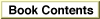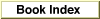Legacy Document
Important: The information in this document is obsolete and should not be used for new development.
Important: The information in this document is obsolete and should not be used for new development.
Chapter 7 - Introduction to Scripting
This chapter provides an overview of the tasks involved in making your application scriptable and recordable. This chapter also introduces some of the ways your application can use the Component Manager and scripting components to manipulate and execute scripts. The three chapters that follow provide detailed information, including sample code, about the topics introduced in this chapter.The chapter "Introduction to Interapplication Communication" in this book describes the Open Scripting Architecture (OSA) and its relationship to the Apple Event Manager and other parts of the IAC architecture. If your application supports the appropriate core and functional-area events defined in the Apple Event Registry: Standard Suites, you can make it scriptable (that is, capable of responding to Apple events sent by scripting components) by providing an Apple event terminology extension (
'aete') resource. This chapter describes some of the tasks involved in making your application scriptable and introduces the'aete'resource. The next chapter, "Apple Event Terminology Resources," describes in detail how to create an'aete'resource.This chapter also introduces Apple event recording and the use of the standard scripting component routines to manipulate and execute scripts. The chapter "Recording Apple Events" describes in detail how to make your application recordable, and the chapter "Scripting Components" describes how to use the standard scripting component routines.
To use this chapter or any of the chapters that follow, you should be familiar with the chapters "Introduction to Apple Events" and "Responding to Apple Events" in this book. If you plan to make your application recordable, you should also read the chapters "Creating and Sending Apple Events" and "Resolving and Creating Object Specifier Records."
The AppleScript Software Developers' Kit (available from APDA) provides development tools, sample applications, and information about the AppleScript language that you will find useful when you begin to apply the information in this chapter to your application.
If you are developing a scripting component, you should provide support for the standard scripting component routines described in the chapter "Scripting Components," and you should read the instructions for creating components in the chapter "Component Manager" in Inside Macintosh: More Macintosh Toolbox.
This chapter begins with an overview of scripts and scripting components. The rest of the chapter describes how the OSA makes it possible to
- make your application scriptable
- make your application recordable
- have your application manipulate and execute scripts
Chapter Contents
- About Scripts and Scripting Components
- Script Editors and Script Files
- Scripting Components and Scriptable Applications
- Scripting Components and Applications That Execute Scripts
- Making Your Application Scriptable
- About Apple Event Terminology Resources
- How AppleScript Uses Terminology Information
- Dynamic Loading of Terminology Information
- Making Your Application Recordable
- Manipulating and Executing Scripts
- Compiling, Saving, Modifying, and Executing Scripts
- Using a Script Context to Handle an Apple Event