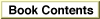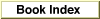Legacy Document
Important: The information in this document is obsolete and should not be used for new development.
Important: The information in this document is obsolete and should not be used for new development.
Using the Data Access Manager
There are at least three different ways in which you can use the Data Access Manager to communicate with a data source. You can
This section describes how to use the high-level and low-level interfaces to the Data Access Manager to send queries to a data server. This section also describes how to call Data Access Manager functions asynchronously, how to determine the status of the high-level functions at various points in their execution (and cancel execution if you so desire), how to obtain information about Data Access Manager sessions that are in progress, and how to retrieve query results and convert them to text.
- use low-level interface routines to send queries and retrieve data from the data source. In this case, your application must be capable of preparing a query in a language appropriate for the data server.
- use high-level interface routines to send queries and retrieve data from the data source. In this case, you must have one or more query documents provided by another application.
- create your own query documents and use high-level interface routines to send queries and retrieve data from the data source. In this case, your application must be capable of preparing a query, but it can use the same query repeatedly once it has been prepared.
Subtopics
- Executing Routines Asynchronously
- General Guidelines for the User Interface
- Using the High-Level Interface
- Writing a Status Routine for High-Level Functions
- Using the Low-Level Interface
- Getting Information About Sessions in Progress
- Processing Query Results