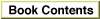Important: Inside Macintosh: Sound is deprecated as of Mac OS X v10.5. For new audio development in Mac OS X, use Core Audio. See the Audio page in the ADC Reference Library.
SndPlay
You can use theSndPlayfunction to play a sound resource that your application has loaded into memory.
FUNCTION SndPlay (chan: SndChannelPtr; sndHdl: Handle; async: Boolean): OSErr;
chan- A pointer to a valid sound channel. You can pass
NILinstead of a pointer to a sound channel if you want the Sound Manager to internally allocate a sound channel in your application's heap zone.sndHdl- A handle to the sound resource to play.
async- A Boolean value that indicates whether the sound should be played asynchronously (
TRUE) or synchronously (FALSE). This parameter is ignored (and the sound plays synchronously) ifNILis passed in the first parameter.DESCRIPTION
TheSndPlayfunction attempts to play the sound located atsndHdl, which is expected to have the structure of a format 1'snd 'resource. If the resource has not yet been loaded, theSndPlayfunction fails and returns theresProblemresult code. The handle you pass in thesndHdlparameter must be locked for as long as the sound is playing asynchronously.The
chanparameter is a pointer to a sound channel. Ifchanis notNIL, it is used as a valid channel. IfchanisNIL, an internally allocated sound channel is used. Commands and data contained in the sound handle are then sent to the channel. Note that you can passSndPlaya handle to some data created by calling the Sound Input Manager'sSndRecordfunction as well as a handle to an actual'snd 'resource that you have loaded into memory.SPECIAL CONSIDERATIONS
Because theSndPlayfunction moves memory, you should not call it at interrupt time.RESULT CODES
SEE ALSO
For an example of how to play a sound resource using theSndPlayfunction, see "Playing a Sound Resource" on page 1-25. For more information on theSndPlayfunction, see the chapter "Sound Manager" in this book.