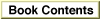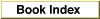Legacy Document
Important: The information in this document is obsolete and should not be used for new development.
Important: The information in this document is obsolete and should not be used for new development.
Starting and Stopping Speech Recognition
Once you've assigned a language model to a recognizer, you can have the recognizer start processing sound and recognizing utterances by calling theSRStartListeningfunction:
myErr = SRStartListening(gRecognizer);After you've calledSRStartListening, the recognizer listens for utterances and reports its results to your application by sending it recognition notifications. See the next section for information on processing these notifications.You can stop a recognizer from listening and reporting results to your application by calling the
SRStopListeningfunction:
myErr = SRStopListening(gRecognizer);You can resume listening by calling theSRStartListeningfunction.