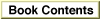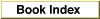Legacy Document
Important: The information in this document is obsolete and should not be used for new development.
Important: The information in this document is obsolete and should not be used for new development.
Recognizer Properties
Every recognizer has a set of properties that you can inspect and change by calling theSRGetPropertyandSRSetPropertyroutines. You specify a property by passing a property selector to those functions. The Speech Recognition Manager defines these property selectors for recognizers:
enum { kSRNotificationParam = 'noti', kSRCallBackParam = 'call', kSRSearchStatusParam = 'stat', kSRForegroundOnly = 'fgon', kSRBlockBackground = 'blbg', kSRBlockModally = 'blmd', kSRWantsResultTextDrawn = 'txfb', kSRWantsAutoFBGestures = 'dfbr', kSRSoundInVolume = 'volu', kSRReadAudioFSSpec = 'aurd', kSRCancelOnSoundOut = 'caso', kSRListenKeyMode = 'lkmd', kSRListenKeyCombo = 'lkey', kSRListenKeyName = 'lnam', kSRKeyWord = 'kwrd', kSRKeyExpected = 'kexp' };Constant descriptions
- Note
- The listen key properties (that is,
kSRListenKeyModethroughkSRKeyExpected) are provided for use by applications that want to provide their own visual feedback. If your application uses the default feedback mechanisms, you do not need to access those properties.
kSRNotificationParam- The notification property. The value of this property is a 4-byte unsigned integer whose bits encode the kinds of events of which the recognizer will notify your application. See the section "Notification Flags" on page 1-45 for the bit masks that are defined for this property. By default, the value of a recognizer's notification property is
kSRNotifyRecognitionDone.kSRCallBackParam- The callback property. The value of this property is of type
SRCallBackParamthat determines whether recognition notifications are sent to your application via Apple events or via an application-defined callback routine. To specify a callback routine, set the value of this property to the address of a callback routine parameter structure. By default, the value of a recognizer's callback property isNULL, indicating that Apple events are to be used to report recognizer events.kSRSearchStatusParam- The search status. The value of this property is a 4-byte unsigned integer whose bits indicate the current state of the recognizer. See the section "Search Status Flags" on page 1-44 for the bit masks that are defined for this property. This property is read-only; you cannot set a property of this type.
kSRForegroundOnly- The foreground-only flag. The value of this property is a Boolean value that indicates whether the recognizer is enabled only when your application is the foreground application (
TRUE) or not (FALSE). By default, the value of a recognizer's foreground-only flag isTRUE.kSRBlockBackground- The background-blocking flag. The value of this property is a Boolean value that indicates whether all recognizers owned by other applications are automatically disabled whenever your application is the foreground application (
TRUE) or are not automatically disabled (FALSE). By default, the value of a recognizer's background-blocking flag isFALSE.kSRBlockModally- The modal-blocking flag. The value of this property is a Boolean value that indicates whether the language model associated with this recognizer is the only active language model (
TRUE) or not (FALSE). When this flag isTRUE, your application's recognizer blocks those of other applications even when it isn't the foreground application; in addition, the feedback window is hidden if you're not using it. Setting this property toTRUEprevents speech recognition from working for other applications, so you want to use this property only if your application is taking over the computer (like some games) or briefly attempting to constrain the language model severely. By default, the value of a recognizer's modal-blocking flag isFALSE.kSRWantsResultTextDrawn- The text feedback flag. The value of this property is a Boolean value that indicates whether the results of a search are to be automatically displayed as text in the feedback window (
TRUE) or not (FALSE). If you set the value of this property toFALSE, you should callSRDrawRecognizedTextwith a string representing what the user said. By default, the value of a recognizer's text feedback flag isTRUE.kSRWantsAutoFBGestures- The automatic feedback gestures flag. The value of this property is a Boolean value that determines whether the feedback gestures are automatically drawn (
TRUE) or not (FALSE). If you want more control over feedback behavior, you should set this property toFALSE; then callSRProcessBeginwhen you want to begin responding to a spoken request andSRProcessEndwhen you are finished. During that time, the feedback character displays appropriate animated gestures to indicate that it's busy performing the task. By default, the value of a recognizer's automatic feedback gestures flag isTRUE.kSRSoundInVolume- The sound input volume. The value of this property is a 2-byte unsigned integer between 0 and 100, inclusive, that indicates the current sound input volume. This property is read-only; you cannot set a property of this type.
kSRReadAudioFSSpec- The audio file property. You can use this property to perform speech recognition from an audio file. The value of this property is a pointer to a file system specification (a structure of type
FSSpec). The file system specification indicates an AIFF file that contains raw audio data (16-bit audio data sampled at 22.050 kHz). After you create a new recognizer using the speech source IDkSRCanned22kHzSpeechSource, you must set this recognizer property to perform recognition from an audio file. Setting the audio source to a file also allows the Speech Recognition Manager to process sound data at system background time rather than at interrupt time or deferred task time.kSRCancelOnSoundOut- The cancel during sound output flag. The value of this property is a Boolean value that indicates whether speech recognition is canceled whenever any sound is output by the computer during an utterance (
TRUE) or whether speech recognition continues (FALSE). By default, the value of a recognizer's cancel during sound output flag isTRUE.kSRListenKeyMode- The listen key mode. The value of this property is a 2-byte unsigned integer that indicates whether the listen key operates in push-to-talk or toggle-listening mode. See page 1-45 for a description of the available listen key modes. The value of a recognizer's listen key mode is whatever the user has selected in the Speech control panel. This property is read-only; you cannot set a property of this type.
kSRListenKeyCombo- The listen key combination property. The value of this property is a 2-byte unsigned integer that specifies the key combination the user must press for the listen key. The high-order byte of this value has the same format as the high-order byte of the
modifiersfield of an event record. The low-order byte of this value has the same format as the key code contained in themessagefield of an event record. (See Inside Macintosh: Macintosh Toolbox Essentials for complete information about event records.) The value of a recognizer's listen key combination property is whatever the user has selected in the Speech control panel. This property is read-only; you cannot set a property of this type.kSRListenKeyName- The listen key name property. The value of this property is a string (of type
Str63) that represents the listen key combination specified by thekSRListenKeyComboproperty. The value of a recognizer's listen key name property is whatever the user has selected in the Speech control panel. This property is read-only; you cannot set a property of this type.kSRKeyWord- The key word property. The value of this property is a string (of type
Str255) that represents the key word that must precede utterances when the recognizer is in toggle-listen mode. The value of a recognizer's key word property is whatever the user has selected in the Speech control panel. This property is read-only; you cannot set a property of this type.kSRKeyExpected- The key expected flag. The value of this property is a Boolean value that indicates whether the recognizer expects the user to hold down a key or to utter the key word in order to have the recognizer begin listening (
TRUE) or not (FALSE). The value of a recognizer's key expected flag is a function of the user's Speech control panel selections. This property isTRUEwhenever text is visible below the feedback character in the lower-left corner of the feedback window. This property is read-only.