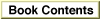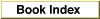Legacy Document
Important: The information in this document is obsolete and should not be used for new development.
Important: The information in this document is obsolete and should not be used for new development.
SRDrawText
You can use theSRDrawTextfunction to draw output text in the feedback window.
pascal OSErr SRDrawText ( SRRecognizer recognizer, const void *dispText, Size dispLength);
recognizer- A recognizer.
dispText- The address of a buffer that contains the text to be drawn.
dispLength- The size, in bytes, of the specified text.
DESCRIPTION
TheSRDrawTextfunction draws the text specified by thedispTextanddispLengthparameters in the transcript portion of the feedback window associated with the recognizer specified by therecognizerparameter. The text is drawn in the style characteristic of all output text.