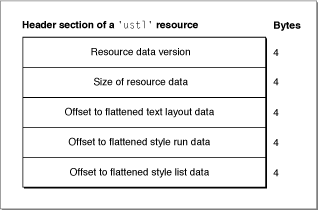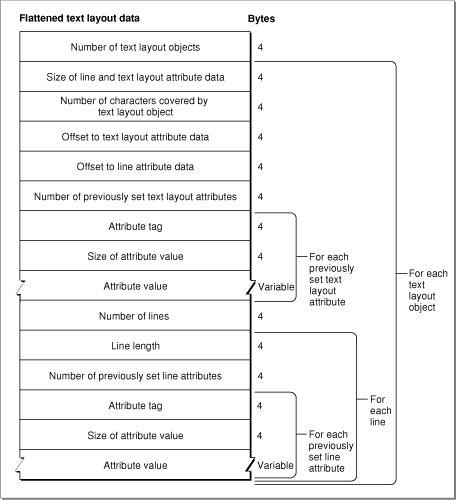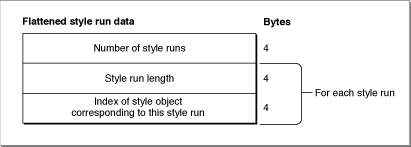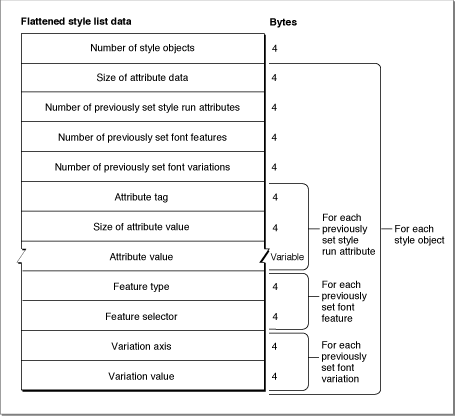ATSUI Reference
| Framework | ApplicationServices/ApplicationServices.h |
| Declared in | ATSLayoutTypes.h ATSUnicodeDirectAccess.h ATSUnicodeDrawing.h ATSUnicodeFlattening.h ATSUnicodeFonts.h ATSUnicodeGlyphs.h ATSUnicodeObjects.h ATSUnicodeTypes.h |
Overview
Apple Type Services for Unicode Imaging (ATSUI) enables the rendering of Unicode-encoded text with advanced typographic features. It automatically handles many of the complexities inherent in text layout, including the correct rendering of text in bidirectional and vertical script systems.
ATSUI may be useful to developers who are writing new text editors or word processing applications that render Unicode-encoded text. You can also use ATSUI if you want to modify your existing application to support Unicode text rendering.
This document describes the ATSUI application programming interface (API) through version 2.4. If you are a font designer or want more information about fonts, see the Apple font site: http://developer.apple.com/fonts/
Functions by Task
Creating and Initializing Style Objects
-
ATSUCreateStyle
-
ATSUCreateAndCopyStyle
-
ATSUCompareStyles
-
ATSUClearStyle
-
ATSUStyleIsEmpty
-
ATSUSetStyleRefCon
-
ATSUGetStyleRefCon
-
ATSUDisposeStyle
Manipulating Style Attributes
-
ATSUSetAttributes
-
ATSUCopyAttributes
-
ATSUOverwriteAttributes
-
ATSUUnderwriteAttributes
-
ATSUGetAllAttributes
-
ATSUGetAttribute
-
ATSUGetContinuousAttributes
-
ATSUClearAttributes
Manipulating Font Features
-
ATSUSetFontFeatures
-
ATSUGetAllFontFeatures
-
ATSUGetFontFeature
-
ATSUClearFontFeatures
-
ATSUGetFontFeatureTypes
-
ATSUCountFontFeatureTypes
-
ATSUGetFontFeatureSelectors
-
ATSUCountFontFeatureSelectors
Manipulating Font Variations
-
ATSUSetVariations
-
ATSUGetAllFontVariations
-
ATSUGetFontVariationValue
-
ATSUClearFontVariations
-
ATSUGetIndFontVariation
-
ATSUCountFontVariations
-
ATSUGetFontInstance
-
ATSUCountFontInstances
Creating and Initializing Text Layout Objects
-
ATSUCreateTextLayout
-
ATSUCreateTextLayoutWithTextPtr
-
ATSUCreateAndCopyTextLayout
-
ATSUSetTextPointerLocation
-
ATSUGetTextLocation
-
ATSUSetRunStyle
-
ATSUGetRunStyle
-
ATSUSetTextLayoutRefCon
-
ATSUGetTextLayoutRefCon
-
ATSUDisposeTextLayout
Manipulating Text Layout Attributes
-
ATSUSetLayoutControls
-
ATSUCopyLayoutControls
-
ATSUGetAllLayoutControls
-
ATSUGetLayoutControl
-
ATSUClearLayoutControls
Manipulating Line Attributes
-
ATSUSetLineControls
-
ATSUCopyLineControls
-
ATSUGetAllLineControls
-
ATSUGetLineControl
-
ATSUClearLineControls
Manipulating Line Breaks
-
ATSUBreakLine
-
ATSUBatchBreakLines
-
ATSUSetSoftLineBreak
-
ATSUGetSoftLineBreaks
-
ATSUClearSoftLineBreaks
Substituting Fonts
-
ATSUMatchFontsToText
-
ATSUSetTransientFontMatching
-
ATSUGetTransientFontMatching
-
ATSUCreateFontFallbacks
-
ATSUSetObjFontFallbacks
-
ATSUGetObjFontFallbacks
-
ATSUDisposeFontFallbacks
Identifying Fonts
-
ATSUGetFontIDs
-
ATSUFontCount
-
ATSUFindFontName
-
ATSUFindFontFromName
-
ATSUGetIndFontName
-
ATSUCountFontNames
-
ATSUGetIndFontTracking
-
ATSUCountFontTracking
-
ATSUGetFontFeatureNameCode
-
ATSUGetFontVariationNameCode
-
ATSUGetFontInstanceNameCode
Drawing and Highlighting Text
-
ATSUDrawText
-
ATSUHighlightText
-
ATSUUnhighlightText
-
ATSUSetHighlightingMethod
-
ATSUGetTextHighlight
-
ATSUHighlightInactiveText
-
ATSUClearLayoutCache
Supporting User Interaction With Onscreen Text
-
ATSUTextInserted
-
ATSUTextDeleted
-
ATSUTextMoved
-
ATSUPositionToOffset
-
ATSUOffsetToPosition
-
ATSUNextCursorPosition
-
ATSUPreviousCursorPosition
-
ATSURightwardCursorPosition
-
ATSULeftwardCursorPosition
-
ATSUPositionToCursorOffset
-
ATSUOffsetToCursorPosition
Obtaining Text Metrics
-
ATSUMeasureTextImage
-
ATSUGetUnjustifiedBounds
-
ATSUGetGlyphBounds
-
ATSUCalculateBaselineDeltas
-
ATSUGlyphGetIdealMetrics
-
ATSUGlyphGetScreenMetrics
-
ATSUGetNativeCurveType
-
ATSUGlyphGetCurvePaths
-
ATSUGlyphGetCubicPaths
-
ATSUGlyphGetQuadraticPaths
Working With Tabs
Accessing Glyph Data
-
ATSUDirectGetLayoutDataArrayPtrFromLineRef
-
ATSUDirectGetLayoutDataArrayPtrFromTextLayout
-
ATSUDirectReleaseLayoutDataArrayPtr
-
ATSUDirectAddStyleSettingRef
Flattening and Parsing Style Data
Creating, Calling, and Deleting Universal Procedure Pointers
-
NewATSUDirectLayoutOperationOverrideUPP
-
InvokeATSUDirectLayoutOperationOverrideUPP
-
DisposeATSUDirectLayoutOperationOverrideUPP
-
NewRedrawBackgroundUPP
-
InvokeRedrawBackgroundUPP
-
DisposeRedrawBackgroundUPP
-
NewATSCubicMoveToUPP
-
InvokeATSCubicMoveToUPP
-
DisposeATSCubicMoveToUPP
-
NewATSCubicLineToUPP
-
InvokeATSCubicLineToUPP
-
DisposeATSCubicLineToUPP
-
NewATSCubicCurveToUPP
-
InvokeATSCubicCurveToUPP
-
DisposeATSCubicCurveToUPP
-
NewATSCubicClosePathUPP
-
InvokeATSCubicClosePathUPP
-
DisposeATSCubicClosePathUPP
-
NewATSQuadraticNewPathUPP
-
InvokeATSQuadraticNewPathUPP
-
DisposeATSQuadraticNewPathUPP
-
NewATSQuadraticLineUPP
-
InvokeATSQuadraticLineUPP
-
DisposeATSQuadraticLineUPP
-
NewATSQuadraticCurveUPP
-
InvokeATSQuadraticCurveUPP
-
DisposeATSQuadraticCurveUPP
-
NewATSQuadraticClosePathUPP
-
InvokeATSQuadraticClosePathUPP
-
DisposeATSQuadraticClosePathUPP
Not Recommended
-
ATSUFONDtoFontID
-
ATSUFontIDtoFOND
-
ATSUDrawGlyphInfoDeprecated in Mac OS X v10.3
-
ATSUGetFontFallbacksDeprecated in Mac OS X v10.3
-
ATSUGetGlyphInfoDeprecated in Mac OS X v10.3
-
ATSUMeasureTextDeprecated in Mac OS X v10.3
-
ATSUSetFontFallbacksDeprecated in Mac OS X v10.3
-
ATSUCopyToHandleDeprecated in Mac OS X v10.1
-
ATSUCreateTextLayoutWithTextHandleDeprecated in Mac OS X v10.0
-
ATSUIdleDeprecated in Mac OS X v10.0
-
ATSUSetTextHandleLocationDeprecated in Mac OS X v10.0
Functions
ATSUBatchBreakLines
Calculates soft line breaks for the text associated with a text layout object.
OSStatus ATSUBatchBreakLines ( ATSUTextLayout iTextLayout, UniCharArrayOffset iRangeStart, UniCharCount iRangeLength, ATSUTextMeasurement iLineWidth, ItemCount *oBreakCount );
Parameters
- iTextLayout
The
ATSUTextLayoutfor which you want to determine soft line breaks.- iRangeStart
A
UniCharArrayOffsetvalue specifying the offset from the beginning of the text layout object’s text buffer to the first character of the text range to examine. To specify the beginning of the text buffer, pass the constantkATSUFromTextBeginning.- iRangeLength
The number of characters in which to consider in the determination of the soft line breaks.
- iLineWidth
An
ATSUTextMeasurementvalue specifying the line width for the text, as measured from the offset provided in theiLineStartparameter. You must pass a nonzero value. You should use the same width as the width layout control set for the text layout object since the final layout of each line is based on the controls set for the line or the entire text layout object. If no line width has been set for the line,ATSUBatchBreakLinesuses the line width set for the text layout object; if this value is not set,ATSUBatchBreakLinesreturnsparamErr.Note that the value you pass for the
iLineWidthparameter is used only for the line-breaking operation. For justification, flushness, and other operations to work properly you must also use this value as the line width for the text layout object. You can set the line width for the text layout object by calling the functionATSUSetLineControlsorATSUSetLayoutControlswith thekATSULineWidthTagand the line width value.- oBreakCount
The number of soft line breaks found and set from the call. If you do not want to obtain the number of soft line breaks, then set this parameter to
NULL.
Return Value
A result code. See “ATSUI Result Codes.”
Discussion
The ATSUBatchBreakLines function is equivalent to repeatedly calling the ATSUBreakLine function with the parameter iUseAsSoftLineBreak set to true. However the ATSUBatchBreakLines function performs more efficiently than repeated call to the ATSUBreakLine function.
You must call the ATSUGetSoftLineBreaks function to obtain the actual soft line breaks that were determined and set by the ATSUBatchBreakLines function.
Availability
- Available in Mac OS X v10.2 and later.
- Not available to 64-bit applications.
Declared In
ATSUnicodeDrawing.h
ATSUBreakLine
Calculates and, optionally, sets a soft line break in a range of text.
OSStatus ATSUBreakLine ( ATSUTextLayout iTextLayout, UniCharArrayOffset iLineStart, ATSUTextMeasurement iLineWidth, Boolean iUseAsSoftLineBreak, UniCharArrayOffset *oLineBreak );
Parameters
- iTextLayout
An
ATSUTextLayoutvalue specifying the text layout object to examine.- iLineStart
A
UniCharArrayOffsetvalue specifying the offset from the beginning of the text layout object’s text buffer to the first character of the text range to examine. To specify the beginning of the text buffer, pass the constantkATSUFromTextBeginning. When callingATSUBreakLinerepeatedly to obtain all the soft line breaks for a given text range, in each subsequent call pass the value produced in theoLineBreakparameter by the immediately prior call toATSUBreakLine.- iLineWidth
An
ATSUTextMeasurementvalue specifying the line width for the text, as measured from the offset provided in theiLineStartparameter. You must pass a nonzero value. You can passkATSUUseLineControlWidthto indicate thatATSUBreakLineshould use the previously set line width attribute for the current line to determine how many characters can fit on the line. If no line width has been set for the line,ATSUBreakLineuses the line width set for the text layout object; if this value is not set,ATSUBreakLinereturnsparamErr.Note that the value you pass for the
iLineWidthparameter is used only for the line-breaking operation. For justification, flushness, and other operations to work properly you must also use this value as the line width for the text layout object. You can set the line width for the text layout object by calling the functionATSUSetLineControlsorATSUSetLayoutControlswith thekATSULineWidthTagand the line width value.- iUseAsSoftLineBreak
A
Booleanvalue indicating whetherATSUBreakLineshould automatically set the line break produced in theoLineBreakparameter. Iftrue,ATSUBreakLinesets the line break and clears any previously-set soft line breaks that precede the new break in the line but lie after the offset specified byiLineStart.- oLineBreak
A pointer to a
UniCharArrayOffsetvalue. On return, the value specifies the offset from the beginning of the text layout object’s text buffer to the location of the calculated soft line break. If the value produced is the same value as specified iniLineStart, you have made an input parameter error. In this case, check to make sure that the line width specified iniLineWidthis big enough forATSUBreakLineto perform line breaking.ATSUBreakLinedoes not return an error in this case. ATSUI usually calculates a soft line break to be at the beginning of the first word that does not fit on the line. But ifATSUBreakLinecalculates the most optimal line break to be in the middle of a word, it returns the result codekATSULineBreakInWord. Note that ATSUI produces a line break in the middle of a word only as a last resort.
Return Value
A result code. See “ATSUI Result Codes.”
Discussion
When the user inserts or deletes text or changes text layout attributes that affect how glyphs are laid out, you must determine whether the affected range of text still fits in the set line width, that is, whether the text needs to be rewrapped. You can use the ATSUBreakLine function to calculate a soft line break, based on the line width and text range you specify. If you pass true for iUseAsSoftLineBreak, ATSUBreakLine sets the soft line break it calculates and performs line layout on the characters.
If you need to calculate and set soft line breaks for a range of text and you want to use the same width for all lines in this range, you should call the function ATSUBatchBreakLines. Calling ATSUBatchBreakLines is equivalent to repeatedly calling the ATSUBreakLine function with the parameter iUseAsSoftLineBreak set to true. However, the ATSUBatchBreakLines function performs more efficiently than repeated calls to the ATSUBreakLine function.
If you do choose to call the ATSUBreakLine function repeatedly to obtain all possible line breaks for a range of text it will produce the previously set soft line break(s) if there are no additional line breaks to be found, or if the user has altered the text range or its attributes in a way that does not affect glyph layout.
The ATSUBreakLine function suggests a soft line break each time it encounters a hard line break character such as a carriage return, line feed, form feed, line separator, or paragraph separator. If ATSUBreakLine does not encounter a hard line break, it uses the line width you specify to determine how many characters fit on a line and suggests soft line breaks accordingly.
If you pass true for iUseAsSoftLineBreak, ATSUBreakLine uses the soft line break it calculates to perform line layout on the characters. ATSUBreakLine then determines whether the characters still fit within the line, which is necessary due to end-of-line effects such as swashes. When ATSUBreakLine sets a soft line break, it clears any previously-set soft line breaks that precede the new break in the line but lie after the offset specified by iLineStart.
Before calculating soft line breaks, ATSUBreakLine turns off any previously set line justification, rotation, width, alignment, descent, and ascent values and treats the text as a single line. Additionally, ATSUBreakLine examines the text layout object to ensure that each of the characters in the range is assigned to a style run. If there are gaps between style runs, ATSUBreakLine assigns the characters in the gap to the style run that precedes (in storage order) the gap. If there is no style run at the beginning of the text range, ATSUBreakLine assigns these characters to the first style run it finds. If there no style run at the end of the text range, ATSUBreakLine assigns the remaining characters to the last style run it finds.
For optimal performance, you should use ATSUBreakLine or ATSUBatchBreakLines to both calculate and set soft line breaks in your text. You should typically only call the function ATSUSetSoftLineBreak to set soft line breaks when you are using your own line-breaking algorithm to calculate soft line breaks.
Availability
- Available in Mac OS X v10.0 and later.
- Not available to 64-bit applications.
Declared In
ATSUnicodeDrawing.h
ATSUCalculateBaselineDeltas
Obtains the optimal baseline positions for glyphs in a style run.
OSStatus ATSUCalculateBaselineDeltas ( ATSUStyle iStyle, BslnBaselineClass iBaselineClass, BslnBaselineRecord oBaselineDeltas );
Parameters
- iStyle
An
ATSUStylevalue specifying the style object to examine.- iBaselineClass
A
BslnBaselineClassconstant identifying the primary baseline from which to measure other baselines. SeeSFNTLayoutTypes.hfor an enumeration of possible values. Pass the constantkBSLNNoBaselineOverrideto use the standard baseline value from the current font.- oBaselineDeltas
A
BslnBaselineRecordarray consisting ofFixedvalues. On return, the array contains baseline offsets, specifying distances measured in points, from the default baseline to each of the other baseline types in the style object. Positive values indicate baselines above the default baseline and negative values indicate baselines below it. SeeSFNTLayoutTypes.hfor a description of theBslnBaselineRecordtype.
Return Value
A result code. See “ATSUI Result Codes.”
Discussion
Depending on the writing system, a baseline may be above, below, or through the centers of glyphs. In general, a style run has a default baseline, to which all glyphs are visually aligned when the text is laid out. For example, in a run of Roman text, the default baseline is the Roman baseline, upon which glyphs sit (except for descenders, which extend below the baseline).
You can call the ATSUCalculateBaselineDeltas function to obtain the distances from a specified baseline type to that of other baseline types for a given style object. ATSUCalculateBaselineDeltas takes into account font and text size when performing these calculations. ATSUI uses these distances to determine the cross-stream shifting to apply when aligning glyphs in a style run. You can use the resulting array to set or obtain the optimal baseline positions of glyphs in a style run. You can also set various baseline values to create special effects such as drop capitals.
The functions ATSUSetLineControls and ATSUSetLayoutControls allow you to set baseline offset values at the line or layout level, respectively, using the kATSULineBaselineValuesTag control attribute tag. For more information on kATSULineBaselineValuesTag, see “Attribute Tags.”
Availability
- Available in Mac OS X v10.0 and later.
- Not available to 64-bit applications.
Declared In
ATSUnicodeObjects.h
ATSUClearAttributes
Restores default values to the specified style attributes of a style object.
OSStatus ATSUClearAttributes ( ATSUStyle iStyle, ItemCount iTagCount, const ATSUAttributeTag iTag[] );
Parameters
- iStyle
An
ATSUStylevalue specifying the style object for which to restore default style attribute values.- iTagCount
An
ItemCountvalue specifying the number of attributes to restore to default values. This value should correspond to the number of elements in theiTagarray. To restore all style attributes in the specified style object, pass the constantkATSUClearAllin this parameter. In this case, the value in theiTagparameter is ignored.- iTag
A pointer to the initial
ATSUAttributeTagconstant in an array of attribute tags. Each tag should identify a style attribute to restore to its default value. See “Attribute Tags” for a description of the Apple-defined style attribute tag constants.
Return Value
A result code. See “ATSUI Result Codes.”
Discussion
The ATSUClearAttributes function removes those style attribute values identified by the tag constants in the iTag array and replaces them with the default values described in “Attribute Tags.” If you specify that any currently unset attribute values be removed, the function does not return an error.
To remove all previously set style attribute, font feature, and font variation values from a style object, call the function ATSUClearStyle.
Availability
- Available in Mac OS X v10.0 and later.
- Not available to 64-bit applications.
Declared In
ATSUnicodeObjects.h
ATSUClearFontFeatures
Restores default settings to the specified font features of a style object.
OSStatus ATSUClearFontFeatures ( ATSUStyle iStyle, ItemCount iFeatureCount, const ATSUFontFeatureType iType[], const ATSUFontFeatureSelector iSelector[] );
Parameters
- iStyle
An
ATSUStylevalue specifying the style object for which to restore default font feature settings.- iFeatureCount
An
ItemCountvalue specifying the number of font features to restore to default settings. This value should correspond to the number of elements in the iType and iSelector arrays. To restore default settings to all the font features in the specified style object, pass the constantkATSUClearAllin this parameter. In this case, the values in theiTypeandiSelectorparameters are ignored.- iType
A pointer to the initial
ATSUFontFeatureTypevalue in an array of feature types. Each value should identify a font feature to restore to its default setting. To obtain all previously set font features for a given style object, you can call the functionATSUGetAllFontFeatures.- iSelector
A pointer to the initial
ATSUFontFeatureSelectorvalue in an array of feature selectors. Each element in the array must contain a valid feature selector corresponding to a font feature you provide in the iType parameter. To obtain all previously set feature selectors for a given style object, you can call the functionATSUGetAllFontFeatures.
Return Value
A result code. See “ATSUI Result Codes.”
Discussion
The ATSUClearFontFeatures function removes those font features that are identified by the feature selector and type constants in the iSelector and iType arrays and replaces them with their font-defined default values. Note that if you pass ATSUClearFontFeatures a font feature and selector that are already at default settings, the function does not return an error.
To restore default font variations to a style object, call the function ATSUClearFontVariations. To restore default style attributes to a style object, call ATSUClearAttributes. To restore all default settings to a style object (for font features, variations, and style attributes), call the function ATSUClearStyle.
Availability
- Available in Mac OS X v10.0 and later.
- Not available to 64-bit applications.
Declared In
ATSUnicodeFonts.h
ATSUClearFontVariations
Restores default values to the specified font variation axes of a style object.
OSStatus ATSUClearFontVariations ( ATSUStyle iStyle, ItemCount iAxisCount, const ATSUFontVariationAxis iAxis[] );
Parameters
- iStyle
An
ATSUStylevalue specifying the style object for which to restore default font variation axis settings.- iAxisCount
An
ItemCountvalue specifying the number of font variation axes to restore to default settings. This value should correspond to the number of elements in the iAxis array. To restore default values to all the font variation axes in the style object, pass the constantkATSUClearAllin this parameter. If you passkATSUClearAllthe value in theiAxisparameter is ignored.- iAxis
A pointer to the initial
ATSUFontVariationAxistag in an array of font variation axes. Each element in the array must contain a valid tag that corresponds to a font variation axis to restore to its default setting. You can obtain variation axis tags for a style object from the functionATSUGetAllFontVariations.
Return Value
A result code. See “ATSUI Result Codes.”
Discussion
The ATSUClearFontVariations function removes those font variation axis values identified by variation axis tags in the iAxis array and replaces them with their font-defined default values. You can remove unset font variation values from a style object without a function error.
To restore default font features to a style object, call the function ATSUClearFontFeatures. To restore default style attributes, call ATSUClearAttributes. To restore all default settings to a style object (for font features, variations, and style attributes), call the function ATSUClearStyle.
Availability
- Available in Mac OS X v10.0 and later.
- Not available to 64-bit applications.
Declared In
ATSUnicodeFonts.h
ATSUClearLayoutCache
Clears the layout cache of a line or an entire text layout object.
OSStatus ATSUClearLayoutCache ( ATSUTextLayout iTextLayout, UniCharArrayOffset iLineStart );
Parameters
- iTextLayout
An
ATSUTextLayoutvalue identifying the text layout object for which to clear a layout cache.- iLineStart
A
UniCharArrayOffsetvalue specifying the offset from the beginning of the text buffer to the beginning of the line for which to discard the layout cache. If the range of text spans multiple lines, you should callATSUClearLayoutCachefor each line, passing the offset corresponding to the beginning of the new line to draw with each call. To clear the layout cache of the entire text layout object, you can pass the constantkATSUFromTextBeginning.
Return Value
A result code. See “ATSUI Result Codes.”
Discussion
The layout cache contains all the layout information ATSUI calculates and needs to draw a range of text in a text layout object. This includes caret positions, the memory locations of glyphs, and other information needed to lay out the glyphs. ATSUI uses information in the layout cache to avoid laying out the text again, thereby improving performance. When you clear the layout cache of a line or block of text, ATSUI takes longer to redraw a line, since it must perform the calculations that support glyph layout again.
You should call the function ATSUClearLayoutCache when you need to decrease the amount of memory your application uses. This function reclaims memory at the cost of optimal performance.
By default, the ATSUClearLayoutCache function removes the layout cache of a single line. To clear the layout cache for multiple lines, you should call ATSUClearLayoutCache for each line. To clear the layout cache of an entire text layout object, pass the constant kATSUFromTextBeginning in the iLineStart parameter. Note that ATSUClearLayoutCache does not produce a function error if lines do not have a layout cache.
The ATSUClearLayoutCache function flushes the layout cache but does not alter previously set text layout attributes, soft line break positions, or the text memory location. If you do not want to retain these values, you should dispose of the text layout object by calling the ATSUDisposeTextLayout function.
Availability
- Available in Mac OS X v10.0 and later.
Declared In
ATSUnicodeObjects.h
ATSUClearLayoutControls
Restores default values to the specified layout control attributes of a text layout object.
OSStatus ATSUClearLayoutControls ( ATSUTextLayout iTextLayout, ItemCount iTagCount, const ATSUAttributeTag iTag[] );
Parameters
- iTextLayout
An
ATSUTextLayoutvalue specifying the text layout object for which to restore default layout control attribute values.- iTagCount
An
ItemCountvalue specifying the number of layout control attributes to restore to default values. This value should correspond to the number of elements in theiTagarray. To restore all layout control attributes in the specified text layout object, pass the constantkATSUClearAllin this parameter. In this case, the value in theiTagparameter is ignored.- iTag
A pointer to the initial
ATSUAttributeTagconstant in an array of attribute tags. Each tag should identify a layout control attribute to restore to its default value. See “Attribute Tags” for a description of the Apple-defined layout control attribute tag constants.
Return Value
A result code. See “ATSUI Result Codes.”
Discussion
The ATSUClearLayoutControls function removes those layout control attribute values identified by the tag constants in the iTag array and replaces them with the default values described in “Attribute Tags.” If you specify that any currently unset attribute values be removed, the function does not return an error.
To restore default values to line control attributes in a text layout object, call the function ATSUClearLineControls.
Availability
- Available in Mac OS X v10.0 and later.
- Not available to 64-bit applications.
Declared In
ATSUnicodeObjects.h
ATSUClearLineControls
Restores default values to the specified line control attributes of a line in a text layout object.
OSStatus ATSUClearLineControls ( ATSUTextLayout iTextLayout, UniCharArrayOffset iLineStart, ItemCount iTagCount, const ATSUAttributeTag iTag[] );
Parameters
- iTextLayout
An
ATSUTextLayoutvalue specifying the text layout object containing the line for which to restore default line control attribute values.- iLineStart
A
UniCharArrayOffsetvalue specifying the offset from the beginning of the text layout object’s text buffer to the first character of the line for which to restore attribute values.- iTagCount
An
ItemCountvalue specifying the number of line control attributes to restore to default values. This value should correspond to the number of elements in theiTagarray. To restore all line control attributes of the specified line, pass the constantkATSUClearAllin this parameter. In this case, the value in theiTagparameter is ignored.- iTag
A pointer to the initial
ATSUAttributeTagconstant in an array of attribute tags. Each tag should identify a line control attribute to restore to its default value. See “Attribute Tags” for a description of the Apple-defined line control attribute tag constants.
Return Value
A result code. See “ATSUI Result Codes.”
Discussion
The ATSUClearLineControls function removes those line control attribute values identified by the tag constants in the iTag array and replaces them with the default values described in “Attribute Tags.” If you specify that any currently unset attribute values be removed, the function does not return an error.
To restore default values to layout control attributes in a text layout object, call the function ATSUClearLayoutControls.
Availability
- Available in Mac OS X v10.0 and later.
- Not available to 64-bit applications.
Declared In
ATSUnicodeObjects.hATSUClearSoftLineBreaks
Removes soft line breaks from a range of text.
OSStatus ATSUClearSoftLineBreaks ( ATSUTextLayout iTextLayout, UniCharArrayOffset iRangeStart, UniCharCount iRangeLength );
Parameters
- iTextLayout
An
ATSUTextLayoutvalue specifying the text layout object for which to remove line breaks.- iRangeStart
A
UniCharArrayOffsetvalue specifying the offset from the beginning of the text layout object’s text buffer to the first character of the text range. To indicate that the specified text range starts at the beginning of the text buffer, you can pass the constantkATSUFromTextBeginning. To specify the entire text buffer, passkATSUFromTextBeginningin this parameter andkATSUToTextEndin theiRangeLengthparameter.- iRangeLength
A
UniCharCountvalue specifying the length of the text range. If you want the range of text to extend to the end of the text buffer, you can pass the constantkATSUToTextEnd.
Return Value
A result code. See “ATSUI Result Codes.”
Discussion
The ATSUClearSoftLineBreaks function clears all previously set soft line breaks for the specified text range and clears any associated layout caches as well.
Availability
- Available in Mac OS X v10.0 and later.
- Not available to 64-bit applications.
Declared In
ATSUnicodeDrawing.h
ATSUClearStyle
Restores default values to a style object.
OSStatus ATSUClearStyle ( ATSUStyle iStyle );
Parameters
- iStyle
An
ATSUStylevalue specifying the style object for which to restore default values.
Return Value
A result code. See “ATSUI Result Codes.”
Discussion
The ATSUClearStyle function clears a style object of all style attributes (including any application-defined attributes), font features, and font variations and returns these values to their default settings. Default font variations and font features are defined by the font; default style attribute values are described in “Attribute Tags.” ATSUClearStyle does not remove reference constants.
To restore only default style attributes to a style object, you should call the function ATSUClearAttributes. To restore only font variations to a style object, call ATSUClearFontVariations. To restore only font features, call ATSUClearFontFeatures.
Availability
- Available in Mac OS X v10.0 and later.
- Not available to 64-bit applications.
Declared In
ATSUnicodeObjects.h
ATSUCompareStyles
Compares the attribute values of two style objects.
OSStatus ATSUCompareStyles ( ATSUStyle iFirstStyle, ATSUStyle iSecondStyle, ATSUStyleComparison *oComparison );
Parameters
- iFirstStyle
An
ATSUStylevalue specifying the first style object to compare.- iSecondStyle
An
ATSUStylevalue specifying the second style object to compare.- oComparison
A pointer to an
ATSUStyleComparisonvalue. On return, the value contains the results of the comparison and indicates whether the two style objects are the same, different, or one a subset of the another. See “Style Comparison Options” for a description of possible values.
Return Value
A result code. See “ATSUI Result Codes.”
Discussion
The ATSUCompareStyles function compares the contents of two style objects, including their style attributes, font features, and font variations. It does not consider reference constants or application-defined style attributes in the comparison.
You can call ATSUCompareStyles, in conjunction with the function ATSUGetAllAttributes, to implement style sheets and tables of style runs.
Availability
- Available in Mac OS X v10.0 and later.
- Not available to 64-bit applications.
Declared In
ATSUnicodeObjects.h
ATSUCopyAttributes
Copies all style attribute settings from a source style object to a destination style object.
OSStatus ATSUCopyAttributes ( ATSUStyle iSourceStyle, ATSUStyle iDestinationStyle );
Parameters
- iSourceStyle
An
ATSUStylevalue specifying the style object from which to copy style attributes.- iDestinationStyle
An
ATSUStylevalue specifying the style object to set style attributes to.
Return Value
A result code. See “ATSUI Result Codes.”
Discussion
The ATSUCopyAttributes function copies all style attributes to a destination style object from a source style object, including any default values (those values not set by your application) in the source object. Default values for style attributes are described in “Attribute Tags.”
The ATSUCopyAttributes function does not copy the contents of memory referenced by pointers within custom style attributes or within reference constants. You are responsible for ensuring that this memory remains valid until both the source and destination style objects are disposed of.
To copy style attributes that are explicitly set in the source but not in the destination style object, call the function ATSUUnderwriteAttributes. To copy all style attributes that are explicitly set in the source object into the destination object, whether or not the destination object has its own settings for these values, call the function ATSUOverwriteAttributes.
Availability
- Available in Mac OS X v10.0 and later.
- Not available to 64-bit applications.
Declared In
ATSUnicodeObjects.h
ATSUCopyLayoutControls
Copies all layout control attribute settings from a source text layout object to a destination text layout object.
OSStatus ATSUCopyLayoutControls ( ATSUTextLayout iSourceTextLayout, ATSUTextLayout iDestTextLayout );
Parameters
- iSourceTextLayout
An
ATSUTextLayoutvalue specifying the text layout object from which to copy layout control attributes.- iDestTextLayout
An
ATSUTextLayoutvalue specifying the text layout object for which to set layout control attributes.
Return Value
A result code. See “ATSUI Result Codes.”
Discussion
The ATSUCopyLayoutControls function copies all layout control attribute values to a destination text layout object from a source text layout object, including any default (unset) values in the source object. Default values for unset layout control attributes are described in “Attribute Tags.”
ATSUCopyLayoutControls does not copy the contents of memory referenced by pointers within reference constants. You are responsible for ensuring that this memory remains valid until both the source and destination text layout objects are disposed.
To copy line control attribute values from one text layout object to another, call the function ATSUCopyLineControls.
Availability
- Available in Mac OS X v10.0 and later.
- Not available to 64-bit applications.
Declared In
ATSUnicodeObjects.h
ATSUCopyLineControls
Copies line control attribute settings from a line in a source text layout object to a line in a destination text layout object.
OSStatus ATSUCopyLineControls ( ATSUTextLayout iSourceTextLayout, UniCharArrayOffset iSourceLineStart, ATSUTextLayout iDestTextLayout, UniCharArrayOffset iDestLineStart );
Parameters
- iSourceTextLayout
An
ATSUTextLayoutvalue specifying the text layout object from which to copy line control attributes.- iSourceLineStart
A
UniCharArrayOffsetvalue specifying the offset from the beginning of the text layout object’s text buffer to the first character of the line from which to copy control attributes.- iDestTextLayout
An
ATSUTextLayoutvalue specifying the text layout object for which to set line control attributes. This can be the same text layout object passed in theiSourceTextLayoutparameter if you want to copy line control attributes from one line to another within a text layout object.- iDestLineStart
A
UniCharArrayOffsetvalue specifying the offset from the beginning of the text layout object’s text buffer to the first character of the line for which to set control attributes.
Return Value
A result code. See “ATSUI Result Codes.”
Discussion
The ATSUCopyLineControls function copies all line control attribute values to a line in a destination text layout object from a line in a source text layout object, including any default (unset) values in the source line. Unset line control attributes are assigned the default values described in “Attribute Tags.”
ATSUCopyLineControls does not copy the contents of memory referenced by pointers within reference constants. You are responsible for ensuring that this memory remains valid until the source text layout object is disposed.
To copy layout control attributes from one text layout object to another, call the function ATSUCopyLayoutControls.
Availability
- Available in Mac OS X v10.0 and later.
- Not available to 64-bit applications.
Declared In
ATSUnicodeObjects.h
ATSUCountFontFeatureSelectors
Obtains the number of available feature selectors for a given feature type in a font.
OSStatus ATSUCountFontFeatureSelectors ( ATSUFontID iFontID, ATSUFontFeatureType iType, ItemCount *oSelectorCount );
Parameters
- iFont
An
ATSUFontIDvalue identifying the font to examine.- iType
An
ATSUFontFeatureTypevalue specifying one of the font’s supported feature types. To obtain the available feature types for a font, call the functionATSUGetFontFeatureTypes.- oSelectorCount
A pointer to an
ItemCountvalue. On return, the value specifies the actual number of feature selectors defined for the feature type by the font.
Return Value
A result code. See “ATSUI Result Codes.”
Discussion
The ATSUCountFontFeatureSelectors function obtains the total number of feature selectors defined for a given feature type in the font. You can use the count produced by ATSUCountFontFeatureSelectors to determine how much memory to allocate for the oSelectors array in the function ATSUGetFontFeatureSelectors.
Availability
- Available in Mac OS X v10.0 and later.
- Not available to 64-bit applications.
Declared In
ATSUnicodeFonts.h
ATSUCountFontFeatureTypes
Obtains the number of available feature types in a font.
OSStatus ATSUCountFontFeatureTypes ( ATSUFontID iFontID, ItemCount *oTypeCount );
Parameters
- iFont
An
ATSUFontIDvalue identifying the font to examine.- oTypeCount
A pointer to an
ItemCountvalue. On return, the value specifies the actual number of feature types defined for the font.
Return Value
A result code. See “ATSUI Result Codes.”
Discussion
The ATSUCountFontFeatureTypes function obtains the total number of feature types defined for a font. You can use the count produced by ATSUCountFontFeatureTypes to determine how much memory to allocate for the oTypes array in the function ATSUGetFontFeatureTypes.
Availability
- Available in Mac OS X v10.0 and later.
- Not available to 64-bit applications.
Declared In
ATSUnicodeFonts.h
ATSUCountFontInstances
Obtains the number of defined font instances in a font.
OSStatus ATSUCountFontInstances ( ATSUFontID iFontID, ItemCount *oInstances );
Parameters
- iFont
An
ATSUFontIDvalue identifying the font to examine.- oInstances
A pointer to an
ItemCountvalue. On return, the value specifies the number of font instances defined for the font.
Return Value
A result code. See “ATSUI Result Codes.”
Discussion
The ATSUCountFontInstances function obtains the total number of font instances defined in a font. You can use an index value derived from this count to get information about a specific font instance by calling the function ATSUGetFontInstance.
Availability
- Available in Mac OS X v10.0 and later.
- Not available to 64-bit applications.
Declared In
ATSUnicodeFonts.h
ATSUCountFontNames
Obtains the number of font names that correspond to a given ATSUI font ID.
OSStatus ATSUCountFontNames ( ATSUFontID iFontID, ItemCount *oFontNameCount );
Parameters
- iFontID
An
ATSUFontIDvalue specifying the font to examine.- oFontNameCount
A pointer to an
ItemCountvalue. On return, the value specifies the number of entries in the font name table corresponding to the given ATSUI font ID.
Return Value
A result code. See “ATSUI Result Codes.”
Discussion
The ATSUCountFontNames function obtains the number of font names defined in a font name table for a given ATSUI font ID. This number includes repetitions of the same name in different platforms, languages, and scripts; names of font features, variations, tracking settings, and instances for the font; and font names identified by name code constants.
You can pass an index value based on this count to the function ATSUGetIndFontName to obtain a name string, name code, platform, script, and language for a given ATSUI font ID.
Availability
- Available in Mac OS X v10.0 and later.
- Not available to 64-bit applications.
Declared In
ATSUnicodeFonts.h
ATSUCountFontTracking
Obtains the number of entries in the font tracking table that correspond to a given ATSUI font ID and glyph orientation.
OSStatus ATSUCountFontTracking ( ATSUFontID iFontID, ATSUVerticalCharacterType iCharacterOrientation, ItemCount *oTrackingCount );
Parameters
- iFont
An
ATSUFontIDvalue specifying the font to examine.- iCharacterOrientation
An
ATSUVerticalCharacterTypeconstant identifying the glyph orientation of the font tracking entries, for examplekATSUStronglyHorizontalorkATSUStronglyVertical. See “Vertical Character Types” for a description of possible values.- oTrackingCount
A pointer to an
ItemCountvalue. On return, the value specifies the number of entries in the font tracking table corresponding to the given ATSUI font ID and glyph orientation.
Return Value
A result code. See “ATSUI Result Codes.”
Discussion
The ATSUCountFontTracking function obtains the number of font tracking entries defined in a font tracking table for a given ATSUI font ID and glyph orientation. You can pass an index value based on this count to the function ATSUGetIndFontTracking to obtain the name code and tracking value of a font tracking.
Availability
- Available in Mac OS X v10.0 and later.
- Not available to 64-bit applications.
Declared In
ATSUnicodeFonts.h
ATSUCountFontVariations
Obtains the number of defined variation axes in a font.
OSStatus ATSUCountFontVariations ( ATSUFontID iFontID, ItemCount *oVariationCount );
Parameters
- iFont
An
ATSUFontIDvalue identifying the font to examine.- oVariationCount
A pointer to an
ItemCountvalue. On return, the value specifies the number of variation axes defined for the font.
Return Value
A result code. See “ATSUI Result Codes.”
Discussion
The ATSUCountFontVariations function obtains the total number of variation axes defined for a font. You can use the count produced by ATSUCountFontVariations to get information about a specific font variation axis from the function ATSUGetIndFontVariation.
Availability
- Available in Mac OS X v10.0 and later.
- Not available to 64-bit applications.
Declared In
ATSUnicodeFonts.h
ATSUCreateAndCopyStyle
Creates a copy of a style object.
OSStatus ATSUCreateAndCopyStyle ( ATSUStyle iStyle, ATSUStyle *oStyle );
Parameters
- iStyle
An
ATSUStylevalue specifying the style object to copy.- oStyle
A pointer to an
ATSUStylevalue. On return, the pointer refers to a newly created style object. This style object contains the same values for style attributes, font features, and font variations as those of the style object passed in theiStyleparameter.
Return Value
A result code. See “ATSUI Result Codes.”
Discussion
The ATSUCreateAndCopyStyle function creates a new style object with values obtained from the source style object’s style attributes, font features, and font variations. ATSUCreateAndCopyStyle does not copy reference constants.
To create a new style object without copying a source object, you can call the function ATSUCreateStyle. Alternately, to copy the contents of a source style object into an existing style object, call the function ATSUCopyAttributes.
Availability
- Available in Mac OS X v10.0 and later.
- Not available to 64-bit applications.
Declared In
ATSUnicodeObjects.h
ATSUCreateAndCopyTextLayout
Creates a copy of a text layout object.
OSStatus ATSUCreateAndCopyTextLayout ( ATSUTextLayout iTextLayout, ATSUTextLayout *oTextLayout );
Parameters
- iTextLayout
An
ATSUTextLayoutvalue specifying the text layout object to copy.- oTextLayout
A pointer to an
ATSUTextLayoutvalue. On return, the pointer refers to a newly created text layout object containing the contents of the text layout object in theiTextLayoutparameter.
Return Value
A result code. See “ATSUI Result Codes.”
Discussion
The ATSUCreateAndCopyTextLayout function creates a copy of the source text layout object’s style runs (including references to the associated text buffer and style objects), line attributes, layout attributes, and layout caches. ATSUCreateAndCopyTextLayout does not copy reference constants.
To create a text layout object without copying a source object, you can the function ATSUCreateTextLayout or the function ATSUCreateTextLayoutWithTextPtr.
Availability
- Available in Mac OS X v10.0 and later.
- Not available to 64-bit applications.
Declared In
ATSUnicodeObjects.h
ATSUCreateFontFallbacks
Creates an opaque object that can be set to contain a font list and a font-search method.
OSStatus ATSUCreateFontFallbacks ( ATSUFontFallbacks *oFontFallback );
Parameters
- oFontFallback
A pointer to an
ATSUFontFallbacksvalue. On return, the pointer refers to a newly created font fallback object.
Return Value
A result code. See “ATSUI Result Codes.”
Discussion
The ATSUCreateFontFallbacks function creates an “empty” font fallback object, which can be used to define ATSUI’s search behavior when seeking substitute fonts for a text layout object. Font fallback objects are thread safe and can be shared among threads.
You set the font list and search method for the font fallback object by calling the function ATSUSetObjFontFallbacks. To associate the font fallback object with a text layout object, call either of the functions ATSUSetLayoutControls or ATSUSetLineControls. You pass these functions the control attribute value kATSULineFontFallbacksTag to set the font fallback object.
Similarly to a style object, a font fallback object can be used with any number of text layout objects. While it is innately more efficient to reuse font fallback objects, instead of repeatedly creating (and destroying) them, there is another reason to share a given font fallback object among text layout objects. That is, as a font fallback object is used, it continues to amass data about the system’s fonts and which are best applied to the various ranges of Unicode. Therefore, for best performance, once you create a font fallback object, you should keep it and use it as often as needed.
You should dispose of a font fallback object only when it is no longer needed in your application. To dispose of the memory associated with a font fallback object, call the function ATSUDisposeFontFallbacks.
Availability
- Available in Mac OS X v10.1 and later.
- Not available to 64-bit applications.
Declared In
ATSUnicodeObjects.h
ATSUCreateStyle
Creates an opaque style object containing only default style attributes, font features, and font variations.
OSStatus ATSUCreateStyle ( ATSUStyle *oStyle );
Parameters
- oStyle
A pointer to an
ATSUStylevalue. On return, the pointer refers to an empty style object.
Return Value
A result code. See “ATSUI Result Codes.”
Discussion
The ATSUCreateStyle function creates a style object containing only default values for style attributes, font features, and font variations. The default values for the font features and variations are assigned by the font. The default style attribute values are described in “Attribute Tags.”
To make changes to the default style attribute values, you can call the function ATSUSetAttributes. To set font features and font variations, call the functions ATSUSetFontFeatures and ATSUSetVariations, respectively. You can also use the function ATSUCreateAndCopyStyle to create a new style object by copying all the settings from an existing one.
For ATSUI to apply your selected character-style information, you must associate the style object with a text run in a text layout object. A text run consists of one or more characters that are contiguous in memory. If you associate these characters with a distinct style, you define a style run. You can use the function ATSUSetRunStyle to define a style run by associating a style object with a run of text in a text layout object. Or, to create a text layout object and associate style objects with it at the same time, you can call the function ATSUCreateTextLayoutWithTextPtr. In either case, each text run in a text layout object must be assigned a style object, which may or may not differ from other style objects assigned to other text runs in the text layout object.
Style objects are readily reusable and should be cached for later use, if possible. You can create a style object once and then use it for as many text layout objects as appropriate. Style objects are thread-safe starting with ATSUI version 2.3.
Note that you are responsible for disposing of the memory allocated for the style object. However, you should dispose of any text layout objects with which the style object is associated prior to disposing of the style object itself. To dispose of a style object, call the function ATSUDisposeStyle.
Availability
- Available in Mac OS X v10.0 and later.
Declared In
ATSUnicodeObjects.h
ATSUCreateTextLayout
Creates an opaque text layout object containing only default text layout attributes.
OSStatus ATSUCreateTextLayout ( ATSUTextLayout *oTextLayout );
Parameters
- oTextLayout
A valid pointer to an
ATSUTextLayoutvalue. On return, the value refers to an empty text layout object.
Return Value
A result code. See “ATSUI Result Codes.”
Discussion
The ATSUCreateTextLayout function creates a text layout object containing only the default text layout attributes described in “Attribute Tags.” The resulting text layout object is associated with neither text nor style objects. However, most ATSUI functions that operate on text layout objects require that the objects be associated with style information and text. To associate style objects and text with an empty text layout object, you can call the functions ATSUSetRunStyle and ATSUSetTextPointerLocation. Or, to create a text layout object and associate style objects and text with it at the same time, you can call the function ATSUCreateTextLayoutWithTextPtr.
To provide nondefault line or layout attributes for a text layout object, you can call the functions ATSUSetLineControls or ATSUSetLayoutControls. After setting text attributes, call ATSUDrawText to draw the text.
Text layout objects are readily reusable and should be cached for later use, if possible. You can reuse a text layout object even if the text associated with it is altered. Call the functions ATSUSetTextPointerLocation, ATSUTextDeleted, or ATSUTextInserted to manage the altered text.
Availability
- Available in Mac OS X v10.0 and later.
- Not available to 64-bit applications.
Declared In
ATSUnicodeObjects.h
ATSUCreateTextLayoutWithTextPtr
Creates an opaque text layout object containing default text layout attributes as well as associated text and text styles.
OSStatus ATSUCreateTextLayoutWithTextPtr ( ConstUniCharArrayPtr iText, UniCharArrayOffset iTextOffset, UniCharCount iTextLength, UniCharCount iTextTotalLength, ItemCount iNumberOfRuns, const UniCharCount iRunLengths[], ATSUStyle iStyles[], ATSUTextLayout *oTextLayout );
Parameters
- iText
A pointer of type
ConstUniCharArrayPtr, referring to a text buffer containing UTF-16–encoded text. ATSUI associates this buffer with the new text layout object and analyzes the complete text of the buffer when obtaining the layout context for the current text range. Thus, for paragraph-format text, if you specify a buffer containing less than a complete paragraph, some of ATSUI’s layout results are not guaranteed to be accurate. For example, with a buffer of less than a full paragraph, ATSUI can neither reliably obtain the context for bidirectional processing nor reliably generate accent attachments and ligature formations for Roman text.- iTextOffset
A
UniCharArrayOffsetvalue specifying the offset from the beginning of the text buffer to the first character of the range to include in the layout. To indicate that the specified text range starts at the beginning of the text buffer, you can pass the constantkATSUFromTextBeginning. To specify the entire text buffer, passkATSUFromTextBeginningin this parameter andkATSUToTextEndin theiTextLengthparameter.- iTextLength
A
UniCharCountvalue specifying the length of the text range. Note thatiTextOffset + iTextLengthmust be less than or equal to the value of the iTextTotalLength parameter. If you want the range of text to extend to the end of the text buffer, you can pass the constantkATSUToTextEnd.- iTextTotalLength
A
UniCharCountvalue specifying the length of the entire text buffer. This value should be greater than or equal to the range of text defined by theiTextLengthparameter.- iNumberOfRuns
An
ItemCountvalue specifying the number of text style runs you want to define within the overall text range. The number of style objects and style run lengths passed in theiStylesandiRunLengthsparameters, respectively, should be equal to the number of runs specified here.- iRunLengths
A pointer to the first element in a
UniCharCountarray. This array provides ATSUI with the lengths of each of the text’s style runs. You can passkATSUToTextEndfor the last style run length if you want the style run to extend to the end of the text range. If the sum of the style run lengths is less than the total length of the text range, the remaining characters are assigned to the last style run.- iStyles
A pointer to the first element in an
ATSUStylearray. Each element in the array must contain a valid style object that corresponds to a style run defined by theiRunLengthsarray.- oTextLayout
A valid pointer to an
ATSUTextLayoutvalue. On return, the value refers to the newly created text layout object.
Return Value
A result code. See “ATSUI Result Codes.”
Discussion
The ATSUCreateTextLayoutWithTextPtr function creates a text layout object associated with style objects and text and containing the default text layout attributes described in “Attribute Tags.” To provide nondefault line or layout attributes for a text layout object, you can call the functions ATSUSetLineControls or ATSUSetLayoutControls. After setting text attributes, call ATSUDrawText to draw the text.
Because the only way that ATSUI interacts with text is via the memory references you associate with a text layout object, you are responsible for keeping these references updated, as in the following cases:
When the user deletes or inserts a subrange within a text buffer (but the buffer itself is not relocated), you should call the functions
ATSUTextDeletedandATSUTextInserted, respectively.When you relocate the entire text buffer (but no other changes have occurred that would affect the buffer’s current subrange), you should call the function
ATSUTextMoved.When both the buffer itself is relocated and a subrange of the buffer’s text is deleted or inserted (that is, a combination of cases 1 and 2, above), you must use the function
ATSUSetTextPointerLocationto inform ATSUI.When you are associating an entirely different buffer with a text layout object, you must call the function
ATSUSetTextPointerLocation.
Note that, because ATSUI objects retain state information, doing superfluous calling can degrade performance. For example, you could call ATSUSetTextPointerLocation rather than ATSUTextInserted when the user inserts text, but there would be a performance penalty, as all the layout caches are flushed when you call ATSUSetTextPointerLocation, rather than just the affected ones.
Text layout objects are readily reusable and should themselves be cached for later use, if possible. Text objects are thread-safe starting with ATSUI version 2.4.
Availability
- Available in Mac OS X v10.0 and later.
Declared In
ATSUnicodeObjects.hATSUDirectAddStyleSettingRef
Looks up, and if necessary, adds a style setting to a line of text.
OSStatus ATSUDirectAddStyleSettingRef ( ATSULineRef iLineRef, ATSUStyleSettingRef iStyleSettingRef, UInt16 *oStyleIndex );
Parameters
- iLineRef
An
ATSULineRefvalue that specifies the line of text to which you want to add a style setting. You should pass the same reference provided as a parameter to yourATSUDirectLayoutOperationOverrideProcPtrcallback function.- iStyleSettingRef
An
ATSUStyleSettingRefvalue that specifies the style setting you want ATSUI to look up or add to the text layout object referenced by the line starting at the offsetiLineOffset.- oStyleIndex
On return, points to the index of the
ATSUStyleSettingRefpassed iniStyleSettingReffor the line referenced byiLineRef. If theATSUStyleSettingRefdoes not exist in that context, ATSUI adds it and returns the index value.
Return Value
A result code. See “ATSUI Result Codes.”
Discussion
The function ATSUDirectAddStyleSettingRef checks to see if a line of text has a specified style setting reference associated with it. If the style setting reference is not associated with the line of text, ATSUI adds the style setting reference.
You must call this function from within an ATSUDirectLayoutOperationOverrideProcPtr callback function. You can use the function ATSUDirectAddStyleSettingRef to replace or substitute glyphs. For example, you can check a line of text for a specific character, such as a whitespace character. When your application finds a whitespace character, it can call the function ATSUDirectAddStyleSettingRef to set style attributes that achieve the desired effect.
Do not call this function if you obtained an ATSUStyleSettingRef array for the line specified by iLineRef and have not yet disposed of the pointer to this array by calling the function ATSUDirectReleaseLayoutDataArrayPtr, as the pointer is not guaranteed to be valid after you call the function ATSUDirectAddStyleSettingRef.
Availability
- Available in Mac OS X v10.2 and later.
- Not available to 64-bit applications.
Declared In
ATSUnicodeDirectAccess.hATSUDirectGetLayoutDataArrayPtrFromLineRef
Obtains the glyph data specified by a direct-data selector and for a specific line of text.
OSStatus ATSUDirectGetLayoutDataArrayPtrFromLineRef ( ATSULineRef iLineRef, ATSUDirectDataSelector iDataSelector, Boolean iCreate, void *oLayoutDataArrayPtr[], ItemCount *oLayoutDataCount );
Parameters
- iLineRef
An
ATSULineRefvalue that specifies the line of text whose data you want to obtain. You should pass the sameATSULineRefvalue passed to theATSUDirectLayoutOperationOverrideProcPtrcallback function from which you are calling this function.- iDataSelector
A direct-data selector constant that specifies the data you want to obtain. You can pass any of the constants described in “Direct Data Selectors.”
- iCreate
A
Booleanvalue that specifies whether to create an array if one does not already exist. Passtrueif you want an array created. If the line referenced by theiLineRefparameter does not already have an array created that contains the data specified by theiDataSelectorparameter, then ATSUI creates a zero-filled array and returns the array in theoLayoutDataArrayparameter. TheiCreateparameter has no effect for some data specified by the direct-data selector. See “Direct Data Selectors” for details.- oLayoutDataArrayPtr[]
On return, points to an array that contains the data specified by the
iDataSelectorparameter. The data is for the line of text referenced by theiLineRefparameter. If an array for the specified data does not exist, and if theiCreateis set tofalse, ATSUI returnsNULL. If an array for the specified data does not exist, and if theiCreateis set totrue, ATSUI creates a zero-filled array. You can passNULLif you only want to obtain the number of entries in the array returned in the oLayoutDataArray array.- oLayoutDataCount
On return, the number of entries in the array returned in the oLayoutDataArray array.
Return Value
A result code. See “ATSUI Result Codes.”
Discussion
The function ATSUDirectGetLayoutDataArrayPtrFromLineRef returns the data pointer specified by the iDataSelector parameter and referenced by the iLineRef parameter. You must call this function from within an ATSUDirectLayoutOperationOverrideProcPtr callback function. You must only release the data pointer by calling the function ATSUDirectReleaseLayoutDataArrayPtr. When you call this function, it signals ATSUI that you are done with the data and that ATSUI can merge your modifications with the font’s data. If you do not properly free the data by calling the function ATSUDirectReleaseLayoutDataArrayPtr, a memory leak may result.
The data you obtain is the actual data used by ATSUI in its layout process; it is not a copy. This function is very efficient because ATSUI does not need to allocate memory and copy data. Furthermore, because you obtain a pointer to the data that ATSUI uses for its layout, any modifications you make to the data effect the final layout.
Many of the data arrays you can request are created by ATSUI only when necessary. If you plan to alter the data in an array, make sure you set the iCreate parameter to true. This ensures that the array is created. If an arrays are not created, ATSUI assumes all entries in the array are zero.
The pointer returned by this function is only valid within the context of the ATSUDirectLayoutOperationOverrideProcPtr callback function. You must not retain it for later use.
Availability
- Available in Mac OS X v10.2 and later.
Declared In
ATSUnicodeDirectAccess.hATSUDirectGetLayoutDataArrayPtrFromTextLayout
Obtains a copy of the glyph data specified by a direct-data selector and for a specific line of text in a text layout object.
OSStatus ATSUDirectGetLayoutDataArrayPtrFromTextLayout ( ATSUTextLayout iTextLayout, UniCharArrayOffset iLineOffset, ATSUDirectDataSelector iDataSelector, void *oLayoutDataArrayPtr[], ItemCount *oLayoutDataCount );
Parameters
- iTextLayout
An
ATSUTextLayoutvalue that specifies the text layout object whose data you want to obtain.- iLineOffset
The edge offset that corresponds to the beginning of the line of text whose data you want to obtain.
- iDataSelector
A direct-data selector constant that specifies the data you want to obtain. You can pass any of the constants described in “Direct Data Selectors.”
- oLayoutDataArrayPtr[]
On return, points to an array that contains the data specified by the
iDataSelectorparameter. The data is for the line of text referenced by theiLineOffsetparameter. If an array for the specified data does not exist, ATSUI returnsNULL. You can passNULLif you only want to obtain the number of entries in the array in the oLayoutDataArray array.- oLayoutDataCount
On return, the number of entries in the array
oLayoutDataArray.
Return Value
A result code. See “ATSUI Result Codes.”
Discussion
The function ATSUDirectGetLayoutDataArrayPtrFromTextLayout returns a pointer to the data specified by iDataSelector and referenced by iTextLayout for the line starting at iLineOffset. You must not call this function from within an ATSUDirectLayoutOperationOverrideProcPtrcallback function.
You should only release the data pointer by calling the function ATSUDirectReleaseLayoutDataArrayPtr. When you call this function, it signals ATSUI that you are done with the data and that ATSUI can merge your modifications with the font’s data. If you do not properly free the data by calling the function ATSUDirectReleaseLayoutDataArrayPtr, a memory leak may result.
The data you obtain is a copy of the data ATSUI uses for its layout processes. This means the following:
Obtaining data through a copy operation takes more time than obtaining the actual data. This function returns in order-n time instead of in a constant time.
Changing any of the data values has no effect on the layout.
Before you use this function, you should consider using the functionATSUDirectGetLayoutDataArrayPtrFromLineRef with the kATSULayoutOperationPostLayoutAdjustment selector.
If you use the function ATSUDirectGetLayoutDataArrayPtrFromTextLayout to obtain the ATSUStyleSettingRef array, the structures referenced by each element of the array are invalid after you call the function ATSUDirectReleaseLayoutDataArrayPtr to release the array. If want to retain one or more of the elements in the ATSUStyleSettingRef array for later use, you must not call the function ATSUDirectReleaseLayoutDataArrayPtr until all operations that use the elements in the ATSUStyleSettingRef in the array are complete. The elements in the ATSUStyleSettingRef array are valid only within the context of the callback from which they were obtained
Many of the requested data arrays are created by ATSUI only when necessary. This means that it's possible for the function ATSUDirectGetLayoutDataArrayPtrFromTextLayout to return a NULL pointer and a count of 0. If this is case and if the function does not return an error, the array doesn't exist. You should interpret this result to mean that all values in the array are 0.
Availability
- Available in Mac OS X v10.2 and later.
- Not available to 64-bit applications.
Declared In
ATSUnicodeDirectAccess.hATSUDirectReleaseLayoutDataArrayPtr
Releases a pointer to a direct-data array.
OSStatus ATSUDirectReleaseLayoutDataArrayPtr ( ATSULineRef iLineRef, ATSUDirectDataSelector iDataSelector, void *iLayoutDataArrayPtr[] );
Parameters
- iLineRef
An
ATSULineRefvalue that specifies the line of text whose data is pointed to by theiLayoutDataArrayPtrparameter. PassNULLif you did not obtain the layout data array pointer using alineRef.- iDataSelector
A direct-data selector constant that specifies the data pointed to by the
iLayoutDataArrayPtrparameter. You can pass any of the constants described in “Direct Data Selectors.”- iLayoutDataArrayPtr[]
A pointer to the layout data array of which you want to dispose.
Return Value
A result code. See “ATSUI Result Codes.”
Discussion
You must call the function ATSUDirectReleaseLayoutDataArrayPtr when you no longer need the direct-data pointer you obtained from the ATSUDirectGetLayoutDataArrayPtrFromLineRef or ATSUDirectGetLayoutDataArrayPtrFromTextLayout functions. You must dispose of the pointer to inform ATSUI you no longer need the data and to allow for ATSUI to make any internal adjustments prior to completing the layout process.
Availability
- Available in Mac OS X v10.2 and later.
Declared In
ATSUnicodeDirectAccess.h
ATSUDisposeFontFallbacks
Disposes of the memory associated with a font fallback object.
OSStatus ATSUDisposeFontFallbacks ( ATSUFontFallbacks iFontFallbacks );
Parameters
- iFontFallbacks
An
ATSUFontFallbacksvalue specifying the font fallback object to dispose. See theATSUFontFallbacksdata type.
Return Value
A result code. See “ATSUI Result Codes.”
Discussion
The ATSUDisposeFontFallbacks function frees the memory associated with the specified font fallback object and its internal structures.
For best performance, once you create a font fallback object, you should keep it and use it as often as needed. You should dispose of the font fallback object only when it is no longer needed in your application.
Availability
- Available in Mac OS X v10.1 and later.
- Not available to 64-bit applications.
Declared In
ATSUnicodeObjects.h
ATSUDisposeStyle
Disposes of the memory associated with a style object.
OSStatus ATSUDisposeStyle ( ATSUStyle iStyle );
Parameters
- iStyle
An
ATSUStylevalue specifying the style object to dispose of.
Return Value
A result code. See “ATSUI Result Codes.”
Discussion
The ATSUDisposeStyle function frees the memory associated with the specified style object and its internal structures, including style run attributes. It does not dispose of the memory pointed to by application-defined style run attributes or reference constants. You are responsible for doing so.
You should call this function after calling the function ATSUDisposeTextLayout to dispose of any text layout objects associated with the style object.
For best performance, once you create a style object, you should keep it and use it as often as needed. You should dispose of the style object only when it is no longer needed in your application.
Availability
- Available in Mac OS X v10.0 and later.
Declared In
ATSUnicodeObjects.h
ATSUDisposeTextLayout
Disposes of the memory associated with a text layout object.
OSStatus ATSUDisposeTextLayout ( ATSUTextLayout iTextLayout );
Parameters
- iTextLayout
An
ATSUTextLayoutvalue specifying the text layout object to dispose of.
Return Value
A result code. See “ATSUI Result Codes.”
Discussion
The ATSUDisposeTextLayout function frees the memory associated with the specified text layout object and its internal structures, including line and layout control attributes, style runs, and soft line breaks. ATSUDisposeTextLayout does not dispose of any memory that may be allocated for reference constants or style objects associated with the text layout object. You are responsible for doing so.
For best performance, text layout objects are readily reusable and should be cached for later use, if possible. You can reuse a text layout object even if the text associated with it is altered. Call the functions ATSUSetTextPointerLocation, ATSUTextDeleted, or ATSUTextInserted to manage the altered text, rather than disposing of the text layout object and creating a new one.
Availability
- Available in Mac OS X v10.0 and later.
Declared In
ATSUnicodeObjects.h
ATSUDrawText
Renders a range of text at a specified location in a QuickDraw graphics port or Quartz graphics context.
OSStatus ATSUDrawText ( ATSUTextLayout iTextLayout, UniCharArrayOffset iLineOffset, UniCharCount iLineLength, ATSUTextMeasurement iLocationX, ATSUTextMeasurement iLocationY );
Parameters
- iTextLayout
An
ATSUTextLayoutvalue identifying the text layout object for which to render text.- iLineOffset
A
UniCharArrayOffsetvalue specifying the offset from the beginning of the text buffer to the first character of the range to render. The functionATSUDrawTextrenders text to the first soft line break it encounters. If the range of text spans multiple lines, you should callATSUDrawTextfor each line, passing the offset corresponding to the beginning of the new line to draw with each call. To indicate that the specified text range starts at the beginning of the text buffer, you can pass the constantkATSUFromTextBeginning. To specify the entire text buffer, passkATSUFromTextBeginningin this parameter andkATSUToTextEndin theiLineLengthparameter.- iLineLength
A
UniCharCountvalue specifying the length of the text range to render. If you want the range of text to extend to the end of the text buffer, you can pass the constantkATSUToTextEnd. Keep in mind that the functionATSUDrawTextrenders text one line at a time. If the range of text spans multiple lines, you must callATSUDrawTextfor each line.- iLocationX
An
ATSUTextMeasurementvalue specifying the x-coordinate of the origin (in either the current QuickDraw graphics port or in a Quartz graphics context) of the line containing the text range to render. Note that theATSUTextMeasurementtype is defined as aFixedvalue, so you must ensure that your coordinates are converted toFixedvalues before passing them to this function. Pass the constantkATSUUseGrafPortPenLoc, described in “Convenience Constants,” to draw relative to the current pen location in the current graphics port.- iLocationY
An
ATSUTextMeasurementvalue specifying the y-coordinate of the origin (in either the current graphics port or Quartz graphics context) of the line containing the text range to render. Note that theATSUTextMeasurementtype is defined as aFixedvalue, so you must ensure that your coordinates are converted toFixedvalues before passing them to this function. Pass the constantkATSUUseGrafPortPenLoc, described in “Convenience Constants,” to draw relative to the current pen location in the current graphics port.
Return Value
A result code. See “ATSUI Result Codes.”
Discussion
The ATSUDrawText function renders a range of text at a specified location in a QuickDraw graphics port or Quartz graphics context. This function renders text to the first soft line break it encounters. If you draw into a QuickDraw graphics port you get the best performance by using a bit depth of 16 bits. If you use bit depths of 1, 4, or 8, your application incurs a performance penalty.
You typically call the ATSUDrawText function every time you need to draw or redraw unhighlighted text. To draw highlighted text, call the function ATSUHighlightText.
ATSUDrawText uses the transfer mode and resolution that are set in the graphics port or graphics context. If you explicitly set in the style object, then text color is taken from the style object, and the value in the graphics port/context is ignored. If the text color was not explicitly set in the style object, ATSUDrawText uses the graphics port/context setting.
ATSUDrawText examines the text layout object to ensure that each of the characters in the range is assigned to a style run. If there are gaps between style runs, ATSUI assigns the characters in the gap to the style run that precedes (in storage order) the gap. If there is no style run at the beginning of the text range, ATSUI assigns these characters to the first style run it finds. If there is no style run at the end of the text range, ATSUI assigns the remaining characters to the last style run it finds.
If you want to draw a range of text that spans multiple lines, you should call ATSUDrawText for each line of text to draw, even if all the lines are in the same text layout object. You should adjust the iLineOffset parameter to reflect the beginning of each line to be drawn.
Availability
- Available in Mac OS X v10.0 and later.
Declared In
ATSUnicodeDrawing.h
ATSUFindFontFromName
Obtains an ATSUI font ID for the first entry in a name table that matches the specified name string, name code, platform, script, and/or language.
OSStatus ATSUFindFontFromName ( const void *iName, ByteCount iNameLength, FontNameCode iFontNameCode, FontPlatformCode iFontNamePlatform, FontScriptCode iFontNameScript, FontLanguageCode iFontNameLanguage, ATSUFontID *oFontID );
Parameters
- iName
A string that specifies the font name whose ATSUI font ID you want to obtain. The string that you pass must be appropriate for the value you pass in the
iFontNameCodeparameter. For example, if theiFontNameCodeparameter iskFontPostscriptName, then you would supply a string that specifies the PostScript name of the font.- iNameLength
A
ByteCountvalue specifying the length of the font name string provided in the iName parameter.- iFontNameCode
The
FontNameCodevalue of the font name for which to obtain an ATSUI font ID. TheFontNameCodeis aUInt32data type, and it is defined in theSFNTTypes.hheader file. You can supply any of the following constants,kFontCopyrightName,kFontFamilyName,kFontStyleName,kFontUniqueName,kFontFullName,kFontVersionName,kFontPostscriptName,kFontTrademarkName,kFontManufacturerName,kFontDesignerName,kFontDescriptionName,kFontVendorURLName,kFontDesignerURLName,kFontLicenseDescriptionName,orkFontLicenseInfoURLName.- iFontNamePlatform
A
FontPlatformCodevalue specifying the encoding of the font name, for example,kFontUnicodePlatform(for UTF-16),kFontMacintoshPlatform,kFontReservedPlatform,kFontMicrosoftPlatform, orkFontCustomPlatform. If you pass thekFontNoPlatformCodeconstant,ATSUFindFontFromNameproduces the first font in the name table matching the other specified parameters. See theSFNTTypes.hheader file for a definition of theFontPlatformCodetype and a list of possible values.- iFontNameScript
A
FontScriptCodevalue specifying the script code of the font name, for example,kFontRomanScript. PasskFontNoScriptCodeif you supplied thekFontUnicodePlatformconstant for theiFontNamePlatformparameter. If you pass thekFontNoScriptCodeconstant,ATSUFindFontFromNameproduces the first font in the name table matching the other specified parameters. See theSFNTTypes.hheader file for a definition of theFontScriptCodetype and a list of possible values.- iFontNameLanguage
A
FontLanguageCodevalue specifying the language of the font name, for example,kFontNorwegianLanguage. PasskFontNoLanguageCodeif you supplied thekFontUnicodePlatformconstant for theiFontNamePlatformparameter. If you pass thekFontNoLanguageCodeconstant,ATSUFindFontFromNameproduces the first font in the name table matching the other specified parameters. See theSFNTTypes.hheader file for a definition of theFontLanguageCodetype and a list of possible values.- oFontID
On return, points to the unique identifier for the specified font that matches the specified name string, name code, platform, script, and/or language. Note that because Apple Type Services assigns
ATSUFontIDvalues systemwide at runtime, font IDs can change across system restarts.
Return Value
A result code. If no installed font matches the specified parameters, ATSUFindFontFromName produces the constant kATSUInvalidFontID and returns the result code kATSUInvalidFontErr. See “ATSUI Result Codes.”
Discussion
The ATSUFindFontFromName function obtains an ATSUI font ID for the first font that matches the specified name string, name code, platform, script, and/or language. Because ATSUI cannot guarantee the uniqueness of names among installed fonts, ATSUFindFontFromName does not necessarily find the only font ID that matches these parameters. As a result, you may want to create a more sophisticated name-matching algorithm or guarantee the uniqueness of names among installed fonts.
To find a name string and index value for the first font in a name table that matches an ATSUI font ID and the specified font parameters, call the function ATSUFindFontName.
Availability
- Available in Mac OS X v10.0 and later.
- Not available to 64-bit applications.
Declared In
ATSUnicodeFonts.h
ATSUFindFontName
Obtains a name string and index value for the first font in a name table that matches the specified ATSUI font ID, name code, platform, script, and/or language.
OSStatus ATSUFindFontName ( ATSUFontID iFontID, FontNameCode iFontNameCode, FontPlatformCode iFontNamePlatform, FontScriptCode iFontNameScript, FontLanguageCode iFontNameLanguage, ByteCount iMaximumNameLength, Ptr oName, ByteCount *oActualNameLength, ItemCount *oFontNameIndex );
Parameters
- iFontID
The
ATSUFontIDvalue of the font for which to obtain a name string. Note that because Apple Type Services assignsATSUFontIDvalues systemwide at runtime, font IDs can change across system restarts.- iFontNameCode
The
FontNameCodevalue of the font for which to obtain a name string. TheFontNameCodeis aUInt32data type, and it is defined in theSFNTTypes.hheader file.- iFontNamePlatform
A
FontPlatformCodevalue specifying the encoding of the font, for example,kFontUnicodePlatform, kFontMacintoshPlatform, kFontReservedPlatform, kFontMicrosoftPlatform,orkFontCustomPlatform.If you pass thekFontNoPlatformCodeconstant,ATSUFindFontNameproduces the first font in the name table matching the other specified parameters. See theSFNTTypes.hheader file for a definition of theFontPlatformCodetype and a list of possible values.- iFontNameScript
A
FontScriptCodevalue specifying the script code of the font, for example,kFontRomanScript. If you pass thekFontNoScriptCodeconstant,ATSUFindFontNameproduces the first font in the name table matching the other specified parameters. See theSFNTTypes.hheader file for a definition of theFontScriptCodetype and a list of possible values.- iFontNameLanguage
A
FontLanguageCodevalue specifying the language of the font, for example,kFontNorwegianLanguage. If you pass thekFontNoLanguageCodeconstant,ATSUFindFontNameproduces the first font in the name table matching the other specified parameters. See theSFNTTypes.hheader file for a definition of theFontLanguageCodetype and a list of possible values.- iMaximumNameLength
A
ByteCountvalue specifying the maximum length of the font name to obtain. Typically, this is equivalent to the size of the buffer that you have allocated in theoNameparameter. To determine this length, see the Discussion.- oName
A pointer to a buffer. On return, the buffer contains the name string of the first font in the font name table matching your specified parameters. If the buffer you allocate is not large enough,
ATSUFindFontNameproduces a partial string.- oActualNameLength
A pointer to a
ByteCountvalue. On return, the value specifies the actual length of the complete name string. This may be greater than the value passed in theiMaximumNameLengthparameter. You should check this value to ensure that you have allocated sufficient memory and therefore obtained the complete name string for the font.- oFontNameIndex
A pointer to an
ItemCountvalue. On return, the value provides a 0-based index to the font name in the font name table.
Return Value
A result code. See “ATSUI Result Codes.”
Discussion
The ATSUFindFontName function obtains a name string and index value for the first font in a name table that matches the specified ATSUI font ID, name code, platform, script, and/or language.
Typically you use the ATSUFindFontName function by calling it twice, as follows:
Pass
NULLfor the oName and oFontNameIndex parameters,0for the iMaximumNameLength parameter, and valid values for the other parameters.ATSUFindFontNamereturns the length of the font name string in theoActualNameLengthparameter.Allocate enough space for a buffer of the returned size, then call the function again, passing a valid pointer to the buffer in the
oNameparameter. On return, the buffer contains the font name string.
To obtain an ATSUI font ID for the first font in a name table that matches the specified name string, name code, platform, script, and/or language, call the function ATSUFindFontFromName. To obtain the font name string, name code, platform, script, and language for the font that matches an ATSUI font ID and name table index, call the function ATSUGetIndFontName.
Availability
- Available in Mac OS X v10.0 and later.
- Not available to 64-bit applications.
Declared In
ATSUnicodeFonts.h
ATSUFlattenStyleRunsToStream
Flattens ATSUI style-run data so that it can be saved to disk or passed (through the pasteboard) to another application.
OSStatus ATSUFlattenStyleRunsToStream ( ATSUFlattenedDataStreamFormat iStreamFormat, ATSUFlattenStyleRunOptions iFlattenOptions, ItemCount iNumberOfRunInfo, const ATSUStyleRunInfo iRunInfoArray[], ItemCount iNumberOfStyleObjects, const ATSUStyle iStyleArray[], ByteCount iStreamBufferSize, void *oStreamBuffer, ByteCount *oActualStreamBufferSize );
Parameters
- iStreamFormat
The format of the flattened data. There is only one format supported at this time,
'ustl'so you must pass the constantkATSUDataStreamUnicodeStyledText.- iFlattenOptions
The options you want to use to flatten the data. There are no options supported at this time, so you must pass the constant
kATSUFlattenOptionsNoOptionsMask.- iNumberOfRunInfo
The number of style run information structures passed in the
iRunInfoArrayparameter. If you pass0, ATSUI assumes there is only one style for the entire text block passed in theoStreamBufferparameter. The flattened data format passed to theiStreamFormatparameter must support the use of one style.- iRunInfoArray[]
An array of
ATSUStyleRunInfostructures that describes the style runs to be flattened. This array must containiNumberOfRunInfoentries. AnATSUStyleRunInfostructure contains an index into an array of unique ATSUI style objects (ATSUStyle) and the length of the run to which the style object applies. Each index in theATSUStyleRunInfostructure must reference a validATSUStyleobject passed in theiStyleArrayparameter. You can passNULL, only ifiNumberOfRunInfois set to zero.- iNumberOfStyleObjects
The number of
ATSUStyleobjects in the array passed to theiStyleArrayparameter. You must pass a value that is greater than0.- iStyleArray[]
An array of
ATSUStyleobjects to be flattened. You cannot passNULL.- iStreamBufferSize
The size of the stream buffer, pointed to by the
oStreamBufferparameter. You can pass0only if theiStreamBufferSizeparameter is set toNULL. If you are uncertain of the size of the array, see the Discussion.- oStreamBuffer
On input, a pointer to the data you want to flatten. On return, points to the flattened data. If you pass
NULLfor this parameter, no data is flattened. Instead, the size of the buffer is calculated by ATSUI and returned inoActualStreamSizeparameter. See the Discussion for more details. You are responsible for allocating the text buffer passed in theoStreamBufferparameter.- oActualStreamBufferSize
On return, the size of the data written to the
oStreamBufferparameter. You can passNULLonly if theoStreamBufferparameter is notNULL.
Return Value
A result code. See “ATSUI Result Codes.” This function can also return paramErr if you pass invalid values for any of the parameters.
Discussion
The function ATSUFlattenStyleRunsToStream takes an array of ATSUStyle objects and style run information and flattens the data to the specified format. The style runs must all reference the same block of Unicode text (usually passed separately as text in the 'utxt' format). The style runs must also be in ascending order relative to the text in the text block.
Typically you use the function ATSUFlattenStyleRunsFromStream by calling it twice, as follows:
Provide appropriate values for the
iStreamFormat,iFlattenOptions,iNumberOfRunInfo,iRunInfoArray,iNumberOfStyleObjects, andiStyleArrayparameters. SetiStreamBufferSizeto0,oStreamBuffertoNULL, and pass a valid reference to aByteCountvariable in theoActualStreamBufferSizeparameter. Call the functionATSUFlattenStyleRunsToStream. On return,oActualStreamBufferSizepoints to the size needed for the buffer.Allocate an appropriately-sized buffer for the
oStreamBufferparameter and then call the functionATSUFlattenStyleRunsToStreama second time.
Availability
- Available in Mac OS X v10.2 and later.
- Not available to 64-bit applications.
Declared In
ATSUnicodeFlattening.h
ATSUFONDtoFontID
Finds the ATSUI font ID that corresponds to a font family number, if one exists. (Deprecated. There is no replacement because FONDs are a QuickDraw concept and QuickDraw is deprecated.)
Not recommended.
OSStatus ATSUFONDtoFontID ( short iFONDNumber, Style iFONDStyle, ATSUFontID *oFontID );
Parameters
- iFONDNumber
The font family number of the ATSUI-compatible font for which to obtain an ATSUI font ID.
- iFONDStyle
The font family style of the font, if any. Style identifiers exist only for fonts that split a font family into subgroups.
- oFontID
A pointer to a
ATSUFontIDvalue. On return, the value provides a unique identifier for the specified font family number and style.
Return Value
A result code. See “ATSUI Result Codes.”
Discussion
The function ATSUFONDtoFontID is not recommended for use. Instead, use the Font Manager functions that translate font family numbers to FMFont values, which are equivalent to ATSUFontID values. Font family numbers were used by QuickDraw to represent fonts to the Font Manager. Some of these fonts, even if compatible with ATSUI, may not have font IDs.
Note that Apple Type Services assigns ATSUFontID values systemwide at runtime. As a result, these font IDs can change when the system is restarted.
Availability
- Available in Mac OS X v10.0 and later.
- Not available to 64-bit applications.
Declared In
ATSUnicodeFonts.h
ATSUFontCount
Obtains the number of ATSUI-compatible fonts installed on a user’s system.
OSStatus ATSUFontCount ( ItemCount *oFontCount );
Parameters
- oFontCount
A pointer to an
ItemCountvalue. On return, the value specifies the current number of ATSUI-compatible fonts installed on the user’s system.
Return Value
A result code. See “ATSUI Result Codes.”
Discussion
The ATSUFontCount function obtains the number of fonts on a user’s system that are compatible with ATSUI. Incompatible fonts include those that cannot be used to represent Unicode, the missing-character glyph font, and fonts whose names begin with a period or a percent sign. You can use the count produced in the oFontCount parameter to determine the amount of memory to allocate for the oFontIDs array in the function ATSUGetFontIDs.
It is important to note that the set of installed ATSUI-compatible fonts may change while your application is running. In Mac OS X, the set of installed fonts may change at any time. Although in Mac OS 9, fonts cannot be removed from the Fonts folder while an application other than the Finder is running, they can be removed from other locations, and it is possible for fonts to be added.
Additionally, just because the number of fonts stays the same between two successive calls to ATSUFontCount, this does not mean that the font lists are the same. It is possible for a font to be added and another removed between two successive calls to ATSUFontCount, leaving the total number unchanged.
Availability
- Available in Mac OS X v10.0 and later.
- Not available to 64-bit applications.
Declared In
ATSUnicodeFonts.h
ATSUFontIDtoFOND
Finds the font family number that corresponds to an ATSUI font ID, if one exists. (Deprecated. There is no replacement because FONDs are a QuickDraw concept and QuickDraw is deprecated.)
Not recommended.
OSStatus ATSUFontIDtoFOND ( ATSUFontID iFontID, short *oFONDNumber, Style *oFONDStyle );
Parameters
- iFontID
The
ATSUFontIDvalue of the font for which to obtain a font family number. Note that because Apple Type Services assignsATSUFontIDvalues systemwide at runtime, font IDs can change across system restarts.- oFONDNumber
A pointer to a signed sixteen-bit integer. On return, the value identifies the font family number corresponding to the specified ATSUI font ID.
- oFONDStyle
A pointer to a
Stylevalue. On return, the value identifies the font family style of the font, if any. Style identifiers exist only for fonts that split a font family into subgroups.
Return Value
A result code. See “ATSUI Result Codes.”
Discussion
The function ATSUFontIDtoFOND is not recommended for use. Instead, use the Font Manager functions that translate FMFont values, which are equivalent to ATSUFontID values, to font family numbers. Font family numbers were used by QuickDraw to represent fonts to the Font Manager. Some of these fonts, even if compatible with ATSUI, may not have font IDs.
Availability
- Available in Mac OS X v10.0 and later.
- Not available to 64-bit applications.
Declared In
ATSUnicodeFonts.h
ATSUGetAllAttributes
Obtains an array of style attribute tags and value sizes for a style object.
OSStatus ATSUGetAllAttributes ( ATSUStyle iStyle, ATSUAttributeInfo oAttributeInfoArray[], ItemCount iTagValuePairArraySize, ItemCount *oTagValuePairCount );
Parameters
- iStyle
An
ATSUStylevalue specifying the style object to examine.- oAttributeInfoArray
A pointer to memory you have allocated for an array of
ATSUAttributeInfovalues. On return, the array contains pairs of tags and value sizes for any of the object’s style attributes that are not at default values. If you are uncertain of how much memory to allocate for this array, see the Discussion.- iTagValuePairArraySize
An
ItemCountvalue specifying the maximum number of tag and value size pairs to obtain for the style object. Typically, this is equivalent to the number ofATSUAttributeInfostructures for which you have allocated memory in theoAttributeInfoArrayparameter. To determine this value, see the Discussion.- oTagValuePairCount
A pointer to an
ItemCountvalue. On return, the value specifies the actual number ofATSUAttributeInfostructures in the style object. This may be greater than the value you specified in theiTagValuePairArraySizeparameter.
Return Value
A result code. See “ATSUI Result Codes.”
Discussion
The ATSUGetAllAttributes function obtains all nondefault style attribute tags and values sizes for a style object. You can pass a tag and value-size pair obtained from ATSUGetAllAttributes to the function ATSUGetAttribute to determine the corresponding attribute value.
Typically you use the function ATSUGetAllAttributes by calling it twice, as follows:
Pass a reference to the style object to examine in the
iStyleparameter, a valid pointer to anItemCountvalue in the oTagValuePairCount parameter,NULLfor theoAttributeInfoArrayparameter, and 0 for the iTagValuePairArraySize parameter.ATSUGetAllAttributesreturns the size of the tag and value-size arrays in theoTagValuePairCountparameter.Allocate enough space for an array of the returned size, then call the
ATSUGetAllAttributesfunction again, passing a valid pointer in theoAttributeInfoArrayparameter. On return, the pointer refers to an array of the style attribute tag and value-size pairs contained in the style object.
Availability
- Available in Mac OS X v10.0 and later.
- Not available to 64-bit applications.
Declared In
ATSUnicodeObjects.h
ATSUGetAllFontFeatures
Obtains the font features of a style object that are not at default settings.
OSStatus ATSUGetAllFontFeatures ( ATSUStyle iStyle, ItemCount iMaximumFeatureCount, ATSUFontFeatureType oFeatureType[], ATSUFontFeatureSelector oFeatureSelector[], ItemCount *oActualFeatureCount );
Parameters
- iStyle
An
ATSUStylevalue specifying the style object to examine.- iMaximumFeatureCount
An
ItemCountvalue specifying the maximum number of feature types and selectors to obtain for the style object. Typically, this is equivalent to the number ofATSUFontFeatureTypeandATSUFontFeatureSelectorvalues for which you have allocated memory in theoFeatureTypeandoFeatureSelectorparameters, respectively. To determine this value, see the Discussion.- oFeatureType
A pointer to memory you have allocated for an array of
ATSUFontFeatureTypevalues. On return, the array contains constants identifying each type of font feature that is at a nondefault setting in the style object. If you are uncertain of how much memory to allocate for this array, see the Discussion.- oFeatureSelector
A pointer to memory you have allocated for an array of
ATSUFontFeatureSelectorvalues. On return, the array contains constants identifying the feature selectors that are at nondefault settings in the style object. Each selector determines the setting for a corresponding feature type produced in the oFeatureType parameter. If you are uncertain of how much memory to allocate for this array, see the Discussion.- oActualFeatureCount
A pointer to an
ItemCountvalue. On return, the value specifies the actual number of font feature types and selectors in the style object. This may be greater than the value you specified in theiMaximumFeatureCountparameter.
Return Value
A result code. See “ATSUI Result Codes.”
Discussion
The ATSUGetAllFontFeatures function obtains all of a style object’s font features that are not at default settings. Font features are grouped into categories called feature types, within which individual feature selectors define particular feature settings. The arrays produced by ATSUGetAllFontFeatures contain constants identifying the object’s font types and their corresponding font selectors.
Typically you use the function ATSUGetAllFontFeatures by calling it twice, as follows:
Pass a reference to the style object to examine in the
iStyleparameter, a valid pointer to anItemCountvalue in the oActualFeatureCount parameter,NULLfor theoFeatureTypeandoFeatureSelectorparameters, and 0 for the iMaximumFeatureCount parameter.ATSUGetAllFontFeaturesreturns the size in theoActualFeatureCountparameter to use for the feature type and selector arrays.Allocate enough space for arrays of the returned size, then call
ATSUGetAllFontFeaturesagain, passing a pointer to the arrays in theoFeatureTypeandoFeatureSelectorparameters. On return, the arrays contain the font feature types and selectors, respectively, for the style object.
Availability
- Available in Mac OS X v10.0 and later.
- Not available to 64-bit applications.
Declared In
ATSUnicodeFonts.h
ATSUGetAllFontVariations
Obtains a style object’s font variation values that are not at default settings.
OSStatus ATSUGetAllFontVariations ( ATSUStyle iStyle, ItemCount iVariationCount, ATSUFontVariationAxis oVariationAxes[], ATSUFontVariationValue oFontVariationValues[], ItemCount *oActualVariationCount );
Parameters
- iStyle
An
ATSUStylevalue specifying the style object to examine.- iVariationCount
An
ItemCountvalue specifying the maximum number of font variation values to obtain for the style object. Typically, this is equivalent to the number ofATSUFontVariationAxisandATSUFontVariationValuevalues for which you have allocated memory in theoVariationAxesandoFontVariationValuesparameters, respectively. To determine this value, see the Discussion.- oVariationAxes
A pointer to memory you have allocated for an array of
ATSUFontVariationAxisvalues. On return, the array contains tags identifying those font variation axes in the style object that are not at default values. If you are uncertain of how much memory to allocate for this array, see the Discussion.- oFontVariationValues
A pointer to memory you have allocated for an array of
ATSUFontVariationValuevalues. On return, the array contains the current font variation values for the font variation axes produced in theoVariationAxesarray. If you are uncertain of how much memory to allocate for this array, see the Discussion.- oActualVariationCount
A pointer to an
ItemCountvalue. On return, the value specifies the actual number of nondefault font variation values in the style object. This may be greater than the value you passed in theiVariationCountparameter.
Return Value
A result code. See “ATSUI Result Codes.”
Discussion
The ATSUGetAllFontVariations function obtains all of a style object’s font variation axes that are not at default settings, as well as the current values for the axes.
Typically you use the function ATSUGetAllFontVariations by calling it twice, as follows:
Pass a reference to the style object to examine in the
iStyleparameter, a pointer to anItemCountvalue in the oActualVariationCount parameter,NULLfor theoVariationAxesandoFontVariationValuesparameters, and 0 for the iVariationCount parameter.ATSUGetAllFontVariationsreturns the size to use for the variation axes and value arrays in theoActualVariationCountparameter.Allocate enough space for arrays of the returned size, then call
ATSUGetAllFontVariationsagain, passing a pointer to the arrays in theoVariationAxesandoFontVariationValuesparameters. On return, the arrays contain the font variation axes and their corresponding values, respectively, for the style object.
Availability
- Available in Mac OS X v10.0 and later.
- Not available to 64-bit applications.
Declared In
ATSUnicodeFonts.h
ATSUGetAllLayoutControls
Obtains an array of layout control attribute tags and value sizes for a text layout object.
OSStatus ATSUGetAllLayoutControls ( ATSUTextLayout iTextLayout, ATSUAttributeInfo oAttributeInfoArray[], ItemCount iTagValuePairArraySize, ItemCount *oTagValuePairCount );
Parameters
- iTextLayout
An
ATSUTextLayoutvalue specifying the text layout object to examine.- oAttributeInfoArray
A pointer to memory you have allocated for an array of
ATSUAttributeInfovalues. On return, the array contains pairs of tags and value sizes for the object’s layout control attributes that are not at default values. If you are uncertain of how much memory to allocate for this array, see the Discussion.- iTagValuePairArraySize
An
ItemCountvalue specifying the maximum number of tag and value size pairs to obtain for the text layout object. Typically, this is equivalent to the number ofATSUAttributeInfostructures for which you have allocated memory in theoAttributeInfoArrayparameter. To determine this value, see the Discussion.- oTagValuePairCount
A pointer to an
ItemCountvalue. On return, the value specifies the actual number ofATSUAttributeInfostructures in the text layout object. This may be greater than the value you specified in theiTagValuePairArraySizeparameter.
Return Value
A result code. See “ATSUI Result Codes.”
Discussion
The ATSUGetAllLayoutControls function obtains all nondefault layout control attribute tags and their values sizes for a text layout object. You can pass a tag and value size pair obtained from ATSUGetAllLayoutControls to the function ATSUGetLayoutControl to determine the corresponding attribute value.
Typically you use the function ATSUGetAllLayoutControls by calling it twice, as follows:
Pass a reference to the text layout object to examine in the
iTextLayoutparameter,NULLfor theoAttributeInfoArrayparameter, a pointer to anItemCountvalue in the oTagValuePairCount parameter, and0for the iTagValuePairArraySize parameter.ATSUGetAllLayoutControlsreturns the size of the tag and value size arrays in theoTagValuePairCountparameter.Allocate enough space for an array of the returned size, then call the
ATSUGetAllLayoutControlsfunction again, passing a valid pointer in theoAttributeInfoArrayparameter. On return, the pointer refers to an array of the layout control attribute tag and value size pairs contained in the text layout object.
To obtain the nondefault line control attribute tags and value sizes for a text layout object, call the function ATSUGetAllLineControls.
Availability
- Available in Mac OS X v10.0 and later.
- Not available to 64-bit applications.
Declared In
ATSUnicodeObjects.h
ATSUGetAllLineControls
Obtains an array of line control attribute tags and value sizes for a line in a text layout object.
OSStatus ATSUGetAllLineControls ( ATSUTextLayout iTextLayout, UniCharArrayOffset iLineStart, ATSUAttributeInfo oAttributeInfoArray[], ItemCount iTagValuePairArraySize, ItemCount *oTagValuePairCount );
Parameters
- iTextLayout
An
ATSUTextLayoutvalue specifying the text layout object to examine.- iLineStart
A
UniCharArrayOffsetvalue specifying the offset from the beginning of the text layout object’s text buffer to the first character of the line for which to obtain line control attribute values.- oAttributeInfoArray
A pointer to memory you have allocated for an array of
ATSUAttributeInfovalues. On return, the array contains pairs of tags and value sizes for the object’s line control attributes that are not at default values. If you are uncertain of how much memory to allocate for this array, see the Discussion.- iTagValuePairArraySize
An
ItemCountvalue specifying the maximum number of tag and value size pairs to obtain for the line. Typically, this is equivalent to the number ofATSUAttributeInfostructures for which you have allocated memory in theoAttributeInfoArrayparameter. To determine this value, see the Discussion.- oTagValuePairCount
A pointer to an
ItemCountvalue. On return, the value specifies the actual number ofATSUAttributeInfostructures in the line. This may be greater than the value you specified in theiTagValuePairArraySizeparameter.
Return Value
A result code. See “ATSUI Result Codes.”
Discussion
The ATSUGetAllLineControls function obtains all nondefault line control attribute tags and their values sizes for a line in a text layout object. You can pass a tag and value size pair obtained from ATSUGetAllLineControls to the function ATSUGetLineControl to determine the corresponding attribute value.
Typically you use the function ATSUGetAllLineControls by calling it twice, as follows:
Pass a reference to the text layout object to examine in the
iTextLayoutparameter, the appropriateUniCharArrayOffsetvalue in the iLineStart parameter,NULLfor theoAttributeInfoArrayparameter, a pointer to anItemCountvalue in the oTagValuePairCount parameter, and 0 for the iTagValuePairArraySize parameter.ATSUGetAllLineControlsreturns the size of the tag and value size arrays in theoTagValuePairCountparameter.Allocate enough space for an array of the returned size, then call the
ATSUGetAllLineControlsfunction again, passing a valid pointer in theoAttributeInfoArrayparameter. On return, the pointer refers to an array of the line control attribute tag and value size pairs contained in the specified line.
To obtain the nondefault layout control attribute tags and value sizes for a text layout object, call the function ATSUGetAllLayoutControls.
Availability
- Available in Mac OS X v10.0 and later.
- Not available to 64-bit applications.
Declared In
ATSUnicodeObjects.h
ATSUGetAttribute
Obtains a style attribute value for a style object.
OSStatus ATSUGetAttribute ( ATSUStyle iStyle, ATSUAttributeTag iTag, ByteCount iExpectedValueSize, ATSUAttributeValuePtr oValue, ByteCount *oActualValueSize );
Parameters
- iStyle
An
ATSUStylevalue specifying the style object for which to obtain an attribute value.- iTag
An
ATSUAttributeTagconstant identifying the attribute value to obtain. See “Attribute Tags” for a description of the Apple-defined style attribute tag constants.- iExpectedValueSize
The expected size (in bytes) of the value to obtain. To determine the size of an application-defined style attribute value, see the Discussion.
- oValue
An
ATSUAttributeValuePtrvalue, identifying the memory you have allocated for the attribute value. If you are uncertain of how much memory to allocate, see the Discussion. On return, oValue contains a valid pointer to the actual attribute value.- oActualValueSize
A pointer to a
ByteCountvalue. On return, the value contains the actual size (in bytes) of the attribute value. You should examine this parameter if you are unsure of the size of the attribute value being obtained, as in the case of custom style run attributes.
Return Value
A result code. See “ATSUI Result Codes.” Note that if the attribute value you want to obtain is not set, ATSUGetAttribute produces the default value in the oValue parameter and returns the result code kATSUNotSetErr.
Discussion
The ATSUGetAttribute function obtains the value of a specified style attribute for a given style object.
Before calling ATSUGetAttribute, you should call the function ATSUGetAllAttributes to obtain an array of nondefault style attribute tags and value sizes for the style object. You can then pass ATSUGetAttribute the tag and value size for the attribute value to obtain.
Availability
- Available in Mac OS X v10.0 and later.
- Not available to 64-bit applications.
Declared In
ATSUnicodeObjects.h
ATSUGetContinuousAttributes
Obtains the style attribute values that are continuous over a given text range.
OSStatus ATSUGetContinuousAttributes ( ATSUTextLayout iTextLayout, UniCharArrayOffset iOffset, UniCharCount iLength, ATSUStyle oStyle );
Parameters
- iTextLayout
An
ATSUTextLayoutvalue specifying the text layout object to examine.- iOffset
A
UniCharArrayOffsetvalue specifying the offset from the beginning of the text buffer to the first character of the text range to examine. To indicate that the specified text range starts at the beginning of the text buffer, you can pass the constantkATSUFromTextBeginning. To specify the entire text buffer, passkATSUFromTextBeginningin this parameter andkATSUToTextEndin theiLengthparameter.- iLength
A
UniCharCountvalue specifying the length of the text range to examine. If you want the range of text to extend to the end of the text buffer, you can pass the constantkATSUToTextEnd.- oStyle
An
ATSUStylevalue. On return, the style object contains those attributes that are the same for the entire text range specified by theiOffsetandiLengthparameters.
Return Value
A result code. See “ATSUI Result Codes.”
Discussion
The ATSUGetContinuousAttributes function examines the specified text range to obtain the style attribute values (including those at default values) that remain consistent for the entire text range. You should call ATSUGetContinuousAttributes to determine the style information that remains constant over text that has been selected by the user.
Availability
- Available in Mac OS X v10.0 and later.
- Not available to 64-bit applications.
Declared In
ATSUnicodeObjects.hATSUGetFontFeature
Obtains the font feature corresponding to an index into an array of font features for a style object.
OSStatus ATSUGetFontFeature ( ATSUStyle iStyle, ItemCount iFeatureIndex, ATSUFontFeatureType *oFeatureType, ATSUFontFeatureSelector *oFeatureSelector );
Parameters
- iStyle
An
ATSUStylevalue specifying the style object to examine.- iFeatureIndex
An
ItemCountvalue specifying an index into the array of font features for the style object. This index identifies the font feature to examine. Because this index is zero-based, you must pass a value between 0 and one less than the value produced in theoActualFeatureCountparameter of the functionATSUGetAllFontFeatures.- oFeatureType
A pointer to memory you have allocated for an
ATSUFontFeatureTypevalue. On return, the value identifies the font feature type corresponding to the index passed in theiFeatureIndexparameter.- oFeatureSelector
A pointer to memory you have allocated for an
ATSUFontFeatureSelectorvalue. On return, the value identifies the font feature selector that corresponds to the feature type produced in the oFeatureType parameter.
Return Value
A result code. Note that if the index specifies a font feature that is not set, ATSUGetFontFeature produces the font-specified default value for the feature and returns the result code kATSUNotSetErr. See “ATSUI Result Codes.”
Discussion
The ATSUGetFontFeature function obtains the setting for a specified font feature in a style object. You might typically call ATSUGetFontFeature if you need to obtain one previously set feature after another within your program’s processing loop. To obtain all previously set font features for a given style object, you can call the function ATSUGetAllFontFeatures.
Before calling ATSUGetFontFeature, you should call the function ATSUGetAllFontFeatures to obtain a count of the font features that are set in the style object. You can then pass the index for the feature whose setting you want to obtain in the iTag and iMaximumValueSize parameters of ATSUGetFontFeature.
Availability
- Available in Mac OS X v10.0 and later.
- Not available to 64-bit applications.
Declared In
ATSUnicodeFonts.hATSUGetFontFeatureNameCode
Obtains the name code for a font’s feature type or selector that matches an ASTUI font ID, feature type, and feature selector.
OSStatus ATSUGetFontFeatureNameCode ( ATSUFontID iFontID, ATSUFontFeatureType iType, ATSUFontFeatureSelector iSelector, FontNameCode *oNameCode );
Parameters
- iFont
The
ATSUFontIDvalue of the font for which to obtain the name code for a feature type or selector. Note that because Apple Type Services assignsATSUFontIDvalues systemwide at runtime, font IDs can change across system restarts.- iType
An
ATSUFontFeatureTypeconstant identifying a valid feature type. To obtain the valid feature types for a font, call the functionATSUGetFontFeatureTypes.- iSelector
An
ATSUFontFeatureSelectorconstant identifying a valid feature selector that corresponds to the feature type passed in theiTypeparameter. If you pass the constantkATSUNoSelector, the name code produced byATSUGetFontFeatureNameCodeis that of the feature type, not the feature selector. To obtain the valid feature selectors for a font, call the functionATSUGetFontFeatureSelectors.- oNameCode
A pointer to a
FontNameCodevalue. On return, the value contains the name code for the font feature selector or type. TheFontNameCodeis aUInt32data type, and it is defined in theSFNTTypes.hheader file.
Return Value
A result code. See “ATSUI Result Codes.”
Discussion
The ATSUGetFontFeatureNameCode function obtains the name code for a font’s feature type or selector that matches an ASTUI font ID, feature type and feature selector values. By default, ATSUGetFontFeatureNameCode function obtains the name code of a feature selector. To determine the name code of a feature type, pass the constant kATSUNoSelector in the iSelector parameter.
You can use the function ATSUFindFontName to obtain the localized name string for the name code produced by ATSUGetFontFeatureNameCode.
Availability
- Available in Mac OS X v10.0 and later.
- Not available to 64-bit applications.
Declared In
ATSUnicodeFonts.h
ATSUGetFontFeatureSelectors
Obtains the available feature selectors for a given feature type in a font.
OSStatus ATSUGetFontFeatureSelectors ( ATSUFontID iFontID, ATSUFontFeatureType iType, ItemCount iMaximumSelectors, ATSUFontFeatureSelector oSelectors[], Boolean oSelectorIsOnByDefault[], ItemCount *oActualSelectorCount, Boolean *oIsMutuallyExclusive );
Parameters
- iFont
An
ATSUFontIDvalue identifying the font to examine.- iType
An
ATSUFontFeatureTypevalue specifying one of the font’s supported feature types. To obtain the available feature types for a font, call the functionATSUGetFontFeatureTypes.- iMaximumSelectors
An
ItemCountvalue specifying the maximum number of feature selectors to obtain for the font’s specified feature type. Typically, this is equivalent to the number of elements in theoSelectorsarray.- oSelectors
A pointer to memory you have allocated for an array of
ATSUFontFeatureSelectorvalues. You can call the functionATSUCountFontFeatureSelectorsto obtain the number of available feature selectors for a given font feature type and thus determine the amount of memory to allocate. On return, the array contains constants identifying each available feature selector for the given feature type. The constants that represent font feature selectors are defined in the header fileSFNTLayoutTypes.hand are described in Inside Mac OS X: Rendering Unicode Text With ATSUI.- oSelectorIsOnByDefault
A pointer to memory you have allocated for an array of
Booleanvalues. The number of elements in this array should correspond to the number of elements in the oSelectors array. On return, the array containsBooleanvalues indicating whether the corresponding feature selector in the oSelectors array is on or off. Iftrue, the feature selector is on by default; if false, off.- oActualSelectorCount
A pointer to an
ItemCountvalue. On return, the value specifies the actual number of feature selectors defined for the given feature type. This value may be greater than the value you specify in theiMaximumSelectorsparameter.- oIsMutuallyExclusive
A pointer to a
Booleanvalue. On return, the value indicates whether the feature selectors for the given feature type are exclusive or nonexclusive. If a feature type is exclusive you can choose only one of its available feature selectors at a time, such as whether to display numbers as proportional or fixed-width. If a feature type is nonexclusive, you can enable any number of feature selectors at once. Iftrue, the feature type is exclusive and only one selector can be used at a time.
Return Value
A result code. See “ATSUI Result Codes.”
Discussion
A given font may not support all possible feature types and selectors. If you select features that are not available in a font, you won’t see a change in the glyph’s appearance. To determine the available features of a font, you can call the functions ATSUGetFontFeatureTypes and ATSUGetFontFeatureSelectors.
The ATSUGetFontFeatureSelectors function reads the font data table for the specified font and obtains its supported feature selectors for the given feature types. You can then use this information both to present the user a list of font features from which to select and to call such functions as ATSUSetFontFeatures with more accuracy.
Availability
- Available in Mac OS X v10.0 and later.
- Not available to 64-bit applications.
Declared In
ATSUnicodeFonts.h
ATSUGetFontFeatureTypes
Obtains the available feature types of a font.
OSStatus ATSUGetFontFeatureTypes ( ATSUFontID iFontID, ItemCount iMaximumTypes, ATSUFontFeatureType oTypes[], ItemCount *oActualTypeCount );
Parameters
- iFont
An
ATSUFontIDvalue identifying the font to examine.- iMaximumTypes
An
ItemCountvalue specifying the maximum number of feature types to obtain for the font. Typically, this is equivalent to the number of elements in theoTypesarray.- oTypes
A pointer to memory you have allocated for an array of
ATSUFontFeatureTypevalues. You can call the functionATSUCountFontFeatureTypesto obtain the number of available feature types for a given font and thus determine the amount of memory to allocate. On return, the array contains constants identifying each type of feature that is defined for the font. The constants that represent font feature types are defined in the header fileSFNTLayoutTypes.hand are described in Inside Mac OS X: Rendering Unicode Text With ATSUI.- oActualTypeCount
A pointer to an
ItemCountvalue. On return, the value specifies the actual number of feature types defined in the font. This may be greater than the value you specify in theiMaximumTypesparameter.
Return Value
A result code. See “ATSUI Result Codes.”
Discussion
A given font may not support all possible feature types and selectors. If you select features that are not available in a font, you won’t see a change in the glyph’s appearance. To determine the available features of a font, you can call the functions ATSUGetFontFeatureTypes and ATSUGetFontFeatureSelectors.
The ATSUGetFontFeatureTypes function reads the font data table for the specified font and obtains its supported feature types. You can then use this information both to present the user a list of font features from which to select and to call such functions as ATSUSetFontFeatures with more accuracy.
Availability
- Available in Mac OS X v10.0 and later.
- Not available to 64-bit applications.
Declared In
ATSUnicodeFonts.h
ATSUGetFontIDs
Obtains a list of all the ATSUI-compatible fonts installed on the user’s system.
OSStatus ATSUGetFontIDs ( ATSUFontID oFontIDs[], ItemCount iArraySize, ItemCount *oFontCount );
Parameters
- oFontIDs
A pointer to memory you have allocated for an array of
ATSUFontIDvalues. On return, the array contains unique identifiers for each of the ATSUI-compatible fonts installed on the user’s system. You should allocate enough memory to contain an array the size of the count produced by the functionATSUFontCount.- iArraySize
An
ItemCountvalue specifying the maximum number of fonts to obtain. Typically, this is equivalent to the number ofATSUFontIDvalues for which you have allocated memory in theoFontIDsparameter.- oFontCount
A pointer to an
ItemCountvalue. On return, the value specifies the actual number of ATSUI-compatible fonts installed on the user’s system. This may be greater than the value you specified in theiArraySizeparameter.
Return Value
A result code. See “ATSUI Result Codes.”
Discussion
The ATSUGetFontIDs function obtains the IDs of all the fonts on the user’s system except for the last-resort font. It is important to note that the set of installed ATSUI-compatible fonts may change while your application is running. In Mac OS X, the set of installed fonts may change at any time. Although in Mac OS 9, fonts cannot be removed from the Fonts folder while an application other than the Finder is running, they can be removed from other locations, and it is possible for fonts to be added.
To ensure an accurate representation of the set of installed ATSUI-compatible fonts, you should call ATSUGetFontIDs to rebuild your font menu each time your application is brought to the foreground.
Finally, note that Apple Type Services assigns ATSUFontID values systemwide at runtime. As a result, these font IDs can change across system restarts.
Availability
- Available in Mac OS X v10.0 and later.
- Not available to 64-bit applications.
Declared In
ATSUnicodeFonts.h
ATSUGetFontInstance
Obtains the font variation axis values for a font instance.
OSStatus ATSUGetFontInstance ( ATSUFontID iFontID, ItemCount iFontInstanceIndex, ItemCount iMaximumVariations, ATSUFontVariationAxis oAxes[], ATSUFontVariationValue oValues[], ItemCount *oActualVariationCount );
Parameters
- iFont
An
ATSUFontIDvalue identifying the font to examine.- iFontInstanceIndex
An
ItemCountvalue specifying an index into an array of instances for the font. This index identifies the font instance to examine. Because this index is zero-based, you must pass a value between 0 and one less than the value produced in theoInstancesparameter of the functionATSUCountFontInstances.- iMaximumVariations
An
ItemCountvalue specifying the maximum number of font variation axes to obtain for the font instance. Typically, this is equivalent to the number ofATSUFontVariationAxisandATSUFontVariationValuevalues for which you have allocated memory in theoAxesandoValuesparameters, respectively. To determine this value, see the Discussion.- oAxes
A pointer to memory you have allocated for an array of
ATSUFontVariationAxisvalues. On return, the array contains tags identifying the font variation axes that constitute the font instance. If you are uncertain of how much memory to allocate for this array, see the Discussion.- oValues
A pointer to memory you have allocated for an array of
ATSUFontVariationValuevalues. On return, the array contains the defined values for the font variation axes produced in theoAxesarray. If you are uncertain of how much memory to allocate for this array, see the Discussion.- oActualVariationCount
A pointer to an
ItemCountvalue. On return, the value specifies the actual number of font variation axes that constitute the font instance. This may be greater than the value you passed in theiMaximumVariationsparameter.
Return Value
A result code. See “ATSUI Result Codes.”
Discussion
A font instance consists of a named set of values for each variation axis in a font. For example, suppose a font has the variation axis 'wght' with a minimum value of 0.0, a default of 0.5, and a maximum of 1.0. Additionally, the variation axis 'wdth' is also defined for the font, with a similar value range. The type designer can then choose to declare a font instance for a set of specific values within these axes, such as “Demibold” for a value of 0.8 for the 'wght' axis and 0.5 for the 'wdth' axis. By calling the function ATSUGetFontInstance, you can obtain the variation axis values for a given index into an array of font instances.
Typically you use the function ATSUGetFontInstance by calling it twice, as follows:
Pass the ID of the font to examine in the
iFontparameter, a valid pointer to anItemCountvalue in the oActualVariationCount parameter,NULLfor theoAxesandoValuesparameters, and 0 for the other parameters.ATSUGetFontInstancereturns the size to use for theoAxesandoValuesarrays in theoActualVariationCountparameter.Allocate enough space for arrays of the returned size, then call the
ATSUGetFontInstanceagain, passing pointers to the arrays in theoAxesandoValuesparameters. On return, the arrays contain the font variation axes and their corresponding values, respectively, for the font instance.
Availability
- Available in Mac OS X v10.0 and later.
- Not available to 64-bit applications.
Declared In
ATSUnicodeFonts.hATSUGetFontInstanceNameCode
Obtains the name code for the font instance that matches an ASTUI font ID and font instance index value.
OSStatus ATSUGetFontInstanceNameCode ( ATSUFontID iFontID, ItemCount iInstanceIndex, FontNameCode *oNameCode );
Parameters
- iFont
The
ATSUFontIDvalue of the font for which to obtain a font instance name code. Note that because Apple Type Services assignsATSUFontIDvalues systemwide at runtime, font IDs can change across system restarts.- iInstanceIndex
An
ItemCountvalue providing an index to the font instance for which to obtain a name code. Because this index must be 0-based, you should pass a value between 0 and one less than the count produced by the functionATSUCountFontInstances.- oNameCode
A pointer to a
FontNameCodevalue. On return, the value contains the name code for the font instance. TheFontNameCodeis aUInt32data type, and it is defined in theSFNTTypes.hheader file.
Return Value
A result code. See “ATSUI Result Codes.”
Discussion
A font instance consists of a named set of values for each variation axis in a font. The ATSUGetFontInstanceNameCode function obtains the name code for the font instance that matches an ASTUI font ID and font instance index value.
You can use the function ATSUFindFontName to obtain the localized name string for the name code produced by ATSUGetFontInstanceNameCode. You can obtain the font variation axis values for a font instance by calling the functionATSUGetFontInstance.
Availability
- Available in Mac OS X v10.0 and later.
- Not available to 64-bit applications.
Declared In
ATSUnicodeFonts.hATSUGetFontVariationNameCode
Obtains the name code for the font variation that matches an ASTUI font ID and font variation axis.
OSStatus ATSUGetFontVariationNameCode ( ATSUFontID iFontID, ATSUFontVariationAxis iAxis, FontNameCode *oNameCode );
Parameters
- iFont
The
ATSUFontIDvalue of the font for which to obtain a font variation name code. Note that because Apple Type Services assignsATSUFontIDvalues systemwide at runtime, font IDs can change across system restarts.- iAxis
An
ATSUFontVariationAxisvalue representing a valid variation axis tag. To obtain a valid variation axis tag for a font, you can call the functionsATSUGetIndFontVariationorATSUGetFontInstance.- oNameCode
A pointer to a
FontNameCodevalue. On return, the value contains the name code for the font variation. TheFontNameCodeis aUInt32data type, and it is defined in theSFNTTypes.hheader file.
Return Value
A result code. See “ATSUI Result Codes.”
Discussion
The ATSUGetFontVariationNameCode function obtains the name code for the font variation that matches an ASTUI font ID and font variation axis tag. You can use the function ATSUFindFontName to obtain the localized name string for the name code produced by ATSUGetFontVariationNameCode.
Availability
- Available in Mac OS X v10.0 and later.
- Not available to 64-bit applications.
Declared In
ATSUnicodeFonts.h
ATSUGetFontVariationValue
Obtains the current value for a font variation axis in a style object.
OSStatus ATSUGetFontVariationValue ( ATSUStyle iStyle, ATSUFontVariationAxis iFontVariationAxis, ATSUFontVariationValue *oFontVariationValue );
Parameters
- iStyle
An
ATSUStylevalue specifying the style object to examine.- iFontVariationAxis
An
ATSUFontVariationAxistag specifying the style object’s variation axis to examine. You can obtain variation axis tags for a style object from the functionATSUGetAllFontVariations.- oFontVariationValue
A pointer to memory you have allocated for an
ATSUFontVariationValuevalue. On return,ATSUGetFontVariationValueproduces the currently set value for the style object’s specified variation axis. If this value has not been set,ATSUGetFontVariationValueproduces the font-defined default value.
Return Value
A result code. Note that if no value has been set for the specified variation axis, ATSUGetFontVariationValue produces the font-defined default value and returns the result code kATSUNotSetErr. See “ATSUI Result Codes.”
Discussion
The ATSUGetFontVariationValue function obtains the setting for a specified font variation axis in a style object. You might typically call ATSUGetFontVariationValue if you need to obtain one previously set variation axis value after another within your program’s processing loop. To obtain all nondefault font variation axis values for a given style object, you can call the function ATSUGetAllFontVariations.
Before calling ATSUGetFontVariationValue, call the function ATSUGetAllFontVariations to obtain the font variation axes that are set for the style object.
Availability
- Available in Mac OS X v10.0 and later.
- Not available to 64-bit applications.
Declared In
ATSUnicodeFonts.h
ATSUGetGlyphBounds
Obtains the typographic bounds of a line of glyphs after final layout.
OSStatus ATSUGetGlyphBounds ( ATSUTextLayout iTextLayout, ATSUTextMeasurement iTextBasePointX, ATSUTextMeasurement iTextBasePointY, UniCharArrayOffset iBoundsCharStart, UniCharCount iBoundsCharLength, UInt16 iTypeOfBounds, ItemCount iMaxNumberOfBounds, ATSTrapezoid oGlyphBounds[], ItemCount *oActualNumberOfBounds );
Parameters
- iTextLayout
An
ATSUTextLayoutvalue specifying the text layout object to examine.- iTextBasePointX
An
ATSUTextMeasurementvalue specifying the x-coordinate of the origin of the line containing the glyphs in the current graphics port or Quartz graphics context. Pass the constantkATSUUseGrafPortPenLoc, described in “Convenience Constants,” to obtain the glyph bounds relative to the current pen location in the current graphics port or graphics context. You can pass 0 to obtain only the dimensions of the bounds relative to one another, not their actual onscreen position.- iTextBasePointY
An
ATSUTextMeasurementvalue specifying the y-coordinate of the origin of the line containing the glyphs in the current graphics port or Quartz graphics context. Pass the constantkATSUUseGrafPortPenLoc, described in “Convenience Constants,” to obtain the glyph bounds relative to the current pen location in the current graphics port or graphics context. You can pass0to obtain only the dimensions of the bounds relative to one another, not their actual onscreen position.- iBoundsCharStart
A
UniCharArrayOffsetvalue specifying the offset from the beginning of the text buffer to the character corresponding to the first glyph to measure. To indicate that the text range starts at the beginning of the text buffer, you can pass the constantkATSUFromTextBeginning.- iBoundsCharLength
A
UniCharCountvalue specifying the length of the text range to measure. If you want the range to extend to the end of the text buffer, you can pass the constantkATSUToTextEnd.- iTypeOfBounds
A glyph bounds constant indicating whether the width of the resulting typographic glyph bounds is determined using the caret origin (midway between two characters), the glyph origin in device space, or the glyph origin in fractional absolute positions (uncorrected for device display). See “Glyph Origin Selectors” for a description of possible values.
- iMaxNumberOfBounds
An
ItemCountvalue specifying the maximum number of bounding trapezoids to obtain. Typically, this is equivalent to the number of bounds in theoGlyphBoundsarray. To determine this value, see the Discussion.- oGlyphBounds
A pointer to memory you have allocated for an array of
ATSTrapezoidvalues. On return, the array contains a trapezoid representing the typographic bounds for glyphs in the text range. If the specified range of text encloses nested bidirectional text,ATSUGetGlyphBoundsproduces multiple trapezoids defining these regions.In ATSUI 1.1, the maximum number of enclosing trapezoids that can be returned is 31; in ATSUI 1.2, the maximum number is 127. If you pass a range that covers an entire line,ATSUGetGlyphBoundsreturns 1 trapezoid. If you are uncertain of how much memory to allocate for this array, see the Discussion.- oActualNumberOfBounds
A pointer to an
ItemCountvalue. On return, the value specifies the actual number of enclosing trapezoids bounding the specified characters. This may be greater than the value you provide in theiMaxNumberOfBoundsparameter.
Return Value
A result code. See “ATSUI Result Codes.”
Discussion
There are two kinds of bounds that your application may typically want to obtain for a block of text: typographic bounds and image bounds. The image bounds define the smallest rectangle that completely encloses the filled or framed parts of a block of text—that is, the text’s “inked” glyphs. Because of the potential differences in glyph height in a text block, your application may instead need to determine the typographic bounds. The typographic bounding rectangle contains the extra space above and below the image bounding rectangle where characters with ascenders or descenders would be drawn (even if none currently are).
The ATSUGetGlyphBounds function produces the enclosing trapezoid(s) that represent the typographic bounds for glyphs in a final, laid-out range of text. You typically call this function when you need to obtain an enclosing trapezoid for a line, taking rotation and all other layout attributes into account.
ATSUI determines the height of each trapezoid by examining any line ascent and descent attribute values you may have set for the line. If you have not set these attributes for the line, the ATSUGetGlyphBounds function uses any line ascent and descent values you may have set for the text layout object containing the line. If these are not set, ATSUGetGlyphBounds uses the font’s natural line ascent and descent values for the line. If these are previously set, ATSUGetGlyphBounds uses the ATSUStyle ascent and or descent/leading values.
Depending on the value you pass in the iTypeOfBounds parameter, the width of the resulting trapezoid(s) is determined using one of the following values:
the caret origin, located halfway between two characters, which should be used when performing your own highlighting
the glyph origin in device space, which is useful for obtaining bounds adjusted for specific rendering and device constraints
the glyph origin in fractional (or “ideal”) absolute positions, uncorrected for device display
Note that the coordinates produced for the trapezoid(s) are offset by the amount specified in the iTextBasePointX and iTextBasePointY parameters. If your goal in calling the ATSUGetGlyphBounds function is to obtain metrics for drawing the typographic bounds on the screen, pass the position of the origin of the line in the current graphics port or graphics context in these parameters. This enables ATSUGetGlyphBounds to match the trapezoids to their onscreen image.
Before calculating the typographic glyph bounds for the given text range, the ATSUGetGlyphBounds function examines the text layout object to make sure that the style runs cover the entire range of text. If there are gaps between style runs, ATSUGetGlyphBounds assigns the characters in the gap to the style run following the gap. If there is no style run at the beginning of the range of text, ATSUGetGlyphBounds assigns these characters to the first style run it can find. If there is no style run at the end of the range of text, ATSUGetGlyphBounds assigns the remaining characters to the last style run it can find.
Typically you use the ATSUGetGlyphBounds function by calling it twice, as follows:
Pass
NULLfor theoGlyphBoundsparameter,0for the iMaxNumberOfBounds parameter, and valid values for the other parameters. TheATSUGetGlyphBoundsfunction returns the actual number of trapezoids needed to enclose the glyphs in theoActualNumberOfBoundsparameter.Allocate enough space for a buffer of the returned size, then call the function again, passing a valid pointer to the buffer in the
oGlyphBoundsparameter. On return, the buffer contains the trapezoids for the glyphs’ typographic bounds.
To obtain the typographic bounds of a line of text prior to line layout, call the function ATSUGetUnjustifiedBounds. To calculate the image bounding rectangle for a final laid-out line, call the function ATSUMeasureTextImage.
Availability
- Available in Mac OS X v10.0 and later.
Declared In
ATSUnicodeDrawing.h
ATSUGetIndFontName
Obtains a name string, name code, platform, script, and language for the font that matches an ATSUI font ID and name table index value.
OSStatus ATSUGetIndFontName ( ATSUFontID iFontID, ItemCount iFontNameIndex, ByteCount iMaximumNameLength, Ptr oName, ByteCount *oActualNameLength, FontNameCode *oFontNameCode, FontPlatformCode *oFontNamePlatform, FontScriptCode *oFontNameScript, FontLanguageCode *oFontNameLanguage );
Parameters
- iFontID
The
ATSUFontIDvalue of the font for which to obtain information. Note that because Apple Type Services assignsATSUFontIDvalues systemwide at runtime, font IDs can change across system restarts.- iFontNameIndex
An
ItemCountvalue providing an index to the font for which to obtain information. Because this index must be 0-based, you should pass a value between 0 and one less than the count produced by the functionATSUCountFontNames.- iMaximumNameLength
A
ByteCountvalue specifying the maximum length of the font name string to obtain. Typically, this is equivalent to the size of the buffer that you have allocated in theoNameparameter. To determine this length, see the Discussion.- oName
A pointer to a buffer. On return, the buffer contains the name string of the font matching the ATSUI font ID and name table index value being passed. If the buffer you allocate is not large enough to contain the name string,
ATSUGetIndFontNameproduces a partial string.- oActualNameLength
A pointer to a
ByteCountvalue. On return, the value specifies the actual length of the complete name string. This may be greater than the value passed in theiMaximumNameLengthparameter. You should check this value to ensure that you have allocated sufficient memory and therefore obtained the complete name string for the font.- oFontNameCode
A pointer to a
FontNameCodevalue. On return, the value contains the name code for the font. TheFontNameCodeis aUInt32data type, and it is defined in theSFNTTypes.hheader file. ATSUI can return any of the following constants,kFontCopyrightName,kFontFamilyName,kFontStyleName,kFontUniqueName,kFontFullName,kFontVersionName,kFontPostscriptName,kFontTrademarkName,kFontManufacturerName,kFontDesignerName,kFontDescriptionName,kFontVendorURLName,kFontDesignerURLName,kFontLicenseDescriptionName, orkFontLicenseInfoURLName.- oFontNamePlatform
A pointer to a
FontPlatformCodevalue. On return, this value specifies the encoding of the font, for example,kFontUnicodePlatform, kFontMacintoshPlatform, kFontReservedPlatform, kFontMicrosoftPlatform,orkFontCustomPlatform. See theSFNTTypes.hheader file for a definition of theFontPlatformCodetype and a list of possible values.- oFontNameScript
A pointer to a
FontScriptCodevalue. On return, this value specifies the script code of the font, for example,kFontRomanScript. See theSFNTTypes.hheader file for a definition of theFontScriptCodetype and a list of possible values.- oFontNameLanguage
A pointer to a
FontLanguageCodevalue. On return, this value specifies the language of the font, for example,kFontNorwegianLanguage. See theSFNTTypes.hheader file for a definition of theFontLanguageCodetype and a list of possible values.
Return Value
A result code. See “ATSUI Result Codes.”
Discussion
The ATSUGetIndFontName function obtains a name string, name code, language code, script code, and platform code for the font that matches the specified ATSUI font ID and name table index value.
Typically you use the ATSUGetIndFontName function by calling it twice, as follows:
Pass valid values for the iFontID, iFontNameIndex, and oActualNameLength parameters, 0 for the iMaximumNameLength parameter, and
NULLfor the other parameters.ATSUGetIndFontNamereturns the length of the font name string in theoActualNameLengthparameter.Allocate enough space for a buffer of the returned size, then call the function again, passing a valid pointer to the buffer in the
oNameparameter. On return, the buffer contains the font name string.
To find a name string and index value for the first font in a name table that matches an ATSUI font ID and the specified font parameters, call the function ATSUFindFontName. To obtain an ATSUI font ID for the first font in a name table that matches the specified name string, name code, platform, script, and/or language, call the function ATSUFindFontFromName.
Availability
- Available in Mac OS X v10.0 and later.
- Not available to 64-bit applications.
Declared In
ATSUnicodeFonts.h
ATSUGetIndFontTracking
Obtains the name code and tracking value for the font tracking that matches an ASTUI font ID, glyph orientation, and tracking table index.
OSStatus ATSUGetIndFontTracking ( ATSUFontID iFontID, ATSUVerticalCharacterType iCharacterOrientation, ItemCount iTrackIndex, Fixed *oFontTrackingValue, FontNameCode *oNameCode );
Parameters
- iFont
The
ATSUFontIDvalue of the font tracking for which to obtain a name code and tracking value. Note that because Apple Type Services assignsATSUFontIDvalues systemwide at runtime, font IDs can change across system restarts.- iCharacterOrientation
An
ATSUVerticalCharacterTypeconstant identifying the glyph orientation of the font tracking value to obtain, for examplekATSUStronglyHorizontalorkATSUStronglyVertical. See “Vertical Character Types” for a description of possible values.- iTrackIndex
An
ItemCountvalue providing an index to the font tracking for which to obtain information. Because this index must be 0-based, you should pass a value between 0 and one less than the count produced by the functionATSUCountFontTracking.- oFontTrackingValue
A pointer to a
Fixedvalue. On return, the value contains the font tracking value.- oNameCode
A pointer to a
FontNameCodevalue. On return, the value contains the name code for the font tracking. TheFontNameCodeis aUInt32data type, and it is defined in theSFNTTypes.hheader file.
Return Value
A result code. See “ATSUI Result Codes.”
Discussion
You can call the ATSUGetIndFontTracking function to obtain the name code and tracking value that matches the specified ATSUI font ID, glyph orientation, and tracking table index value.
You can use the function ATSUFindFontName to obtain the localized name string for the name code produced by ATSUGetIndFontTracking.
Availability
- Available in Mac OS X v10.0 and later.
- Not available to 64-bit applications.
Declared In
ATSUnicodeFonts.h
ATSUGetIndFontVariation
Obtains a variation axis and its value range for a font.
OSStatus ATSUGetIndFontVariation ( ATSUFontID iFontID, ItemCount iVariationIndex, ATSUFontVariationAxis *oATSUFontVariationAxis, ATSUFontVariationValue *oMinimumValue, ATSUFontVariationValue *oMaximumValue, ATSUFontVariationValue *oDefaultValue );
Parameters
- iFont
An
ATSUFontIDvalue identifying the font to examine.- iVariationIndex
An
ItemCountvalue specifying an index into the array of variation axes for the font. This index identifies the font variation axis to examine. Because this index is zero-based, you must pass a value between 0 and one less than the value produced in theoVariationCountparameter of the functionATSUCountFontVariations.- oATSUFontVariationAxis
A pointer to an
ATSUFontVariationAxisvalue. On return, the value provides a four-character code identifying the font variation axis corresponding to the specified index.- oMinimumValue
A pointer to an
ATSUFontVariationValuevalue. On return, the value identifies the variation axis minimum.- oMaximumValue
A pointer to an
ATSUFontVariationValuevalue. On return, the value identifies the variation axis maximum.- oDefaultValue
A pointer to an
ATSUFontVariationValuevalue. On return, the value identifies the variation axis default.
Return Value
A result code. See “ATSUI Result Codes.”
Discussion
By calling the function ATSUGetIndFontVariation, you can obtain a variation axis and its maximum, minimum, and default values for a font.
If you supply font variation axes and values to the function ATSUSetVariations, you can change the appearance of a style object’s font accordingly.
Availability
- Available in Mac OS X v10.0 and later.
- Not available to 64-bit applications.
Declared In
ATSUnicodeFonts.h
ATSUGetLayoutControl
Obtains a layout control attribute value for a text layout object.
OSStatus ATSUGetLayoutControl ( ATSUTextLayout iTextLayout, ATSUAttributeTag iTag, ByteCount iExpectedValueSize, ATSUAttributeValuePtr oValue, ByteCount *oActualValueSize );
Parameters
- iTextLayout
An
ATSUTextLayoutvalue specifying the text layout object for which to obtain a layout control attribute value.- iTag
An
ATSUAttributeTagconstant identifying the attribute value to obtain. See “Attribute Tags” for a description of the Apple-defined attribute tag constants.- iExpectedValueSize
The expected size (in bytes) of the value to obtain. To determine the size of an application-defined style attribute value, see the Discussion.
- oValue
An
ATSUAttributeValuePtrpointer, identifying the memory you have allocated for the attribute value. If you are uncertain of how much memory to allocate, see the Discussion. On return, oValue contains a valid pointer to the actual attribute value. If the value is unset,ATSUGetLayoutControlproduces the default value in this parameter.- oActualValueSize
A pointer to a
ByteCountvalue. On return, the value contains the actual size (in bytes) of the attribute value. You should examine this parameter if you are unsure of the size of the attribute value being obtained.
Return Value
A result code. See “ATSUI Result Codes.”
Discussion
The ATSUGetLayoutControl function obtains the value of a specified layout control attribute for a given text layout object.
Before calling ATSUGetLayoutControl, you should call the function ATSUGetAllLayoutControls to obtain an array of nondefault layout control attribute tags and value sizes for the text layout object. You can then pass the tag and value size for the attribute value to obtain to ATSUGetLayoutControl.
Typically you use the function ATSUGetLayoutControl by calling it twice, as follows:
Pass a reference to the text layout object to examine in the
iTextLayoutparameter,NULLfor theoValueparameter,0for theiExpectedValueSizeparameter.ATSUGetLayoutControlreturns the actual size of the attribute value in theoActualValueSizeparameter.Allocate enough space for an array of the returned size, then call the
ATSUGetLayoutControlfunction again, passing a valid pointer in theoValueparameter. On return, the pointer refers to the actual attribute value contained in the text layout object.
To obtain the value of a line control attribute value for a text layout object, call the function ATSUGetLineControl.
Availability
- Available in Mac OS X v10.0 and later.
- Not available to 64-bit applications.
Declared In
ATSUnicodeObjects.h
ATSUGetLineControl
Obtains a line control attribute value for a line in a text layout object.
OSStatus ATSUGetLineControl ( ATSUTextLayout iTextLayout, UniCharArrayOffset iLineStart, ATSUAttributeTag iTag, ByteCount iExpectedValueSize, ATSUAttributeValuePtr oValue, ByteCount *oActualValueSize );
Parameters
- iTextLayout
An
ATSUTextLayoutvalue specifying the text layout object for which to obtain a line control attribute value.- iLineStart
A
UniCharArrayOffsetvalue specifying the offset from the beginning of the text layout object’s text buffer to the first character of the line for which to obtain a line control attribute value.- iTag
An
ATSUAttributeTagconstant identifying the attribute value to obtain. See “Attribute Tags” for a description of the Apple-defined attribute tag constants.- iExpectedValueSize
The expected size (in bytes) of the value to obtain.
- oValue
An
ATSUAttributeValuePtrpointer, identifying the memory you have allocated for the attribute value. If you are uncertain of how much memory to allocate, see the Discussion. On return, oValue contains a valid pointer to the actual attribute value. If the value is unset,ATSUGetLineControlproduces the default value in this parameter.- oActualValueSize
A pointer to a
ByteCountvalue. On return, the value contains the actual size (in bytes) of the attribute value. You should examine this parameter if you are unsure of the size of the attribute value being obtained.
Return Value
A result code. See “ATSUI Result Codes.”
Discussion
The ATSUGetLineControl function obtains the value of a specified line control attribute for a given line of text in a text layout object.
Before calling ATSUGetLineControl, you should call the function ATSUGetAllLineControls to obtain an array of nondefault line control attribute tags and value sizes for the line. You can then pass the tag and value size for the attribute value to obtain to ATSUGetLineControl.
To obtain the value of a layout control attribute value for a text layout object, call the function ATSUGetLayoutControl.
Availability
- Available in Mac OS X v10.0 and later.
- Not available to 64-bit applications.
Declared In
ATSUnicodeObjects.h
ATSUGetNativeCurveType
Obtains the type of outline path used for glyphs associated with a given style object.
OSStatus ATSUGetNativeCurveType ( ATSUStyle iATSUStyle, ATSCurveType *oCurveType );
Parameters
- iATSUStyle
An
ATSUStylevalue specifying the style object to examine.- oCurveType
A pointer to an
ATSCurveTypevalue. On return, the value provides a constant specifying the type of outline path being used. Possible values includekATSCubicCurveType,kATSQuadCurveType, andkATSOtherCurveType.
Return Value
A result code. See “ATSUI Result Codes.”
Discussion
You can call the ATSUGetNativeCurveType function to obtain the type of outline path used for glyphs associated with a given style object.
Availability
- Available in Mac OS X v10.0 and later.
- Not available to 64-bit applications.
Declared In
ATSUnicodeGlyphs.h
ATSUGetObjFontFallbacks
Obtains the font list and font-search method associated with a font fallback object.
OSStatus ATSUGetObjFontFallbacks ( ATSUFontFallbacks iFontFallbacks, ItemCount iMaxFontFallbacksCount, ATSUFontID oFonts[], ATSUFontFallbackMethod *oFontFallbackMethod, ItemCount *oActualFallbacksCount );
Parameters
- iFontFallbacks
An
ATSUFontFallbacksvalue specifying the font fallback object to examine.- iMaxFontFallbacksCount
An
ItemCountvalue specifying the maximum number of fonts that you want to obtain. Typically, this is equivalent to the size of the array allocated in theoFontsparameter. To determine this value, see the Discussion.- oFonts
A pointer to memory you have allocated for an array of
ATSUFontIDvalues. If you are uncertain of how much memory to allocate, see the Discussion. On return, the array contains font IDs identifying the fonts in the font list associated with the font fallback object.- oFontFallbackMethod
A pointer to an
ATSUFontFallbackMethodvalue. On return, the value identifies the font-search method associated with the font fallback object. See “Font Fallback Methods” for a description of possible values.- oActualFallbacksCount
A pointer to an
ItemCountvalue. On return, the value specifies the actual number of fonts in the font list associated with the text layout object. This value may be greater than that passed in theiMaxFontFallbacksCountparameter.
Return Value
A result code. See “ATSUI Result Codes.”
Discussion
The ATSUGetObjFontFallbacks function obtains the list of fonts and the search order associated with a given font fallback object.
Typically you use the function ATSUGetObjFontFallbacks by calling it twice, as follows:
Pass valid values for the iFontFallbacks and oActualFallbacksCount parameters,
NULLfor theoFontsand oFontFallbackMethod parameters and0for the iMaxFontFallbacksCount parameter.ATSUGetObjFontFallbacksreturns the size of the font array in theoActualFallbacksCountparameter.Allocate enough space for an array of the returned size, then call the function again, passing a valid pointer in the
oFontsparameter. On return, the array contains the font list associated with the font fallback object.
You set the font list and search method for a font fallback object by calling the function ATSUSetObjFontFallbacks.
Availability
- Available in Mac OS X v10.1 and later.
- Not available to 64-bit applications.
Declared In
ATSUnicodeObjects.h
ATSUGetRunStyle
Obtains style run information for a character offset in a run of text.
OSStatus ATSUGetRunStyle ( ATSUTextLayout iTextLayout, UniCharArrayOffset iOffset, ATSUStyle *oStyle, UniCharArrayOffset *oRunStart, UniCharCount *oRunLength );
Parameters
- iTextLayout
An
ATSUTextLayoutvalue specifying the text layout object for which to obtain style run information.- iOffset
A pointer to a
UniCharArrayOffsetvalue. This value should specify the offset from the beginning of the text buffer to the character for which to obtain style run information. To specify the beginning of the text buffer, you can pass the constantkATSUFromTextBeginning.- oStyle
A pointer to an
ATSUStylevalue. On return, the value specifies the style object assigned to the range of text containing the character at iOffset. Note that if you pass an offset in theiOffsetparameter that is at a style run boundary,ATSUGetRunStyleproduces style run information for the following, not preceding, style run.- oRunStart
A pointer to a
UniCharArrayOffsetvalue. On return, the value specifies the offset from the beginning of the text buffer to the first character of the style run containing the character atiOffset. Note that the entire style run does not necessarily share the same unset attribute values as the character atiOffset.- oRunLength
A pointer to a
UniCharCountvalue. On return, the value specifies the length of the style run containing the character atiOffset.
Return Value
A result code. See “ATSUI Result Codes.”
Discussion
You can use the ATSUGetRunStyle function to obtain the style object assigned to a given text offset. ATSUGetRunStyle also produces the encompassing text range that shares the style object with the offset.
Note that the style object contains those previously set style attributes, font features, and font variations that are continuous for the range of text that includes the specified text offset. If you want to obtain all shared style information for a style run, including any unset attributes, call the function ATSUGetContinuousAttributes instead.
If only one style run is set in the text layout object, and it does not cover the entire text layout object, ATSUGetRunStyle uses the style run information for the iOffset parameter to set the style run information for the remaining text.
Availability
- Available in Mac OS X v10.0 and later.
- Not available to 64-bit applications.
Declared In
ATSUnicodeObjects.hATSUGetSoftLineBreaks
Obtains soft line breaks in a range of text.
OSStatus ATSUGetSoftLineBreaks ( ATSUTextLayout iTextLayout, UniCharArrayOffset iRangeStart, UniCharCount iRangeLength, ItemCount iMaximumBreaks, UniCharArrayOffset oBreaks[], ItemCount *oBreakCount );
Parameters
- iTextLayout
An
ATSUTextLayoutvalue specifying the text layout object to examine.- iRangeStart
A
UniCharArrayOffsetvalue specifying the offset from the beginning of the text layout object’s text buffer to the first character of the text range to examine. To indicate that the specified text range starts at the beginning of the text buffer, you can pass the constantkATSUFromTextBeginning, To specify the entire text buffer, passkATSUFromTextBeginningin this parameter andkATSUToTextEndin theiRangeLengthparameter.- iRangeLength
A
UniCharCountvalue specifying the length of the text range. If you want the range of text to extend to the end of the text buffer, you can pass the constantkATSUToTextEnd.- iMaximumBreaks
An
ItemCountvalue specifying the maximum number of soft line breaks to obtain. Typically, this is equivalent to the number ofUniCharArrayOffsetvalues for which you have allocated memory in theoBreaksarray. To determine this value, see the Discussion.- oBreaks
A pointer to memory you have allocated for an array of
UniCharArrayOffsetvalues. On return, the array contains offsets from the beginning of the text buffer to each of the soft line breaks in the text range. If you are uncertain of how much memory to allocate for this array, see the Discussion.- oBreakCount
A pointer to an
ItemCountvalue. On return, the value specifies the actual number of soft line breaks in the range of text. This may be greater than the value you specified in theiMaximumBreaksparameter.
Return Value
A result code. See “ATSUI Result Codes.”
Discussion
The ATSUGetSoftLineBreaks function obtains the soft line breaks that are currently set in a given text range.
Typically you use the function ATSUGetSoftLineBreaks by calling it twice, as follows:
Pass valid values for the iTextLayout, iRangeStart, iRangeLength, and oBreakCount parameters. Pass
NULLfor theoBreaksparameter and 0 for the iMaximumBreaks parameter. On return, the value of theoBreakCountparameter specifies the number of items in the offset array.Allocate enough space for an array of the appropriate size (number of items in the array multiplied by 4 bytes per item), then call the function again, passing a valid pointer in the
oBreaksparameter. On return, the pointer refers to an array containing the text range’s soft line breaks.
Availability
- Available in Mac OS X v10.0 and later.
- Not available to 64-bit applications.
Declared In
ATSUnicodeDrawing.h
ATSUGetStyleRefCon
Obtains application-specific data for a style object.
OSStatus ATSUGetStyleRefCon ( ATSUStyle iStyle, URefCon *oRefCon );
Parameters
- iStyle
An
ATSUStylevalue specifying the style object for which to obtain application-specific data.- oRefCon
A pointer to a 32-bit value. On return, the value contains or refers to application-specific style data.
Return Value
A result code. See “ATSUI Result Codes.”
Discussion
The ATSUGetStyleRefCon function obtains a reference constant (that is, application-specific data) associated with a style object. To associate a reference constant with a style object, call the function ATSUSetStyleRefCon.
Availability
- Available in Mac OS X v10.0 and later.
- Not available to 64-bit applications.
Declared In
ATSUnicodeObjects.hATSUGetTabArray
Retrieves the tab ruler associated with a text layout object.
OSStatus ATSUGetTabArray ( ATSUTextLayout iTextLayout, ItemCount iMaxTabCount, ATSUTab oTabs[], ItemCount *oTabCount );
Parameters
- iTextLayout
An
ATSUTextLayoutvalue specifying the text layout object whose tab ruler you want to obtain.- iMaxTabCount
The maximum number of tabs that can be written to the
iTabsarray.- oTabs[]
An array of
ATSUTabvalues. On return, this array contains the current tab values in order of position along the line from left to right. PassNULLif you want to retrieve the number of tabs, but not the tab values.- oTabCount
The number of tabs set for the text layout object.
Return Value
A result code. See “ATSUI Result Codes.”
Discussion
This function can be used to retrieve all the tabs that were previously set for a text layout object, using the function ATSUSetTabArray. All the returned tabs will be in order of position along the line.Typically you use the ATSUGetTabArray function by calling it twice, as follows:
Pass
NULLfor theoTabsparameter,0for the iMaxTabCount parameter, and valid values for the other parameters. TheATSUGetTabArrayfunction returns the actual number of tabs in theoTabCountparameter.Allocate enough space for a buffer of the returned size, then call the function again, passing a valid pointer to the buffer in the
oTabsparameter. On return, the buffer contains the tab values in order of position along the line from left to right.
Availability
- Available in Mac OS X v10.2 and later.
- Not available to 64-bit applications.
Declared In
ATSUnicodeObjects.h
ATSUGetTextHighlight
Obtains the highlight region for a range of text.
OSStatus ATSUGetTextHighlight ( ATSUTextLayout iTextLayout, ATSUTextMeasurement iTextBasePointX, ATSUTextMeasurement iTextBasePointY, UniCharArrayOffset iHighlightStart, UniCharCount iHighlightLength, RgnHandle oHighlightRegion );
Parameters
- iTextLayout
An
ATSUTextLayoutvalue identifying the text layout object containing the text range.- iTextBasePointX
An
ATSUTextMeasurementvalue specifying the x-coordinate of the origin (in either the current graphics port or in a Quartz graphics context) of the line containing the text range. Pass the constantkATSUUseGrafPortPenLoc, described in “Convenience Constants,” to obtain the highlight region relative to the current pen location in the current graphics port.- iTextBasePointY
An
ATSUTextMeasurementvalue specifying the y-coordinate of the origin (in either the current graphics port or graphics context) of the line containing the text range. Pass the constantkATSUUseGrafPortPenLoc, described in “Convenience Constants,” to obtain the highlight region relative to the current pen location in the current graphics port.- iHighlightStart
A
UniCharArrayOffsetvalue specifying the offset from the beginning of the text buffer to the first character of the range. If the range of text spans multiple lines, you should callATSUGetTextHighlightfor each line, passing the offset corresponding to the beginning of the new line with each call. To indicate that the specified text range starts at the beginning of the text buffer, you can pass the constantkATSUFromTextBeginning. To specify the entire text buffer, passkATSUFromTextBeginningin this parameter andkATSUToTextEndin theiHighlightLengthparameter.- iHighlightLength
A
UniCharCountvalue specifying the length of the text range. If you want the text range to extend to the end of the text buffer, you can pass the constantkATSUToTextEnd.- oHighlightRegion
A valid
RgnHandlevalue. On return,ATSUGetTextHighlightproduces aMacRegionstructure containing the highlight region for the specified range of text. In the case of discontinuous highlighting, the region consists of multiple components, withMacRegion.rgnBBoxspecifying the bounding box around the entire area of discontinuous highlighting.
Return Value
A result code. See “ATSUI Result Codes.”
Discussion
The ATSUGetTextHighlight function obtains the highlight region for a range of text. To highlight text, call the function ATSUHighlightText.
The ATSUGetTextHighlight function uses the previously set line ascent and descent values to calculate the height of the highlight region. If these values have not been set for the line, ATSUGetTextHighlight uses the line ascent and descent values set for the text layout object containing the line. If these are not set, it uses the default values.
Version Notes
When there are discontinuous highlighting regions, the structure produced in the oHighlightRegion parameter is made up of multiple components. In ATSUI 1.1, the maximum number of components that can be produced is 31. In ATSUI 1.2, the maximum number of components is 127.
Availability
- Available in Mac OS X v10.0 and later.
- Not available to 64-bit applications.
Declared In
ATSUnicodeDrawing.h
ATSUGetTextLayoutRefCon
Obtains application-specific data for a text layout object.
OSStatus ATSUGetTextLayoutRefCon ( ATSUTextLayout iTextLayout, URefCon *oRefCon );
Parameters
- iTextLayout
An
ATSUTextLayoutvalue specifying the text layout object for which to obtain application-specific data.- oRefCon
A pointer to a 32-bit value. On return, the value contains or refers to application-specific text layout data.
Return Value
A result code. See “ATSUI Result Codes.”
Discussion
The ATSUGetTextLayoutRefCon function obtains a reference constant (that is, application-specific data) associated with a text layout object. To associate a reference constant with a text layout object, call the function ATSUSetTextLayoutRefCon.
Availability
- Available in Mac OS X v10.0 and later.
- Not available to 64-bit applications.
Declared In
ATSUnicodeObjects.h
ATSUGetTextLocation
Obtains information about the text associated with a text layout object.
OSStatus ATSUGetTextLocation ( ATSUTextLayout iTextLayout, void **oText, Boolean *oTextIsStoredInHandle, UniCharArrayOffset *oOffset, UniCharCount *oTextLength, UniCharCount *oTextTotalLength );
Parameters
- iTextLayout
An
ATSUTextLayoutvalue specifying the text layout object to examine.- oText
A pointer to data of any type. On return, the pointer is set to either a pointer or a handle that refers to the text buffer for the specified text layout object.
- oTextIsStoredInHandle
A pointer to a
Booleanvalue. On return, the value is set totrueif the text buffer in theoTextparameter is accessed by a handle; iffalse, a pointer.- oOffset
A pointer to a
UniCharArrayOffsetvalue. On return, the value specifies the offset from the beginning of the text buffer to the first character of the layout’s current text range.- oTextLength
A pointer to a
UniCharCountvalue. On return, the value specifies the length of the text range.- oTextTotalLength
A pointer to a
UniCharCountvalue. On return, the value specifies the length of the entire text buffer.
Return Value
A result code. See “ATSUI Result Codes.”
Discussion
When you call the ATSUGetTextLocation function for a given text layout object, ATSUI obtains the location of the text layout object’s associated text in physical memory, the length of the text range and its text buffer, and whether the text is accessed by a pointer or handle.
Availability
- Available in Mac OS X v10.0 and later.
- Not available to 64-bit applications.
Declared In
ATSUnicodeObjects.h
ATSUGetTransientFontMatching
Obtains whether ATSUI automatically performs font substitution for a text layout object.
OSStatus ATSUGetTransientFontMatching ( ATSUTextLayout iTextLayout, Boolean *oTransientFontMatching );
Parameters
- iTextLayout
An
ATSUTextLayoutvalue specifying the text layout object to examine.- oTransientFontMatching
A pointer to a
Booleanvalue. On return, the value indicates whether ATSUI performs automatic font substitution for the text layout object. Iftrue, ATSUI automatically performs font substitution for the text range associated with the text layout object.
Return Value
A result code. See “ATSUI Result Codes.”
Discussion
You can call the ATSUGetTransientFontMatching function to find out whether ATSUI automatically performs font substitution for a given text layout object when a character cannot be drawn with the assigned font. To turn automatic font substitution on or off for a text layout object, call the function ATSUSetTransientFontMatching.
Availability
- Available in Mac OS X v10.0 and later.
- Not available to 64-bit applications.
Declared In
ATSUnicodeObjects.hATSUGetUnjustifiedBounds
Obtains the typographic bounding rectangle for a line of text prior to final layout.
OSStatus ATSUGetUnjustifiedBounds ( ATSUTextLayout iTextLayout, UniCharArrayOffset iLineStart, UniCharCount iLineLength, ATSUTextMeasurement *oTextBefore, ATSUTextMeasurement *oTextAfter, ATSUTextMeasurement *oAscent, ATSUTextMeasurement *oDescent );
Parameters
- iTextLayout
An
ATSUTextLayoutvalue specifying the text layout object to examine.- iLineStart
A
UniCharArrayOffsetvalue specifying the offset from the beginning of the text buffer to the first character of the line. To indicate that the line starts at the beginning of the text buffer, you can pass the constantkATSUFromTextBeginning. To specify the entire text buffer, passkATSUFromTextBeginningin this parameter andkATSUToTextEndin theiLineLengthparameter.- iLineLength
A
UniCharCountvalue specifying the length of the line. If you want the line to extend to the end of the text buffer, you can pass the constantkATSUToTextEnd.- oTextBefore
A pointer to an
ATSUTextMeasurementvalue. On return, the value specifies the starting point of the typographic bounds for the line, relative to the origin (0,0) of the line and taking into account cross-stream shifting. Note that theATSUMeasureTextfunction might produce negative values for the typographic starting point of the line if, for example, the initial character of the line is allowed to hang into the margin. For horizontal text, this value corresponds to the left side of the bounding rectangle.- oTextAfter
A pointer to an
ATSUTextMeasurementvalue. On return, the value specifies the end point of the typographic bounds for the line, relative to the origin (0,0) of the line and taking into account cross-stream shifting. For horizontal text, this value corresponds to the right side of the bounding rectangle.- oAscent
A pointer to an
ATSUTextMeasurementvalue. On return, the value specifies the ascent of the typographic bounds for the line, relative to the origin (0,0) of the line and taking into account cross-stream shifting. For horizontal text, this value corresponds to the top side of the bounding rectangle.- oDescent
A pointer to an
ATSUTextMeasurementvalue. On return, the value specifies the descent of the typographic bounds for the line, relative to the origin (0,0) of the line and taking into account cross-stream shifting. For horizontal text, this value corresponds to the bottom side of the bounding rectangle.
Return Value
A result code. See “ATSUI Result Codes.”
Discussion
There are two kinds of bounds that your application may typically want to obtain for a block of text: typographic bounds and image bounds. The image bounds define the smallest rectangle that completely encloses the filled or framed parts of a block of text—that is, the text’s “inked” glyphs. Because of the potential differences in glyph height in a text block, your application may instead need to determine the typographic bounds. The typographic bounding rectangle contains the extra space above and below the image bounding rectangle where characters with ascenders or descenders would be drawn (even if none currently are).
The ATSUGetUnjustifiedBounds function calculates the typographic bounds (in coordinates independent of the rendering device) for a line of text. Note that ATSUGetUnjustifiedBounds calculates these bounds prior to the text’s final layout, and therefore, the calculated bounds might not reflect those of the final laid-out line. To obtain the typographic bounds of a line after it is laid out, you can call the function ATSUGetGlyphBounds.
The ATSUGetUnjustifiedBounds function ignores any previously set line attributes such as line rotation, flushness, justification, ascent, and descent in its calculations. You typically only call ATSUGetUnjustifiedBounds when you need to find out what the width of a line is without these attributes, such as for determining your own line breaks or the leading and line spacing to impose on a line.
The ATSUGetUnjustifiedBounds function treats the specified text range as a single line. That is, if the range of text you specify is less than a line, it nevertheless treats the initial character in the range as the start of a line, for measuring purposes. If the range of text extends beyond a line, ATSUGetUnjustifiedBounds ignores soft line breaks, again, treating the text as a single line.
Before calculating the typographic bounds for the text range, the ATSUGetUnjustifiedBounds function examines the text layout object to ensure that each of the characters in the range is assigned to a style run. If there are gaps between style runs, ATSUGetUnjustifiedBounds assigns the characters in the gap to the style run that precedes (in storage order) the gap. If there is no style run at the beginning of the text range, ATSUGetUnjustifiedBounds assigns these characters to the first style run it finds. If there is no style run at the end of the text range, ATSUGetUnjustifiedBounds assigns the remaining characters to the last style run it finds.
To obtain the image bounding rectangle of a laid-out line, call the function ATSUMeasureTextImage.
Version Notes
As of ASTUI version 2.4, this function replaces the ATSUMeasureText function.
Availability
- Available in Mac OS X v10.2 and later.
- Not available to 64-bit applications.
Declared In
ATSUnicodeDrawing.h
ATSUGlyphGetCubicPaths
Obtains the cubic outline paths for a glyph.
OSStatus ATSUGlyphGetCubicPaths ( ATSUStyle iATSUStyle, GlyphID iGlyphID, ATSCubicMoveToUPP iMoveToProc, ATSCubicLineToUPP iLineToProc, ATSCubicCurveToUPP iCurveToProc, ATSCubicClosePathUPP iClosePathProc, void *iCallbackDataPtr, OSStatus *oCallbackResult );
Parameters
- iATSUStyle
An
ATSUStylevalue specifying the style object to examine.- iGlyphID
A
GlyphIDvalue identifying the glyph for which to obtain an outline path.- iMoveToProc
A pointer to your callback function for handling the pen move-to operation.
- iLineToProc
A pointer to your callback function for handling the line-to operation.
- iCurveToProc
A pointer to your callback function for handling the curve-to operation.
- iClosePathProc
A pointer to your callback function for handling the close-path operation.
- iCallbackDataPtr
A pointer to any data your callback functions need. This pointer is passed through to your callback functions.
- oCallbackResult
On output, a value that indicates the status of your callback function. When a callback function returns any value other than
0, theATSGlyphGetCubicPathsfunction stops parsing the glyph path outline and returns the resultkATSOutlineParseAbortedErr.
Return Value
A result code. See “ATSUI Result Codes.”
Discussion
The glyph outlines that are returned are the hinted outlines at the font size specified in the style object. If you want to use unhinted outlines, set the font size to a very large size, (for example, 1000 points) and then scale down the returned curves to the desired size.
As of Mac OS X version 10.1, the curves returned by this function are derived from quadratic curves, irrespective of the native curve type of the font.
Availability
- Available in Mac OS X v10.0 and later.
- Not available to 64-bit applications.
Declared In
ATSUnicodeGlyphs.h
ATSUGlyphGetCurvePaths
Obtains the outline paths for a glyph associated with a given style object.
OSStatus ATSUGlyphGetCurvePaths ( ATSUStyle iATSUStyle, GlyphID iGlyphID, ByteCount *ioBufferSize, ATSUCurvePaths *oPaths );
Parameters
- iATSUStyle
An
ATSUStylevalue specifying the style object to examine.- iGlyphID
A
GlyphIDvalue identifying the glyph for which to obtain an outline path.- ioBufferSize
A pointer to a
ByteCountvalue specifying the size of the buffer you have allocated for theATSUCurvePathsstructure in the oPaths parameter. On return, the value provides the actual size of buffer needed to contain the producedATSUCurvePathsstructure.- oPaths
A pointer to an
ATSUCurvePathsstructure. On return, theATSUCurvePathsstructure contains a value specifying the number of contours that comprise the glyph’s outline, as well as an array ofATSUCurvePathstructures, each of which defines a contour.
Return Value
A result code. See “ATSUI Result Codes.” If the font is a protected font, returns kATSUInvalidFontErr.
Discussion
This function only returns quadratic paths. The glyph outlines that are returned are the hinted outlines at the font size specified in the style object. If you want to obtain unhinted outlines, set the font size to a very large size, (for example, 1000 points) and then scale down the returned curves to the desired size. More typically, however, you would use the functions ATSUGlyphGetCubicPaths and ATSUGlyphGetQuadraticPaths when drawing curves.
Availability
- Available in Mac OS X v10.0 and later.
- Not available to 64-bit applications.
Declared In
ATSUnicodeGlyphs.h
ATSUGlyphGetIdealMetrics
Obtains resolution-independent font metric information for glyphs associated with a given style object.
OSStatus ATSUGlyphGetIdealMetrics ( ATSUStyle iATSUStyle, ItemCount iNumOfGlyphs, GlyphID iGlyphIDs[], ByteOffset iInputOffset, ATSGlyphIdealMetrics oIdealMetrics[] );
Parameters
- iATSUStyle
An
ATSUStylevalue specifying the style object to examine.- iNumOfGlyphs
An
ItemCountvalue specifying the number of glyphs to examine. This value should be the same as the number of glyph IDs being passed in the iGlyphIDs parameter and the number ofATSGlyphIdealMetricsstructures for which memory is allocated in the oIdealMetrics parameter.- iGlyphIDs
A pointer to the first
GlyphIDvalue in an array of glyph IDs. Each ID should identify a glyph for which to obtain font metric information.- iInputOffset
A
ByteOffsetvalue specifying the offset in bytes between glyph IDs in the iGlyphIDs array.- oIdealMetrics
A pointer to memory you have allocated for an array of
ATSGlyphIdealMetricsstructures. On return, each structure contains advance and side-bearing values for a glyph.
Return Value
A result code. See “ATSUI Result Codes.”
Discussion
The advance width is the full horizontal width of the glyph as measured from its origin to the origin of the next glyph on the line, including the left-side and right-side bearings. For vertical text, the advance height is the sum of the top-side bearing, the bounding-box height, and the bottom-side bearing.
You can call the ATSUGlyphGetIdealMetrics function to obtain an array of ATSGlyphIdealMetrics structures containing values for the specified glyphs’ advance and side bearings. ATSUGlyphGetIdealMetrics can analyze both horizontal and vertical text, automatically producing the appropriate bearing values (oriented for width or height, respectively) for each.
You should call ATSUGlyphGetIdealMetrics to obtain resolution-independent glyph metrics. To obtain device-adjusted (that is, resolution-dependent) glyph metrics, call the function ATSUGlyphGetScreenMetrics.
Availability
- Available in Mac OS X v10.0 and later.
- Not available to 64-bit applications.
Declared In
ATSUnicodeGlyphs.h
ATSUGlyphGetQuadraticPaths
Obtains the quadratic outline paths for a glyph.
OSStatus ATSUGlyphGetQuadraticPaths ( ATSUStyle iATSUStyle, GlyphID iGlyphID, ATSQuadraticNewPathUPP iNewPathProc, ATSQuadraticLineUPP iLineProc, ATSQuadraticCurveUPP iCurveProc, ATSQuadraticClosePathUPP iClosePathProc, void *iCallbackDataPtr, OSStatus *oCallbackResult );
Parameters
- iATSUStyle
An
ATSUStylevalue specifying the style object to examine.- iGlyphID
A
GlyphIDvalue identifying the glyph for which to obtain an outline path.- iNewPathProc
A pointer to your callback function for handling the new-path operation.
- iLineProc
A pointer to your callback function for handling the line operation.
- iCurveProc
A pointer to your callback function for handling the curve operation.
- iClosePathProc
A pointer to your callback function for handling the close-path operation.
- iCallbackDataPtr
A pointer to any data your callback functions need. This pointer is passed through to your callback functions.
- oCallbackResult
On output, a value that indicates the status of your callback function. When a callback function returns any value other than
0, theATSGlyphGetQuadraticPathsfunction stops parsing the path outline and returns the resultkATSOutlineParseAbortedErr.
Return Value
A result code. See “ATSUI Result Codes.”
Discussion
The glyph outlines that are returned are the hinted outlines at the font size specified in the style object. If you want to use unhinted outlines, set the font size to a very large size, (for example, 1000 points) and then scale down the returned curves to the desired size.
Availability
- Available in Mac OS X v10.0 and later.
- Not available to 64-bit applications.
Declared In
ATSUnicodeGlyphs.h
ATSUGlyphGetScreenMetrics
Obtains device-adjusted font metric information for glyphs associated with a given style object.
OSStatus ATSUGlyphGetScreenMetrics ( ATSUStyle iATSUStyle, ItemCount iNumOfGlyphs, GlyphID iGlyphIDs[], ByteOffset iInputOffset, Boolean iForcingAntiAlias, Boolean iAntiAliasSwitch, ATSGlyphScreenMetrics oScreenMetrics[] );
Parameters
- iATSUStyle
An
ATSUStylevalue specifying the style object to examine.- iNumOfGlyphs
An
ItemCountvalue specifying the number of glyphs to examine. This value should be the same as the number of glyph IDs being passed in the iGlyphIDs parameter and the number ofATSGlyphScreenMetricsstructures for which memory is allocated in the oScreenMetrics parameter.- iGlyphIDs
A pointer to the first
GlyphIDvalue in an array of glyph IDs. Each ID should identify a glyph for which to obtain font metric information.- iInputOffset
A
ByteOffsetvalue specifying the offset in bytes between glyph IDs in the iGlyphIDs array.- iForcingAntiAlias
A
Booleanvalue indicating whether anti-aliasing is forced for the style object.- iAntiAliasSwitch
A
Booleanvalue indicating whether anti-aliasing is currently on or off.- oScreenMetrics
A pointer to memory you have allocated for an array of
ATSGlyphScreenMetricsstructures. On return, each structure contains device-adjusted metrics for a glyph, including advance and side bearings, but also values for the top left, height, and width of the glyph.
Return Value
A result code. See “ATSUI Result Codes.”
Discussion
You can call the ATSUGlyphGetScreenMetrics function to obtain an array of ATSGlyphScreenMetrics structures containing values for the specified glyphs’ advance and side bearings, top left, height, and width.
You should call ATSUGlyphGetScreenMetrics to obtain device-adjusted (that is, resolution-dependent) glyph metrics. To obtain resolution-independent glyph metrics, call the function ATSUGlyphGetIdealMetrics.
Availability
- Available in Mac OS X v10.0 and later.
- Not available to 64-bit applications.
Declared In
ATSUnicodeGlyphs.hATSUHighlightInactiveText
Highlights previously selected text using an alpha value of 0.5.
OSStatus ATSUHighlightInactiveText ( ATSUTextLayout iTextLayout, ATSUTextMeasurement iTextBasePointX, ATSUTextMeasurement iTextBasePointY, UniCharArrayOffset iHighlightStart, UniCharCount iHighlightLength );
Parameters
- iTextLayout
An
ATSUTextLayoutvalue identifying the text layout object containing the text range.- iTextBasePointX
An
ATSUTextMeasurementvalue specifying the x-coordinate of the origin (in either the current graphics port or in a Quartz graphics context) of the line containing the text range. Pass the constantkATSUUseGrafPortPenLoc, described in “Convenience Constants,” to obtain the highlight region relative to the current pen location in the current graphics port.- iTextBasePointY
An
ATSUTextMeasurementvalue specifying the y-coordinate of the origin (in either the current graphics port or graphics context) of the line containing the text range. Pass the constantkATSUUseGrafPortPenLoc, described in “Convenience Constants,” to obtain the highlight region relative to the current pen location in the current graphics port.- iHighlightStart
A
UniCharArrayOffsetvalue specifying the offset from the beginning of the text buffer to the first character of the range. If the range of text spans multiple lines, you should callATSUGetTextHighlightfor each line, passing the offset corresponding to the beginning of the new line with each call. To indicate that the specified text range starts at the beginning of the text buffer, you can pass the constantkATSUFromTextBeginning. To specify the entire text buffer, passkATSUFromTextBeginningin this parameter andkATSUToTextEndin theiHighlightLengthparameter.- iHighlightLength
A
UniCharCountvalue specifying the length of the text range. If you want the text range to extend to the end of the text buffer, you can pass the constantkATSUToTextEnd.
Return Value
A result code. See “ATSUI Result Codes.”
Availability
- Available in Mac OS X v10.2 and later.
- Not available to 64-bit applications.
Declared In
ATSUnicodeDrawing.h
ATSUHighlightText
Renders a highlighted range of text at a specified location in a QuickDraw graphics port or Quartz graphics context.
OSStatus ATSUHighlightText ( ATSUTextLayout iTextLayout, ATSUTextMeasurement iTextBasePointX, ATSUTextMeasurement iTextBasePointY, UniCharArrayOffset iHighlightStart, UniCharCount iHighlightLength );
Parameters
- iTextLayout
An
ATSUTextLayoutvalue identifying the text layout object for which to render highlighted text.- iTextBasePointX
An
ATSUTextMeasurementvalue specifying the x-coordinate of the origin (in either the current graphics port or in a Quartz graphics context) of the line containing the text range to highlight. Pass the constantkATSUUseGrafPortPenLoc, described in “Convenience Constants,” to draw relative to the current pen location in the current graphics port.- iTextBasePointY
An
ATSUTextMeasurementvalue specifying the y-coordinate of the origin (in either the current graphics port or graphics context) of the line containing the text range to highlight. Pass the constantkATSUUseGrafPortPenLoc, described in “Convenience Constants,” to draw relative to the current pen location in the current graphics port.- iHighlightStart
A
UniCharArrayOffsetvalue specifying the offset from the beginning of the text buffer to the first character of the range to highlight. If the range of text spans multiple lines, you should callATSUHighlightTextfor each line, passing the offset corresponding to the beginning of the new line to draw with each call. To indicate that the specified text range starts at the beginning of the text buffer, you can pass the constantkATSUFromTextBeginning. To specify the entire text buffer, passkATSUFromTextBeginningin this parameter andkATSUToTextEndin theiHighlightLengthparameter.- iHighlightLength
A
UniCharCountvalue specifying the length of the text range to highlight. If you want the range of text to extend to the end of the text buffer, you can pass the constantkATSUToTextEnd.
Return Value
A result code. See “ATSUI Result Codes.”
Discussion
When the user selects a series of glyphs, the characters in memory corresponding to the glyphs make up the selection range and should be highlighted to indicate where the next editing operation is to occur. The characters in a selection range are always contiguous in memory, but their corresponding glyphs are not necessarily so onscreen. If the selection range crosses a direction boundary, it is appropriate to display discontinuous highlighting.
The ATSUHighlightText function renders a highlighted range of text at a specified location in a QuickDraw graphics port or Quartz graphics context, using the highlight information in the graphics port or context. ATSUHighlightText automatically produces discontinuous highlighting, if needed. You typically call the ATSUHighlightText function every time you need to draw or redraw highlighted text.
If you provide your own CGContextRef (for example, one created by calling the function QDBeginCGContext) for an ATSUTextLayout, highlighting performed by calling the function ATSUHighlightText will not work unless you first call the function ATSUSetHighlightingMethod with the iMethod parameter set to kRedrawHighlighting and a pointer to an ATSUUnhighlightData structure as the iUnhighlightData parameter.
Before drawing the highlighted text, ATSUHighlightText examines the text layout object to ensure that each of the characters in the range is assigned to a style run. If there are gaps between style runs, ATSUI assigns the characters in the gap to the style run that precedes (in storage order) the gap. If there is no style run at the beginning of the text range, ATSUI assigns these characters to the first style run it finds. If there is no style run at the end of the text range, ATSUI assigns the remaining characters to the last style run it finds.
ATSUHighlightText uses the previously set line ascent and descent values to calculate the height of the highlighted region. If these values have not been set for the line, ATSUHighlightText uses the line ascent and descent values set for the text layout object containing the line. If these are not set, it uses the default values.
To draw a highlighted text range that spans multiple lines, you should call ATSUHighlightText for each line of the text range, even if all the lines are in the same text layout object. You should adjust the iHighlightStart parameter to reflect the beginning of each line to be drawn.
After calling ATSUHighlightText, to properly redraw the unhighlighted text and background, you should always call the function ATSUUnhighlightText.
Availability
- Available in Mac OS X v10.0 and later.
- Not available to 64-bit applications.
Declared In
ATSUnicodeDrawing.h
ATSULeftwardCursorPosition
Obtains the memory offset for the insertion point to the left of the high caret position, as determined by a move of the specified length at a line direction boundary.
OSStatus ATSULeftwardCursorPosition ( ATSUTextLayout iTextLayout, UniCharArrayOffset iOldOffset, ATSUCursorMovementType iMovementType, UniCharArrayOffset *oNewOffset );
Parameters
- iTextLayout
An
ATSUTextLayoutvalue identifying the text layout object to examine.- iOldOffset
A
UniCharArrayOffsetvalue specifying the memory offset corresponding to the current caret position. To specify the beginning of the text buffer, pass the constantkATSUFromTextBeginning. For bidirectional text, you can specify the previous layout by passing the constantkATSUFromPreviousLayoutand the following layout by passing the constantkATSUFromFollowingLayout. See the Discussion for example code that shows how to use these constants.- iMovementType
An
ATSUCursorMovementTypeconstant identifying the unit of movement. See “Caret Movement Types” for a description of possible values (which range from a single Unicode character to a Unicode word in length). Note that ATSUI may not be able to move the caret by a single Unicode character in some cases, since doing so might place the insertion point in the middle of a surrogate pair.- oNewOffset
A pointer to a
UniCharArrayOffsetvalue. On return, the value provides the memory offset corresponding to the new insertion point. This offset may be outside the initial text buffer.
Return Value
A result code. See “ATSUI Result Codes.”
Discussion
Line direction boundaries can occur on the trailing edges of two glyphs, the leading edges of two glyphs, or at the beginning or end of a text segment. At direction boundaries, a single insertion point in memory can require two caret positions onscreen, one for text entry in each direction. The two separate carets (known as a split caret or a dual caret) consist of a high caret and a low caret. The high (primary) caret is displayed at the caret position for inserting text whose direction corresponds to the line direction (the dominant direction for the overall line of text). The low (secondary) caret is displayed at the caret position for inserting text whose direction is counter to the overall line direction.
The ATSURightwardCursorPosition function obtains the memory offset for the insertion point to the left of the high caret position, as determined by a move of the specified length at a line direction boundary.
You should use the ATSULeftwardCursorPosition function or the function ATSURightwardCursorPosition to determine caret position when the user presses the right and left arrow keys.
Except in the case of Indic text (and other cases where the font rearranges the glyphs), for left-to-right text, calling the function ATSULeftwardCursorPosition has the same effect as calling ATSUPreviousCursorPosition. For right-to-left text, calling the function ATSULeftwardCursorPosition has the same effect as calling ATSUNextCursorPosition.
The following code shows how to use the constants kATSUFromPreviousLayout and kATSUFromFollowingLayout with the function ATSULeftwardCursorPosition:
typedef struct TLayoutWithEndOffset |
{ |
ATSUTextLayout layout; |
UInt32 endOffset; |
}; |
typedef struct TLayoutsWithEndOffsets |
{ |
UInt32 count; |
TLayoutWithEndOffset layouts[]; |
} |
UniCharArrayOffset MyAbsoluteToRelativeOffset ( |
TLayoutsWithEndOffsets * iLayouts, |
UniCharArrayOffset iAbsoluteOffset ); |
UniCharArrayOffset MyRelativeToAbsoluteOffset ( |
TLayoutsWithEndOffsets * iLayouts, |
UInt32 iLayoutIndex, |
UniCharArrayOffset iRelativeOffset ); |
UniCharArrayOffset MyGetLayoutEndOffset ( |
TLayoutsWithEndOffsets * iLayouts, |
UInt32 iLayoutIndex ); |
/* Passing in current offset relative to the beginning of */ |
/* the entire text buffer (absolute), */ |
/* not just the current paragraph. This returns the new (absolute) */ |
/* offset relative to the beginning of the entire text buffer.*/ |
UniCharArrayOffset |
MyLeftwardCursorPosition ( TLayoutsWithEndOffsets * iLayouts, |
UInt32 iLayoutIndex, |
UniCharArrayOffset iAbsoluteOffset, |
ATSUCursorMovementType iType ) |
{ |
OSStatus status; |
UInt32 newLayoutIndex = iLayoutIndex; |
UniCharArrayOffset newRelativeOffset; |
status = ATSULeftwardCursorPosition( |
iLayouts->layouts[iLayoutIndex].layout, |
MyAbsoluteToRelativeOffset (iLayouts, iAbsoluteOffset ), |
iType, &newRelativeOffset ); |
if ( status == noErr ) |
{ |
/* If the API returns the same value as */ |
/* that passed in then we're at */ |
/* the edge of the layout so need to move */ |
/* to the adjacent layout. f */ |
/* If that value is zero then we're moving to the previous layout. */ |
/* (This is left-to-right text.) */ |
if ( (newRelativeOffset == iRelativeOffset) && |
(iRelativeOffset == 0) ) |
{ |
/* Don't want to move before the first layout! */ |
if ( iLayoutIndex != 0 ) |
{ |
/* Pass kATSUFromFollowingLayout to the previous */ |
/* ATSUTextLayout. */ |
/* Note that the returned offset is relative to |
/* the ATSUTextLayout passed in here.*/ |
newLayoutIndex--; |
status = ATSULeftwardCursorPosition( |
iLayouts[newLayoutIndex], |
kATSUFromFollowingLayout, |
iType &newRelativeOffset ); |
} |
} |
else |
{ |
UniCharArrayOffset endAbsoluteOffset = MyGetLayoutEndOffset( |
iLayouts, iLayoutIndex ); |
/* We've moved to the very end of this layout */ |
/* (past the trailing carriage return presumably) */ |
/* so we're moving to the following layout. */ |
/* Make sure we aren't at the */ |
/* end of the text buffer. (This is right-to-left text.) */ |
if ( (newRelativeOffset == MyAbsoluteToRelativeOffset ( |
iLayouts, endAbsoluteOffset )) && |
(iLayoutIndex != iLayouts->count) ) |
{ |
newLayoutIndex++; |
status = ATSULeftwardCursorPosition( |
iLayouts->layouts[newLayoutIndex], |
kATSUFromPreviousLayout, iType, |
&newRelativeOffset ); |
/* If we're moving from one paragraph to the following one */ |
/* and we aren't at the beginning of the layout means |
/* that we're moving to a left-to-right */ |
/* paragraph and we must back up one so that*/ |
/* we're just before the line ending whitespace |
/* (space or <CR>), unless the */ |
/* following layout is the last one. */ |
if ( (newRelOffset > 0) && (newLayoutIndex != |
iLayouts->count) ) |
newRelativeOffset--; |
} |
} |
} |
return MyRelativeToAbsoluteOffset( iLayouts, newLayoutIndex, |
newRelativeOffset ); |
} |
Availability
- Available in Mac OS X v10.0 and later.
- Not available to 64-bit applications.
Declared In
ATSUnicodeDrawing.h
ATSUMatchFontsToText
Examines a text range for characters that cannot be drawn with the current font and suggests a substitute font, if necessary.
OSStatus ATSUMatchFontsToText ( ATSUTextLayout iTextLayout, UniCharArrayOffset iTextStart, UniCharCount iTextLength, ATSUFontID *oFontID, UniCharArrayOffset *oChangedOffset, UniCharCount *oChangedLength );
Parameters
- iTextLayout
An
ATSUTextLayoutvalue specifying the text layout object to examine.- iTextStart
A
UniCharArrayOffsetvalue specifying the offset from the beginning of the text layout object’s text buffer to the first character of the range to examine. To start at the beginning of the text buffer, pass the constantkATSUFromTextBeginning.- iTextLength
A
UniCharCountvalue specifying the length of the text range to examine. If you want the range of text to extend to the end of the text buffer, you can pass the constantkATSUToTextEnd.- oFontID
A pointer to a
ATSUFontIDvalue. On return, the value provides a font ID for the suggested substitute font orkATSUInvalidFontID, if no substitute font is available.- oChangedOffset
A pointer to a
UniCharArrayOffsetvalue. On return, this value specifies the offset from the beginning of the text buffer to the first character that cannot be drawn with the current font.- oChangedLength
A pointer to a
UniCharCountvalue. On return, this value specifies the length of the text range that cannot be drawn with the current font.
Return Value
A result code. See “ATSUI Result Codes.” The result code noErr indicates that all the characters in the given range can be rendered with their current font(s) and no font substitution is needed. If you receive either of the result codes kATSUFontsMatched or kATSUFontsNotMatched, you should update the input range and call ATSUMatchFontsToText again to ensure that all the characters in the range can be drawn.
Discussion
When you call the ATSUMatchFontsToText function, ATSUI scans the given range of text for characters that cannot be drawn with the currently assigned font. When ATSUI finds such a character, it identifies a substitute font for drawing the character. ATSUI then continues scanning the text range for subsequent characters that cannot be drawn, stopping when it
finds a character that can be drawn with the currently assigned font, or
finds a character that cannot be drawn with either the currently assigned font or the substitute font, or
reaches the end of the text range you have specified
ATSUI’s default behavior for finding a substitute font is to recommend the first valid font that it finds when scanning the fonts in the user’s system. ATSUI first searches in the standard application fonts for various languages. If that fails, ATSUI searches through the remaining fonts on the system in the order in which the Font Manager returns the fonts. After ATSUI has searched all the fonts in the system, any unmatched text is drawn using the last-resort font. That is, missing glyphs are represented by and empty box to indicate to the user that a valid font for that character is not installed on their system. You can alter ATSUI’s default search behavior by calling the function ATSUCreateFontFallbacks and defining your own font fallback settings for the text layout object.
So, for example, if the subrange of text for which you wanted to perform font substitution was the text “abcde”, and the characters ‘c’ and ‘d’ could not be drawn with the current font, but could be drawn with font X, and the character ‘e’ either could be drawn with the current font or could not be drawn with font X, then ATSUMatchFontsToText produces the ID of font X in the oFont parameter and sets the oChangedOffset parameter to 2 and the oChangedLength parameter to 2.
Because ATSUI does not necessarily completely scan the text range you specify with each call to ATSUMatchFontsToText, if ATSUI does find any characters that cannot be rendered with their current font, you should call ATSUMatchFontsToText again and update the input range to check that all the subsequent characters in the range can be drawn. For that reason, you should call ATSUMatchFontsToText from within a loop to assure that the entire range of text is checked.
Note that calling ATSUMatchFontsToText does not cause the suggested font substitution to be performed. If you want ATSUI to perform font substitution for you, you can call the function ATSUSetTransientFontMatching.
Availability
- Available in Mac OS X v10.0 and later.
Declared In
ATSUnicodeObjects.h
ATSUMeasureTextImage
Obtains the image bounding rectangle for a line of text after final layout.
OSStatus ATSUMeasureTextImage ( ATSUTextLayout iTextLayout, UniCharArrayOffset iLineOffset, UniCharCount iLineLength, ATSUTextMeasurement iLocationX, ATSUTextMeasurement iLocationY, Rect *oTextImageRect );
Parameters
- iTextLayout
An
ATSUTextLayoutvalue specifying the text layout object to examine.- iLineOffset
A
UniCharArrayOffsetvalue specifying the offset from the beginning of the text buffer to the first character of the line to examine. To indicate that the specified line starts at the beginning of the text buffer, you can pass the constantkATSUFromTextBeginning. To specify the entire text buffer, passkATSUFromTextBeginningin this parameter andkATSUToTextEndin theiLineLengthparameter.- iLineLength
A
UniCharCountvalue specifying the length of the text range. If you want the range of text to extend to the end of the text buffer, you can pass the constantkATSUToTextEnd. However, the image bounds is restricted to the line in whichiLineOffsetresides.- iLocationX
An
ATSUTextMeasurementvalue specifying the x-coordinate of the line’s origin in the current graphics port or Quartz graphics context. Pass the constantkATSUUseGrafPortPenLoc, described in “Convenience Constants,” for the dimensions of the bounds relative to the current pen location in the current graphics port or graphics context. You can pass0to obtain only the dimensions of the bounding rectangle relative to one another, not their actual onscreen position.- iLocationY
An
ATSUTextMeasurementvalue specifying the y-coordinate of the line’s origin in the current graphics port or Quartz graphics context. Pass the constantkATSUUseGrafPortPenLoc, described in “Convenience Constants,” for the dimensions of the bounds relative to the current pen location in the current graphics port or graphics context. You can pass0to obtain only the dimensions of the bounding rectangle relative to one another, not their actual onscreen position.- oTextImageRect
A pointer to a
Rectstructure. On return, the structure contains the dimensions of the image bounding rectangle for the text, offset by the values specified in theiLocationXandiLocationYparameters. If the line is rotated, the sides of the rectangle are parallel to the coordinate axis.
Return Value
A result code. See “ATSUI Result Codes.”
Discussion
The ATSUMeasureTextImage function obtains the image bounds of a laid-out line of text. These bounds are described by the smallest rectangle that completely encloses the filled or framed parts of a block of text—that is, the text’s “inked” glyphs.
In measuring the line, the ATSUMeasureTextImage function takes into account line rotation, alignment, and justification, as well as other characteristics that affect layout, such as hanging punctuation. (If the line is rotated, the sides of the rectangle are parallel to the coordinate axes and encompass the rotated line.) If no attributes are set for the line, ATSUMeasureTextImage uses the global attributes set for the text layout object.
Because the height of the image bounding rectangle is determined by the actual device metrics, ATSUMeasureTextImage ignores any previously set line ascent and descent values for the line it is measuring.
Before calculating the image bounds for the text range, the ATSUMeasureTextImage function examines the text layout object to ensure that each of the characters in the range is assigned to a style run. If there are gaps between style runs, ATSUMeasureTextImage assigns the characters in the gap to the style run that precedes (in storage order) the gap. If there is no style run at the beginning of the text range, the ATSUMeasureTextImage function assigns these characters to the first style run it finds. If there is no style run at the end of the text range, ATSUMeasureTextImage assigns the remaining characters to the last style run it finds.
To obtain the final typographic bounds of a line, call the function ATSUGetGlyphBounds. To calculate the unjustified typographic bounds of a line, call the function ATSUGetUnjustifiedBounds.
Availability
- Available in Mac OS X v10.0 and later.
- Not available to 64-bit applications.
Declared In
ATSUnicodeDrawing.h
ATSUNextCursorPosition
Obtains the memory offset for the insertion point that follows the current insertion point in storage order, as determined by a move of the specified length.
OSStatus ATSUNextCursorPosition ( ATSUTextLayout iTextLayout, UniCharArrayOffset iOldOffset, ATSUCursorMovementType iMovementType, UniCharArrayOffset *oNewOffset );
Parameters
- iTextLayout
An
ATSUTextLayoutvalue identifying the text layout object to examine.- iOldOffset
A
UniCharArrayOffsetvalue specifying the memory offset corresponding to the current caret position. To specify the beginning of the text buffer, pass the constantkATSUFromTextBeginning.- iMovementType
An
ATSUCursorMovementTypeconstant identifying the unit of movement. See “Caret Movement Types” for a description of possible values (which range from a single Unicode character to a Unicode word in length). Note that ATSUI may not be able to move the caret by a single Unicode character in some cases, since doing so might place the insertion point in the middle of a surrogate pair.- oNewOffset
A pointer to a
UniCharArrayOffsetvalue. On return, the value provides the memory offset corresponding to the following insertion point. This offset may be outside the initial text buffer.
Return Value
A result code. See “ATSUI Result Codes.”
Discussion
The ATSUNextCursorPosition function obtains the memory offset for the insertion point that follows the current insertion point in storage order, as determined by a move of the specified length.
You should use the ATSUNextCursorPosition function or the function ATSUPreviousCursorPosition to determine caret position when the initial memory offset is not at a line direction boundary. If the initial offset is at a line direction boundary, you should instead use the functions ATSURightwardCursorPosition or ATSULeftwardCursorPosition.
Availability
- Available in Mac OS X v10.0 and later.
- Not available to 64-bit applications.
Declared In
ATSUnicodeDrawing.hATSUOffsetToCursorPosition
Obtains the caret position(s) corresponding to a memory offset, after a move of the specified length.
OSStatus ATSUOffsetToCursorPosition ( ATSUTextLayout iTextLayout, UniCharArrayOffset iOffset, Boolean iIsLeading, ATSUCursorMovementType iMovementType, ATSUCaret *oMainCaret, ATSUCaret *oSecondCaret, Boolean *oCaretIsSplit );
Parameters
- iTextLayout
An
ATSUTextLayoutvalue identifying the text layout object to examine.- iOffset
A
UniCharArrayOffsetvalue specifying the memory offset corresponding to the glyph edge nearest the event, after a movement of the specified type. You can obtain this value by examining the offset produced in theioPrimaryOffsetparameter of the functionATSUPositionToCursorOffset.- iIsLeading
A
Booleanvalue indicating whether the specified offset corresponds to the leading or trailing edge of the glyph. You can obtain this information from the functionATSUPositionToCursorOffset. This value is relevant if the offset occurs at a line direction boundary or within a glyph cluster.- iMovementType
An
ATSUCursorMovementTypeconstant identifying the unit of cursor movement. See “Caret Movement Types” for a description of possible values (which range from a single Unicode character to a Unicode word in length). Note that ATSUI may not be able to move the cursor by a single Unicode character in some cases, since doing so might place the cursor in the middle of a surrogate pair.- oMainCaret
A pointer to an
ATSUCaretstructure. On return, the structure contains the starting and ending pen locations of the high caret if the value produced in theoCaretIsSplitparameter istrue. If the value isfalse, the structure contains the starting and ending pen locations of the main caret.- oSecondCaret
A pointer to an
ATSUCaretstructure. On return, the structure contains the starting and ending pen locations of the low caret if the value passed back in theoCaretIsSplitparameter istrue. If the value isfalse, the structure contains the starting and ending pen locations of the main caret (that is, the same values as theoMainCaretparameter).- oCaretIsSplit
A pointer to a
Booleanvalue. On return, the value indicates whether the offset specified in theiOffsetparameter occurs at a line direction boundary. Iftrue, the offset occurs at a line direction boundary; otherwise,false.
Return Value
A result code. See “ATSUI Result Codes.”
Availability
- Available in Mac OS X v10.2 and later.
- Not available to 64-bit applications.
Declared In
ATSUnicodeDrawing.h
ATSUOffsetToPosition
Obtains the caret position(s) corresponding to a memory offset.
OSStatus ATSUOffsetToPosition ( ATSUTextLayout iTextLayout, UniCharArrayOffset iOffset, Boolean iIsLeading, ATSUCaret *oMainCaret, ATSUCaret *oSecondCaret, Boolean *oCaretIsSplit );
Parameters
- iTextLayout
An
ATSUTextLayoutvalue identifying the text layout object to examine.- iOffset
A
UniCharArrayOffsetvalue specifying the memory offset for which to obtain the corresponding caret position. To respond to a mouse-down event, pass the offset produced in theioPrimaryOffsetparameter of the functionATSUPositionToOffset—that is, the offset corresponding to the glyph edge closest to the event.- iIsLeading
A
Booleanvalue indicating whether the offset corresponds to the leading or trailing edge of the glyph. You can obtain this information from the functionATSUPositionToOffset. This value is relevant if the offset occurs at a line direction boundary or within a glyph cluster.- oMainCaret
A pointer to an
ATSUCaretstructure. On return, the structure contains the starting and ending pen locations of the high caret if the value produced inoCaretIsSplitistrue. If the value isfalse, the structure contains the starting and ending pen locations of the main caret.- oSecondCaret
A pointer to an
ATSUCaretstructure. On return, the structure contains the starting and ending pen locations of the low caret if the value passed back in theoCaretIsSplitparameter istrue. If the value isfalse, the structure contains the starting and ending pen locations of the main caret (that is, the same values as theoMainCaretparameter).- oCaretIsSplit
A pointer to a
Booleanvalue. On return, the value indicates whether the offset specified in theiOffsetparameter occurs at a line direction boundary. Iftrue, the offset occurs at a line direction boundary; otherwise,false.
Return Value
A result code. See “ATSUI Result Codes.”
Discussion
The process of hit-testing text obtains the location of a mouse-down event relative both to the position of onscreen glyphs and to the corresponding offset between character codes in memory. You can then use the location information obtained by hit-testing to set the insertion point (that is, the caret) or selection range (for highlighting).
Hit-testing text is complicated by the fact that a given line of text may be bidirectional. Therefore, the onscreen order of glyphs may not readily correspond to the storage order of the corresponding character codes. And the concept of which glyph comes “first” in a line of text cannot always be limited to the visual terms “left” and “right.” Because of these complexities, it is more accurate to speak in terms of “leading” and “trailing” edges to glyphs. A “leading edge” is defined as the edge of a glyph that you first encounter when you read the text that includes that glyph. For example, when reading Roman text, you first encounter the left edge of a Roman glyph. Similarly, the “trailing edge” is defined as the edge of the glyph encountered last.
ATSUI can translate the location of a mouse click into an onscreen position, as well as to a memory offset. When you use ATSUI for hit-testing, ATSUI takes into account the glyph edge (whether leading or trailing) nearest to where the click occurred, thus providing positional information in complex situations, such as at line direction boundaries or within glyph clusters.
Line direction boundaries can occur on the trailing edges of two glyphs, the leading edges of two glyphs, or at the beginning or end of a text segment. At direction boundaries, a single insertion point in memory can require two caret positions onscreen, one for text entry in each direction. The two separate carets (known as a split caret or a dual caret) consist of a high caret and a low caret. The high (primary) caret is displayed at the caret position for inserting text whose direction corresponds to the line direction (the dominant direction for the overall line of text). The low (secondary) caret is displayed at the caret position for inserting text whose direction is counter to the overall line direction.
The first step in obtaining the caret position(s) for a mouse-down event is to pass the location (in local coordinates, relative to the line origin) of the event to the function ATSUPositionToOffset. The ATSUPositionToOffset function produces the memory offset corresponding to the glyph edge nearest the event. If the mouse-down event occurs at a line direction boundary or within a glyph cluster, the ATSUPositionToOffset function produces two offsets. You can then provide the offset(s) to the ATSUOffsetToPosition function, to obtain the actual caret position(s) for the event.
The ATSUOffsetToPosition function produces two structures of type ATSUCaret. These structures contain the pen positioning information needed to draw the caret(s) for the event, specified relative to the origin of the line in the current graphics port or graphics context. Specifically, the ATSUCaret structures contain x-y coordinates for both the caret’s starting and ending pen positions (the latter taking into account line rotation, caret slanting, and split-caret appearances).
If the memory offset you pass to ATSUOffsetToPosition is at a line boundary, the structure produced in the oMainCaret parameter contains the starting and ending pen locations for the high caret, while the oSecondCaret parameter contains the corresponding values for the low caret. If the offset is not at a line boundary, both parameters contain the starting and ending pen locations of the main caret.
Because you provide the ATSUOffsetToPosition function an offset relative to the origin of the line where the hit occurred, ATSUOffsetToPosition produces positioning information that is also relative. Therefore, you must transform the positions produced by the ATSUOffsetToPosition function before drawing the caret(s). To transform the caret location(s), add the starting and ending caret coordinates to the coordinates of the origin of the line in which the hit occurred. For example, if ATSUOffsetToPosition produces starting and ending pen locations of (25,0), (25,25) in the oMainCaret parameter (and the oSecondCaret parameter contains the same coordinates, meaning that the caret was not split), you would add these to the position of the origin of the line in the graphics port or context. If the position of the line origin was at (50,50), then the starting and ending pen locations of the caret would be (75,50), (75,75).
Availability
- Available in Mac OS X v10.0 and later.
- Not available to 64-bit applications.
Declared In
ATSUnicodeDrawing.h
ATSUOverwriteAttributes
Copies to a destination style object the nondefault style attribute settings of a source style object.
OSStatus ATSUOverwriteAttributes ( ATSUStyle iSourceStyle, ATSUStyle iDestinationStyle );
Parameters
- iSourceStyle
An
ATSUStylevalue specifying the style object from which to copy nondefault style attributes.- iDestinationStyle
An
ATSUStylevalue specifying the style object containing the style attributes to be overwritten.
Return Value
A result code. See “ATSUI Result Codes.”
Discussion
The ATSUOverwriteAttributes function copies all nondefault style attribute values from a source style object to a destination style object. The source object’s nondefault values are applied to the destination object whether or not the destination object also has nondefault values for the copied attributes. All other settings in the destination style object are left unchanged.
ATSUOverwriteAttributes does not copy the contents of memory referenced by pointers within custom style attributes or within reference constants. You are responsible for ensuring that this memory remains valid until both the source and destination style objects are disposed of.
To create a style object that contains all the contents of another style object, call the function ATSUCreateAndCopyStyle. To copy all the style attributes (including any default settings) of a style object into an existing style object, call the function ATSUCopyAttributes. To copy style attributes that are set in the source but not in the destination style object, call the function ATSUUnderwriteAttributes.
Availability
- Available in Mac OS X v10.0 and later.
- Not available to 64-bit applications.
Declared In
ATSUnicodeObjects.h
ATSUPositionToCursorOffset
Obtains the memory offset for the glyph edge nearest a mouse-down event, after a move of the specified length.
OSStatus ATSUPositionToCursorOffset ( ATSUTextLayout iTextLayout, ATSUTextMeasurement iLocationX, ATSUTextMeasurement iLocationY, ATSUCursorMovementType iMovementType, UniCharArrayOffset *ioPrimaryOffset, Boolean *oIsLeading, UniCharArrayOffset *oSecondaryOffset );
Parameters
- iTextLayout
An
ATSUTextLayoutvalue identifying the text layout object in which the mouse-down event occurred.- iLocationX
An
ATSUTextMeasurementvalue specifying the x-coordinate of the event, in local coordinates, relative to the origin of the line where the event occurred. That is, to specify the x-coordinate value, you should subtract the x-coordinate of the line origin from the x-coordinate of the event (in local coordinates). You can pass the constantkATSUUseGrafPortPenLoc, described in “Convenience Constants,” for the location of the mouse-down event relative to the current pen location in the current graphics port.- iLocationY
An
ATSUTextMeasurementvalue specifying the y-coordinate of the event, in local coordinates, relative to the origin of the line where the event occurred. That is, to specify the y-coordinate value, you should subtract the y-coordinate of the line origin from the y-coordinate of the event (in local coordinates). You can pass the constantkATSUUseGrafPortPenLoc, described in “Convenience Constants,” for the location of the mouse-down event relative to the current pen location in the current graphics port.- iMovementType
An
ATSUCursorMovementTypeconstant identifying the unit of movement. See “Caret Movement Types” for a description of possible values (which range from a single Unicode character to a Unicode word in length). Note that ATSUI may not be able to move the caret by a single Unicode character in some cases, since doing so might place the insertion point in the middle of a surrogate pair.- ioPrimaryOffset
A pointer to a
UniCharArrayOffsetvalue specifying the offset corresponding to the beginning of the line where the event occurred. On return, the value specifies the offset corresponding to the glyph edge nearest the event, after a movement of the specified type. This offset corresponds to where the insertion point would be placed after the move. To determine whether this offset indicates the leading or trailing edge of the glyph, you can examine the value produced in the oIsLeading parameter.- oIsLeading
A pointer to a
Booleanvalue. On return, the value indicates whether the offset produced in theioPrimaryOffsetparameter is leading or trailing. TheATSUPositionToOffsetfunction produces a value oftrueif the offset is leading (that is, more closely associated with the subsequent character in memory). It produces a value offalseif the offset is trailing (that is, more closely associated with the preceding character in memory).- oSecondaryOffset
A pointer to a
UniCharArrayOffsetvalue. On return, the value typically specifies the same offset as that produced in the ioPrimaryOffset parameter, unless the event occurred within a glyph cluster or at a line direction boundary. If so, the value specifies the secondary offset, for the glyph edge furthest from the event.
Return Value
A result code. See “ATSUI Result Codes.”
Discussion
The ATSUPositionToCursorOffset function produces the memory offset for the glyph edge nearest a mouse-down event, after a move of the specified length. This offset corresponds to where an insertion point would be placed after the move.
Availability
- Available in Mac OS X v10.2 and later.
- Not available to 64-bit applications.
Declared In
ATSUnicodeDrawing.h
ATSUPositionToOffset
Obtains the memory offset for the glyph edge nearest a mouse-down event.
OSStatus ATSUPositionToOffset ( ATSUTextLayout iTextLayout, ATSUTextMeasurement iLocationX, ATSUTextMeasurement iLocationY, UniCharArrayOffset *ioPrimaryOffset, Boolean *oIsLeading, UniCharArrayOffset *oSecondaryOffset );
Parameters
- iTextLayout
An
ATSUTextLayoutvalue identifying the text layout object in which the mouse-down event occurred.- iLocationX
An
ATSUTextMeasurementvalue specifying the x-coordinate of the event, in local coordinates, relative to the origin of the line where the event occurred. That is, to specify the x-coordinate value, you should subtract the x-coordinate of the line origin from the x-coordinate of the hit point (in local coordinates). You can pass the constantkATSUUseGrafPortPenLoc, described in “Convenience Constants,” for the location of the mouse-down event relative to the current pen location in the current graphics port.- iLocationY
An
ATSUTextMeasurementvalue specifying the y-coordinate of the event, in local coordinates, relative to the origin of the line where the event occurred. That is, to specify the y-coordinate value, you should subtract the y-coordinate of the line origin from the y-coordinate of the hit point (in local coordinates). You can pass the constantkATSUUseGrafPortPenLoc, described in “Convenience Constants,” for the location of the mouse-down event relative to the current pen location in the current graphics port.- ioPrimaryOffset
A pointer to a
UniCharArrayOffsetvalue specifying the offset corresponding to the beginning of the line where the event occurred. On return, the value specifies the offset corresponding to the glyph edge that is visually closest to the event. To determine whether this offset indicates the leading or trailing edge of the glyph, you can examine the value produced in the oIsLeading parameter.- oIsLeading
A pointer to a
Booleanvalue. On return, the value indicates whether the offset produced in theioPrimaryOffsetparameter is leading or trailing. The functionATSUPositionToOffsetproduces a value oftrueif the offset is leading (that is, more closely associated with the subsequent character in memory). It produces a value offalseif the offset is trailing (that is, more closely associated with the preceding character in memory).- oSecondaryOffset
A pointer to a
UniCharArrayOffsetvalue. On return, the value typically specifies the same offset as that produced in the ioPrimaryOffset parameter, unless the event occurred within a glyph cluster or at a line direction boundary. If so, the value specifies a secondary offset. The secondary offset is associated with the glyph that has a different direction from the primary line direction.
Return Value
A result code. See “ATSUI Result Codes.”
Discussion
The process of hit-testing text obtains the location of a mouse-down event relative both to the position of onscreen glyphs and to the corresponding offset between character codes in memory. You can then use the location information obtained by hit-testing to set the insertion point (that is, the caret) or selection range (for highlighting).
Hit-testing text is complicated by the fact that a given line of text may be bidirectional. Therefore, the onscreen order of glyphs may not readily correspond to the storage order of the corresponding character codes. And the concept of which glyph comes “first” in a line of text cannot always be limited to the visual terms “left” and “right.” Because of these complexities, it is more accurate to speak in terms of “leading” and “trailing” edges to glyphs. A “leading edge” is defined as the edge of a glyph that you first encounter when you read the text that includes that glyph. For example, when reading Roman text, you first encounter the left edge of a Roman glyph. Similarly, the “trailing edge” is defined as the edge of the glyph encountered last.
ATSUI can translate the location of a mouse click into an onscreen position, as well as to a memory offset. When you use ATSUI for hit-testing, ATSUI takes into account the glyph edge (whether leading or trailing) nearest to where the click occurred, thus providing positional information in complex situations, such as at line direction boundaries or within glyph clusters.
The first step in obtaining the caret position(s) for a mouse-down event is to pass the location (in local coordinates, relative to the line origin) of the event to the function ATSUPositionToOffset. For example, if you have a mouse-down event whose position in local coordinates is (75,50), you would subtract this value from the position of the origin of the line in the current graphics port. If the position of the origin of the line in the current graphics port is (50,50), then the relative position of the event that you would pass in the iLocationX and iLocationY parameters is (25,0).
The ATSUPositionToOffset function produces the memory offset corresponding to the glyph edge nearest the event. If the mouse-down event occurs at a line direction boundary or within a glyph cluster, ATSUPositionToOffset produces two offsets. You can then provide the offset(s) to the ATSUOffsetToPosition function, to obtain the actual caret position(s) for the event.
When you call the ATSUPositionToOffset function, ATSUI examines the Unicode directionality of the character corresponding to the event location. The ATSUPositionToOffset function produces a value of true in the oIsLeading parameter if the offset is leading (that is, more closely associated with the subsequent character in memory and therefore indicative of a left-to-right line direction). It produces a value of false if the offset is trailing (that is, more closely associated with the preceding character in memory and indicative of a right-to-left line direction).
Finally, note that when the event occurs beyond the leftmost or rightmost caret positions of the line (not taking into account line rotation), such that no glyph corresponds to the location of the hit, the ATSUPositionToOffset function produces the primary offset of the closest edge of the line to the input location. The oIsLeading flag depends on the directionality of the closest glyph and the side of the line to which the input location is closest. In this case, the secondary offset is equal to the primary offset, since no glyph was hit.
Availability
- Available in Mac OS X v10.0 and later.
Declared In
ATSUnicodeDrawing.h
ATSUPreviousCursorPosition
Obtains the memory offset for the insertion point that precedes the current insertion point in storage order, as determined by a move of the specified length.
OSStatus ATSUPreviousCursorPosition ( ATSUTextLayout iTextLayout, UniCharArrayOffset iOldOffset, ATSUCursorMovementType iMovementType, UniCharArrayOffset *oNewOffset );
Parameters
- iTextLayout
An
ATSUTextLayoutvalue identifying the text layout object to examine.- iOldOffset
A
UniCharArrayOffsetvalue specifying the memory offset corresponding to the current caret position. To specify the beginning of the text buffer, pass the constantkATSUFromTextBeginning,- iMovementType
An
ATSUCursorMovementTypeconstant identifying the unit of movement. See “Caret Movement Types” for a description of possible values (which range from a single Unicode character to a Unicode word in length). Note that ATSUI may not be able to move the caret by a single Unicode character in some cases, since doing so might place the insertion point in the middle of a surrogate pair.- oNewOffset
A pointer to a
UniCharArrayOffsetvalue. On return, the value provides the memory offset corresponding to the preceding insertion point. This offset may be outside the initial text buffer.
Return Value
A result code. See “ATSUI Result Codes.”
Discussion
The ATSUPreviousCursorPosition function obtains the memory offset for the insertion point that precedes the current insertion point in storage order, as determined by a move of the specified length.
You should use the ATSUPreviousCursorPosition function or the function ATSUNextCursorPosition to determine caret position when the initial offset is not at a line direction boundary. If the initial offset is at a line direction boundary, you should instead use the functions ATSURightwardCursorPosition or ATSULeftwardCursorPosition.
Availability
- Available in Mac OS X v10.0 and later.
- Not available to 64-bit applications.
Declared In
ATSUnicodeDrawing.h
ATSURightwardCursorPosition
Obtains the memory offset for the insertion point to the right of the high caret position, as determined by a move of the specified length at a line direction boundary.
OSStatus ATSURightwardCursorPosition ( ATSUTextLayout iTextLayout, UniCharArrayOffset iOldOffset, ATSUCursorMovementType iMovementType, UniCharArrayOffset *oNewOffset );
Parameters
- iTextLayout
An
ATSUTextLayoutvalue identifying the text layout object to examine.- iOldOffset
A
UniCharArrayOffsetvalue specifying the memory offset corresponding to the current caret position. To specify the beginning of the text buffer, pass the constantkATSUFromTextBeginning. For bidirectional text, you can specify the previous layout by passing the constantkATSUFromPreviousLayoutand the following layout by passing the constantkATSUFromFollowingLayout. See the Discussion for the functionATSULeftwardCursorPositionfor an example of how these constants can be used.- iMovementType
An
ATSUCursorMovementTypeconstant identifying the unit of movement. See “Caret Movement Types” for a description of possible values (which range from a single Unicode character to a Unicode word in length). Note that ATSUI may not be able to move the caret by a single Unicode character in some cases, since doing so might place the insertion point in the middle of a surrogate pair.- oNewOffset
A pointer to a
UniCharArrayOffsetvalue. On return, the value provides the memory offset corresponding to the new insertion point. This offset may be outside the initial text buffer.
Return Value
A result code. See “ATSUI Result Codes.”
Discussion
Line direction boundaries can occur on the trailing edges of two glyphs, the leading edges of two glyphs, or at the beginning or end of a text segment. At direction boundaries, a single insertion point in memory can require two caret positions onscreen, one for text entry in each direction. The two separate carets (known as a split caret or a dual caret) consist of a high caret and a low caret. The high (primary) caret is displayed at the caret position for inserting text whose direction corresponds to the line direction (the dominant direction for the overall line of text). The low (secondary) caret is displayed at the caret position for inserting text whose direction is counter to the overall line direction.
The ATSURightwardCursorPosition function obtains the memory offset for the insertion point to the right of the high caret position, as determined by a move of the specified length at a line direction boundary.
You should use the ATSURightwardCursorPosition function or the function ATSULeftwardCursorPosition to determine caret position when the user presses the right and left arrow keys.
Except in the case of Indic text (and other cases where the font rearranges the glyphs), for left-to-right text, calling the function ATSURightwardCursorPosition has the same effect as calling ATSUNextCursorPosition. For right-to-left text, calling the function ATSURightwardCursorPosition has the same effect as calling ATSUPreviousCursorPosition.
Availability
- Available in Mac OS X v10.0 and later.
- Not available to 64-bit applications.
Declared In
ATSUnicodeDrawing.h
ATSUSetAttributes
Sets style attribute values in a style object.
OSStatus ATSUSetAttributes ( ATSUStyle iStyle, ItemCount iAttributeCount, const ATSUAttributeTag iTag[], const ByteCount iValueSize[], const ATSUAttributeValuePtr iValue[] );
Parameters
- iStyle
An
ATSUStylevalue specifying the style object for which to set attributes.- iAttributeCount
An
ItemCountvalue specifying the number of attributes to set. This value should correspond to the number of elements in theiTagandiValueSizearrays.- iTag
A pointer to the initial
ATSUAttributeTagvalue in an array of attribute tags. Each element in the array must contain a valid style attribute tag that corresponds to the style attribute value to set. Note that an attribute tag cannot be used in versions of the Mac OS that are earlier than the version in which the tag was introduced. For example, a tag available in Mac OS version 10.2 cannot be used in Mac OS version 10.1 or earlier. You can call the function Gestalt to check version information for ATSUI. See “Attribute Tags” for a description of the Apple-defined style attribute tag constants and for availability information.- iValueSize
A pointer to the initial
ByteCountvalue in an array of attribute value sizes. Each element in the array must contain the size (in bytes) of the corresponding style run attribute value being set.ATSUSetAttributessets style attributes after confirming the sizes in the array.- iValue
A pointer to the initial
ATSUAttributeValuePtrvalue in an array of attribute value pointers. Each pointer in the array must reference an attribute value corresponding to a tag in theiTagarray. The value referenced by the pointer must be legal for that tag.
Return Value
A result code. See “ATSUI Result Codes.” If there is a function error, ATSUSetAttributes does not set any attributes in the style object.
Discussion
Style attributes are a collection of values and settings that override the font-specified behavior for displaying and formatting text in a style run. To specify a style attribute, ATSUI uses a “triple” consisting of (1) an attribute tag, (2) a value for that tag, and (3) the size of the value.
The ATSUSetAttributes function enables you to set multiple style attribute values for a style object. When you call ATSUSetAttributes, any style attributes that you do not set retain their previous values. To set font features and font variations, call the functions ATSUSetFontFeatures and ATSUSetVariations, respectively.
Availability
- Available in Mac OS X v10.0 and later.
Declared In
ATSUnicodeObjects.h
ATSUSetFontFeatures
Sets font features in a style object.
OSStatus ATSUSetFontFeatures ( ATSUStyle iStyle, ItemCount iFeatureCount, const ATSUFontFeatureType iType[], const ATSUFontFeatureSelector iSelector[] );
Parameters
- iStyle
An
ATSUStylevalue specifying the style object for which to set font features.- iFeatureCount
An
ItemCountvalue specifying the number of font features to set. This value should correspond to the number of elements in theiTypeandiSelectorarrays.- iType
A pointer to the initial
ATSUFontFeatureTypevalue in an array of feature types. Each element in the array must contain a valid feature type that corresponds to a feature selector in theiSelectorarray. To obtain the valid feature types for a font, call the functionATSUGetFontFeatureTypes.- iSelector
A pointer to the initial
ATSUFontFeatureSelectorvalue in an array of feature selectors. Each element in the array must contain a valid feature selector that corresponds to a feature type in theiTypearray. To obtain the valid feature selectors for a font, call the functionATSUGetFontFeatureSelectors.
Return Value
A result code. See “ATSUI Result Codes.”
Discussion
The ATSUSetFontFeatures function enables you to set multiple font features for a style object. Any unset font features retain their font-defined default values. To set style attributes and font variations for a style object, call the functions ATSUSetAttributes and ATSUSetVariations, respectively.
The constants that represent font feature types are defined in the header file SFNTLayoutTypes.h. When you use ATSUI to access and set font features, you must use the constants defined in this header file, which are described in Inside Mac OS X: Rendering Unicode Text With ATSUI. As feature types can be added at any time, you should check Apple’s font feature registry website for the most up-to-date list of font feature types and selectors: http://developer.apple.com/fonts/Registry/index.html.
Version Notes
Prior to ATSUI 1.2, ATSUSetFontFeatures does not remove contradictory font features. You are responsible for maintaining your own list and removing contradictory settings when they occur. Beginning with ATSUI 1.2, ATSUSetFontFeatures removes contradictory font features if they are set.
Availability
- Available in Mac OS X v10.0 and later.
Declared In
ATSUnicodeFonts.h
ATSUSetHighlightingMethod
Sets the method ATSUI uses to highlight and unhighlight text for a text layout object.
OSStatus ATSUSetHighlightingMethod ( ATSUTextLayout iTextLayout, ATSUHighlightMethod iMethod, const ATSUUnhighlightData *iUnhighlightData );
Parameters
- iTextLayout
An
ATSUTextLayoutvalue identifying the text layout object for which to set the highlighting method.- iMethod
An
ATSUHighlightMethodvalue specifying the type of highlighting for ATSUI to use (kInvertHighlightingorkRedrawHighlighting). The default highlighting method, if you do not callATSUSetHighlightingMethod, is inversion. See “Highlight Methods” for a description of available values.- iUnhighlightData
A pointer to an
ATSUUnhighlightDatastructure if you are setting the iMethod parameter tokRedrawHighlightingorNULLif settingiMethodtokInvertHighlighting. Before callingATSUSetHighlightingMethod, you should set theATSUUnhighlightDatastructure to contain the data needed (either a color or a UPP for a background drawing callback) to redraw the background.
Return Value
A result code. See “ATSUI Result Codes.”
Discussion
In Mac OS 9 and by default in Mac OS X (except with Cocoa applications—see below), ATSUI highlights text by “inverting” the region containing the text, that is, its background color. Although inversion provides satisfactory highlighting in most cases, it does not always provide the best result for grayscale text. (Mac OS X sets a lower threshold for antialiasing, while in Mac OS 9 grayscale text can be turned off by the user.)
In Mac OS X, when using a Quartz graphics context, you can instruct ATSUI to use the redraw method of highlighting, rather than simple inversion. (Note that Cocoa applications always use the redraw method of highlighting.) The redraw method allows for accurate highlighting of more complex backgrounds, such as those containing multiple colors, patterns, or pictures. To set redrawing on, call the ATSUSetHighlightingMethod function and specify that the redraw method be used (by passing kRedrawHighlighting in the iMethod parameter).
If you specify the redraw method of highlighting when you call ATSUSetHighlightingMethod, then you must also specify how the background is to be redrawn when the function ATSUUnhighlightText is called. ATSUI can restore the desired background in one of two ways, depending on the background’s complexity:
When the background is a single color (such as white), ATSUI can readily unhighlight the background. In such a case, you specify the background color that ATSUI uses by calling
ATSUSetHighlightingMethodand settingiUnhighlightData.dataTypetokATSUBackgroundColorand providing the background color iniUnhighlightData.unhighlightData. With these settings defined, when you callATSUUnhighlightText, ATSUI simply calculates the previously highlighted area, repaints it with the specified background color, and then redraws the text.When the background is more complex (containing, for example, multiple colors, patterns, or pictures), you must provide a redraw background callback function when you call
ATSUSetHighlightingMethod. You do this by settingiUnhighlightData.dataTypetokATSUBackgroundCallbackand providing aRedrawBackgroundUPPiniUnhighlightData.unhighlightData. Then when you callATSUUnhighlightTextand ATSUI calls your callback, you are responsible for redrawing the background of the unhighlighted area. If you choose to also redraw the text, then your callback should returnfalseas a function result. If your callback returnstrueATSUI redraws any text that needs to be redrawn. SeeRedrawBackgroundProcPtrfor additional information.
Version Notes
Mac OS 9 applications cannot use the redraw method of highlighting and must use the inversion method, instead.
Availability
- Available in Mac OS X v10.0 and later.
- Not available to 64-bit applications.
Declared In
ATSUnicodeDrawing.h
ATSUSetLayoutControls
Sets layout control attribute values in a text layout object.
OSStatus ATSUSetLayoutControls ( ATSUTextLayout iTextLayout, ItemCount iAttributeCount, const ATSUAttributeTag iTag[], const ByteCount iValueSize[], const ATSUAttributeValuePtr iValue[] );
Parameters
- iTextLayout
An
ATSUTextLayoutvalue specifying the text layout object for which to set layout control attributes.- iAttributeCount
An
ItemCountvalue specifying the number of attributes to set. This value should correspond to the number of elements in theiTagandiValueSizearrays.- iTag
A pointer to the initial
ATSUAttributeTagvalue in an array of layout control attribute tags. Each element in the array must contain a valid tag that corresponds to the layout control attribute to set. See “Attribute Tags” for a description of the Apple-defined layout control attribute tag constants.- iValueSize
A pointer to the initial
ByteCountvalue in an array of attribute value sizes. Each element in the array must contain the size (in bytes) of the corresponding layout control attribute being set.ATSUSetLayoutControlssets layout attributes after confirming the sizes in the array.- iValue
A pointer to the initial
ATSUAttributeValuePtrvalue in an array of attribute value pointers. Each value in the array must correspond to a tag in theiTagarray and be a legal value for that tag.
Return Value
A result code. See “ATSUI Result Codes.”
Discussion
When you use ATSUI to image your text, you can control the text’s display and formatting at a number of different levels.
One level is that of the entire text range associated with your text layout object, also known as the “layout level.” To affect display and formatting on this level, you can specify various layout control attributes using the ATSUSetLayoutControls function. These attributes affect the width of the text area from margin to margin, the alignment of the text, its justification, rotation, and direction, as well as other layout options.
Another level is that of a single line of text, that is, the “line level.” To affect display and formatting on this level, you specify various line control attributes via the function ATSUSetLineControls. These attributes are similar to those that you can apply on a full-layout basis, but each affects only an individual text line.
Given that ATSUI allows you to control similar aspects of the display and formatting of your text at either the line level or the layout level (or both, or neither), it is up to you to decide how much layout control to take. However, you should note the following:
Setting layout control attributes overrides the corresponding default layout-level settings for a text layout object. Any layout attributes that you do not set retain the default values described in “Attribute Tags.”
Setting line control attributes overrides the corresponding layout-level settings (whether set or at default values) for a text layout object. This is true even if you set the layout-level attributes subsequently to the line-level ones.
From a performance standpoint, it is preferable to work from the layout level and not specify layout line by line unless necessary.
Finally, it is also possible to control the display and formatting of your text at the level of an individual character or “run” of characters. At this level, you customize layout by manipulating style settings in a style object. Among the character-level aspects you can control are style attributes (such as font size and color), font features (such as ligatures), and font variations (such as continually varying font weights or widths). However, there are certain line control attributes (specified via the ATSLineLayoutOptions flags) that can override style attributes applied to the same text.
Similarly to style attributes, you use a “triple” to specify a line or layout control attribute. That is, an attribute tag, the value of the attribute it sets, and the size (in bytes) of the attribute value. Attribute tags are constants supplied by ATSUI. Attribute values may be a scalar, a structure, or a pointer.
Availability
- Available in Mac OS X v10.0 and later.
Declared In
ATSUnicodeObjects.h
ATSUSetLineControls
Sets layout control attribute values for a single line in a text layout object.
OSStatus ATSUSetLineControls ( ATSUTextLayout iTextLayout, UniCharArrayOffset iLineStart, ItemCount iAttributeCount, const ATSUAttributeTag iTag[], const ByteCount iValueSize[], const ATSUAttributeValuePtr iValue[] );
Parameters
- iTextLayout
An
ATSUTextLayoutvalue specifying the text layout object for which to set line control attribute values.- iLineStart
A
UniCharArrayOffsetvalue specifying the offset from the beginning of the text layout object’s text buffer to the first character of the line for which to set control attributes.- iAttributeCount
An
ItemCountvalue specifying the number of attributes to set. This value should correspond to the number of elements in theiTagandiValueSizearrays.- iTag
A pointer to the initial
ATSUAttributeTagvalue in an array of line control attribute tags. Each element in the array must contain a valid tag that corresponds to the line control attribute to set. See “Attribute Tags” for a description of the Apple-defined line control attribute tag constants.- iValueSize
A pointer to the initial
ByteCountvalue in an array of attribute value sizes. Each element in the array must contain the size (in bytes) of the corresponding line control attribute being set.ATSUSetLineControlssets line attributes after confirming the sizes in the array.- iValue
A pointer to the initial
ATSUAttributeValuePtrvalue in an array of attribute value pointers. Each value in the array must correspond to a tag in theiTagarray and be a legal value for that tag.
Return Value
A result code. See “ATSUI Result Codes.”
Discussion
When you use ATSUI to image your text, you can control the text’s display and formatting at a number of different levels. One level is that of the entire text range associated with your text layout object, also known as the “layout level.” To affect display and formatting on this level, you can specify various layout control attributes using the ATSUSetLayoutControls function. These attributes affect the width of the text area from margin to margin, the alignment of the text, its justification, rotation, and direction, as well as other layout options.
Another level is that of a single line of text, that is, the “line level.” To affect display and formatting on the line level, you specify various line control attributes using the function ATSUSetLineControls. These attributes are similar to those that you can apply on a full-layout basis, but each affects only an individual text line.
You can break text into lines by calling the functions ATSUBatchBreakLines or ATSUBreakLine. You can define separate lines of text by specifying soft breaks either by
calling the function
ATSUBatchBreakLinescalling the function
ATSUBreakLinewith theiUseAsSoftBreakparameter set totruespecifying the soft line breaks using the function
ATSUSetSoftLineBreak
Given that ATSUI allows you to control similar aspects of the display and formatting of your text at either the line level or the layout level (or both, or neither), it is up to you to decide how much layout control to take. However, you should note the following:
Setting layout control attributes overrides the corresponding default layout-level settings for a text layout object. Any layout attributes that you do not set retain the default values described in “Attribute Tags.”
Setting line control attributes overrides the corresponding layout-level settings (whether set or at default values) for a text layout object. This is true even if you set the layout-level attributes subsequently to the line-level ones. Any line attributes that you do not set retain their default values.
From a performance standpoint, it is preferable to work from the layout level and not specify layout line by line unless necessary.
Finally, it is also possible to control the display and formatting of your text at the level of an individual character or “run” of characters. At this level, you customize layout by manipulating style settings in a style object. Among the character-level aspects you can control are style attributes (such as font size and color), font features (such as ligatures), and font variations (such as continually varying font weights or widths). However, there are certain line control attributes (specified via the ATSLineLayoutOptions flags) that can override style attributes applied to the same text.
Similarly to style attributes, you use a “triple” to specify a line or layout control attribute. That is, an attribute tag, the value of the attribute it sets, and the size (in bytes) of the attribute value. Attribute tags are constants supplied by ATSUI. Attribute values may be a scalar, a structure, or a pointer.
Availability
- Available in Mac OS X v10.0 and later.
- Not available to 64-bit applications.
Declared In
ATSUnicodeObjects.h
ATSUSetObjFontFallbacks
Assigns a font list and a font-search method to a font fallback object.
OSStatus ATSUSetObjFontFallbacks ( ATSUFontFallbacks iFontFallbacks, ItemCount iFontFallbacksCount, const ATSUFontID iFonts[], ATSUFontFallbackMethod iFontFallbackMethod );
Parameters
- iFontFallbacks
An
ATSUFontFallbacksvalue specifying the font fallback object for which to define settings.- iFontFallbacksCount
An
ItemCountvalue specifying the number of fonts that ATSUI is to search. This value is typically equal to the number of font IDs you are providing in the iFonts array.- iFonts
A pointer to the first
ATSUFontIDvalue in an array of font IDs identifying the fonts ATSUI is to search.- iFontFallbackMethod
An
ATSUFontFallbackMethodvalue identifying the order in which ATSUI is to search. See “Font Fallback Methods” for a description of possible values.
Return Value
A result code. See “ATSUI Result Codes.”
Discussion
The ATSUSetObjFontFallbacks function defines the settings for a font fallback object. These settings determine the font list and search order that ATSUI uses when seeking substitute fonts for the text layout object with which the font fallback object is associated.
Creating, defining settings for, and associating a font fallback object with a text layout object is the only way to ensure that ATSUI uses your preferred font fallback settings for your text. To create a font fallback object, you first call the function ATSUCreateFontFallbacks. You then define settings for the object by calling the ATSUSetObjFontFallbacks function. To associate the font fallback object with a text layout object call the function ATSUSetLayoutControls. You pass these functions the control attribute value kATSULineFontFallbacksTag to set the font fallback object.
If you do not call ATSUSetObjFontFallbacks to change ATSUI’s default search behavior, ATSUI searches all the fonts on the system sequentially and uses the first valid font it finds for a substitute. If you are careful in ordering the fonts that you supply to ATSUSetObjFontFallbacks, you can minimize the time ATSUI needs to find a substitute font.
Font fallback settings affect the behavior of the function ATSUMatchFontsToText and of font selection during layout and drawing when the function ATSUSetTransientFontMatching is set to on.
To obtain the font list and font-search method associated with a font fallback object, call the function ATSUGetObjFontFallbacks.
Availability
- Available in Mac OS X v10.1 and later.
- Not available to 64-bit applications.
Declared In
ATSUnicodeObjects.h
ATSUSetRunStyle
Defines a style run by associating style information with a run of text.
OSStatus ATSUSetRunStyle ( ATSUTextLayout iTextLayout, ATSUStyle iStyle, UniCharArrayOffset iRunStart, UniCharCount iRunLength );
Parameters
- iTextLayout
An
ATSUTextLayoutvalue specifying a text layout object with an associated text buffer.ATSUSetRunStyleassigns a style object to a run of text in this buffer.- iStyle
An
ATSUStylevalue specifying the style object to associate with the text run.- iRunStart
A
UniCharArrayOffsetvalue specifying the offset from the beginning of the text buffer to the first character of the text run.- iRunLength
A
UniCharCountvalue specifying the length of the text run.
Return Value
A result code. See “ATSUI Result Codes.”
Discussion
A text run consists of one or more characters that are contiguous in memory. If you associate these characters with a distinct style, you define a style run. You can use the ATSUSetRunStyle function to define a style run, by associating a style object with a run of text in a text layout object. There is a limit of 64K different styles for each ATSUI text layout object. Each text run must be assigned its own style object, which may or may not differ from other style objects assigned to other text runs in a given text layout object.
You can create a new style object containing only default settings by calling the function ATSUCreateStyle. To make changes to the default style attributes, you can call the function ATSUSetAttributes. To set font features and font variations, call the functions ATSUSetFontFeatures and ATSUSetVariations, respectively.
Note that if you call ATSUSetRunStyle on a text run that is already associated with a style object, the style set by ATSUSetRunStyle overrides the previous style. Additionally, upon completion, ATSUSetRunStyle adjusts the lengths of any style runs on either side of the affected style run.
For example, you may currently have a run of text, 40 characters long, that is assigned a single style, styleA. If you call ATSUSetRunStyle, you can reassign characters at offset 10–29 to a new style, styleB. If you do so, you would then have three style runs, where there once was one: characters at offset 0–9 (styleA), 10–29 (styleB), and 30–39 (styleA).
After calling ATSUSetRunStyle, you can call the function ATSUDrawText to display the styled text. When you call ATSUDrawText, if you have not previously assigned styles to all the characters you request to be drawn, ATSUI automatically does so. Specifically, ATSUI extends the first style it locates immediately prior (in storage order) to the unstyled characters to include those unassigned characters. If the unstyled characters are at the beginning of the text stream, ATSUI finds the first style run in the stream and extends it backward to the first character.
You should call ATSUSetRunStyle whenever you create a new text layout object without any associated styles, as by using the function ATSUCreateTextLayout. You should also call ATSUSetRunStyle to assign a style to a text run in response to a user action, such as when the user selects a run of text and changes the font.
You do not need to call ATSUSetRunStyle when you change style attributes or text layout attributes. In such cases, ATSUI automatically updates the layout of the text as appropriate.
Availability
- Available in Mac OS X v10.0 and later.
Declared In
ATSUnicodeObjects.h
ATSUSetSoftLineBreak
Sets a soft line break that you specify.
OSStatus ATSUSetSoftLineBreak ( ATSUTextLayout iTextLayout, UniCharArrayOffset iLineBreak );
Parameters
- iTextLayout
An
ATSUTextLayoutvalue specifying the text layout object for which to set a line break.- iLineBreak
A
UniCharArrayOffsetvalue specifying the offset from the beginning of the text layout object’s text buffer to the line break to set.
Return Value
A result code. See “ATSUI Result Codes.”
Discussion
The ATSUSetSoftLineBreak function enables you to set a soft line break in a text range. You should typically only call ATSUSetSoftLineBreak to set line breaks when you are using your own line-breaking algorithm to calculate these breaks. For optimal performance, you should use ATSUBatchBreakLines to both calculate and set soft line breaks in your text.
After calling ATSUSetSoftLineBreak, you should call the function ATSUGetUnjustifiedBounds to determine whether the characters still fit within the line, which is necessary due to end-of-line effects such as swashes.
Availability
- Available in Mac OS X v10.0 and later.
- Not available to 64-bit applications.
Declared In
ATSUnicodeDrawing.h
ATSUSetStyleRefCon
Sets application-specific data for a style object.
OSStatus ATSUSetStyleRefCon ( ATSUStyle iStyle, URefCon iRefCon );
Parameters
- iStyle
An
ATSUStylevalue specifying the style object for which to set application-specific data.- iRefCon
A 32-bit value containing or referring to application-specific style data.
Return Value
A result code. See “ATSUI Result Codes.”
Discussion
The ATSUSetStyleRefCon function associates a reference constant (that is, application-specific data) with a style object. If you copy or clear a style object that contains a reference constant, the reference constant is neither copied nor removed. To obtain application-specific data for a style object, call the function ATSUGetStyleRefCon.
When you dispose of a style object that contains a reference constant, you are responsible for freeing any memory allocated for the reference constant. Calling the function ATSUDisposeStyle does not do so.
Availability
- Available in Mac OS X v10.0 and later.
- Not available to 64-bit applications.
Declared In
ATSUnicodeObjects.hATSUSetTabArray
Sets a tab ruler for a text layout object.
OSStatus ATSUSetTabArray ( ATSUTextLayout iTextLayout, const ATSUTab iTabs[], ItemCount iTabCount );
Parameters
- iTextLayout
An
ATSUTextLayoutvalue specifying the text layout object for which you want to set a tab ruler.- iTabs[]
An array of the tab values you want applied to the text layout object. This tab ruler is applied to all lines in the text layout object. You can pass
NULLifiTabCountequals0. PassingNULLeffectively deletes any tab ruler that was set previously.- iTabCount
The number of tabs in the given
iTabsarray. If value is0, any previously-set tab ruler is cleared from the text layout object.
Return Value
A result code. See “ATSUI Result Codes.”
Discussion
When a tab ruler is set for a text layout object, ATSUI automatically aligns text such that any tabs in the text are laid out to follow the tab ruler’s specifications. If you want to use tabs in your text and you also want to use the function ATSUBatchBreakLines, then you must set tabs by calling the function ATSUSetTabArray.
Availability
- Available in Mac OS X v10.2 and later.
- Not available to 64-bit applications.
Declared In
ATSUnicodeObjects.h
ATSUSetTextLayoutRefCon
Sets application-specific data for a text layout object.
OSStatus ATSUSetTextLayoutRefCon ( ATSUTextLayout iTextLayout, URefCon iRefCon );
Parameters
- iTextLayout
An
ATSUTextLayoutvalue specifying the text layout object for which to set application-specific data.- iRefCon
A 32-bit value containing or referring to application-specific text layout data.
Return Value
A result code. See “ATSUI Result Codes.”
Discussion
The ATSUSetTextLayoutRefCon function associates a reference constant (that is, application-specific data) with a text layout object. You might typically use ATSUSetTextLayoutRefCon to track user preferences that can effect layout, for example.
If you copy or clear a text layout object containing a reference constant, the reference constant is not copied or removed. When you dispose of a text layout object that contains a reference constant, you are responsible for freeing any memory allocated for the reference constant. Calling the function ATSUDisposeTextLayout does not do so.
Availability
- Available in Mac OS X v10.0 and later.
Declared In
ATSUnicodeObjects.h
ATSUSetTextPointerLocation
Associates text with a text layout object or updates previously associated text.
OSStatus ATSUSetTextPointerLocation ( ATSUTextLayout iTextLayout, ConstUniCharArrayPtr iText, UniCharArrayOffset iTextOffset, UniCharCount iTextLength, UniCharCount iTextTotalLength );
Parameters
- iTextLayout
An
ATSUTextLayoutvalue specifying the text layout object for which to set text.- iText
A pointer of type
ConstUniCharArrayPtr, referring to a text buffer containing UTF-16–encoded text. ATSUI associates this buffer with the text layout object and analyzes the complete text of the buffer when obtaining the layout context for the current text range. Thus, for paragraph-format text, if you specify a buffer containing less than a complete paragraph, some of ATSUI’s layout results are not guaranteed to be accurate. For example, with a buffer of less than a full paragraph, ATSUI can neither reliably obtain the context for bidirectional processing nor reliably generate accent attachments and ligature formations.- iTextOffset
A
UniCharArrayOffsetvalue specifying the offset from the beginning of the text buffer to the first character of the range to include in the layout. To indicate that the specified text range starts at the beginning of the text buffer, you can pass the constantkATSUFromTextBeginning. To specify the entire text buffer, passkATSUFromTextBeginningin this parameter andkATSUToTextEndin theiTextLengthparameter.- iTextLength
A
UniCharCountvalue specifying the length of the text range. Note thatiTextOffset + iTextLengthmust be less than or equal to the value of the iTextTotalLength parameter. If you want the range of text to extend to the end of the text buffer, you can pass the constantkATSUToTextEnd.- iTextTotalLength
A
UniCharCountvalue specifying the length of the entire text buffer. This value should be greater than or equal to the range of text defined by theiTextLengthparameter.
Return Value
A result code. See “ATSUI Result Codes.”
Discussion
For ATSUI to render your text, you must associate the text with both a text layout object and style information. Some functions, such as ATSUCreateTextLayoutWithTextPtr, create a text layout object and associate text with it concurrently. However, if you use the function ATSUCreateTextLayout to create a text layout object, you must assign text to the object prior to attempting most ATSUI operations.
You can use the function ATSUSetTextPointerLocation or to associate text with a text layout object. When you call this function, you are both assigning a text buffer to a text layout object and specifying the current text subrange within the buffer to include in the layout.
If there is already text associated with a text layout object, calling ATSUSetTextPointerLocation overrides the previously associated text, as well as clearing the object’s layout caches. You would typically only call this function for a text layout object with existing associated text if either (a) both the buffer itself is relocated and a subrange of the buffer’s text is deleted or inserted or (b) when associating an entirely different buffer with a text layout object.
Note that, because ATSUI objects retain state, doing superfluous calling can degrade performance. For example, you could call ATSUSetTextPointerLocation rather than ATSUTextInserted when the user simply inserts a subrange of text within a text buffer, but there would be a performance penalty, as all the layout caches are flushed by ATSUSetTextPointerLocation, rather than just the affected ones.
Similarly, you should not call ATSUSetTextPointerLocation, when an entire text buffer associated with a text layout object is relocated, but no other changes have occurred that would affect the buffer’s current subrange. Instead, you should call ATSUTextMoved, which is a more focused function and therefore more efficient.
After associating text with a text layout object, use ATSUSetRunStyle to associate style information with the text. You can then call the function ATSUDrawText to display the text or a subrange of the text.
Availability
- Available in Mac OS X v10.0 and later.
- Not available to 64-bit applications.
Declared In
ATSUnicodeObjects.h
ATSUSetTransientFontMatching
Turns automatic font substitution on or off for a text layout object.
OSStatus ATSUSetTransientFontMatching ( ATSUTextLayout iTextLayout, Boolean iTransientFontMatching );
Parameters
- iTextLayout
An
ATSUTextLayoutvalue specifying the text layout object for which to set automatic font substitution on or off.- iTransientFontMatching
A
Booleanvalue indicating whether ATSUI is to perform automatic font substitution for the text layout object. If you passtrue, ATSUI performs automatic font substitution for the text range associated with the text layout object.
Return Value
A result code. See “ATSUI Result Codes.”
Discussion
Calling the ATSUSetTransientFontMatching function sets ATSUI’s automatic font substitution to on or off for a given text layout object. When automatic font substitution is on, ATSUI scans the text range associated with specified text layout object looking for undrawable characters whenever a layout is performed, for example, when text is measured or drawn. When ATSUI finds a character that cannot be drawn with the currently assigned font, it identifies a valid font for the character and draws the character. ATSUI continues scanning the text range for characters in need of substitute fonts, replacing the font and redrawing the characters as needed. ATSUI stops scanning when it reaches the end of the text range associated with the text layout object.
ATSUI’s default behavior for finding a substitute font is to use the first valid font that it finds when sequentially scanning the fonts in the user’s system. However, you can alter this behavior by calling the function ATSUCreateFontFallbacks and defining your own font fallback settings for the text layout object. If ATSUI cannot find any suitable replacement fonts, it substitutes the missing-character glyph—that is, a glyph representing an empty box—to indicate to the user that a valid font is not installed on their system.
Note that when ATSUSetTransientFontMatching performs font substitution, it does not change the font attribute in the associated style object. That is, the font attribute for the style object associated with the redrawn character(s) remains set to the invalid font—not the valid substitute font— just as it was prior to calling ATSUSetTransientFontMatching.
If you want ATSUI to identify a substitute font, but you do not want ATSUI to automatically perform the font substitution, you can call the function ATSUMatchFontsToText.
Availability
- Available in Mac OS X v10.0 and later.
Declared In
ATSUnicodeObjects.h
ATSUSetVariations
Sets font variation axes and values in a style object.
OSStatus ATSUSetVariations ( ATSUStyle iStyle, ItemCount iVariationCount, const ATSUFontVariationAxis iAxes[], const ATSUFontVariationValue iValue[] );
Parameters
- iStyle
An
ATSUStylevalue specifying the style object for which to set font variation values.- iVariationCount
An
ItemCountvalue specifying the number of font variation values to set. This value should correspond to the number of elements in theiAxesandiValuearrays.- iAxes
A pointer to the initial
ATSUFontVariationAxisvalue in an array of font variation axes. Each element in the array must represent a valid variation axis tag that corresponds to a variation value in the iValue array. To obtain a valid variation axis tag for a font, you can call the functionsATSUGetIndFontVariationorATSUGetFontInstance.- iValue
A pointer to the initial
ATSUFontVariationValuevalue in an array of font variation values. Each element in the array must contain a value that is valid for the corresponding variation axis in theiAxesparameter. You can obtain a font’s maximum, minimum, and default values for a given variation axis by calling the functionATSUGetIndFontVariation. You can obtain the font variation axis values for a font instance by callingATSUGetFontInstance.
Return Value
A result code. See “ATSUI Result Codes.”
Discussion
If you supply font variation axes and values to the ATSUSetVariations function, you can change the appearance of a style object’s font accordingly. You may specify any number of variation axes and values in a style object. Any of the font’s variations that you do not set retain their font-defined default values.
You can also use the ATSUSetVariations function to supply your own value within any variation axes defined for the font. However, if the font does not support the variation axis you specify, your custom variation has no visual effect.
By calling the function ATSUGetIndFontVariation, you can obtain a variation axis and its maximum, minimum, and default values for a font.
Availability
- Available in Mac OS X v10.0 and later.
- Not available to 64-bit applications.
Declared In
ATSUnicodeFonts.h
ATSUStyleIsEmpty
Indicates whether a style object contains only default values.
OSStatus ATSUStyleIsEmpty ( ATSUStyle iStyle, Boolean *oIsClear );
Parameters
- iStyle
An
ATSUStylevalue specifying the style object to examine.- oIsClear
A pointer to a
Booleanvalue. On return, the value is set totrueif the style object contains only default values for style attributes, font features, and font variations. Iffalse, the style object contains one or more nondefault values for style attributes, font features, or font variations.
Return Value
A result code. See “ATSUI Result Codes.”
Discussion
You can call the ATSUStyleIsEmpty function to determine whether a style object contains only default values for style attributes, font features, and font variations. ATSUStyleIsEmpty does not consider reference constants in its evaluation.
Availability
- Available in Mac OS X v10.0 and later.
- Not available to 64-bit applications.
Declared In
ATSUnicodeObjects.h
ATSUTextDeleted
Informs ATSUI of the location and length of a text deletion.
OSStatus ATSUTextDeleted ( ATSUTextLayout iTextLayout, UniCharArrayOffset iDeletedRangeStart, UniCharCount iDeletedRangeLength );
Parameters
- iTextLayout
An
ATSUTextLayoutvalue specifying the text layout object containing the deleted text.- iDeletedRangeStart
A
UniCharArrayOffsetvalue specifying the offset from the beginning of the text buffer to the memory location of the deleted text. To specify a deletion point at the beginning of the text buffer, you can pass the constantkATSUFromTextBeginning. To specify that the entire text buffer has been deleted, passkATSUFromTextBeginningin this parameter andkATSUToTextEndin theiDeletedRangeLengthparameter.- iIDeletedRangeLength
A
UniCharCountvalue specifying the length of the deleted text. To specify a deletion length extending to the end of the text buffer, you can pass the constantkATSUToTextEnd.
Return Value
A result code. See “ATSUI Result Codes.”
Discussion
When you call the ATSUTextDeleted function to inform ATSUI of a text deletion, it shortens the style run(s) containing the deleted text by the amount of the deletion. If a style run corresponds entirely to a range of deleted text, that style run is removed. If the deletion point is between two style runs, the first style run is shortened (or removed).
The ATSUTextDeleted function also shortens the total length of the text buffer containing the deleted text by the amount of the deletion. That is, it shifts the memory location of the text following the deleted text by iDeletedRangeLength. ATSUTextDeleted also removes any soft line breaks that fall within the deleted text and updates affected drawing caches.
The ATSUTextDeleted function does not change the actual memory location of the affected text. You are responsible for deleting the corresponding text is from the text buffer. You are also responsible for calling the function ATSUDisposeStyle to dispose of the memory associated with any style runs that have been removed.
Note that calling the function ATSUTextDeleted automatically removes previously-set soft line breaks if the line breaks are within the range of text that is deleted.
Availability
- Available in Mac OS X v10.0 and later.
- Not available to 64-bit applications.
Declared In
ATSUnicodeObjects.h
ATSUTextInserted
Informs ATSUI of the location and length of a text insertion.
OSStatus ATSUTextInserted ( ATSUTextLayout iTextLayout, UniCharArrayOffset iInsertionLocation, UniCharCount iInsertionLength );
Parameters
- iTextLayout
An
ATSUTextLayoutvalue specifying the text layout object containing the inserted text.- iInsertionLocation
A
UniCharArrayOffsetvalue specifying the offset from the beginning of the text buffer to the memory location of the inserted text. To specify an insertion point at the beginning of the text buffer, you can pass the constantkATSUFromTextBeginning.- iInsertionLength
A
UniCharCountvalue specifying the length of the inserted text.
Return Value
A result code. See “ATSUI Result Codes.”
Discussion
When you call the ATSUTextInserted function to inform ATSUI of a text insertion, it extends the style run containing the insertion point by the amount of the inserted text. If the insertion point is between two style runs, the first style run is extended to include the new text.
The ATSUTextInserted function also extends the total length of the text buffer containing the inserted text by the amount of the inserted text. That is, it shifts the memory location of the text following the inserted text by iInsertionLength. ATSUTextInserted then updates drawing caches.
Note that the ATSUTextInserted function does not change the actual memory location of the inserted text. You are responsible for placing the inserted text into the text buffer at the appropriate location.
The ATSUTextInserted function does not insert style runs or line breaks; to do so, call the functions ATSUSetRunStyle and ATSUSetSoftLineBreak, respectively. Break line operations should be redone after you call ATSUTextInserted.
Availability
- Available in Mac OS X v10.0 and later.
- Not available to 64-bit applications.
Declared In
ATSUnicodeObjects.h
ATSUTextMoved
Informs ATSUI of the new memory location of relocated text.
OSStatus ATSUTextMoved ( ATSUTextLayout iTextLayout, ConstUniCharArrayPtr iNewLocation );
Parameters
- iTextLayout
An
ATSUTextLayoutvalue identifying the text layout object associated with the relocated text.- iNewLocation
A
ConstUniCharArrayPtrspecifying the new memory location of the moved text.
Return Value
A result code. See “ATSUI Result Codes.”
Discussion
You should call the ATSUTextMoved function when a range of text consisting of less than an entire text buffer has been moved. The ATSUTextMoved function informs ATSUI of the new memory location of the text. You are responsible for moving the text. The text buffer should remain otherwise unchanged.
When a range of text consisting of an entire text buffer has been moved, you should:
Call the function
ATSUSetTextPointerLocationto update the text buffer’s location.Call the function
ATSUSetRunStyleto update the corresponding style runs for the text buffer.Call the function
ATSUDrawTextto display the updated text.
Availability
- Available in Mac OS X v10.0 and later.
Declared In
ATSUnicodeObjects.h
ATSUUnderwriteAttributes
Copies to a destination style object only those nondefault style attribute settings of a source style object that are at default settings in the destination object.
OSStatus ATSUUnderwriteAttributes ( ATSUStyle iSourceStyle, ATSUStyle iDestinationStyle );
Parameters
- iSourceStyle
An
ATSUStylevalue specifying the style object from which to copy nondefault style attributes.- iDestinationStyle
An
ATSUStylevalue specifying the style object containing style attribute values to be set.
Return Value
A result code. See “ATSUI Result Codes.”
Discussion
The ATSUUnderwriteAttributes function copies to a destination style object only those nondefault style attribute values of a source style object that are not currently set in a destination style object. Note that the corresponding value in the destination object must not be set in order for a copied value to be applied. All other quantities in the destination style object are left unchanged.
ATSUUnderwriteAttributes does not copy the contents of memory referenced by pointers within custom style attributes or within reference constants. You are responsible for ensuring that this memory remains valid until both the source and destination style objects are disposed of.
To create a style object that contains all the contents of another style object, call the function ATSUCreateAndCopyStyle. To copy all the style attributes (including any default settings) of a style object into an existing style object, call the function ATSUCopyAttributes. To copy style attributes that are set in the source whether or not they are set in the destination style object, call the function ATSUOverwriteAttributes.
Availability
- Available in Mac OS X v10.0 and later.
- Not available to 64-bit applications.
Declared In
ATSUnicodeObjects.hATSUUnflattenStyleRunsFromStream
Unflattens previously-flattened ATSUI style run data so that it can be read from disk or accepted (through the pasteboard) from another application.
OSStatus ATSUUnflattenStyleRunsFromStream ( ATSUFlattenedDataStreamFormat iStreamFormat, ATSUUnFlattenStyleRunOptions iUnflattenOptions, ByteCount iStreamBufferSize, const void *iStreamBuffer, ItemCount iNumberOfRunInfo, ItemCount iNumberOfStyleObjects, ATSUStyleRunInfo oRunInfoArray[], ATSUStyle oStyleArray[], ItemCount *oActualNumberOfRunInfo, ItemCount *oActualNumberOfStyleObjects );
Parameters
- iStreamFormat
The format of the flattened data. There is only one format supported at this time (
'ustl') so you must pass the constantkATSUDataStreamUnicodeStyledText.- iUnflattenOptions
The options you want to use to unflatten the data. There are no options supported at this time, so you must pass the constant
kATSUUnflattenOptionsNoOptionsMask.- iStreamBufferSize
The size of the buffer pointed to by the
iStreamBufferparameter. You must pass a value greater than0.- iStreamBuffer
A pointer to the buffer that contains the flattened data. The data must be of the format specified by the
iStreamFormatparameter and must be of size specified by theiStreamBufferSizeparameter. You cannot passNULL.- iNumberOfRunInfo
The number of style run information structures passed in the
iRunInfoArrayparameter. If you are uncertain of the number of style run information structures, see the Discussion.- iNumberOfStyleObjects
The number of
ATSUStyleobjects in the array passed into theiStyleArrayparameter. If you are uncertain of the number ofATSUStyleobjects, see the Discussion.- oRunInfoArray[]
On return, points to an array of style run information structures. Each structure contains a style run length and index into the
oStyleArrayarray. If you are uncertain of how much memory to allocate for this array, see the Discussion. You are responsible for disposing of the array when you no longer need it.- oStyleArray[]
On return, a pointer to an array of the unique ATSUI style objects (
ATSUStyle) obtained from the flattened data. The indices returned in the arrayoRunInfoArrayare indices into this array. If you are uncertain of how much memory to allocate for this array, see the Discussion. You are responsible for disposing of the array and the ATSUI style objects in the array when you no longer need the array.- oActualNumberOfRunInfo
On return, points to the actual number of
ATSUStyleRunInfostructures obtained from the flattened data. The actual number of structures is the number of entries added to the arrayoRunInfoArray. You can passNULLif you to not want to obtain this value.- oActualNumberOfStyleObjects
On return, points to the actual number of unique ATSUI style objects (
ATSUStyle) obtained from the flattened data. The actual number is the number of entries added to theoStyleArrayarray. You can passNULLif you do no want to obtain this value.
Return Value
A result code. See “ATSUI Result Codes.” This function can also return paramErr if you pass invalid values for any of the parameters.
Discussion
The function ATSUUnflattenStyleRunsFromStream extracts the ATSUI style run information from previously-flattened data. The style objects and style run information structures are returned in two separate arrays—the array oStyleArray and the array oRunInfoArray. These arrays are not parallel. Each ATSUStyle object in the oStyleArray is a unique ATSUStyle object. To figure out which ATSUStyle object belongs to which text run, the caller must parse the array of ATSUStyleRunInfo structures. These structures contain the style run lengths and an index into the oStyleArray.
Typically you use the function ATSUUnflattenStyleRunsFromStream by calling it twice, as follows:
Provide appropriate values for the
iStreamFormat,iUnflattenOptions, andiStreamBufferparameters. Pass0for theiNumberOfRunInfoandiNumberOfStyleObjectsparameters,NULLfor theoRunInfoArrayandoStyleArray, parameters and validItemCountreferences for theoActualNumberOfRunInfoandoActualNumberOfStyleObjectsparameters. On return,oActualNumberOfRunInfoandoActualNumberOfStyleObjectspoint to the sizes needed to allocate these arrays.Allocate appropriately-sized arrays of
ATSUStyleRunInfodata structures andATSUStyleobjects. Call the functionATSUUnflattenStyleRunsFromStreama second time, passing the newly allocated arrays in theoRunInfoArrayandoStyleArrayparameters, with theiNumberOfRunInfoandiNumberOfStyleObjectsparameters set to the values you obtained from the first call.
Availability
- Available in Mac OS X v10.2 and later.
- Not available to 64-bit applications.
Declared In
ATSUnicodeFlattening.h
ATSUUnhighlightText
Renders a previously highlighted range of text in an unhighlighted state.
OSStatus ATSUUnhighlightText ( ATSUTextLayout iTextLayout, ATSUTextMeasurement iTextBasePointX, ATSUTextMeasurement iTextBasePointY, UniCharArrayOffset iHighlightStart, UniCharCount iHighlightLength );
Parameters
- iTextLayout
An
ATSUTextLayoutvalue identifying the text layout object for which to render unhighlighted text.- iTextBasePointX
An
ATSUTextMeasurementvalue specifying the x-coordinate of the origin (in either the current graphics port or in a Quartz graphics context) of the line containing the text range. Pass the constantkATSUUseGrafPortPenLoc, described in “Convenience Constants,” to draw relative to the current pen location in the current graphics port.- iTextBasePointY
An
ATSUTextMeasurementvalue specifying the y-coordinate of the origin (in either the current graphics port or in a Quartz graphics context) of the line containing the text range. Pass the constantkATSUUseGrafPortPenLoc, described in “Convenience Constants,” to draw relative to the current pen location in the current graphics port.- iHighlightStart
A
UniCharArrayOffsetvalue specifying the offset from the beginning of the text buffer to the first character of the text range. If the text range spans multiple lines, you should callATSUUnhighlightTextfor each line, passing the offset corresponding to the beginning of the new line to draw with each call. To indicate that the specified text range starts at the beginning of the text buffer, you can pass the constantkATSUFromTextBeginning. To specify the entire text buffer, passkATSUFromTextBeginningin this parameter andkATSUToTextEndin theiHighlightLengthparameter.- iHighlightLength
A
UniCharCountvalue specifying the length of the text range. To indicate that the text range extends to the end of the text buffer, pass the constantkATSUToTextEnd.
Return Value
A result code. See “ATSUI Result Codes.”
Discussion
The ATSUUnhighlightText function renders a previously highlighted range of text in an unhighlighted state. You should always call ATSUUnhighlightText after calling the function ATSUHighlightText, to properly redraw the unhighlighted text and background.
If the inversion method of highlighting was used, when you call ATSUUnhighlightText, it merely undoes the inversion and renders the text.
If the redraw method of highlighting was used, ATSUUnhighlightText turns off the highlighting and restores the desired background. Depending on the complexity of the background, ATSUI restores the background in one of two ways:
When the background is a single color (such as white), ATSUI can readily unhighlight the background. In such a case, you specify the background color that ATSUI uses by calling the function
ATSUSetHighlightingMethodand settingiMethodtokRedrawHighlightingandiUnhighlightData.dataTypetokATSUBackgroundColorand providing the background color iniUnhighlightData.unhighlightData. With these settings defined, when you callATSUUnhighlightText, ATSUI simply calculates the previously highlighted area, repaints it with the specified background color, and then redraws the text.When the background is more complex (containing, for example, multiple colors, patterns, or pictures), you must provide a redraw background callback function when you call
ATSUSetHighlightingMethod. You do this by settingiUnhighlightData.dataTypetokATSUBackgroundCallbackand providing aRedrawBackgroundUPPiniUnhighlightData.unhighlightData. When ATSUI calls your callback, you are responsible for redrawing the background of the unhighlighted area. If you choose to also redraw the text, then your callback should returnfalseas a function result. If your callback returnstrueATSUI redraws any text that needs to be redrawn. SeeRedrawBackgroundProcPtrfor additional information.
Before calculating the dimensions of the area to unhighlight, ATSUUnhighlightText examines the text layout object to ensure that each of the characters in the range is assigned to a style run. If there are gaps between style runs, ATSUI assigns the characters in the gap to the style run that precedes (in storage order) the gap. If there is no style run at the beginning of the text range, ATSUI assigns these characters to the first style run it finds. If there is no style run at the end of the text range, ATSUI assigns the remaining characters to the last style run it finds.
The ATSUUnhighlightText function uses the previously set line ascent and descent values to calculate the height of the region to unhighlight. If these values have not been set for the line, ATSUUnhighlightText uses the line ascent and descent values set for the text layout object containing the line. If these are not set, it uses the default values.
If you want to remove highlighting from a text range that spans multiple lines, you should call ATSUUnhighlightText for each line of text that is being unhighlighted, even if all the lines belong to the same text layout object. You should adjust the iHighlightStart parameter to reflect the beginning of each line to be unhighlighted.
Availability
- Available in Mac OS X v10.0 and later.
- Not available to 64-bit applications.
Declared In
ATSUnicodeDrawing.h
DisposeATSCubicClosePathUPP
Disposes of a universal procedure pointer (UPP) to a cubic close-path callback.
void DisposeATSCubicClosePathUPP ( ATSCubicClosePathUPP userUPP );
Parameters
- userUPP
The universal procedure pointer.
Discussion
See the callback ATSCubicClosePathProcPtr for more information.
Availability
- Available in Mac OS X v10.0 and later.
Declared In
ATSUnicodeGlyphs.h
DisposeATSCubicCurveToUPP
Disposes of a universal procedure pointer (UPP) to a cubic curve-to callback.
void DisposeATSCubicCurveToUPP ( ATSCubicCurveToUPP userUPP );
Parameters
- userUPP
The universal procedure pointer.
Discussion
See the callback ATSCubicCurveToProcPtr for more information.
Availability
- Available in Mac OS X v10.0 and later.
Declared In
ATSUnicodeGlyphs.h
DisposeATSCubicLineToUPP
Disposes of a universal procedure pointer (UPP) to a cubic line-to callback.
void DisposeATSCubicLineToUPP ( ATSCubicLineToUPP userUPP );
Parameters
- userUPP
The universal procedure pointer.
Discussion
See the callback ATSCubicLineToProcPtr for more information.
Availability
- Available in Mac OS X v10.0 and later.
Declared In
ATSUnicodeGlyphs.h
DisposeATSCubicMoveToUPP
Disposes of a universal procedure pointer (UPP) to a cubic move-to callback.
void DisposeATSCubicMoveToUPP ( ATSCubicMoveToUPP userUPP );
Parameters
- userUPP
The universal procedure pointer.
Discussion
See the callback ATSCubicMoveToProcPtr for more information.
Availability
- Available in Mac OS X v10.0 and later.
Declared In
ATSUnicodeGlyphs.h
DisposeATSQuadraticClosePathUPP
Disposes of a universal procedure pointer (UPP) to a quadratic close-path callback.
void DisposeATSQuadraticClosePathUPP ( ATSQuadraticClosePathUPP userUPP );
Parameters
- userUPP
The universal procedure pointer.
Discussion
See the callback ATSQuadraticClosePathProcPtr for more information.
Availability
- Available in Mac OS X v10.0 and later.
Declared In
ATSUnicodeGlyphs.h
DisposeATSQuadraticCurveUPP
Disposes of a universal procedure pointer (UPP) to a quadratic curve callback.
void DisposeATSQuadraticCurveUPP ( ATSQuadraticCurveUPP userUPP );
Parameters
- userUPP
The universal procedure pointer.
Discussion
See the callback ATSQuadraticCurveProcPtr for more information.
Availability
- Available in Mac OS X v10.0 and later.
Declared In
ATSUnicodeGlyphs.h
DisposeATSQuadraticLineUPP
Disposes of a universal procedure pointer (UPP) to a quadratic line callback.
void DisposeATSQuadraticLineUPP ( ATSQuadraticLineUPP userUPP );
Parameters
- userUPP
The universal procedure pointer.
Discussion
See the callback ATSQuadraticLineProcPtr for more information.
Availability
- Available in Mac OS X v10.0 and later.
Declared In
ATSUnicodeGlyphs.h
DisposeATSQuadraticNewPathUPP
Disposes of a universal procedure pointer (UPP) to a quadratic new-path callback.
void DisposeATSQuadraticNewPathUPP ( ATSQuadraticNewPathUPP userUPP );
Parameters
- userUPP
The universal procedure pointer.
Discussion
See the callback ATSQuadraticNewPathProcPtr for more information.
Availability
- Available in Mac OS X v10.0 and later.
Declared In
ATSUnicodeGlyphs.hDisposeATSUDirectLayoutOperationOverrideUPP
Disposes of a universal procedure pointer (UPP) to a layout operation override callback.
void DisposeATSUDirectLayoutOperationOverrideUPP ( ATSUDirectLayoutOperationOverrideUPP userUPP );
Parameters
- userUPP
The universal procedure pointer.
Discussion
See the callback ATSUDirectLayoutOperationOverrideProcPtr for more information.
Availability
- Available in Mac OS X v10.2 and later.
Declared In
ATSLayoutTypes.h
DisposeRedrawBackgroundUPP
Disposes of a new universal procedure pointer (UPP) to a redraw background callback.
void DisposeRedrawBackgroundUPP ( RedrawBackgroundUPP userUPP );
Parameters
- userUPP
The universal procedure pointer.
Discussion
See the callback RedrawBackgroundProcPtr for more information.
Availability
- Available in Mac OS X v10.0 and later.
Declared In
ATSUnicodeTypes.h
InvokeATSCubicClosePathUPP
Calls your cubic close-path callback.
OSStatus InvokeATSCubicClosePathUPP ( void *callBackDataPtr, ATSCubicClosePathUPP userUPP );
Return Value
A result code. See “ATSUI Result Codes.”
Discussion
You should not need to use the function InvokeATSCubicClosePathUPP, as ATSUI calls your cubic close-path callback for you. See the callback ATSCubicClosePathProcPtr for more information.
Availability
- Available in Mac OS X v10.0 and later.
Declared In
ATSUnicodeGlyphs.h
InvokeATSCubicCurveToUPP
Calls your cubic curve-to callback.
OSStatus InvokeATSCubicCurveToUPP ( const Float32Point *pt1, const Float32Point *pt2, const Float32Point *pt3, void *callBackDataPtr, ATSCubicCurveToUPP userUPP );
Return Value
A result code. See “ATSUI Result Codes.”
Discussion
You should not need to use the function InvokeATSCubicCurveToUPP, as ATSUI calls your cubic curve-to callback for you. See the callback ATSCubicCurveToProcPtr for more information.
Availability
- Available in Mac OS X v10.0 and later.
Declared In
ATSUnicodeGlyphs.h
InvokeATSCubicLineToUPP
Calls your cubic line-to callback.
OSStatus InvokeATSCubicLineToUPP ( const Float32Point *pt, void *callBackDataPtr, ATSCubicLineToUPP userUPP );
Return Value
A result code. See “ATSUI Result Codes.”
Discussion
You should not need to use the function InvokeATSCubicLineToUPP, as ATSUI calls your cubic line-to callback for you. See the callback ATSCubicLineToProcPtr for more information.
Availability
- Available in Mac OS X v10.0 and later.
Declared In
ATSUnicodeGlyphs.h
InvokeATSCubicMoveToUPP
Calls your cubic move-to callback.
OSStatus InvokeATSCubicMoveToUPP ( const Float32Point *pt, void *callBackDataPtr, ATSCubicMoveToUPP userUPP );
Return Value
A result code. See “ATSUI Result Codes.”
Discussion
You should not need to use the function InvokeATSCubicMoveToUPP, as ATSUI calls your cubic move-to callback for you. See the callback ATSCubicMoveToProcPtr for more information.
Availability
- Available in Mac OS X v10.0 and later.
Declared In
ATSUnicodeGlyphs.h
InvokeATSQuadraticClosePathUPP
Calls your quadratic close-path callback.
OSStatus InvokeATSQuadraticClosePathUPP ( void *callBackDataPtr, ATSQuadraticClosePathUPP userUPP );
Return Value
A result code. See “ATSUI Result Codes.”
Discussion
You should not need to use the function InvokeATSQuadraticClosePathUPP, as ATSUI calls your quadratic close-path callback for you. See the callback ATSQuadraticClosePathProcPtr for more information.
Availability
- Available in Mac OS X v10.0 and later.
Declared In
ATSUnicodeGlyphs.h
InvokeATSQuadraticCurveUPP
Calls your quadratic curve callback.
OSStatus InvokeATSQuadraticCurveUPP ( const Float32Point *pt1, const Float32Point *controlPt, const Float32Point *pt2, void *callBackDataPtr, ATSQuadraticCurveUPP userUPP );
Return Value
A result code. See “ATSUI Result Codes.”
Discussion
You should not need to use the function InvokeATSQuadraticCurveUPP, as ATSUI calls your quadratic curve callback for you. See the callback ATSQuadraticCurveProcPtr for more information.
Availability
- Available in Mac OS X v10.0 and later.
Declared In
ATSUnicodeGlyphs.h
InvokeATSQuadraticLineUPP
Calls your quadratic line callback.
OSStatus InvokeATSQuadraticLineUPP ( const Float32Point *pt1, const Float32Point *pt2, void *callBackDataPtr, ATSQuadraticLineUPP userUPP );
Return Value
A result code. See “ATSUI Result Codes.”
Discussion
You should not need to use the function InvokeATSQuadraticLineUPP, as ATSUI calls your quadratic line callback for you. See the callback ATSQuadraticLineProcPtr for more information.
Availability
- Available in Mac OS X v10.0 and later.
Declared In
ATSUnicodeGlyphs.h
InvokeATSQuadraticNewPathUPP
Calls your quadratic new-path callback.
OSStatus InvokeATSQuadraticNewPathUPP ( void *callBackDataPtr, ATSQuadraticNewPathUPP userUPP );
Return Value
A result code. See “ATSUI Result Codes.”
Discussion
You should not need to use the function InvokeATSQuadraticNewPathUPP, as ATSUI calls your quadratic new-path callback for you. See the callback ATSQuadraticNewPathProcPtr for more information.
Availability
- Available in Mac OS X v10.0 and later.
Declared In
ATSUnicodeGlyphs.hInvokeATSUDirectLayoutOperationOverrideUPP
Calls your layout operation override callback.
OSStatus InvokeATSUDirectLayoutOperationOverrideUPP ( ATSULayoutOperationSelector iCurrentOperation, ATSULineRef iLineRef, URefCon iRefCon, void *iOperationCallbackParameterPtr, ATSULayoutOperationCallbackStatus *oCallbackStatus, ATSUDirectLayoutOperationOverrideUPP userUPP );
Return Value
A result code. See “ATSUI Result Codes.”
Discussion
You should not need to use the function InvokeATSUDirectLayoutOperationOverrideUPP, as ATSUI calls your layout operation override callback for your. See the callback ATSUDirectLayoutOperationOverrideProcPtr for more information.
Availability
- Available in Mac OS X v10.2 and later.
Declared In
ATSLayoutTypes.h
InvokeRedrawBackgroundUPP
Invokes your redraw background callback.
Boolean InvokeRedrawBackgroundUPP ( ATSUTextLayout iLayout, UniCharArrayOffset iTextOffset, UniCharCount iTextLength, ATSTrapezoid iUnhighlightArea[], ItemCount iTrapezoidCount, RedrawBackgroundUPP userUPP );
Return Value
A Boolean value that indicates whether or not the callback was invoked successfully .
Discussion
You should not need to use the function InvokeRedrawBackgroundUPP, as ATSUI calls your redraw background callback for you. See the callback RedrawBackgroundProcPtr for more information.
Availability
- Available in Mac OS X v10.0 and later.
Declared In
ATSUnicodeTypes.h
NewATSCubicClosePathUPP
Creates a new universal procedure pointer (UPP) to a cubic close-path callback.
ATSCubicClosePathUPP NewATSCubicClosePathUPP ( ATSCubicClosePathProcPtr userRoutine );
Parameters
- userRoutine
A pointer to your cubic close-path callback.
Return Value
On return, a UPP to the cubic close-path callback.
Discussion
See the callback ATSCubicClosePathProcPtr for more information.
Availability
- Available in Mac OS X v10.0 and later.
Declared In
ATSUnicodeGlyphs.h
NewATSCubicCurveToUPP
Creates a new universal procedure pointer (UPP) to a cubic curve-to callback.
ATSCubicCurveToUPP NewATSCubicCurveToUPP ( ATSCubicCurveToProcPtr userRoutine );
Parameters
- userRoutine
A pointer to your cubic curve-to callback.
Return Value
On return, a UPP to the cubic curve-to callback.
Discussion
See the callback ATSCubicCurveToProcPtr for more information.
Availability
- Available in Mac OS X v10.0 and later.
Declared In
ATSUnicodeGlyphs.h
NewATSCubicLineToUPP
Creates a new universal procedure pointer (UPP) to a cubic line-to callback.
ATSCubicLineToUPP NewATSCubicLineToUPP ( ATSCubicLineToProcPtr userRoutine );
Parameters
- userRoutine
A pointer to your cubic line-to callback.
Return Value
On return, a UPP to the cubic line-to callback.
Discussion
See the callback ATSCubicLineToProcPtr for more information.
Availability
- Available in Mac OS X v10.0 and later.
Declared In
ATSUnicodeGlyphs.h
NewATSCubicMoveToUPP
Creates a new universal procedure pointer (UPP) to a cubic move-to callback.
ATSCubicMoveToUPP NewATSCubicMoveToUPP ( ATSCubicMoveToProcPtr userRoutine );
Parameters
- userRoutine
A pointer to your cubic move-to callback.
Return Value
On return, a UPP to the cubic move-to callback.
Discussion
See the callback ATSCubicMoveToProcPtr for more information.
Availability
- Available in Mac OS X v10.0 and later.
Declared In
ATSUnicodeGlyphs.h
NewATSQuadraticClosePathUPP
Creates a new universal procedure pointer (UPP) to a quadratic close-path callback.
ATSQuadraticClosePathUPP NewATSQuadraticClosePathUPP ( ATSQuadraticClosePathProcPtr userRoutine );
Parameters
- userRoutine
A pointer to your quadratic close-path callback.
Return Value
On return, a UPP to the quadratic close-path callback.
Discussion
See the callback ATSQuadraticClosePathProcPtr for more information.
Availability
- Available in Mac OS X v10.0 and later.
Declared In
ATSUnicodeGlyphs.h
NewATSQuadraticCurveUPP
Creates a new universal procedure pointer (UPP) to a quadratic curve callback.
ATSQuadraticCurveUPP NewATSQuadraticCurveUPP ( ATSQuadraticCurveProcPtr userRoutine );
Parameters
- userRoutine
A pointer to your quadratic curve callback.
Return Value
On return, a UPP to the quadratic curve callback.
Discussion
See the callback ATSQuadraticCurveProcPtr for more information.
Availability
- Available in Mac OS X v10.0 and later.
Declared In
ATSUnicodeGlyphs.h
NewATSQuadraticLineUPP
Creates a new universal procedure pointer (UPP) to a quadratic line callback.
ATSQuadraticLineUPP NewATSQuadraticLineUPP ( ATSQuadraticLineProcPtr userRoutine );
Parameters
- userRoutine
A pointer to your quadratic line callback.
Return Value
On return, a UPP to the quadratic line callback.
Discussion
See the callback ATSQuadraticLineProcPtr for more information.
Availability
- Available in Mac OS X v10.0 and later.
Declared In
ATSUnicodeGlyphs.h
NewATSQuadraticNewPathUPP
Creates a new universal procedure pointer (UPP) to a quadratic new-path callback.
ATSQuadraticNewPathUPP NewATSQuadraticNewPathUPP ( ATSQuadraticNewPathProcPtr userRoutine );
Parameters
- userRoutine
A pointer to your quadratic new-path callback.
Return Value
On return, a UPP to the quadratic new-path callback.
Discussion
See the callback ATSQuadraticNewPathProcPtr for more information.
Availability
- Available in Mac OS X v10.0 and later.
Declared In
ATSUnicodeGlyphs.hNewATSUDirectLayoutOperationOverrideUPP
Creates a new universal procedure pointer (UPP) to a layout operation override callback.
ATSUDirectLayoutOperationOverrideUPP NewATSUDirectLayoutOperationOverrideUPP ( ATSUDirectLayoutOperationOverrideProcPtr userRoutine );
Parameters
- userRoutine
A pointer to your layout operation override callback.
Return Value
On return, a UPP to the layout operation override callback.
Discussion
See the callback ATSUDirectLayoutOperationOverrideProcPtr for more information.
Availability
- Available in Mac OS X v10.2 and later.
Declared In
ATSLayoutTypes.h
NewRedrawBackgroundUPP
Creates a new universal procedure pointer (UPP) to a redraw background callback.
RedrawBackgroundUPP NewRedrawBackgroundUPP ( RedrawBackgroundProcPtr userRoutine );
Parameters
- userRoutine
A pointer to your redraw background callback.
Return Value
On return, a UPP to the redraw background callback.
Discussion
See the callback RedrawBackgroundProcPtr for more information.
Availability
- Available in Mac OS X v10.0 and later.
Declared In
ATSUnicodeTypes.hCallbacks
ATSCubicClosePathProcPtr
Defines a pointer to a cubic close-path callback for drawing glyphs that overrides ATSUI’s cubic close-path operation for drawing glyphs.
typedef OSStatus(* ATSCubicClosePathProcPtr) ( void *callBackDataPtr );
If you name your function MyATSCubicClosePathCallback, you would declare it like this:
OSStatus MyATSCubicClosePathCallback ( void *callBackDataPtr );
Parameters
- callBackDataPtr
A pointer to any data your callback function needs. You pass this pointer to the function
ATSUGlyphGetCurvePaths. Then, ATSUI passes the pointer through to your callback function when your callback function is invoked.
Return Value
A value that indicates the status of your callback function. When a callback function returns any value other than 0, the ATSGlyphGetCubicPaths function stops parsing the path outline and returns the result kATSOutlineParseAbortedErr.
Discussion
You supply a pointer to your customized cubic close-path callback as a parameter to the function ATSUGlyphGetCubicPaths.
To provide a pointer to your cubic close-path callback, you create a universal procedure pointer (UPP) of type ATSCubicClosePathUPP, using the function NewATSCubicClosePathUPP. You can do so with code similar to the following:
ATSCubicClosePathUPP MyCubicClosePathUPP; |
MyCubicClosePathUPP = NewATSCubicClosePathUPP (&MyATSCubicClosePathCallback); |
When you no longer need to use your cubic close-path callback, you should use the function DisposeATSCubicClosePathUPP to dispose of the universal procedure pointer associated with the callback.
Availability
- Available in Mac OS X v10.0 and later.
Declared In
ATSUnicodeGlyphs.hATSCubicCurveToProcPtr
Defines a pointer to a cubic curve-to callback for drawing glyphs that overrides ATSUI’s cubic curve-to operation for drawing glyphs.
typedef OSStatus(* ATSCubicCurveToProcPtr) ( const Float32Point *pt1, const Float32Point *pt2, const Float32Point *pt3, void *callBackDataPtr );
If you name your function MyATSCubicCurveToCallback, you would declare it like this:
OSStatus MyATSCubicCurveToCallback ( const Float32Point *pt1, const Float32Point *pt2, const Float32Point *pt3, void *callBackDataPtr );
Parameters
- pt1
A
Float32Pointdata structure that contains the x and y coordinates for the relative point that defines the first off-curve point for this segment of the glyph.- pt2
A
Float32Pointdata structure that contains the x and y coordinates for the relative point that defines the second off-curve point for this segment of the glyph.- pt3
A
Float32Pointdata structure that contains the x and y coordinates for the relative point that defines the end of the curve (an on-curve point) for this segment of the glyph.- callBackDataPtr
A pointer to any data your callback function needs. You pass this pointer to the function
ATSUGlyphGetCurvePaths. Then, ATSUI passes the pointer through to your callback function when your callback function is invoked.
Return Value
A value that indicates the status of your callback function. When a callback function returns any value other than 0, the ATSGlyphGetCubicPaths function stops parsing the path outline and returns the result kATSOutlineParseAbortedErr.
Discussion
You supply a pointer to your customized cubic curve-to function as a parameter to the function ATSUGlyphGetCubicPaths.
To provide a pointer to your cubic curve-to callback, you create a universal procedure pointer (UPP) of type ATSCubicCurveToUPP, using the function NewATSCubicCurveToUPP. You can do so with code similar to the following:
ATSCubicCurveToUPP MyCubicCurveToUPP; |
MyCubicCurveToUPP = NewATSCubicCurveToUPP (&MyATSCubicCurveToCallback); |
When you no longer need to use your cubic curve-to callback, you should use the function DisposeATSCubicCurveToUPP to dispose of the universal procedure pointer associated with the callback.
Availability
- Available in Mac OS X v10.0 and later.
Declared In
ATSUnicodeGlyphs.hATSCubicLineToProcPtr
Defines a pointer to a cubic line-to callback for drawing glyphs that overrides ATSUI’s cubic line-to operation for drawing glyphs.
typedef OSStatus(* ATSCubicLineToProcPtr) ( const Float32Point *pt, void *callBackDataPtr );
If you name your function MyATSCubicLineToCallback, you would declare it like this:
OSStatus MyATSCubicLineToCallback ( const Float32Point *pt, void *callBackDataPtr );
Parameters
- pt
A
Float32Pointdata structure that contains the x and y coordinates for the relative point to which the pen should draw a line.- callBackDataPtr
A pointer to any data your callback function needs. You pass this pointer to the function
ATSUGlyphGetCurvePaths. Then, ATSUI passes the pointer through to your callback function when your callback function is invoked.
Return Value
A value that indicates the status of your callback function. When a callback function returns any value other than 0, the ATSGlyphGetCubicPaths function stops parsing the path outline and returns the result kATSOutlineParseAbortedErr.
Discussion
You supply a pointer to your customized cubic line-to callback as a parameter to the function ATSUGlyphGetCubicPaths.
To provide a pointer to your cubic line-to callback, you create a universal procedure pointer (UPP) of type ATSCubicLineToUPP, using the function NewATSCubicLineToUPP. You can do so with code similar to the following:
ATSCubicLineToUPP MyCubicLineToUPP; |
MyCubicLineToUPP = NewATSCubicLineToUPP (&MyATSCubicLineToCallback); |
When you no longer need to use your cubic line-to callback, you should use the function DisposeATSCubicLineToUPP to dispose of the universal procedure pointer associated with the callback.
Availability
- Available in Mac OS X v10.0 and later.
Declared In
ATSUnicodeGlyphs.hATSCubicMoveToProcPtr
Defines a pointer to a cubic move-to function for drawing glyphs that overrides ATSUI’s cubic move-to operation for drawing glyphs.
typedef OSStatus(* ATSCubicMoveToProcPtr) ( const Float32Point *pt, void *callBackDataPtr );
If you name your function MyATSCubicMoveToCallback, you would declare it like this:
OSStatus MyATSCubicMoveToCallback ( const Float32Point *pt, void *callBackDataPtr );
Parameters
- pt
A
Float32Pointdata structure that contains the x and y coordinates for the relative point to which the pen should move before it begins drawing this segment of the glyph.- callBackDataPtr
A pointer to any data your callback function needs. You pass this pointer to the function
ATSUGlyphGetCurvePaths. Then, ATSUI passes the pointer through to your callback function when your callback function is invoked.
Return Value
A value that indicates the status of your callback function. When a callback function returns any value other than 0, the ATSGlyphGetCubicPaths function stops parsing the path outline and returns the result kATSOutlineParseAbortedErr.
Discussion
You supply a pointer to your customized cubic move-to callback as a parameter to the function ATSUGlyphGetCubicPaths.
To provide a pointer to your cubic move-to callback, you create a universal procedure pointer (UPP) of type ATSCubicMoveToUPP, using the function NewATSCubicMoveToUPP. You can do so with code similar to the following:
ATSCubicMoveToUPP MyCubicMoveToUPP; |
MyCubicMoveToUPP = ATSCubicMoveToUPP (&MyATSCubicMoveToCallback); |
When you no longer need to use your cubic move-to callback, you should use the function DisposeATSCubicMoveToUPP to dispose of the universal procedure pointer associated with the callback.
Availability
- Available in Mac OS X v10.0 and later.
Declared In
ATSUnicodeGlyphs.hATSQuadraticClosePathProcPtr
Defines a pointer to a quadratic close-path callback for drawing glyphs that overrides ATSUI’s quadratic close-path operation for drawing glyphs.
typedef OSStatus(* ATSQuadraticClosePathProcPtr) ( void *callBackDataPtr );
If you name your function MyATSQuadraticClosePathCallback, you would declare it like this:
OSStatus MyATSQuadraticClosePathCallback ( void *callBackDataPtr );
Parameters
- callBackDataPtr
A pointer to any data your callback function needs. You pass this pointer to the function
ATSUGlyphGetQuadraticPaths. Then, ATSUI passes the pointer through to your callback function when your callback function is invoked.
Return Value
A value that indicates the status of your callback function. When a callback function returns any value other than 0, the ATSGlyphGetQuadraticPaths function stops parsing the path outline and returns the result kATSOutlineParseAbortedErr.
Discussion
You supply a pointer to your customized quadratic close-path callback as a parameter to the function ATSUGlyphGetQuadraticPaths.
To provide a pointer to your quadratic close-path callback, you create a universal procedure pointer (UPP) of type ATSQuadraticClosePathUPP, using the function NewATSQuadraticClosePathUPP. You can do so with code similar to the following:
ATSQuadraticClosePathUPP MyQuadraticClosePathUPP; |
MyQuadraticClosePathUPP = NewATSQuadraticClosePathUPP (&MyATSQuadraticClosePathCallback); |
When you no longer need to use your quadratic close-path callback, you should use the function DisposeATSQuadraticClosePathUPP to dispose of the universal procedure pointer associated with the callback.
Availability
- Available in Mac OS X v10.0 and later.
Declared In
ATSUnicodeGlyphs.hATSQuadraticCurveProcPtr
Defines a pointer to a quadratic curve callback for drawing glyphs that overrides ATSUI’s quadratic curve operation for drawing glyphs.
typedef OSStatus(* ATSQuadraticCurveProcPtr) ( const Float32Point *pt1, const Float32Point *controlPt, const Float32Point *pt2, void *callBackDataPtr );
If you name your function MyATSQuadraticCurveCallback, you would declare it like this:
OSStatus MyATSQuadraticCurveCallback ( const Float32Point *pt1, const Float32Point *controlPt, const Float32Point *pt2, void *callBackDataPtr );
Parameters
- pt1
A
Float32Pointdata structure that contains the x and y coordinates for the relative point that defines the start of the curve (an on-curve point) for this segment of the glyph.- controlPt
A
Float32Pointdata structure that contains the x and y coordinates for the relative point that defines the control point (an off-curve point) for this segment of the glyph.- pt2
A
Float32Pointdata structure that contains the x and y coordinates for the relative point that defines the end of the curve (an on-curve point) for this segment of the glyph.- callBackDataPtr
A pointer to any data your callback function needs. You pass this pointer to the function
ATSUGlyphGetQuadraticPaths. Then, ATSUI passes the pointer through to your callback function when your callback function is invoked.
Return Value
A value that indicates the status of your callback function. When a callback function returns any value other than 0, the ATSGlyphGetQuadraticPaths function stops parsing the path outline and returns the result kATSOutlineParseAbortedErr.
Discussion
You supply a pointer to your customized quadratic curve callback as a parameter to the function ATSUGlyphGetQuadraticPaths.
To provide a pointer to your quadratic curve callback, you create a universal procedure pointer (UPP) of type ATSQuadraticCurveUPP, using the function NewATSQuadraticCurveUPP. You can do so with code similar to the following:
ATSQuadraticCurveUPP MyQuadraticCurveUPP; |
MyQuadraticCurveUPP = NewATSQuadraticCurveUPP (&MyATSQuadraticCurveCallback); |
When you no longer need to use your quadratic curve callback, you should use the function DisposeATSQuadraticCurveUPP to dispose of the universal procedure pointer associated with the callback.
Availability
- Available in Mac OS X v10.0 and later.
Declared In
ATSUnicodeGlyphs.hATSQuadraticLineProcPtr
Defines a pointer to a quadratic line callback for drawing glyphs that overrides ATSUI’s quadratic line operation for drawing glyphs.
typedef OSStatus(* ATSQuadraticLineProcPtr) ( const Float32Point *pt1, const Float32Point *pt2, void *callBackDataPtr );
If you name your function MyATSQuadraticLineCallback, you would declare it like this:
OSStatus MyATSQuadraticLineCallback ( const Float32Point *pt1, const Float32Point *pt2, void *callBackDataPtr );
Parameters
- pt1
A
Float32Pointdata structure that contains the x and y coordinates for the relative point that defines the start of the line for this segment of the glyph.- pt2
A
Float32Pointdata structure that contains the x and y coordinates for the relative point that defines the end of the line for this segment of the glyph.- callBackDataPtr
A pointer to any data your callback function needs. You pass this pointer to the function
ATSUGlyphGetQuadraticPaths. Then, ATSUI passes the pointer through to your callback function when your callback function is invoked.
Return Value
A value that indicates the status of your callback function. When a callback function returns any value other than 0, the ATSGlyphGetQuadraticPaths function stops parsing the path outline and returns the result kATSOutlineParseAbortedErr.
Discussion
You supply a pointer to your customized quadratic line callback as a parameter to the function ATSUGlyphGetQuadraticPaths.
To provide a pointer to your quadratic line callback, you create a universal procedure pointer (UPP) of type ATSQuadraticLineUPP, using the function NewATSQuadraticLineUPP. You can do so with code similar to the following:
ATSQuadraticLineUPP MyQuadraticLineUPP; |
MyQuadraticLineUPP = NewATSQuadraticLineUPP (&MyATSQuadraticLineCallback); |
When you no longer need to use your quadratic line callback, you should use the function DisposeATSQuadraticLineUPP to dispose of the universal procedure pointer associated with the callback.
Availability
- Available in Mac OS X v10.0 and later.
Declared In
ATSUnicodeGlyphs.hATSQuadraticNewPathProcPtr
Defines a pointer to a quadratic new-path callback for drawing glyphs that overrides ATSUI’s quadratic new-path operation for drawing glyphs.
typedef OSStatus(* ATSQuadraticNewPathProcPtr) ( void *callBackDataPtr );
If you name your function MyATSQuadraticNewPathCallback, you would declare it like this:
OSStatus MyATSQuadraticNewPathCallback ( void *callBackDataPtr );
Parameters
- callBackDataPtr
A pointer to any data your callback function needs. You pass this pointer to the function
ATSUGlyphGetQuadraticPaths. Then, ATSUI passes the pointer through to your callback function when your callback function is invoked.
Return Value
A value that indicates the status of your callback function. When a callback function returns any value other than 0, the ATSGlyphGetQuadraticPaths function stops parsing the path outline and returns the result kATSOutlineParseAbortedErr.
Discussion
You supply a pointer to your customized quadratic new-path callback as a parameter to the function ATSUGlyphGetQuadraticPaths.
To provide a pointer to your quadratic new-path callback, you create a universal procedure pointer (UPP) of type ATSQuadraticNewPathUPP, using the function NewATSQuadraticNewPathUPP. You can do so with code similar to the following:
ATSQuadraticNewPathUPP MyQuadraticNewPathUPP; |
MyQuadraticNewPathUPP = NewATSQuadraticNewPathUPP (&MyATSQuadraticNewPathCallback); |
When you no longer need to use your quadratic new-path callback, you should use the function DisposeATSQuadraticNewPathUPP to dispose of the universal procedure pointer associated with the callback.
Availability
- Available in Mac OS X v10.0 and later.
Declared In
ATSUnicodeGlyphs.hATSUDirectLayoutOperationOverrideProcPtr
Defines a pointer to a layout operation callback that overrides an ATSUI layout operation.
typedef CALLBACK_API_C (OSStatus, ATSUDirectLayoutOperationOverrideProcPtr ) ATSULayoutOperationSelector iCurrentOperation, ATSULineRef iLineRef, UInt32 iRefCon, void *iOperationCallbackParameterPtr, ATSULayoutOperationCallbackStatus *oCallbackStatus );
If you name your function MyLayoutOperationOverrideCallback, you would declare it like this:
OSStatus MyLayoutOperationOverrideCallback ( ATSULayoutOperationSelector iCurrentOperation, ATSULineRef iLineRef, UInt32 iRefCon, void *iOperationCallbackParameterPtr, ATSULayoutOperationCallbackStatus *oCallbackStatus );
Parameters
- iCurrentOperation
The operation that triggered the callback. This value is passed to your callback by ATSUI. If you write a callback that handles more than one layout operation, you can use this value to determine which operation you should handle.
- iLineRef
An
ATSULineRefvalue that specifies the line of text on which your callback will operation. Your callback gets called for each line of text associated with the text layout object on which you installed the callback.- iRefCon
An unsigned 32-bit integer. This is an optional value. You can use this value to specify any data your application needs, such as user preference data.
- iOperationCallbackParameterPtr
A pointer. This is currently unused and should be set to
NULL.- oCallbackStatus
A layout callback status value. On output, you must supply a status value to indicate to ATSUI whether or not your callback handled the operation. See “Layout Callback Status Values” for a list of the constants you can supply.
Discussion
ATSUI calls your layout operation override function each time the layout operation you specify is invoked. You associate a universal procedure pointer with a text layout object by treating the callback as a layout attribute. That is, you set up a triple (tag, size, value) to specify the layout operation your callback handles, then you call the function ATSUSetLayoutControls to associate the triple with the text layout object whose layout operation you want to override. The attribute tag you specify is kATSULayoutOperationOverrideTag. The attribute value you specify is an ATSULayoutOperationOverrideSpecifier structure that contains a selector for a layout operation and a pointer to your callback function.
To provide a pointer to your layout operation override callback, you create a universal procedure pointer (UPP) of type ATSUDirectLayoutOperationOverrideUPP, using the function NewATSUDirectLayoutOperationOverrideUPP. You can do so with code similar to the following:
ATSUDirectLayoutOperationOverrideUPP MyLayoutOperationOverrideUPP; |
MyLayoutOperationOverrideUPP = NewATSUDirectLayoutOperationOverrideUPP |
(&MyLayoutOperationOverrideCallback); |
When your layout operation is completed, you should use the function DisposeATSUDirectLayoutOperationOverrideUPP to dispose of the universal procedure pointer associated with your layout operation override function. However, if you plan to use the same layout operation override function in subsequent layout operations, you can reuse the same UPP, rather than dispose of it and later create a new UPP.
You are limited to the ATSUI functions you can call from within your callback. You can call only those functions that have do not trigger ATSUI to perform the layout operation again. Otherwise, you run the risk of causing infinite recursion. Most functions that use “create”, “get”, or “copy” semantics are safe to use within your callback. If you call one of the restricted functions, the function returns immediately with the error kATSUInvalidCallInsideCallbackErr.
Availability
- Available in Mac OS X v10.2 and later.
Declared In
ATSLayoutTypes.hRedrawBackgroundProcPtr
Defines a pointer to a redraw-background callback that overrides ATSUI’s highlighting method for drawing backgrounds.
typedef Boolean (* RedrawBackgroundProcPtr) ( ATSUTextLayout iLayout, UniCharArrayOffset iTextOffset, UniCharCount iTextLength, ATSTrapezoid *iUnhighlightArea, ItemCount iTrapezoidCount );
If you name your function MyRedrawBackgroundCallback, you would declare it like this:
Boolean MyRedrawBackgroundCallback ( ATSUTextLayout iLayout, UniCharArrayOffset iTextOffset, UniCharCount iTextLength, ATSTrapezoid *iUnhighlightArea, ItemCount iTrapezoidCount );
Parameters
- iLayout
An
ATSUTextLayoutvalue that specifies the text layout object on which your callback will operate.- iTextOffset
The offset of the text to be highlighted.
- iTextLength
The length of the text to be highlighted.
- iUnhighlightArea
An array of
ATSTrapezoiddata structures that describe the boundaries of the highlight area. The boundary values in this array are always specified in QuickDraw coordinates.- iTrapezoidCount
The number of
ATSTrapezoiddata structures in theiUnhighlightAreaarray.
Return Value
A Boolean value that indicates whether ATSUI should redraw the text. If your function redraws the text, your callback should return false, otherwise you callback should return true to have ATSUI redraw any text that needs to be redrawn.
Discussion
ATSUI calls your customized redraw-background callback when it needs to redraw complex backgrounds (and optionally the text as well). For ATSUI to use your callback, you must first call the ATSUSetHighlightingMethod function with the iMethod parameter set to kRedrawHighlighting. You must also pass an ATSUUnhighlightData data structure as a parameter to the ATSUSetHighlightingMethod function. This structure should contain a pointer to your redraw background callback.
To provide a pointer to your redraw background callback, you create a universal procedure pointer (UPP) of type RedrawBackgroundUPP, using the function NewRedrawBackgroundUPP. You can do so with code similar to the following:
RedrawBackgroundUPP gMyRedrawBackgroundUPP; |
gMyRedrawBackgroundUPP = NewRedrawBackgroundUPP |
(&MyRedrawBackgroundCallback); |
For ATSUI to invoke your callback function, you must also pass the RedrawBackgroundUPP in the unhighlightData.backgroundUPP field of the iUnhighlightData parameter for the function ATSUSetHighlightingMethod. When finished, you must call the function DisposeRedrawBackgroundUPP to dispose of the RedrawBackgroundUPP.
Availability
- Available in Mac OS X v10.0 and later.
Declared In
ATSUnicodeTypes.hData Types
Core Data Types
ATSUAttributeInfo
Contains an attribute tag and the size of the attribute.
struct ATSUAttributeInfo {
ATSUAttributeTag fTag;
ByteCount fValueSize;
};
Fields
fTagIdentifies a particular style run or text attribute value. For a description of the Apple-defined style run and text layout attribute tag constants, see “Attribute Tags.”
fValueSizeThe size (in bytes) of the style run or text layout attribute value.
Discussion
Several ATSUI functions pass back an array of structures of this type. The function ATSUGetAllAttributes passes back an array of ATSUAttributeInfo structures to represent the data sizes of all previously set style run attribute values and the corresponding style run attribute tags that identify those style run attribute values. The function ATSUGetAllLayoutControls passes back an array of ATSUAttributeInfo structures to represent the data sizes of all previously set text layout attribute values for an entire text layout object and the corresponding text layout attribute tags that identify those text layout attribute values. The function ATSUGetAllLineControls passes back an array of ATSUAttributeInfo structures to represent the data sizes of all previously set text layout attribute values for a single line in a text layout object and the corresponding text layout attribute tags that identify those text layout attribute values.
ATSLayoutRecord
Contains basic layout information for a single glyph.
struct ATSLayoutRecord {
ATSGlyphRef glyphID;
ATSGlyphInfoFlags flags;
ByteCount originalOffset;
Fixed realPos;
};
typedef struct ATSLayoutRecord ATSLayoutRecord;
Fields
glyphIDA reference to a glyph ID.
flagsA flag that specifies the glyph’s properties. See “Glyph Property Flags” for the constants you can use.
originalOffsetThe byte offset of the character with which this glyph is associated.
realPosA
Fixedvalue that specifies the real position of the glyph. This is the x-coordinate of the glyph.
Availability
- Available in Mac OS X v10.2 and later.
Declared In
ATSLayoutTypes.h
ATSUStyleSettingRef
A reference to an opaque style setting object.
typedef struct LLCStyleInfo* ATSUStyleSettingRef;
Discussion
You can obtain a style setting reference by calling the functions ATSUDirectGetLayoutDataArrayPtrFromLineRef or ATSUDirectGetLayoutDataArrayPtrFromTextLayout with the selector set to kATSUDirectDataStyleSettingATSUStyleSettingRefArray. You can move a style setting reference from one text layout object to another by calling the function ATSUDirectAddStyleSettingRef.
Availability
- Available in Mac OS X v10.2 and later.
Declared In
ATSUnicodeDirectAccess.h
ATSUAttributeValuePtr
Represents a pointer to a style run or text layout attribute value of unknown size.
typedef void* ATSUAttributeValuePtr;
Discussion
Each attribute value pointed to by ATSUAttributeValuePtr is identified by an attribute tag and the size (in bytes) of the attribute value.
You pass the ATSUAttributeValuePtr type to functions that set or clear attribute values in style and text layout objects. The ATSUAttributeValuePtr type is passed back by functions that query style and text layout objects for their attribute values. You must dereference this pointer and cast it to the appropriate data type to obtain the actual attribute value.
Availability
- Available in Mac OS X v10.0 and later.
Declared In
ATSUnicodeTypes.h
ConstATSUAttributeValuePtr
A pointer to a constant attribute value pointer (ATSUAttributeValuePtr).
typedef const void* ConstATSUAttributeValuePtr;
Discussion
An ATSUAttributeValuePtr data type provides generic access to storage of attribute values which vary in size.
Availability
- Available in Mac OS X v10.0 and later.
Declared In
ATSUnicodeTypes.h
ATSURGBAlphaColor
Contains color information that includes alpha channel information.
struct ATSURGBAlphaColor {
float red;
float green;
float blue;
float alpha;
};
typedef struct ATSURGBAlphaColor ATSURGBAlphaColor;
Fields
redA value that specifies the red component of the background color.
greenA value that specifies the green component of the background color.
blueA value that specifies the blue component of the background color.
alphaA value that specifies thee alpha channel component of the background color.
Availability
- Available in Mac OS X v10.2 and later.
Declared In
ATSUnicodeTypes.h
ATSUBackgroundColor
Redefines the ATSUBackgroundColor data type to be an ATSURGBAlphaColor data type.
typedef ATSURGBAlphaColor ATSUBackgroundColor;
Discussion
Prior to Mac OS X version 10.2, the ATSUBackgroundColor data type did not include an alpha channel.
Availability
- Available in Mac OS X v10.0 and later.
Declared In
ATSUnicodeTypes.h
ATSUBackgroundData
A union that contains a background color or a universal procedure pointer to a callback that redraws the background.
union ATSUBackgroundData {
ATSUBackgroundColor backgroundColor;
RedrawBackgroundUPP backgroundUPP;
};
Fields
backgroundColorA structure that specifies the background color.
backgroundUPPA universal procedure pointer to a callback function for redrawing complex backgrounds. See
RedrawBackgroundUPPfor more information.
ATSUCaret
Contains the coordinates needed to draw a caret.
struct ATSUCaret {
Fixed fX;
Fixed fY;
Fixed fDeltaX;
Fixed fDeltaY;
};
Fields
fXRepresents the x-coordinate of the caret’s starting pen position relative to the position of the origin of the line in the current graphics port in which the hit occurred.
fYRepresents the y-coordinate of the caret’s starting pen position relative to the position of the origin of the line in the current graphics port in which the hit occurred.
fDeltaXRepresents the x-coordinate of the caret’s ending pen position relative to the position of the origin of the line in the current graphics port in which the hit occurred. This position takes into account line rotation. You do not have to rotate it yourself.
fDeltaYRepresents the y-coordinate of the caret’s ending pen position relative to the position of the origin of the line in the current graphics port in which the hit occurred. This position takes into account line rotation. You do not have to rotate it yourself.
Discussion
The function ATSUOffsetToPosition passes back two structures of type ATSUCaret to represent the caret position relative to the origin of the line in the current graphics port, corresponding to a specified edge offset. If the edge offset is at a line boundary, the structure passed back in oMainCaret contains the starting and ending pen locations of the high caret, while oSecondCaret contains the low caret. If the offset is not at a line boundary, both parameters contain the same structure. This structure contains the starting and ending pen locations of the main caret.
You can use the information in this structure to draw a caret by calling the MoveTo and LineTo functions. For example.
MoveTo (fX, fY); |
LineTo (fDeltaX, fDeltaY); |
ATSUFontFeatureType
Represents the attributes of a particular font feature.
typedef UInt16 ATSUFontFeatureType;
Discussion
Font features are typographic and layout capabilities that you can select or deselect and which control many aspects of glyph selection, ordering, and positioning. Font features include fundamental controls such as whether your text is drawn with contextual forms, as well as details of appearance such as whether you want alternate forms of glyphs to be used at the beginning of a word. To a large extent, how text looks when it is laid out is a function of the number and kinds of font features you choose.
Font vendors create tables that implement the specific set of features which are included in a font by the font designer. Note that only a few feature types and selectors may be available with a given font. If you select features that are not available in a font, you won’t see a change in the glyph’s appearance. To determine the available features of a font, you can call the functions ATSUGetFontFeatureTypes and ATSUGetFontFeatureSelectors.
For a complete discussion of font features, the selectors you use to access them, and illustrations of the features, see Inside Mac OS X: Rendering Unicode Text With ATSUI.
Availability
- Available in Mac OS X v10.0 and later.
Declared In
ATSUnicodeTypes.h
ATSUFontFeatureSelector
Represents the state (on or off) of a particular feature type.
typedef UInt16 ATSUFontFeatureSelector;
Discussion
You pass the ATSUFontFeatureSelector type to functions that set or clear font feature selectors in a style run. The ATSUFontFeatureSelector type is passed back by functions that obtain font feature selectors in a style run. For a complete discussion of font feature selectors, see Inside Mac OS X: Rendering Unicode Text With ATSUI.
Availability
- Available in Mac OS X v10.0 and later.
Declared In
ATSUnicodeTypes.h
ATSUFontVariationAxis
Represents a stylistic attribute and the range of values that the font can use to express this attribute.
typedef FourCharCode ATSUFontVariationAxis;
Discussion
Font variations allow your application to produce a range of type styles algorithmically. You can obtain a a variation axis and its maximum, minimum, and default values for a font by calling the function ATSUGetIndFontVariation. For a complete discussion of font variations, see Inside Mac OS X: Rendering Unicode Text With ATSUI.
Availability
- Available in Mac OS X v10.0 and later.
Declared In
ATSUnicodeTypes.h
ATSUFontVariationValue
Represents the range of values that the font can use for a particular font variation.
typedef Fixed ATSUFontVariationValue;
Discussion
You pass the ATSUFontVariationValue type to functions that set and clear font variations in a style run. The ATSUFontVariationValue type is passed back by functions that query a style run for font variations.
Availability
- Available in Mac OS X v10.0 and later.
Declared In
ATSUnicodeTypes.h
ATSUFontFallbacks
An opaque structure that contains a font fallback list and font fallback cache information.
typedef struct OpaqueATSUFontFallbacks *ATSUFontFallbacks;
Availability
- Available in Mac OS X v10.1 and later.
Declared In
ATSUnicodeTypes.h
ATSUFontID
Represents the unique identifier of a font to the font management system in ATSUI.
typedef FMFont ATSUFontID;
Discussion
You pass the ATSUFontID type with functions that set and obtain font information. The ATSUFontID type is passed back by functions that count fonts installed on a user’s system. The ATSUFontID type can be also used to set and get the font in a style run; see “Attribute Tags.”
An ATSUFontID specifies a font family and instance. This value is not guaranteed to remain constant if the system is restarted. You should obtain the font’s unique name and store that information in documents for which you need persistent font information.
Availability
- Available in Mac OS X v10.0 and later.
Declared In
ATSUnicodeTypes.h
ATSUGlyphInfo
Contains information about a glyph.
struct ATSUGlyphInfo {
GlyphID glyphID;
UInt16 reserved;
UInt32 layoutFlags;
UniCharArrayOffset charIndex;
ATSUStyle style;
Float32 deltaY;
Float32 idealX;
SInt16 screenX;
SInt16 caretX;
};
Fields
glyphIDA glyph ID. This is unique to the associated font.
reservedReserved for Apple’s use.
layoutFlagsThe layout flags associated with this glyph.
charIndexThe index of the character in the Unicode character stream from which this glyph is derived.
styleAn
ATSUStylevalue that specifies the style object associated with this glyph.deltaYThe cross-stream shift value for this glyph.
idealXThe ideal with-stream offset from the origin of this layout.
screenXThe device-adjusted with-stream offset from the origin of this layout.
caretXThe position in device coordinates where a trailing caret for this glyph intersects the baseline.
Discussion
This data structure is used by ATSUI to return the glyph information associated with one glyph.
ATSUGlyphInfoArray
Contains text layout information for an array of glyphs.
struct ATSUGlyphInfoArray {
ATSUTextLayout layout;
ItemCount numGlyphs;
ATSUGlyphInfo glyphs[1];
};
Fields
layoutAn
ATSUTextLayoutvalue that specifies the text layout object associated with the glyphs.numGlyphsThe number of glyphs associated with the text layout object.
glyphsAn array of glyph information structures.
Discussion
This data structure is used by ATSUI to return the glyph information associated with the glyphs in a text layout object.
ATSUGlyphSelector
Contains information that directs ATSUI to use a specific glyph instead of the one ATSUI normally derives.
struct ATSUGlyphSelector {
GlyphCollection collection;
GlyphID glyphID;
};
typedef struct ATSUGlyphSelector ATSUGlyphSelector;
Fields
collectionA value that represents the collection of glyphs you want ATSUI to use. See “Glyph Collection Types ” for possible values you can supply.
glyphIDA glyph ID value or a collection ID (CID) value. Supply a glyph ID when the collection type is
kGlyphCollectionGID. Otherwise supply a CID.
Discussion
The ATSUGlyphSelector structure along with the attribute tag kATSUGlyphSelectorTag allow display of glyphs that do not have an explicit Unicode character. You can use the kATSUGlyphSelectorTag to access characters in fonts that otherwise would not be accessible. You can choose the variant glyph by font-specific glyph ID or CID. For more information on CID conventions, see go to http://www.adobe.com. You can get the variant glyph information from an input method through the Text Services Manager using the Carbon event key kEventParamTextInputGlyphInfoArray.
Availability
- Available in Mac OS X v10.2 and later.
Declared In
ATSUnicodeTypes.h
ATSJustPriorityWidthDeltaOverrides
Contains justification width delta override structures, one for each priority-level override.
typedef ATSJustWidthDeltaEntryOverride ATSJustPriorityWidthDeltaOverrides[4];
Discussion
For more information see ATSJustWidthDeltaEntryOverride.
Availability
- Available in Mac OS X v10.0 and later.
Declared In
ATSLayoutTypes.h
ATSJustWidthDeltaEntryOverride
Contains values that specify the amount of space that can be added to or removed from the right and left sides of each of the glyphs of a given justification priority.
struct ATSJustWidthDeltaEntryOverride {
Fixed beforeGrowLimit;
Fixed beforeShrinkLimit;
Fixed afterGrowLimit;
Fixed afterShrinkLimit;
JustificationFlags growFlags;
JustificationFlags shrinkFlags;
};
typedef struct ATSJustWidthDeltaEntryOverride ATSJustWidthDeltaEntryOverride;
Fields
beforeGrowLimitThe proportion by which a glyph can expand on the left side (top side for vertical text). For example, a value of 0.2 means that a 24-point glyph can have by no more than 4.8 points (0.2 x 24 = 4.8) of extra space added on the left side (top side for vertical text).
beforeShrinkLimitThe proportion by which a glyph can shrink on the left side (top side for vertical text). If specified, this value should be negative.
afterGrowLimitThe proportion by which a glyph can expand on the right side (bottom side for vertical text).
afterShrinkLimitThe proportion by which a glyph can shrink on the right side (bottom side for vertical text). If specified, this value should be negative.
growFlagsMask constants that indicate whether ATSUI should apply the limits defined in the
beforeGrowLimitandafterGrowLimitfields. See “Justification Override Mask Constants” in the Font Manager for a description of possible values. These mask constants also control whether unlimited gap absorption should be applied to the priority of glyphs specified in the given width delta override structure. You can use these mask constants to selectively override the grow case only, while retaining default behavior for other cases.shrinkFlagsMask constants that indicate whether ATSUI should apply the limits defined in the
beforeShrinkLimitandafterShrinkLimitfields. See “Justification Override Mask Constants” in the Font Manager for a description of possible values. These mask constants also control whether unlimited gap absorption should be applied to the priority of glyphs specified in the given width delta override structure. You can use these mask constants to selectively override the shrink case only, while retaining default behavior for other cases.
Discussion
The JustWidthDeltaEntryOverride structure specifies proportions for justification growth and shrinkage, both on the left and the right sides. The growth and shrinkage values override the font-specified widths, such as those specified by the font for kashidas.
It also contains justification flags. The ATSJustWidthDeltaEntryOverride data type can be used to set and get justification behavior and priority override weighting; see “Attribute Tags.”
If you need to access other 'just' table constants and structures from the 'sfnt' resource, see the header file SFNTLayoutTypes.h.
Availability
- Available in Mac OS X v10.0 and later.
Declared In
ATSLayoutTypes.h
ATSULayoutOperationOverrideSpecifier
Contains an layout operation selector and a pointer to a layout operation override callback.
struct ATSULayoutOperationOverrideSpecifier {
ATSULayoutOperationSelector operationSelector;
ATSUDirectLayoutOperationOverrideUPP overrideUPP;
};
typedef struct ATSULayoutOperationOverrideSpecifier ATSULayoutOperationOverrideSpecifier;
Fields
operationSelectorA layout operation selector that specifies the operation for which the callback should be invoked. See “Layout Operation Selectors” for the selectors you can specify.
overrideUPPA universal procedure pointer to a layout operation override callback.
Discussion
You can pass this structure as an attribute value for the layout attribute tag kATSULayoutOperationOverrideTag.
Availability
- Available in Mac OS X v10.2 and later.
Declared In
ATSLayoutTypes.h
ATSULineRef
Represents a reference to a structure that specifies a line of text.
typedef struct ATSGlyphVector *ATSULineRef;
Discussion
You get an ATSUI line reference from ATSUI when your layout operation override callback is invoked. The line reference refers to the line that ATSUI is in the process of laying out.
From within your callback, you pass an ATSUI line reference to the function ATSUDirectGetLayoutDataArrayPtrFromLineRef to obtain layout data for that line. The only way you can obtain an ATSUI line reference is from inside your layout operation override callback. An ATSUI line reference is not valid is outside of the callback.
Availability
- Available in Mac OS X v10.2 and later.
Declared In
ATSLayoutTypes.h
ATSUStyle
Represents a reference to an opaque structure that contains information about a style object.
typedef struct OpaqueATSUStyle *ATSUStyle;
Discussion
A style object is an opaque structure encapsulating the following character-level style settings
style attributes: including font ID, font size, font color, kerning control, optical alignment, verticality, and with-stream (left-right) and cross-stream (up-down) shifting (as for superscripts and subscripts)
font features: including ligatures, swashes, and alternate glyph forms
font variations: such as continually varying font weight, width, or slant
Availability
- Available in Mac OS X v10.0 and later.
Declared In
ATSUnicodeTypes.h
ATSUStyleRunInfo
Contains information for a style run.
struct ATSUStyleRunInfo {
UniCharCount runLength;
ItemCount styleObjectIndex;
};
typedef struct ATSUStyleRunInfo ATSUStyleRunInfo;
Fields
runLengthThe length of the style run.
styleObjectIndexAn index into an array of unique style objects.
Discussion
This structure is used by the function ATSUUnflattenStyleRunsFromStream to return style run information.
Availability
- Available in Mac OS X v10.2 and later.
Declared In
ATSUnicodeFlattening.h
ATSUTab
Contains tab settings.
struct ATSUTab {
ATSUTextMeasurement tabPosition;
ATSUTabType tabType;
};
typedef struct ATSUTab ATSUTab;
Fields
tabPositionSpecifies a tab position.
tabTypeSpecifies a type of tab stop. See “Tab Positioning Options.”
Discussion
You can set tabs for a text layout object by calling the function ATSUSetTabArray. You can obtain tab settings by calling the function ATSUGetTabArray.
Availability
- Available in Mac OS X v10.2 and later.
Declared In
ATSUnicodeTypes.h
ATSUTextLayout
Represents a reference to an opaque text layout structure that contains information about a text layout.
typedef struct OpaqueATSUTextLayout* ATSUTextLayout;
Discussion
The basic building block upon which ATSUI operates is a text layout object (ATSUTextLayout). A text layout object ties one or more paragraphs of text together with style attributes that may apply to characters, lines, or the entire layout. The text layout object itself contains information about line and layout attributes, including justification, rotation, direction, and others. Character style information is contained in a style object, which is only associated with, not contained by, a text layout object. For more information on text layout objects, see Inside Mac OS X: Rendering Unicode Text With ATSUI.
Availability
- Available in Mac OS X v10.0 and later.
Declared In
ATSUnicodeTypes.h
ATSUTextMeasurement
Represents measurements needed by ATSUI to lay out text, such as outline metrics and line width, ascent, descent.
typedef Fixed ATSUTextMeasurement;
Discussion
The ATSUTextMeasurement type is defined as a Fixed value, with a limit of 32K. You must ensure that your measurements are converted to Fixed values before passing them to ATSUI functions that use this type.
ATSUI uses fractional Fixed values instead of short values used in QuickDraw Text. Fractional Fixed values provide exact outline metrics and line specifications such as line width, ascent, descent, and so on.
Availability
- Available in Mac OS X v10.0 and later.
Declared In
ATSUnicodeTypes.h
ATSTrapezoid
Contains the coordinates of the typographic bounding trapezoid for the final layout of a line a text.
struct ATSTrapezoid {
FixedPoint upperLeft;
FixedPoint upperRight;
FixedPoint lowerRight;
FixedPoint lowerLeft;
};
Fields
upperLeftA structure of type
FixedPointthat contains the upper left coordinates (assuming a horizontal line of text) of the typographic glyph bounds.upperRightA structure of type
FixedPointthat contains the upper right coordinates (assuming a horizontal line of text) of the typographic glyph bounds.lowerRightA structure of type
FixedPointthat identifies the lower right coordinates (assuming a horizontal line of text) of the typographic glyph bounds.lowerLeftA structure of type
FixedPointthat identifies the lower left coordinates (assuming a horizontal line of text) of the typographic glyph bounds.
Discussion
The dimensions of the resulting trapezoid are relative to the coordinates specified in the iTextBasePointX and iTextBasePointY parameters. The width of the glyph bounds is determined based on the value passed in the iTypeOfBounds parameter.
The function ATSUGetGlyphBounds passes back an array of structures of type ATSTrapezoid to specify the enclosing trapezoid(s) of a final laid-out line of text. If the range of text spans directional boundaries, ATSUGetGlyphBounds produces multiple trapezoids defining these regions.
Version Notes
In ATSUI 1.1, the function ATSUGetGlyphBounds can pass back a maximum of 31 bounding trapezoids. In ATSUI 1.2, ATSUGetGlyphBounds can pass back as many as 127 bounding trapezoids.
ATSUUnhighlightData
Contains data needed to redraw the background.
struct ATSUUnhighlightData {
ATSUBackgroundDataType dataType;
ATSUBackgroundData unhighlightData;
};
Fields
dataTypeThe data type of the background—a color or a callback.
unhighlightDataA background color or a universal procedure pointer to a callback that redraws the background.
USTL Data Structure Data Types
The data types in this section define the 'ustl' data structure, which is the data structure used by ATSUI to contain flattened data. The 'ustl' data structure has four blocks. The Block 1 structure defines is a header for the entire 'ustl' data structure. Block 2 structures define flattened text layout data. (Note that Block 2 structures are not currently used by the functions ATSUFlattenStyleRunsToStream and ATSUUnflattenStyleRunsFromStream.) Block 3 structures define flattened style run data. Block 4 structures define flattened style data.
The 'ustl' data structure can accommodate any ATSUI text layout and style run data associated with a document. That is, the 'ustl' data structure can contain data for multiple text layout objects, multiple style runs, and multiple style objects. Within each block (text layout, style run, and style) you must specify the number structures in that block.
ATSFlatDataMainHeaderBlock
Contains the 'ustl' data structure version and size and provides offsets to the text layout, style run, and style list data blocks.
struct ATSFlatDataMainHeaderBlock {
UInt32 version;
ByteCount sizeOfDataBlock;
ByteCount offsetToTextLayouts;
ByteCount offsetToStyleRuns;
ByteCount offsetToStyleList;
};
typedef struct ATSFlatDataMainHeaderBlock ATSFlatDataMainHeaderBlock;
Fields
versionThe version number of the
'ustl'data structure. You must make sure this number is the first item in the data block, otherwise the data may not be readable by code written to parse earlier versions of'ustl'data.sizeOfDataBlockThe total size of the data in bytes, including the four bytes needed for the version number.
offsetToTextlayoutsThe offset from the beginning of the data block to the flattened text layout data. You can set this value to
0if there is no text layout data. This value specifies the offset to theATSFlatDataTextLayoutDataHeaderstructure.offsetToStyleRunsThe offset from the beginning of the data to the flattened style run data. You can set this value to
0if there is no flattened style run data. This value specifies the offset to theATSFlatDataStyleRunDataHeaderstructure.offsetToStyleListThe offset to the flattened style list data. You can set this value to
0if there is no flattened style list data. This value specifies the offset to theATSFlatDataStyleListHeaderstructure.
Discussion
The structure ATSFlatDataMainHeaderBlock is Block 1 of the 'ustl' data structure. This structure contains information about the rest of the 'ustl' data structure and provides offsets to each of the other three data blocks. Figure 1 illustrates the main header structure.
Per the 'ustl' specification, all data blocks with the 'ustl' data structure must maintain 4-byte alignment. For such items as font names, which have a variable width, you must add padding bytes to ensure the 4-byte alignment is always maintained.
Availability
- Available in Mac OS X v10.2 and later.
Declared In
ATSUnicodeFlattening.h
ATSFlatDataTextLayoutDataHeader
Contains size, length, and offset information for a text layout data block.
struct ATSFlatDataTextLayoutDataHeader {
ByteCount sizeOfLayoutData;
ByteCount textLayoutLength;
ByteCount offsetToLayoutControls;
ByteCount offsetToLineInfo;
};
typedef struct ATSFlatDataTextLayoutDataHeader ATSFlatDataTextLayoutDataHeader;
Fields
sizeOfLayoutDataThe size of the flattened text layout data. This value must include any bytes that have been added to maintain the required 4-byte alignment.
textLayoutLengthThe number of characters to which the flattened text layout data applies.
offsetLayoutControlsThe offset to the flattened layout control data. This offset is relative to the start of the text layout data block, and specifies the offset to the
ATSFlatDataLayoutControlsDataHeaderstructure. The offset can be set to zero if there are no layout controls.offsetToLineLengthThe offset to the flattened line info data. This offset is relative to the start of the text layout data block, and specifies the offset to the
ATSFlatDataLineInfoHeaderstructure. The offset can be set to zero if there is no line info in this layout.
Discussion
The ATSFlatDataTextLayoutDataHeader structure is a block 2 data structure and it is the main header for text layout data. If you have text layout data to flatten or unflatten, you must have one of these structures. for each text layout object whose data you want to flatten.
Note that the ATSFlatDataTextLayoutDataHeader data structure(s) must be preceded by an ItemCount value that specifies the number of ATSFlatDataTextLayoutDataHeader data structures included in the flattened data. Although the ItemCount value is not part of any 'ustl' data structure, you need to include this 4-byte value when you flatten your text layout data so that you can successfully parse the flattened data at a later time.
The offsetToTextLayouts field in the ATSFlatDataMainHeaderBlock structure specifies the offset to the structure ATSFlatDataTextLayoutDataHeader.
Figure 2 depicts the flattened text layout data. At the top of the figure is the information contained in the data header (ATSFlatDataTextLayoutDataHeader). Following the header are layout controls data (see ATSFlatDataLayoutControlsDataHeader) and line length data (see ATSFlatDataLineInfoHeader and ATSFlatDataLineInfoData).
If the offsetToLayoutControls value is not zero, there must be a ATSFlatDataLayoutControlsDataHeader structure that contains a count of the number of layout controls and an array of layout control attribute data.
If the offsetToLineInfo is not zero, then following the flattened layout controls data you must have an ATSFlatDataLineInfoHeader structure.
This and other Block 2 structures are not currently used by the functions ATSUFlattenStyleRunsToStream and ATSUUnflattenStyleRunsFromStream.
Availability
- Available in Mac OS X v10.2 and later.
Declared In
ATSUnicodeFlattening.h
ATSFlatDataLayoutControlsDataHeader
Contains the number of flattened layout controls and an array of layout control attribute data.
struct ATSFlatDataLayoutControlsDataHeader {
ItemCount numberOfLayoutControls;
ATSUAttributeInfo controlArray[1];
};typedef struct ATSFlatDataLayoutControlsDataHeader ATSFlatDataLayoutControlsDataHeader;
Fields
numberOfLayoutControlsThe number of flattened layout controls. There should be at least one layout control that specifies the line direction of the layout.
controlArray[1]The first entry in an array of ATSUI attribute information. There should be
numberOfLayoutControlsentries in this array. If necessary, each ATSUI attribute info structure in the array should be followed by padding bytes to maintain the required 4-byte alignment. The value in thefValueSizefield of eachATSUAttributeInfostructure must specify the size of the attribute value, and must not reflect any padding bytes you added.
Discussion
The ATSFlatDataLayoutControlsDataHeader structure is the header for the flattened layout controls structure. The offsetToLayoutControls field in the ATSFlatDataTextLayoutDataHeader structure specifies the offset to the structure ATSFlatDataLayoutControlsDataHeader. If there are no layout controls, you do not need the ATSFlatDataLayoutControlsDataHeader structure.
This and other Block 2 structures are not currently used by the functions ATSUFlattenStyleRunsToStream and ATSUUnflattenStyleRunsFromStream.
Availability
- Available in Mac OS X v10.2 and later.
Declared In
ATSUnicodeFlattening.h
ATSFlatDataLineInfoHeader
Contains the number of lines and an array of line information data.
struct ATSFlatDataLineInfoHeader {
ItemCount numberOfLines;
ATSFlatDataLineInfoData lineInfoArray[1];
};
typedef struct ATSFlatDataLineInfoHeader ATSFlatDataLineInfoHeader;
Fields
numberOfLinesThe number of flattened line info structures that are stored in this block. This value should be greater than zero and equal to the number of soft line breaks in the layout plus one.
lineInfoArray[1]The first entry in a array of
ATSFlatDataLineInfoDatastructures. There should benumberOfLinesentries in this array.
Discussion
The ATSFlatDataLineInfoHeader structure is the main data header for the flattened line info data. The value offsetToLineInfo in the ATSFlatDataTextLayoutDataHeader specifies the offset to the ATSFlatDataLineInfoHeader structure.
This and other Block 2 structures are not currently used by the functions ATSUFlattenStyleRunsToStream and ATSUUnflattenStyleRunsFromStream.
Availability
- Available in Mac OS X v10.2 and later.
Declared In
ATSUnicodeFlattening.h
ATSFlatDataLineInfoData
Contains a line length and the number of line controls for a line of flattened text.
struct ATSFlatDataLineInfoData {
UniCharCount lineLength;
ItemCount numberOfLineControls;
};
typedef struct ATSFlatDataLineInfoData ATSFlatDataLineInfoData;
Fields
lineLengthThe number of
UniCharscharacters in the line.numberOfLineControlsThe number of line controls applied to the line. You can set this value to zero if there are no line controls applied to this line.
Discussion
If the numberOfLineControls is not zero, then you must supply an array of ATSUAttributeInfo structures that contains numberOfLineControls elements.
This and other Block 2 structures are not currently used by the functions ATSUFlattenStyleRunsToStream and ATSUUnflattenStyleRunsFromStream.
Availability
- Available in Mac OS X v10.2 and later.
Declared In
ATSUnicodeFlattening.h
ATSFlatDataStyleRunDataHeader
Contains the number of style runs and style run information for the style run data block.
struct ATSFlatDataStyleRunDataHeader {
ItemCount numberOfStyleRuns;
ATSUStyleRunInfo styleRunArray[1];
};
typedef struct ATSFlatDataStyleRunDataHeader ATSFlatDataStyleRunDataHeader;
Fields
numberOfStyleRunsThe number of style run data structures stored in this block.
styleRunArray[1]The first entry in a array of
ATSUStyleRunInfostructures. There should benumberOfStyleRunsentries in this array.
Discussion
The ATSFlatDataStyleRunDataHeader structure precedes style run data structures. The offsetToStyleRuns field in the ATSFlatDataMainHeaderBlock specifies the offset to the structure ATSFlatDataStyleRunDataHeader.
This is a Block 3 structure. Block 3 structures are used by ATSUI style run flattening and parsing functions, ATSUFlattenStyleRunsToStream and ATSUUnflattenStyleRunsFromStream, to represent flattened style run information. These structures work together with Block 4 structures.
Availability
- Available in Mac OS X v10.2 and later.
Declared In
ATSUnicodeFlattening.h
ATSFlatDataStyleListHeader
Contains the number of styles and the first item in the style list style data header.
struct ATSFlatDataStyleListHeader {
ItemCount numberOfStyles;
ATSFlatDataStyleListStyleDataHeader styleDataArray[1];
};
typedef struct ATSFlatDataStyleListHeader ATSFlatDataStyleListHeader;
Fields
numberOfStylesThe number of flattened style objects in this block.
styleDataArray[1]The first item in an array of
ATSFlatDataStyleListStyleDataHeaderstructures. There should benumberOfStylesentries in this array. Note that the data stored in these structures can be of variable sizes.
Discussion
The ATSFlatDataStyleListHeader structure is the main header for Block 4. The offsetToStyleList field in the ATSFlatDataMainHeaderBlock specifies the offset to the structure ATSFlatDataStyleListHeader.
Availability
- Available in Mac OS X v10.2 and later.
Declared In
ATSUnicodeFlattening.h
ATSFlatDataStyleListStyleDataHeader
Contains size information and the number of attributes, features, and variations for the style list data block.
struct ATSFlatDataStyleListStyleDataHeader {
ByteCount sizeOfStyleInfo;
ItemCount numberOfSetAttributes;
ItemCount numberOfSetFeatures;
ItemCount numberOfSetVariations;
};
typedef struct ATSFlatDataStyleListStyleDataHeader ATSFlatDataStyleListStyleDataHeader;
Fields
sizeOfStyleInfoThe size of the flattened style object. This value should include the four bytes for this field (
sizeOfStyleInfo) and any padding bytes you add to end of the structure to maintain the required 4-byte alignment.numberOfSetAttributesThe number of attributes in the flattened style object. You should have at least one attribute for the font data, although you can set this value to
0if you do not want to specify font data.numberOfSetFeaturesThe number of font features in the flattened style object. You can set this value to
0if there are no font features in the style object.numberOfSetVariationsThe number of font variations in the flattened style object. You can set this value to
0if there are no font variations in the style object.
Discussion
The ATSFlatDataStyleListStyleDataHeader structure forms the beginning of an individually flattened ATSUStyle object. This structure precedes the following data:
If the value
numberOfSetAttributesis non-zero, there must be an array ofATSUAttributeInfostructures immediately following theATSFlatDataStyleListStyleDataHeaderstructure to store the style attributes. This is a variable-size array. The number ofATSUAttributeInfostructures must be equal to the valuenumberOfSetAttributes, one structure for each attribute.If the value
numberOfSetAttributesis zero, you do not need an array ofATSUAttributeInfostructures.If the value
numberOfSetFeaturesis non-zero, there must be an array ofATSFlatDataStyleListFeatureDatastructures. These structures must appear immediately following theATSUAttributeInfoarray above (if there is such an array). The number ofATSFlatDataStyleListFeatureDatastructures must be equal to the valuenumberOfSetFeatures, one structure for each feature.If the value
numberOfSetFeaturesis zero, you do not need an array ofATSFlatDataStyleListFeatureDatastructures.If the value
numberOfSetVariationsis non-zero, there must be an array ofATSFlatDataStyleListVariationDatastructures immediately following theATSFlatDataStyleListFeatureDataarray (if there is such an array). The number ofATSFlatDataStyleListVariationDatastructures must be equal to the valuenumberOfSetVariations, one structure for each variation.
This is a Block 4 structure. Block 4 structures store flattened ATSUStyle objects and are currently used by the ATSUI style run flattening and parsing functions, ATSUFlattenStyleRunsToStream and ATSUUnflattenStyleRunsFromStream.
Availability
- Available in Mac OS X v10.2 and later.
Declared In
ATSUnicodeFlattening.h
ATSFlatDataStyleListFeatureData
Contains flattened font feature data.
struct ATSFlatDataStyleListFeatureData {
ATSUFontFeatureType theFeatureType;
ATSUFontFeatureSelector theFeatureSelector;
};
typedef struct ATSFlatDataStyleListFeatureData ATSFlatDataStyleListFeatureData;
Fields
theFeatureTypeA font feature type.
theFeatureSelectorA font feature selector.
Discussion
This is a Block 4 structure. The structure ATSFlatDataStyleListFeatureData stores flattened font feature data. If the value numberOfSetFeatures in the ATSFlatDataStyleListStyleDataHeader structure is non-zero, an array of these structure must follow the array of font data attributes (if such an array exists) if the numberOfSetFeatures is non-zero. The number of ATSFlatDataStyleListFeatureData structures must be equal to the value numberOfSetFeatures.
Availability
- Available in Mac OS X v10.2 and later.
Declared In
ATSUnicodeFlattening.h
ATSFlatDataStyleListVariationData
Contains flattened font variation axis data.
struct ATSFlatDataStyleListVariationData {
ATSUFontVariationAxis theVariationAxis;
ATSUFontVariationValue theVariationValue;
};
typedef struct ATSFlatDataStyleListVariationData ATSFlatDataStyleListVariationData;
Fields
theVariationAxisA font variation axis.
theVariationValueA font variation value.
Discussion
This is a Block 4 structure. The structure ATSFlatDataStyleListVariationData stores flattened font variation data. If the value numberOfSetVariations in the ATSFlatDataStyleListStyleDataHeader structure is non-zero, an array of these structure must follow the array of font features (if such an array exists) if the numberOfSetVariations is non-zero. The number of ATSFlatDataStyleListVariationData structures must be equal to the value numberOfSetVariations.
Availability
- Available in Mac OS X v10.2 and later.
Declared In
ATSUnicodeFlattening.h
ATSFlatDataFontNameDataHeader
Contains font name information.
struct ATSFlatDataFontNameDataHeader {
ATSFlatDataFontSpeciferType nameSpecifierType;
ByteCount nameSpecifierSize;
};
typedef struct ATSFlatDataFontNameDataHeader ATSFlatDataFontNameDataHeader;
Fields
nameSpecifierTypeA font specifier for the type of the font name data you plan to supply. See “Flattened Data Font Type Selectors” for a list of the font specifiers you can supply. The font name data must follow the
ATSFlatDataFontNameDataHeaderstructure.nameSpecifierSizeThe size of the flattened font name data. This value must not include any padding bytes that may be necessary to achieve the required 4-byte alignment, unless the padding bytes are specified as part of structure, such as with the
ATSFlatDataFontSpecRawNameDatastructure.
Discussion
Font information can be recorded in an ATSUStyle object using the attribute tag kATSUFontTag and an attribute value that is of type ATSUFontID. Unfortunately, a font ID can vary between systems or system startups, which means you cannot ensure that the font used when the style is flattened is the same font that will be used with the style is unflattened. To preserve font information, you must flatten font name data. You specify font information using the structure ATSFlatDataFontNameDataHeader. You store this structure as a style attribute value. You must make sure this structure maintains the required 4-byte alignment.
Following the ATSFlatDataFontNameDataHeader structure must be the flattened font name data of the type specified by the nameSpecifierType field. For instance, if the value of the nameSpecType field is kATSFlattenedFontNameSpecifierRawNameData, the structure that immediately follows should be a ATSFlatDataFontSpecRawNameDataHeader structure.
Availability
- Available in Mac OS X v10.2 and later.
Declared In
ATSUnicodeFlattening.h
ATSFlatDataFontSpecRawNameDataHeader
Contains raw font name data.
struct ATSFlatDataFontSpecRawNameDataHeader {
ItemCount numberOfFlattenedNames;
ATSFlatDataFontSpecRawNameData nameDataArray[1];
};
typedef struct ATSFlatDataFontSpecRawNameDataHeader ATSFlatDataFontSpecRawNameDataHeader;
Fields
numberOfFlattenedNamesThe number of flattened font names. There must be at least one flattened font name, otherwise the structure is malformed.
nameDataArray[1]The first element in an array of raw font name data.
Discussion
The function ATSUUnflattenStyleRunsFromStream searches for fonts that match the font data provides in the nameDataArray. ATSUI obtains matches for all the font name specifiers in the structure. You must supply at least one entry in the nameDataArray, but you may want to supply more than one entry to ensure a specific match. For example, the default ATSUI implementation is to use two name specifiers—the full name of the font (kFontFullName) and the font manufacturer’s name (kFontManufacturerName).
The ATSFlatDataFontSpecRawNameDataHeader structure must be followed by one or more ATSFlatDataFontSpecRawNameData structures. The number of structures must match the value specified by the numberOfFlattenedName field.
Availability
- Available in Mac OS X v10.2 and later.
Declared In
ATSUnicodeFlattening.h
ATSFlatDataFontSpecRawNameData
Contains data for a font name.
struct ATSFlatDataFontSpecRawNameData {
FontNameCode fontNameType;
FontPlatformCode fontNamePlatform;
FontScriptCode fontNameScript;
FontLanguageCode fontNameLanguage;
ByteCount fontNameLength;
};
typedef struct ATSFlatDataFontSpecRawNameData ATSFlatDataFontSpecRawNameData;
Fields
fontNameTypeThe type of font name. You must supply this parameter.
fontNamePlatformThe platform type of the font name. You should specify this if you know it (Unicode, Mac, and so forth). If you do not know the platform type, then specify
kFontNoPlatform. In this case all matching is done by ATSUI based on the first font in the name table that matches the other parameters in this structure.fontNameScriptThe script code of the font name based on the platform specified in the
fontNamePlatformfield. If you set this tokFontNoScript, the name is matched based on the first font in the name table that matches the other font name parameters in this structure.fontNameLanguageThe language of the font name. If you set this to
kFontNoLanguage, the name is matched based on the first font in the name table that matches the other font name parameters in this structure.fontNameLengthThe length of the font name. The length should include any padding bytes needed to maintain the required 4-byte alignment.
Discussion
The ATSFlatDataFontSpecRawNameData structure is the structure in which raw font name data is actually stored. This structure is used only when the value of the nameSpecifierType field in the ATSFlatDataFontNameDataHeader structure is kATSFlattenedFontSpecifierRawNameData. The structure stores multiple font name table entries for the purposes of reconstructing an ATSUFontID value for the same font at some time in the future.
When the ATSUI parsing function ATSUUnflattenStyleRunsFromStream searches for fonts to match the font data in this structure, it obtains matches for all the font name specifiers in the structure. The default ATSUI implementation is to use two name specifiers—the full name of the font (kFontFullName) and the font manufacturer’s name (kFontManufacturerName).
Availability
- Available in Mac OS X v10.2 and later.
Declared In
ATSUnicodeFlattening.h
Universal Procedure Pointers
ATSUDirectLayoutOperationOverrideUPP
Defines a universal procedure pointer to a layout operation callback.
typedef ATSUDirectLayoutOperationOverrideProcPtr ATSUDirectLayoutOperationOverrideUPP;
Discussion
For more information, see the description of the ATSUDirectLayoutOperationOverrideProcPtr callback function.
Availability
- Available in Mac OS X v10.2 and later.
Declared In
ATSLayoutTypes.h
ATSCubicClosePathUPP
Defines a universal procedure pointer to a cubic close-path callback.
typedef ATSCubicClosePathProcPtr ATSCubicClosePathUPP;
Discussion
For more information, see the description of the ATSCubicClosePathProcPtr callback function.
Availability
- Available in Mac OS X v10.0 and later.
Declared In
ATSUnicodeGlyphs.h
ATSCubicCurveToUPP
Defines a universal procedure pointer to a cubic curve-to callback.
typedef ATSCubicCurveToProcPtr ATSCubicCurveToUPP;
Discussion
For more information, see the description of the ATSCubicCurveToProcPtr callback function.
Availability
- Available in Mac OS X v10.0 and later.
Declared In
ATSUnicodeGlyphs.h
ATSCubicLineToUPP
Defines a universal procedure pointer to a cubic line-to callback.
typedef ATSCubicLineToProcPtr ATSCubicLineToProcUPP;
Discussion
For more information, see the description of the ATSCubicLineToProcPtr callback function.
ATSCubicMoveToUPP
Defines a universal procedure pointer to a cubic move-to callback.
typedef ATSCubicMoveToProcPtr ATSCubicMoveToUPP;
Discussion
For more information, see the description of the ATSCubicMoveToProcPtr callback function.
Availability
- Available in Mac OS X v10.0 and later.
Declared In
ATSUnicodeGlyphs.h
ATSQuadraticClosePathUPP
Defines a universal procedure pointer to a quadratic close-path callback.
typedef ATSQuadraticClosePathProcPtr ATSQuadraticClosePathUPP;
Discussion
For more information, see the description of the ATSQuadraticClosePathProcPtr callback function.
Availability
- Available in Mac OS X v10.0 and later.
Declared In
ATSUnicodeGlyphs.h
ATSQuadraticCurveUPP
Defines a universal procedure pointer to a quadratic curve callback.
typedef ATSQuadraticCurveProcPtr ATSQuadraticCurveUPP;
Discussion
For more information, see the description of the ATSQuadraticCurveProcPtr callback function.
Availability
- Available in Mac OS X v10.0 and later.
Declared In
ATSUnicodeGlyphs.h
ATSQuadraticLineUPP
Defines a universal procedure pointer to a quadratic line callback.
typedef ATSQuadraticLineProcPtr ATSQuadraticLineUPP;
Discussion
For more information, see the description of the ATSQuadraticLineProcPtr callback function.
Availability
- Available in Mac OS X v10.0 and later.
Declared In
ATSUnicodeGlyphs.h
ATSQuadraticNewPathUPP
Defines a universal procedure pointer to a quadratic new-path callback.
typedef ATSQuadraticNewPathProcPtr ATSQuadraticNewPathUPP;
Discussion
For more information, see the description of the ATSQuadraticNewPathProcPtr callback function.
Availability
- Available in Mac OS X v10.0 and later.
Declared In
ATSUnicodeGlyphs.h
RedrawBackgroundUPP
Defines a universal procedure pointer to a redraw-background callback.
typedef RedrawBackgroundProcPtr RedrawBackgroundUPP;
Discussion
For more information, see the description of the RedrawBackgroundProcPtr callback function.
Availability
- Available in Mac OS X v10.0 and later.
Declared In
ATSUnicodeTypes.hConstants
Attribute Tags
Specify attributes that can be applied to a style object, a text layout object, or a line in a text layout object.
typedef UInt32 ATSUAttributeTag;
enum {
kATSULineWidthTag = 1L,
kATSULineRotationTag = 2L,
kATSULineDirectionTag = 3L,
kATSULineJustificationFactorTag = 4L,
kATSULineFlushFactorTag = 5L,
kATSULineBaselineValuesTag = 6L,
kATSULineLayoutOptionsTag = 7L,
kATSULineAscentTag = 8L,
kATSULineDescentTag = 9L,
kATSULineLangRegionTag = 10L,
kATSULineTextLocatorTag = 11L,
kATSULineTruncationTag = 12L,
kATSULineFontFallbacksTag = 13L,
kATSULineDecimalTabCharacterTag = 14L,
kATSULayoutOperationOverrideTag = 15L,
kATSULineHighlightCGColorTag = 17L,
kATSUMaxLineTag = 18L,
kATSULineLanguageTag = 10L,
kATSUCGContextTag = 32767L,
kATSUQDBoldfaceTag = 256L,
kATSUQDItalicTag = 257L,
kATSUQDUnderlineTag = 258L,
kATSUQDCondensedTag = 259L,
kATSUQDExtendedTag = 260L,
kATSUFontTag = 261L,
kATSUSizeTag = 262L,
kATSUColorTag = 263L,
kATSULangRegionTag = 264L,
kATSUVerticalCharacterTag = 265L,
kATSUImposeWidthTag = 266L,
kATSUBeforeWithStreamShiftTag = 267L,
kATSUAfterWithStreamShiftTag = 268L,
kATSUCrossStreamShiftTag = 269L,
kATSUTrackingTag = 270L,
kATSUHangingInhibitFactorTag = 271L,
kATSUKerningInhibitFactorTag = 272L,
kATSUDecompositionFactorTag = 273L,
kATSUBaselineClassTag = 274L,
kATSUPriorityJustOverrideTag = 275L,
kATSUNoLigatureSplitTag = 276L,
kATSUNoCaretAngleTag = 277L,
kATSUSuppressCrossKerningTag = 278L,
kATSUNoOpticalAlignmentTag = 279L,
kATSUForceHangingTag = 280L,
kATSUNoSpecialJustificationTag = 281L,
kATSUStyleTextLocatorTag = 282L,
kATSUStyleRenderingOptionsTag = 283L,
kATSUAscentTag = 284L,
kATSUDescentTag = 285L,
kATSULeadingTag = 286L,
kATSUGlyphSelectorTag = 287L,
kATSURGBAlphaColorTag = 288L,
kATSUFontMatrixTag = 289L,
kATSUStyleUnderlineCountOptionTag = 290L,
kATSUStyleUnderlineColorOptionTag = 291L,
kATSUStyleStrikeThroughTag = 292L,
kATSUStyleStrikeThroughCountOptionTag = 293L,
kATSUStyleStrikeThroughColorOptionTag = 294L,
kATSUStyleDropShadowTag = 295L,
kATSUStyleDropShadowBlurOptionTag = 296L,
kATSUStyleDropShadowOffsetOptionTag = 297L,
kATSUStyleDropShadowColorOptionTag = 298L,
kATSUMaxStyleTag = 299L,
kATSULanguageTag = 264L,
kATSUMaxATSUITagValue = 65535L
};
Constants
kATSULineWidthTagSpecifies the desired width of a line of text, in typographic points, of the line when drawn as justified or right-aligned text. The associated value is of type
ATSUTextMeasurementand has a default value of0.Available in Mac OS X v10.0 and later.
Declared in
ATSUnicodeTypes.h.kATSULineRotationTagSpecifies the angle by which the entire line should be rotated. The associated value is a
Fixedvalue that specifies degrees in a right-hand coordinate system, and has a default value of0.Available in Mac OS X v10.0 and later.
Declared in
ATSUnicodeTypes.h.kATSULineDirectionTagSpecifies a left-to-right or right-to-left direction for the glyphs in a text layout object, regardless of their natural direction as specified in the font. The associated value is
Boolean(kATSURightToLeftBaseDirectionorkATSULeftToRightBaseDirection) and has a default value ofGetSysDirection(). See “Glyph Direction Selectors” for more information on the values that can be associated with this tag.Available in Mac OS X v10.0 and later.
Declared in
ATSUnicodeTypes.h.kATSULineJustificationFactorTagSpecifies how ATSUI should typographically fit a line of text to a given width (or height, in the case of vertical text). The associated value is a
Fractvalue between 0 and 1 and has a default value ofkATSUNoJustification. See “Line Justification Selectors” for information on the values that can be associated with this tag.Available in Mac OS X v10.0 and later.
Declared in
ATSUnicodeTypes.h.kATSULineFlushFactorTagSpecifies how ATSUI should place text in relation to one or both margins, which are the left and right sides (or top and bottom sides) of the text area. The associated value is a
Fractvalue between 0 and 1 and has a default value ofkATSUStartAlignment. See “Line Alignment Selectors ” for information on the values that can be associated with this tag.Available in Mac OS X v10.0 and later.
Declared in
ATSUnicodeTypes.h.kATSULineBaselineValuesTagSpecifies the positions of different baseline types with respect to one another in a line of text. The associated value is of type
BslnBaselineRecordand contains default values all of which are0. The values are calculated from other style attributes such as font and point size.Available in Mac OS X v10.0 and later.
Declared in
ATSUnicodeTypes.h.kATSULineLayoutOptionsTagSpecifies how ATSUI should manipulate basic attributes of a line or the text layout object, such as whether a line should have optical hangers or whether the last line of a text layout object should be justified. The associated value is of type
ATSLineLayoutOptionsand has a default value ofkATSLineNoLayoutOptions. See “Line Layout Attribute Tags” for information on the values that can be associated with this tag.Available in Mac OS X v10.0 and later.
Declared in
ATSUnicodeTypes.h.kATSULineAscentTagSpecifies line ascent. The associated value is of type
ATSUTextMeasurementand has a default value ofkATSUseLineHeight. See “Line Height and Font Tracking Selectors” for information on the values that can be associated with this tag.Available in Mac OS X v10.0 and later.
Declared in
ATSUnicodeTypes.h.kATSULineDescentTagSpecifies line descent. The associated value is of type
ATSUTextMeasurementand has a default value ofkATSUseLineHeight. See “Line Height and Font Tracking Selectors” for information on the values that can be associated with this tag.Available in Mac OS X v10.0 and later.
Declared in
ATSUnicodeTypes.h.kATSULineLangRegionTagSpecifies line language region. The associated value is a region code (see the Script Manager reference for a list of region codes) and has a default value of
kTextRegionDontCare.Available in Mac OS X v10.0 and later.
Declared in
ATSUnicodeTypes.h.kATSULineTextLocatorTagSpecifies line text location. The associated value is of type
TextBreakLocatorRefand has a default value ofNULL.Available in Mac OS X v10.0 and later.
Declared in
ATSUnicodeTypes.h.kATSULineTruncationTagSpecifies where in a line truncation should occur. The associated value is of type
ATSULineTruncationand has a default value ofkATSUTruncateNone. See “Line Truncation Selectors” for the values that can be associated with the line truncation tag.Available in Mac OS X v10.0 and later.
Declared in
ATSUnicodeTypes.h.kATSULineFontFallbacksTagSpecifies line font fallbacks. The associated value is of type
ATSUFontFallbacks. See “Font Fallback Methods” for information on the values that can be associated with this tag.Available in Mac OS X v10.1 and later.
Declared in
ATSUnicodeTypes.h.kATSULineDecimalTabCharacterTagSpecifies the current setting for the decimal separator, and affects the behavior of decimal tabs for a text layout (not an individual line). The associated value is of type
CFStringRef. The CFString object (CFStringRef) is retained by the style object in which it is set. The default value is the user setting in System Preferences.Declared in
ATSUnicodeTypes.h.Available in Mac OS X version 10.3 and later.
kATSULineHighlightCGColorTagSpecifies the current setting of the highlight color and opacity. The associated value is of type
CGColorRef. This can be set as a line or layout control. The CGColor object (CGColorRef) is retained by the text layout object in which it is set.Available in Mac OS X version 10.3 and later.
Declared in
ATSUnicodeTypes.h.kATSULayoutOperationOverrideTagSpecifies to override a layout operation. The associated value is of type
ATSULayoutOperationOverrideSpecifierand has a default value ofNULL.Available starting with Mac OS X version 10.2.
Declared in
ATSUnicodeTypes.h.kATSUMaxLineTagA convenience tag that specifies the upper limit of the text layout attribute tags.
Available in Mac OS X v10.0 and later.
Declared in
ATSUnicodeTypes.h.kATSULineLanguageTagNot recommended. Instead use
kATSULineLangRegionTag.Available in Mac OS X v10.0 and later.
Declared in
ATSUnicodeTypes.h.kATSUCGContextTagSpecifies to use a Quartz context. When you use this tag to set up a Quartz context, ATSUI uses an 8-bit, sub-pixel rendering. This method of rendering positions glyph origins on fractional points, which results in superior rendering compared to ATSUI’s default 4-bit pixel-aligned rendering. The attribute has a default value of
NULL; you must provide a pointer to aCGContext. TheCGContextis not retained by the text layout object; if the context is destroyed, the text layout contains an invalidCGContext. Available only in Mac OS X.Available in Mac OS X v10.0 and later.
Declared in
ATSUnicodeTypes.h.kATSUQDBoldfaceTagSpecifies a boldface text style. Text style attribute tags are included for compatibility with the
Styletype used by the QuickDraw functionTextFace. If a font variant for this text style exists, ATSUI uses that variant. Otherwise, the variant is generated algorithmically. The associated value is of typeBooleanand has a default value offalse.Available in Mac OS X v10.0 and later.
Declared in
ATSUnicodeTypes.h.kATSUQDItalicTagSpecifies an italic text style. Text style attribute tags are included for compatibility with the
Styletype used by the QuickDraw functionTextFace. If a font variant for this text style exists, ATSUI uses that variant. Otherwise, the variant is generated. The associated value is of typeBooleanand has a default value offalse.Available in Mac OS X v10.0 and later.
Declared in
ATSUnicodeTypes.h.kATSUQDUnderlineTagSpecifies an underline text style. Text style attribute tags are included for compatibility with the
Styletype used by the QuickDraw functionTextFace. If a font variant for this text style exists, ATSUI uses that variant. Otherwise, the variant is generated. The associated value is of typeBooleanand has a default value offalse.Available in Mac OS X v10.0 and later.
Declared in
ATSUnicodeTypes.h.kATSUQDCondensedTagSpecifies a condensed text style. Text style attribute tags are included for compatibility with the
Styletype used by the QuickDraw functionTextFace. If a font variant for this text style exists, ATSUI uses that variant. Otherwise, the variant is generated. The associated value is of typeBooleanand has a default value offalse.Available in Mac OS X v10.0 and later.
Declared in
ATSUnicodeTypes.h.kATSUQDExtendedTagSpecifies an extended text style. Text style attribute tags are included for compatibility with the
Styletype used by the QuickDraw functionTextFace. If a font variant for this text style exists, ATSUI uses that variant. Otherwise, the variant is generated The associated value is of typeBooleanand has a default value offalse.Available in Mac OS X v10.0 and later.
Declared in
ATSUnicodeTypes.h.kATSUFontTagSpecifies a unique value that identifies a font to the font management system. The associated value is of type
ATSUFontIDand has a default value ofGetScriptVariable (smSystemScript, smScriptAppFond).Available in Mac OS X v10.0 and later.
Declared in
ATSUnicodeTypes.h.kATSUSizeTagSpecifies the font size of the text in the style run. The associated value, in typographic points (72 per inch), is of type
Fixedand has a default value ofGetScriptVariable (smSystemScript, smScriptAppFondSize).Available in Mac OS X v10.0 and later.
Declared in
ATSUnicodeTypes.h.kATSUColorTagSpecifies the color of the glyphs in a style run. The associated value is of type
RGBColorand has a default value of(0,0,0).Available in Mac OS X v10.0 and later.
Declared in
ATSUnicodeTypes.h.kATSULangRegionTagSpecifies a language region. The associated value is a region code (see the Script Manager reference for a list of region codes) and has a default value of
GetScriptManagerVariable (smRegionCode).Available in Mac OS X v10.0 and later.
Declared in
ATSUnicodeTypes.h.kATSUVerticalCharacterTagSpecifies which direction (vertical or horizontal) glyphs should be drawn. The associated value is of type
ATSUVerticalCharacterTypeand has a default value ofkATSUStronglyHorizontal. See “Vertical Character Types” for more information on the values that can be associated with this tag.Available in Mac OS X v10.0 and later.
Declared in
ATSUnicodeTypes.h.kATSUImposeWidthTagSpecifies an imposed width. The associated value is of type
ATSUTextMeasurementand has a default value of0; all glyphs use their own font defined advance widths.Available in Mac OS X v10.0 and later.
Declared in
ATSUnicodeTypes.h.kATSUBeforeWithStreamShiftTagSpecifies a uniform shift parallel to the baseline of the positions of individual pairs or sets of glyphs in the style run that’s applied before (to the left) the glyphs of the style run. The associated value is of type
Fixedand has a default value of0. Starting with Mac OS version 10.3, glyphs cannot be negatively shifted such that later glyphs appear before earlier glyphs. In other words, ATSUI limits the shift to a value that is, at most, the advance of the previous glyph.Available in Mac OS X v10.0 and later.
Declared in
ATSUnicodeTypes.h.kATSUAfterWithStreamShiftTagSpecifies a uniform shift parallel to the baseline of the positions of individual pairs or sets of glyphs in the style run that’s applied after (to the right) the glyphs of the style run. The associated value is of type
Fixedand has a default value of0. Starting with Mac OS version 10.3, glyphs cannot be negatively shifted such that later glyphs appear before earlier glyphs. In other words, ATSUI limits the shift to a value that is, at most, the advance of the current glyph.Available in Mac OS X v10.0 and later.
Declared in
ATSUnicodeTypes.h.kATSUCrossStreamShiftTagSpecifies the distance to raise or lower glyphs in the style run perpendicular to the text stream. This shift is vertical for horizontal text and horizontal for vertical text. The associated value (in points, 72 per inch) is of type
Fixedand has a default value of0.Available in Mac OS X v10.0 and later.
Declared in
ATSUnicodeTypes.h.kATSUTrackingTagSpecifies the relative proportion of font-defined adjustments to apply to interglyph positions. The associated value is of type
Fixedand has a default value ofkATSNoTracking. See “Line Height and Font Tracking Selectors” for information on the values that can be associated with this tag.Available in Mac OS X v10.0 and later.
Declared in
ATSUnicodeTypes.h.kATSUHangingInhibitFactorTagSpecifies to what degree punctuation glyphs can hang beyond the end of a line for justification purposes. The associated value is a
Fractvalue between0and1and has a default value of0.Available in Mac OS X v10.0 and later.
Declared in
ATSUnicodeTypes.h.kATSUKerningInhibitFactorTagSpecifies how much to inhibit kerning; that is, the increase or decrease the space between glyphs. The associated value is a
Fractvalue between0and1and has a default value of0.Available in Mac OS X v10.0 and later.
Declared in
ATSUnicodeTypes.h.kATSUDecompositionFactorTagSpecifies the fractional adjustment to the font-specified threshold at which ligature decomposition occurs during justification. The associated value is a
Fractvalue between-1.0and1.0and has a default value of0(no adjustment to the font-specified threshold).Available in Mac OS X v10.0 and later.
Declared in
ATSUnicodeTypes.h.kATSUBaselineClassTagSpecifies the preferred baseline (such as Roman, hanging, or ideographic centered) to use for text of a given font in a style run. The associated value is of type
BslnBaselineClass(see SFNTLayoutTypes.h) and has a default value ofkBSLNRomanBaseline. You can set the value tokBSLNNoBaselineOverrideto use intrinsic baselines.Available in Mac OS X v10.0 and later.
Declared in
ATSUnicodeTypes.h.kATSUPriorityJustOverrideTagSpecifies the degree to which ATSUI should override justification behavior for glyphs in the style run. The associated value is of type
ATSJustWidthDeltaEntryOverride. The default values in this structure are all0.Available in Mac OS X v10.0 and later.
Declared in
ATSUnicodeTypes.h.kATSUNoLigatureSplitTagSpecifies whether or not ligatures and compound characters in a style have divisible components. The associated value is a
Booleanand has a default value offalse; ligatures and compound characters have divisible components.Available in Mac OS X v10.0 and later.
Declared in
ATSUnicodeTypes.h.kATSUNoCaretAngleTagSpecifies whether the text caret or edges of a highlighted area are always parallel to the slant of the style run’s text or always perpendicular to the baseline. The associated value is a
Booleanand has a default value offalse; use the character's angularity to determine its boundaries.Available in Mac OS X v10.0 and later.
Declared in
ATSUnicodeTypes.h.kATSUSuppressCrossKerningTagSpecifies whether or not to suppress cross kerning. The associated value is a
Booleanand has a default value offalse; do not suppress automatic cross kerning (defined by font).Available in Mac OS X v10.0 and later.
Declared in
ATSUnicodeTypes.h.kATSUNoOpticalAlignmentTagSpecifies the amount to which ATSUI should adjust glyph positions at the ends of lines to give a more even visual appearance to margins. The associated value is a
Booleanand has a default value offalse; do not suppress character's automatic optical positional alignmentAvailable in Mac OS X v10.0 and later.
Declared in
ATSUnicodeTypes.h.kATSUForceHangingTagSpecifies to treat glyphs in a style run as hanging punctuation, whether or not the font designer intended them to be. The associated value is a
Booleanand has a default value offalse; do not force the character's to hang beyond the line boundariesAvailable in Mac OS X v10.0 and later.
Declared in
ATSUnicodeTypes.h.kATSUNoSpecialJustificationTagSpecifies whether processes (such as glyph stretching and ligature decomposition) that occur at the end of the justification process should be applied. The associated value is a
Booleanand has a default value offalse; perform post-compensation justification if neededAvailable in Mac OS X v10.0 and later.
Declared in
ATSUnicodeTypes.h.kATSUStyleTextLocatorTagSpecifies style text locator. The associated value is of type
TextBreakLocatorRefand has a default value ofNULL—region derived locator or the default Text Utilities locator.Available in Mac OS X v10.0 and later.
Declared in
ATSUnicodeTypes.h.kATSUStyleRenderingOptionsTagSpecifies style rendering options. The associated value is of type
ATSUStyleRenderingOptionsand has a default value ofkATSStyleApplyHints—ATS glyph rendering uses hinting. See “Style Rendering Options” for more information on the values that can be associated with this tag.Available in Mac OS X v10.0 and later.
Declared in
ATSUnicodeTypes.h.kATSUAscentTagSpecifies the ascent value of a style’s font. The associated value is of type
ATSUTextMeasurementand has a default value of the ascent value of the style object’s font with the current point size.Available starting with Mac OS X version 10.2.
Declared in
ATSUnicodeTypes.h.kATSUDescentTagSpecifies the descent value of a style’s font. The associated value is of type
ATSUTextMeasurementand has a default value of the descent value of the style object’s font with the current point size. The leading value is not included as par of the descent.Declared in
ATSUnicodeTypes.h.Available starting with Mac OS X version 10.2.
kATSULeadingTagSpecifies the leading value of a style’s font. The associated value is of type
ATSUTextMeasurementand has a default value of the leading value of the style object’s font with the current point size.Available starting with Mac OS X version 10.2.
Declared in
ATSUnicodeTypes.h.kATSUGlyphSelectorTagSpecifies a glyph collection. The associated value is an address to an
ATSUGlyphSelectordata structure. Using this tag allows you access to characters in the fonts that otherwise would not be accessible. You can choose the variant glyph by providing a font-specific glyph ID or a CID. For more information on CID conventions, see http://www.adobe.com. You can get the variant glyph information from an input method through the Text Services Manager using the Carbon event key,kEventParamTextInputGlyphInfoArray.Declared in
ATSUnicodeTypes.h.Available starting with Mac OS X version 10.2.
kATSURGBAlphaColorTagSpecifies RGB color with an alpha channel. The associated value is of type
ATSURGBAlphaColorand has a default value of (0,0,0,1).Available starting with Mac OS X version 10.2.
Declared in
ATSUnicodeTypes.h.kATSUFontMatrixTagSpecifies a font transformation matrix. The associated value is of type
CGAffineTransform. (See the Quartz 2D reference documentation for more information on this data type.) You can use a font matrix to achieve effects through ATSUI at a style-run level that were previously available only by changing settings directly in aCGContext. When you use the tagkATSUFontMatrixTag, you associate a font transformation matrix with anATSUStyleobject. You can set the values in the font transformation matrix to achieve such effects as reversing glyphs across the X-axes and rotating glyphs Note that ATSUI’s layout uses the transformed metrics so layout will be effected and in some cases the effects might be unexpected. For example, for a transformation that mirrors the glyph across the Y-axes the metrics are in reverse and glyphs are rendered on top of each other.Declared in
ATSUnicodeTypes.h.Available starting with Mac OS X version 10.2.
kATSUStyleUnderlineCountOptionTagSpecifies the number of strokes to be drawn for an underline. The associated value is of type
ATSUStyleLineCountType. The default value iskATSUStyleSingleLineCount. May be set as a style attribute.Available in Mac OS X version 10.3 and later.
Declared in
ATSUnicodeTypes.h.kATSUStyleUnderlineColorOptionTagSpecifies the color of the strokes to draw for an underlined run of text. The associated value is of type
CGColorRef. The default value isNULL. IfNULL, the text color is used. The CGColor object (CGColorRef) is retained by the style object in which it is set. May be set as a style attribute.Declared in
ATSUnicodeTypes.h.Available in Mac OS X version 10.3 and later.
kATSUStyleStrikeThroughTagSpecifies strikethrough style. The associated value is of type
Boolean. The default value isfalse. May be set as a style attribute.Available in Mac OS X version 10.3 and later.
Declared in
ATSUnicodeTypes.h.kATSUStyleStrikeThroughCountOptionTagSpecifies the number of strokes to be drawn for a strikethrough. The associated value is of type
ATSUStyleLineCountType. The default value iskATSUStyleSingleLineCount. May be set as a style attribute.Available in Mac OS X version 10.3 and later.
Declared in
ATSUnicodeTypes.h.kATSUStyleStrikeThroughColorOptionTagSpecifies the color of the strokes to draw for a strikethrough style. The associated value is of type
CGColorRef. The CGColor object (CGColorRef) is retained by the style object in which it is set. The default value isNULL. IfNULL, the text color is used. May be set as a style attribute.Declared in
ATSUnicodeTypes.h.Available in Mac OS X version 10.3 and later.
kATSUStyleDropShadowTagSpecifies the text should be drawn with a drop shadow. The associated value is of type
Boolean. The default value isfalse. Only takes effect if a CGContext is used for drawing. If you set this style attribute, you also need to set the drop shadow color using the tagkATSUStyleDropShadowColorOptionTag.Declared in
ATSUnicodeTypes.h.Available in Mac OS X version 10.3 and later.
kATSUStyleDropShadowBlurOptionTagSpecifies the amount of blur for a drop shadow. The associated value is of type
float. The default value is0.0.May be set as a style attribute.Available in Mac OS X version 10.3 and later.
Declared in
ATSUnicodeTypes.h.kATSUStyleDropShadowColorOptionTagSpecifies the color and opacity of a drop shadow. The associated value is of type
CGColorRef. The default value isNULL. You need to set theCGColorRefto a value other thanNULLif you want to see the drop shadow. May be set as a style attribute.Available in Mac OS X version 10.3 and later.
Declared in
ATSUnicodeTypes.h.kATSUStyleDropShadowOffsetOptionTagSpecifies the amount of offset from the text to be used when drawing a drop shadow. The associated value is of type
CGSize. The default value is (3.0,-3.0). May be set as a style attribute.Available in Mac OS X version 10.3 and later.
Declared in
ATSUnicodeTypes.h.kATSUMaxStyleTagA convenience tag that specifies the upper limit of style attribute tags.
Available in Mac OS X v10.0 and later.
Declared in
ATSUnicodeTypes.h.kATSULanguageTagThis tag is obsolete. Instead use
kATSULangRegionTag.Available in Mac OS X v10.0 and later.
Declared in
ATSUnicodeTypes.h.kATSUMaxATSUITagValueSpecifies this maximum Apple ATSUI reserved tag value. If you define a tag, it must have a value larger than the value of this tag.
Available in Mac OS X v10.0 and later.
Declared in
ATSUnicodeTypes.h.
Discussion
An attribute tag cannot be used in versions of the Mac OS that are earlier than the version in which the tag was introduced. For example, a tag available in Mac OS version 10.2 cannot be used in Mac OS version 10.1 or earlier. You can call the function Gestalt to check version information for ATSUI.
Attribute tags indicates the particular type of attribute under consideration: font, size, color, and so on. Each style run may have at most one attribute with a given attribute tag (that is, a style run can't have more than one font or size) but may have none.
Some of the constants specify attributes that are applied to a style run, while other attributes are applied to an entire text layout object or to just a line in a text layout object. The constant descriptions assume horizontal text. If you set or get the an attribute that has been set for vertical text, you should interpret the constant descriptions accordingly.
Most of the constants in this section are described in further detail in Inside Mac OS X: Rendering Unicode Text With ATSUI. Where appropriate, that document provides illustrations that show the effect of applying an attribute. It also describes how to write code that sets style, line, and layout attributes.
A style run may have at most one style attribute with a given attribute tag. That is, a style run can't have more than one font or size attribute set but the style run does not need to have any attribute set explicitly.
When you set an attribute value for a line, the value overrides the attribute value set for the text layout object that contains the line. This is true even if you set line attributes before you set attributes for the entire text layout object that contains the line.
You can create your own attribute tag as long as your tag is outside those values reserved by Apple— 0 to 65,535 (0 to 0x0000FFFF). See Rendering Unicode Text With ATSUI for information on creating and registering your own attribute tags.
Background Data Types
Specify the data type of the background—a color or a callback.
typedef UInt32 ATSUBackgroundDataType;
enum {
kATSUBackgroundColor = 0,
kATSUBackgroundCallback = 1
};
Constants
kATSUBackgroundColorSpecifies the data type of the text background is a color.
Available in Mac OS X v10.0 and later.
Declared in
ATSUnicodeTypes.h.kATSUBackgroundCallbackSpecifies the data type of the text background is a callback.
Available in Mac OS X v10.0 and later.
Declared in
ATSUnicodeTypes.h.
Caret Movement Types
Specify the unit distance by which the caret moves.
typedef UInt16 ATSUCursorMovementType;
enum {
kATSUByCharacter = 0,
kATSUByTypographicCluster = 1,
kATSUByWord = 2,
kATSUByCharacterCluster = 3,
kATSUByCluster = 1
};
Constants
kATSUByCharacterSpecifies to move the caret by a units based on single characters.
Available in Mac OS X v10.0 and later.
Declared in
ATSUnicodeTypes.h.kATSUByTypographicClusterSpecifies to move the caret by units of clusters based on characters or ligatures.
Available in Mac OS X v10.0 and later.
Declared in
ATSUnicodeTypes.h.kATSUByWordSpecifies to move the caret by units based on words.
Available in Mac OS X v10.0 and later.
Declared in
ATSUnicodeTypes.h.kATSUByCharacterClusterSpecifies to move the caret by units based only on clusters of characters.
Available only in Mac OS X and in CarbonLib versions 1.3 and later.
Declared in
ATSUnicodeTypes.h.kATSUByClusterAn obsolete name for the constant
kATSUByTypographicCluster.Available in Mac OS X v10.0 and later.
Declared in
ATSUnicodeTypes.h.
Discussion
A caret movement type is used to indicate the unit (character, word, and so on) by which to move the caret. You use these constants when you call the ATSUI caret movement functions. Functions that use caret movement types use this information to calculate the edge offset in memory that corresponds to the resulting cursor position.
Convenience Constants
Specify whether to clear values or whether drawing, measuring, or hit-testing should be done relative to the current pen location in the current graphics port.
enum {
kATSUUseGrafPortPenLoc = (unsigned long)xFFFFFFFF,
kATSUClearAll = (unsigned long)xFFFFFFFF
};
Constants
kATSUUseGrafPortPenLocIndicates that drawing, measuring, or hit-testing should be done relative to the current pen location in the current graphics port.
Available in Mac OS X v10.0 and later.
Declared in
ATSUnicodeTypes.h.kATSUClearAllRemoves all previously set values from a style object, a single line, or a text layout object.
Available in Mac OS X v10.0 and later.
Declared in
ATSUnicodeTypes.h.
Discussion
You can pass the kATSUUseGrafPortPenLoc constant to functions that operate on text layout objects to indicate that drawing, measuring, or hit-testing should be done relative to the current pen location in the current graphics port.
You can pass the kATSUClearAll constant to the following functions to remove previously set values from a style object: to ATSUClearAttributes to remove style run attributes, to ATSUClearFontFeatures to remove font features, and to ATSUClearFontVariations to remove font variations.
You can also use the kATSUClearAll constant to remove previously set text layout attributes: to ATSUClearLineControls, to remove text layout attributes from a single line of a text layout object, and to ATSUClearLayoutControls to remove text layout attributes from every line in a text layout object.
Direct Data Selectors
Specify the layout data to obtain when calling the functions ATSUDirectGetLayoutDataArrayPtrFromLineRef or ATSUDirectGetLayoutDataArrayPtrFromTextLayout.
typedef UInt32 ATSUDirectDataSelector;
enum {
kATSUDirectDataAdvanceDeltaFixedArray = 0L,
kATSUDirectDataBaselineDeltaFixedArray = 1L,
kATSUDirectDataDeviceDeltaSInt16Array = 2L,
kATSUDirectDataStyleIndexUInt16Array = 3L,
kATSUDirectDataStyleSettingATSUStyleSettingRefArray = 4L,
kATSUDirectDataLayoutRecordATSLayoutRecordVersion1 = 100L,
kATSUDirectDataLayoutRecordATSLayoutRecordCurrent =
kATSUDirectDataLayoutRecordATSLayoutRecordVersion1
};
Constants
kATSUDirectDataAdvanceDeltaFixedArraySpecifies the parallel advance delta (delta X) array, which is an array of
Fixedvalues. This array is created only on demand. If you plan to modify the data in this array, you should set theiCreateparameter totruewhen you call the functionsATSUDirectGetLayoutDataArrayPtrFromLineReforATSUDirectGetLayoutDataArrayPtrFromTextLayoutto obtain this array.Available in Mac OS X v10.2 and later.
Declared in
ATSUnicodeDirectAccess.h.kATSUDirectDataBaselineDeltaFixedArraySpecifies the parallel baseline delta (delta Y) array, which is an array of
Fixedvalues. This array is created only on demand. If you plan to modify the data in this array, you should set theiCreateparameter totruewhen you call the functionsATSUDirectGetLayoutDataArrayPtrFromLineReforATSUDirectGetLayoutDataArrayPtrFromTextLayoutto obtain this array.Available in Mac OS X v10.2 and later.
Declared in
ATSUnicodeDirectAccess.h.kATSUDirectDataDeviceDeltaSInt16ArraySpecifies the parallel device delta array, which is an array of
SInt16values used to adjust truncated fractional values for devices that do not accept fractional positioning. The array specified by this selector is also used to provide precise positioning for connected scripts. This array is created only on demand. If you plan to modify the data in this array, you should set theiCreateparameter totruewhen you call the functionsATSUDirectGetLayoutDataArrayPtrFromLineReforATSUDirectGetLayoutDataArrayPtrFromTextLayoutto obtain this array.Available in Mac OS X v10.2 and later.
Declared in
ATSUnicodeDirectAccess.h.kATSUDirectDataStyleIndexUInt16ArraySpecifies the parallel style index array, which is an array of (
UInt16) values. The values in this array are indexes into the style setting reference (ATSUStyleSettingRef) array. This array is created only on demand. If you plan to modify the data in this array, you should set theiCreateparameter totruewhen you call the functionsATSUDirectGetLayoutDataArrayPtrFromLineReforATSUDirectGetLayoutDataArrayPtrFromTextLayoutto obtain this array.Available in Mac OS X v10.2 and later.
Declared in
ATSUnicodeDirectAccess.h.kATSUDirectDataStyleSettingATSUStyleSettingRefArraySpecifies the style setting reference (
ATSUStyleSettingRef) array. This array is always available if the text layout object has any text associated with it. Setting theiCreateparameter when you call the functionsATSUDirectGetLayoutDataArrayPtrFromLineReforATSUDirectGetLayoutDataArrayPtrFromTextLayoutto obtain this array has no effect.Available in Mac OS X v10.2 and later.
Declared in
ATSUnicodeDirectAccess.h.kATSUDirectDataLayoutRecordATSLayoutRecordVersion1Specifies the
ATSLayoutRecordarray, with the version 1 of theATSLayoutRecorddata structure. You should not use this selector. Instead use the selectorkATSUDirectDataLayoutRecordATSLayoutRecordCurrentto ensure that your code uses the most current version of theATSLayoutRecorddata structure. ATSUI performs the most efficient processing only for the latest version ofATSLayoutRecorddata structure. This array is always available if the text layout object has any text associated with it. Setting theiCreateparameter when you call the functionsATSUDirectGetLayoutDataArrayPtrFromLineReforATSUDirectGetLayoutDataArrayPtrFromTextLayoutto obtain this array has no effect.Available in Mac OS X v10.2 and later.
Declared in
ATSUnicodeDirectAccess.h.kATSUDirectDataLayoutRecordATSLayoutRecordCurrentSpecifies the
ATSLayoutRecordarray, with the current version of theATSLayoutRecorddata structure. Always use this selector to get the array ofATSLayoutRecorddata structures. This array is always available if the text layout object has any text associated with it. Setting theiCreateparameter when you call the functionsATSUDirectGetLayoutDataArrayPtrFromLineReforATSUDirectGetLayoutDataArrayPtrFromTextLayoutto obtain this array has no effect.Available in Mac OS X v10.2 and later.
Declared in
ATSUnicodeDirectAccess.h.
Discussion
You can provide direct data selectors to the functions ATSUDirectGetLayoutDataArrayPtrFromLineRef or ATSUDirectGetLayoutDataArrayPtrFromTextLayout.
Flattened Data Font Type Selectors
Specifies the data type for flattened font name data.
typedef UInt32 ATSFlatDataFontSpeciferType;
enum {
kATSFlattenedFontSpecifierRawNameData = 'namd'
};
Constants
kATSFlattenedFontSpecifierRawNameDataSpecifies to use the font name as the flattened font name.
Available in Mac OS X v10.2 and later.
Declared in
ATSUnicodeFlattening.h.
Flattened Data Format Selectors
Specify the format to use when flattening or unflattening data.
typedef UInt32 ATSUFlattenedDataStreamFormat;
enum {
kATSUDataStreamUnicodeStyledText = 'ustl'
};
Constants
kATSUDataStreamUnicodeStyledTextSpecifies to use the
'ustl'data specification when flattening or unflattening data.Available in Mac OS X v10.2 and later.
Declared in
ATSUnicodeFlattening.h.
Flattened Style Run Data Options
Specify options to use when flattening ATSUI style run data.
typedef UInt32 ATSUFlattenStyleRunOptions;
enum {
kATSUFlattenOptionNoOptionsMask = 0x00000000
};
Constants
kATSUFlattenOptionNoOptionsMaskSpecifies that no options are to be used.
Available in Mac OS X v10.2 and later.
Declared in
ATSUnicodeFlattening.h.
Discussion
Additional options may be added in the future.
Flattened Data Version Numbers
Specify versions of the 'ustl' specification.
enum {
kATSFlatDataUstlVersion0 = 0,
kATSFlatDataUstlVersion1 = 1,
kATSFlatDataUstlVersion2 = 2,
kATSFlatDataUstlCurrentVersion = kATSFlatDataUstlVersion2};
Constants
kATSFlatDataUstlVersion0Specifies version 0. This version is obsolete.
Available in Mac OS X v10.2 and later.
Declared in
ATSUnicodeFlattening.h.kATSFlatDataUstlVersion1Specifies version 1. This version is obsolete.
Available in Mac OS X v10.2 and later.
Declared in
ATSUnicodeFlattening.h.kATSFlatDataUstlVersion2Specifies version 2.
Available in Mac OS X v10.2 and later.
Declared in
ATSUnicodeFlattening.h.kATSFlatDataUstlCurrentVersionSpecifies the current version.
Available in Mac OS X v10.2 and later.
Declared in
ATSUnicodeFlattening.h.
Discussion
The ATSUI functions ATSUFlattenStyleRunsToStream and ATSUUnflattenStyleRunsFromStream operate on data that conform to version 2 of the 'ustl' specification.
Font Fallback Methods
Specify the method by which ATSUI tries to find an appropriate font for a character if the assigned font does not contain the needed glyphs.
typedef UInt16 ATSUFontFallbackMethod;
enum {
kATSUDefaultFontFallbacks = 0,
kATSULastResortOnlyFallback = 1,
kATSUSequentialFallbacksPreferred = 2,
kATSUSequentialFallbacksExclusive = 3
};
Constants
kATSUDefaultFontFallbacksSpecifies to use ATSUI’s default font search method. ATSUI searches through all available fonts on the system for one that matches any text that cannot be drawn with the font specified in the current ATSU style object (
ATSUStyle). ATSUI first searches in the standard application fonts for various languages. If that fails, it searches through the remaining fonts on the system in whatever order the Font Manager returns them. After ATSUI has searched all the fonts in the system, any unmatched text is drawn with the last-resort font.Available in Mac OS X v10.0 and later.
Declared in
ATSUnicodeTypes.h.kATSULastResortOnlyFallbackSpecifies that ATSUI should use the last resort font if the assigned font does not contain the needed glyphs.
Available in Mac OS X v10.0 and later.
Declared in
ATSUnicodeTypes.h.kATSUSequentialFallbacksPreferredSpecifies that ATSUI should first search sequentially through the list of supplied fonts before it searching through all available fonts on the system.
Available in Mac OS X v10.0 and later.
Declared in
ATSUnicodeTypes.h.kATSUSequentialFallbacksExclusiveSpecifies that ATSUI should search exclusively through the list of supplied fonts. ATSUI use the last-resort font if it does not find a match in the list of supplied fonts.
Available in Mac OS X v10.0 and later.
Declared in
ATSUnicodeTypes.h.
Glyph Origin Selectors
Specify which glyph origin to use to determine the width of the typographic glyph bounds.
enum {
kATSUseCaretOrigins = 0,
kATSUseDeviceOrigins = 1,
kATSUseFractionalOrigins = 2,
kATSUseOriginFlags = 3
};
Constants
kATSUseCaretOriginsSpecifies to use the caret origin to determine the width of the typographic glyph bounds. The caret origin is halfway between two characters.
Available in Mac OS X v10.0 and later.
Declared in
ATSLayoutTypes.h.kATSUseDeviceOriginsSpecifies to use the glyph origin in device space to determine the width of the typographic glyph bounds. This is useful if you need to adjust text on the screen.
Available in Mac OS X v10.0 and later.
Declared in
ATSLayoutTypes.h.kATSUseFractionalOriginsSpecifies to use the glyph origin in fractional absolute positions (which are uncorrected for display device) to determine the width of the typographic glyph bounds. This provides the ideal position of laid-out text and is useful if you need to scale text on the screen. The glyph origin is also used to obtain the width of the typographic bounding rectangle when you call the function
ATSUMeasureText.Available in Mac OS X v10.0 and later.
Declared in
ATSLayoutTypes.h.kATSUseOriginFlagsThe number of glyph origin selectors.
Available in Mac OS X v10.0 and later.
Declared in
ATSLayoutTypes.h.
Discussion
You can pass a glyph bounds selector in the iTypeOfBounds parameter of the function ATSUGetGlyphBounds to indicate whether the width of the resulting typographic glyph bounds is determined using the caret origin, glyph origin in device space, or glyph origin in fractional absolute positions.
Glyph Collection Types
Specify a character set.
typedef UInt16 GlyphCollection;
enum {
kGlyphCollectionGID = 0,
kGlyphCollectionAdobeCNS1 = 1,
kGlyphCollectionAdobeGB1 = 2,
kGlyphCollectionAdobeJapan1 = 3,
kGlyphCollectionAdobeJapan2 = 4,
kGlyphCollectionAdobeKorea1 = 5,
kGlyphCollectionUnspecified = 0xFF
};
Constants
kGlyphCollectionGIDIndicates that the glyph value represents the actual glyph ID of a specific font.
Available in Mac OS X v10.2 and later.
Declared in
ATSUnicodeTypes.h.kGlyphCollectionAdobeCNS1Specifies Adobe CNS1 CID-keyed fonts.
Available in Mac OS X v10.2 and later.
Declared in
ATSUnicodeTypes.h.kGlyphCollectionAdobeGB1Specifies Adobe GB1 CID-keyed fonts.
Available in Mac OS X v10.2 and later.
Declared in
ATSUnicodeTypes.h.kGlyphCollectionAdobeJapan1Specifies Adobe Japan1 CID-keyed fonts.
Available in Mac OS X v10.2 and later.
Declared in
ATSUnicodeTypes.h.kGlyphCollectionAdobeJapan2Specifies Adobe Japan2 CID-keyed fonts.
Available in Mac OS X v10.2 and later.
Declared in
ATSUnicodeTypes.h.kGlyphCollectionAdobeKorea1Specifies Adobe Korea1 CID-keyed fonts.
Available in Mac OS X v10.2 and later.
Declared in
ATSUnicodeTypes.h.kGlyphCollectionUnspecifiedIndicates that the glyph collection is not specified.
Available in Mac OS X v10.2 and later.
Declared in
ATSUnicodeTypes.h.
Discussion
A CID-keyed font is a PostScript font that uses a font file format developed by Adobe for fonts that have large character sets, such as Chinese, Japanese, and Korean fonts. For more information on CID-keyed fonts, see the Adobe website:
Glyph Direction Selectors
Specify a glyph direction.
enum {
kATSULeftToRightBaseDirection = 0,
kATSURightToLeftBaseDirection = 1
};
Constants
kATSULeftToRightBaseDirectionImposes left-to-right direction on glyphs in a line of horizontal text; for vertical text, imposes top-to-bottom direction.
Available in Mac OS X v10.0 and later.
Declared in
ATSUnicodeTypes.h.kATSURightToLeftBaseDirectionImposes right-to-left direction on glyphs in a line of horizontal text; for vertical text, imposes bottom-to-top direction.
Available in Mac OS X v10.0 and later.
Declared in
ATSUnicodeTypes.h.
Discussion
These constants specify values for the kATSULineDirectionTag attribute tag. You can use one of these constants to set or obtain glyph direction in a line of text or an entire text layout object, regardless of their font-specified direction; see the functions ATSUSetLayoutControls, ATSUSetLineControls, ATSUGetLayoutControl, and ATSUGetLineControl.
Glyph Property Flags
Specify properties for a glyph.
typedef UInt32 ATSGlyphInfoFlags;
enum {
kATSGlyphInfoAppleReserved = 0x1FFBFFE8,
kATSGlyphInfoIsAttachment = (unsigned long)x80000000,
kATSGlyphInfoIsLTHanger = 0x40000000,
kATSGlyphInfoIsRBHanger = 0x20000000,
kATSGlyphInfoTerminatorGlyph = 0x00080000,
kATSGlyphInfoIsWhiteSpace = 0x00040000,
kATSGlyphInfoHasImposedWidth = 0x00000010,
kATSGlyphInfoByteSizeMask = 0x00000007
};
Constants
kATSGlyphInfoAppleReservedThis flag is reserved by Apple. If you try to use it you may get an invalid value error.
Available in Mac OS X v10.2 and later.
Declared in
ATSLayoutTypes.h.kATSGlyphInfoIsAttachmentSpecifies that the glyph attaches to another glyph.
Available in Mac OS X v10.2 and later.
Declared in
ATSLayoutTypes.h.kATSGlyphInfoIsLTHangerSpecifies that the glyph can hang off the left or top edge of a line.
Available in Mac OS X v10.2 and later.
Declared in
ATSLayoutTypes.h.kATSGlyphInfoIsRBHangerSpecifies that the glyph can hang off the right or bottom edge of a line.
Available in Mac OS X v10.2 and later.
Declared in
ATSLayoutTypes.h.kATSGlyphInfoTerminatorGlyphSpecifies that the glyph is not truly a glyph, but an end-marker to allow the calculation of the previous glyph's advance.
Available in Mac OS X v10.2 and later.
Declared in
ATSLayoutTypes.h.kATSGlyphInfoIsWhiteSpaceSpecifies that the glyph is a whitespace glyph.
Available in Mac OS X v10.2 and later.
Declared in
ATSLayoutTypes.h.kATSGlyphInfoHasImposedWidthSpecifies that the glyph has an imposed width (that is, an advance width) specified by the style.
Available in Mac OS X v10.2 and later.
Declared in
ATSLayoutTypes.h.kATSGlyphInfoByteSizeMaskSpecifies the size of the character that spawned the glyph. This is a three-bit mask that you can use to obtain the size of the original character that spawned a glyph. If you perform a logical
andoperation between this mask and anATSGlyphInfoFlagsflag, you obtain the size in bytes of the original character (0 - 7 bytes).Available in Mac OS X v10.2 and later.
Declared in
ATSLayoutTypes.h.
Discussion
Glyph information flags are set in the individual ATSLayoutRecord structure and apply only to the ATSGlyphRef reference in that structure. The flags are used by the ATSUI to tag a glyph with one or more specific properties.
Highlight Methods
Specify a text highlighting method.
typedef UInt32 ATSUHighlightMethod;
enum {
kInvertHighlighting = 0,
kRedrawHighlighting = 1
};
Constants
kInvertHighlightingSpecifies to use inversion for highlighting. You can use this when the background is a single color.
Available in Mac OS X v10.0 and later.
Declared in
ATSUnicodeTypes.h.kRedrawHighlightingSpecifies to use your callback for highlighting. You should use this when the background is complex (containing, for example, multiple colors, patterns, or pictures).
Available in Mac OS X v10.0 and later.
Declared in
ATSUnicodeTypes.h.
Discussion
You set the highlighting method by calling the function ATSUSetHighlightingMethod.
Invalid Font ID Constant
Specifies a Font ID is not valid.
enum {
kATSUInvalidFontID = 0
};
Constants
kATSUInvalidFontIDIndicates that the font ID is invalid.
Available in Mac OS X v10.0 and later.
Declared in
ATSUnicodeTypes.h.
Discussion
The functions ATSUFONDtoFontID, ATSUFindFontFromName, and ATSUMatchFontsToText pass back this constant to indicate an invalid font ID. This constant is available with ATSUI 1.0.
Line Truncation Selectors
Specify where in a line truncation should occur.
typedef UInt32 ATSULineTruncation;
enum {
kATSUTruncateNone = 0,
kATSUTruncateStart = 1,
kATSUTruncateEnd = 2,
kATSUTruncateMiddle = 3,
kATSUTruncateSpecificationMask = 7,
kATSUTruncFeatNoSquishing = 8
};
Constants
kATSUTruncateNoneSpecifies not to truncate the line.
Available in Mac OS X v10.0 and later.
Declared in
ATSUnicodeTypes.h.kATSUTruncateStartSpecifies to truncate the line at the beginning.
Available in Mac OS X v10.0 and later.
Declared in
ATSUnicodeTypes.h.kATSUTruncateEndSpecifies to truncate the line at the end.
Available in Mac OS X v10.0 and later.
Declared in
ATSUnicodeTypes.h.kATSUTruncateMiddleSpecifies to truncate the line in the middle
Available in Mac OS X v10.0 and later.
Declared in
ATSUnicodeTypes.h.kATSUTruncateSpecificationMaskReserved for the truncation specification (0 - 7).
Available in Mac OS X v10.1 and later.
Declared in
ATSUnicodeTypes.h.kATSUTruncFeatNoSquishingSpecifies not to perform any negative justification in lieu of truncation.
Available in Mac OS X v10.1 and later.
Declared in
ATSUnicodeTypes.h.
Discussion
Line truncation options specify values for the kATSULineTruncation attribute tag. You can add any line truncation option to the option kATSUTruncateSpecificationMask. For example, adding kATSUTruncateEnd and kATSUTruncFeatNoSquishing to the mask kATSUTruncateSpecificationMask results in the value 0x0000000A.
Layout Callback Status Values
Specify the status of a layout operation override callback.
typedef UInt32 ATSULayoutOperationCallbackStatus;
enum {
kATSULayoutOperationCallbackStatusHandled = 0x00000000,
kATSULayoutOperationCallbackStatusContinue = 0x00000001
};
Constants
kATSULayoutOperationCallbackStatusHandledSpecifies that your callback function has handled the operation which triggered the callback. This indicates to ATSUI that it does not need to perform any further processing for the layout operation.
Available in Mac OS X v10.2 and later.
Declared in
ATSLayoutTypes.h.kATSULayoutOperationCallbackStatusContinueSpecifies that your callback function has not handled the operation which triggered the callback. This indicates to ATSUI that needs to perform its own processing for the layout operation.
Available in Mac OS X v10.2 and later.
Declared in
ATSLayoutTypes.h.
Discussion
You must return one of these status values from your ATSUDirectLayoutOperationOverrideProcPtr callback function to indicate to ATSUI whether or not your callback handled the layout operation.
Layout Operation Selectors
Specify a layout operation.
typedef UInt32 ATSULayoutOperationSelector;
enum {
kATSULayoutOperationNone = 0x00000000,
kATSULayoutOperationJustification = 0x00000001,
kATSULayoutOperationMorph = 0x00000002,
kATSULayoutOperationKerningAdjustment = 0x00000004,
kATSULayoutOperationBaselineAdjustment = 0x00000008,
kATSULayoutOperationTrackingAdjustment = 0x00000010,
kATSULayoutOperationPostLayoutAdjustment = 0x00000020,
kATSULayoutOperationAppleReserved = (unsigned long)xFFFFFFC0
};
Constants
kATSULayoutOperationNoneSpecifies that no layout operation is currently selected.
Available in Mac OS X v10.2 and later.
Declared in
ATSLayoutTypes.h.kATSULayoutOperationJustificationSpecifies the justification operation.
Available in Mac OS X v10.2 and later.
Declared in
ATSLayoutTypes.h.kATSULayoutOperationMorphSpecifies the character-morphing operation.
Available in Mac OS X v10.2 and later.
Declared in
ATSLayoutTypes.h.kATSULayoutOperationKerningAdjustmentSpecifies the kerning-adjustment operation.
Available in Mac OS X v10.2 and later.
Declared in
ATSLayoutTypes.h.kATSULayoutOperationBaselineAdjustmentSpecifies the baseline-adjustment operation.
Available in Mac OS X v10.2 and later.
Declared in
ATSLayoutTypes.h.kATSULayoutOperationTrackingAdjustmentSpecifies the tracking-adjustment operation.
Available in Mac OS X v10.2 and later.
Declared in
ATSLayoutTypes.h.kATSULayoutOperationPostLayoutAdjustmentSpecifies the period of time after ATSUI has completed its layout operations.
Available in Mac OS X v10.2 and later.
Declared in
ATSLayoutTypes.h.kATSULayoutOperationAppleReservedThis selector is reserved for future use.
Available in Mac OS X v10.2 and later.
Declared in
ATSLayoutTypes.h.
Discussion
You can use layout operation selectors to specify to ATSUI which operations to override. These selectors can also be passed from ATSUI to your application to indicate which operation is currently in progress.
Line Alignment Selectors
Specify the alignment of text relative to the margins in a line of text or in an entire text layout object.
#define kATSUStartAlignment ((Fract) 0x00000000L) #define kATSUEndAlignment ((Fract) 0x40000000L) #define kATSUCenterAlignment ((Fract) 0x20000000L)
Constants
kATSUStartAlignmentSpecifies that horizontal text should be drawn to the right of the left margin (that is, its left edge coincides with the text layout object’s position plus text width). Vertical text should be drawn below the top margin.
kATSUEndAlignmentSpecifies that horizontal text should be drawn to the left of the right margin. Vertical text should be drawn above the bottom margin.
kATSUCenterAlignmentSpecifies that horizontal text should be drawn between the left and right margins with an equal amount of space on either side. Vertical text should be drawn between the top and bottom margins with an equal amount of space on either side.
Discussion
You can use one of these constants to set or obtain the alignment of text relative to the margins in a line of text or in an entire text layout object; see the functions ATSUSetLayoutControls, ATSUSetLineControls, ATSUGetLayoutControl, and ATSUGetLineControl, respectively.
Line Height and Font Tracking Selectors
Specify how to determine line height and whether to turn off font tracking.
enum {
kATSUseGlyphAdvance = 0x7FFFFFFF,
kATSUseLineHeight = 0x7FFFFFFF,
kATSNoTracking = (long)x80000000
};
Constants
kATSUseGlyphAdvanceSpecifies that ATSUI use the natural glyph advance value in a line or entire text layout object.
Available in Mac OS X v10.2 and later.
Declared in
ATSLayoutTypes.h.kATSUseLineHeightSpecifies that ATSUI use the natural line ascent and descent values dictated by the font and pixel size to determine line ascent and descent in a line or entire text layout object.
Available in Mac OS X v10.0 and later.
Declared in
ATSLayoutTypes.h.kATSNoTrackingA value of type
negativeInfinitythat indicates that font tracking should be off.Available in Mac OS X v10.0 and later.
Declared in
ATSLayoutTypes.h.
Discussion
You use line height selectors to set line ascent and descent text layout attributes. You can set the line ascent text layout attribute for a line or an entire text layout object by passing the kATSULineAscentTag tag to the functions ATSUSetLineControls and ATSUSetLayoutControls, respectively. You can set the line descent text layout attribute for a line or an entire text layout object by passing the kATSULineDescentTag tag to the functions ATSUSetLineControls and ATSUSetLayoutControls, respectively.
Line Justification Selectors
Specify the degree of line justification for a single line or an entire text layout object.
#define kATSUNoJustification ((Fract) 0x00000000L) #define kATSUFullJustification ((Fract) 0x40000000L)
Constants
kATSUNoJustificationIndicates no justification.
kATSUFullJustificationFull justification between the text margins. White space is “stretched” to make the line extend to both text margins.
Discussion
You can set the line justification text layout attribute for a line or an entire text layout object by passing the kATSULineJustificationFactorTag tag the functions ATSUSetLineControls and ATSUSetLayoutControls, respectively.
Line Layout Attribute Tags
Specify line layout attributes to be applied at the line level.
typedef UInt32 ATSLineLayoutOptions;
enum {
kATSLineNoLayoutOptions = 0x00000000,
kATSLineIsDisplayOnly = 0x00000001,
kATSLineHasNoHangers = 0x00000002,
kATSLineHasNoOpticalAlignment = 0x00000004,
kATSLineKeepSpacesOutOfMargin = 0x00000008,
kATSLineNoSpecialJustification = 0x00000010,
kATSLineLastNoJustification = 0x00000020,
kATSLineFractDisable = 0x00000040,
kATSLineImposeNoAngleForEnds = 0x00000080,
kATSLineFillOutToWidth = 0x00000100,
kATSLineTabAdjustEnabled = 0x00000200,
kATSLineIgnoreFontLeading = 0x00000400,
kATSLineApplyAntiAliasing = 0x00000800,
kATSLineNoAntiAliasing = 0x00001000,
kATSLineDisableNegativeJustification = 0x00002000,
kATSLineDisableAutoAdjustDisplayPos = 0x00004000,
kATSLineUseQDRendering = 0x00008000,
kATSLineDisableAllJustification = 0x00010000,
kATSLineDisableAllGlyphMorphing = 0x00020000,
kATSLineDisableAllKerningAdjustments = 0x00040000,
kATSLineDisableAllBaselineAdjustments = 0x00080000,
kATSLineDisableAllTrackingAdjustments = 0x00100000,
kATSLineDisableAllLayoutOperations = kATSLineDisableAllJustification
|
kATSLineDisableAllGlyphMorphing |
kATSLineDisableAllKerningAdjustments |
kATSLineDisableAllBaselineAdjustments |
kATSLineDisableAllTrackingAdjustments,
kATSLineUseDeviceMetrics = 0x01000000,
kATSLineBreakToNearestCharacter = 0x02000000,
kATSLineAppleReserved = (unsigned long)xFCE00000};
Constants
kATSLineNoLayoutOptionsSpecifies not to apply any options.
Available i n ATSUI 1.0 and later.
Declared in
ATSLayoutTypes.h.kATSLineIsDisplayOnlyThis line option is no longer used. Instead use
kATSLineUseDeviceMetrics.Available in Mac OS X v10.0 and later.
Declared in
ATSLayoutTypes.h.kATSLineHasNoHangersSpecifies not to form hanging punctuation on the line. If the bit specified by this mask is set, the automatic hanging punctuation in the text layout object is overridden. The value in this bit overrides any adjustment to hanging punctuation set for a style run inside the text layout object using the style run attribute tags
kATSUForceHangingTagorkATSUHangingInhibitFactorTag.Declared in
ATSLayoutTypes.h.Available in ATSUI 1.0 and later.
kATSLineHasNoOpticalAlignmentSpecifies not to perform optical alignment on the line. Optical alignment adjusts characters at the text margin so that they appear to be properly aligned; strict alignment can often cause the illusion of a ragged edge. The value in this bit overrides any adjustment to optical alignment set for a style run inside the text layout object using the style run attribute tag
kATSUNoOpticalAlignmentTag.Declared in
ATSLayoutTypes.h.Available in ATSUI 1.0 and later.
kATSLineKeepSpacesOutOfMarginSpecifies that the trailing white spaces at the end of a line of justified text should be placed outside the margin.
Available in ATSUI 1.0 and later.
Declared in
ATSLayoutTypes.h.kATSLineNoSpecialJustificationSpecifies not to perform post-compensation justification on the line, even if such processing is necessary. This flag cannot be set for a single line of a text layout object. The value in this bit overrides any adjustment to the postcompensation actions set for a style run using the style run attribute tag
kATSUNoSpecialJustificationTag.Declared in
ATSLayoutTypes.h.Available in ATSUI 1.0 and later.
kATSLineLastNoJustificationSpecifies not to justify a line if it is the last line of a justified text layout object. This flag is meaningless when setting a line’s text layout attributes.
Available in ATSUI 1.0 and later.
Declared in
ATSLayoutTypes.h.kATSLineFractDisableSpecifies to position of the text in the line or text layout object relative to fractional absolute positions, which are uncorrected for device display. This provides the ideal position of laid-out text and is useful for scaling text onscreen. This origin is also used to get the width of the typographic bounding rectangle when you call the function
ATSUGetUnjustifiedBounds.Declared in
ATSLayoutTypes.h.Available in ATSUI 1.1 and later.
kATSLineImposeNoAngleForEndsSpecifies to draw the carets on the far right and left sides of an unrotated line as vertical, no matter what the angle of text.
Available in ATSUI 1.1 and later.
Declared in
ATSLayoutTypes.h.kATSLineFillOutToWidthSpecifies to extend highlighting to both ends of a line, regardless of caret locations. This option does not effect the caret locations. This is provided for your convenience to extend your highlighting to the full width of the line.
Available in ATSUI 1.1 and later.
Declared in
ATSLayoutTypes.h.kATSLineTabAdjustEnabledSpecifies to automatically adjust the tab character width so that it fits the specified line width. If you are using ATSUI’s tab functions—
ATSUSetTabArrayandATSUGetTabArrayto define a tab rule you do not need to use this selector. The selector is useful if you are handling your own tabs and only applies if the tab is at the end of a line (backing store). You must set this bit to ensure that highlighting is done correctly across tab stops. To ensure this, you should also set the bit specified by thekATSLineImposeNoAngleForEndsmask constant.Declared in
ATSLayoutTypes.h.Available in ATSUI 1.2 and later.
kATSLineIgnoreFontLeadingSpecifies to ignore any leading value specified by a font.
Available in ATSUI 2.3 and later.
Declared in
ATSLayoutTypes.h.kATSLineApplyAntiAliasingSpecifies that Apple Type Services should produce antialiased glyph images even if system preferences or Quartz settings indicate otherwise.
Available in Mac OS X v10.2 and later.
Declared in
ATSLayoutTypes.h.kATSLineNoAntiAliasingSpecifies that Apple Type Services should turn-off antialiasing glyph imaging even if system preferences or Quartz settings indicate otherwise. This option negates the
kATSLineApplyAntiAliasingbit if it is set.Available in Mac OS X v10.2 and later.
Declared in
ATSLayoutTypes.h.kATSLineDisableNegativeJustificationSpecifies to allow glyph positions to extend beyond the line's assigned width if the line width is not sufficient to hold all its glyphs. This ensures that negative justification is not used.
Available in Mac OS X v10.2 and later.
Declared in
ATSLayoutTypes.h.kATSLineDisableAutoAdjustDisplayPosSpecifies not to automatically adjust individual character positions when rendering lines that have any integer glyph positioning, whether the integer glyph positioning is due to non-antialiased characters or though the use of the selector
kATSLineFractDisable.Available in Mac OS X v10.2 and later.
Declared in
ATSLayoutTypes.h.kATSLineUseQDRenderingSpecifies to use QuickDraw to render a line of text instead of the default ATSUI rendering. With Mac OS X version 10.2, ATSUI renders text through Quartz, even if you do not attach a
CGContextto a text layout object. In the default case, ATSUI retrieves the internal canonicalCGContextof the current port, and renders to that port using Quartz at an antialiasing setting that simulates QuickDraw rendering. That is, a 4-bit pixel-aligned antialiasing. Because the default setting gives you simulated QuickDraw rendering, you should use the tagkATSLineUseQDRenderingonly if you must have backward compatibility. With Mac OS X version 10.3, this option no longer does anything different from not declaring aCGContext.Available in Mac OS X v10.2 and later.
Declared in
ATSLayoutTypes.h.kATSLineDisableAllJustificationSpecifies not to perform any justification operations on the line.
Available in Mac OS X v10.2 and later.
Declared in
ATSLayoutTypes.h.kATSLineDisableAllGlyphMorphingSpecifies not to perform any glyph-morphing operations on the line.
Available in Mac OS X v10.2 and later.
Declared in
ATSLayoutTypes.h.kATSLineDisableAllKerningAdjustmentsSpecifies not to perform any kerning-adjustment operations on the line.
Available in Mac OS X v10.2 and later.
Declared in
ATSLayoutTypes.h.kATSLineDisableAllBaselineAdjustmentsSpecifies not to perform any baseline-adjustment operations on the line.
Available in Mac OS X v10.2 and later.
Declared in
ATSLayoutTypes.h.kATSLineDisableAllTrackingAdjustmentsSpecifies not to perform any tracking-adjustment operations on the line.
Available in Mac OS X v10.2 and later.
Declared in
ATSLayoutTypes.h.kATSLineDisableAllLayoutOperationsSpecifies to turn off all layout adjustments for this line.
Available in Mac OS X v10.2 and later.
Declared in
ATSLayoutTypes.h.kATSLineUseDeviceMetricsSpecifies to used rounded device metrics instead of fractional path metrics. This optimizes display of text and should be used only in cases in which the text is displayed onscreen as opposed to printed or output to PDF. If you use this option to display text onscreen as well as to print or create a PDF, you will get different results between the two types of output. This attribute is not recommended for Quartz antialiased text.
Available in Mac OS X v10.2 and later.
Declared in
ATSLayoutTypes.h.kATSLineBreakToNearestCharacterSpecifies that line breaking should occur at the nearest character, not word. This could cause a word to be split over multiple lines.
Available in Mac OS X version 10.3 and later.
Declared in
ATSLayoutTypes.h.kATSLineAppleReservedThis selector is reserved by Apple. If you try to use it, ATSUI returns the
kATSUInvalidAttributeValueErresult code.Available in ATSUI 1.1 and later.
Declared in
ATSLayoutTypes.h.
Discussion
You can use a constant of type ATSLineLayoutOptions to set or obtain the line layout options in a line of text or for an entire text layout object; see the functions ATSUSetLineControls and ATSUSetLayoutControls, respectively.
Line Layout Width Selector
Specifies a line width.
enum {
kATSUUseLineControlWidth = 0X7FFFFFFF
};
Constants
kATSUUseLineControlWidthIndicates that the functions
ATSUBreakLineorATSUBatchBreakLinesshould use the previously set line width attribute for the current line to determine how many characters can fit on the line. If no line width has been set for the line, these functions use the line width set for the text layout object; if not set, these functions use the default line width value.Available in Mac OS X v10.0 and later.
Declared in
ATSUnicodeTypes.h.
Discussion
You can pass this constant to the functions ATSUBreakLine or ATSUBatchBreakLines to indicate that the function should use the line width previously set for that line to calculate the soft line break. If no line width has been set for the line, these functions use the line width set for the text layout object.
No Selectors Option
Specifies no selectors are chosen.
enum {
kATSUNoSelector = 0x0000FFFF
};
Constants
kATSUNoSelectorSpecifies no selectors are chosen.
Available in Mac OS X v10.0 and later.
Declared in
ATSUnicodeTypes.h.
Style Comparison Options
Specify how two style objects compare to each other.
typedef UInt16 ATSUStyleComparison;
enum {
kATSUStyleUnequal = 0,
kATSUStyleContains = 1,
kATSUStyleEquals = 2,
kATSUStyleContainedBy = 3
};
Constants
kATSUStyleUnequalSpecifies that styles are unequal.
Available in Mac OS X v10.0 and later.
Declared in
ATSUnicodeTypes.h.kATSUStyleContainsSpecifies that style 1 contains style 2 as a proper subset.
Available in Mac OS X v10.0 and later.
Declared in
ATSUnicodeTypes.h.kATSUStyleEqualsSpecifies that style 1 equals style 2.
Available in Mac OS X v10.0 and later.
Declared in
ATSUnicodeTypes.h.kATSUStyleContainedBySpecifies that style 1 is contained by style 2.
Available in Mac OS X v10.0 and later.
Declared in
ATSUnicodeTypes.h.
Discussion
The function ATSUCompareStyles returns a constant of type ATSUStyleComparison to indicate whether two style objects are the same, different, or a subset of one another.
Style Line Count Types
Specifies how many lines to draw for a given style type.
typedef UInt16 ATSUStyleLineCountType;
enum {
kATSUStyleSingleLineCount = 1,
kATSUStyleDoubleLineCount = 2
};
Constants
kATSUStyleSingleLineCountSpecifies to use a single line.
Available in Mac OS X v10.3 and later.
Declared in
ATSUnicodeTypes.h.kATSUStyleDoubleLineCountSpecifies to use a double line.
Available in Mac OS X v10.3 and later.
Declared in
ATSUnicodeTypes.h.
Discussion
These constants are available in Mac OS X version 10.3 and later. Currently only the underline and strike through styles support this type.
Style Rendering Options
Specify rendering options for a style object.
typedef UInt32 ATSStyleRenderingOptions;
enum {
kATSStyleNoOptions = 0x00000000,
kATSStyleNoHinting = 0x00000001,
kATSStyleApplyAntiAliasing = 0x00000002,
kATSStyleNoAntiAliasing = 0x00000004,
kATSStyleAppleReserved = (unsigned long)xFFFFFFF8,
kATSStyleApplyHints = kATSStyleNoOptions
};
Constants
kATSStyleNoOptionsSpecifies no options are set.
Available in Mac OS X v10.0 and later.
Declared in
ATSLayoutTypes.h.kATSStyleNoHintingSpecifies that Apple Type Services (ATS) should produce unhinted glyph outlines. The default behavior is for ATS to produce is hinted glyph outlines.
Available in Mac OS X v10.2 and later.
Declared in
ATSLayoutTypes.h.kATSStyleApplyAntiAliasingSpecifies that Apple Type Services should produce antialiased glyph images even if system preferences or Quartz 2D settings indicate otherwise.
Available in Mac OS X v10.2 and later.
Declared in
ATSLayoutTypes.h.kATSStyleNoAntiAliasingSpecifies that Apple Type Services should turn-off antialiasing glyph imaging even if system preferences or Quartz 2D settings indicate otherwise. This selector negates the
kATSStyleApplyAntiAliasingselector if is set.Available in Mac OS X v10.2 and later.
Declared in
ATSLayoutTypes.h.kATSStyleAppleReservedThis selector is reserved by Apple. If you try to use it, you will get an invalid value error.
Available in Mac OS X v10.0 and later.
Declared in
ATSLayoutTypes.h.kATSStyleApplyHintsSpecifies that Apple Type Services should produce hinted glyph outlines. This selector is obsolete; do not use it. It is listed here only for backwards compatibility.
Available in Mac OS X v10.0 and later.
Declared in
ATSLayoutTypes.h.
Discussion
You can set style rendering attributes for a style object (ATSUStyle) by using the kATSUStyleRenderingOptionsTag attribute tag and calling the function ATSUSetAttributes. Style rendering options provide fine control over how a style is rendered.
Tab Positioning Options
Specify text positioning for ATSUI tab stops.
typedef UInt16 ATSUTabType;
enum {
kATSULeftTab = 0,
kATSUCenterTab = 1,
kATSURightTab = 2,
kATSUDecimalTab = 3,
kATSUNumberTabTypes = 4
};
Constants
kATSULeftTabSpecifies that the left side of the tabbed text should be flush against the tab stop.
Available in Mac OS X v10.2 and later.
Declared in
ATSUnicodeTypes.h.kATSUCenterTabSpecifies that the tabbed text should be centered on the tab stop.
Available in Mac OS X v10.2 and later.
Declared in
ATSUnicodeTypes.h.kATSURightTabSpecifies that the right side of the tabbed text should be flush against the tab stop.
Available in Mac OS X v10.2 and later.
Declared in
ATSUnicodeTypes.h.kATSUDecimalTabSpecifies that the decimal point of a value should be centered on the tab stop. To set a decimal tab, use the tag
kATSULineDecimalTabCharacterTag. This tag specifies the current setting for the decimal separator, and affects the behavior of decimal tabs for a text layout (not an individual line). The default character that is used as a separator is set by the user in System Preferences.Declared in
ATSUnicodeTypes.h.Available in Mac OS X version 10.3 and later.
kATSUNumberTabTypesSpecifies the number of valid tab types.
Available in Mac OS X v10.2 and later.
Declared in
ATSUnicodeTypes.h.
Discussion
You can use tab type constants to set a tab ruler. The default value is the user setting in System Preferences.
Text Buffer Convenience Constants
Refer to the beginning or end of a text buffer.
enum {
kATSUFromTextBeginning = (unsigned long)xFFFFFFFF,
kATSUToTextEnd = (unsigned long)xFFFFFFFF,
kATSUFromPreviousLayout = (unsigned long)xFFFFFFFE,
kATSUFromFollowingLayout = (unsigned long)xFFFFFFFD
};
Constants
kATSUFromTextBeginningIndicates that the range of text to be operated on should start at the beginning of the text layout object’s text buffer.
Available in Mac OS X v10.0 and later.
Declared in
ATSUnicodeTypes.h.kATSUToTextEndIndicates that the range of text to be operated on should span to the end of the text layout object’s text buffer.
Available in Mac OS X v10.0 and later.
Declared in
ATSUnicodeTypes.h.kATSUFromPreviousLayoutUsed for bidirectional cursor movement between paragraphs in the functions
ATSURightwardCursorPositionandATSULeftwardCursorPosition.Available in Mac OS X v10.3 and later.
Declared in
ATSUnicodeTypes.h.kATSUFromFollowingLayoutUsed for bidirectional cursor movement between paragraphs in the functions
ATSURightwardCursorPostionandATSULeftwardCursorPosition.Available in Mac OS X v10.3 and later.
Declared in
ATSUnicodeTypes.h.
Discussion
Do not pass these constants to functions which do not explicitly state they will accept them.
ATSUI functions that draw, highlight, measure, or otherwise operate on text do so to a range of text, not the entire text buffer (unless you specify the entire buffer). You specify the beginning of this range with an edge offset of type UniCharArrayOffset, and demarcate the end of the range by indicating a length of type UniCharCount.
If you want the range to start at the beginning of the text buffer, you should pass the constant kATSUFromTextBeginning. If you want the range to span the end of the text buffer, you should pass the constant kATSUToTextEnd. If you want the range to span the entire text buffer, pass kATSUFromTextBeginning in conjunction with the constant kATSUToTextEnd. For bidirectional text, you can specify the previous layout by passing the constant kATSUFromPreviousLayout and the following layout by passing the constant kATSUFromFollowingLayout.
Unflattened Style Run Data Options
Specify options to use when unflattening ATSUI style run data.
typedef UInt32 ATSUUnflattenStyleRunOptions;
enum {
kATSUUnflattenOptionNoOptionsMask = 0x00000000
};
Constants
Discussion
Additional options may be added in the future.
Vertical Character Types
Specify the glyph orientation of font tracking settings or a style run.
typedef UInt16 ATSUVerticalCharacterType;
enum {
kATSUStronglyHorizontal = 0,
kATSUStronglyVertical = 1
};
Constants
kATSUStronglyHorizontalSpecifies a horizontal orientation.
Available in Mac OS X v10.0 and later.
Declared in
ATSUnicodeTypes.h.kATSUStronglyVerticalSpecifies a vertical orientation.
Available in Mac OS X v10.0 and later.
Declared in
ATSUnicodeTypes.h.
Discussion
You can pass a constant of type ATSUVerticalCharacterType to the functions ATSUCountFontTracking and ATSUGetIndFontTracking to specify the glyph orientation of font tracking settings, since font tracking settings differ depending upon glyph orientations.
You can also use one of these constants to set or obtain the glyph orientation of a style run; see the functions ATSUSetAttributes and ATSUGetAttribute, respectively.
Result Codes
The most common result codes returned by Apple Type Services for Unicode Imaging are listed below.
| Result Code | Value | Description |
|---|---|---|
kATSUInvalidTextLayoutErr |
-8790 | The ATSUI text layout object is not initialized or is in an otherwise invalid state. Available beginning with ATSUI 1.0. |
kATSUInvalidStyleErr |
-8791 | The ATSUI style object is not initialized or in an otherwise invalid state. Available beginning with ATSUI 1.0. |
kATSUInvalidTextRangeErr |
-8792 | The text range extends beyond the limits of the text layout object’s text range. Available beginning with ATSUI 1.0. |
kATSUFontsMatched |
-8793 | One or more characters cannot be rendered with the assigned font, but can be rendered with a substitute font from among those currently active. Available beginning with ATSUI 1.0. |
kATSUFontsNotMatched |
-8794 | One or more characters can neither be rendered with the assigned font nor with any other currently active font. Available beginning with ATSUI 1.0. |
kATSUNoCorrespondingFontErr |
-8795 | The font ID corresponds to an existing font that isn’t available to ATSUI. Available beginning with ATSUI 1.0. |
kATSUInvalidFontErr |
-8796 | The font ID does not correspond to any installed font or ATSUI is unable to obtain the font data (as in the case of a protected font). Available beginning with ATSUI 1.0. |
kATSUInvalidAttributeValueErr |
-8797 | The attribute value is invalid or undefined. Available beginning with ATSIU 1.0. |
kATSUInvalidAttributeSizeErr |
-8798 | The allocated attribute value size is less than required. Available beginning with ATSUI 1.0. |
kATSUInvalidAttributeTagErr |
-8799 | The tag is an ATSUI-reserved value or the wrong type of attribute tag (that is, a style run attribute tag instead of text layout attribute tag and vice versa). Available beginning with ATSUI 1.0. |
kATSUInvalidCacheErr |
-8800 | Indicates an attempt to read style data from an invalid cache (that is, the format of the cached data does not match that used by ATSUI or the cached data is corrupt). Available beginning with ATSUI 1.0. |
kATSUNotSetErr |
-8801 | The ATSUI style object’s attribute, font feature, font variation is not set; the ATSUI text layout object or single line’s attribute is not set; or a font name is not set. Available beginning with ATSUI 1.0. |
kATSUNoStyleRunsAssignedErr |
-8802 | No style runs are assigned to the ATSUI text layout object. Available beginning with ATSUI 1.1. |
kATSUQuickDrawTextErr |
-8803 | The QuickDraw function Available beginning with ATSUI 1.1. |
kATSULowLevelErr |
-8804 | Apple Type Services (ATS) encountered an error while performing an operation requested by ATSUI. Available beginning with ATSUI 1.1. |
kATSUNoFontCmapAvailableErr |
-8805 | The Available beginning with ATSUI 1.1. |
kATSUNoFontScalerAvailableErr |
-8806 | There is no font scaler available for a font. Available beginning with ATSUI 1.1. |
kATSUCoordinateOverflowErr |
-8807 | The coordinate values passed to the function caused a coordinate overflow (greater than 32 KB). Available beginning with ATSUI 1.1. |
kATSULineBreakInWord |
-8808 | The function Available beginning with ATSUI 1.2. |
kATSUBusyObjectErr |
-8809 | An ATSUI object is being used by another thread. Available in Mac OS X v10.1 and later. |
kATSUInvalidFontFallbacksErr |
-8900 | The Available in Mac OS X v10.1 and later. |
kATSUUnsupportedStreamFormatErr |
-8901 | The data-flattening format is invalid or is not supported by this version of ATSUI. Available in Mac OS X v10.2 and later. |
kATSUBadStreamErr |
-8902 | The data is not formatted as specified by the data-flattening format constant, or the data is corrupt. Available in Mac OS X v10.2 and later. |
kATSUOutputBufferTooSmallErr |
-8903 | The output buffer is too small to contain the data output by the function. Available in Mac OS X v10.2 and later. |
kATSUInvalidCallInsideCallbackErr |
-8904 | Your callback is making a call that could cause an infinite recursion. Available in Mac OS X v10.2 and later. |
kATSULastErr |
-8959 | No ATSUI-related result codes may exceed this value. Result code values between Available beginning with ATSUI 1.0. |
Gestalt Constants
You can check for version and feature availability information by using the ATSUI attribute and version selectors defined in the Gestalt Manager. For more information see Gestalt Manager Reference.
© 2003, 2007 Apple Inc. All Rights Reserved. (Last updated: 2007-06-28)