Legacy Document
Important: The information in this document is obsolete and should not be used for new development.
Important: The information in this document is obsolete and should not be used for new development.
The Java bridge allows you to take existing Objective-C code and make it accessible to Java. To do so, follow these steps:
These entities must be packaged in a framework (or possibly more than one).
.h
) file that declares, either directly or indirectly through importing other headers, all the Objective-C entities that you want to expose. You'll specify this header when you edit the
.jobs
file in step 6 below.This header file can be one that already exists in your framework. Alternatively, you can create a header yourself and have it import the other headers you need. In particular, you'll do this when you add extra code to your Objective-C classes.
.jobs
file in your project to specify which entities should be exposed, and the Java names that should correspond to them.
This process is called
mapping
and is described in
Name Mapping
. You use the
.jobs
file in your project to specify the mapping information.
Editing the Specification File
describes the details of working with the
.jobs
file.
The build process invokes the
bridget
tool, which outputs the files needed to use the Objective-C classes in your Java code. See
Building the project
.
The newly created project contains the following files of interest:
This section provides some background information you'll need in order to properly edit your
.jobs
file.
The Java bridge maintains a table that maps Objective-C selectors to Java method names. By default, the bridge maps Objective-C selectors to Java by using the first keyword only. For example, the method
doThis
would map to
doThis()
in Java. If this is what you want, you don't need to specify an explicit mapping.
The Java bridge also lets you overload Java method names, as long as each one has a unique arguement list, so the methods
doThis:withThat:
and
doThis:withSomethingElse:
can both map to
doThis()
in Java. However, as of press time, the bridge still had limitations with overloading, so in some cases you may need specify different Java names, say,
doThisWithThat()
and
doThisWithSomethingElse()
.. For more information, check the files in
/System/Documentation/Developer/ReleaseNotes/
.
There are some other restrictions on name mapping:
foo:
to
javaFoo()
in a given class, any method named
foo:
in another class must map to
javaFoo().
foo:
to
javaFoo()
in a given class, you can't map
fooBar:
to
javaFoo()
in another class.
-foo
and
+foo
, you must map at least one of them to a different name in Java.
Objective-C initialization methods should be exported in Java as constructors, not as instance methods. This allows you to use the
new
operator in Java to allocate and initialize the operator.
You can expose multiple initialization methods as constructors. For example, suppose the Foo class has two initialization methods:
init
and
initWithString:(NSString*)
. The bridge creates the appropriate Java constructors based on the argument types:
init
becomes the constructor
Foo()
in Java, and
initWithString:
becomes
Foo(String s)
.
The specification (
.jobs
) file shows how the Objective-C class is exposed in Java. It allows you to choose which Objective-C classes, methods, types, and protocols you want to expose, and the names they should have on the Java side.
The
.jobs
file also allows you to add specific code to a Java class or interface. This can be used to define constants corresponding to enumerated types used in Objective-C, or simply to provide extended functionality in the Java world.
The
.jobs
file that is created by default with a Java wrapper project looks like this:
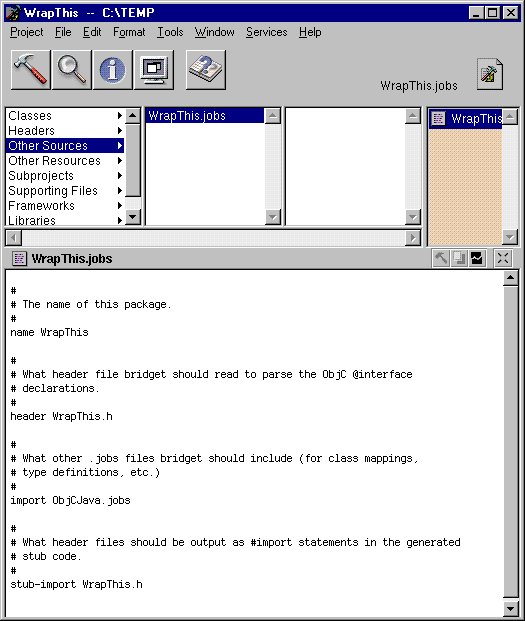
There are two ways to edit a
.jobs
file:
System/Developer/Applications
and you can find documentation on it in
System/Documentation/Developer/ReleaseNotes
.
Note that if you use the WrapIt application, you should not manually edit the
.jobs
file it creates
The table below lists the keywords that the specification file understands, and shows examples each one.
SimpleWrapper-init.m
.name SimpleWrapper
bridget
should read to parse the Objective-C
@interface
declarations. You can only specify one header file.header MyFramework/Foo.h
.jobs
files that
bridget
should include for class mappings, type definitions, and so on.import FoundationJava.jobs
#import
statements in the generated stub code.stub-import MyHeader.h
selector
specification.selector -defineClass:withName: = defineClassWithName -pathForResource:ofType: = pathForResourceType
protocol
directive for each protocol. You must specify all methods within the protocol that you want exposed.
Note:
Constructors are not allowed in Java interfaces. Therefore, don't specify initialization methods in a protocol; you must specify them as constructors in each class that uses the protocol (refer to the
class
keyword for more information).
protocol MyProtocol = com.myFirm.whatever.myInterface -doThis: -doThat: -doSomethingElse:
class
specification for each class. In the example here, the Objective-C class MyObjCClass is exposed as com.myFirm.whatever.myJavaClass. The
implements
directive specifies an Objective-C protocol that the class conforms to; all methods in this protocol are exposed.
Note:
This protocol must also be exposed as a Java interface using
protocol
.
All additional methods you want to expose must be shown explicitly. Objective-C class methods (such as
+myClassMethod
) are mapped to Java static methods. Objective-C instance methods (such as
-myInstanceMethod:
) are mapped to Java instance methods. The
constructor
directive is used to map Objective-C initialization methods to Java constructors.
class MyObjCClass = com.MyFirm.Whatever.MyJavaClass implements MyProtocol -myInstanceMethod: -myOtherInstanceMethod:withArguments: +myClassMethod constructor -init constructor -init:withSomething:
Within the
class
specification, you can specify additional Java code to be added to the class. In the following example, Java constants are declared, corresponding to enumerated types in Objective-C:
@{
public static final int InnerJoin = 0;
public static final int FullOuterJoin = 1;
@}
You can also specify statements that will appear at the top or bottom of a Java package:
@top {
import com.yourFirm.whatever.*
@}
@end {
private class notSeenAnywhereElse {
int secret() { return 2001; }
@}
type NSTimeInterval = double NSComparisonResult = int NSMyStruct = com.myFirm.myJavaClass using _f1 _f2 _f3 struct-size 16
This last form is designed to map Objective-C structs to Java classes. If you need to do this, you must provide three conversion functions: two that convert the struct to a Java object (by reference and by value), and one that converts the Java object to the Objective-C struct, as in the following prototypes:
JAVAHandle _f1(NSMyStruct *n, int *structSize); JAVAHandle _f2 (NSMyStruct n); NSMyStruct _f3 (JAVAHandle myJavaObj);
map NSNumber = java.lang.Number using _NSNumberToJavaNumber _JavaNumberToNSNumber
SimpleWrapper.m
.
name SimpleWrapper
preinit-callout your_pre_initialization_function
postinit-callout your_post_initialization_function
The
bridget
tool uses the
.jobs
file to generate Java classes and interfaces for a given set of Objective-C entities.
When you build the project, the following files are generated:
.java
file for each Objective-C class listed in the
.jobs
file.It contains declarations for all of the methods in the class, as well as a static initialization method that insures that the dynamic library is loaded the first time an object of the class is instantiated.
.jobs
file.
-init.m
) containing initialization code for the Objective-C classes. This code is run the first time the dynamic library is loaded, and sets up the Java-to-Objective-C mappings.
Occasionally, differences between Objective-C and Java may require you to change your Objective-C framework in order for it to work properly with the bridge. Typically, changes are done by adding categories rather than changing the original classes. You add Objective-C
.m
files to the Classes bucket and
.h
files to the Headers bucket in your project.
The following sections describe some reasons why you might need to modify your code.
Java doesn't use pointers, while Objective-C (like C and C++) does. In some cases, you may need to change your code if an Objective-C method you are wrapping returns a pointer or takes a pointer as an argument.
NSArray*
) to a Java object reference. Therefore, any method using an object pointer will work correctly without modification.
int*
or
id*
or
void*
will not work. The Objective-C method must be changed. In the following example, an Objective-C method uses pointers to return two values "by reference".
NSFoo value1:(int*)v1 value2:(int*)v2
In Java, values must be returned explicitly by value, so you need to rewrite this method. You can, for example, write separate methods to return each of the values and add them to the NSFoo class via a category, as follows:
@interface NSFoo(MyJavaExtensions)
- (int) value1; //returns first argument
- (int) value2; //returns second argument
@end
@implementation NSFoo(MyJavaExtensions)
- (int) value1 {
int v1, v2;
[self value1:&v1 value2:&v2]; //invokes original method
return v1;
};
- (int) value2 {
int v1, v2;
[self value1:&v1 value2:&v2];
return v2;
};
@end
Another option is to rewrite
value1:value2:
as a single method whose return type is an NSDictionary that contains both values.
Normally, Objective-C initialization methods are mapped to Java constructors based on the number and types of arguments. A special cases arises when an Objective-C class has two initialization methods with the same argument types but different names (say,
initWithString:
and
initWithPathName:
, both taking an NSString). In this case, Java can't distinguish between the two needed constructors.
One solution is to create a "cover" method in Objective-C that takes an extra parameter and calls the correct initialization method depending on the value of the second parameter. This cover method is mapped to the Java constructor.
A similar approach is to write the cover method in Java. You expose the initialization methods as instance methods rather than constructors and add a custom pure Java constructor such as:
public Foo (String myString, boolean isPathName) {
if (isPathName) {
this.initWithPathName(myString);
}
else {
this.initWithString(myString);
}
}
This code can be added to a Java class in the
.jobs
file. See the description of the
class
keyword in
Editing the Specification File