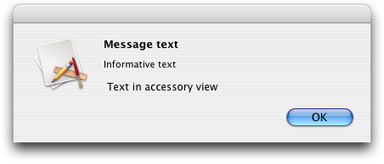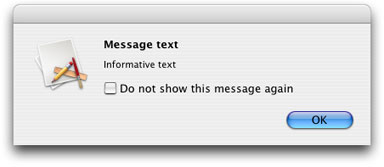NSAlert Class Reference
| Inherits from | |
| Conforms to | |
| Framework | /System/Library/Frameworks/AppKit.framework |
| Availability | Available in Mac OS X v10.3 and later. |
| Declared in | NSAlert.h |
| Companion guides | |
| Related sample code |
Overview
You use an NSAlert object to display an alert, either as an application-modal dialog or as a sheet attached to a document window. The methods of the NSAlert class allow you to specify alert level, icon, button titles, and alert text. The class also lets your alerts display help buttons and provides ways for applications to offer help specific to an alert. To display an alert as a sheet, invoke the beginSheetModalForWindow:modalDelegate:didEndSelector:contextInfo: method; to display one as an application-modal dialog, use the runModal method.
By design, an NSAlert object is intended for a single alert—that is, an alert with a unique combination of title, buttons, and so on—that is displayed upon a particular condition. You should create an NSAlert object for each alert dialog. Normally you should create an NSAlert object when you need to display an alert, and release it when you are done. If you have a particular alert dialog that you need to show repeatedly, you can retain and reuse an instance of NSAlert for this dialog.
After creating an alert using one of the alert creation methods, you can customize it further prior to displaying it by customizing its attributes. See “Instance Attributes”
Note:
The NSAlert class, which was introduced in Mac OS X v10.3, supersedes the functional Application Kit API for displaying alerts (NSRunAlertPanel, NSBeginAlertSheet, and so on). The former API is still supported, but you should use the NSAlert class for your application’s alert dialogs.
Instance Attributes
NSAlert objects have the following attributes:
Type. An alert’s type helps convey the importance or gravity of its message to the user. Specified with
setAlertStyle:.Message text. The main message of the alert. Specified with
setMessageText:.Informative text. Additional information about the alert. Specified with
informativeText.icon. The icon displayed in the alert. Specified with :
setIcon:.Help. Alerts can let the user get help about them. Use
setHelpAnchor:andsetShowsHelp:.Response buttons. By default an alert has one response button: the OK button. You can add more response buttons using:
addButtonWithTitle:.Suppression checkbox. A suppression checkbox allows the user to suppress the display of a particular alert in subsequent occurrences of the event that triggers it. Use
setShowsSuppressionButton:,suppressionButton.Accessory view. An accessory view lets you add additional information to an alert; for example, a text field with contact information. Use
setAccessoryView:,layout.
An alert also has a delegate; see “Displaying Help.”
Subclassing Notes
The NSAlert class is not designed for subclassing.
Tasks
Creating Alerts
-
+ alertWithError:
-
+ alertWithMessageText:defaultButton:alternateButton:otherButton:informativeTextWithFormat:
Configuring Alerts
-
– layout
-
– alertStyle
-
– setAlertStyle:
-
– accessoryView
-
– setAccessoryView:
-
– showsHelp
-
– setShowsHelp:
-
– helpAnchor
-
– setHelpAnchor:
-
– delegate
-
– setDelegate:
Displaying Alerts
-
– runModal
-
– beginSheetModalForWindow:modalDelegate:didEndSelector:contextInfo:
-
– suppressionButton
-
– showsSuppressionButton
-
– setShowsSuppressionButton:
Displaying Help
An alert’s delegate is responsible for displaying help for the alert.
-
– alertShowHelp:delegate method
Accessing Alert Text
Accessing Alert Icons
Accessing Alert Buttons
Getting Alert Panels
Class Methods
alertWithError:
Returns an alert initialized from information in an error object.
+ (NSAlert *)alertWithError:(NSError *)error
Parameters
- error
Error information to display.
Return Value
Initialized alert.
Discussion
The NSAlert class extracts the localized error description, recovery suggestion, and recovery options from error and uses them as the alert’s message text, informative text, and button titles, respectively.
Availability
- Available in Mac OS X v10.4 and later.
Related Sample Code
Declared In
NSAlert.halertWithMessageText:defaultButton:alternateButton:otherButton:informativeTextWithFormat:
Creates an alert compatible with alerts created using the NSRunAlertPanel function for display as a warning-style alert.
+ (NSAlert *)alertWithMessageText:(NSString *)messageTitle defaultButton:(NSString *)defaultButtonTitle alternateButton:(NSString *)alternateButtonTitle otherButton:(NSString *)otherButtonTitle informativeTextWithFormat:(NSString *)informativeText, ...
Parameters
- messageTitle
Title of the alert. When
nilor an empty string, a default localized title is used (“Alert” in English).- defaultButtonTitle
Title for the default button. When
nilor an empty string, a default localized button title (“OK” in English) is used.- alternateButtonTitle
Title for the alternate button. When
nil, the alternate button is not created.- otherButtonTitle
Title for the other button. When
nil, the other button is not created.- informativeText
Informative text, optional. Can embed variable values using a format string; list any necessary arguments for this formatted string at the end of the method’s argument list. For more information on format strings, see Formatting String Objects.
Return Value
Initialized alert.
Discussion
For languages that read left to right, the buttons are laid out on the bottom-right corner of the alert sheet or window, with defaultButtonTitle on the right, alternateButtonTitle on the left, and otherButtonTitle in the middle. The return values identifying these buttons are constants— NSAlertDefaultReturn, NSAlertAlternateReturn, and NSAlertOtherReturn—that correspond to the keywords.
By default, the first button has a key equivalent of Return, any button with a title of “Cancel” has a key equivalent of Escape, and any button with the title “Don’t Save” has a key equivalent of Command-D (but only if it is not the first button). You can also assign different key equivalents for the buttons using the setKeyEquivalent: method of the NSButton class. To access the alert’s buttons, use the buttons method.
Special Considerations
This is a compatibility method. It is designed for easy adoption by applications migrating from the corresponding function-based API. This method uses earlier return values—NSAlertDefaultReturn, NSAlertAlternateReturn, and NSAlertOtherReturn—compatible with the earlier API, rather than the return values defined by the NSAlert class, described in “Constants.”
Unless you must maintain compatibility with existing alert-processing code that uses the function-based API, you should allocate (alloc) and initialize (init) the object, and then set its attributes using the appropriate methods of the NSAlert class.
Availability
- Available in Mac OS X v10.3 and later.
Related Sample Code
- BackgroundExporter
- ExtractMovieAudioToAIFF
- QTExtractAndConvertToAIFF
- QTExtractAndConvertToMovieFile
- QTKitTimeCode
Declared In
NSAlert.hInstance Methods
accessoryView
Returns the receiver’s accessory view.
- (NSView *)accessoryView
Return Value
The alert’s accessory view.
Availability
- Available in Mac OS X v10.5 and later.
See Also
Declared In
NSAlert.haddButtonWithTitle:
Adds a button with a given title to the receiver.
- (NSButton *)addButtonWithTitle:(NSString *)buttonTitle
Parameters
- buttonTitle
Title of the button to add to the alert. Must not be
nil.
Return Value
Button added to the alert.
Discussion
Buttons are placed starting near the right side of the alert and going toward the left side (for languages that read left to right). The first three buttons are identified positionally as NSAlertFirstButtonReturn, NSAlertSecondButtonReturn, NSAlertThirdButtonReturn in the return-code parameter evaluated by the modal delegate. Subsequent buttons are identified as NSAlertThirdButtonReturn +n, where n is an integer
By default, the first button has a key equivalent of Return, any button with a title of “Cancel” has a key equivalent of Escape, and any button with the title “Don’t Save” has a key equivalent of Command-D (but only if it is not the first button). You can also assign different key equivalents for the buttons using the setKeyEquivalent: method of the NSButton class. In addition, you can use the setTag: method of the NSButton class to set the return value.
Availability
- Available in Mac OS X v10.3 and later.
See Also
Related Sample Code
Declared In
NSAlert.halertStyle
Returns the NSAlertStyle constant identifying the receiver’s alert style.
- (NSAlertStyle)alertStyle
Return Value
Alert style for the alert. See NSAlertStyle for the list of alert style constants.
Availability
- Available in Mac OS X v10.3 and later.
See Also
Declared In
NSAlert.hbeginSheetModalForWindow:modalDelegate:didEndSelector:contextInfo:
Runs the receiver modally as an alert sheet attached to a specified window.
- (void)beginSheetModalForWindow:(NSWindow *)window modalDelegate:(id)modalDelegate didEndSelector:(SEL)alertDidEndSelector contextInfo:(void *)contextInfo
Parameters
- window
The parent window for the sheet.
- modalDelegate
The delegate for the modal-dialog session.
- alertDidEndSelector
Message the alert sends to modalDelegate after the user responds but before the sheet is dismissed.
- contextInfo
Contextual data passed to modalDelegate in didEndSelector message.
Discussion
You can create the required NSAlert object either through the standard allocate-initialize procedure or by using the compatibility method alertWithMessageText:defaultButton:alternateButton:otherButton:informativeTextWithFormat:.
The alertDidEndSelector argument must be a selector that takes three arguments, and the corresponding method should have a declaration modeled on the following example:
- (void) alertDidEnd:(NSAlert *)alert returnCode:(int)returnCode contextInfo:(void *)contextInfo; |
where alert is the NSAlert object, returnCode specifies which button the user pressed, and contextInfo is the same contextInfo passed in the original message. The returnCode argument identifies which button was used to dismiss the alert (see this method’s “Special Considerations” section). The modal delegate determines which button was clicked (“OK”, “Cancel”, and so on) and proceeds accordingly.
If you want to dismiss the sheet from within the alertDidEndSelector method before the modal delegate carries out an action in response to the return value, send orderOut: (NSWindow) to the window object obtained by sending window to the alert argument. This allows you to chain sheets, for example, by dismissing one sheet before showing the next from within the alertDidEndSelector method. Note that you should be careful not to call orderOut: on the sheet from elsewhere in your program before the alertDidEndSelector method is invoked.
Special Considerations
When you use alertWithMessageText:defaultButton:alternateButton:otherButton:informativeTextWithFormat: to create an alert, these are the constants used to identify the button used to dismiss the alert: NSAlertDefaultReturn, NSAlertAlternateReturn, and NSAlertOtherReturn. Otherwise, the constants used are the ones described in “Button Return Values.”
Availability
- Available in Mac OS X v10.3 and later.
See Also
Related Sample Code
Declared In
NSAlert.hbuttons
Returns the receiver’s buttons.
- (NSArray *)buttons
Return Value
The alert’s buttons. The rightmost button is at index 0.
Availability
- Available in Mac OS X v10.3 and later.
See Also
Declared In
NSAlert.hdelegate
Returns the receiver’s delegate.
- (id)delegate
Return Value
The alert’s delegate.
Availability
- Available in Mac OS X v10.3 and later.
See Also
Declared In
NSAlert.hhelpAnchor
Returns the receiver’s HTML help anchor.
- (NSString *)helpAnchor
Return Value
The alert’s help anchor. It’s nil when the alert has no help anchor.
Availability
- Available in Mac OS X v10.3 and later.
See Also
Declared In
NSAlert.hicon
Returns the icon displayed in the receiver.
- (NSImage *)icon
Return Value
The alert’s icon.
Discussion
The default image is the application icon (NSApplicationIcon application property).
Availability
- Available in Mac OS X v10.3 and later.
See Also
Declared In
NSAlert.hinformativeText
Returns the receiver’s informative text.
- (NSString *)informativeText
Return Value
The alert’s informative text.
Availability
- Available in Mac OS X v10.3 and later.
See Also
Declared In
NSAlert.hlayout
Specifies that the receiver must do immediate layout instead of lazily just before display.
- (void)layout
Discussion
You need to call this method only when you need to customize the alert’s layout. Call this method after all the alert’s attributes have been customized, including the suppression checkbox and the accessory layout. After the method returns, you can make the necessary layout changes; for example, adjusting the frame of the accessory view.
Note: The standard alert layout is subject to change in future system software versions. Therefore, if you rely on custom alert layout, you should make sure your layouts work as expected in future releases of Mac OS.
Availability
- Available in Mac OS X v10.5 and later.
See Also
Declared In
NSAlert.hmessageText
Returns the receiver’s message text (or title).
- (NSString *)messageText
Return Value
The alert’s message text.
Availability
- Available in Mac OS X v10.3 and later.
See Also
Declared In
NSAlert.hrunModal
Runs the receiver as an application-modal dialog and returns the constant positionally identifying the button clicked.
- (NSInteger)runModal
Return Value
Response to the alert. See this method’s “Special Considerations” section for details.
Discussion
You can create the alert either through the standard allocate–initialize procedure or by using the compatibility method alertWithMessageText:defaultButton:alternateButton:otherButton:informativeTextWithFormat:.
Special Considerations
When you use alertWithMessageText:defaultButton:alternateButton:otherButton:informativeTextWithFormat: to create an alert, these are the constants used to identify the button used to dismiss the alert: NSAlertDefaultReturn, NSAlertAlternateReturn, and NSAlertOtherReturn. Otherwise, the constants used are the ones described in “Button Return Values.”
Availability
- Available in Mac OS X v10.3 and later.
See Also
Related Sample Code
- QTExtractAndConvertToAIFF
- QTExtractAndConvertToMovieFile
- QTKitTimeCode
- Quartz Composer WWDC 2005 TextEdit
- TextEditPlus
Declared In
NSAlert.hsetAccessoryView:
Sets the receiver’s accessory view.
- (void)setAccessoryView:(NSView *)accessoryView
Parameters
- accessoryView
View that is to be the alert’s accessory view.
Discussion
The NSAlert class places the accessory view between the informative text or suppression checkbox (if present) and the response buttons. To change the location of the accessory view, you must first call the layout method.
Listing 1 shows an example of adding an accessory view to an alert. Figure 1 shows the alert generated.
Listing 1 Adding an accessory view to an alert
NSTextView *accessory = [[NSTextView alloc] initWithFrame:NSMakeRect(0,0,200,15)]; |
NSFont *font = [NSFont systemFontOfSize:[NSFont systemFontSize]]; |
NSDictionary *textAttributes = [NSDictionary dictionaryWithObject:font forKey:NSFontAttributeName]; |
[accessory insertText:[[NSAttributedString alloc] initWithString:@"Text in accessory view" |
attributes:textAttributes]]; |
[accessory setEditable:NO]; |
[accessory setDrawsBackground:NO]; |
NSAlert* alert = [NSAlert new]; |
[alert setInformativeText: @"Informative text"]; |
[alert setMessageText: @"Message text"]; |
[alert setAccessoryView:accessory]; |
[alert runModal]; |
Availability
- Available in Mac OS X v10.5 and later.
See Also
Declared In
NSAlert.hsetAlertStyle:
Sets the alert style of the receiver.
- (void)setAlertStyle:(NSAlertStyle)style
Parameters
- style
Alert style for the alert. Indicates the severity level of the alert. See NSAlertStyle for the list of alert style constants.
Availability
- Available in Mac OS X v10.3 and later.
See Also
Related Sample Code
Declared In
NSAlert.hsetDelegate:
Sets the receiver’s delegate.
- (void)setDelegate:(id)delegate
Parameters
- delegate
Delegate for the alert.
nilremoves the delegate.
Availability
- Available in Mac OS X v10.3 and later.
See Also
Declared In
NSAlert.hsetHelpAnchor:
Associates the receiver to a given anchor.
- (void)setHelpAnchor:(NSString *)anchor
Parameters
- anchor
Anchor to associate with the alert.
nilremoves the associated help anchor.
Availability
- Available in Mac OS X v10.3 and later.
See Also
Declared In
NSAlert.hsetIcon:
Sets the icon to be displayed in the alert to a given icon.
- (void)setIcon:(NSImage *)icon
Parameters
- icon
Icon for the alert.
nilrestores the application icon.
Discussion
By default, the image is the application icon, accessed via the application bundle’s NSApplicationIcon property.
Availability
- Available in Mac OS X v10.3 and later.
See Also
Declared In
NSAlert.hsetInformativeText:
Sets the receiver’s informative text to a given text.
- (void)setInformativeText:(NSString *)informativeText
Parameters
- informativeText
Informative text for the alert.
Availability
- Available in Mac OS X v10.3 and later.
See Also
Related Sample Code
Declared In
NSAlert.hsetMessageText:
Sets the receiver’s message text, or title, to a given text.
- (void)setMessageText:(NSString *)messageText
Parameters
- messageText
Message text for the alert.
Availability
- Available in Mac OS X v10.3 and later.
See Also
Related Sample Code
Declared In
NSAlert.hsetShowsHelp:
Specifies whether the receiver has a help button.
- (void)setShowsHelp:(BOOL)showsHelp
Parameters
- showsHelp
YESfor a help button,NOfor no help button.
Discussion
When the help button is pressed, the alert delegate (delegate) is first sent a alertShowHelp: message. If there is no delegate, or the delegate does not implement alertShowHelp: or returns NO, then the openHelpAnchor:inBook: message is sent to the application’s help manager with a nil book and the anchor specified by setHelpAnchor:, if any. An exception is raised if the delegate returns NO and no help anchor is set.
Availability
- Available in Mac OS X v10.3 and later.
See Also
Declared In
NSAlert.hsetShowsSuppressionButton:
Specifies whether the receiver includes a suppression checkbox.
- (void)setShowsSuppressionButton:(BOOL)showButton
Parameters
- showButton
When
YESthe alert includes the suppression checkbox.
Discussion
You can set the title of the checkbox with the following code:
[[alert suppressionButton] setTitle:title]; |
Listing 2 shows how to add a suppression checkbox (with the default suppression-checkbox title) to a modal alert. Figure 2 shows the corresponding dialog.
Listing 2 Creating an alert with a suppression checkbox
NSString *exampleAlertSuppress = @"ExampleAlertSuppress"; |
NSUserDefaults *defaults = [NSUserDefaults standardUserDefaults]; |
if ([defaults boolForKey:exampleAlertSuppress]) { |
NSLog(@"ExampleAlert suppressed"); |
} |
else { |
NSAlert* alert = [NSAlert new]; |
[alert setInformativeText: @"Informative text"]; |
[alert setMessageText: @"Message text"]; |
[alert setShowsSuppressionButton:YES]; |
[alert runModal]; |
if ([[alert suppressionButton] state] == NSOnState) { |
// Suppress this alert from now on. |
[defaults setBool:YES forKey:exampleAlertSuppress]; |
} |
} |
Availability
- Available in Mac OS X v10.5 and later.
See Also
Declared In
NSAlert.hshowsHelp
Indicates whether the receiver has a help button.
- (BOOL)showsHelp
Return Value
YES if the alert has a help button, NO otherwise.
Availability
- Available in Mac OS X v10.3 and later.
See Also
Declared In
NSAlert.hshowsSuppressionButton
Indicates whether the receiver shows a suppression button.
- (BOOL)showsSuppressionButton
Return Value
YES when the alert shows a suppression button, NO otherwise. The default is NO.
Availability
- Available in Mac OS X v10.5 and later.
See Also
Declared In
NSAlert.hsuppressionButton
Returns the receiver’s suppression checkbox.
- (NSButton *)suppressionButton
Return Value
The alert’s suppression button.
Discussion
You can use this method to customize the alert’s suppression checkbox before the alert is displayed. For example, you can change the title of the checkbox or specify its initial state, which is unselected by default.
Availability
- Available in Mac OS X v10.5 and later.
Declared In
NSAlert.hwindow
Provides the application-modal panel associated with the receiver.
- (id)window
Return Value
The receiver’s associated NSPanel object.
Discussion
This method is useful when you want to dismiss an alert created with beginSheetModalForWindow:modalDelegate:didEndSelector:contextInfo: within the method identified by the didEndSelector: parameter.
Availability
- Available in Mac OS X v10.3 and later.
Related Sample Code
Declared In
NSAlert.hDelegate Methods
alertShowHelp:
Sent to the delegate when the user clicks the alert’s help button. The delegate causes help to be displayed for an alert, directly or indirectly.
- (BOOL)alertShowHelp:(NSAlert *)alert
Return Value
YES when the delegate displayed help directly, NO otherwise. When NO and the alert has a help anchor (setHelpAnchor:), the application’s help manager displays help using the help anchor.
Discussion
The delegate implements this method only to override the help-anchor lookup behavior.
Availability
- Available in Mac OS X v10.3 and later.
See Also
Declared In
NSAlert.hConstants
NSAlertStyle
The NSAlert class defines these alert styles.
enum {
NSWarningAlertStyle = 0,
NSInformationalAlertStyle = 1,
NSCriticalAlertStyle = 2
};
typedef NSUInteger NSAlertStyle;
Constants
NSWarningAlertStyleAn alert used to warn the user about a current or impending event. The purpose is more than informational but not critical. This is the default alert style.
Available in Mac OS X v10.3 and later.
Declared in
NSAlert.h.NSInformationalAlertStyleAn alert used to inform the user about a current or impending event.
Available in Mac OS X v10.3 and later.
Declared in
NSAlert.h.NSCriticalAlertStyleReserved this style for critical alerts, such as when there might be severe consequences as a result of a certain user response (for example, a “clean install” will erase all data on a volume). This style causes the icon to be badged with a caution icon.
Available in Mac OS X v10.3 and later.
Declared in
NSAlert.h.
Discussion
Currently, there is no visual difference between informational and warning alerts. You should only use the critical (or “caution”) alert style if warranted, as specified in the “Alerts” chapter in Apple Human Interface Guidelines.
Availability
- Available in Mac OS X v10.3 and later.
Declared In
NSAlert.hButton Return Values
An alert’s return values for buttons are position dependent. The following constants describe the return values for the first three buttons on an alert (assuming a language that reads left to right).
enum {
NSAlertFirstButtonReturn = 1000,
NSAlertSecondButtonReturn = 1001,
NSAlertThirdButtonReturn = 1002
};
Constants
NSAlertFirstButtonReturnThe user clicked the first (rightmost) button on the dialog or sheet.
Available in Mac OS X v10.3 and later.
Declared in
NSAlert.h.NSAlertSecondButtonReturnThe user clicked the second button from the right edge of the dialog or sheet.
Available in Mac OS X v10.3 and later.
Declared in
NSAlert.h.NSAlertThirdButtonReturnThe user clicked the third button from the right edge of the dialog or sheet.
Available in Mac OS X v10.3 and later.
Declared in
NSAlert.h.
Discussion
If you have more than three buttons on your alert, the button-position return value is NSAlertThirdButtonReturn + n, where n is an integer. For languages that read right to left, the first button’s position is closest to the left edge of the dialog or sheet.
Declared In
NSAlert.h
© 2007 Apple Inc. All Rights Reserved. (Last updated: 2007-04-25)