NSTabView Class Reference
| Inherits from | |
| Conforms to | |
| Framework | /System/Library/Frameworks/AppKit.framework |
| Availability | Available in Mac OS X v10.0 and later. |
| Companion guide | |
| Declared in | NSTabView.h |
| Related sample code |
Overview
An NSTabView object provides a convenient way to present information in multiple pages. The view contains a row of tabs that give the appearance of folder tabs, as shown in the following figure. The user selects the desired page by clicking the appropriate tab or using the arrow keys to move between pages. Each page displays a view hierarchy provided by your application.
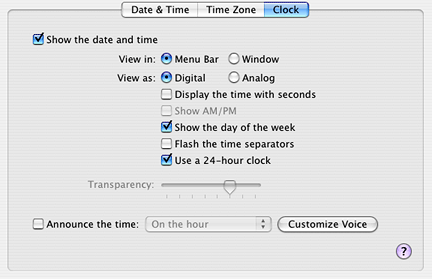
Tasks
Adding and Removing Tabs
Accessing Tabs
-
– indexOfTabViewItem:
-
– indexOfTabViewItemWithIdentifier:
-
– numberOfTabViewItems
-
– tabViewItemAtIndex:
-
– tabViewItems
Selecting a Tab
-
– selectFirstTabViewItem:
-
– selectLastTabViewItem:
-
– selectNextTabViewItem:
-
– selectPreviousTabViewItem:
-
– selectTabViewItem:
-
– selectTabViewItemAtIndex:
-
– selectTabViewItemWithIdentifier:
-
– selectedTabViewItem
-
– takeSelectedTabViewItemFromSender:
Modifying the Font
Modifying the Tab Type
Modifying Controls Tint
Manipulating the Background
Determining the Size
Truncating Tab Labels
Assigning a Delegate
Event Handling
View’s Window
Selecting an item
-
– tabView:shouldSelectTabViewItem:delegate method
-
– tabView:willSelectTabViewItem:delegate method
-
– tabView:didSelectTabViewItem:delegate method
Changing number of items in view
-
– tabViewDidChangeNumberOfTabViewItems:delegate method
Instance Methods
addTabViewItem:
Adds the tab item specified by tabViewItem.
- (void)addTabViewItem:(NSTabViewItem *)tabViewItem
Discussion
The item is added at the end of the array of tab items, so the new tab appears on the right side of the view. If the delegate supports it, invokes the delegate’s tabViewDidChangeNumberOfTabViewItems: method.
Availability
- Available in Mac OS X v10.0 and later.
See Also
-
– insertTabViewItem:atIndex: -
– numberOfTabViewItems -
– removeTabViewItem: -
– tabViewItemAtIndex: -
– tabViewItems
Declared In
NSTabView.h
allowsTruncatedLabels
Returns YES if the receiver allows truncating for labels that don’t fit on a tab.
- (BOOL)allowsTruncatedLabels
Discussion
The default is NO. When truncating is allowed, the tab view inserts an ellipsis, if necessary, to fit a label in the tab.
Availability
- Available in Mac OS X v10.0 and later.
See Also
Declared In
NSTabView.h
contentRect
Returns the rectangle describing the content area of the receiver.
- (NSRect)contentRect
Discussion
This area does not include the space required for the receiver’s tabs or borders (if any).
Availability
- Available in Mac OS X v10.0 and later.
Declared In
NSTabView.hcontrolSize
Returns the size of the receiver.
- (NSControlSize)controlSize
Discussion
Valid return values are described in NSCell’s “Constants”.
Availability
- Available in Mac OS X v10.0 and later.
See Also
Declared In
NSTabView.hcontrolTint
Returns the receiver’s control tint.
- (NSControlTint)controlTint
Discussion
Valid return values are described in “Constants.”
Availability
- Available in Mac OS X v10.0 and later.
See Also
Declared In
NSTabView.hdelegate
Returns the receiver’s delegate.
- (id)delegate
Availability
- Available in Mac OS X v10.0 and later.
See Also
Declared In
NSTabView.h
drawsBackground
Returns YES if the receiver draws a background color when the tab view type is NSNoTabsNoBorder. If the receiver uses bezeled edges or a line border, the appropriate background color for that border is used.
- (BOOL)drawsBackground
Availability
- Available in Mac OS X v10.0 and later.
See Also
Declared In
NSTabView.hfont
Returns the font for tab label text.
- (NSFont *)font
Availability
- Available in Mac OS X v10.0 and later.
See Also
Declared In
NSTabView.h
indexOfTabViewItem:
Returns the index of the item that matches tabViewItem, or NSNotFound if the item is not found.
- (NSInteger)indexOfTabViewItem:(NSTabViewItem *)tabViewItem
Discussion
A tab view keeps an array containing one tab view item for each tab in the view—this array is the one that is searched. The returned index is base 0.
Availability
- Available in Mac OS X v10.0 and later.
See Also
-
– indexOfTabViewItemWithIdentifier: -
– insertTabViewItem:atIndex: -
– numberOfTabViewItems -
– tabViewItemAtIndex:
Declared In
NSTabView.hindexOfTabViewItemWithIdentifier:
Returns the index of the item that matches identifier, or NSNotFound if the item is not found.
- (NSInteger)indexOfTabViewItemWithIdentifier:(id)identifier
Discussion
A tab view keeps an array containing one tab view item for each tab in the view—this array is the one that is searched. The returned index is base 0.
Availability
- Available in Mac OS X v10.0 and later.
See Also
Declared In
NSTabView.hinsertTabViewItem:atIndex:
Inserts tabViewItem into the receiver’s array of tab view items at index.
- (void)insertTabViewItem:(NSTabViewItem *)tabViewItem atIndex:(NSInteger)index
Discussion
The index parameter is base 0. If there is a delegate and the delegate supports it, sends the delegate the tabViewDidChangeNumberOfTabViewItems: message.
Availability
- Available in Mac OS X v10.0 and later.
See Also
-
– indexOfTabViewItem: -
– indexOfTabViewItemWithIdentifier: -
– numberOfTabViewItems -
– tabViewItemAtIndex:
Declared In
NSTabView.h
minimumSize
Returns the minimum size necessary for the receiver to display tabs in a useful way.
- (NSSize)minimumSize
Discussion
You can use the value returned by this method to limit how much a user can resize a tab view.
Availability
- Available in Mac OS X v10.0 and later.
See Also
Declared In
NSTabView.h
numberOfTabViewItems
Returns the number of items in the receiver’s array of tab view items.
- (NSInteger)numberOfTabViewItems
Discussion
Because there is one item in the array for each tab in the view, this number is equivalent to the number of tabs in the view.
Availability
- Available in Mac OS X v10.0 and later.
See Also
Declared In
NSTabView.h
removeTabViewItem:
Removes the item specified by tabViewItem from the receiver’s array of tab view items.
- (void)removeTabViewItem:(NSTabViewItem *)tabViewItem
Discussion
If there is a delegate and the delegate supports it, sends the delegate the tabViewDidChangeNumberOfTabViewItems: message.
Availability
- Available in Mac OS X v10.0 and later.
See Also
Declared In
NSTabView.h
selectedTabViewItem
Returns the tab view item for the currently selected tab, or nil if no item is selected.
- (NSTabViewItem *)selectedTabViewItem
Availability
- Available in Mac OS X v10.0 and later.
See Also
Related Sample Code
Declared In
NSTabView.h
selectFirstTabViewItem:
This action method selects the first tab view item.
- (void)selectFirstTabViewItem:(id)sender
Availability
- Available in Mac OS X v10.0 and later.
See Also
Declared In
NSTabView.h
selectLastTabViewItem:
This action method selects the last tab view item.
- (void)selectLastTabViewItem:(id)sender
Availability
- Available in Mac OS X v10.0 and later.
See Also
Declared In
NSTabView.h
selectNextTabViewItem:
This action method selects the next tab view item in the sequence.
- (void)selectNextTabViewItem:(id)sender
Discussion
If the currently visible item is the last item in the sequence, this method does nothing, and the last page remains displayed.
Availability
- Available in Mac OS X v10.0 and later.
See Also
Declared In
NSTabView.hselectPreviousTabViewItem:
This action method selects the previous tab view item in the sequence.
- (void)selectPreviousTabViewItem:(id)sender
Discussion
If the currently visible item is the first item in the sequence, this method does nothing, and the first page remains displayed.
Availability
- Available in Mac OS X v10.0 and later.
See Also
Declared In
NSTabView.h
selectTabViewItem:
Selects the tab view item specified by tabViewItem.
- (void)selectTabViewItem:(NSTabViewItem *)tabViewItem
Discussion
If there is a delegate and the delegate supports it, sends the delegate the tabView:shouldSelectTabViewItem: message.
Availability
- Available in Mac OS X v10.0 and later.
See Also
Declared In
NSTabView.hselectTabViewItemAtIndex:
Selects the tab view item specified by index.
- (void)selectTabViewItemAtIndex:(NSInteger)index
Discussion
The index parameter is base 0. If there is a delegate and the delegate supports it, sends the delegate the tabView:shouldSelectTabViewItem: message.
Availability
- Available in Mac OS X v10.0 and later.
See Also
Declared In
NSTabView.hselectTabViewItemWithIdentifier:
Selects the tab view item specified by identifier.
- (void)selectTabViewItemWithIdentifier:(id)identifier
Availability
- Available in Mac OS X v10.0 and later.
See Also
-
– setIdentifier:(NSTabViewItem) -
– identifier(NSTabViewItem) -
– selectTabViewItemAtIndex: -
– selectedTabViewItem
Declared In
NSTabView.hsetAllowsTruncatedLabels:
Sets whether the receiver allows truncating for names that don’t fit on a tab to allowTruncatedLabels.
- (void)setAllowsTruncatedLabels:(BOOL)allowTruncatedLabels
Availability
- Available in Mac OS X v10.0 and later.
See Also
Declared In
NSTabView.hsetControlSize:
Sets the size of the receiver to controlSize.
- (void)setControlSize:(NSControlSize)controlSize
Discussion
Valid values for controlSize are described in “Constants”.
Availability
- Available in Mac OS X v10.0 and later.
See Also
Declared In
NSTabView.hsetControlTint:
Sets the receiver’s control tint to controlTint.
- (void)setControlTint:(NSControlTint)controlTint
Discussion
Valid values for controlTint are described in “Constants.”
Availability
- Available in Mac OS X v10.0 and later.
See Also
Declared In
NSTabView.h
setDelegate:
Sets the receiver’s delegate to anObject.
- (void)setDelegate:(id)anObject
Availability
- Available in Mac OS X v10.0 and later.
See Also
Declared In
NSTabView.h
setDrawsBackground:
Sets whether a background is drawn when the view type is NSNoTabsNoBorder to flag.
- (void)setDrawsBackground:(BOOL)flag
Discussion
If the receiver has a bezeled border or a line border, the appropriate background for that border is used.
Availability
- Available in Mac OS X v10.0 and later.
See Also
Declared In
NSTabView.hsetFont:
Sets the font for tab label text to font.
- (void)setFont:(NSFont *)font
Discussion
Tab height is adjusted automatically to accommodate a new font size. If the view allows truncating, tab labels are truncated as needed.
Availability
- Available in Mac OS X v10.0 and later.
See Also
Declared In
NSTabView.hsetTabViewType:
Sets the tab type to tabViewType.
- (void)setTabViewType:(NSTabViewType)tabViewType
Discussion
The available types are described in “Constants.”
Availability
- Available in Mac OS X v10.0 and later.
See Also
Declared In
NSTabView.h
tabViewItemAtIndex:
Returns the tab view item at index in the tab view’s array of items.
- (NSTabViewItem *)tabViewItemAtIndex:(NSInteger)index
Discussion
The index parameter is base 0.
Availability
- Available in Mac OS X v10.0 and later.
See Also
Declared In
NSTabView.h
tabViewItemAtPoint:
Returns the tab view item identified by point.
- (NSTabViewItem *)tabViewItemAtPoint:(NSPoint)point
Discussion
You can use this method to find a tab view item based on a user’s mouse click.
Availability
- Available in Mac OS X v10.0 and later.
Declared In
NSTabView.h
tabViewItems
Returns the receiver’s array of tab view items.
- (NSArray *)tabViewItems
Discussion
A tab view keeps an array containing one tab view item for each tab in the view.
Availability
- Available in Mac OS X v10.0 and later.
See Also
Declared In
NSTabView.h
tabViewType
Returns the tab type for the receiver.
- (NSTabViewType)tabViewType
Discussion
The available types are described in “Constants.”
Availability
- Available in Mac OS X v10.0 and later.
Declared In
NSTabView.htakeSelectedTabViewItemFromSender:
If sender responds to the indexOfSelectedItem method, this method invokes that method and selects the tab view item at the specified index. If sender does not respond to indexOfSelectedItem but is an instance of NSMatrix, this method uses the index of the matrix’s currently selected cell.
- (void)takeSelectedTabViewItemFromSender:(id)sender
Discussion
The location of the selected cell is a zero-based number, obtained by counting the number of cells up to and including the selected cell. Cells are counted from left to right and from top to bottom. For example in a 5-by-5 matrix, if the selected cell is three rows down in column five (location [2,4] in the matrix), the corresponding index would be 14.
Availability
- Available in Mac OS X v10.0 and later.
Declared In
NSTabView.hwindow
Returns the receiver’s window object, or nil if there is none.
- (NSWindow *)window
Discussion
If the receiver is not the currently visible tab view this method returns nil.
Delegate Methods
tabView:didSelectTabViewItem:
Informs the delegate that tabView has selected tabViewItem.
- (void)tabView:(NSTabView *)tabView didSelectTabViewItem:(NSTabViewItem *)tabViewItem
Availability
- Available in Mac OS X v10.0 and later.
Declared In
NSTabView.htabView:shouldSelectTabViewItem:
Invoked just before tabViewItem in tabView is selected.
- (BOOL)tabView:(NSTabView *)tabView shouldSelectTabViewItem:(NSTabViewItem *)tabViewItem
Discussion
The delegate can return NO to prevent selection of specific tabs.
Availability
- Available in Mac OS X v10.0 and later.
Declared In
NSTabView.htabView:willSelectTabViewItem:
Informs the delegate that tabView is about to select tabViewItem.
- (void)tabView:(NSTabView *)tabView willSelectTabViewItem:(NSTabViewItem *)tabViewItem
Availability
- Available in Mac OS X v10.0 and later.
Declared In
NSTabView.htabViewDidChangeNumberOfTabViewItems:
Informs the delegate that the number of tab view items in tabView has changed.
- (void)tabViewDidChangeNumberOfTabViewItems:(NSTabView *)tabView
Availability
- Available in Mac OS X v10.0 and later.
See Also
Declared In
NSTabView.hConstants
NSTabViewType
These constants specify the tab view’s type:
typedef enum _NSTabViewType { NSTopTabsBezelBorder = 0, NSLeftTabsBezelBorder = 1, NSBottomTabsBezelBorder = 2, NSRightTabsBezelBorder = 3, NSNoTabsBezelBorder = 4, NSNoTabsLineBorder = 5, NSNoTabsNoBorder = 6 } NSTabViewType;
Constants
NSTopTabsBezelBorderThe view includes tabs on the top of the view and has a bezeled border (the default).
Available in Mac OS X v10.0 and later.
Declared in
NSTabView.h.NSNoTabsBezelBorderThe view does not include tabs and has a bezeled border.
Available in Mac OS X v10.0 and later.
Declared in
NSTabView.h.NSNoTabsLineBorderThe view does not include tabs and has a lined border.
Available in Mac OS X v10.0 and later.
Declared in
NSTabView.h.NSNoTabsNoBorderThe view does not include tabs and has no border.
Available in Mac OS X v10.0 and later.
Declared in
NSTabView.h.NSBottomTabsBezelBorderTabs are on the bottom of the view with a bezeled border.
Available in Mac OS X v10.0 and later.
Declared in
NSTabView.h.NSLeftTabsBezelBorderTabs are on the left of the view with a bezeled border.
Available in Mac OS X v10.0 and later.
Declared in
NSTabView.h.NSRightTabsBezelBorderTabs are on the right of the view with a bezeled border.
Available in Mac OS X v10.0 and later.
Declared in
NSTabView.h.
Availability
- Available in Mac OS X v10.0 and later.
Declared In
NSTabView.h
© 2006 Apple Computer, Inc. All Rights Reserved. (Last updated: 2006-05-23)