NSTableView Class Reference
| Inherits from | |
| Conforms to | |
| Framework | /System/Library/Frameworks/AppKit.framework |
| Availability | Available in Mac OS X v10.0 and later. |
| Declared in | NSTableView.h |
| Companion guides | |
| Related sample code |
Class at a Glance
An NSTableView object displays record-oriented data in a table and allows the user to edit values and resize and rearrange columns.
Principal Attributes
A data source
Table columns
Commonly Used Methods
dataSourceReturns the object providing the data that the table view displays.
tableColumnsReturns the
NSTableColumnobjects representing attributes for the table view.selectedColumnReturns the index of the selected column.
selectedRowReturns the index of the selected row.
numberOfRowsReturns the number of rows in the table view.
reloadDataInforms the table view that data has changed and needs to be retrieved and displayed again.
Overview
An NSTableView object displays data for a set of related records, with rows representing individual records and columns representing the attributes of those records.
A table view is usually displayed in a scroll view, like this:
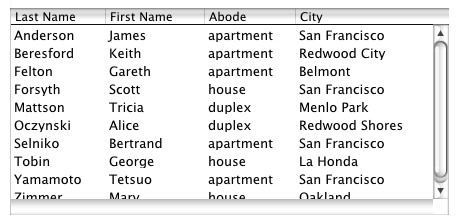
A table view does not store its own data, instead it retrieves data values as needed from a data source to which it has a weak reference (see Communicating With Objects). You should not, therefore, try to directly set data values programmatically in the table view; instead you should modify the values in the data source and allow the changes to be reflected in the table view. See the NSTableDataSource informal protocol, which declares the methods that an NSTableView object uses to access the contents of its data source object.
Adopted Protocols
Tasks
Setting the Data Source
Loading Data
Target-action Behavior
Configuring Behavior
-
– setAllowsColumnReordering:
-
– allowsColumnReordering
-
– setAllowsColumnResizing:
-
– allowsColumnResizing
-
– setAllowsMultipleSelection:
-
– allowsMultipleSelection
-
– setAllowsEmptySelection:
-
– allowsEmptySelection
-
– setAllowsColumnSelection:
-
– allowsColumnSelection
Setting Display Attributes
-
– setIntercellSpacing:
-
– intercellSpacing
-
– setRowHeight:
-
– rowHeight
-
– setBackgroundColor:
-
– backgroundColor
-
– setUsesAlternatingRowBackgroundColors:
-
– usesAlternatingRowBackgroundColors
-
– selectionHighlightStyle
-
– setSelectionHighlightStyle:
-
– setGridColor:
-
– gridColor
-
– setGridStyleMask:
-
– gridStyleMask
-
– indicatorImageInTableColumn:
-
– setIndicatorImage:inTableColumn:
Column Management
-
– addTableColumn:
-
– removeTableColumn:
-
– moveColumn:toColumn:
-
– tableColumns
-
– columnWithIdentifier:
-
– tableColumnWithIdentifier:
Selecting Columns and Rows
-
– selectColumnIndexes:byExtendingSelection:
-
– selectRowIndexes:byExtendingSelection:
-
– selectedColumnIndexes
-
– selectedRowIndexes
-
– deselectColumn:
-
– deselectRow:
-
– numberOfSelectedColumns
-
– numberOfSelectedRows
-
– selectedColumn
-
– selectedRow
-
– isColumnSelected:
-
– isRowSelected:
-
– selectAll:
-
– deselectAll:
-
– allowsTypeSelect
-
– setAllowsTypeSelect:
Table Dimensions
Displaying Cell
-
– tableView:willDisplayCell:forTableColumn:row:delegate method
-
– preparedCellAtColumn:row:
-
– tableView:dataCellForTableColumn:row:delegate method
-
– tableView:shouldShowCellExpansionForTableColumn:row:delegate method
-
– tableView:isGroupRow:delegate method
Editing Cells
-
– editColumn:row:withEvent:select:
-
– editedColumn
-
– editedRow
-
– tableView:shouldEditTableColumn:row:delegate method
Setting Auxiliary Views
Layout Support
-
– rectOfColumn:
-
– rectOfRow:
-
– rowsInRect:
-
– columnIndexesInRect:
-
– columnAtPoint:
-
– rowAtPoint:
-
– frameOfCellAtColumn:row:
-
– columnAutoresizingStyle
-
– setColumnAutoresizingStyle:
-
– sizeLastColumnToFit
-
– noteNumberOfRowsChanged
-
– tile
-
– sizeToFit
-
– noteHeightOfRowsWithIndexesChanged:
-
– tableView:heightOfRow:delegate method
-
– columnsInRect:Deprecated in Mac OS X v10.5
Drawing
-
– drawRow:clipRect:
-
– drawGridInClipRect:
-
– highlightSelectionInClipRect:
-
– drawBackgroundInClipRect:
Scrolling
Persistence
Selecting in the Tableview
-
– selectionShouldChangeInTableView:delegate method
-
– tableView:shouldSelectRow:delegate method
-
– tableView:selectionIndexesForProposedSelection:delegate method
-
– tableView:shouldSelectTableColumn:delegate method
-
– tableViewSelectionIsChanging:delegate method
-
– tableViewSelectionDidChange:delegate method
-
– tableView:shouldTypeSelectForEvent:withCurrentSearchString:delegate method
-
– tableView:typeSelectStringForTableColumn:row:delegate method
-
– tableView:nextTypeSelectMatchFromRow:toRow:forString:delegate method
Setting the Delegate
Highlightable Column Headers
Dragging
-
– dragImageForRowsWithIndexes:tableColumns:event:offset:
-
– canDragRowsWithIndexes:atPoint:
-
– setDraggingSourceOperationMask:forLocal:
-
– setDropRow:dropOperation:
-
– setVerticalMotionCanBeginDrag:
-
– verticalMotionCanBeginDrag
Sorting
Moving and Resizing Columns
-
– tableView:didDragTableColumn:delegate method
-
– tableViewColumnDidMove:delegate method
-
– tableViewColumnDidResize:delegate method
Responding to Mouse Events
-
– tableView:didClickTableColumn:delegate method
-
– tableView:mouseDownInHeaderOfTableColumn:delegate method
-
– tableView:shouldTrackCell:forTableColumn:row:delegate method
Text Delegate Methods
-
– textShouldBeginEditing:
-
– textDidBeginEditing:
-
– textDidChange:
-
– textShouldEndEditing:
-
– textDidEndEditing:
Displaying Tooltips
-
– tableView:toolTipForCell:rect:tableColumn:row:mouseLocation:delegate method
Deprecated Methods
-
– drawsGridDeprecated in Mac OS X v10.3
-
– selectColumn:byExtendingSelection:Deprecated in Mac OS X v10.3
-
– selectedColumnEnumeratorDeprecated in Mac OS X v10.3
-
– selectedRowEnumeratorDeprecated in Mac OS X v10.3
-
– selectRow:byExtendingSelection:Deprecated in Mac OS X v10.3
-
– setDrawsGrid:Deprecated in Mac OS X v10.3
-
– dragImageForRows:event:dragImageOffset:Deprecated in Mac OS X v10.4 and later
-
– setAutoresizesAllColumnsToFit:Deprecated in Mac OS X v10.4 and later
-
– autoresizesAllColumnsToFitDeprecated in Mac OS X v10.4
Instance Methods
addTableColumn:
Adds a given column as the last column of the receiver.
- (void)addTableColumn:(NSTableColumn *)aColumn
Parameters
- aColumn
The column to add to the receiver.
Availability
- Available in Mac OS X v10.0 and later.
See Also
Declared In
NSTableView.h
allowsColumnReordering
Returns a Boolean value that indicates whether the receiver allows the user to rearrange columns by dragging their headers.
- (BOOL)allowsColumnReordering
Return Value
YES to allow the user to rearrange columns by dragging their headers, otherwise NO.
Discussion
The default is YES. You can rearrange columns programmatically regardless of this setting.
Availability
- Available in Mac OS X v10.0 and later.
See Also
Declared In
NSTableView.h
allowsColumnResizing
Returns a Boolean value that indicates whether the receiver allows the user to resize columns by dragging between their headers.
- (BOOL)allowsColumnResizing
Return Value
YES if the receiver allows the user to resize columns by dragging between their headers, otherwise NO.
Discussion
The default is YES. You can resize columns programmatically regardless of this setting.
Availability
- Available in Mac OS X v10.0 and later.
See Also
-
– setWidth:(NSTableColumn) -
– setAllowsColumnResizing:
Declared In
NSTableView.h
allowsColumnSelection
Returns a Boolean value that indicates whether the receiver allows the user to select columns by clicking their headers.
- (BOOL)allowsColumnSelection
Return Value
YES if the receiver allows the user to select columns by clicking their headers, otherwise NO.
Discussion
The default is NO. You can select columns programmatically regardless of this setting.
Availability
- Available in Mac OS X v10.0 and later.
See Also
Declared In
NSTableView.h
allowsEmptySelection
Returns a Boolean value that indicates whether the receiver allows the user to select zero columns or rows.
- (BOOL)allowsEmptySelection
Return Value
YES if the receiver allows the user to select zero columns or rows, otherwise NO.
Discussion
The default is YES.
You cannot set an empty selection programmatically if this setting is NO, unlike with the other settings that affect selection behavior.
Availability
- Available in Mac OS X v10.0 and later.
See Also
Declared In
NSTableView.h
allowsMultipleSelection
Returns a Boolean value that indicates whether the receiver allows the user to select more than one column or row at a time.
- (BOOL)allowsMultipleSelection
Return Value
YES if the receiver allows the user to select more than one column or row at a time, otherwise NO.
Discussion
The default is NO. You can select multiple columns or rows programmatically regardless of this setting.
Availability
- Available in Mac OS X v10.0 and later.
See Also
-
– selectColumn:byExtendingSelection: -
– selectRow:byExtendingSelection: -
– setAllowsMultipleSelection:
Declared In
NSTableView.hallowsTypeSelect
Returns a Boolean value that indicates whether the receiver allows the user to type characters to select rows.
- (BOOL)allowsTypeSelect
Return Value
YES if the receiver allows type selection, otherwise NO.
Discussion
The default value is YES.
Availability
- Available in Mac OS X v10.5 and later.
See Also
Declared In
NSTableView.hautosaveName
Returns the name under which table information is automatically saved.
- (NSString *)autosaveName
Return Value
The name under which table information is automatically saved. If no name has been set, returns nil.
Discussion
The table information is saved separately for each user and for each application that user uses.
Note that even when a table view has an autosave name, it may not be saving table information automatically. To check whether table information is being saved automatically, use autosaveTableColumns.
Availability
- Available in Mac OS X v10.0 and later.
See Also
Declared In
NSTableView.hautosaveTableColumns
Returns a Boolean value that indicates whether the order and width of the receiver’s columns are automatically saved.
- (BOOL)autosaveTableColumns
Discussion
The table information is saved separately for each user and for each application that user uses. Note that if autosaveName returns nil, this setting is ignored and table information isn’t saved.
Availability
- Available in Mac OS X v10.0 and later.
See Also
Declared In
NSTableView.h
backgroundColor
Returns the color used to draw the background of the receiver.
- (NSColor *)backgroundColor
Return Value
The color used to draw the background of the receiver.
Discussion
The default background color is light gray.
Availability
- Available in Mac OS X v10.0 and later.
See Also
Declared In
NSTableView.hcanDragRowsWithIndexes:atPoint:
Returns whether the receiver allows dragging the rows at rowIndexes with a drag initiated at mousedDownPoint.
- (BOOL)canDragRowsWithIndexes:(NSIndexSet *)rowIndexes atPoint:(NSPoint)mouseDownPoint
Discussion
Return NO to disallow the drag.
Availability
- Available in Mac OS X v10.4 and later.
Declared In
NSTableView.h
clickedColumn
Returns the index of the column the user clicked to trigger an action message.
- (NSInteger)clickedColumn
Return Value
The index of the column the user clicked to trigger an action message. Returns –1 if the user clicked in an area of the table view not occupied by columns.
Discussion
The return value of this method is meaningful only in the target’s implementation of the action or double-action method.
Availability
- Available in Mac OS X v10.0 and later.
See Also
-
– clickedRow -
– setAction:(NSControl) -
– setDoubleAction:
Declared In
NSTableView.h
clickedRow
Returns the index of the row the user clicked to trigger an action message.
- (NSInteger)clickedRow
Return Value
The index of the row the user clicked to trigger an action message. Returns –1 if the user clicked in an area of the table view not occupied by table rows.
Discussion
The return value of this method is meaningful only in the target’s implementation of the action or double-action method.
Availability
- Available in Mac OS X v10.0 and later.
See Also
-
– clickedColumn -
– setAction:(NSControl) -
– setDoubleAction:
Related Sample Code
Declared In
NSTableView.h
columnAtPoint:
Returns the index of the column a given point lies in.
- (NSInteger)columnAtPoint:(NSPoint)aPoint
Parameters
- aPoint
A point in the coordinate system of the receiver.
Return Value
The index of the column aPoint lies in, or –1 if aPoint lies outside the receiver’s bounds.
Availability
- Available in Mac OS X v10.0 and later.
See Also
Declared In
NSTableView.hcolumnAutoresizingStyle
Returns the receiver’s column autoresizing style.
- (NSTableViewColumnAutoresizingStyle)columnAutoresizingStyle
Return Value
The receiver’s column autoresizing style. For possible values, see “Autoresizing Styles.”
Availability
- Available in Mac OS X v10.4 and later.
See Also
Declared In
NSTableView.hcolumnIndexesInRect:
Returns the indexes of the receiver’s columns that intersect the specified rectangle.
- (NSIndexSet *)columnIndexesInRect:(NSRect)rect
Parameters
- rect
The rectangle in the receiver’s coordinate system to test for column enclosure.
Return Value
New NSIndexSet object containing the indexes of the receiver’s columns that intersect with rect.
Discussion
Columns that return YES for the NSTableColumn method isHidden are excluded from the results.
Availability
- Available in Mac OS X v10.5 and later.
Declared In
NSTableView.h
columnWithIdentifier:
Returns the index of the first column in the receiver whose identifier is equal to a given identifier.
- (NSInteger)columnWithIdentifier:(id)anObject
Parameters
- anObject
A column identifier.
Return Value
The index of the first column in the receiver whose identifier is equal to anObject (when compared using isEqual:) or –1 if no columns are found with the specified identifier.
Availability
- Available in Mac OS X v10.0 and later.
See Also
Declared In
NSTableView.hcornerView
Returns the view used to draw the area to the right of the column headers and above the vertical scroller of the enclosing scroll view.
- (NSView *)cornerView
Return Value
The view used to draw the area to the right of the column headers and above the vertical scroller of the enclosing NSScrollView object.
Discussion
This is by default a simple view that merely fills in its frame, but you can replace it with a custom view using setCornerView:.
Availability
- Available in Mac OS X v10.0 and later.
See Also
Declared In
NSTableView.hdataSource
Returns the object that provides the data displayed by the receiver.
- (id)dataSource
Return Value
The object that provides the data displayed by the receiver.
Discussion
See Using a Table Data Source and the NSTableDataSource informal protocol specification for more information.
Availability
- Available in Mac OS X v10.0 and later.
See Also
Declared In
NSTableView.hdelegate
Returns the receiver’s delegate.
- (id)delegate
Return Value
The receiver’s delegate.
Availability
- Available in Mac OS X v10.0 and later.
See Also
Related Sample Code
Declared In
NSTableView.hdeselectAll:
Deselects all selected rows or columns if empty selection is allowed; otherwise does nothing.
- (void)deselectAll:(id)sender
Parameters
- sender
Typically the object that sent the message.
Discussion
Posts NSTableViewSelectionDidChangeNotification to the default notification center if the selection does in fact change.
As a target-action method, deselectAll: checks with the delegate before changing the selection, using selectionShouldChangeInTableView:.
Availability
- Available in Mac OS X v10.0 and later.
See Also
Related Sample Code
Declared In
NSTableView.h
deselectColumn:
Deselects the column at a given index if it’s selected.
- (void)deselectColumn:(NSInteger)columnIndex
Parameters
- columnIndex
The index of the column to deselect.
Discussion
Deselects the column at columnIndex if it’s selected, regardless of whether empty selection is allowed.
If the selection does in fact change, posts NSTableViewSelectionDidChangeNotification to the default notification center.
If the indicated column was the last column selected by the user, the column nearest it effectively becomes the last selected column. In case of a tie, priority is given to the column on the left.
This method doesn’t check with the delegate before changing the selection.
Availability
- Available in Mac OS X v10.0 and later.
See Also
Declared In
NSTableView.h
deselectRow:
Deselects the row at a given index if it’s selected.
- (void)deselectRow:(NSInteger)rowIndex
Parameters
- rowIndex
The index of the row to deselect.
Discussion
Deselects the row at rowIndex if it’s selected, regardless of whether empty selection is allowed.
If the selection does in fact change, posts NSTableViewSelectionDidChangeNotification to the default notification center.
If the indicated row was the last row selected by the user, the row nearest it effectively becomes the last selected row. In case of a tie, priority is given to the row above.
This method doesn’t check with the delegate before changing the selection.
Availability
- Available in Mac OS X v10.0 and later.
See Also
Declared In
NSTableView.h
doubleAction
Returns the message sent to the target when the user double-clicks a column header or an uneditable cell.
- (SEL)doubleAction
Return Value
The message the receiver sends to its target when the user double-clicks a column header or an uneditable cell.
Availability
- Available in Mac OS X v10.0 and later.
See Also
-
– action(NSControl) -
– target(NSControl) -
– setDoubleAction:
Declared In
NSTableView.hdragImageForRowsWithIndexes:tableColumns:event:offset:
Computes and returns an image to use for dragging.
- (NSImage *)dragImageForRowsWithIndexes:(NSIndexSet *)dragRows tableColumns:(NSArray *)tableColumns event:(NSEvent *)dragEvent offset:(NSPointPointer)dragImageOffset
Discussion
Override this to return a custom image. dragRows represents the rows participating in the drag. tableColumns represents the table columns that should be in the output image. dragEvent is a reference to the mouse-down event that began the drag. dragImageOffset is an in/out parameter.
This method is called with dragImageOffset set to NSZeroPoint, but it can be modified to reposition the returned image. A dragImageOffset of NSZeroPoint will cause the image to be centered under the cursor.
Availability
- Available in Mac OS X v10.4 and later.
Declared In
NSTableView.hdrawBackgroundInClipRect:
Draws the background in the clip rect specified by clipRect.
- (void)drawBackgroundInClipRect:(NSRect)clipRect
Availability
- Available in Mac OS X v10.3 and later
Declared In
NSTableView.h
drawGridInClipRect:
Draws the grid lines within aRect, using the grid color set with setGridColor:.
- (void)drawGridInClipRect:(NSRect)aRect
Discussion
This method draws a grid regardless of whether the receiver is set to draw one automatically.
Subclasses can override this method to draw grid lines other than the standard ones.
Availability
- Available in Mac OS X v10.0 and later.
See Also
Declared In
NSTableView.hdrawRow:clipRect:
Draws the cells for the row at rowIndex in the columns that intersect clipRect.
- (void)drawRow:(NSInteger)rowIndex clipRect:(NSRect)clipRect
Discussion
Sends tableView:willDisplayCell:forTableColumn:row: to the delegate before drawing each cell.
Subclasses can override this method to customize their appearance.
Availability
- Available in Mac OS X v10.0 and later.
See Also
Declared In
NSTableView.heditColumn:row:withEvent:select:
Edits the cell at columnIndex and rowIndex, selecting its entire contents if flag is YES.
- (void)editColumn:(NSInteger)columnIndex row:(NSInteger)rowIndex withEvent:(NSEvent *)theEvent select:(BOOL)flag
Discussion
This method is invoked automatically in response to user actions; you should rarely need to invoke it directly. theEvent is usually the mouse event that triggered editing; it can be nil when starting an edit programmatically.
This method scrolls the receiver so that the cell is visible, sets up the field editor, and sends selectWithFrame:inView:editor:delegate:start:length: and editWithFrame:inView:editor:delegate:event: to the field editor’s NSCell object with the NSTableView as the text delegate.
The row at rowIndex must be selected prior to calling editColumn:row:withEvent:select:, or an exception will be raised.
Availability
- Available in Mac OS X v10.0 and later.
See Also
Declared In
NSTableView.h
editedColumn
Returns the index of the column being edited.
- (NSInteger)editedColumn
Return Value
If sent during editColumn:row:withEvent:select:, the index of the column being edited; otherwise –1.
Availability
- Available in Mac OS X v10.0 and later.
Related Sample Code
Declared In
NSTableView.heditedRow
Returns the index of the row being edited.
- (NSInteger)editedRow
Return Value
If sent during editColumn:row:withEvent:select:, the index of the row being edited; otherwise –1.
Availability
- Available in Mac OS X v10.0 and later.
Related Sample Code
Declared In
NSTableView.hframeOfCellAtColumn:row:
Returns a rectangle locating the cell that lies at the intersection of columnIndex and rowIndex.
- (NSRect)frameOfCellAtColumn:(NSInteger)columnIndex row:(NSInteger)rowIndex
Parameters
- columnIndex
The index of the column containing the cell whose rectangle you want.
- rowIndex
The index of the row containing the cell whose rectangle you want.
Return Value
A rectangle locating the cell that lies at the intersection of columnIndex and rowIndex. Returns NSZeroRect if columnIndex or rowIndex is greater than the number of columns or rows in the receiver.
Discussion
You can use this method to update a single cell more efficiently than sending the table view a reloadData message.
[aTableView setNeedsDisplayInRect:[aTableView frameOfCellAtColumn:column row:row]]; |
The result of this method is used in a drawWithFrame:inView: message to the table column's data cell.
Availability
- Available in Mac OS X v10.0 and later.
See Also
Declared In
NSTableView.hgridColor
Returns the color used to draw grid lines.
- (NSColor *)gridColor
Return Value
The color used to draw grid lines.
Discussion
The default color is gray.
Availability
- Available in Mac OS X v10.0 and later.
See Also
Declared In
NSTableView.hgridStyleMask
Returns the receiver’s grid style mask.
- (NSUInteger)gridStyleMask
Return Value
The receiver’s grid style mask. Possible return values are described in “Grid styles.”
Availability
- Available in Mac OS X v10.3 and later.
See Also
Declared In
NSTableView.hheaderView
Returns the NSTableHeaderView object used to draw headers over columns.
- (NSTableHeaderView *)headerView
Return Value
The NSTableHeaderView object used to draw headers over columns, or nil if the receiver has no header view
Discussion
See The Parts of a Table and the NSTableHeaderView class specification for more information.
Availability
- Available in Mac OS X v10.0 and later.
See Also
Declared In
NSTableView.hhighlightedTableColumn
Returns the table column highlighted in the receiver.
- (NSTableColumn *)highlightedTableColumn
Return Value
The table column highlighted in the receiver.
Discussion
A highlightable column header can be used in conjunction with row selection to highlight a particular column of the table. An example of this is how the Mail application indicates the currently sorted column.
Availability
- Available in Mac OS X v10.0 and later.
See Also
Declared In
NSTableView.hhighlightSelectionInClipRect:
Highlights the region of the receiver in clipRect.
- (void)highlightSelectionInClipRect:(NSRect)clipRect
Discussion
This method is invoked before drawRow:clipRect:.
Subclasses can override this method to change the manner in which they highlight selections.
Availability
- Available in Mac OS X v10.0 and later.
See Also
Declared In
NSTableView.hindicatorImageInTableColumn:
Returns the indicator image of a given table column.
- (NSImage *)indicatorImageInTableColumn:(NSTableColumn *)aTableColumn
Parameters
- aTableColumn
A table column in the receiver.
Discussion
An indicator image is an arbitrary (small) image that is rendered on the right side of the column header. An example of its use is in Mail to indicate the sorting direction of the currently sorted column in a mailbox.
Availability
- Available in Mac OS X v10.0 and later.
See Also
Declared In
NSTableView.h
intercellSpacing
Returns the horizontal and vertical spacing between cells.
- (NSSize)intercellSpacing
Return Value
The horizontal and vertical spacing between cells.
Discussion
The default spacing is (3.0, 2.0).
Availability
- Available in Mac OS X v10.0 and later.
See Also
Related Sample Code
Declared In
NSTableView.h
isColumnSelected:
Returns a Boolean value that indicates whether the column at a given index is selected.
- (BOOL)isColumnSelected:(NSInteger)columnIndex
Parameters
- columnIndex
The index of the column to test.
Return Value
YES if the column at columnIndex is selected, otherwise NO.
Availability
- Available in Mac OS X v10.0 and later.
See Also
Declared In
NSTableView.h
isRowSelected:
Returns a Boolean value that indicates whether the row at a given index is selected.
- (BOOL)isRowSelected:(NSInteger)rowIndex
Parameters
- rowIndex
The index of the row to test.
Return Value
YES if the row at rowIndex is selected, otherwise NO.
Availability
- Available in Mac OS X v10.0 and later.
See Also
Declared In
NSTableView.h
moveColumn:toColumn:
Moves the column and heading at a given index to a new given index.
- (void)moveColumn:(NSInteger)columnIndex toColumn:(NSInteger)newIndex
Parameters
- columnIndex
The current index of the column to move.
- newIndex
The new index for the moved column.
Discussion
This method posts NSTableViewColumnDidMoveNotification to the default notification center.
Availability
- Available in Mac OS X v10.0 and later.
Declared In
NSTableView.hnoteHeightOfRowsWithIndexesChanged:
Informs the receiver that the rows specified in indexSet have changed height.
- (void)noteHeightOfRowsWithIndexesChanged:(NSIndexSet *)indexSet
Discussion
If the delegate implements tableView:heightOfRow: this method immediately re-tiles the table view using the row heights the delegate provides.
Availability
- Available in Mac OS X v10.4 and later.
Declared In
NSTableView.h
noteNumberOfRowsChanged
Informs the receiver that the number of records in its data source has changed.
- (void)noteNumberOfRowsChanged
Discussion
This method allows the receiver to update the scrollers in its scroll view without actually reloading data into the receiver. It’s useful for a data source that continually receives data in the background over a period of time, in which case the table view can remain responsive to the user while the data is received.
See the NSTableDataSource informal protocol specification for information on the messages an NSTableView object sends to its data source.
Availability
- Available in Mac OS X v10.0 and later.
See Also
-
– reloadData -
– numberOfRowsInTableView:(NSTableDataSourceinformal protocol)
Declared In
NSTableView.h
numberOfColumns
Returns the number of columns in the receiver.
- (NSInteger)numberOfColumns
Return Value
The number of columns in the receiver.
Discussion
The value returned includes table columns that are currently hidden.
Availability
- Available in Mac OS X v10.0 and later.
See Also
Related Sample Code
Declared In
NSTableView.hnumberOfRows
Returns the number of rows in the receiver.
- (NSInteger)numberOfRows
Return Value
The number of rows in the receiver.
Discussion
Typically you should not ask the table view how many rows it has; instead you should interrogate the table view's data source.
Availability
- Available in Mac OS X v10.0 and later.
See Also
-
– numberOfColumns -
– numberOfRowsInTableView:(NSTableDataSourceinformal protocol)
Related Sample Code
Declared In
NSTableView.h
numberOfSelectedColumns
Returns the number of selected columns.
- (NSInteger)numberOfSelectedColumns
Return Value
The number of selected columns.
Availability
- Available in Mac OS X v10.0 and later.
See Also
Declared In
NSTableView.h
numberOfSelectedRows
Returns the number of selected rows.
- (NSInteger)numberOfSelectedRows
Return Value
The number of selected rows.
Availability
- Available in Mac OS X v10.0 and later.
See Also
Declared In
NSTableView.hpreparedCellAtColumn:row:
Returns the fully prepared cell that the receiver will use for drawing or processing of the specified row and column.
- (NSCell *)preparedCellAtColumn:(NSInteger)column row:(NSInteger)row
Parameters
- column
The column index for which to return the appropriate cell.
- row
The row index for which to return the appropriate cell.
Return Value
New NSCell subclass instance to use for the specified row and column. The value for the cell is correctly set, and the delegate method tableView:willDisplayCell:forTableColumn:row: will have been called.
Discussion
You can override this method to do any additional cell set up that is required, or invoke it to retrieve a cell that has its contents configured for the specified column and row.
Availability
- Available in Mac OS X v10.5 and later.
Declared In
NSTableView.h
rectOfColumn:
Returns the rectangle containing the column at a given index.
- (NSRect)rectOfColumn:(NSInteger)columnIndex
Parameters
- columnIndex
The index of a column in the receiver.
Return Value
The rectangle containing the column at columnIndex. Returns NSZeroRect if columnIndex lies outside the range of valid column indices for the receiver.
Discussion
You can use this method to update a single column more efficiently than sending the table view a reloadData message.
[aTableView setNeedsDisplayInRect:[aTableView rectOfColumn:column]]; |
Availability
- Available in Mac OS X v10.0 and later.
See Also
-
– frameOfCellAtColumn:row: -
– rectOfRow: -
– headerRectOfColumn:(NSTableHeaderView)
Declared In
NSTableView.h
rectOfRow:
Returns the rectangle containing the row at a given index.
- (NSRect)rectOfRow:(NSInteger)rowIndex
Return Value
The rectangle containing the row at rowIndex. Returns NSZeroRect if rowIndex lies outside the range of valid row indices for the receiver.
Discussion
You can use this method to update a single row more efficiently than sending the table view a reloadData message.
[aTableView setNeedsDisplayInRect:[aTableView rectOfRow:row]]; |
Availability
- Available in Mac OS X v10.0 and later.
See Also
Declared In
NSTableView.hreloadData
Marks the receiver as needing redisplay, so it will reload the data for visible cells and draw the new values.
- (void)reloadData
Discussion
This method forces redraw of all the visible cells in the receiver. If you want to update the value in a single cell, column, or row, it is more efficient to use frameOfCellAtColumn:row:, rectOfColumn:, or rectOfRow: in conjunction with setNeedsDisplayInRect: (NSView). If you just want to update the scroller, use noteNumberOfRowsChanged; if the height of a set of rows changes, use noteHeightOfRowsWithIndexesChanged:.
Availability
- Available in Mac OS X v10.0 and later.
See Also
-
– noteNumberOfRowsChanged -
– noteHeightOfRowsWithIndexesChanged: -
– frameOfCellAtColumn:row: -
– rectOfColumn: -
– rectOfRow:
Related Sample Code
Declared In
NSTableView.h
removeTableColumn:
Removes a given column from the receiver.
- (void)removeTableColumn:(NSTableColumn *)aTableColumn
Parameters
- aTableColumn
The column to remove from the receiver.
Availability
- Available in Mac OS X v10.0 and later.
See Also
Declared In
NSTableView.h
rowAtPoint:
Returns the index of the row a given point lies in.
- (NSInteger)rowAtPoint:(NSPoint)aPoint
Parameters
- aPoint
A point in the coordinate system of the receiver.
Return Value
The index of the row aPoint lies in, or –1 if aPoint lies outside the receiver’s bounds.
Availability
- Available in Mac OS X v10.0 and later.
See Also
Declared In
NSTableView.hrowHeight
Returns the height of each row in the receiver.
- (CGFloat)rowHeight
Return Value
The height of each row in the receiver.
Discussion
The default row height is 16.0.
Availability
- Available in Mac OS X v10.0 and later.
See Also
Related Sample Code
Declared In
NSTableView.h
rowsInRect:
Returns a range of indices for the rows that lie wholly or partially within the vertical boundaries of a given rectangle.
- (NSRange)rowsInRect:(NSRect)aRect
Parameters
- aRect
A rectangle in the coordinate system of the receiver.
Return Value
A range of indices for the receiver’s rows that lie wholly or partially within the horizontal boundaries of aRect. If the width or height of aRect is 0, returns an NSRange whose length is 0.
Discussion
The location of the range is the first such row’s index, and the length is the number of rows that lie in aRect.
Availability
- Available in Mac OS X v10.0 and later.
See Also
Declared In
NSTableView.h
scrollColumnToVisible:
Scrolls the receiver and header view horizontally in an enclosing NSClipView so the column specified by columnIndex is visible.
- (void)scrollColumnToVisible:(NSInteger)columnIndex
Availability
- Available in Mac OS X v10.0 and later.
See Also
-
– scrollRowToVisible: -
– scrollToPoint:(NSClipView)
Declared In
NSTableView.h
scrollRowToVisible:
Scrolls the receiver vertically in an enclosing NSClipView so the row specified by rowIndex is visible.
- (void)scrollRowToVisible:(NSInteger)rowIndex
Availability
- Available in Mac OS X v10.0 and later.
See Also
-
– scrollColumnToVisible: -
– scrollToPoint:(NSClipView)
Related Sample Code
Declared In
NSTableView.hselectAll:
Selects all rows or all columns, according to whether rows or columns were most recently selected.
- (void)selectAll:(id)sender
Parameters
- sender
Typically the object that sent the message.
Discussion
If the table allows multiple selection, this action method selects all rows or all columns, according to whether rows or columns were most recently selected. If nothing has been recently selected, this method selects all rows. If this table doesn’t allow multiple selection, this method does nothing.
If the selection does change, this method posts NSTableViewSelectionDidChangeNotification to the default notification center.
As a target-action method, selectAll: checks with the delegate before changing the selection.
Availability
- Available in Mac OS X v10.0 and later.
See Also
Declared In
NSTableView.hselectColumnIndexes:byExtendingSelection:
Sets the column selection using indexes.
- (void)selectColumnIndexes:(NSIndexSet *)indexes byExtendingSelection:(BOOL)extend
Discussion
If the extend flag is NO the selected columns are specified by indexes. If extend is YES, the columns indicated by indexes are added to the collection of already selected columns, providing multiple selection.
If a subclass implements only the deprecated selectColumn:byExtendingSelection: method, then this method will be invoked in a loop. If a subclass implements this method, then selectColumn:byExtendingSelection: is not used. This allows subclasses that already implement selectColumn:byExtendingSelection: to still receive all selection messages. To avoid cycles, implementations of this method and selectColumn:byExtendingSelection: should not invoke each other.
Availability
- Available in Mac OS X v10.3 and later.
See Also
Declared In
NSTableView.hselectedColumn
Returns the index of the last column selected or added to the selection.
- (NSInteger)selectedColumn
Return Value
The index of the last column selected or added to the selection, or –1 if no column is selected.
Availability
- Available in Mac OS X v10.0 and later.
See Also
-
– selectedColumnEnumerator -
– numberOfSelectedColumns -
– selectColumn:byExtendingSelection: -
– deselectColumn:
Declared In
NSTableView.hselectedColumnIndexes
Returns an index set containing the indexes of the selected columns.
- (NSIndexSet *)selectedColumnIndexes
Return Value
An index set containing the indexes of the selected columns.
Availability
- Available in Mac OS X v10.3 and later.
See Also
Declared In
NSTableView.hselectedRow
Returns the index of the last row selected or added to the selection.
- (NSInteger)selectedRow
Return Value
The index of the last row selected or added to the selection, or –1 if no row is selected.
Availability
- Available in Mac OS X v10.0 and later.
See Also
Related Sample Code
Declared In
NSTableView.hselectedRowIndexes
Returns an index set containing the indexes of the selected rows.
- (NSIndexSet *)selectedRowIndexes
Return Value
An index set containing the indexes of the selected rows.
Availability
- Available in Mac OS X v10.3 and later.
See Also
Declared In
NSTableView.hselectionHighlightStyle
Returns the selection highlight style used by the receiver to indicate row and column selection.
- (NSTableViewSelectionHighlightStyle)selectionHighlightStyle
Return Value
The selection highlight style used by the receiver to use to indicate row and column selection. See “Selection Styles” for the possible values.
Availability
- Available in Mac OS X v10.5 and later.
Declared In
NSTableView.hselectRowIndexes:byExtendingSelection:
Sets the row selection using indexes.
- (void)selectRowIndexes:(NSIndexSet *)indexes byExtendingSelection:(BOOL)extend
Discussion
If the extend flag is NO the selected rows are specified by indexes. If extend is YES, the rows indicated by indexes are added to the collection of already selected rows, providing multiple selection.
If a subclass implements only the deprecated selectRow:byExtendingSelection: method, then that method will be invoked in a loop. This allows subclasses that already implement selectRow:byExtendingSelection: to still receive all selection messages. If a subclass implements selectRowIndexes:byExtendingSelection:, then selectRow:byExtendingSelection: is not used. Note that to avoid cycles, implementations of this method and selectRow:byExtendingSelection: should not invoke each other.
Availability
- Available in Mac OS X v10.3 and later.
See Also
Declared In
NSTableView.hsetAllowsColumnReordering:
Controls whether the user can drag column headers to reorder columns.
- (void)setAllowsColumnReordering:(BOOL)flag
Parameters
Discussion
The default is YES. You can rearrange columns programmatically regardless of this setting.
Availability
- Available in Mac OS X v10.0 and later.
See Also
Declared In
NSTableView.hsetAllowsColumnResizing:
Controls whether the user can resize columns by dragging between headers.
- (void)setAllowsColumnResizing:(BOOL)flag
Parameters
Discussion
The default is YES. You can resize columns programmatically regardless of this setting.
Availability
- Available in Mac OS X v10.0 and later.
See Also
-
– setWidth:(NSTableColumn) -
– allowsColumnResizing
Declared In
NSTableView.hsetAllowsColumnSelection:
Controls whether the user can select an entire column by clicking its header.
- (void)setAllowsColumnSelection:(BOOL)flag
Parameters
Discussion
The default is NO. You can select columns programmatically regardless of this setting.
Availability
- Available in Mac OS X v10.0 and later.
See Also
Declared In
NSTableView.hsetAllowsEmptySelection:
Controls whether the receiver allows zero rows or columns to be selected.
- (void)setAllowsEmptySelection:(BOOL)flag
Parameters
Discussion
The default is YES.
Unlike with the other settings that affect selection behavior, you cannot set an empty selection programmatically if empty selection is disallowed.
Availability
- Available in Mac OS X v10.0 and later.
See Also
Declared In
NSTableView.hsetAllowsMultipleSelection:
Controls whether the user can select more than one row or column at a time.
- (void)setAllowsMultipleSelection:(BOOL)flag
Parameters
Discussion
The default is NO. You can select multiple columns or rows programmatically regardless of this setting.
Availability
- Available in Mac OS X v10.0 and later.
See Also
Declared In
NSTableView.hsetAllowsTypeSelect:
Sets whether the receiver allows the user to type characters to select rows.
- (void)setAllowsTypeSelect:(BOOL)value
Parameters
- value
YESif the receiver allows type selection, otherwiseNO.
Availability
- Available in Mac OS X v10.5 and later.
See Also
Declared In
NSTableView.h
setAutosaveName:
Sets the name under which table information is automatically saved to name.
- (void)setAutosaveName:(NSString *)name
Discussion
If name is different from the current name, this method also reads in the saved information and sets the order and width of this table view’s columns to match.
The table information is saved separately for each user and for each application that user uses. Note that even though a table view has an autosave name, it may not be saving table information automatically. To set whether table information is being saved automatically, use setAutosaveTableColumns:.
Availability
- Available in Mac OS X v10.0 and later.
See Also
Declared In
NSTableView.hsetAutosaveTableColumns:
Sets whether the order and width of this table view’s columns are automatically saved.
- (void)setAutosaveTableColumns:(BOOL)flag
Discussion
If flag is different from the current value, this method also reads in the saved information and sets the table options to match.
The table information is saved separately for each user and for each application that user uses. Note that if autosaveName returns nil, this setting is ignored and table information isn’t saved.
Availability
- Available in Mac OS X v10.0 and later.
See Also
Declared In
NSTableView.h
setBackgroundColor:
Sets the receiver’s background color to a given color.
- (void)setBackgroundColor:(NSColor *)aColor
Parameters
- aColor
The background color for the receiver.
Availability
- Available in Mac OS X v10.0 and later.
See Also
-
– setNeedsDisplay:(NSView) -
– backgroundColor
Declared In
NSTableView.hsetColumnAutoresizingStyle:
Sets the column autoresizing style of the receiver to a given style.
- (void)setColumnAutoresizingStyle:(NSTableViewColumnAutoresizingStyle)style
Parameters
- style
The column autoresizing style for the receiver. For possible values, see “Autoresizing Styles.”
Availability
- Available in Mac OS X v10.4 and later.
See Also
Declared In
NSTableView.hsetCornerView:
Sets the receiver’s corner view to a given view.
- (void)setCornerView:(NSView *)aView
Parameters
- aView
The corner view for the receiver.
Discussion
The default corner view merely draws a bezeled rectangle using a blank NSTableHeaderCell object, but you can replace it with a custom view that displays an image or with a control that can handle mouse events, such as a select all button. Your custom corner view should be as wide as a vertical NSScroller object and as tall as the receiver’s header view.
Availability
- Available in Mac OS X v10.0 and later.
See Also
Declared In
NSTableView.h
setDataSource:
Sets the receiver’s data source to a given object.
- (void)setDataSource:(id)anObject
Parameters
- anObject
The data source for the receiver. The object must implement the appropriate methods of the
NSTableDataSourceinformal protocol.
Discussion
In a managed memory environment, the receiver maintains a weak reference to the data source (that is, it does not retain the data source, see Communicating With Objects). After setting the data source, this method invokes tile.
This method raises an NSInternalInconsistencyException if anObject doesn’t respond to either numberOfRowsInTableView: or tableView:objectValueForTableColumn:row:.
Availability
- Available in Mac OS X v10.0 and later.
See Also
Declared In
NSTableView.h
setDelegate:
Sets the receiver’s delegate to a given object.
- (void)setDelegate:(id)anObject
Parameters
- anObject
The delegate for the receiver.
Discussion
In a managed memory environment, the receiver maintains a weak reference to the delegate (that is, it does not retain the delegate, see Communicating With Objects).
Availability
- Available in Mac OS X v10.0 and later.
See Also
Declared In
NSTableView.h
setDoubleAction:
Sets the message sent to the target when the user double-clicks an uneditable cell or a column header to a given selector.
- (void)setDoubleAction:(SEL)aSelector
Parameters
- aSelector
The message the receiver sends to its target when the user double-clicks an uneditable cell or a column header.
Discussion
If the double-clicked cell is editable, this message isn’t sent and the cell is edited instead. You can use this method to implement features such as sorting records according to the column that was double-clicked. See also clickedRow which you can use to determine if a row was clicked rather than the column heading.
For the method to have any effect, the receiver’s action and target must be set to the class in which the selector is declared. See Action Messages for additional information on action messages.
Availability
- Available in Mac OS X v10.0 and later.
See Also
-
– setAction:(NSControl) -
– setTarget:(NSControl) -
– doubleAction
Declared In
NSTableView.hsetDraggingSourceOperationMask:forLocal:
Sets the default operation mask returned by draggingSourceOperationMaskForLocal: to mask.
- (void)setDraggingSourceOperationMask:(NSDragOperation)mask forLocal:(BOOL)isLocal
Discussion
If isLocal is YES then mask applies when the destination object is in the same application. If isLocal is NO then mask applies when the destination object in an application outside the receiver's application. NSTableView will archive the operation mask you set for each isLocal setting.
Availability
- Available in Mac OS X v10.4 and later.
Declared In
NSTableView.hsetDropRow:dropOperation:
Used if you wish to “retarget” the proposed drop.
- (void)setDropRow:(NSInteger)row dropOperation:(NSTableViewDropOperation)operation
Discussion
To specify a drop on the second row, one would specify row as 1, and operation as NSTableViewDropOn. To specify a drop below the last row, one would specify row as [self numberOfRows] and operation as NSTableViewDropAbove. Passing a value of –1 for row, and NSTableViewDropOn as the operation causes the entire table view to be highlighted rather than a specific row. This is useful if the data displayed by the receiver does not allow the user to drop items at a specific row location.
Availability
- Available in Mac OS X v10.0 and later.
Related Sample Code
Declared In
NSTableView.hsetGridColor:
Sets the color used to draw grid lines to a given color.
- (void)setGridColor:(NSColor *)aColor
Parameters
- aColor
The color to use to draw grid lines.
Discussion
The default color is gray.
Availability
- Available in Mac OS X v10.0 and later.
See Also
Declared In
NSTableView.hsetGridStyleMask:
Sets the grid style mask to specify if no grid lines, vertical grid lines, or horizontal grid lines should be displayed.
- (void)setGridStyleMask:(NSUInteger)gridType
Parameters
- gridType
The grid style mask. Possible values for gridType are described in “Grid styles.”
Availability
- Available in Mac OS X v10.3 and later.
See Also
Declared In
NSTableView.h
setHeaderView:
Sets the receiver’s header view to a given header view.
- (void)setHeaderView:(NSTableHeaderView *)aHeaderView
Parameters
- aHeaderView
The header view for the receiver.
Discussion
If aHeaderView is nil, the current header view is removed.
Availability
- Available in Mac OS X v10.0 and later.
See Also
Declared In
NSTableView.hsetHighlightedTableColumn:
Sets aTableColumn to be the currently highlighted column header.
- (void)setHighlightedTableColumn:(NSTableColumn *)aTableColumn
Availability
- Available in Mac OS X v10.0 and later.
See Also
Related Sample Code
Declared In
NSTableView.hsetIndicatorImage:inTableColumn:
Sets the indicator image of aTableColumn to anImage.
- (void)setIndicatorImage:(NSImage *)anImage inTableColumn:(NSTableColumn *)aTableColumn
Discussion
anImage is retained and released by the table view as appropriate.
The default sorting order indicators are available as named NSImage objects. These images are accessed using [NSImage imageNamed:] passing either @"NSAscendingSortIndicator" (the "^" icon), and @"NSDescendingSortIndicator" (the "v" icon).
Availability
- Available in Mac OS X v10.0 and later.
See Also
Related Sample Code
Declared In
NSTableView.h
setIntercellSpacing:
Sets the width and height between cells to those in a given NSSize struct.
- (void)setIntercellSpacing:(NSSize)aSize
Parameters
- aSize
An
NSSizestruct that defines the width and height between cells in the receiver.
Discussion
The receiver redisplays after the new value is set.
The default intercell spacing is (3.0, 2.0).
Table views normally have a 1 pixel separation between consecutively selected rows or columns. An intercell spacing of (1.0, 1.0) or greater is required if you want this separation. An intercell spacing of (0.0, 0.0) forces there to be no separation between consecutive selections.
Availability
- Available in Mac OS X v10.0 and later.
See Also
Declared In
NSTableView.h
setRowHeight:
Sets the height for rows to a given value.
- (void)setRowHeight:(CGFloat)rowHeight
Parameters
- rowHeight
The height for rows.
Discussion
After the height is set, this method invokes tile.
Availability
- Available in Mac OS X v10.0 and later.
See Also
Related Sample Code
Declared In
NSTableView.hsetSelectionHighlightStyle:
Sets the selection highlight style used by the receiver to indicate row and column selection.
- (void)setSelectionHighlightStyle:(NSTableViewSelectionHighlightStyle)selectionHighlightStyle
Parameters
- selectionHighlightStyle
The selection highlight style to use to indicate row and column selection. See “Selection Styles” for the possible values.
Discussion
Setting the selection highlight style to NSTableViewSelectionHighlightStyleSourceList causes the receiver to draw its background using the source list style.
Availability
- Available in Mac OS X v10.5 and later.
Declared In
NSTableView.hsetSortDescriptors:
Sets the receiver’s sort descriptors to the NSSortDescriptor objects in array.
- (void)setSortDescriptors:(NSArray *)array
Discussion
A table column is considered sortable if it has a sort descriptor that specifies the sorting direction, a key to sort by, and a selector defining how to sort. The array of sort descriptors is archived. Sort descriptors persist along with other column information if an autosave name is set.
Availability
- Available in Mac OS X v10.3 and later.
See Also
Declared In
NSTableView.hsetUsesAlternatingRowBackgroundColors:
Sets whether the receiver uses the standard alternating row colors for its background.
- (void)setUsesAlternatingRowBackgroundColors:(BOOL)useAlternatingRowColors
Parameters
- useAlternatingRowColors
YESto specify standard alternating row colors for the background,NOto specify a solid color.
Availability
- Available in Mac OS X v10.3 and later.
See Also
Declared In
NSTableView.hsetVerticalMotionCanBeginDrag:
Sets whether vertical motion is treated as a drag or selection change to flag.
- (void)setVerticalMotionCanBeginDrag:(BOOL)flag
Discussion
If flag is NO then vertical motion will not start a drag. The default is YES.
Note that horizontal motion is always a valid motion to begin a drag. Most often, you would want to disable vertical dragging when it’s expected that horizontal dragging is the natural motion.
Availability
- Available in Mac OS X v10.0 and later.
See Also
Declared In
NSTableView.h
sizeLastColumnToFit
Resizes the last column if there’s room so the receiver fits exactly within its enclosing clip view.
- (void)sizeLastColumnToFit
Availability
- Available in Mac OS X v10.0 and later.
See Also
-
– setAutoresizesAllColumnsToFit: -
– minWidth(NSTableColumn) -
– maxWidth(NSTableColumn)
Declared In
NSTableView.hsizeToFit
Changes the width of columns in the receiver so all columns are visible.
- (void)sizeToFit
Discussion
All columns are resized to the same size, up to a column's maximum size. This method then invokes tile.
Availability
- Available in Mac OS X v10.3 and later.
Declared In
NSTableView.hsortDescriptors
Returns the receiver’s sort descriptors.
- (NSArray *)sortDescriptors
Availability
- Available in Mac OS X v10.3 and later.
See Also
Declared In
NSTableView.htableColumns
Returns an array containing the the NSTableColumn objects in the receiver.
- (NSArray *)tableColumns
Return Value
An array containing the the NSTableColumn objects in the receiver.
Discussion
The array returned by tableColumns contains all receiver’s columns, including those that are hidden.
Availability
- Available in Mac OS X v10.0 and later.
Related Sample Code
Declared In
NSTableView.htableColumnWithIdentifier:
Returns the NSTableColumn object for the first column whose identifier is equal to a given object.
- (NSTableColumn *)tableColumnWithIdentifier:(id)anObject
Parameters
- anObject
A column identifier.
Return Value
The NSTableColumn object for the first column whose identifier is equal to anObject, as compared using isEqual:, or nil if no columns are found with the specified identifier.
Availability
- Available in Mac OS X v10.0 and later.
See Also
Declared In
NSTableView.h
textDidBeginEditing:
Posts an NSControlTextDidBeginEditingNotification to the default notification center.
- (void)textDidBeginEditing:(NSNotification *)aNotification
Parameters
- aNotification
The notification posted by the field editor; see the
NSTextclass specifications for more information on this text delegate method.
Discussion
For more details, see the NSControl class specification.
Availability
- Available in Mac OS X v10.0 and later.
See Also
Declared In
NSTableView.htextDidChange:
Sends textDidChange: to the edited cell and posts an NSControlTextDidChangeNotification to the default notification center.
- (void)textDidChange:(NSNotification *)aNotification
Parameters
- aNotification
The notification posted by the field editor.
Discussion
See the NSText class specification for more information on this text delegate method. For additional details, see the NSControl class specification.
Availability
- Available in Mac OS X v10.0 and later.
Declared In
NSTableView.h
textDidEndEditing:
Updates the data source based on the newly edited value and selects another cell for editing if possible according to the character that ended editing (Return, Tab, Backtab).
- (void)textDidEndEditing:(NSNotification *)aNotification
Discussion
aNotification is the NSNotification posted by the field editor; see the NSText class specification for more information on this text delegate method.
Availability
- Available in Mac OS X v10.0 and later.
See Also
Declared In
NSTableView.h
textShouldBeginEditing:
Queries the delegate using control:textShouldBeginEditing:, returning the delegate’s response, or simply returning YES to allow editing of textObject if the delegate doesn’t respond to that method.
- (BOOL)textShouldBeginEditing:(NSText *)textObject
Discussion
See the NSText class specification for more information on this text delegate method.
Availability
- Available in Mac OS X v10.0 and later.
See Also
Declared In
NSTableView.h
textShouldEndEditing:
Validates the textObject cell being edited and queries the delegate using control:textShouldEndEditing:, returning the delegate’s response if it responds to that method.
- (BOOL)textShouldEndEditing:(NSText *)textObject
Discussion
If it doesn’t, it returns YES if the cell’s new value is valid and NO if it isn’t. See the NSText class specification for more information on this text delegate method.
Availability
- Available in Mac OS X v10.0 and later.
See Also
Declared In
NSTableView.htile
Properly sizes the receiver and its header view and marks it as needing display.
- (void)tile
Discussion
Also resets cursor rectangles for the header view and line scroll amounts for the NSScrollView object.
Availability
- Available in Mac OS X v10.0 and later.
See Also
-
– setNeedsDisplay:(NSView)
Declared In
NSTableView.husesAlternatingRowBackgroundColors
Returns a Boolean value that indicates whether the receiver uses the standard alternating row colors for its background.
- (BOOL)usesAlternatingRowBackgroundColors
Return Value
YES if the receiver uses standard alternating row colors for the background, NO if it uses a solid color.
Availability
- Available in Mac OS X v10.3 and later.
See Also
Declared In
NSTableView.hverticalMotionCanBeginDrag
Returns whether vertical motion is treated as a drag or selection change.
- (BOOL)verticalMotionCanBeginDrag
Discussion
NO means that vertical motion will not start a drag. Note that horizontal motion is always a valid motion to begin a drag.
Availability
- Available in Mac OS X v10.0 and later.
See Also
Declared In
NSTableView.hDelegate Methods
selectionShouldChangeInTableView:
Returns YES to permit aTableView to change its selection (typically a row being edited), NO to deny permission.
- (BOOL)selectionShouldChangeInTableView:(NSTableView *)aTableView
Discussion
The user can select and edit different cells within the same row, but can’t select another row unless the delegate approves. The delegate can implement this method for complex validation of edited rows based on the values of any of their cells.
Availability
- Available in Mac OS X v10.0 and later.
Declared In
NSTableView.htableView:dataCellForTableColumn:row:
Invoked to allow the delegate to return a custom data cell for a specified row and column.
- (NSCell *)tableView:(NSTableView *)tableView dataCellForTableColumn:(NSTableColumn *)tableColumn row:(NSInteger)row
Parameters
- tableView
The table view that sent the message.
- tableColumn
A column in tableView.
- row
A row in tableView.
Return Value
An NSCell subclass that is used for the specified row and tableColumn. The returned cell must properly implement copyWithZone:.
Discussion
A different data cell can be returned for any particular table column and row, or a cell that will be used for the entire row (a full width cell).
If the tableColumn is non-nil, you should return a cell, and generally that will be the result of sending tableColumn a dataCellForRow: message.
This method will be invoked with a tableColumn value of nil to allow you to return a group cell–a cell that will be used to draw the entire row, acting as a separator. If you return a cell when tableColumn is nil, any implemented datasource and delegate methods must be prepared to handle a nil table column value.
Implementation of this method is optional.
Availability
- Available in Mac OS X v10.5 and later.
Declared In
NSTableView.htableView:didClickTableColumn:
Sent at the time the mouse button subsequently goes up in tableView and tableColumn has been “clicked” without having been dragged anywhere.
- (void)tableView:(NSTableView *)tableView didClickTableColumn:(NSTableColumn *)tableColumn
Availability
- Available in Mac OS X v10.0 and later.
Declared In
NSTableView.htableView:didDragTableColumn:
Sent at the time the mouse button goes up in tableView and tableColumn has been dragged during the time the mouse button was down.
- (void)tableView:(NSTableView *)tableView didDragTableColumn:(NSTableColumn *)tableColumn
Special Considerations
The behavior of this method on Mac OS X v10.5 is different from prior versions. In version 10.5 the dragged column is sent to the delegate. In earlier versions the table column that is currently located at the dragged column's original index is sent.
Availability
- Available in Mac OS X v10.0 and later.
Declared In
NSTableView.htableView:heightOfRow:
Returns the height of row in tableView.
- (CGFloat)tableView:(NSTableView *)tableView heightOfRow:(NSInteger)row
Discussion
You should implement this method if your table supports varying row heights. The height returned should not include intercell spacing and must be greater than zero.
Although table views may cache the returned values, you should ensure that this method is efficient. When you change a row's height you must invalidate the existing row height by calling noteHeightOfRowsWithIndexesChanged:. NSTableView automatically invalidates its entire row height cache when reloadData and noteNumberOfRowsChanged are called.
Availability
- Available in Mac OS X v10.4 and later.
Declared In
NSTableView.htableView:isGroupRow:
Invoked to allow the delegate to indicate that a specified row is a group row.
- (BOOL)tableView:(NSTableView *)tableView isGroupRow:(NSInteger)row
Parameters
- tableView
The table view that sent the message.
- row
A row in tableView.
Return Value
YES if the specified row should have the group row style drawn, NO otherwise.
Discussion
If the cell in row is an NSTextFieldCell and contains only a string, the group row style attributes will automatically be applied to the cell.
Implementation of this method is optional.
Availability
- Available in Mac OS X v10.5 and later.
Declared In
NSTableView.htableView:mouseDownInHeaderOfTableColumn:
Sent to the delegate whenever the mouse button is clicked in tableView while the cursor is in a column header tableColumn.
- (void)tableView:(NSTableView *)tableView mouseDownInHeaderOfTableColumn:(NSTableColumn *)tableColumn
Availability
- Available in Mac OS X v10.0 and later.
Declared In
NSTableView.htableView:nextTypeSelectMatchFromRow:toRow:forString:
Invoked to allow the delegate to allow the delegate to modify how type selection works.
- (NSInteger)tableView:(NSTableView *)tableView nextTypeSelectMatchFromRow:(NSInteger)startRow toRow:(NSInteger)endRow forString:(NSString *)searchString
Parameters
- tableView
The table view that sent the message.
- startRow
The starting row of the search range.
- endRow
The ending row of the search range.
- searchString
A string containing the typed selection.
Return Value
The first row in the range of startRow through endRow (excluding endRow itself) that matches selectionString. Return -1 if no match is found.
Discussion
It is possible for endRow to be less than startRow if the search will wrap.
Implementation of this method is optional.
Availability
- Available in Mac OS X v10.5 and later.
Declared In
NSTableView.htableView:selectionIndexesForProposedSelection:
Invoked to allow the delegate to modify the proposed selection.
- (NSIndexSet *)tableView:(NSTableView *)tableView selectionIndexesForProposedSelection:(NSIndexSet *)proposedSelectionIndexes
Parameters
- tableView
The table view that sent the message.
- proposedSelectionIndexes
An index set containing the indexes of the proposed selection.
Return Value
An NSIndexSet instance containing the indexes of the new selection. Return proposedSelectionIndexes if the proposed selection is acceptable, or the value of the table view’s existing selection to avoid changing the selection.
Discussion
This method may be called multiple times with one new index added to the existing selection to find out if a particular index can be selected when the user is extending the selection with the keyboard or mouse.
Implementation of this method is optional. If implemented, this method will be called instead of tableView:shouldSelectRow:.
Availability
- Available in Mac OS X v10.5 and later.
Declared In
NSTableView.htableView:shouldEditTableColumn:row:
Returns YES to permit aTableView to edit the cell at rowIndex in aTableColumn, NO to deny permission.
- (BOOL)tableView:(NSTableView *)aTableView shouldEditTableColumn:(NSTableColumn *)aTableColumn row:(NSInteger)rowIndex
Discussion
The delegate can implement this method to disallow editing of specific cells.
Availability
- Available in Mac OS X v10.0 and later.
Declared In
NSTableView.htableView:shouldSelectRow:
Returns YES to permit aTableView to select the row at rowIndex, NO to deny permission.
- (BOOL)tableView:(NSTableView *)aTableView shouldSelectRow:(NSInteger)rowIndex
Discussion
The delegate can implement this method to disallow selection of particular rows.
For better performance and finer-grain control over the selection, use tableView:selectionIndexesForProposedSelection:.
Availability
- Available in Mac OS X v10.0 and later.
Declared In
NSTableView.htableView:shouldSelectTableColumn:
Returns YES to permit aTableView to select aTableColumn, NO to deny permission.
- (BOOL)tableView:(NSTableView *)aTableView shouldSelectTableColumn:(NSTableColumn *)aTableColumn
Discussion
The delegate can implement this method to disallow selection of particular columns.
Availability
- Available in Mac OS X v10.0 and later.
Declared In
NSTableView.htableView:shouldShowCellExpansionForTableColumn:row:
Invoked to allow the delegate to control tooltip cell expansion for a specific row and column.
- (BOOL)tableView:(NSTableView *)tableView shouldShowCellExpansionForTableColumn:(NSTableColumn *)tableColumn row:(NSInteger)row
Parameters
- tableView
The table view that sent the message.
- tableColumn
A column in tableView.
- row
A row in tableView.
Return Value
YES if the cell should expand, NO otherwise.
Discussion
Implementation of this method is optional.
Availability
- Available in Mac OS X v10.5 and later.
Declared In
NSTableView.htableView:shouldTrackCell:forTableColumn:row:
Invoked to allow the delegate to control the tracking behavior for a specific cell.
- (BOOL)tableView:(NSTableView *)tableView shouldTrackCell:(NSCell *)cell forTableColumn:(NSTableColumn *)tableColumn row:(NSInteger)row
Parameters
- tableView
The table view that sent the message.
- cell
The cell to track.
- tableColumn
A column in tableView.
- row
A row in tableView.
Return Value
YES if the cell should track, NO otherwise.
Discussion
Normally, only selectable or selected cells can be tracked. If you implement this method, cells which are not selectable or selected can be tracked, and vice-versa.
For example, this allows you to have an NSButtonCell in a table which does not change the selection, but can still be clicked on and tracked.
Implementation of this method is optional.
Availability
- Available in Mac OS X v10.5 and later.
Declared In
NSTableView.htableView:shouldTypeSelectForEvent:withCurrentSearchString:
Invoked to allow the delegate to control type select for a specific event.
- (BOOL)tableView:(NSTableView *)tableView shouldTypeSelectForEvent:(NSEvent *)event withCurrentSearchString:(NSString *)searchString
Parameters
- tableView
The table view that sent the message.
- event
The event.
- searchString
The search string or
nilif no type select has began.
Return Value
YES to allow type select for event, NO otherwise.
Discussion
Typically, this is called from the table view keyDown: implementation and the event will be a key event.
Implementation of this method is optional.
Availability
- Available in Mac OS X v10.5 and later.
Declared In
NSTableView.htableView:toolTipForCell:rect:tableColumn:row:mouseLocation:
Returns a string that is displayed as a tooltip for aCell in aTableColumn of aTableView.
- (NSString *)tableView:(NSTableView *)aTableView toolTipForCell:(NSCell *)aCell rect:(NSRectPointer)rect tableColumn:(NSTableColumn *)aTableColumn row:(NSInteger)row mouseLocation:(NSPoint)mouseLocation
Discussion
The row is the row of the cell and aTableColumn is the NSTableColumn that contains the cell. The rect represents the proposed active area of the tooltip. By default, rect is computed as [cell drawingRectForBounds:cellFrame]. You can modify rect to provide an alternative active area. Return nil or the empty string if no tooltip is desired.
Availability
- Available in Mac OS X v10.4 and later.
Declared In
NSTableView.htableView:typeSelectStringForTableColumn:row:
Invoked to allow the delegate to provide an alternate text value used for type selection for a specified row and column.
- (NSString *)tableView:(NSTableView *)tableView typeSelectStringForTableColumn:(NSTableColumn *)tableColumn row:(NSInteger)row
Parameters
- tableView
The table view that sent the message.
- tableColumn
A column in tableView.
- row
A row in tableView.
Return Value
A string that is used in type select comparison for row and tableColumn. Return nil if the row or tableColumn should not be searched.
Discussion
Implement this method to change the string value that is searched for based on what is displayed. By default, all cells with text in them are searched.
If this delegate method is not implemented the string value is:
[[tableView preparedCellAtColumn:tableColumn row:row] stringValue] |
This value can be returned from the delegate method if desired.
Implementation of this method is optional.
Availability
- Available in Mac OS X v10.5 and later.
Declared In
NSTableView.htableView:willDisplayCell:forTableColumn:row:
Informs the delegate that aTableView will display the cell at rowIndex in aTableColumn using aCell.
- (void)tableView:(NSTableView *)aTableView willDisplayCell:(id)aCell forTableColumn:(NSTableColumn *)aTableColumn row:(NSInteger)rowIndex
Discussion
The delegate can modify the display attributes of aCell to alter the appearance of the cell. Because aCell is reused for every row in aTableColumn, the delegate must set the display attributes both when drawing special cells and when drawing normal cells.
Availability
- Available in Mac OS X v10.0 and later.
Declared In
NSTableView.htableViewColumnDidMove:
Informs the delegate that a column was moved by user action in the table view.
- (void)tableViewColumnDidMove:(NSNotification *)aNotification
Discussion
aNotification is an NSTableViewColumnDidMoveNotification.
Availability
- Available in Mac OS X v10.0 and later.
Declared In
NSTableView.htableViewColumnDidResize:
Informs the delegate that a column was resized in the table view.
- (void)tableViewColumnDidResize:(NSNotification *)aNotification
Discussion
aNotification is an NSTableViewColumnDidResizeNotification.
Availability
- Available in Mac OS X v10.0 and later.
Declared In
NSTableView.htableViewSelectionDidChange:
Informs the delegate that the table view’s selection has changed.
- (void)tableViewSelectionDidChange:(NSNotification *)aNotification
Discussion
aNotification is an NSTableViewSelectionDidChangeNotification.
Availability
- Available in Mac OS X v10.0 and later.
Declared In
NSTableView.htableViewSelectionIsChanging:
Informs the delegate that the table view’s selection is in the process of changing (typically because the user is dragging the mouse across a number of rows).
- (void)tableViewSelectionIsChanging:(NSNotification *)aNotification
Discussion
aNotification is an NSTableViewSelectionIsChangingNotification.
Availability
- Available in Mac OS X v10.0 and later.
Declared In
NSTableView.hConstants
Drop Operations
NSTableView defines these constants to specify drop operations.
enum {
NSTableViewDropOn,
NSTableViewDropAbove
};
typedef NSUInteger NSTableViewDropOperation;
Constants
NSTableViewDropOnSpecifies that the drop should occur on the specified row.
Available in Mac OS X v10.0 and later.
Declared in
NSTableView.h.NSTableViewDropAboveSpecifies that the drop should occur above the specified row.
Available in Mac OS X v10.0 and later.
Declared in
NSTableView.h.
Discussion
For example, given a table with n rows (numbered with row 0 at the top visually), a row of n–1 and operation of NSTableViewDropOn would specify a drop on the last row. To specify a drop below the last row, you use a row of n and NSTableViewDropAbove for the operation.
Declared In
NSTableView.hGrid styles
NSTableView defines these constants to specify grid styles.
enum {
NSTableViewGridNone = 0,
NSTableViewSolidVerticalGridLineMask = 1 << 0,
NSTableViewSolidHorizontalGridLineMask = 1 << 1
};
Constants
NSTableViewGridNoneSpecifies that no grid lines should be displayed.
Available in Mac OS X v10.3 and later.
Declared in
NSTableView.h.NSTableViewSolidVerticalGridLineMaskSpecifies that vertical grid lines should be displayed.
Available in Mac OS X v10.3 and later.
Declared in
NSTableView.h.NSTableViewSolidHorizontalGridLineMaskSpecifies that horizontal grid lines should be displayed.
Available in Mac OS X v10.3 and later.
Declared in
NSTableView.h.
Discussion
These constants are used by gridStyleMask and setGridStyleMask:. The mask can be either NSTableViewGridNone or it can contain either or both of the other options combined using the C bitwise OR operator.
Declared In
NSTableView.hAutoresizing Styles
The following constants specify the autoresizing styles. These constants are used by columnAutoresizingStyle and setColumnAutoresizingStyle:.
enum {
NSTableViewNoColumnAutoresizing = 0,
NSTableViewUniformColumnAutoresizingStyle,
NSTableViewSequentialColumnAutoresizingStyle,
NSTableViewReverseSequentialColumnAutoresizingStyle,
NSTableViewLastColumnOnlyAutoresizingStyle,
NSTableViewFirstColumnOnlyAutoresizingStyle
};
typedef NSUInteger NSTableViewColumnAutoresizingStyle;
Constants
NSTableViewNoColumnAutoresizingDisable table column autoresizing.
Available in Mac OS X v10.4 and later.
Declared in
NSTableView.h.NSTableViewUniformColumnAutoresizingStyleAutoresize all columns by distributing space equally, simultaneously.
Available in Mac OS X v10.4 and later.
Declared in
NSTableView.h.NSTableViewSequentialColumnAutoresizingStyleAutoresize each table column sequentially, from the last auto-resizable column to the first auto-resizable column; proceed to the next column when the current column has reached its minimum or maximum size.
Available in Mac OS X v10.4 and later.
Declared in
NSTableView.h.NSTableViewReverseSequentialColumnAutoresizingStyleAutoresize each table column sequentially, from the first auto-resizable column to the last auto-resizable column; proceed to the next column when the current column has reached its minimum or maximum size.
Available in Mac OS X v10.4 and later.
Declared in
NSTableView.h.NSTableViewLastColumnOnlyAutoresizingStyleAutoresize only the last table column.
When that table column can no longer be resized, stop autoresizing. Normally you should use one of the sequential autoresizing modes instead.
Available in Mac OS X v10.4 and later.
Declared in
NSTableView.h.NSTableViewFirstColumnOnlyAutoresizingStyleAutoresize only the first table column.
When that table column can no longer be resized, stop autoresizing. Normally you should use one of the sequential autoresizing modes instead.
Available in Mac OS X v10.4 and later.
Declared in
NSTableView.h.
Declared In
NSTableView.hSelection Styles
The following constants specify the selection highlight styles. These constants are used by selectionHighlightStyle and setSelectionHighlightStyle:.
enum {
NSTableViewSelectionHighlightStyleRegular = 0,
NSTableViewSelectionHighlightStyleSourceList = 1,
};
typedef NSInteger NSTableViewSelectionHighlightStyle;
Constants
NSTableViewSelectionHighlightStyleRegularThe regular highlight style of NSTableView. On Mac OS X v10.5 a light blue (returned by sending
NSColoraalternateSelectedControlColormessage) or light gray color (returned by sending NSColor asecondarySelectedControlColormessage).Available in Mac OS X v10.5 and later.
Declared in
NSTableView.h.NSTableViewSelectionHighlightStyleSourceListThe source list style of NSTableView. On 10.5, a light blue gradient is used to highlight selected rows.
Note: When using this style, cell subclasses that implement
drawsBackgroundmust set the value toNO. Otherwise, the cells will draw over the tableview’s highlighting.Available in Mac OS X v10.5 and later.
Declared in
NSTableView.h.
Declared In
NSTableView.h
Notifications
NSTableViewColumnDidMoveNotification
Posted whenever a column is moved by user action in an NSTableView object. The notification object is the table view in which a column moved. The userInfo dictionary contains the following information:
Key |
Value |
|---|---|
|
An |
|
An |
Availability
- Available in Mac OS X v10.0 and later.
See Also
Declared In
NSTableView.h
NSTableViewColumnDidResizeNotification
Posted whenever a column is resized in an NSTableView object. The notification object is the table view in which a column was resized. The userInfo dictionary contains the following information:
Key |
Value |
|---|---|
|
The column that was resized. |
|
An NSNumber containing the integer value of the column’s original width. |
Availability
- Available in Mac OS X v10.0 and later.
Declared In
NSTableView.h
NSTableViewSelectionDidChangeNotification
Posted after an NSTableView object's selection changes. The notification object is the table view whose selection changed. This notification does not contain a userInfo dictionary.
Availability
- Available in Mac OS X v10.0 and later.
Declared In
NSTableView.h
NSTableViewSelectionIsChangingNotification
Posted as an NSTableView object's selection changes (while the mouse button is still down). The notification object is the table view whose selection is changing. This notification does not contain a userInfo dictionary.
Availability
- Available in Mac OS X v10.0 and later.
Declared In
NSTableView.h
© 2009 Apple Inc. All Rights Reserved. (Last updated: 2009-04-30)