NSToolbar Class Reference
| Inherits from | |
| Conforms to | |
| Framework | /System/Library/Frameworks/AppKit.framework |
| Availability | Available in Mac OS X v10.0 and later. |
| Companion guide | |
| Declared in | NSToolbar.h |
| Related sample code |
Overview
NSToolbar and NSToolbarItem provide the mechanism for a titled window to display a toolbar just below its title bar, as shown below:
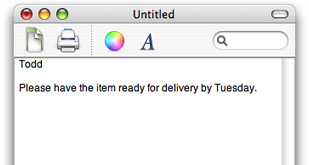
Tasks
Creating an NSToolbar Object
Toolbar Attributes
-
– displayMode
-
– setDisplayMode:
-
– showsBaselineSeparator
-
– setShowsBaselineSeparator:
-
– allowsUserCustomization
-
– setAllowsUserCustomization:
-
– identifier
-
– items
-
– visibleItems
-
– sizeMode
-
– setSizeMode:
Managing the Delegate
Managing Items on the Toolbar
-
– insertItemWithItemIdentifier:atIndex:
-
– removeItemAtIndex:
-
– toolbarWillAddItem:delegate method
-
– toolbarDidRemoveItem:delegate method
-
– setSelectedItemIdentifier:
-
– selectedItemIdentifier
Displaying the Toolbar
Toolbar Customization
Autosaving the Configuration
-
– autosavesConfiguration
-
– setAutosavesConfiguration:
-
– configurationDictionary
-
– setConfigurationFromDictionary:
Working With Item Identifiers
-
– toolbar:itemForItemIdentifier:willBeInsertedIntoToolbar:delegate method
-
– toolbarAllowedItemIdentifiers:delegate method
-
– toolbarDefaultItemIdentifiers:delegate method
-
– toolbarSelectableItemIdentifiers:delegate method
-
– validateVisibleItems
Instance Methods
allowsUserCustomization
Returns a Boolean value that indicates whether users are allowed to modify the toolbar.
- (BOOL)allowsUserCustomization
Return Value
YES if users are allowed to modify the toolbar, NO otherwise. The default is NO.
Discussion
If the value is NO, then the Customize Toolbar… menu item is disabled and other modification is disabled. This attribute does not affect the user’s ability to show or hide the toolbar.
Availability
- Available in Mac OS X v10.0 and later.
See Also
Declared In
NSToolbar.hautosavesConfiguration
Returns a Boolean value that indicates whether the receiver autosaves its configuration.
- (BOOL)autosavesConfiguration
Return Value
YES if the receiver autosaves its configuration, otherwise NO. The default is NO.
Discussion
When autosaving is enabled, the receiver will automatically write the toolbar settings to user defaults if the toolbar configuration changes. The toolbar's configuration is identified in user defaults by the toolbar identifier. If there are multiple toolbars active with the same identifier, they all share the same configuration.
Availability
- Available in Mac OS X v10.0 and later.
See Also
Declared In
NSToolbar.hconfigurationDictionary
Returns the receiver’s configuration as a dictionary.
- (NSDictionary *)configurationDictionary
Return Value
A dictionary containing configuration information for the toolbar.
Discussion
Contains displayMode, isVisible, and a list of the item identifiers currently in the toolbar.
Special Considerations
Do not depend on any details of the normal contents of a configuration dictionary.
Availability
- Available in Mac OS X v10.0 and later.
See Also
Declared In
NSToolbar.hcustomizationPaletteIsRunning
Returns a Boolean value that indicates whether the receiver’s customization palette is running (in use).
- (BOOL)customizationPaletteIsRunning
Return Value
YES if the receiver's customization palette is running, otherwise NO.
Availability
- Available in Mac OS X v10.0 and later.
See Also
Declared In
NSToolbar.hdelegate
Returns the receiver’s delegate.
- (id)delegate
Return Value
The receiver's delegate.
Discussion
Every toolbar must have a delegate, which must implement the required delegate methods.
Availability
- Available in Mac OS X v10.0 and later.
See Also
Declared In
NSToolbar.hdisplayMode
Returns the receiver’s display mode.
- (NSToolbarDisplayMode)displayMode
Return Value
The receiver's display mode.
Availability
- Available in Mac OS X v10.0 and later.
See Also
Declared In
NSToolbar.hidentifier
Returns the receiver’s identifier.
- (NSString *)identifier
Return Value
The receiver's identifier, a string used by the class to identify the kind of toolbar.
Discussion
Within the application all toolbars with the same identifier are synchronized to maintain the same state, including for example, the display mode and item order. The identifier is used as the autosave name for toolbars that save their configuration.
Availability
- Available in Mac OS X v10.0 and later.
See Also
-
– setAutosavesConfiguration:
Declared In
NSToolbar.hinitWithIdentifier:
Initializes a newly allocated toolbar with the specified identifier.
- (id)initWithIdentifier:(NSString *)identifier
Parameters
- identifier
A string used by the class to identify the kind of the toolbar.
Return Value
The initialized toolbar object.
Discussion
identifier is never seen by users and should not be localized. See identifier for important information.
Availability
- Available in Mac OS X v10.0 and later.
See Also
Declared In
NSToolbar.hinsertItemWithItemIdentifier:atIndex:
Inserts the specified item at the specified index.
- (void)insertItemWithItemIdentifier:(NSString *)itemIdentifier atIndex:(NSInteger)index
Parameters
- itemIdentifier
The identifier of the item to insert.
- index
The index at which to insert the item.
Discussion
If the toolbar needs a new instance, it will get it from toolbar:itemForItemIdentifier:willBeInsertedIntoToolbar:. Typically, you should not call this method; you should let the user reconfigure the toolbar. See identifier for important information.
Availability
- Available in Mac OS X v10.0 and later.
See Also
Declared In
NSToolbar.hisVisible
Returns a Boolean value that indicates whether the receiver is visible.
- (BOOL)isVisible
Return Value
YES if the receiver is visible, otherwise NO.
Availability
- Available in Mac OS X v10.0 and later.
See Also
Declared In
NSToolbar.hitems
Returns the receiver's current items, in order.
- (NSArray *)items
Return Value
An array of the items in the toolbar.
Availability
- Available in Mac OS X v10.0 and later.
See Also
Declared In
NSToolbar.hremoveItemAtIndex:
Removes the specified item.
- (void)removeItemAtIndex:(NSInteger)index
Parameters
- index
The index of the item to remove.
Discussion
Typically, you should not call this method; you should let the user reconfigure the toolbar. See identifier for important information.
Availability
- Available in Mac OS X v10.0 and later.
See Also
Declared In
NSToolbar.hrunCustomizationPalette:
Runs the receiver’s customization palette.
- (void)runCustomizationPalette:(id)sender
Parameters
- sender
The control sending the message.
Availability
- Available in Mac OS X v10.0 and later.
See Also
Declared In
NSToolbar.hselectedItemIdentifier
Returns the identifier of the receiver’s currently selected item, or nil if there is no selection.
- (NSString *)selectedItemIdentifier
Return Value
The identifier of the receiver’s currently selected item, or nil if there is no selection.
Availability
- Available in Mac OS X v10.3 and later.
See Also
Declared In
NSToolbar.hsetAllowsUserCustomization:
Sets whether users are allowed to modify the toolbar.
- (void)setAllowsUserCustomization:(BOOL)allowsCustomization
Parameters
- allowsCustomization
YESto allow users to modify the toolbar,NOotherwise.
Discussion
This value can be changed at any time. For instance, you may not want users to be able to customize the toolbar while some event is being processed. This attribute does not affect the user’s ability to show or hide the toolbar.
If you set the toolbar to allow customization, be sure to also set the toolbar to autosave its configuration so the user’s changes persist.
Availability
- Available in Mac OS X v10.0 and later.
See Also
Related Sample Code
Declared In
NSToolbar.hsetAutosavesConfiguration:
Sets whether the receiver autosaves its configuration.
- (void)setAutosavesConfiguration:(BOOL)flag
Parameters
- flag
YESto indicate that the receiver should autosave its configuration,NOotherwise.
Discussion
Customizable toolbars should generally supporting autosaving. If you need to customize the saving behavior, you can use the configurationDictionary to access the settings that should be saved.
Availability
- Available in Mac OS X v10.0 and later.
See Also
Related Sample Code
Declared In
NSToolbar.hsetConfigurationFromDictionary:
Sets the receiver’s configuration using configDict.
- (void)setConfigurationFromDictionary:(NSDictionary *)configDict
Parameters
- configDict
A dictionary with the toolbar's configuration information. If you want to provide a custom dictionary, you should first get the receiver's current configuration dictionary, then create a modified copy, rather than trying to construct one yourself.
Discussion
This method immediately affects toolbars with the same identifier in all windows of your application.
Special Considerations
Do not depend on any details of the normal contents of a configuration dictionary.
Availability
- Available in Mac OS X v10.0 and later.
See Also
Declared In
NSToolbar.hsetDelegate:
Sets the receiver’s delegate.
- (void)setDelegate:(id)delegate
Parameters
- delegate
The new delegate object.
Discussion
Every toolbar must have a delegate, which must implement the required delegate methods.
Availability
- Available in Mac OS X v10.0 and later.
See Also
Related Sample Code
Declared In
NSToolbar.hsetDisplayMode:
Sets the receiver’s display mode.
- (void)setDisplayMode:(NSToolbarDisplayMode)displayMode
Parameters
- displayMode
The new display mode.
Availability
- Available in Mac OS X v10.0 and later.
See Also
Related Sample Code
Declared In
NSToolbar.hsetSelectedItemIdentifier:
Sets the receiver's selected item to the specified toolbar item.
- (void)setSelectedItemIdentifier:(NSString *)itemIdentifier
Parameters
- itemIdentifier
The identifier of the item to select. itemIdentifier may be any identifier returned by
toolbarSelectableItemIdentifiers:, even if it is not currently in the toolbar.
Discussion
Typically, a toolbar will manage the selection of items automatically. This method can be used to select identifiers of custom view items, or to force a selection change. See toolbarSelectableItemIdentifiers: for more details. If itemIdentifier is not recognized by the receiver, the current selected item identifier does not change.
Availability
- Available in Mac OS X v10.3 and later.
See Also
Declared In
NSToolbar.hsetShowsBaselineSeparator:
Sets whether the toolbar shows the separator between the toolbar and the main window contents.
- (void)setShowsBaselineSeparator:(BOOL)flag
Parameters
- flag
YESif the toolbar should show the separator between the toolbar and the main window contents, otherwiseNO.
Availability
- Available in Mac OS X v10.4 and later.
See Also
Declared In
NSToolbar.hsetSizeMode:
Sets the receiver’s size mode.
- (void)setSizeMode:(NSToolbarSizeMode)sizeMode
Parameters
- sizeMode
The new size mode.
Discussion
If there is no icon of the given size for a toolbar item, the toolbar item creates one by scaling an icon of another size.
Availability
- Available in Mac OS X v10.2 and later.
See Also
Declared In
NSToolbar.hsetVisible:
Sets whether the receiver is visible or hidden.
- (void)setVisible:(BOOL)shown
Parameters
- shown
YESto indicate the receiver should be made visible,NOto indicate it should be hidden.
Availability
- Available in Mac OS X v10.0 and later.
See Also
Declared In
NSToolbar.hshowsBaselineSeparator
Returns a Boolean value that indicates whether the toolbar shows the separator between the toolbar and the main window contents.
- (BOOL)showsBaselineSeparator
Return Value
YES if the toolbar shows the separator between the toolbar and the main window contents, otherwise NO. The default is YES.
Availability
- Available in Mac OS X v10.4 and later.
See Also
Declared In
NSToolbar.hsizeMode
Returns the receiver’s size mode.
- (NSToolbarSizeMode)sizeMode
Return Value
The receiver's size mode.
Availability
- Available in Mac OS X v10.2 and later.
See Also
Declared In
NSToolbar.hvalidateVisibleItems
Called on window updates to validate the visible items.
- (void)validateVisibleItems
Discussion
You typically use this method by overriding it in a subclass. The default implementation of this method iterates through the list of visible items, sending each a validate message. Override it and call super if you want to know when this method is called.
This method forces a validation of the entire visible set of items, so typically you should not invoke it directly. Instead, if necessary you should validate on a per item basis only those items that have auto-validation disabled (see validate and Validating Toolbar Items)—you generally do this for performance reasons if your validation code is slow.
Availability
- Available in Mac OS X v10.0 and later.
Declared In
NSToolbar.hvisibleItems
Returns the receiver’s currently visible items.
- (NSArray *)visibleItems
Return Value
An array of the toolbar's visible items.
Discussion
Items in the overflow menu are not considered visible.
Availability
- Available in Mac OS X v10.0 and later.
See Also
Declared In
NSToolbar.hDelegate Methods
toolbar:itemForItemIdentifier:willBeInsertedIntoToolbar:
Sent to request a new toolbar item; returns a toolbar item of the identified kind for the specified toolbar.
- (NSToolbarItem *)toolbar:(NSToolbar *)toolbar itemForItemIdentifier:(NSString *)itemIdentifier willBeInsertedIntoToolbar:(BOOL)flag
Parameters
- toolbar
The toolbar for which the item is being requested.
- itemIdentifier
The identifier for the requested item.
- flag
YESif the item will be immediately inserted into the toolbar. If flag isNOthe toolbar item is being requested for display in the toolbar customization sheet and should always be enabled or provide some other canonical representation. If you ignore this parameter the same toolbar item will be used in the toolbar and in the customization sheet.
Return Value
The toolbar item for the specified toolbar and identifier. Return nil to indicate that the identified kind of toolbar item is not supported. When an item is requested again, you may return the same NSToolbarItem object returned earlier or a different instance.
Discussion
Implement this method to create new toolbar item instances. This method is called lazily on behalf of a toolbar instance, which must be the sole owner of the toolbar item. A toolbar may ask again for a kind of toolbar item already supplied to it, in which case this method may return the same toolbar item it returned before or a different one. If your delegate services multiple toolbars, each attached to a different window, it is best to return a different item for each toolbar—an NSToolbarItem object can only be in one toolbar at a time.
If the item is a custom view item, the NSView object must be fully formed when the item is returned. Do not assume that the returned item is going to be added as an active item in the toolbar, as it could be that it will be used only in the customization palette. (The customization palette makes a copy of the returned item.)
Implementation of this method is required.
Availability
- Available in Mac OS X v10.0 and later.
Declared In
NSToolbar.htoolbarAllowedItemIdentifiers:
Sent to discover the allowed item identifiers for a toolbar.
- (NSArray *)toolbarAllowedItemIdentifiers:(NSToolbar *)toolbar
Parameters
- toolbar
The toolbar whose allowed item identifiers are to be returned.
Return Value
An array of toolbar item identifiers for toolbar, specifying the contents and the order of the items in the configuration palette.
Discussion
Every allowed item must be explicitly listed, even the standard ones. The identifiers returned should include all of those returned by toolbarDefaultItemIdentifiers:.
Implementation of this method is required.
Availability
- Available in Mac OS X v10.0 and later.
Declared In
NSToolbar.htoolbarDefaultItemIdentifiers:
Sent to discover the default item identifiers for a toolbar.
- (NSArray *)toolbarDefaultItemIdentifiers:(NSToolbar *)toolbar
Parameters
- toolbar
The toolbar whose default item identifiers are to be returned.
Return Value
An array of toolbar item identifiers for toolbar, specifying the contents and the order of the items in the default toolbar configuration.
Discussion
During initialization of toolbar, this method is called only if a toolbar configuration for the identifier of toolbar is not found in the user preferences. This method is called during initialization of the toolbar customization palette.
Implementation of this method is required.
Availability
- Available in Mac OS X v10.0 and later.
Declared In
NSToolbar.htoolbarDidRemoveItem:
Sent just after an item has been removed from a toolbar.
- (void)toolbarDidRemoveItem:(NSNotification *)notification
Parameters
- notification
The notification object sent to observers of NSToolbarDidRemoveItemNotification.
Discussion
This method allows you to remove information related to the item that may have been cached.
Implementation of this method is optional.
Availability
- Available in Mac OS X v10.0 and later.
Declared In
NSToolbar.htoolbarSelectableItemIdentifiers:
Sent to discover the selectable item identifiers for a toolbar.
- (NSArray *)toolbarSelectableItemIdentifiers:(NSToolbar *)toolbar
Parameters
- toolbar
The toolbar whose selectable item identifiers are to be returned.
Return Value
An array of item identifiers that should indicate selection in the specified toolbar.
Discussion
Toolbars that need to indicate item selection should return an array containing the identifiers of the selectable toolbar items.
If implemented, toolbar will display the currently selected item with a visual highlight. Clicking on an item whose identifier is selectable will automatically update the toolbar's selected item identifier, when possible. Clicking an item whose identifier is not selectable will not update the toolbar's selected item identifier.
Implementation of this method is optional.
Availability
- Available in Mac OS X v10.3 and later.
See Also
Declared In
NSToolbar.htoolbarWillAddItem:
Sent just before a new item is added to a toolbar.
- (void)toolbarWillAddItem:(NSNotification *)notification
Parameters
- notification
The notification object sent to observers of NSToolbarWillAddItemNotification.
Discussion
If you need to cache a reference to a toolbar item or need to set up some initial state before a toolbar item is added, this is where to do it.
Implementation of this method is optional.
Availability
- Available in Mac OS X v10.0 and later.
Declared In
NSToolbar.hConstants
NSToolbarDisplayMode
These constants specify toolbar display modes and are used by displayMode and setDisplayMode:.
typedef enum {
NSToolbarDisplayModeDefault,
NSToolbarDisplayModeIconAndLabel,
NSToolbarDisplayModeIconOnly,
NSToolbarDisplayModeLabelOnly
} NSToolbarDisplayMode;
Constants
NSToolbarDisplayModeDefaultThe default display mode.
Available in Mac OS X v10.0 and later.
Declared in
NSToolbar.h.NSToolbarDisplayModeIconAndLabelThe toolbar will display icons and labels.
Available in Mac OS X v10.0 and later.
Declared in
NSToolbar.h.NSToolbarDisplayModeIconOnlyThe toolbar will display only icons.
Available in Mac OS X v10.0 and later.
Declared in
NSToolbar.h.NSToolbarDisplayModeLabelOnlyThe toolbar will display only labels.
Available in Mac OS X v10.0 and later.
Declared in
NSToolbar.h.
Availability
- Available in Mac OS X v10.0 and later.
Declared In
NSToolbar.hNSToolbarSizeMode
These constants specify toolbar display modes and are used by sizeMode and setSizeMode:.
typedef enum {
NSToolbarSizeModeDefault,
NSToolbarSizeModeRegular,
NSToolbarSizeModeSmall
} NSToolbarSizeMode;
Constants
NSToolbarSizeModeDefaultThe toolbar uses the system-defined default size, which is
NSToolbarSizeModeRegular.Available in Mac OS X v10.2 and later.
Declared in
NSToolbar.h.NSToolbarSizeModeRegularThe toolbar uses regular-sized controls and 32 by 32 pixel icons.
Available in Mac OS X v10.2 and later.
Declared in
NSToolbar.h.NSToolbarSizeModeSmallThe toolbar uses small-sized controls and 24 by 24 pixel icons.
Available in Mac OS X v10.2 and later.
Declared in
NSToolbar.h.
Availability
- Available in Mac OS X v10.2 and later.
Declared In
NSToolbar.h
Notifications
NSToolbarDidRemoveItemNotification
Posted after an item is removed from a toolbar. The notification item is the NSToolbar object that had an item removed from it. The userInfo dictionary contains the following information:
Key |
Value |
|---|---|
|
The |
Availability
- Available in Mac OS X v10.0 and later.
See Also
Declared In
NSToolbar.h
NSToolbarWillAddItemNotification
Posted before a new item is added to the toolbar. The notification item is the NSToolbar object having an item added to it. The userInfo dictionary contains the following information:
Key |
Value |
|---|---|
|
The |
Availability
- Available in Mac OS X v10.0 and later.
See Also
Declared In
NSToolbar.h
© 2008 Apple Inc. All Rights Reserved. (Last updated: 2008-10-15)