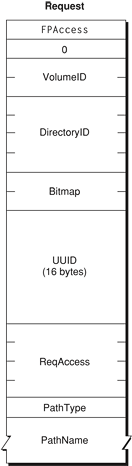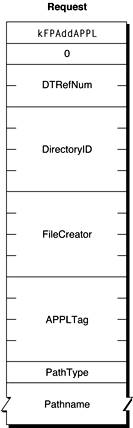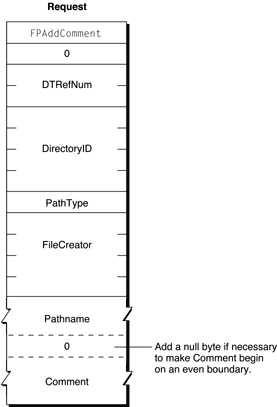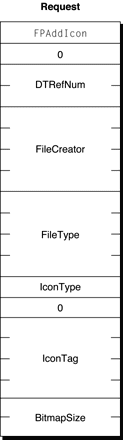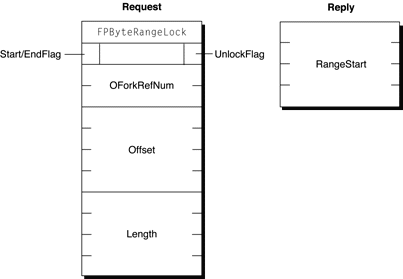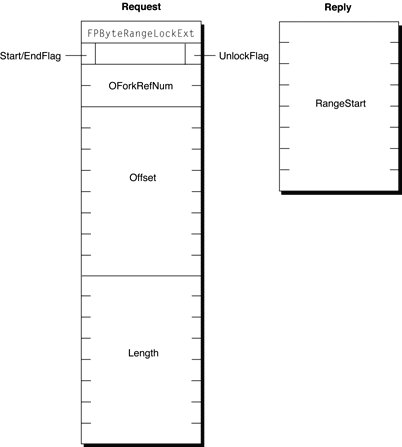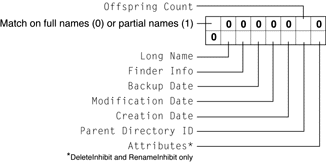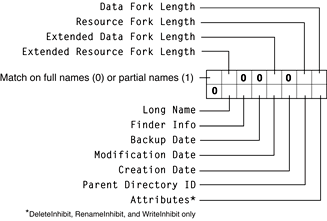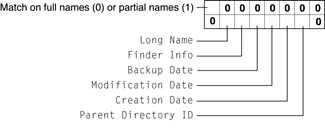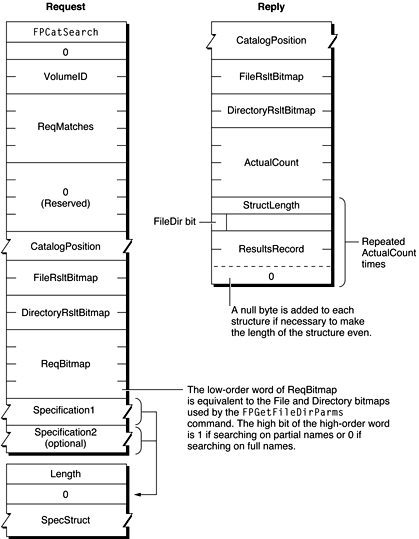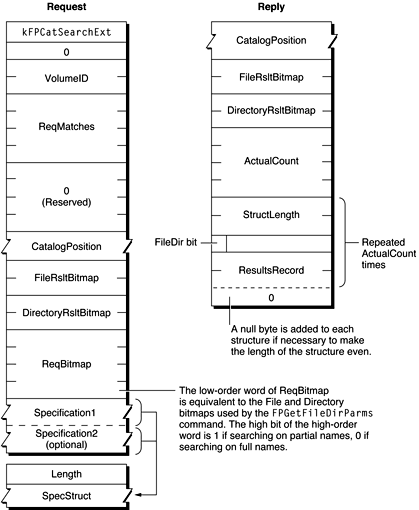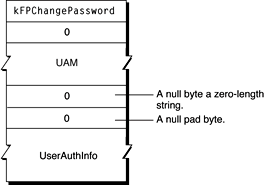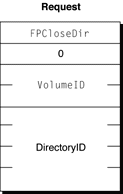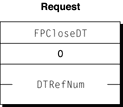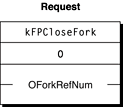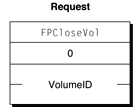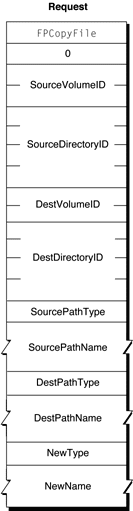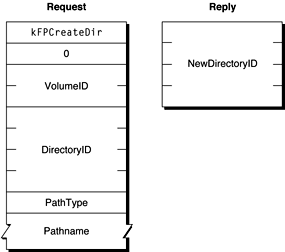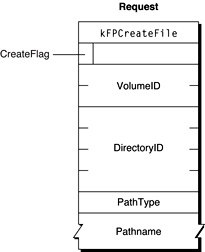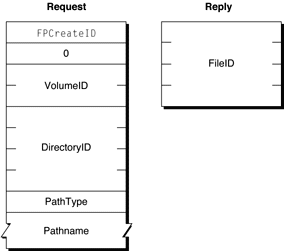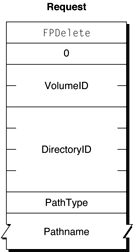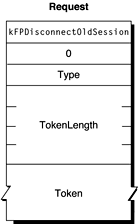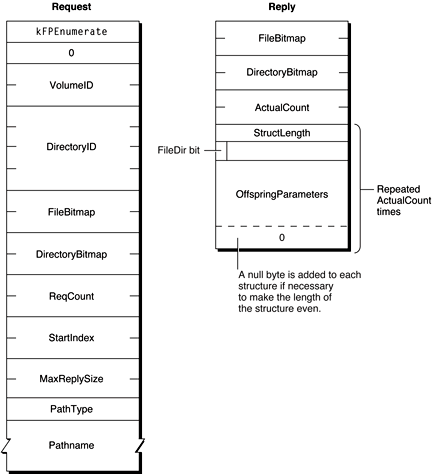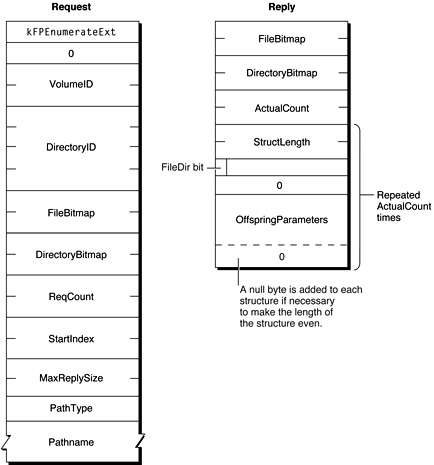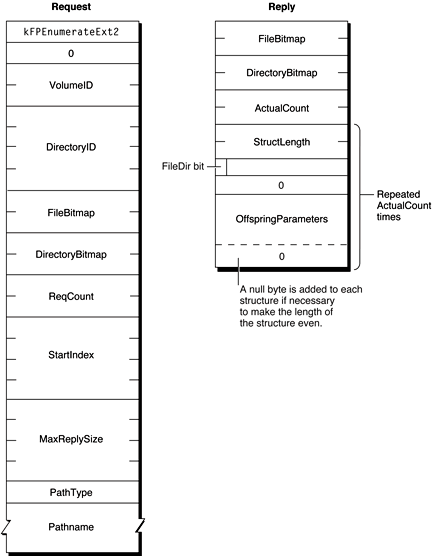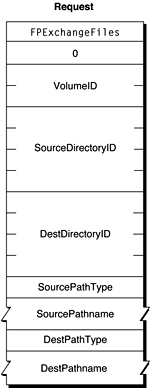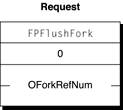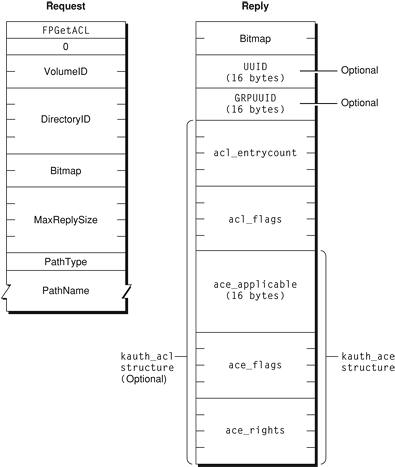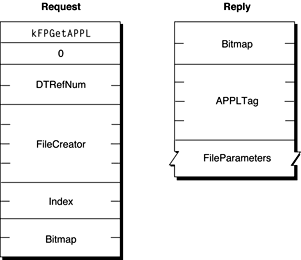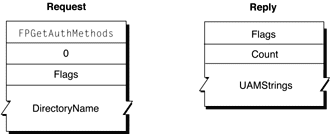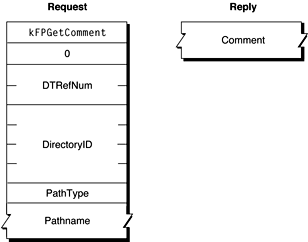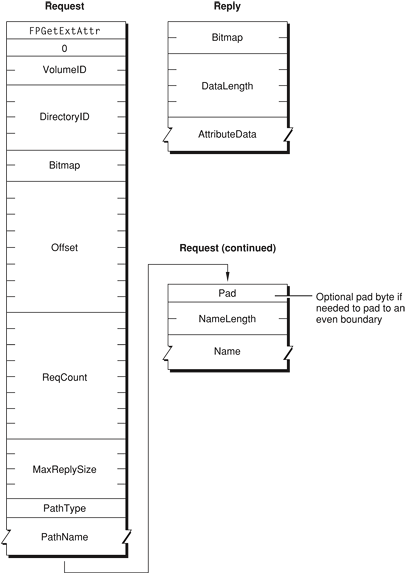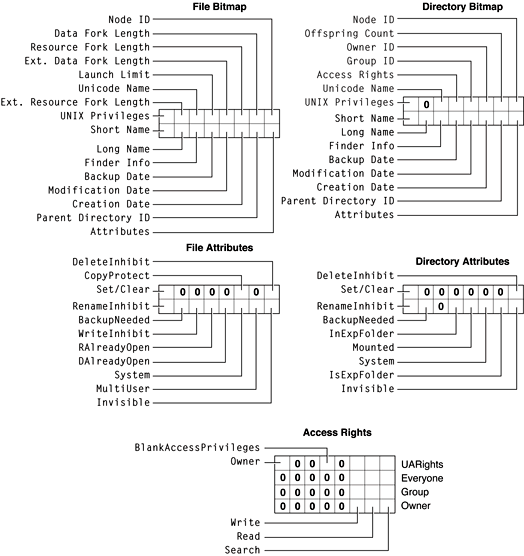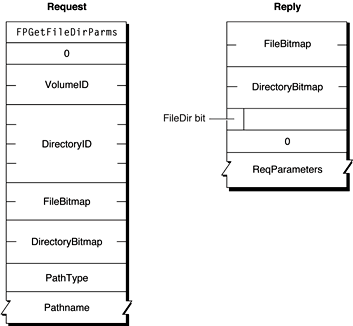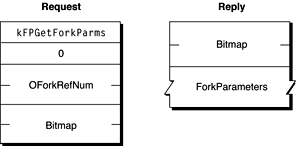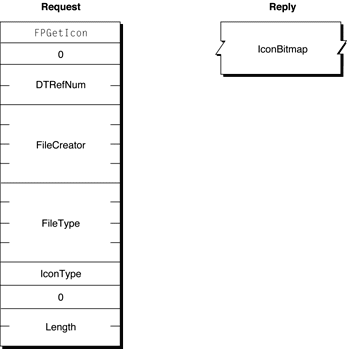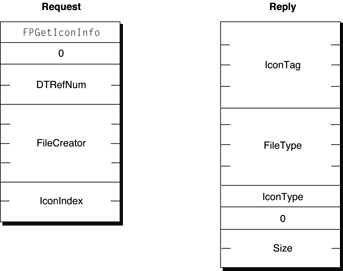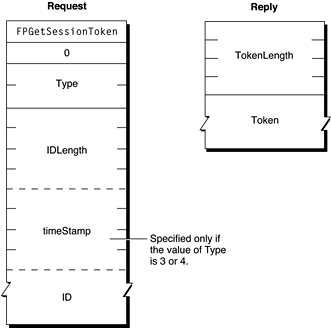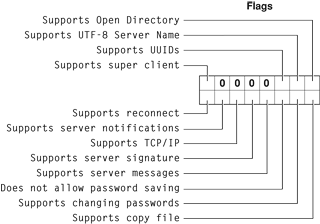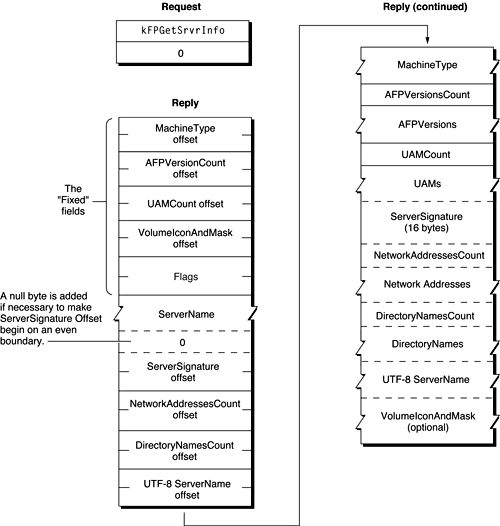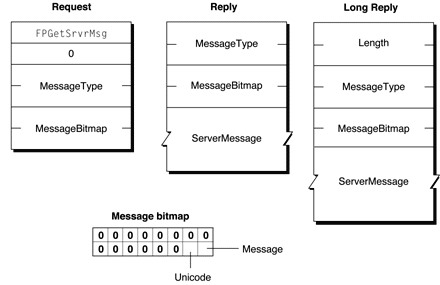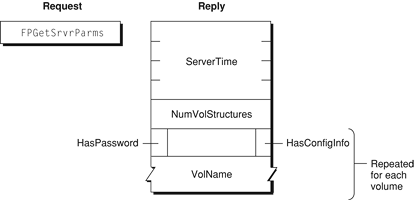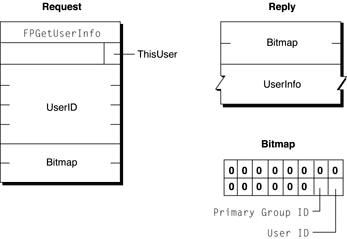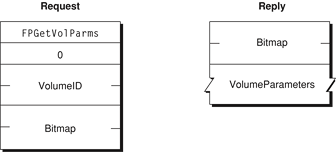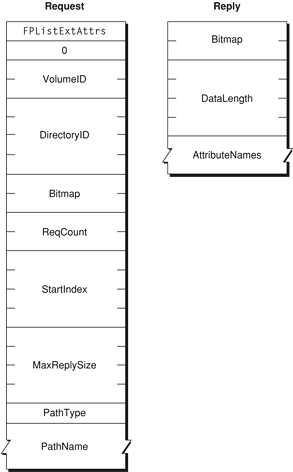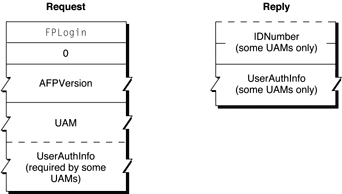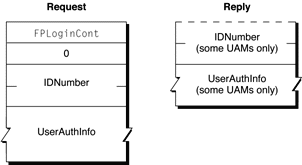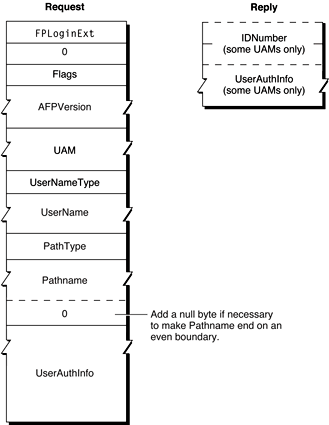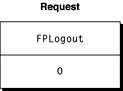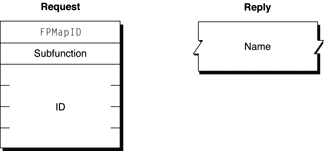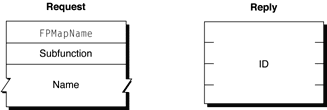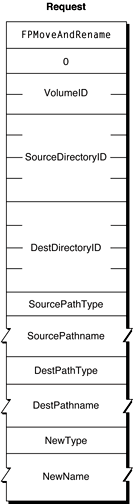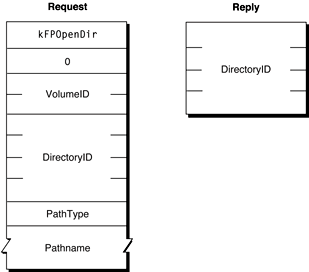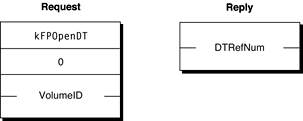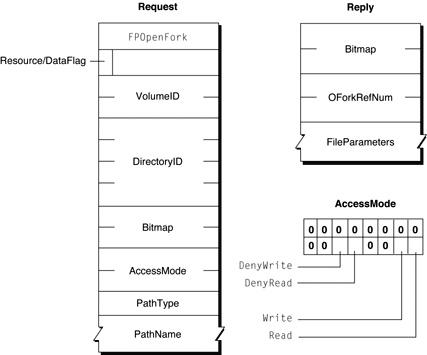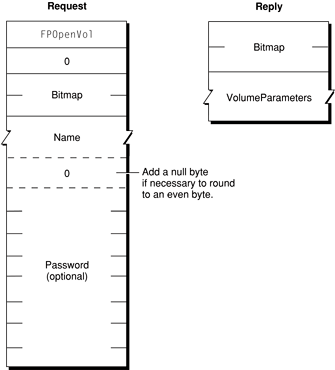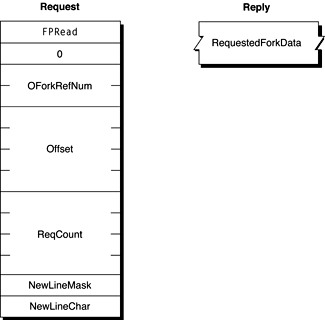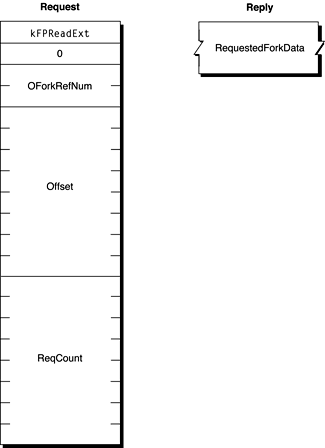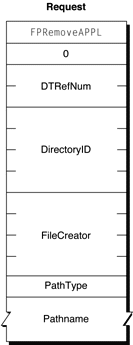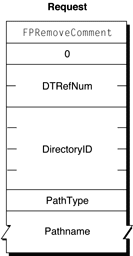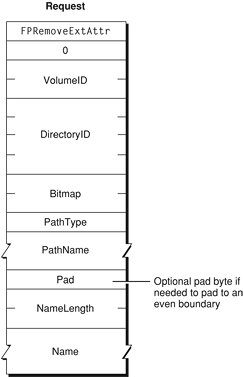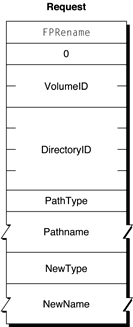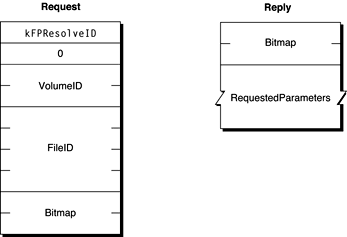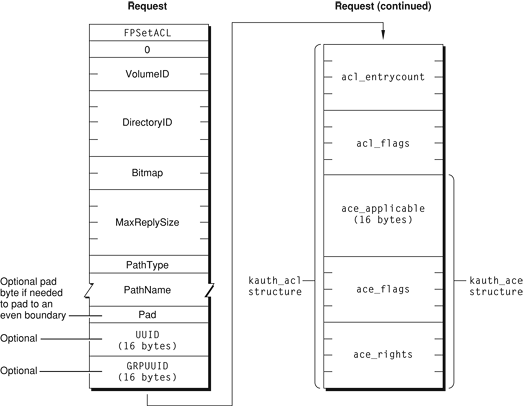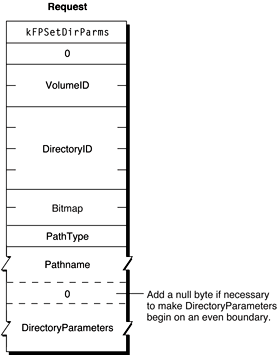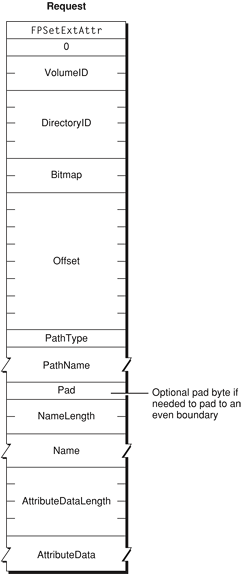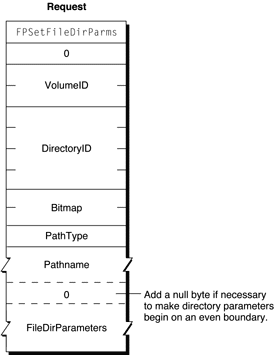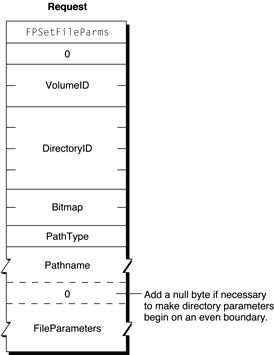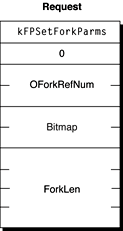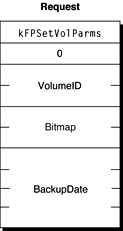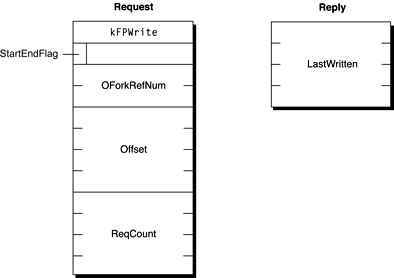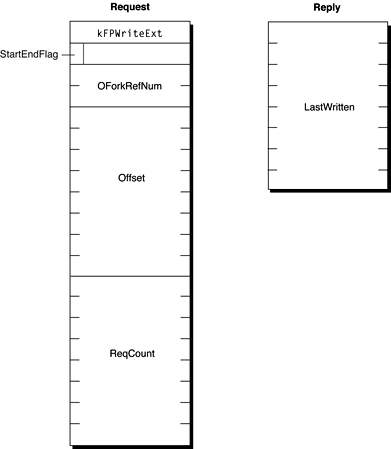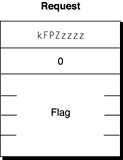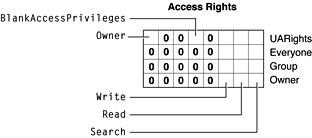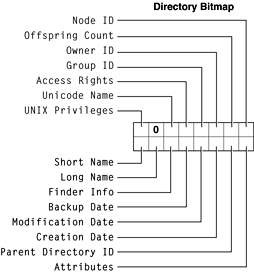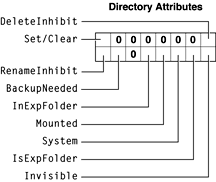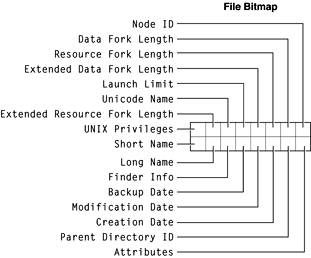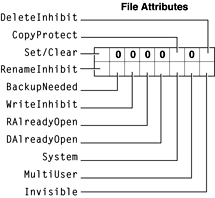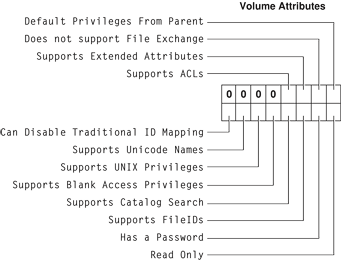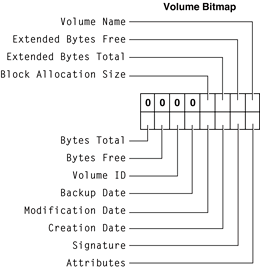Apple Filing Protocol Reference
| Companion guide |
Overview
This document describes the Apple Filing Protocol (AFP) commands, data types and constants that can be used to communicate with an AFP file server. AFP allows users of multiple computers to share files easily and efficiently over a network.
Functions
FPAccess
Requests access to a file or directory on a volume for which ACLs are enabled.
byte CommandCode byte Pad short VolumeID long DirectoryID unsigned short Bitmap 16 bytes UUID long ReqAccess byte Pathtype string Pathname
Parameters
- CommandCode
kFPAccess(75).- Pad
Pad byte.
- VolumeID
Volume identifier.
- DirectoryID
Directory identifier.
- Bitmap
Reserved.
- UUID
Universally Unique Identifier (UUID) of the process sending this command.
- ReqAccess
Requested access. For definitions, see “ACL Access Rights.”
- PathType
Type of names in
Pathname. See Path Type Constants for possible values.- Pathname
Pathname to the file or directory for which access is being requested.
Pathnameis a string if it contains Short or Long Names or an AFPName if it contains a UTF-8–encoded path.- Result
kFPNoErrif access is allowed. See Table 2 for other possible result codes.
Discussion
The request is sent to the server, which determines whether to grant access.
Support for this command, as well as FPGetACL and FPSetACL is required in order to support access control lists (ACLs). Support for UTF-8 and UUIDs is also required in order to support ACLs.
Table 2 lists the result codes for the FPAccess command.
Result code | Explanation |
|---|---|
| User does not have the access privileges required to request access to the file or directory. |
| Non-AFP error occurred. |
| Input parameters do not point to an existing file or directory. |
| A parameter is invalid. |
Figure 1 shows the request block for the FPAccess command.
Version Notes
Introduced in AFP 3.2.
FPAddAPPL
Adds an APPL mapping to the Desktop database.
byte CommandCode byte Pad short DTRefNum long DirectoryID long FileCreator long ApplTag byte PathType string Pathname
Parameters
- CommandCode
kFPAddAPPL(53).- Pad
Pad byte.
- DTRefNum
Desktop database reference number.
- DirectoryID
Ancestor Directory ID.
- FileCreator
File creator of the application corresponding to the APPL mapping being added.
- ApplTag
User-defined tag stored with the APPL mapping.
- PathType
Type of names in
Pathname. See Path Type Constants for possible values.- Pathname
Pathname to the application corresponding to the APPL mapping being added.
Pathnameis a string if it contains Short or Long Names or an AFPName if it contains a UTF-8–encoded path.- Result
kFPNoErrif no error occurred. See Table 2 for other possible result codes.- Reply block
None.
Discussion
This command adds the specified mapping to the volume’s Desktop database, including the application’s location, and file creator. If an APPL mapping for the same application (same filename, same directory, and same file creator) already exists, the mapping is replaced.
The user must have search or write privileges to all ancestors except the application’s parent directory, as well as write access to the parent directory.
There may be more than one application in the Desktop database’s list of APPL mappings for a given file creator. To distinguish among them, the ApplTag parameter is stored with each APPL mapping. The tag information may be used to decide among these multiple applications and is not interpreted by the Desktop database.
The user must have previously called FPOpenDT for the corresponding volume. In addition, the application must be present in the specified directory before this command is sent.
Table 2 lists the result codes for the FPAddAPPL command.
Result code | Explanation |
|---|---|
| User does not have the access privileges required to add an APPL mapping. |
| Non-AFP error occurred. |
| Input parameters do not point to an existing file. |
| Input parameters point to a directory. |
| Session reference or Desktop database reference number is unknown; pathname is invalid. |
Figure 2 shows the request block for the FPAddAPPL command.
FPAddComment
Adds a comment for a file or directory to a volume’s Desktop database.
byte CommandCode byte Pad short DTRefNum long DirectoryID byte PathType string Pathname string Comment
Parameters
- CommandCode
kFPAddComment(56).- Pad
Pad byte.
- DTRefNum
Desktop database reference number.
- DirectoryID
Ancestor Directory ID.
- PathType
Type of name in
Pathname. See Path Type Constants for possible values.- Pathname
Pathname to the file or directory with which the comment is to be associated.
Pathnameis a string if it contains Short or Long Names or an AFPName if it contains a UTF-8–encoded path.- Comment
Comment data to be associated with the specified file or directory.
- Result
kFPNoErrif no error occurred. See Table 3 for other possible result codes.- ReplyBlock
None.
Discussion
This command stores the comment data in the Desktop database and associates the comment with the specified file or directory. If the comment is longer than 199 bytes, the comment is truncated to 199 bytes without returning an error.
To add a comment to a directory that is not empty, the user needs search access to all ancestors including the directory’s parent directory, as well as write access to the parent directory. To add a comment to an empty directory, the user needs search or write access to all ancestors except the directory’s parent directory, as well as write access to the parent directory.
To add a comment to a file that is not empty, the user needs search access to all ancestors except the file’s parent directory, as well as read and write access to the parent directory. To add a comment to an empty file, the user needs search or write access to all ancestors except the files’s parent directory, as well as write access to the parent directory.
The user must have previously called FPOpenDT for the corresponding volume. In addition, the specified file or directory must be present in the specified directory before this command is sent.
Table 3 lists the result codes for the FPAddComment command.
Result code | Explanation |
|---|---|
| User does not have the access privileges required to add a comment. |
| Input parameters do not point to an existing file or directory. |
| Non-AFP error occurred. |
Figure 3 shows the request block for the FPAddComment command.
FPAddIcon
Adds an icon bitmap to a volume’s Desktop database.
byte CommandCode byte Pad short DTRefNum long FileCreator long FileType byte IconType byte Pad long IconTag short BitmapSize
Parameters
- CommandCode
kFPAddIcon(192).- Pad
Pad byte.
- DTRefNum
Desktop database reference number.
- FileCreator
File creator associated with the icon that is to be added.
- FileType
File type associated with the icon that is to be added.
- IconType
Type of icon that is to be added.
- Pad
Pad byte.
- IconTag
Tag information to be stored with the icon.
- BitmapSize
Size of the bitmap for this icon.
- Result
kFPNoErrif no error occurred,kFPParamErrif the session reference number or the Desktop database reference number is unknown or if the pathname is invalid,kFPIconTypeErrorif the new icon’s size is different from the size of the existing icon, orkFPMiscErrif an error occurred that is not specific to AFP.- ReplyBlock
None.
Discussion
This command adds the icon for the specified file creator and icon type to the Desktop database and associates the tag information with the icon. If an icon of the same file creator and icon type already exists in the database, the icon is replaced. However, if the new icon’s size is different from the old icon, the server returns a kFPIconTypeError result code.
The user must have previously called FPOpenDT for the corresponding volume.
Figure 4 shows the request block for the FPAddIcon command.
FPByteRangeLock
Locks or unlocks a specified range of bytes within an open fork.
byte CommandCode byte Flags short OForkRefNum long Offset long Length
Parameters
- CommandCode
kFPByteRangeLock(1).- Pad
Pad byte.
- DTRefNum
Bit 0 is the
LockUnlockbit, where 0 indicates lock and 1 indicates unlock. Bit 7 is theStartEndFlagbit, where 0 indicates thatOffsetis relative to the beginning of the fork and 1 indicates thatOffsetis relative to the end of the fork. TheStartEndFlagbit is only used when locking a range.- OForkRefNum
Open fork reference number.
- Offset
Offset to the first byte of the range to be locked or unlocked (can be negative if the StartEndFlag bit is set to 1).
- Length
Number of bytes to be locked or unlocked (a signed, positive long integer; cannot be negative except for the special value $FFFFFFFF).
- Result
kFPNoErrif no error occurred. See Table 4 for possible result codes.- ReplyBlock
If the result code is
kFPNoErrand the reply is for an attempt to lock a range, the server returns a reply block. The reply block consists of a long, calledRangeStart, containing the number of the first byte of the range that was locked.
Discussion
This command locks and unlocks the specified range of bytes within an open fork for use by a user application. When locking a range, the server returns the number of the first locked byte.
Bytes are numbered from 0 to $7FFFFFFF. The latter value is the maximum size of the fork. The end of fork is one more than the number of the last byte in the fork.
If no user holds a lock on any part of the requested range, the server locks the range specified by this command. A user can hold multiple locks within the same open fork, up to a server-specific limit. Locks cannot overlap. A locked range can start or extend past the end of fork; this does not move the end of fork or prevent another user from writing to the fork past the locked range. Setting Offset to zero, the StartEndFlag bit to zero (start), and Length to $FFFFFFFF locks the entire fork to the maximum size of the fork. Setting Offset to a value other than zero, the StartEndFlag bit to zero, and Length to $FFFFFFFF locks a range beginning at Offset and extending to the maximum size of the fork.
Setting the StartEndFlag bit to 1 (end) allows a lock to be offset relative to the end of the fork. This enables a user to set a lock when the user does not know the exact end of the fork, as can happen when multiple writers are concurrently modifying the fork. The server returns the number of the first locked byte.
Lock conflicts are determined by the value of OForkRefNum. That is, if a fork is opened twice, the two open fork reference numbers are considered two different “users” regardless of whether they were opened for the same or different sessions.
All locks held by a user are unlocked when the user closes the fork. Unlocking a range makes it available to other users for reading and writing. The server returns a result code of kFPRangeNotLocked if a user tries to unlock a range that was locked by another user or that was not locked at all.
To unlock a range, the StartEndFlag bit must be set to zero (start), Length must match the size of the range that was locked, and Offset must match the number of the first byte in the locked range. If the range was locked with the StartEndFlag bit set to zero (start), use the same value of Offset to unlock the range that was used to lock the range. If the range was locked with the StartEndFlag bit set to 1 (end), set Offset to the value of RangeStart that was returned by the server. You cannot unlock part of range.
Mac OS X supports memory-mapped files, but byte range locks should not be used in conjunction with them.
Table 4 lists the result codes for the FPByteRangeLock command.
Result code | Explanation |
|---|---|
| Some or all of the requested range is locked by another user. |
| Non-AFP error occurred. |
| Server’s maximum lock count has been reached. |
| Session reference number or open fork reference number is unknown; a combination of the StartEndFlag bit and Offset specifies a range that starts before byte zero. |
| User tried to unlock a range that is locked by another user or that is not locked at all. |
| User tried to lock some or all of a range that the user has already locked. |
Figure 5 shows the request and reply blocks for the FPByteRangeLock command.
FPByteRangeLockExt
Locks or unlocks a specified range of bytes within an open fork.
byte CommandCode byte Flags short OForkRefNum long long Offset long long Length
Parameters
- CommandCode
kFPByteRangeLockExt(59).- Pad
Pad byte.
- Flags
Bit 0 is the
LockUnlockbit, where 0 indicates lock and 1 indicates unlock. Bit 7 is theStartEndFlagbit, where 0 indicates thatOffsetis relative to the beginning of the fork and 1 indicates thatOffsetis relative to the end of the fork. TheStartEndFlagbit is only used when locking a range.- OForkRefNum
Open fork reference number.
- Offset
Offset to the first byte of the range to be locked or unlocked (can be negative if the StartEndFlag bit is set to 1).
- Length
Number of bytes to be locked or unlocked (a signed, positive long integer; cannot be negative except for the special value $FFFFFFFFFFFFFFFF).
- Result
kFPNoErrif no error occurred. See Table 5 for possible result codes.- ReplyBlock
If the result code is
kFPNoErrand the reply is for an attempt to lock a range, the server returns a reply block. The reply block consists of a long, calledRangeStart, containing the number of the first byte of the range that was locked.
Discussion
This command locks and unlocks the specified range of bytes within an open fork for use by a user application. When locking a range, the server returns the number of the locked byte.
The FPByteRangeLockExt command differs from the FPByteRangeLock command in that the FPByteRangeLockExt command is prepared to handle large values that may be required for locking ranges for volumes larger than 4 GB in size.
Bytes are numbered starting from 0. The end of fork is one more than the number of the last byte in the fork.
If no user holds a lock on any part of the requested range, the server locks the range specified by this command. A user can hold multiple locks within the same open fork, up to a server-specific limit. Locks cannot overlap. A locked range can start or extend past the end of the fork; this does not move the end of the fork or prevent another user from writing to the fork past the locked range. Setting Offset to zero, the StartEndFlag bit to zero (start), and Length to $FFFFFFFFFFFFFFFF locks the entire for to the maximum size of the fork. Specifying an offset other than zero, the StartEndFlag bit to zero (start), and Length to $FFFFFFFFFFFFFFFF locks a range beginning at Offset and extending to the maximum size of the fork.
Setting the StartEndFlag bit to 1 (end) allows a lock to be offset relative to the end of the fork. This enables a user to set a lock when the user does not know the exact end of the fork, as can happen when multiple writers are concurrently modifying the fork. The server returns the number of the first locked byte.
Lock conflicts are determined by the value of OForkRefNum. That is, if a fork is opened twice, the two open fork reference numbers are considered two different “users” regardless of whether they were opened for the same or different sessions.
All locks held by a user are unlocked when the user closes the fork. Unlocking a range makes it available to other users for reading and writing. The server returns a result code of kFPRangeNotLocked if a user tries to unlock a range that was locked by another user or that was not locked at all.
To unlock a range, the StartEndFlag bit must be set to zero (start), Length must match the size of the range that was locked, and Offset must match the number of the first byte in the locked range. If the range was locked with StartEndFlag set to zero (start), use the same value of Offset to unlock the range that was used to lock the range. If the range was locked with the StartEndFlag bit set to 1 (end), set Offset to the value of RangeStart that was returned by the server. You cannot unlock part of range.
Mac OS X supports memory-mapped files, but byte range locks should not be used in conjunction with them.
Table 5 lists the result codes for the FPByteRangeLockExt command.
Result code | Explanation |
|---|---|
| Some or all of the requested range is locked by another user. |
| Non-AFP error occurred. |
| Server’s maximum lock count has been reached. |
| Open fork reference number is unknown; a combination of the StartEndFlag bit and Offset parameters specifies a range that starts before byte zero. |
| User tried to lock some or all of a range that the user has already locked. |
| User tried to unlock a range that is locked by another user or that is not locked at all. |
Figure 6 shows the request and reply blocks for the FPByteRangeLockExt command.
FPCatSearch
Searches a volume for files and directories that match specified criteria.
byte CommandCode byte Pad short VolumeID long ReqMatches long Reserved 16 bytes CatalogPosition short FileRsltBitmap short DirectoryRsltBitmap long ReqBitmap Specification1 Specification2 unsigned char Length
Parameters
- CommandCode
kFPCatSearch(43).- Pad
Pad byte.
- VolumeID
The ID of the volume to search.
- Reserved
Reserved; must be zero.
- ReqMatches
The maximum number of matches to return.
- CatalogPosition
Current position in the catalog.
- FileRsltBitmap
File bitmap describing the file parameters to get or null to get directory parameters only. Set the bit that corresponds to each desired parameter. This bitmap is the same as the
FileBitmapparameter of theFPGetFileDirParmscommand with some restrictions described in the Discussion section. For bit definitions for this bitmap, see File Bitmap.- DirectoryRsltBitmap
Directory bitmap describing the directory parameters to get or null to get file parameters only. Set the bit that corresponds to each desired parameter. This bitmap is the same as the
DirectoryBitmapparameter of theFPGetFileDirParmscommand with some restrictions described in the Discussion section. For bit definitions for this bitmap, see Directory Bitmap.- ReqBitmap
Directory and file parameters that are to be searched. For directory parameters only, see Figure 7. For file parameters only, see Figure 8. For directory and file parameters, see Figure 9.
- Specification1
Search criteria lower bounds and values.
- Specification2
Optional search criteria upper bounds and masks.
- Length
Length of this request block.
- Result
kFPNoErrif no error occurred. See Table 6 for possible result codes.- ReplyBlock
If the result code is
kFPNoErr, the server returns a reply block. See Table 7 for the format of the reply block.
Discussion
This command searches a volume for files and directories that match the specified criteria and returns an array of records that describe the matches that were found. The criteria can include most parameters in the File bitmap, the Directory bitmap, or both bitmaps, that are defined for the FPGetFileDirParms command. Parameters for the matching files and directories are returned. These parameters can also be any of those specified by the FPGEtFileDirParms command.
The first word of the CatalogPosition parameter specifies whether the parameter denotes an actual catalog position or a hint. If the first word is zero, the search starts at the beginning of the volume. If the first word is non-zero, CatalogPosition is a actual catalog position and the search starts with this entry.
The Specification1 and Specification2 parameters are used together to specify the search parameters. These parameters are packed in the same order as the bits in ReqBitmap. All variable-length parameters (such as those containing names) are put at the end of each specification record. An offset is stored in the specification parameters to indicate where the actual variable-length parameter is located. This offset is measured from the start of the specification parameters (not including the length and filler bytes). Results are packed in the same way.
The fields in Specification1 and Specification2 have different uses:
In the name field,
Specification1holds the target string;Specification2must always have a null name field.In all date and length fields,
Specification1holds the lowest value in the target range andSpecification2holds the highest value in the target range.In file attributes and Finder Info fields,
Specification1holds the target value andSpecification2holds the bitwise mask that specifies which bits in that field inSpecification1are relevant to the current search.
This command returns a result code of kFPEOFErr only when it has reached the end of the volume directory tree. For example, if the client requests ten matches, the server may return only four matches, without returning an error. The client should then send a request for six (ten minus four) more matches, using the same CatalogPosition value that was received in the previous reply. This process continues until the originally requested matches are received or a kFPEOFErr is returned. If this command returns a result code of kFPCatalogChanged, the client cannot continue the search. The client must restart the search by setting the first word of CatalogPosition to zero.
This command returns parameters for files, directories or both, depending on the value of the FileRsltBitmap and DirectoryRsltBitmap parameters. If FileRsltBitmap is null, this command assumes that you are not searching for files. Likewise, if DirectoryRsltBitmap is null, this command assumes that you are not searching for directories. If both parameters are non-zero, this command searches for files and directories. Note that if you are searching for both files and directories, certain restrictions apply with regard to the parameters that are searched. The rest of this section describes these restrictions.
The ReqBitmap parameter specifies the directory and file parameters to be searched. The low-order word of ReqBitmap is the same as low-order word of the File bitmap and the Directory bitmap used by the FPGetFileDirParms command, with the exception of the Short Name parameter, which cannot be searched. The high bit of the high-order word of ReqBitmap indicates whether the search should match on full names or partial names (0 = full name, 1 = partial name). There is no equivalent to the fsSBNegate bit used by the Macintosh File Manager’s PBCatSearch function.
Figure 7 shows parameters this command can search when it is searching directories only.
Figure 8 shows parameters this command can search when it is searching files only.
Figure 9 shows parameters this command can search when it is searching both directories and files.
Before sending this command, the user must call FPOpenVol for the volume that is to be searched.
To return all files and directories that match the specified criteria, the user must have Read Only or Read & Write privileges for all directories. This command skips directories for which the user does not have Read Only or Read & Write privileges.
Table 6 lists the result codes for the FPCatSearch command.
Result code | Explanation |
|---|---|
| Server does not support this command. |
| Catalog has changed and CatalogPosition may be invalid. No matches were returned. |
| No more matches. |
| Non-AFP error occurred. |
| Session reference number, Volume ID, or pathname type is unknown; pathname is null or bad. |
Table 7 describes the reply block for the FPCatSearch command.
Name and size | Data |
|---|---|
| Current position in the catalog. |
| Copy of the input bitmap. |
| Copy of the input bitmap. |
| Number of ResultsRecord structures that follow. |
Zero or more | Array of |
Figure 10 shows the request and reply blocks for the FPCatSearch command.
FPCatSearchExt
Searches a volume for files and directories that match specified criteria.
byte CommandCode byte Pad short VolumeID long ReqMatches long Reserved 16 bytes CatalogPosition short FileRsltBitmap short DirectoryRsltBitmap long ReqBitmap Specification1 Specification2 unsigned char Length
Parameters
- CommandCode
kFPCatSearchExt(67).- Pad
Pad byte.
- VolumeID
Volume ID.
- ReqMatches
Maximum number of matches to return.
- Reserved
Reserved; must be zero.
- CatalogPosition
Current position in the catalog.
- FileRsltBitmap
Bitmap describing the file parameters to get or null to get directory parameters only. Set the bit that corresponds to each desired parameter. This bitmap is the same as the
FileBitmapparameter of theFPGetFileDirParmscommand with some restrictions described later in this section. For bit definitions for this bitmap, see File Bitmap.- DirectoryRsltBitmap
Bitmap describing the directory parameters to get or null to get file parameters only. Set the bit that corresponds to each desired parameter. This bitmap is the same as the
DirectoryBitmapparameter of theFPGetFileDirParmscommand with some restrictions described later in this section. For bit definitions for this bitmap, see Directory Bitmap.- ReqBitmap
Directory and file parameters that are to be searched. For directory parameters, see Figure 11. For file parameters, see Figure 12. For directory and file parameters, see Figure 13.
- Specification1
Search criteria lower bounds and values.
- Specification2
Optional search criteria upper bounds and masks.
- Length
Length of this request block.
- Result
kFPNoErrif no error occurred. See Table 8 for possible result codes.- ReplyBlock
If the result code is
kFPNoErr, the server returns a reply block. See Table 9 for the format of the reply block.
Discussion
This command searches a volume for files and directories that match the specified criteria and returns an array of records that describe the matches that were found.
This command differs from the FPCatSearch command in that FPCatSearchExt is prepared to handle longer search results that can occur when searching volumes that are more than 4 GB in size.
The criteria can include most parameters in the File bitmap, the Directory bitmap, or both bitmaps, that are defined for the FPGetFileDirParms command. Parameters for the matching files and directories are returned. These parameters can also be any of those specified by the FPGetFileDirParms command.
The first word of the CatalogPosition parameter specifies whether the parameter denotes an actual catalog position or a hint. If the first word is zero, the search starts at the beginning of the volume. If the first word is non-zero, CatalogPosition is an actual catalog position and the search starts with this entry.
The Specification1 and Specification2 parameters are used together to specify the search parameters. These parameters are packed in the same order as the bits in the ReqBitmap. All variable-length parameters (such as those containing names) are put at the end of each specification record. An offset is stored in the specification parameters to indicate where the actual variable-length parameter is located. This offset is measured from the start of the specification parameters (not including the length and filler bytes). Results are packed in the same way.
The fields in Specification1 and Specification2 have different uses:
In the name field,
Specification1holds the target string;Specification2must always have a null name field.In all date and length fields,
Specification1holds the lowest value in the target range andSpecification2holds the highest value in the target range.In Attributes and Finder Info fields,
Specification1holds the target value andSpecification2holds the bitwise mask that specifies which bits in that field inSpecification1are relevant to the current search.
This command returns a result code of kFPEOFErr only when it has reached the end of the volume directory tree. For example, if the client requests ten matches, the server may return only four matches, without returning an error. The client should then send a request for six (ten minus four) more matches, using the same CatalogPosition value that was received in the previous reply. This process continues until the originally requested matches are received or a result code of kFPEOFErr is returned. If this command returns a result code of kFPCatalogChanged, the client cannot continue the search. The client must restart the search by setting the first word of CatalogPosition to zero.
This command returns parameters for files, directories or both, depending on the value of the FileRsltBitmap and DirectoryRsltBitmap parameters. If FileRsltBitmap is null, this command assumes that you are not searching for files. Likewise, if DirectoryRsltBitmap is null, this command assumes that you are not searching for directories. If both parameters are non-zero, this command searches for files and directories. Note that if you are searching for both files and directories, certain restrictions apply with regard to the parameters that are searched. The rest of this section describes these restrictions.
The ReqBitmap parameter specifies the directory and file parameters to be searched. The low-order word of ReqBitmap is the same as low-order word of the File bitmap and the Directory bitmap in FPGetFileDirParms, with the exception of the Short Name parameter, which cannot be searched. The high bit of the high-order word of ReqBitmap indicates whether the search should match on full names or partial names (0 = full name, 1 = partial name). There is no equivalent to the fsSBNegate bit used by the Macintosh File Manager’s PBCatSearch function.
Figure 11 shows parameters this command can search when it is searching directories only.
Figure 8 shows parameters this command can search when it is searching files only.
Figure 9 shows parameters this command can search when it is searching both directories and files.
Before sending this command, the user must call FPOpenVol for the volume that is to be searched.
To return all files and directories that match the specified criteria, the user must have Read Only or Read & Write privileges for all directories. This command skips directories for which the user does not have Read Only or Read & Write privileges.
Table 8 lists the result codes for the FPCatSearchExt command.
Result code | Explanation |
|---|---|
| Server does not support this command. |
| Catalog has changed and CatalogPosition may be invalid. No matches were returned. |
| No more matches. |
| Non-AFP error occurred. |
| Session reference number, Volume ID, or pathname type is unknown; pathname is null or bad. |
Table 9 describes the reply block for the FPCatSearchExt command.
Name and size | Data |
|---|---|
| Current position in the catalog. |
| Copy of the input bitmap. |
| Copy of the input bitmap. |
| Number of |
Zero or more | Array of |
Figure 14 shows the request and reply blocks for the FPCatSearchExt command.
FPChangePassword
Allows users to change their passwords.
byte CommandCode byte Pad string UAM string UserName UserAuthInfo
Parameters
- CommandCode
kFPChangePassword(36).- Pad
Pad byte.
- UAM
String specifying the UAM to uses.
- UserName
Name of the user whose password is to be changed. Starting with AFP 3.0,
UserNameis two bytes with each byte set to zero. The first byte indicates a zero length string, and the second byte is a pad byte.- UserAuthInfo
UAM-specific information.
- Result
kFPNoErrif no error occurred. See Table 10 for other possible result codes.- ReplyBlock
None.
Discussion
If the UAM is Cleartxt Passwrd, the AFP client sends the server the user’s name plus the user’s old and new eight-byte passwords in cleartext. The server looks up the password for that user. If it matches the old password sent in the packet, the new password is saved for that user. For more information on the Cleartext Password UAM, see the section “Cleartext Password” in the “Introduction” section.
If the UAM is Randnum Exchange, DES is used to encrypt and decrypt passwords. The AFP client sends the server the user name, the user’s old eight-byte password encrypted with the user’s new eight-byte password, and the user’s new eight-byte password encrypted with the user’s old eight-byte password. The server looks up the password for that user, uses that password as a key to decrypt the new password, and uses the result to decrypt the old password. If the final result matches what the server knows to be the old password, the new password is saved for that user. For more information on the Random Number Exchange UAM, see the section “Random Number Exchange” in the “Introduction” section.
When using the Random Number Exchange UAM, be sure to append null bytes to any password that is less than eight bytes so that the resulting password has a length of eight bytes.
If the user logged in using the Two-Way Random Number Exchange UAM, the client uses the Randnum UAM for changing the user’s password.
If the UAM is DHCAST128, the AFP client must call FPChangePassword twice. The first time, the AFP client calls FPChangePassword to send the user name and a random number that has been encrypted. The server replies with an ID, a random number, and a nonce/server signature value encrypted by a session key. The AFP client calls FPChangePassword again, this time sending the user name and the ID returned by the server. The client also sends the nonce incremented by one, the new password, and the old password, all encrypted by the session key. For information on using the DHX UAM to change passwords, see the section “DHX and Changing a Password” in the “Introduction” section.
Servers are not required to support this command. Call FPGetSrvrInfo to determine whether a server supports this command.
The user may not have been granted the ability to change his or her password. Granting the ability to change a password is an administrative function and is beyond the scope of this protocol specification.
Table 10 lists the result codes for the FPChangePassword command.
Result code | Explanation |
|---|---|
| No error occurred. |
| Server does not support this command. |
| UAM failed (the specified old password doesn’t match) or no user is logged in yet for the specified session. |
| Specified UAM is not a UAM that |
| User does not have the access privileges required to use this command. |
| User name is null, exceeds the UAM’s user name length limit, or does not exist. |
| User attempted to change his or her password to the same password that he or she previously had. This error occurs only if the password expiration feature is enabled on the server. |
| User password is shorter than the server’s minimum password length, or user attempted to change password to a password that is shorter than the server’s minimum password length. |
| New password does not conform to the server’s password policy. |
| Non-AFP error occurred. |
Figure 15 shows the request block for the FPChangePassword command.
FPCloseDir
Closes a directory and invalidates its Directory ID.
byte CommandCode byte Pad short VolumeID long DirectoryID
Parameters
- CommandCode
kFPCloseDir(3).- Pad
Pad byte.
- VolumeID
Volume ID.
- DirectoryID
Directory ID.
- Result
kFPNoErrif no error occurred,kFPParamErrif the session reference number, Volume ID, or Directory ID is unknown, orkFPMiscErrif an error occurred that is not specific to AFP.- ReplyBlock
None.
Discussion
This command invalidates the Directory ID specified by DirectoryID.
This command should be used only for variable Directory ID volumes. The user must have previously called FPOpenVol for this volume and FPOpenDir for this directory.
Figure 16 shows the request block for the FPCloseDir command.
FPCloseDT
Closes a volume’s Desktop database.
byte CommandCode byte Pad short DTRefNum
Parameters
- CommandCode
kFPCloseDT(49).- Pad
Pad byte.
- DTRefNum
Desktop database reference number.
- Result
kFPNoErrif no error occurred,kFPParamErrif the session reference number or the Desktop database reference number is unknown, orkFPMiscErrif an error occurred that is not specific to AFP.- ReplyBlock
None.
Discussion
This command invalidates the Desktop database reference number specified by DTRefNum.
The user must first have sent a successful FPOpenDT command.
Figure 17 shows the request block for the FPCloseDT command.
FPCloseFork
Closes a fork.
byte CommandCode byte Pad short OForkRefNum
Parameters
- CommandCode
kFPCloseFork(4).- Pad
Pad byte.
- OForkRefNum
Open fork reference number.
- Result
kFPNoErrif no error occurred,kFPParamErrif the session reference number or the open fork reference number is unknown, orkFPMiscErrif an error occurred that is not specific to AFP.- ReplyBlock
None.
Discussion
This command causes the server to flush and close the specified fork, invalidating the open fork reference number. If the fork was written to, the file’s modification date is set to the server’s clock.
The user must first have sent a successful FPOpenFork command.
Figure 18 shows the request block for the FPCloseFork command.
FPCloseVol
Closes a volume.
byte CommandCode byte Pad short VolumeID
Parameters
- CommandCode
kFPCloseVol(2).- Pad
Pad byte.
- VolumeID
Volume ID.
- Result
kFPNoErrif no error occurred,kFPParamErrif the session reference number or the Volume ID is unknown, orkFPMiscErrif an error occurred that is not specific to AFP.- ReplyBlock
None.
Discussion
This command invalidates the specified Volume ID but does not necessarily close all open files on a volume before closing the volume, so you should close all open files before calling FPCloseVol.
The user must first have sent a successful FPOpenVol command for this volume.
After sending this command, the user can send no other commands for this volume without opening the volume again.
Figure 19 shows the request block for the FPCloseVol command.
FPCopyFile
Copies a file from one location to another on the same file server.
byte CommandCode byte Pad short SourceVolumeID long SourceDirectoryID short DestVolumeID long DestDirectoryID byte SourcePathType string SourcePathname byte DestPathType string DestPathname byte NewType string NewName
Parameters
- CommandCode
kFPCopyFile(5).- Pad
Pad byte.
- SourceVolumeID
Source Volume ID.
- SourceDirectoryID
Source ancestor Directory ID.
- DestVolumeID
Destination Volume ID.
- DestDirectoryID
Destination ancestor Directory ID.
- SourcePathType
Type of names in
SourcePathname. See Path Type Constants for possible values.- SourcePathname
Pathname of the file to be copied (cannot be null).
SourcePathnameis a string if it contains Short or Long Names or an AFPName if it contains a UTF-8–encoded path.- DestPathType
Type of names in
DestPathname. See Path Type Constants for possible values.- DestPathname
Pathname to the destination parent directory (may be null).
DestPathnameis a string if it contains Short or Long Names or an AFPName if it contains a UTF-8–encoded path.- NewType
Type of name in
NewName. See Path Type Constants for possible values.- NewName
Name to be given to the copy (may be null).
- Result
kFPNoErrif no error occurred. See Table 11 for other possible result codes.- ReplyBlock
None.
Discussion
This command copies a file to a new location on the server. The source and destination can be on the same or on different volumes.
The server tries to open the source file for Read, DenyWrite access. If this fails, the server returns kFPDenyConflict as the result code. If the server successfully opens the file, it copies the file to the directory specified by the destination parameters.
The copy is given the name specified by the NewName parameter. If NewName is null, the server gives the copy the same name as the original. The file’s other name (Long, Short) is generated as described in the section “Catalog Node Names” in Chapter 1. A unique file number is assigned to the file. The server also sets the file’s Parent ID to the Directory ID of the destination parent directory. All other file parameters remain the same as the source file’s parameters. The modification date of the destination parent directory is set to the server’s lock.
The user must have search access to all ancestors of the source file, except the source parent directory, and read access to the source parent directory. Further, the user must have search or write access to all ancestors of the destination file, except the destination parent directory, and write access to the destination parent directory.
This command is optional and may not be supported by all servers.
Table 11 lists the result codes for the FPCopyFile command.
Result code | Explanation |
|---|---|
| User does not have the access privileges required to read the file or write to the destination. |
| Server does not support this command. |
| File cannot be opened for Read, DenyWrite. |
| No more space exists on the destination volume. |
| Non-AFP error occurred. |
| File or directory of the name specified by |
| The source file does not exist; ancestor directory is unknown. |
| Source parameters point to a directory. |
| Open fork reference number is unknown; a combination of the |
Figure 20 shows the request block for the FPCopyFile command.
FPCreateDir
Creates a new directory.
byte CommandCode byte Pad short VolumeID long DirectoryID byte PathType string Pathname
Parameters
- CommandCode
kFPCreateDir(6).- Pad
Pad byte.
- VolumeID
Volume ID.
- DirectoryID
Ancestor Directory ID.
- PathType
Type of names in
Pathname. See Path Type Constants for possible values.- Pathname
Pathname, including the name of the new directory (cannot be null).
Pathnameis a string if it contains Short or Long Names or an AFPName if it contains a UTF-8– encoded path.- Result
kFPNoErrif no error occurred. See Table 12 for other possible result codes.- ReplyBlock
If the result code is
kFPNoErr, the server returns a long, calledNewDirectoryID, containing the Directory ID of the new directory in the reply block.
Discussion
This command creates an empty directory having the name specified by the Pathname parameter. The file server assigns the directory a unique Directory ID and returns it in the reply block. The new directory’s Owner ID is set to the User ID of the user sending the command, and its Group ID is set to the ID of the user’s Primary Group ID, if a primary group has been specified for the user.
The new directory’s privileges are initially set to read, write, and search for the owner, with no privileges for a group or Everyone. Finder information is set to zero and all directory attributes are initially cleared. The directory’s creation and modification dates, as well as the modification date of the parent directory, are set to the server’s clock. The directory’s backup date is set to $80000000, signifying that the directory has never been backed up. The directory’s other names are generated as described in the section “Catalog Node Names” in Chapter 1.
The user must have search or write access to all ancestors, except this directory’s parent directory, as well as write access to the parent directory.
Table 12 lists the result codes for the FPCreateDir command.
Result code | Explanation |
|---|---|
| User does not have the access privileges required to use this command. |
| No more space exists on the volume. |
| Volume is flat and does not support directories. |
| Non-AFP error occurred. |
| Ancestor directory is unknown. |
| File or directory of the specified name already exists. |
| Session reference number, Volume ID, or pathname is null or invalid. |
| Destination volume is read-only. |
Figure 21 shows the request and reply blocks for the FPCreateDir command.
FPCreateFile
Creates a new file.
byte CommandCode byte Flag short VolumeID long DirectoryID byte PathType string Pathname
Parameters
- CommandCode
kFPCreateFile(7).- Flag
Bit 7 of the
Flagparameter is the CreateFlag bit, where 0 indicates a soft create and 1 indicates a hard create.- VolumeID
Volume ID.
- DirectoryID
Ancestor Directory ID.
- PathType
Type of names in
Pathname. See Path Type Constants for possible values.- Pathname
Pathname, including the name of the new file (cannot be null).
Pathnameis a string if it contains Short or Long Names or an AFPName if it contains a UTF-8–encoded path.- Result
kFPNoErrif no error occurred. See Table 13 for other possible result codes.- ReplyBlock
None.
Discussion
This command creates an empty file having the name specified by Pathname. For a soft create, if a file by that name already exists, the server returns a result code of kFPObjectExists. Otherwise, it creates a new file and assigns it the name specified by Pathname. A unique file number is assigned to the file. Finder information is set to zero, and all file attributes are initially cleared. The file’s creation and modification dates, and the modification date of the file’s parent of the file’s parent directory, are set to the server’s clock. The file’s backup date is set to $80000000, signifying that this file has never been backed up. The file’s other names are generated as described in the section “Catalog Node Names” in Chapter 1. The lengths of both of the file’s forks are set to zero.
For a soft create, the user must have search or write access to all ancestors, except this file’s parent directory, as well as write access to the parent directory. For a hard create, the user must have search access to all ancestors, except the parent directory, as well as read and write access to the parent directory.
For a hard create, if the file already exists and is not open, the file is deleted and then recreated. All file parameters (including the creation date) are reinitialized as described above.
Table 13 lists the result codes for the FPCreateFile command.
Result code | Explanation |
|---|---|
| User does not have the access privileges required to use this command. |
| No more space exists on the volume. |
| If attempting a hard create, the file already exists and is open. |
| Non-AFP error occurred. |
| If attempting a soft create, a file of the specified name already exists. |
| Ancestor directory is unknown. |
| Destination volume is read-only. |
| Session reference number, Volume ID, or pathname is null or invalid. |
Figure 22 shows the request block for the FPCreateFile command.
FPCreateID
Creates a unique File ID for a file.
byte CommandCode byte Pad short VolumeID long DirectoryID byte PathType string Pathname
Parameters
- CommandCode
kFPCreateID(39).- Pad
Pad byte.
- VolumeID
Volume ID.
- DirectoryID
Directory ID of the directory in which the file is to be created.
- PathType
Type of names in
Pathname. See Path Type Constants for possible values.- Pathname
Name of the file that is the target of the File ID (that is, the filename of the file for which a File ID is being created).
Pathnameis a string if it contains Short or Long Names or an AFPName if it contains a UTF-8–encoded path.- Result
kFPNoErrif no error occurred. See Table 14 for other possible result codes.- ReplyBlock
None.
Discussion
File IDs provide a way to keep track of a file even if its name or location changes. The scope of a File ID is limited to the files on a volume. File IDs cannot be used across volumes.
The AFP server should take steps to ensure that every File ID is unique and that no File ID is reused once it has been deleted.
The user must have the Read Only or the Read & Write privilege to use this command.
Table 14 lists the result codes for the FPCreateID command.
Result code | Explanation |
|---|---|
| Non-AFP error occurred. |
| Target file does not exist. |
| Object defined was a directory, not a file. |
| Session reference number, Volume ID, or pathname type is unknown; pathname is null or bad. |
| Destination volume is read-only. |
Figure 23 shows the request block for the FPCreateID command.
FPDelete
Deletes a file or directory.
byte CommandCode byte Pad short VolumeID long DirectoryID byte PathType string Pathname
Parameters
- CommandCode
kFPDelete(8).- Pad
Pad byte.
- VolumeID
Volume ID.
- DirectoryID
Ancestor Directory ID.
- PathType
Type of names in
Pathname. See Path Type Constants for possible values.- Pathname
Pathname of the file or directory to be deleted (may be null if a directory is to be deleted).
Pathnameis a string if it contains Short or Long Names or an AFPName if it contains a UTF-8–encoded path.- Result
kFPNoErrif no error occurred. See Table 15 for other possible result codes.- ReplyBlock
None.
Discussion
When deleting a directory, the server checks to see if it contains any offspring. If a directory contains offspring, the server returns a result code of kFPDirNotEmpty. If a file that is to be deleted is open by any user, the server returns a result code of kFPFileBusy. The modification date of the parent directory of the deleted file or directory is set to the servers clock.
The user must have search access to all ancestors except the file or directory’s parent directory, as well as write access to the parent directory. If a directory is being deleted, the user must also have search access to the parent directory; for a file, the user must also have read access to the parent directory.
The AFP server identifies the Network Trash Folder by name, and that name is not localized in international versions of the Mac OS because it is invisible.
Table 15 lists the result codes for the FPDelete command.
Result code | Explanation |
|---|---|
| User does not have the access privileges required to use this command. |
| Directory is not empty. |
| Non-AFP error occurred. |
| File or directory is marked DeleteInhibit. |
| Input parameters do not point to an existing file or directory. |
| Object defined was a directory, not a file. |
| Session reference number, Volume ID, or pathname type is unknown; pathname is invalid. |
| Volume is read-only. |
Figure 24 shows the request block for the FPDelete command.
FPDeleteID
Invalidates all instances of the specified File ID.
byte CommandCode byte Pad short VolumeID long FileID
Parameters
- CommandCode
kFPDeleteID(40).- Pad
Pad byte.
- VolumeID
Volume ID.
- FileID
File ID that is to be deleted.
- Result
kFPNoErrif no error occurred. See Table 16 for other possible result codes.- ReplyBlock
None.
Discussion
This command deletes the specified File ID, which was created by an earlier call to FPCreateID.
The user must have the Read Only or the Read & Write access privilege to use this command.
Table 16 lists the result codes for the FPDeleteID command.
Result code | Explanation |
|---|---|
| User does not have the access privileges required to use this command. |
| Server does not support this command. |
| File ID was not found. (No file thread exists.) |
| Non-AFP error occurred. |
| Target file does not exist. The File ID is deleted anyway. |
| Object defined was a directory, not a file. |
| Session reference number, Volume ID, or pathname type is unknown; pathname is null or bad. |
| Volume is read-only. |
Figure 25 shows the request block for the FPDeleteID command.
FPDisconnectOldSession
Disconnects an old session and transfers its resources to a new session.
byte CommandCode byte Pad short Type long TokenLength string Token
Parameters
- CommandCode
kFPDisconnectOldSession(65).- Pad
Pad byte.
- Type
Volume ID.
- TokenLength
Length of
Token.- Token
Token previous obtained by calling
FPGetSessionToken.- Result
kFPNoErrif no error occurred,kFPCallNotSupportedif the server does not support this command, orkFPMiscErrif an error occurred that is not specific to AFP.- ReplyBlock
None.
Discussion
This command disconnects the session identified by the Token parameter, which was obtained by previously calling FPGetSessionToken and transfers the resources of the old session to the new session.
The AFP client calls this command when the session it previously established was inadvertently disconnected, it successfully establishes a new session, and it is able to restore the state of the previous session. If the AFP client cannot successfully reestablish the state of the previous session, it should call this command, log out, and report the failure to the local operating system.
If the AFP client successfully reestablishes the state of the previous session, it should call this command again to get a new session token.
Figure 26 shows the request block for the FPDisconnectOldSession command.
FPEnumerate
Lists the contents of a directory.
byte CommandCode byte Pad short VolumeID long DirectoryID short FileBitmap short DirectoryBitmap short ReqCount short StartIndex short MaxReplySize byte PathType string Pathname
Parameters
- CommandCode
kFPEnumerate(9).- Pad
Pad byte.
- VolumeID
Volume ID.
- DirectoryID
Identifier for the directory to list.
- FileBitmap
Bitmap describing the parameters to return if the enumerated offspring is a file. Set the bit that corresponds to each desired parameter. This bitmap is the same as the
FileBitmapparameter of theFPGetFileDirParmscommand and can be null. For bit definitions for this bitmap, see File Bitmap.- DirectoryBitmap
Bitmap describing the parameters to return if the enumerated offspring is a directory. Set the bit that corresponds to each desired parameter. This bitmap is the same as the
DirectoryBitmapparameter of theFPGetFileDirParmscommand and can be null. For bit definitions for this bitmap, see Directory Bitmap.- ReqCount
Maximum number of
ResultsRecordstructures for which information is to be returned.- StartIndex
Directory offspring index.
- MaxReplySize
Maximum size of the reply block.
- PathType
Type of names in
Pathname. See Path Type Constants for possible values.- Pathname
Pathname to the desired directory.
Pathnameis a string if it contains Short or Long Names or an AFPName if it contains a UTF-8–encoded path.- Result
kFPNoErrif no error occurred. See Table 17 for other possible result codes.- ReplyBlock
If the result code is
kFPNoErr, the server returns a reply block. See Table 18 for the format of the reply block.
Discussion
This command enumerates a directory as specified by the input parameters. This command differs from the FPEnumerateExt and FPEnumerateExt2 commands in that it is not able to handle values that may be returned when volumes are larger than 4 GB in size.
If FileBitmap is null, only directory offspring are enumerated, and StartIndex can range from one to the total number of directory offspring. Similarly, if DirectoryBitmap is null, only file offspring are enumerated, and StartIndex can range from one to the total number of file offspring. If both bitmaps have bits set, StartIndex can range from one to the total number of offspring. In this case, offspring structures for both files and directories are returned. These structures are not returned in any particular order.
This command is completed when the number of structures specified by ReqCount has been inserted into the reply block, when the reply block is full, or when no more offspring exist to be enumerated. No partial offspring structures are returned.
The server retrieves the specified parameters for each enumerated offspring and packs them, in bitmap order, in structures in the reply block. The server inserts one copy of the input bitmaps before all of the structures.
The server needs to keep variable-length parameters, such as Long Name and Short Name, at the end of each structure. In order to do this, the server represents variable-length parameters in the bitmap order as fixed-length offsets (integers). Each offset is measured from the start of the parameters in each structure (not from the start of the bitmap or the start of the header bytes) to the start of the variable-length parameter. Each structure is padded (suffixed) with a null byte if necessary to make its length even.
If this command returns a result code of kFPNoErr, all structures in the reply block are valid. If any error result code is returned, no valid offspring structures are in the reply block.
If the OffSpring Count bit in the Directory bitmap is set, the server adjusts the Offspring Count of each directory to reflect the access rights the user has to that directory. For example, if a particular directory contains three file and two directory offspring, the server returns the Offspring Count as 2 if the user has only search access to the directory, 3 if the user has only read access to the directory, or 5 if the user has both search and read access to the directory.
The user must have search access to all ancestors except this directory. In addition, the user needs search access to this directory in order to enumerate directory offspring and read access in order to enumerate file offspring.
Enumerating a large directory may require the sending of several FPEnumerate commands. During that time, other users may add to or delete from the directory, so enumeration can miss offspring or return duplicate offspring. To enumerate a directory accurately, enumerate until a kFPObjectNotFound result code is returned and then filter out duplicate entries.
A given offspring is not guaranteed to occupy the same index number in the parent directory from one enumeration to the next.
Table 17 lists the result codes for the FPEnumerate command.
Result code | Explanation |
|---|---|
| User does not have the access privileges required to use this command. |
| Attempt was made to retrieve a parameter that cannot be retrieved by this command, an attempt was made to retrieve the Directory ID for a directory on a variable Directory ID volume, or both bitmaps are empty. |
| Input parameters do not point to an existing directory. |
| Non-AFP error occurred. |
| No more offspring exist to be enumerated. |
| Input parameters point to a file. |
| Session reference number, Volume ID, or pathname type is unknown, pathname is bad, or |
Table 18 describes the reply block for the FPEnumeratecommand.
Name and size | Data |
|---|---|
| Copy of the input parameter. |
| Copy of the input parameter. |
| Actual number of |
Zero or more | Array of |
Figure 27 shows the request and reply blocks for the FPEnumerate command.
FPEnumerateExt
Lists the contents of a directory.
byte CommandCode byte Pad short VolumeID long DirectoryID short FileBitmap short DirectoryBitmap short ReqCount short StartIndex short MaxReplySize byte PathType string Pathname
Parameters
- CommandCode
kFPEnumerateExt(66).- Pad
Pad byte.
- VolumeID
Volume ID.
- DirectoryID
Identifier for the directory to list.
- FileBitmap
Bitmap describing the parameters to return if the enumerated offspring is a file. Set the bit that corresponds to each desired parameter. This bitmap is the same as the
FileBitmapparameter of theFPGetFileDirParmscommand and can be null. For bit definitions for this bitmap, see File Bitmap.- DirectoryBitmap
Bitmap describing the parameters to return if the enumerated offspring is a directory. Set the bit that corresponds to each desired parameter. This bitmap is the same as the
DirectoryBitmapparameter of theFPGetFileDirParmscommand and can be null. For bit definitions for this bitmap, see Directory Bitmap.- ReqCount
Maximum number of
ResultsRecordstructures for which information is to be returned.- StartIndex
Directory offspring index.
- MaxReplySize
Maximum size of the reply block.
- PathType
Type of names in
Pathname. See Path Type Constants for possible values.- Pathname
Pathname to the desired directory.
Pathnameis a string if it contains Short or Long Names or an AFPName if it contains a UTF-8–encoded path.- Result
kFPNoErrif no error occurred. See Table 19 for other possible result codes.- ReplyBlock
If the result code is
kFPNoErr, the server returns a reply block. See Table 20 for the format of the reply block.
Discussion
This command enumerates a directory as specified by the input parameters. This command differs from the FPEnumerate command in that this command is prepared to handle values that may be returned when volumes are larger than 4 GB in size. This command also differs from the FPEnumerateExt2 command in that StartIndex and MaxReplySize are shorts (instead of longs), which may limit the number of entries in a single directory that can be listed. The reply block for this command is the same as the reply block for FPEnumerateExt2.
If FileBitmap is null, only directory offspring are enumerated, and StartIndex can range from one to the total number of directory offspring. Similarly, if the DirectoryBitmap is null, only file offspring are enumerated, and StartIndex can range from one to the total number of file offspring. If both bitmaps have bits set, StartIndex can range from one to the total number of offspring. In this case, offspring structures for both files and directories are returned. These structures are not returned in any particular order.
This command is completed when the number of structures specified by ReqCount has been inserted into the reply block, when the reply block is full, or when no more offspring exist to be enumerated. No partial offspring structures are returned.
The server retrieves the specified parameters for each enumerated offspring and packs them, in bitmap order, in structures in the reply block. The server inserts one copy of the input bitmaps before all of the structures.
The server needs to keep variable-length parameters, such as Long Name and Short Name, at the end of each structure. In order to do this, the server represents variable-length parameters in the bitmap order as fixed-length offsets (integers). Each offset is measured from the start of the parameters in each structure (not from the start of the bitmap or the start of the header bytes) to the start of the variable-length parameter. Each structure will be padded (suffixed) with a null byte if necessary to make its length even.
If kFPNoErr is returned, all structures in the reply block are valid. If any error result code is returned, no valid offspring structures exist in the reply block.
If the OffSpring Count bit in the Directory bitmap is set, the server adjusts the Offspring Count of each directory to reflect what access rights the user has to that directory. For example, if a particular directory contains three file and two directory offspring, the server will return its Offspring Count as 2 if the user has only search access to the directory, 3 if the user has only read access to the directory, or 5 if the user has both search and read access to the directory.
The user must have search access to all ancestors except this directory. In addition, the user needs search access to this directory in order to enumerate directory offspring and read access in order to enumerate file offspring.
Enumerating a large directory may require the sending of several FPEnumerateExt commands. During that time, other users may add to or delete from the directory, so enumeration can miss offspring or return duplicate offspring. To enumerate a directory accurately, enumerate until a kFPObjectNotFound result code is returned and then filter out duplicate entries.
A given offspring is not guaranteed to occupy the same index number in the parent directory from one enumeration to the next.
Table 19 lists the result codes for the FPEnumerateExt command.
Result code | Explanation |
|---|---|
| User does not have the access privileges required to use this command. |
| Attempt was made to retrieve a parameter that cannot be retrieved by this command, an attempt was made to retrieve the Directory ID for a directory on a variable Directory ID volume, or both bitmaps are empty. |
| Input parameters do not point to an existing directory. |
| Non-AFP error occurred. |
| No more offspring exist to be enumerated. |
| Input parameters point to a file. |
| Session reference number, Volume ID, or pathname type is unknown, pathname is bad, or |
Table 20 describes the reply block for the FPEnumerateExt command.
Name and size | Data |
|---|---|
| Copy of the input parameter. |
| Actual number of |
Zero or more | An array of |
Figure 28 shows the request and reply blocks for the FPEnumerateExt command.
FPEnumerateExt2
Lists the contents of a directory.
byte CommandCode byte Pad short VolumeID long DirectoryID short FileBitmap short DirectoryBitmap short ReqCount long StartIndex long MaxReplySize byte PathType string Pathname
Parameters
- CommandCode
kFPEnumerateExt2(68).- Pad
Pad byte.
- VolumeID
Volume ID.
- DirectoryID
Identifier for the directory to list.
- FileBitmap
Bitmap describing the parameters to return if the enumerated offspring is a file. Set the bit that corresponds to each desired parameter. This bitmap is the same as the
FileBitmapparameter of theFPGetFileDirParmscommand and can be null. For bit definitions for this bitmap, see File Bitmap.- DirectoryBitmap
Bitmap describing the parameters to return if the enumerated offspring is a directory. Set the bit that corresponds to each desired parameter. This bitmap is the same as the
DirectoryBitmapparameter of theFPGetFileDirParmscommand and can be null. For bit definitions for this bitmap, see Directory Bitmap.- ReqCount
Maximum number of
ResultsRecordstructures for which information is to be returned.- StartIndex
Directory offspring index.
- StartIndex
Maximum size of the reply block.
- PathType
Type of names in
Pathname. See Path Type Constants for possible values.- Pathname
Pathname to the desired directory.
Pathnameis a string if it contains Short or Long Names or an AFPName if it contains a UTF-8–encoded path.- Result
kFPNoErrif no error occurred. See Table 21 for other possible result codes.- ReplyBlock
If the result code is
kFPNoErr, the server returns a reply block. See Table 22 for the format of the reply block.
Discussion
This command enumerates a directory as specified by the input parameters. This command differs from the FPEnumerateExt command in that StartIndex and MaxReplySize are longs instead of shorts, thereby allowing this command to list more entries in a single directory. The reply block for this command is the same as the reply block for the FPEnumerateExt command.
If FileBitmap is null, only directory offspring are enumerated, and StartIndex can range from one to the total number of directory offspring. Similarly, if the DirectoryBitmap is null, only file offspring are enumerated, and StartIndex can range from one to the total number of file offspring. If both bitmaps have bits set, StartIndex can range from one to the total number of offspring. In this case, offspring structures for both files and directories are returned. These structures are not returned in any particular order.
This command is completed when the number of structures specified by ReqCount has been inserted into the reply block, when the reply block is full, or when no more offspring exist to be enumerated. No partial offspring structures are returned.
The server retrieves the specified parameters for each enumerated offspring and packs them, in bitmap order, in structures in the reply block. The server inserts one copy of the input bitmaps before all of the structures.
The server needs to keep variable-length parameters, such as Long Name and Short Name, at the end of each structure. In order to do this, the server represents variable-length parameters in the bitmap order as fixed-length offsets (integers). Each offset is measured from the start of the parameters in each structure (not from the start of the bitmap or the start of the header bytes) to the start of the variable-length parameter. Each structure will be padded (suffixed) with a null byte if necessary to make its length even.
If kFPNoErr is returned, all structures in the reply block are valid. If any error result code is returned, no valid offspring structures exist in the reply block.
If the OffSpring Count bit in the Directory bitmap is set, the server adjusts the Offspring Count of each directory to reflect what access rights the user has to that directory. For example, if a particular directory contains three file and two directory offspring, the server will return its Offspring Count as 2 if the user has only search access to the directory, 3 if the user has only read access to the directory, or 5 if the user has both search and read access to the directory.
The user must have search access to all ancestors except this directory. In addition, the user needs search access to this directory in order to enumerate directory offspring and read access in order to enumerate file offspring.
Enumerating a large directory may require the sending of several FPEnumerateExt2 commands. During that time, other users may add to or delete from the directory, so enumeration can miss offspring or return duplicate offspring. To enumerate a directory accurately, enumerate until a kFPObjectNotFound result code is returned and then filter out duplicate entries.
A given offspring is not guaranteed to occupy the same index number in the parent directory from one enumeration to the next.
Table 21 lists the result codes for the FPEnumerateExt2 command.
Result code | Explanation |
|---|---|
| User does not have the access privileges required to use this command. |
| Attempt was made to retrieve a parameter that cannot be retrieved by this command, an attempt was made to retrieve the Directory ID for a directory on a variable Directory ID volume, or both bitmaps are empty. |
| Input parameters do not point to an existing directory. |
| Non-AFP error occurred. |
| No more offspring exist to be enumerated. |
| Input parameters point to a file. |
| Session reference number, Volume ID, or pathname type is unknown, pathname is bad, or |
Table 22 describes the reply block for the FPEnumerateExt2 command.
Name and size | Data |
|---|---|
| Copy of the input parameter. |
| Copy of the input parameter. |
| Actual number of |
Zero or more | An array of |
Figure 29 shows the request and reply blocks for the FPEnumerateExt2 command.
FPExchangeFiles
Preserves existing File IDs when performing a Save or a Save As operation.
byte CommandCode byte Pad short VolumeID long SourceDirectoryID long DestDirectoryID byte SourcePathType string SourcePathname byte DestPathType string DestPathname
Parameters
- CommandCode
kFPExchangeFiles(42).- Pad
Pad byte.
- VolumeID
Volume ID.
- SourceDirectoryID
Identifier of the directory containing the source file.
- DestDirectoryID
Identifier of the directory containing the destination file.
- SourcePathType
Type of names in
SourcePathname. See Path Type Constants for possible values.- SourcePathname
Pathname of the source file.
SourcePathnameis a string if it contains Short or Long Names or an AFPName if it contains a UTF-8–encoded path.- DestPathType
Type of names in
DestPathname. See Path Type Constants for possible values.- DestPathname
Pathname of the source file.
DestPathnameis a string if it contains Short or Long Names or an AFPName if it contains a UTF-8–encoded path.- Result
kFPNoErrif no error occurred. See Table 23 for other possible result codes.- ReplyBlock
None.
Discussion
To use this command, both files must exist on the same volume. File IDs do not, however, have to exist on the files to be exchanged. The files being exchanged can be open or closed.
Figure 30 shows the results of an exchange operation between two files named Blue and Red.
Notice that only the filename, Parent Directory ID, File ID, and creation dates are exchanged. Byte-range locks and deny modes still apply to the same file reference number and data.
The user must have the Read & Write privilege for both files in order to use this command.
Table 23 lists the result codes for the FPExchangeFiles command.
Result code | Explanation |
|---|---|
| User does not have the access privileges required to use this command. |
| File ID is not valid. |
| Server does not support this command. |
| File ID was not found. (No file thread exists.) |
| Non-AFP error occurred. |
| Object defined was a directory, not a file. |
| Session reference number, Volume ID, or pathname type is unknown; pathname is null or bad. |
Figure 31 shows the request block for the FPExchangeFiles command.
FPFlush
Writes any volume data that has been modified.
byte CommandCode byte Pad short VolumeID
Parameters
- CommandCode
kFPFlush(10).- Pad
Pad byte.
- VolumeID
Volume ID.
- Result
kFPNoErr if no error occurred,
kFPParamErrif the session reference number or Volume ID is invalid, orkFPMiscErrif an error occurred that is not specific to AFP.- ReplyBlock
None.
Discussion
This command writes to disk as much changed information as possible including
all forks opened by the user
volume catalog information changed by the user
any updated volume data structures
AFP does not specify that the server must perform all of these functions. Therefore, users should not rely on the server to perform any particular function.
The volume’s modification date may change as a result of this command, but uses should not rely on it; updating of the date is implementation-dependent. If no volume information was changed since the last FPFlush command, the date may or may not change.
Notice that only the filename, Parent Directory ID, File ID, and creation dates are exchanged. Byte-range locks and deny modes still apply to the same file reference number and data.
The user must have the Read & Write privilege for both files in order to use this command.
Figure 32 shows the request block for the FPFlush command.
FPFlushFork
Writes any data buffered from previous write commands.
byte CommandCode byte Pad short OForkRefNum
Parameters
- CommandCode
kFPFlushFork(11).- Pad
Pad byte.
- OForkRefNum
Open fork reference number.
- Result
kFPNoErrif no error occurred,kFPParamErrif the session reference number or Volume ID is invalid, orkFPMiscErrif an error occurred that is not specific to AFP.- ReplyBlock
None.
Discussion
This command writes to disk any data buffered by the server by previous write commands. If the fork has been modified, the server set’s the file’s modification date to the server’s clock.
In order to optimize disk access, the server may buffer write commands made to a particular file fork. Within the constraints of performance, the server flushes each fork as soon as possible. By sending this command, the AFP client can force the server to write any buffered data.
Figure 33 shows the request block for the FPFlushFork command.
FPGetACL
Gets the access control list for a file or directory.
byte CommandCode byte Pad short VolumeID long DirectoryID unsigned short Bitmap long MaxReplySize byte Pathtype string Pathname
Parameters
- CommandCode
kFPGetACL(73).- Pad
Pad byte.
- VolumeID
Volume identifier.
- DirectoryID
Directory identifier.
- Bitmap
Bits that specify the values that are to be obtained. Specify
kFileSec_UUIDto get the UUID of the specified file or directory. SpecifykFileSec_GRPUUIDto get the Group UUID of the specified file or directory, or specifykFileSec_ACLto get the ACL of the specified file or directory. For declarations of these constants, see Access Control List Bitmap.- MaxReplySize
Reserved. Set this parameter to zero.
- PathType
Type of names in
Pathname. See Path Type Constants for possible values.- Pathname
Pathname of the file or directory for which the access control list (ACL) is to be obtained.
Pathnameis a string if it contains Short or Long Names or an AFPName if it contains a UTF-8–encoded path.- Result
kFPNoErrif no error occurred. See Table 24 for other possible result codes.- ReplyBlock
If the result code is
kFPNoErr, the server returns a reply block. See Table 26 for the format of the reply block.
Discussion
Depending on the bits set in the Bitmap parameter, this command gets the UUID, Group UUID, or ACL for the specified file or directory. If the kFileSec_UUID bit is set, the file or directory’s UUID appears first in the reply packet. If the kFileSec_GRPUUID bit is set, the file or directory’s Group UUID appears next in the reply packet. If the kFileSec_ACL bit is set, the file or directory’s ACL appears next in the packet.
Support for this command, as well as FPAccess and FPSetACL is required in order to support access control lists (ACLs). Support for UTF-8 and UUIDs is also required in order to support ACLs.
Table 24 lists the result codes for the FPGetACL command.
Result code | Explanation |
|---|---|
| User does not have the access rights required to get the ACL for the specified file or directory. |
| Non-AFP error occurred. |
| Input parameters do not point to an existing file or directory. |
| A parameter is invalid. |
Table 25 describes the reply block for the FPGetACL command.
Name and size | Data |
|---|---|
| Copy of the bitmap sent to the server. |
| File or directory’s UUID, if the |
| File or directory’s Group UUID, if the |
| File or directory’s ACL in a |
Figure 34 shows the request and reply blocks for the FPGetACL command.
Version Notes
Introduced in AFP 3.2.
FPGetAPPL
Retrieves an APPL mapping from a volume’s Desktop database.
byte CommandCode byte Pad short DTRefNum long FileCreator short APPLIndex
Parameters
- CommandCode
kFPGetAPPL(55).- Pad
Pad byte.
- DTRefNum
Desktop database reference number.
- FileCreator
File creator of the application corresponding to the APPL mapping to be retrieved.
- APPLIndex
Index of the APPL mapping to be retrieved.
- Result
kFPNoErrif no error occurred,kFPParamErrif the session reference number or Desktop database reference is unknown,kFPItemNotFoundif no entries in the Desktop database match the input parameters,kFPBitmapErrif an attempt was made to retrieve a parameter that cannot be obtained with this command, orkFPMiscErrif an error occurred that is not specific to AFP.- ReplyBlock
If the result code is
kFPNoErr, the server returns a reply block. See Table 26 for the format of the reply block.
Discussion
For each file creator, the Desktop database contains a list of APPL mappings. Each APPL mapping contains the Parent Directory ID and CNode name of an application associated with the file creator, as well as an APPL Tag that can be used to distinguish among the APPL mappings (the APPL Tag is uninterpreted by the Desktop database).
Information about the application file associated with each APPL mapping can be obtained by sending successive FPGetAPPL commands with Index varying from one to the total number of APPL mappings stored in the Desktop database for that file creator. If Index is more than the number of APPL mappings in the Desktop database for FileCreator, a kFPItemNotFound result code is returned. An Index of zero returns the first APPL mapping, if one exists in the Desktop database.
The server retrieves the specified parameters for the application file and packs the, in bitmap order, in the reply block.
The user must have search access to all ancestors except the parent directory and read access to the parent directory of the application for which information will be returned.
The user must have previously called FPOpenDT for the corresponding volume.
Table 26 describes the reply block for the FPGetAPPL command.
Name and size | Data |
|---|---|
| Bitmap describing the parameters of the application file to return. Set the bit that corresponds to each desired parameter. This bitmap is the same as the |
| Tag information associated with the APPL mapping. |
| Requested file parameters. |
Figure 35 shows the request and reply blocks for the FPGetAPPL command.
FPGetAuthMethods
Gets the UAMs that an Open Directory domain supports.
byte CommandCode byte Pad byte Flags byte PathType string Pathname
Parameters
- CommandCode
kFPGetAuthMethods(62).- Pad
Pad byte.
- Flags
Flags providing additional information. (No flags are currently defined.)
- PathType
Type of names in
Pathname. See Path Type Constants for possible values.- Pathname
Pathname of the Open Directory domain for which UAMs are to be obtained.
Pathnameis a string if it contains Short or Long Names or an AFPName if it contains a UTF-8–encoded path.- Result
kFPNoErrif no error occurred,kFPObjectNotFoundif the specified Open Directory domain could not be found, orkFPMiscErrif an error occurred that is not specific to AFP.- ReplyBlock
If the result code is
kFPNoErr, the server returns a reply block. See Table 27 for the format of the reply block.
Discussion
This command gets the UAMs for the specified Open Directory domain.
Table 27 describes the reply block for the FPGetAuthMethods command.
| Copy of the Flags input parameter. |
| Number of UAMs that follow. |
| Packed Pascal strings containing the names of the available UAMs |
Figure 36 shows the request and reply blocks for the FPGetAuthMethods command.
FPGetComment
Gets the comment associated with a file or directory from the volume’s Desktop database.
byte CommandCode byte Pad short DTRefNum long DirectoryID byte PathType string Pathname
Parameters
- CommandCode
kFPGetComment(58).- Pad
Pad byte.
- DTRefNum
Desktop database reference number.
- DirectoryID
Directory ID.
- PathType
Type of names in
Pathname. See Path Type Constants for possible values.- Pathname
Pathname to desired file or directory.
Pathnameis a string if it contains Short or Long Names or an AFPName if it contains a UTF-8–encoded path.- Result
kFPNoErrif no error occurred. See Table 28 for other possible result codes.- ReplyBlock
If the result code is
kFPNoErr, the server returns a reply block. The reply block consists of a string, calledComment, containing the comment text.
Discussion
The comment for the specified file or directory, if it is found in the volume’s Desktop database, is returned in the reply block.
If the comment is associated with a directory, the user must have search access to all ancestors, including the parent directory. If the comment is associated with a file, the user must have search access to all ancestors except the parent directory and read access to the parent directory.
The user must have previously called FPOpenDT for the corresponding volume. In addition, the file or directory must exist before this command is sent.
Table 28 lists the result codes for the FPGetComment command.
Result code | Explanation |
|---|---|
| User does not have the access privileges required to use this command. |
| No comment was found in the Desktop database. |
| Session reference number or Desktop database reference number is unknown. |
| Input parameters do point to an existing file or directory. |
| Non-AFP error occurred. |
Figure 37 shows the request and reply blocks for the FPGetComment command.
FPGetExtAttr
Gets the value of an extended attribute.
byte CommandCode byte Pad short VolumeID long DirectoryID unsigned short Bitmap long long Offset long long ReqCount long MaxReplySize byte PathType string Pathname byte Pad unsigned short NameLength string Name
Parameters
- CommandCode
kFPGetExtAttr(69).- Pad
Pad byte.
- VolumeID
Volume identifier.
- DirectoryID
Directory identifier.
- Bitmap
Bitmap specifying the desired behavior when getting the value of an extended attribute. For this command, only
kAttrDontFollowis valid. For details, seeExtended Attributes Bitmapfor details.- Offset
Always zero; reserved for future use.
- ReqCount
Always –1; reserved for future use.
- MaxReplySize
Size in bytes of the reply that your application can handle; set to zero to get the size of the reply without actually getting the attributes.
- PathType
Type of names in
Pathname. See Path Type Constants for possible values.- Pathname
Pathname to desired file or directory.
Pathnameis a string if it contains Short or Long Names or an AFPName if it contains a UTF-8–encoded path.- Pad
Optional pad byte if needed to pad to an even boundary.
- NameLength
Length in bytes of the extended attribute name that follows.
- Name
UTF-8–encoded name of the extended attribute whose value is to be obtained.
- Result
kFPNoErrif no error occurred. See Table 28 for other possible result codes.- ReplyBlock
If the result code is
kFPNoErr, the server returns a reply block. The reply block consists of a bitmap and the value of the extended attribute that was requested. See Table 30 for the format of the reply block.
Discussion
If the result code is kFPNoErr, this command returns in the reply block the value of the extended attribute that was requested.
Support for this command, as well as FPListExtAttrs, FPRemoveExtAttr and FPSetExtAttr is required in order to support extended attributes. UTF-8 support is also required in order to support extended attributes.
Table 29 lists the possible result codes for the FPGetExtAttr command.
Result code | Explanation |
|---|---|
| User does not have the access privileges required to get the file of an extended attribute for the specified file or directory. |
| Bitmap is null or specifies a value that is invalid for this command. |
| Non-AFP error occurred. |
| Input parameters do not point to an existing file or directory. |
| A parameter is invalid. |
Table 30 describes the reply block for the FPGetExtAttr command.
Name and size | Data |
|---|---|
| Copy of the input parameter. |
| Length in bytes of the extended attribute data that follows. |
| Extended attribute data |
Figure 37 shows the request and reply blocks for the FPGetExtAttr command.
Version Notes
Introduced in AFP 3.2.
FPGetFileDirParms
Gets the parameters for a file or a directory.
byte CommandCode byte Pad short VolumeID long DirectoryID short FileBitmap short DirectoryBitmap byte PathType string Pathname
Parameters
- CommandCode
kFPGetFileDirParms(34).- Pad
Pad byte.
- VolumeID
Volume ID.
- DirectoryID
Directory ID.
- FileBitmap
Bitmap describing the parameters to return for a file. Set the bit that corresponds to each desired parameter. For the bit definitions of this bitmap, see File Bitmap.
- DirectoryBitmap
Bitmap describing the parameters to return for a directory. Set the bit that corresponds to each desired parameter. For the bit definitions of this bitmap, see Directory Bitmap.
- PathType
Type of names in
Pathname. See Path Type Constants for possible values.- Pathname
Pathname to desired file or directory.
Pathnameis a string if it contains Short or Long Names or an AFPName if it contains a UTF-8–encoded path.- Result
kFPNoErrif no error occurred. See Table 31 for other possible result codes.- ReplyBlock
If the result code is
kFPNoErr, the server returns a reply block. See Table 32 for the format of the reply block.
Discussion
The server packs the requested parameters in the reply block in the order specified by the appropriate bitmap. The FileDir bit indicates whether the parameters are for a file or a directory. A copy of the input bitmaps is inserted before the parameters.
Variable-length parameters, such as Long Name and Short Name, are kept at the end of the block. To do this, the server represents variable-length parameters in the bitmap order as fixed-length offsets (integers). Each offset is measured from the start of the parameters (not from the start of the bitmap) to the start of the variable-length parameter. The actual variable-length parameters are then packed after all fixed-length parameters.
If the CNode exists and both bitmaps are null, no error is returned; FileBitmap, DirectoryBitmap, and the byte containing the FileDir bit are returned with no other parameters.
If a directory’s access rights are requested, the server returns the Access Rights parameter (a four-byte quantity) containing the read, write, and search access privileges corresponding to owner, group, and everyone as well as the User Access Rights Summary byte, which indicates the privileges the current user of the AFP client has to this directory. For bit definitions of the Access Rights parameter, see Access Rights Bitmap.
If the Offspring Count bit of the DirectoryBitmap parameter is set, the server will adjust the Offspring Count to reflect the access rights the user has to that directory. For example, if a particular directory contains three file and two directory offspring, the server will return its Offspring Count as two if the user has only search access to the directory, three if the user has only read access to the directory, or five if the user has both search and read access to the directory.
Figure 39 shows the File and Directory bitmaps, the File and Directory Attributes parameters, and the Access Rights for directories.
The user must have search access to all ancestors except this CNode’s parent directory. For directories, the user also needs search access to the parent directory. For files, the user needs read access to the parent directory.
Most of the attributes requested by this command are stored in corresponding flags within the CNode’s Finder Info record.
Table 31 lists the result codes for the FPGetFileDirParms command.
Result code | Explanation |
|---|---|
| User does not have the access privileges required to use this command. |
| Attempt was made to retrieve a parameter that cannot be obtained with this command. |
| Non-AFP error occurred. |
| Input parameters do not point to an existing file or directory. |
| Session reference number, Volume ID, or pathname type is unknown; pathname is invalid. |
Table 32 describes the reply block for the FPGetFileDirParms command.
Name and size | Data |
|---|---|
| Copy of the input parameter. |
| Copy of the input parameter. |
| Bit indicating whether the CNode is a file or a directory:0 = file 1 = directory |
| Requested parameters. |
Figure 40 shows the request and reply blocks for the FPGetFileDirParms command.
FPGetForkParms
Gets the parameters for a fork.
byte CommandCode byte Pad short OForkRefNum short Bitmap
Parameters
- CommandCode
kFPGetForkParms(14).- Pad
Pad byte.
- OForkRefNum
Open fork reference number.
- Bitmap
Bitmap describing the parameters to be returned. Set the bits that correspond to each desired parameter. This bitmap is the same as the
FileBitmapparameter of theFPGetFileDirParmscommand. For bit definitions for this bitmap, see File Bitmap.- Result
kFPNoErrif no error occurred,kFPParamErrif the session reference number or open fork reference number is invalid,kFPBitmapErrif an attempt was made to retrieve a parameter that cannot be obtained with this command; bitmap is null, orkFPMiscErrif an error occurred that is not specific to AFP.- ReplyBlock
If the result code is
kFPNoErr, the server returns a reply block. See Table 33 for the format of the reply block.
Discussion
The server packs the parameters in bitmap order in the reply block.
Variable-length parameters, such as Long Name and Short Name, are kept at the end of the block. To do this, the server represents variable-length parameters in the bitmap order as fixed-length offsets (integers). Each offset is measured from the start of the parameters (not from the start of the bitmap) to the start of the variable-length parameter. The actual variable-length fields are then packed after all fixed-length parameters.
This command retrieves the length the fork indicated by OForkRefNum; a kFPBitmapErr result code is returned if an attempt is made to retrieve the length of the file’s other fork.
The user must have previously called FPOpenFork for this volume.
Table 33 describes the reply block for the FPGetForkParms command.
Name and size | Data |
|---|---|
| Copy of the input parameter. |
| Requested fork parameters. |
Figure 41 shows the request and reply blocks for the FPGetForkParms command.
FPGetIcon
Gets an icon from the Desktop database.
byte CommandCode byte Pad short DTRefNum long FileCreator long FileType byte IconType byte Pad short Length
Parameters
- CommandCode
kFPGetIcon(51).- Pad
Pad byte.
- DTRefNum
Desktop database reference number.
- FileCreator
File creator of the file with which the icon is associated.
- FileType
File type of the file with which the icon is associated.
- IconType
Preferred icon type.
- Pad
Pad byte.
- Length
Number of bytes the caller expects the icon bitmap to require in the reply block.
- Result
kFPNoErrif no error occurred,kFPParamErrif the session reference number or Desktop database reference number is unknown,kFPItemNotFoundif no icon corresponding to the input parameters was found in the Desktop database, orkFPMiscErrif an error occurred that is not specific to AFP.- ReplyBlock
If the result code is
kFPNoErr, the server returns a reply block. The reply block consists of a short containing the requested icon bitmap.
Discussion
The server retrieves an icon bitmap from the Desktop database as specified by the FileCreator, FileType, and IconType parameters.
An input Length value of zero is acceptable to test for the presence or absence of a particular icon. If Length is less than the actual size of the icon bitmap, only Length bytes are returned.
The user must have previously called FPOpenDT for the corresponding volume.
Figure 42 shows the request and reply blocks for the FPGetIcon command.
FPGetIconInfo
Gets icon information from the Desktop database.
byte CommandCode byte Pad short DTRefNum long FileCreator short IconIndex
Parameters
- CommandCode
kFPGetIconInfo(51).- Pad
Pad byte.
- DTRefNum
Desktop database reference number.
- FileCreator
File creator of the file with which the icon is associated.
- IconIndex
Index of the requested icon.
- Result
kFPNoErrif no error occurred,kFPParamErrif the session reference number or Desktop database reference number is unknown,kFPItemNotFoundif no icon corresponding to the input parameters was found in the Desktop database, orkFPMiscErrif an error occurred that is not specific to AFP.- ReplyBlock
If the result code is
kFPNoErr, the server returns a reply block. See Table 34 for the format of the reply block.
Discussion
The server retrieves a information about an icon in the volume’s Desktop database as specified by the icon’s file creator and icon index.
For each file creator, the Desktop database contains a list of icons. Information about each icon can be obtained by sending successive FPGetIconInfo commands with IconIndex varying from one to the total number of icons stored in the Desktop database for that file creator. If IconIndex is more than the number of icons in the Desktop database for the specified file creator, a result code of kFPItemNotFound is returned.
The user must have previously called FPOpenDTFPOpenDT for the corresponding volume.
Table 34 describes the reply block for the FPGetIconInfo command.
Name and size | Data |
|---|---|
| Tag information associated with the requested icon. |
| File type of the requested icon. |
| Type of the requested icon. |
| Pad byte. |
| Size of the icon bitmap. |
Figure 43 shows the request and reply blocks for the FPGetIconInfo command.
FPGetSessionToken
Gets a session token.
byte CommandCode byte Pad short Type long IDLength long timeStamp (optional) ID
Parameters
- CommandCode
kFPGetSessionToken(64).- Pad
Pad byte.
- Type
The value of this parameter is
kLoginWithoutID(0) if the client supports an earlier version of AFP that does not send anIDLengthand anIDparameter. It iskLoginWithTimeAndID(3) if the client is sending anIDLength, anID, and aTimestampparameter and the client wants its old session to be discarded. It iskReconnWithTimeAndID(4) if the client has just finished a successful reconnect, is sending anIDLength, anID, and aTimestampparameter, and wants the session to be updated with theIDparameter. It iskGetKerberosSessionKey(8) if the client is logging in using Kerberos v5. See FPGetSessionToken Types for the enumeration that defines the constants for this parameter.- IDLength
Length of the
IDparameter.- timeStamp
Optional time stamp specified only if the value of
IDiskLoginWithTimeAndIDorkReconnWithTimeAndID.- ID
A client-defined value that uniquely identifies this session.
- Result
kFPNoErrif no error occurred,kFPParamErrif the session reference number is unknown,kFPCallNotSupportedif the server does not support this command, orkFPMiscErrif an error occurred that is not specific to AFP.- ReplyBlock
If the result code is
kFPNoErr, the server returns a reply block. See Table 35 for the format of the reply block.
Discussion
This command helps an AFP client manage a disconnect that occurs and there are open files or locked resources on the remote server. The remote server will save the current state of the session (including open files) and wait until its reconnect timeout expires before closing the files and discarding the saved session. In the case of an AFP client that fails to wake up properly from sleep with a mounted AFP server, the session will be saved on the remote server until the sleep timeout expires.
Under these circumstances, prior to AFP 3.1, when an AFP client logged back into the server from the same system, attempts to access the files that were open at the time of the crash would fail with a “file already open” or “resources already locked” result. The AFP client would have to wait for the reconnect or sleep timeout to expire, or a server administrator would have to manually disconnect the old session.
With AFP 3.1, the AFP client can set the Type parameter to kLoginWithID, set the ID parameter to a unique client-defined value, and send this command. The server will associate the value of ID with the session. Later, if the local system crashes and the AFP client logs in again, the AFP client can set the Type parameter to kLoginWithID, set the ID parameter to the ID that it previously sent to the remote server, and send this command again. The remote server will look for a session that matches the value of ID. If a match is found, it will close any files associated with the session that are open, free any locked resources, and disconnect the matching session. Note that in the current version, the unique ID is associated with a particular computer, so after the system crashes, the AFP client must log in from the same computer using the same information that was used to log in originally.
With AFP 3.1, the AFP client can also set the Type parameter to kLoginWithTimeAndID. In this case, the client must include a four-byte time stamp after the IDLength field, and the server saves the time stamp as well as the value of ID for each session. When the server receives a FPGetSessionToken command having a TYPE parameter whose value is kLoginWithTimeAndID, the server searches all of its session queues. If the server finds a session that matches the value of ID, it also checks the time stamp. If the time stamp matches, the client has not restarted so the session is not discarded. The session is only discarded if the saved time stamp does not match.
This command returns a session token that, with AFP 3.0 and later, is used to reconnect. If the local system is disconnected and the AFP client logs in again using the same log in information as before, the AFP client can call FPDisconnectOldSession, passing the session token obtained by calling FPGetSessionToken, to tell the server to transfer the old session to the new session.
Note that sending the FPGetSrvrMsg command does not initiate a reconnect.
For security purposes, the server always fails reconnections for users who log in as Guest.
Table 35 describes the reply block for the FPGetSessionToken command.
Name and size | Data |
|---|---|
| Length of the token that follows. |
| Token that can be passed to |
Figure 44 shows the request and reply blocks for the FPGetSessionToken command.
FPGetSrvrInfo
Gets information about a server.
byte CommandCode byte Pad
Parameters
- CommandCode
kFPGetSrvrInfo(15).- Pad
Pad byte.
- Result
kFPNoErrif no error occurred,kFPNoServerif the server is not responding, orkFPMiscErrif an error occurred that is not specific to AFP.- ReplyBlock
If the result code is
kFPNoErr, the server returns a reply block. See Table 37 for the format of the reply block.
Discussion
The reply block begins with the offset to the MachineType parameter, followed by the offset to the AFPVersions parameter, the offset to the UAMs parameter, and the offset to the VolumeIconAndMask parameter. The offsets are followed by the Flags parameter, the ServerName parameter padded to an even boundary, the offset to the ServerSignature parameter, and the offset to the NetworkAddresses parameter.
The server packs the information in the reply block in any order, so no assumption should be made about the order of the information. Instead AFP clients should access the information only through the offsets. The exception is the ServerName parameter, which is always after the Flags parameter.
Providing offsets to the VolumeIconAndMask, ServerSignature, NetworkAddresses, and DirectoryNames parameters is required, but providing the parameters themselves is optional. If not provided, the value of each parameter is zero.
The Flags parameter indicates the server’s support for certain features. If bit 9 in the Flags parameter is set, the reply block contains a UTF-8ServerNames offset to the server’s name in UTF-8 format. Figure 45 shows how bits are used in the Flags parameter.
The AFPVersionsCount and UAMCount parameters are each one byte containing the number of AFP and UAM version strings that follow, with the strings packed back-to-back without padding. For the AFP versions supported by this version of AFP, see AFP Version Strings. For the UAMs supported by this version of AFP, see AFP UAM Strings.
The optional ServerSignature parameter contains a unique identifier for the server. An AFP client should use the server signature to ensure that it does not log on to the same server multiple times. Preventing multiple log ins is important when the server is configured for multihoming.
The NetworkAddresses parameter contains the addresses that the client can use to connect to the server. Each address is stored as an AFP Network Address. The format of an AFP Network Address is shown in Figure 46.
Each AFP Network Address consists of a length byte containing the total length in bytes of the Network Address, followed by a tag byte identifying the type of address the Address field contains, followed by up to 254 bytes of data. Table 36 lists the possible values of the Length and Tag fields and describes the type of address stored in the Address field.
Length | Tag | Address |
|---|---|---|
0x00 | Reserved | |
0x6 | 0x01 | Four-byte IP address |
0x8 | 0x02 | Four-byte IP address followed by a two-byte port number |
0x6 | 0x03 | DDP address (two bytes for the network number, one byte for the node number, and one byte for the socket number) |
Variable | 0x04 | DNS name |
0x8 | 0x05 | IP address (four bytes) with port number (2 bytes). If this tag is present and the client is so configured, the client attempts to build a Secure Shell (SSH) tunnel between itself and the server and try to connect through the it. |
0x12 | 0x6 | IPv6 address (16 bytes) |
0x14 | 0x07 | IPv6 address (16 bytes) following by a two-byte port number |
The network address format provides the available network addresses to the AFP client. AFP clients should ignore any tags that it does not recognize.
FPGetSrvrInfo can be called without first establishing a session with the server.
Table 37 describes the reply block for the FPGetSrvrInfo command.
Name and size | Data |
|---|---|
| Offset to the location in the reply block containing the server’s machine type. |
| Offset to the location in the reply block containing the number of AFP versions the server supports. |
| Offset to the location in the reply block containing the number of UAMs the server supports. |
| Offset to the location in the reply block containing volume icon and mask data. |
| Flags describing the server’s capabilities. For bit definitions, see the section Server Flags Bitmap. |
| String containing the server’s name. |
| Offset to the location in the reply block containing the server’s signature. |
| Offset to the location in the reply block containing the number of AFP Network Addresses. |
| Offset to the location in the reply block containing the number of Directory Names. |
| Offset to the location in the reply block containing the server’s name in UTF-8 characters. |
| A string containing a description of the server’s hardware, operating system, or both. |
| Number of AFP version strings that follow. |
| Each AFP version that the server supports in packed format. For each supported version, there is one byte stating the number of bytes in the version string that follows. |
| Number of UAM strings that follow. |
| Each UAM that the server supports in packed format. For each supported UAM, there is one byte stating the number of bytes in the UAM name string that follows. |
| Sixteen-byte number that uniquely identifies the server, or zero if not supported. For AFP servers, supporting server signatures is optional, but AFP servers must provide a |
| Server’s network addresses, or zero if not supported. (The AFP Network Address format is described later in this section.) For AFP servers, providing a |
| String containing the names of directories that Open Directory has made available for sharing, or zero if not supported. For AFP servers, supporting Open Directory is optional, but AFP servers must provide a |
| AFPName containing the UTF-8–encoded name of the server. |
| 128 bytes of icon data and 128 bytes of mask data. |
Figure 47 shows the request and reply blocks for the FPGetSrvrInfo command.
FPGetSrvrMsg
Gets a message from a server.
byte CommandCode byte Pad short MessageType short MessageBitmap
Parameters
- CommandCode
kFPGetSrvrMsg(38).- Pad
Pad byte.
- MessageType
Type of message, were 0 indicates log in and 1 indicates server. (Set
MessageTypeto 1 when the Server Message bit in the attention code is set.)- MessageBitmap
Bitmap providing additional information. The client sets bit 0 of this bitmap to indicate it is requesting a message. Starting with AFP 3.0, the client can set bit 1 of this bitmap to indicate that it supports UTF-8 messages.
- Result
kFPNoErrif no error occurred,kFPCallNotSupportedif the server does not support this command,kFPBitmapErrif unrecognized bits are set inMessageBitmap, orkFPMiscErrif an error occurred that is not specific to AFP.- ReplyBlock
If the result code is
kFPNoErr, the server returns a reply block. See Table 38 for the format of the reply block.
Discussion
An AFP client uses the FPGetSrvrMsg command to get messages from the server. Usually, the server sends an attention code to the client when server messages are available, and the client responds by calling FPGetSrvrMsg. However, the client can call FPGetSrvrMsg at any time. If no message is available when the client calls FPGetSrvrMsg, the server returns a zero-length string.
There are two message types: log in and server. The log in message type allows the server to send a message to a client at log in time. The client can query the server for a log in message at log in time, or whenever it is convenient to do so. If there is no login message, FPGetSrvrMsg returns a zero-length string.
The server message type allows the server to send messages to the client once the client has logged on. The server notifies the client that a server message is available by sending a DSI Attention packet in which the Server Message bit in the AFPUserBytes field is set.
There are two server message types:
Shutdown. The server can send a shutdown message to explain why the server is shutting down, how long it will be down, and so on. In addition to setting the Server Message bit in the
AFPUserBytesfield of the DSI Attention packet, the server sets the Shutdown bit to indicate that a shutdown message is available.User. The server can send a message to a specific user. The client is made aware that a user message is available when the server sends an DSI Attention packet in which the Server Message bit in the
AFPUserBytesfield is set and the Shutdown bit is not set.
The usual size of any of these messages is 200 bytes including the length byte (a Str199). AFP 3.x clients can request that the server send longer attention messages by setting the attention quantum size in the Option field of the DSOpenSession command (described in the document Apple Filing Protocol Client).
The user must be logged on to the server to receive server message notifications. Otherwise, no special access privileges are necessary to use this command.
Note that in the case of a disconnected session, sending this command does not initiate a reconnect.
Table 38 describes the reply block for the FPGetSrvrMsg command.
Name and size | Data |
|---|---|
| Copy of the input parameter. |
| Bitmap describing the message. Bit 0 is set if |
| Message from the server. |
Figure 48 shows the request and reply blocks for the FPGetSrvrMsg command.
FPGetSrvrParms
Gets server parameters.
byte CommandCode byte Pad
Parameters
- CommandCode
kFPGetSrvrParms(16).- Pad
Pad byte.
- Result
kFPNoErrif no error occurred,kFPParamErrif the session reference number is unknown, orkFPMiscErrif an error occurred that is not specific to AFP.- ReplyBlock
If the result code is
kFPNoErr, the server returns a reply block. See Table 39 for the format of the reply block.
Discussion
The VolName string, the HasPassword bit, and the HasConfigInfo bit are packed without padding in the reply block.
For AFP 2.x, this command returns volume names in ANSI format with a maximum length of 27 bytes.
For AFP 3.x, this command returns volume names in UTF-8 format with a one byte length byte specifying any length up to 255. Note that the Finder limits setting volume names to no more than 27 characters.
Table 39 describes the reply block for the FPGetSrvrParms command.
Name and size | Data |
|---|---|
| Current date and time on the server’s clock. |
| Number of |
| An array of |
Figure 49 shows the request and reply blocks for the FPGetSrvrParms command.
FPGetUserInfo
Gets information about a user.
byte CommandCode byte Pad long UserID short Bitmap
Parameters
- CommandCode
kFPGetUserInfo(37).- Pad
Pad byte.
- UserID
ID of user for whom information is to be retrieved. (Not valid if the ThisUser bit is set.)
- Bitmap
Bitmap describing which ID to retrieve, where bit zero is set to get the user’s User ID and bit 1 is set to get the user’s Primary Group ID.
- Result
kFPNoErrif no error occurred. See Table 40 for the other possible result codes.- ReplyBlock
If the result code is
kFPNoErr, the server returns a reply block. See Table 41 for the format of the reply block.
Discussion
The server retrieves the specified information for the specified user and packs them, in bitmap order, in the reply block.
This command can be used only to retrieve the User ID and the Primary Group ID of the user who is the client of this session, thus requiring that the ThisUser bit be set. The UserID parameter is intended for future use.
Table 40 lists the result codes for the FPGetUserInfo command.
Result code | Explanation |
|---|---|
| User does not have the access privileges required to get information about the specified user. |
| Attempt was made to retrieve a parameter that cannot be obtained with this command. |
| Server does not support this command. |
| Specified User ID is unknown. |
| Non-AFP error occurred. |
| ThisUser bit is not set. |
Table 41 describes the reply block for the FPGetUserInfo command.
Name and size | Data |
|---|---|
| Copy of the input parameter. |
| Requested information, packed in bitmap order. |
Figure 50 shows the request and reply blocks for the FPGetUserInfo command.
FPGetVolParms
Gets volume parameters.
byte CommandCode byte Pad short VolumeID short Bitmap
Parameters
- CommandCode
kFPGetVolParms(17).- Pad
Pad byte.
- VolumeID
Volume ID for the volume whose parameters are to be retrieved.
- Bitmap
Bitmap describing the parameters that are to be returned. Set the bit of the desired parameter. This bitmap is the same as the bitmap used by the
FPOpenVolcommand. For bit definitions for this bitmap, see Volume Bitmap.- Result
kFPNoErrif no error occurred,kFPParamErrif the session reference number or Volume ID is unknown,kFPBitmapErrif the specified bitmap has unrecognized bits set, orkFPMiscErrif an error occurred that is not specific to AFP.- ReplyBlock
If the result code is
kFPNoErr, the server returns a reply block. See Table 42 for the format of the reply block.
Discussion
This command retrieves parameters that describe a volume as specified by the volume’s Volume ID.
The server responds to this command by returning a reply block containing a bitmap for the volume parameters and the parameters themselves. All variable-length parameters, such as Volume Name, are at the end of the block. The server represents variable-length parameters in bitmap order as fixed-length offsets (shorts). These offsets are measured from the start of the parameters (not from the start of the bitmap) to the start of the variable-length parameters. The variable-length parameters are then packed after all fixed-length parameters.
Table 42 describes the reply block for the FPGetVolParms command.
Name and size | Data |
|---|---|
| Copy of the input parameter. |
| Volume parameters packed in bitmap order. |
Figure 51 shows the request and reply blocks for the FPGetVolParms command.
For the layout of the bitmap and the volume parameters, see the sections Volume Attributes Bitmap and Volume Bitmap.
FPListExtAttrs
Gets the names of extended attributes for a file or directory.
byte CommandCode byte Pad short VolumeID long DirectoryID unsigned short Bitmap short ReqCount long StartIndex long MaxReplySize byte PathType string Pathname
Parameters
- CommandCode
kFPListExtAttrs(72).- Pad
Pad byte.
- VolumeID
Volume identifier.
- DirectoryID
Directory identifier.
- Bitmap
Bitmap describing the desired behavior when getting the names of extended attributes. For this command
kAttrDontFollowis the only valid bit. For details, seeExtended Attributes Bitmap.- ReqCount
Reserved for future use. For AFP 3.2, clients can set this parameter to any numeric value. Servers should ignore this parameter and return all extended attribute names.
- StartIndex
Reserved for future use. For AFP 3.2, set
StartIndexto zero. Servers should ignore this parameter.- MaxReplySize
Size in bytes of the reply that your application can handle, including the size of the
BitmapandDataLengthparameters. Set this parameter to zero to get the size of the reply block that would be returned without actually getting the names of the extended attributes.- PathType
Type of names in
Pathname. See Path Type Constants for possible values.- Pathname
Pathname to desired file or directory.
Pathnameis a string if it contains Short or Long Names or an AFPName if it contains a UTF-8–encoded path.- Result
kFPNoErrif no error occurred. See Table 43 for other possible result codes.- ReplyBlock
If the result code is
kFPNoErr, the server returns a reply block. See"Reply block for the FPListExtAttrs command "for the format of the reply block.
Discussion
If the result code is kFPNoErr, this command returns in the reply block the names of extended attributes for the specified file or directory.
Support for this command, as well as FPGetExtAttr, FPRemoveExtAttr and FPSetExtAttr is required in order to support extended attributes. UTF-8 support is also required in order to support extended attributes.
Table 43 lists the possible result codes for the FPListExtAttrs command.
Result code | Explanation |
|---|---|
| User does not have the access privileges required to list the extended attribute names for the specified file or directory. |
| Bitmap is null or specifies a value that is invalid for this command. |
| Non-AFP error occurred. |
| Input parameters do not point to an existing file or directory. |
| A parameter is invalid. |
Table 44 describes the reply block for the FPListExtAttrs command.
Name and size | Data |
|---|---|
| Reserved. |
| Length of the data that follows. If |
| Series of null-terminated, UTF-8 encoded extended attribute names if |
Figure 37 shows the request and reply blocks for the FPListExtAttrs command.
Version Notes
Introduced in AFP 3.2.
FPLogin
Establishes a session with a server.
byte CommandCode byte Pad string AFPVersion string UAM UserAuthInfo
Parameters
- CommandCode
kFPLogin(18).- Pad
Pad byte.
- AFPVersion
String indicating which AFP version to use. For possible values, see
AFP Version Strings.- UAM
String indicating which UAM to use. For possible values, see
AFP UAM Strings.- UserAuthInfo
UAM-dependent information required to authenticate the user (can be null). The data type of
UserAuthInfodepends on the UAM specified byUAM.- Result
kFPNoErrif no error occurred. See Table 45 for the possible result codes.- ReplyBlock
If the result code is
kFPNoErr, the server returns a reply block. See Table 46 for the format of the reply block.
Discussion
This command establishes an AFP session with an AFP server. Before calling FPLogin, the AFP client should call FPGetAuthMethods to obtain the AFP versions and UAMs that the server supports. From the list of AFP versions and UAMs returned by FPGetAuthMethods, the AFP client chooses the highest AFP version and the most secure UAM that the client supports and provides them as the AFPVersion and UAM parameters to the FPLogin command.
If the server returns any result code other than kFPAuthContinue or kFPNoErr, a session has not been established.
For more detailed information about UAMs, see “File Server Security” in the “Introduction” section.
The AFP server keeps a count of log in attempts that is reset to zero after every successful login. For every failed login attempt without a preceding successful login, the count is incremented. When the maximum number of failed login attempts is reached, the user’s account is disabled. Any attempts to log in after the account is disabled yield a result code of kFPParamErr, indicating that the user is unknown or that his or her account is disabled. The administrator must enable the user’s account again. AFP does not notify the administrator that a user’s account has been disabled; the user must notify the administrator by some other means.
Table 45 lists the result codes for the FPLogin command.
Result code | Explanation |
|---|---|
| Authentication is not yet complete. |
| Specified UAM is unknown. |
| Server does not support the specified AFP version. |
| Server does not support this command. |
| User is already authenticated. |
| Server is not responding. |
| User’s password has expired. User is required to change his or her password. The user is logged on but can only change his or her password or log out. |
| User’s password needs to be changed. User is required to change his or her password. The user is logged on but can only change his or her password or log out. |
| Server is shutting down. |
| Authentication failed. |
Table 46 describes the reply block for the FPLogincommand.
Name and size | Data |
|---|---|
| Session reference number used to refer to this session when sending all subsequent commands for this session. The session reference number is valid if |
| ID returned by certain UAMs to be passed to the |
| Value returned by certain UAMs. (Valid only when |
Figure 53 shows the request and reply blocks for the FPLogin command.
FPLoginCont
Continues the login and user authentication process started by a login command.
byte CommandCode byte Pad short ID UserAuthInfo
Parameters
- CommandCode
kFPLoginCont(19).- Pad
Pad byte.
- ID
Number returned by a previous call to
FPLogin,FPLoginExt, orFPLoginCont.- UserAuthInfo
UAM-dependent information required to authenticate the user (can be null). The data type of
UserAuthInfodepends on the UAM that was specified whenFPLoginorFPLoginExtwas called.- Result
kFPNoErrif no error occurred. See Table 47 for the possible result codes.- ReplyBlock
If the result code is
kFPNoErr, the server returns a reply block. See Table 48 for the format of the reply block.
Discussion
This command sends the ID and UserAuthInfo parameters to the server, which uses them to execute the next step in the UAM. If an additional exchange of packets is required, the server returns a result code of kFPAuthContinue. Otherwise, it returns no kFPNoErr (meaning the user has been authenticated) or kFPUserNotAuth (meaning the authentication has failed). If the server returns no error, SRefNum is valid for use when sending subsequent AFP commands for this session. If the server returns kFPUserNotAuth, it also closes the session and invalidates SRefNum.
If this command returns a result code of kFPPwExpiredErr or kFPPwdNeedsChangeErr, the AFP client should display an explanatory dialog box and allow the user to change his or her password.
Table 47 lists the result codes for the FPLoginCont command.
Result code | Explanation |
|---|---|
| Authentication is not yet complete. |
| Non-AFP error occurred. |
| Server is not responding. |
| Authentication failed for an undisclosed reason. |
| User’s password has expired. User is required to change his or her password. The user is logged in but can only change his or her password or log out. |
| User’s password needs to be changed. User is required to change his or her password. The user is logged on but can only change his or her password or log out. |
| User was not authenticated because the password is incorrect. |
Table 48 describes the reply block for the FPLoginCont command.
Name and size | Data |
|---|---|
| ID returned by certain UAMs to be passed to the |
| Value returned by certain UAMs. (Valid only if |
Figure 54 shows the request and reply blocks for the FPLoginCont command.
FPLoginExt
Establishes a session with a server using an Open Directory domain.
byte CommandCode byte Pad short Flags string AFPVersion string UAM byte UserNameType AFPName UserName byte PathType string Pathname byte Pad UserAuthInfo
Parameters
- CommandCode
kFPLoginExt(63).- Pad
Pad byte.
- Flags
Flags providing additional information. (No flags are currently defined.)
- AFPVersion
String indicating which AFP version to use. For possible values, see
AFP Version Strings.- UAM
String indicating which UAM to use. For possible values, see
AFP UAM Strings.- UserNameType
Type of name in
UserName; always 3.- UserName
UTF-8–encoded name of the user.
- PathType
Type of names in
PathName. See Path Type Constants for possible values.- Pathname
Pathname for the Open Directory domain in which the user specified by
UserNamecan be found.Pathnameis a string if it contains Short or Long Names or an AFPName if it contains a UTF-8–encoded path.- Pad
Pad byte that may be required for
Pathnameto end on an even boundary.- UserAuthInfo
UAM-dependent information required to authenticate the user (can be null). The data type of
UserAuthInfois dependent on the UAM specified byUAM.- Result
kFPNoErrif no error occurred. See Table 49 for other possible result codes.- ReplyBlock
If the result code is
kFPNoErrorkFPAuthContinue, the server returns a reply block. See Table 50 for the format of the reply block.
Discussion
This command establishes an AFP session using the specified Open Directory domain in which information about the user can be found. Before sending this command, the AFP client should call FPGetAuthMethods to obtain the UAMs that the Open Directory domain supports. From the list of UAMs returned by FPGetAuthMethods, the AFP client chooses the most secure UAM that it supports and provides it in the UAM parameter of the FPLoginExt command.
If the server returns any result code other than kFPAuthContinue or KFPNoErr, a session has not been established.
For more detailed information about UAMs, see “File Server Security” in the “Introduction” section.
The AFP server keeps a count of log in attempts that is reset to zero after every successful login. For every failed log in attempt without a preceding successful log in, the count is incremented. When the maximum number of failed log in attempts is reached, the user’s account is disabled. Any attempts to log in after the account is disabled result in an kFPParamErr indicating that the user is unknown or that his or her account is disabled. The administrator must enable the user’s account again. AFP does not notify the administrator that a user’s account has been disabled; the user must notify the administrator by some other means.
Table 49 lists the result codes for the FPLoginExt command.
Result code | Explanation |
|---|---|
| Authentication is not yet complete. |
| Specified UAM is unknown. |
| Server does not support the specified AFP version. |
| User is already authenticated. |
| Specified user is unknown or the account has been disabled due to too many login attempts. |
| User’s password has expired. User is required to change his or her password. The user is logged on but can only change his or her password or log out. |
| User’s password needs to be changed. User is required to change his or her password. The user is logged in but can only change his or her password or log out. |
| Server is not responding. |
| Server is shutting down. |
| Authentication failed. |
Table 50 describes the reply block for the FPLoginExtcommand.
Name and size | Data |
|---|---|
| Session reference number used to refer to this session when sending all subsequent commands for this session. The session reference number is valid if |
| ID returned by certain UAMs to be passed to the FPLoginCont command. (Valid only when |
| Value returned by certain UAMs when |
Figure 55 shows the request and reply blocks for the FPLoginExt command.
FPLogout
Terminates a session with a server.
byte CommandCode byte Pad
Parameters
- CommandCode
kFPLogout(20).- Pad
Pad byte.
- Result
kFPNoErrif no error occurred,kFPParamErrif the session reference number is unknown, orkFPMiscErrif an error occurred that is not specific to AFP.- ReplyBlock
None.
Discussion
This command terminates sessions established by FPLoginand FPLoginExt. The server flushes and closes any forks opened by the session, frees all session-related resources, and invalidates the session reference number.
Figure 56 shows the request block for the FPLogout command.
FPMapID
Maps a User ID to a user name or a Group ID to a group name.
byte CommandCode byte Subfunction long ID
Parameters
- CommandCode
kFPMapID(21).- Subfunction
Subfunction code, where 1 maps a User ID to a Macintosh Roman user name, 2 maps a Group ID to a Macintosh Roman group name, 3 maps a User ID to a UTF-8–encoded user name, and 4 maps a Group ID to a UTF-8–encoded group name.
- ID
Group ID or User ID that is to be mapped.
- Result
kFPNoErrif no error occurred,kFPParamErrif the session reference number or subfunction code is unknown,kFPItemNotFoundif the ID was not found, orkFPMiscErrif an error occurred that is not specific to AFP.- ReplyBlock
If the result code is
kFPNoErr, the server returns a reply block. The reply block consists of a string, calledName, containing the name that corresponds toID. The name can be a string of up to 255 Macintosh Roman characters or an AFPName of up to 255 characters.
Discussion
The server retrieves the user or group name in that corresponds to the specified User ID or Group ID.
The Subfunction parameter tells the server which database (user or group) to search first. User and group IDs come from the same pool of numbers, so if the ID has been assigned, FPMapID always returns a user or group name.
Figure 57 shows the request and reply blocks for the FPMapID command.
FPMapName
Maps a user name to a User ID or a group name to a Group ID.
byte CommandCode byte Subfunction string Name
Parameters
- CommandCode
kFPMapName(22).- Subfunction
Subfunction code, where 1 maps a UTF-8–encoded user name to a User ID, 2 maps a UTF-8–encoded group name to a Group ID, 3 maps a Macintosh Roman user name to User ID, and 4 maps a Macintosh Roman group name to a Group ID.
- Name
Name that is to be mapped to an ID. The name can be a string of up to 255 Macintosh Roman characters or an AFPName of up to 255 characters.
- Result
kFPNoErrif no error occurred,kFPParamErrif the session reference number or subfunction code is unknown,kFPItemNotFoundif the ID was not found, orkFPMiscErrif an error occurred that is not specific to AFP.- ReplyBlock
If the result code is
kFPNoErr, the server returns a reply block. The reply block consists of a long, calledID, containing the ID corresponding to the input name.
Discussion
The server retrieves the ID number that corresponds to the specified user or group name or returns a kFPItemNotFound result code if it does not find the name in its list of valid names.
The Subfunction parameter tells the server which database (user or group) to search first. If you have a user and a group that are both named “Fred” and you call FPMapName, the subfunction code will determine in which database (user or group) the match is found.
Figure 58 shows the request and reply blocks for the FPMapName command.
FPMoveAndRename
Moves a CNode to another location on a volume or renames a CNode.
byte CommandCode byte Pad short VolumeID long SourceDirectoryID long DestDirectoryID byte SourcePathType string SourcePathname byte DestPathType string DestPathname byte NewType string NewName
Parameters
- CommandCode
kFPMoveAndRename(23).- Pad
Pad byte.
- VolumeID
Volume ID.
- SourceDirectoryID
Source ancestor Directory ID.
- DestDirectoryID
Destination ancestor Directory ID.
- SourcePathType
Type of names in
SourcePathname. See Path Type Constants for possible values.- SourcePathname
Pathname of the file or directory to be moved (may be null if a directory is being moved).
SourcePathnameis a string if it contains Short or Long Names or an AFPName if it contains a UTF-8–encoded path.- DestPathType
Type of names in
DestPathname. See Path Type Constants for possible values.- DestPathname
Pathname of the file or directory to be moved (may be null if a directory is being moved).
DestPathnameis a string if it contains Short or Long Names or an AFPName if it contains a UTF-8–encoded path.- NewType
Type of name in
NewName. See Path Type Constants for possible values.- NewName
New name of file or directory (may be null).
NewNameis a string if it contains Short or Long Names or an AFPName if it contains a UTF-8–encoded path.- Result
kFPNoErrif no error occurred. See Table 51 for other possible result codes.- ReplyBlock
If the result code is
kFPNoErr, the server returns a reply block. The reply block consists of a long, called ID, containing the ID corresponding to the input name.
Discussion
This command copies and optionally renames the CNode and removes the CNode from the original parent directory. If the NewName parameter is null, the moved CNode retains it original name. Otherwise, the server moves the CNode, creating the Long or Short Names as described in the section “Catalog Node Names” in Chapter 1. The CNode’s modification date and the modification date of the source and destination parent directories are set to the server’s clock. The CNode’s Parent ID is set to the destination Parent ID. All other parameters remain unchanged, and if the CNode is a directory, the parameters of all descendent directories and files remain unchanged.
The FPMoveAndRename command indicates the destination of the move by specifying the ancestor Directory ID and the pathname to the CNode’s destination parent directory.
If the CNode being moved is a directory, all its descendents are moved as well.
To move a directory, the user must have search access to all ancestors, down to and including the source and destination parent directories, as well as write access to those directories. To move a file, the user must have search access to all ancestors, except the source and destination parents, as well as read and write access to the source parent directory and write access to the destination parent directory.
A CNode cannot be moved from one volume to another with this command, even if both volumes are managed by the same server.
Table 51 lists the result codes for the FPMoveAndRename command.
Result code | Explanation |
|---|---|
| User does not have the access privileges required to move or rename the specified file or directory. |
| Attempt was made to move a directory into one of its descendent directories. |
| Directory being moved contains a share point and is being moved into a directory that is shared or is the descendent of a directory that is shared. |
| Shared directory is being moved into the Trash; a directory is being moved to the trash and it contains a shared folder. |
| Non-AFP error occurred. |
| File or directory having the name specified by |
| Directory being moved, renamed, or moved and renamed is marked RenameInhibit; file being moved and renamed is marked RenameInhibit. |
| Input parameters do not point to an existing file or directory. |
| Session reference number, Volume ID, or pathname type is unknown; a pathname or |
| Volume is ReadOnly. |
Figure 59 shows the request block for the FPMoveAndRename command.
FPOpenDir
Opens a directory on a variable Directory ID volume and returns its Directory ID.
byte CommandCode byte Pad short VolumeID long DirectoryID byte PathType string Pathname
Parameters
- CommandCode
kFPOpenDir(25).- Pad
Pad byte.
- VolumeID
Volume ID.
- DirectoryID
Ancestor Directory ID.
- PathType
Type of names in
Pathname. See Path Type Constants for possible values.- Pathname
Pathname of the file or directory to be moved (may be null if a directory is being moved).
Pathnameis a string if it contains Short or Long Names or an AFPName if it contains a UTF-8–encoded path.- Result
kFPNoErrif no error occurred. See Table 52 for other possible result codes.- ReplyBlock
If the result code is
kFPNoErr, the server returns a reply block. The reply block consists of a long, called DirectoryID, containing the Directory ID of the opened directory.
Discussion
If VolumeID specifies a variable Directory ID volume, the server generates a Directory ID for the specified directory. If VolumeID specifies a fixed Directory ID type, the server returns the fixed Directory ID belonging to the directory specified by Pathname.
Although this command can obtain a Directory ID for a directory on a fixed Directory ID volume, the recommended way to obtain a Directory ID for a directory on a fixed Directory ID volume is to call FPGetFileDirParms.
The user must have search access to all ancestors down to and including the specified directory’s parent directory.
Table 52 lists the result codes for the FPOpenDir command.
Result code | Explanation |
|---|---|
| User does not have the access privileges required to open the directory. |
| Non-AFP error occurred. |
| Input parameters do not point to an existing directory. |
| Input parameters point to a file. |
| Session reference number, Volume ID, or pathname type is unknown; a pathname is invalid. |
Figure 60 shows the request and reply blocks for the FPOpenDir command.
FPOpenDT
Opens the Desktop database on a particular volume.
byte CommandCode byte Pad short VolumeID
Parameters
- CommandCode
kFPOpenDT(48).- Pad
Pad byte.
- VolumeID
Volume ID.
- Result
kFPNoErrif no error occurred,kFPParamErrif the session reference number orVolumeIDis unknown, orkFPMiscErrif an error occurred that is not specific to AFP.- ReplyBlock
If the result code is
kFPNoErr, the server returns a reply block. The reply block consists of a short, calledDTRefNum, containing a Desktop database reference number.
Discussion
The server opens the Desktop database on the selected volume and returns a Desktop database reference number that is unique among such reference numbers. The Desktop database reference number is to be used in all subsequent Desktop database commands relating to this volume.
The user must have previously called FPOpenVol for this volume.
Figure 61 shows the request and reply blocks for the FPOpenDT command.
FPOpenFork
Opens a fork of an existing file for reading or writing.
byte CommandCode byte Flag short VolumeID long DirectoryID short Bitmap short AccessMode byte PathType string Pathname
Parameters
- CommandCode
kFPOpenFork(26).- Flag
Bit 7 of the
Flagparameter is theResourceDataFlagbit, and it indicates which fork to open, where 0 specifies the data fork and 1 specifies the resource fork.- VolumeID
Volume ID.
- DirectoryID
Ancestor Directory ID.
- Bitmap
Bitmap describing the fork parameters to be returned. Set the bit that corresponds to each desired parameter. This bitmap is the same as the FileBitmap parameter of the
FPGetFileDirParmscommand and can be null. For bit definitions for the File bitmap, see File Bitmap.- AccessMode
Desired access and deny modes, specified by any combination of the following bits: 0 = Read — allows the fork to be read 1 = Write — allows the fork to be written 4 = DenyRead — prevents others from reading the fork while it is open 5 = DenyWrite — prevents others from writing the fork while it is open For more information on access and deny modes, see “File Sharing Modes” in the “Introduction” section.
- PathType
Type of names in
Pathname. See Path Type Constants for possible values.- Pathname
Pathname to the desired file (cannot be null).
Pathnameis a string if it contains Short or Long Names or an AFPName if it contains a UTF-8–encoded path.- Result
kFPNoErrif no error occurred. See Table 53 for the possible result codes.- ReplyBlock
If the result code is
kFPNoErr, the server returns a reply block. See Table 54 for the format of the reply block.
Discussion
The server opens the specified fork if the user has the access rights for the requested access mode and if the access mode does not conflict with already-open access paths to the fork.
If the fork is opened, the server returns in the reply block a copy of the input bitmap, an open fork reference number for use with all subsequent commands involving the opened fork, and followed by file parameters packed in bitmap order.
File parameters are returned only if the command completes without error or if the command returns with a kFPDenyConflict result code. In the latter case, the server returns a fork reference of zero.
A kFPBitmapErr result code is returned if an attempt is made to retrieve the length of the file’s other fork.
The server needs to keep variable-length parameters, such as Long Name or Short Name, at the end of the reply block. In order to do this, the server represents variable-length parameters in bitmap order as fixed-length offsets (integer) to the start of the variable-length parameters. The actual variable-length fields are then packed after all fixed-length parameters.
If the fork is opened and the user has requested the file’s attributes in the file bitmap, the appropriate DAlreadyOpen or RAlreadyOpen bit is set.
To open a fork for read or no access (when neither read or write access is requested), the user must have search access to all ancestors, except the parent directory, as well as read access to the parent directory. For information about access modes, see “File Sharing Modes” in the “Introduction” section.
To open a fork for write access, the volume must not be designated for read-only access. If both forks are currently empty, the user must have search or write access to all ancestors, except the parent directory, as well as write access to the parent directory. If either fork is not empty and one of the forks is being opened for writing, the user must have search access to all ancestors, except the parent directory, as well as read and write access to the parent directory.
The user must have previously called FPOpenVol for this volume. Each fork must be opened separately; a unique fork reference is returned for each fork.
Table 53 lists the result codes for the FPOpenFork command.
Result code | Explanation |
|---|---|
| User does not have the access privileges required to open the specified fork. |
| Attempt was made to retrieve a parameter that cannot be obtained with this command (the fork is not opened). |
| File or fork cannot be opened because of a deny modes conflict. |
| Non-AFP error occurred. |
| Input parameters do not point to an existing file. |
| Attempt was made to open a file for writing that is marked WriteInhibit. |
| Input parameters point to a directory. |
| Session reference number, Volume ID, or pathname type is unknown; a pathname is invalid. |
| Server cannot open another fork. |
| Attempt was made to open for writing a file on a volume that is marked ReadOnly. |
Table 54 describes the reply block for the FPOpenForkcommand.
Name and size | Data |
|---|---|
| Copy of the input parameter. |
| Open fork reference number for use when referring to this fork in when sending subsequent commands. |
| Requested parameters. |
Figure 62 shows the request and reply blocks for the FPOpenFork command.
FPOpenVol
Opens a volume.
byte CommandCode byte Pad short Bitmap string VolumeName 8 bytes Password
Parameters
- CommandCode
kFPOpenVol(24).- Pad
Pad byte.
- VolumeID
Volume ID.
- Bitmap
Bitmap describing the parameters that are to be returned. Set the bit that corresponds to each desired parameter. The bitmap is the same as the Volume bitmap used by the
FPGetVolParmscommand and cannot be null. For bit definitions, see Volume Bitmap.- VolumeName
Name of the volume as returned by
FPGetSrvrParms.- Password
Optional volume password.
- Result
kFPNoErrif no error occurred. See Table 55 for the possible result codes.- ReplyBlock
If the result code is
kFPNoErr, the server returns a reply block. See Table 56 for the format of the reply block.
Discussion
This command must be made before any other command can be made to obtain access to CNodes on the specified volume.
If a password is required to gain access to the volume, it is sent as the Password parameter in cleartext. Append null bytes to the password as necessary to obtain a length of eight bytes. Password comparison is case-sensitive. If the supplied password does not match the password kept with the volume, or if a password is not supplied when a password is required, the server returns a result code of kFPAccessDenied.
If the passwords match, or if the volume is not password-protected, the server packs the requested parameters in the reply block The user can now send commands related to CNodes on the volume.
The Bitmap parameter must request that the Volume ID be returned. There is no other way to retrieve the Volume ID, which is required by most subsequent commands related to this volume.
Table 55 lists the result codes for the FPOpenVol command.
Result code | Explanation |
|---|---|
| Password is not supplied or does not match. |
| Attempt was made to retrieve a parameter that cannot be obtained with this command. (The bitmap is null.) |
| Non-AFP error occurred. |
| Input parameters do not point to an existing volume. |
| Session reference number or volume name is unknown. |
Table 56 describes the reply block for the FPOpenVol command.
Name and size | Data |
|---|---|
| Copy of the input parameter. |
| Requested parameters, including the Volume ID, for the opened volume. |
Figure 63 shows the request and reply blocks for the FPOpenVol command.
FPRead
Reads a block of data.
byte CommandCode byte Pad short OForkRefNum long Offset long ReqCount byte NewLineMask byte NewLineChar
Parameters
- CommandCode
kFPRead(27).- Pad
Pad byte.
- OForkRefNum
Open fork reference number.
- Offset
Number of the first byte to read.
- ReqCount
Number of bytes to read.
- NewLineMask
Mask for determining where the read should terminate.
- NewLineChar
Character for determining where the read should terminate.
- Result
kFPNoErrif no error occurred. See Table 57 for the possible result codes.- ActualCount
Number of bytes actually read from the fork. This long value is returned by the underlying transport mechanism and is not a value in the reply block.
- ReplyBlock
If the result code is
kFPNoErr, the server returns a reply block containing the data that was read.
Discussion
This command retrieves the specified range of bytes from an open fork. Call FPOpenFork to open the fork. The server begins reading at the byte number specified by the Offset parameter. Reading stops when one of the following occur:
The server encounters the character specified by the combination of the
NewLineMaskandNewLineCharparametersThe server reaches the end of the fork
The server encounters the start of a range locked by another user
The server reads the number of bytes specified by the
ReqCountparameter
If the server reaches the end of fork or the start of a locked range, it returns all data read to that point and a result code of kFPEOFErr or kFPLockErr, respectively.
The NewLineMask parameter is a byte mask that is to be logically ANDed with a copy of each byte read. If the result matches the NewLineChar parameter, the read terminates. Using a NewLineMask value of zero essentially disables the Newline check feature.
If a user reads a byte that was never written to the fork, the result is undefined.
Lock the range to be read before sending this command. The underlying transport mechanism may force the request to be broken into multiple smaller requests. If the range is not locked when this command begins execution, it is possible for another user to lock some or all of the range before this command completes, causing the read to succeed partially.
Table 57 lists the result codes for the FPRead command.
Result code | Explanation |
|---|---|
| Fork was not opened for read access. |
| End of fork was reached. |
| Some or all of the requested range is locked by another user. |
| Non-AFP error occurred. |
| Session reference number or open fork reference number is unknown; ReqCount or Offset is negative; |
Figure 64 shows the request and reply blocks for the FPRead command.
FPReadExt
Reads a block of data.
byte CommandCode byte Pad short OForkRefNum long long Offset long long ReqCount
Parameters
- CommandCode
kFPReadExt(60).- Pad
Pad byte.
- OForkRefNum
Open fork reference number.
- Offset
Number of the first byte to read.
- ReqCount
Number of bytes to read.
- Result
kFPNoErrif no error occurred. See Table 58 for the possible result codes.- ActualCount
Number of bytes actually read from the fork. This long long value is returned by the underlying transport mechanism and is not a value in the reply block.
- ReplyBlock
If the result code is
kFPNoErr, the server returns a reply block containing the data that was read.
Discussion
This command retrieves the specified range of bytes from an open fork. Call FPOpenFork to open the fork.
This command differs from the FPRead command in that this command is prepared to handle large values that may be returned for files the reside in volumes larger than 4 GB in size. Also, this command does not support the NewlineMask and NewlineChar parameters that FPRead supports.
The server begins reading at the byte number specified by the Offset parameter. Reading stops when one of the following occur:
The server reaches the end of the fork
The server encounters the start of a range locked by another user
The server reads the number of bytes specified by the
ReqCountparameter
If the server reaches the end of fork or the start of a locked range, it returns all data read to that point and a result code of kFPEOFErr or kFPLockErr, respectively.
If a user reads a byte that was never written to the fork, the result is undefined.
Lock the range to be read before sending this command. The underlying transport mechanism may force the request to be broken into multiple smaller requests. If the range is not locked when this command begins execution, it is possible for another user to lock some or all of the range before this command completes, causing the read to succeed partially.
Table 58 lists the result codes for the FPReadExt command.
Result code | Explanation |
|---|---|
| Fork was not opened for read access. |
| End of fork was reached. |
| Some or all of the requested range is locked by another user. |
| Non-AFP error occurred. |
| Session reference number or open fork reference number is unknown; |
Figure 65 shows the request and reply blocks for the FPReadExt command.
FPRemoveAPPL
Removes an APPL mapping from a volume’s Desktop database.
byte CommandCode byte Pad short DTRefNum long DirectoryID long FileCreator byte PathType string Pathname
Parameters
- CommandCode
kFPRemoveAPPL(54).- Pad
Pad byte.
- DTRefNum
Desktop database reference number.
- DirectoryID
Ancestor Directory ID.
- FileCreator
File creator of the application corresponding to the APPL mapping that is to be removed.
- PathType
Type of names in
Pathname. See Path Type Constants for possible values.- Pathname
Pathname to the desired file (cannot be null).
Pathnameis a string if it contains Short or Long Names or an AFPName if it contains a UTF-8–encoded path.- Result
kFPNoErrif no error occurred. See Table 59 for the possible result codes.- ReplyBlock
None.
Discussion
The server locates in the Desktop database the APPL mapping corresponding to the specified application and file creator. If an APPL mapping is found, it is removed.
The user must have search access to all ancestors, except the parent directory, as well as read and write access to the parent directory.
The user must have previously called FPOpenDT for the corresponding volume. In addition, the file must exist in the specified directory before this command is sent.
Table 59 lists the result codes for the FPRemoveAPPL command.
Result code | Explanation |
|---|---|
| User does not have the access privileges required to use this command. |
| No APPL mapping corresponding to the input parameters was found in the Desktop database. |
| Non-AFP error occurred. |
| Input parameters do not point to an existing file. |
| Session reference number or Desktop database reference number is unknown. |
Figure 66 shows the request and reply blocks for the FPRemoveAPPL command.
FPRemoveComment
Removes a comment from a volume’s Desktop database.
byte CommandCode byte Pad short DTRefNum long DirectoryID byte PathType string Pathname
Parameters
- CommandCode
kFPRemoveComment(57).- Pad
Pad byte.
- DTRefNum
Desktop database reference number.
- DirectoryID
Ancestor Directory ID.
- PathType
Type of names in
Pathname. See Path Type Constants for possible values.- Pathname
Pathname to the CNode whose comment is being removed (cannot be null).
Pathnameis a string if it contains Short or Long Names or an AFPName if it contains a UTF-8–encoded path.- Result
kFPNoErrif no error occurred. See Table 60 for the possible result codes.- ReplyBlock
None.
Discussion
If the comment is associated with directory that is not empty, the user must have search access to all ancestors, including the parent directory, plus write access to the parent directory. If the comment is associated with an empty directory, the user must have search or write access to all ancestors, including the parent directory, plus write access to the parent directory.
If the comment is associated with a file that is not empty, the user must have search access to all ancestors, except the parent directory, plus read and write access to the parent directory. If the comment is associated with an empty file, the user must have search or write access to all ancestors, except the parent directory, plus write access to the parent directory.
The user must have previously called FPOpenDT for the corresponding volume.
Table 60 lists the result codes for theFPRemoveComment command.
Result code | Explanation |
|---|---|
| User does not have the access privileges required to use this command. |
| Comment was not found in the Desktop database. |
| Non-AFP error occurred. |
| Input parameters do not point to an existing file or directory. |
| Session reference number, Desktop database reference number, or pathname type is unknown; pathname is invalid. |
Figure 67 shows the request and reply blocks for the FPRemoveComment command.
FPRemoveExtAttr
Removes an extended attribute.
byte CommandCode byte Pad short VolumeID long DirectoryID unsigned short Bitmap byte PathType string Pathname byte Pad unsigned short NameLength string Name
Parameters
- CommandCode
kFPRemoveExtAttr(71).- Pad
Pad byte.
- VolumeID
Volume identifier.
- DirectoryID
Directory identifier.
- Bitmap
Bitmap specifying the desired behavior when removing an extended attribute. For this command,
kAttrDontFollowis the only valid bit. For details, seeExtended Attributes Bitmap.- PathType
Type of names in
Pathname. See Path Type Constants for possible values.- Pathname
Pathname to desired file or directory.
Pathnameis a string if it contains Short or Long Names or an AFPName if it contains a UTF-8–encoded path.- Pad
Optional pad byte if needed to pad to an even boundary.
- NameLength
Length in bytes of the extended attribute name that follows.
- Name
UTF-8–encoded name of the extended attribute that is to be removed.
- Result
kFPNoErrif no error occurred. See Table 61 for other possible result codes.
Discussion
This command removes the specified extended attribute.
Support for this command, as well as FPGetExtAttr, FPListExtAttrs, and FPSetExtAttr is required in order to support extended attributes. UTF-8 support is also required in order to support extended attributes.
Table 61 lists the possible result codes for the FPRemoveExtAttr command.
Result code | Explanation |
|---|---|
| User does not have the access privileges required to remove an extended attribute for the specified file or directory. |
| Bitmap is null or specifies a value that is invalid for this command. |
| Non-AFP error occurred. |
| Input parameters do not point to an existing file or directory. |
| A parameter is invalid. |
Figure 68 shows the request block for the FPRemoveExtAttr command.
Version Notes
Introduced in AFP 3.2.
FPRename
Renames a file or directory.
byte CommandCode byte Pad short VolumeID long DirectoryID byte PathType string Pathname byte NewType string NewName
Parameters
- CommandCode
kFPRename(28).- Pad
Pad byte.
- VolumeID
Volume ID.
- DirectoryID
Ancestor Directory ID.
- PathType
Type of names in
Pathname. See Path Type Constants for possible values.- Pathname
Pathname to the CNode whose name is being changed (cannot be null).
Pathnameis a string if it contains Short or Long Names or an AFPName if it contains a UTF-8–encoded path.- NewType
Type of names in
NewName. See Path Type Constants for possible values.- NewName
Pathname to the CNode, including its new name (cannot be null).
NewNameis a string if it contains Short or Long Names or an AFPName if it contains a UTF-8–encoded path.- Result
kFPNoErrif no error occurred. See Table 62 for the possible result codes.- ReplyBlock
None.
Discussion
The server assigns the new name to the file or directory. The other name (Long or Short) is generated as described in the section “Catalog Node Names” in Chapter 1. The modification date of the parent directory is set to the server’s clock.
To rename a directory, the user must have search access to all ancestors. including the CNode’s parent directory, as well as write access to the parent directory. To rename a file, the user must have search access to all ancestors, except the CNode’s parent directory, as well as read and write access to the parent directory.
Table 62 lists the result codes for the FPRename command.
Result code | Explanation |
|---|---|
| User does not have the access privileges required to use this command. |
| Attempt was made to rename a volume or root directory. |
| Non-AFP error occurred. |
| File or directory having the name specified by |
| File or directory is marked RenameInhibit. |
| Input parameters do not point to an existing file or directory. |
| Session reference number, Volume ID, or pathname type is unknown; pathname or |
| Volume is ReadOnly |
Figure 69 shows the request block for the FPRename command.
FPResolveID
Gets parameters for a file by File ID.
byte CommandCode byte Pad short VolumeID long FileID short Bitmap
Parameters
- CommandCode
kFPResolveID(41).- Pad
Pad byte.
- VolumeID
Volume ID.
- FileID
File ID to be resolved.
- Bitmap
Bitmap describing the parameters to return. Set the bit that corresponds to each desired parameter. This bitmap is the same as the
FileBitmapparameter of theFPGetFileDirParmscommand. For bit definitions for the this bitmap, see File Bitmap.- Result
kFPNoErrif no error occurred. See Table 63 for the possible result codes.- ReplyBlock
If the result code is
kFPNoErr, the server returns a reply block. See Table 64 for the format of the reply block.
Discussion
The parameters returned by this command can be any parameter specified in the FPGetFileDirParms command.
The user must have the Read Only or the Read & Write privilege to use this command.
Table 63 lists the result codes for the FPResolveID command.
Result code | Explanation |
|---|---|
| User does not have the access privileges required to use this command. |
| File ID is not valid. |
| Server does not support this command. |
| File ID was not found. (No file thread exists.) |
| Non-AFP error occurred. |
| Object defined was a directory, not a file. |
| Session reference number, Volume ID, or File ID is unknown. |
Table 64 describes the reply block for the FPResolveID command.
Name and size | Data |
|---|---|
| Copy of the input bitmap. |
| Requested file parameters. |
Figure 69 shows the request and reply blocks for the FPResolveID command.
FPSetACL
Sets the UUID, Group UUID, and ACL for a file or directory and removes an ACL from a file or directory.
byte CommandCode byte Pad short VolumeID long DirectoryID unsigned short Bitmap byte Pathtype string Pathname byte Pad AdditionalInformation
Parameters
- CommandCode
kFPSetACL(74).- Pad
Pad byte.
- VolumeID
Volume identifier.
- DirectoryID
Directory identifier.
- Bitmap
Bits that specify the values that are to be set. Specify
kFileSec_UUIDto set the UUID of the specified file or directory. SpecifykFileSec_GRPUUIDto set the Group UUID of the specified file or directory. SpecifykFileSec_ACLto set the ACL of the specified file or directory orkFileSec_REMOVEACLto remove the file or directory’s ACL. If sending this command is part of the creation of a new item, set thekFileSec_Inheritbit. When the server receives anFPSetACLcommand having aBitmapparameter in which thekFileSec_Inheritbit is set, it scans the current item looking for access control entries (ACEs) in which theKAUTH_ACE_INHERITEDbit is set in itsace_flagsfield. The server copies any currently inherited ACEs to the end of the incoming list of ACEs and sets the ACL on the item. For declarations of these constants, see Access Control List Bitmap.- PathType
Type of names in
Pathname. See Path Type Constants for possible values.- Pathname
Pathname of the Open Directory domain for which UAMs are to be obtained.
Pathnameis a string if it contains Short or Long Names or an AFPName if it contains a UTF-8–encoded path.- Pad
Pad byte if needed to pad to an even boundary.
- AdditionalInformation
If
kFileSec_UUIDis set in theBitmapparameter, the first item in this parameter is the UUID that is to be set. IfkFileSec_GRPUUIDis set, the next item in this parameter is the Group UUID that is to be set. IfkFileSec_ACLis set, the next item in this parameter is akauth_aclstructure. For information on this structure, see the section Access Control List Structure. IfkFileSec_REMOVEACLis set in theBitmapparameter, this parameter does not contain akauth_aclstructure.- Result
kFPNoErrif no error occurred. See Table 65 for other possible result codes.
Discussion
Depending on the bits that are set in the Bitmap parameter, this command sets the UUID, Group UUID, and ACL for the specified file or directory or removes the ACL of the specified file or directory.
Support for this command, as well as FPAccess and FPGetACL is required in order to support access control lists (ACLs). Support for UTF-8 and UUIDs is also required in order to support ACLs.
Table 65 lists the result codes for the FPSetACL command.
Result code | Explanation |
|---|---|
| User does not have the access rights required to set the ACL for the specified file or directory. |
| Non-AFP error occurred. |
| Input parameters do not point to an existing file or directory. |
| A parameter is invalid. |
Figure 35 shows the request block for the FPSetACL command.
Version Notes
Introduced in AFP 3.2.
FPSetDirParms
Sets parameters for a directory.
byte CommandCode byte Pad short VolumeID long DirectoryID short Bitmap byte PathType string Pathname DirectoryParameters
Parameters
- CommandCode
kFPSetDirParms(29).- Pad
Pad byte.
- VolumeID
Volume ID.
- DirectoryID
Ancestor Directory ID.
- Bitmap
Bitmap describing the parameters to set. Set the bit that corresponds to each desired parameter. This bitmap is the same as the
DirectoryBitmapparameter of theFPGetFileDirParmscommand. For bit definitions for this bitmap, see Directory Bitmap.- PathType
Type of name in
Pathname. See Path Type Constants for possible values.- Pathname
Pathname to the desired directory.
Pathnameis a string if it contains Short or Long Names or an AFPName if it contains a UTF-8–encoded path.- DirectoryParameters
Parameters to be set, packed in bitmap order.
- Result
kFPNoErrif no error occurred. See Table 66 for the possible result codes.- ReplyBlock
None.
Discussion
This command sets or clears certain parameters and attributes that are common to both files and directories. The parameters are the Invisible and System attributes, Creation Date, Modification Date, Backup Date, Finder Info, and UNIX privileges.
The parameters must be packed, in bitmap order, in the request block. Variable-length parameters, such as Long Name and Short Name, must be kept at the end of the block. To do this, variable-length parameters are represented in bitmap order as fixed-length offsets (integers). These offsets are measured from the start of the parameters to the start of the variable-length parameters. The actual variable-length parameters are then packed after all fixed-length parameters.
Changing a directory’s access rights immediately affects other open sessions. If the user does not have the access rights to set one of the parameters, a kFPAccessDenied result code is returned and no parameters are set.
To set a directory’s access privileges, Owner ID, Group ID, or to change the DeleteInhibit, RenameInhibit, WriteInhibit, or Invisible attributes, the user must have search or write access to all ancestors, including this directory’s parent directory, and the user must be the owner of the directory. To set any parameter other than the ones mentioned above for an empty directory, the user must have search or write access to all ancestors, except the parent directory, as well as write access to the parent directory. To set any parameter other than the ones mentioned above for a directory that is not empty, the user must have search access to all ancestors, including the parent directory, as well as write access to the parent directory.
This command cannot be used to set a directory’s name; instead, use FPRename. This command cannot be used to set a directory’s Parent Directory ID; instead, use FPMoveAndRename. This command cannot be used to set a directory’s Directory ID or Offspring Count.
Table 66 lists the result codes for the FPSetDirParms command.
Result code | Explanation |
|---|---|
| User does not have the access privileges required to use this command. |
| Attempt was made to set a parameter that cannot be set by this command; bitmap is null. |
| Non-AFP error occurred. |
| Input parameters do not point to an existing directory. |
| Input parameters point to a file. |
| Session reference number, Volume ID, or pathname type is unknown; pathname, Owner ID, or Group ID is invalid. |
| Volume is ReadOnly. |
Figure 72 shows the request block for the FPSetDirParms command.
FPSetExtAttr
Sets the value of an extended attribute.
byte CommandCode byte Pad short VolumeID long DirectoryID unsigned short Bitmap long long Offset byte PathType string Pathname byte Pad unsigned short NameLength string Name unsigned long AttributeDataLength string AttributeData
Parameters
- CommandCode
kFPSetExtAttr(70).- Pad
Pad byte.
- VolumeID
Volume identifier.
- DirectoryID
Directory identifier.
- Bitmap
Bitmap specifying the desired behavior when setting the value of an extended attribute. For details, see
Extended Attributes Bitmapfor details.- Offset
Always zero; reserved for future use.
- PathType
Type of names in
Pathname. See Path Type Constants for possible values.- Pathname
Pathname to desired file or directory.
Pathnameis a string if it contains Short or Long Names or an AFPName if it contains a UTF-8–encoded path.- Pad
Optional pad byte if needed to pad to an even boundary.
- NameLength
Length in bytes of the extended attribute name that follows.
- Name
UTF-8–encoded name of the extended attribute that is to be set.
- AttributeDataLength
Length in bytes of the extended attribute data that follows.
- AttributeData
Value to which the extended attribute is to be set.
- Result
kFPNoErrif no error occurred. See Table 67 for other possible result codes.
Discussion
This command sets the value of the specified extended attribute. If the extended attribute does not already exist, it is created.
Support for this command, as well as FPGetExtAttr, FPListExtAttrs and FPRemoveExtAttr is required in order to support extended attributes. UTF-8 support is also required in order to support extended attributes.
Table 67 lists the possible result codes for the FPSetExtAttr command.
Result code | Explanation |
|---|---|
| User does not have the access privileges required to set an extended attribute for the file or directory. |
| Bitmap is null or specifies a value that is invalid for this command. |
| Non-AFP error occurred. |
| Input parameters do not point to an existing file or directory. |
| A parameter is invalid. |
Figure 73 shows the request block for the FPSetExtAttr command.
Version Notes
Introduced in AFP 3.2.
FPSetFileDirParms
Sets parameters for a file or a directory.
byte CommandCode byte Pad short VolumeID long DirectoryID short Bitmap byte PathType string Pathname FileDirParameters
Parameters
- CommandCode
kFPSetFileDirParms(35).- Pad
Pad byte.
- VolumeID
Volume ID.
- DirectoryID
Ancestor Directory ID.
- Bitmap
Bitmap describing the parameters to set. Set the bit that corresponds to each desired parameter. This bitmap can be the same as the
DirectoryBitmapor theFileBitmapparameter of theFPGetFileDirParmscommand, but this command can only set the parameters that are common to both bitmaps. For bit definitions for the Directory and bitmap, see Directory Bitmap; for bit definitions for the File bitmap, see File Bitmap.- PathType
Type of name in
Pathname. See Path Type Constants for possible values.- Pathname
Pathname to the desired file or directory.
Pathnameis a string if it contains Short or Long Names or an AFPName if it contains a UTF-8–encoded path.- FileDirParameters
Parameters to be set, packed in bitmap order.
- Result
kFPNoErrif no error occurred. See Table 68 for the possible result codes.- ReplyBlock
None.
Discussion
This command sets or clears certain parameters and attributes that are common to both files and directories. The parameters are the Invisible and System attributes, Creation Date, Modification Date, Backup Date, Finder Info, and UNIX privileges.
The parameters must be packed, in bitmap order, in the request block. Variable-length parameters, such as Long Name and Short Name, must be kept at the end of the block. To do this, variable-length parameters are represented in bitmap order as fixed-length offsets (integers). These offsets are measured from the start of the parameters to the start of the variable-length parameters. The actual variable-length parameters are then packed after all fixed-length parameters.
If necessary, a null byte must be added between Pathname and DirectoryParameters in the request block to make DirectoryParameters begin on an even boundary.
If the Attributes parameter is included, the Set/Clear bit indicates that the specified attributes are to be set (1) or cleared (0). Therefore, it is not possible to set some attributes and clear other attributes in the same command.
If this command changes the CNode's attributes or sets the CNode's dates (except modification date), Finder Info, or UNIX privileges, the modification date of the CNode is set to the server's clock. If this command changes the CNode’s Invisible attribute, the modification date of the CNode’s parent directory is set to the server’s clock.
To set the parameters for a directory that is not empty, the user needs search access to all ancestors, including the parent directory, as well as write access to the parent directory. To set parameters for an empty directory, the user needs search or write access to all ancestors, except the parent directory, as well as write access to the parent directory.
To set parameters for a file that is not empty, the user needs search access to all ancestors, except the parent directory, as well as write access to the parent directory. To set parameters for an empty file, the user needs search or write access to all ancestors, except the parent directory, as well as write access to the parent directory.
For files, call FPSetFileParms to set parameters and attributes that FPSetFileDirParms cannot set. For directories, call FPSetDirParms to set parameters and attributes that FPSetFileDirParms cannot set.
Table 68 lists the result codes for the FPSetFileDirParms command.
Result code | Explanation |
|---|---|
| User does not have the access privileges required to use this command. |
| Attempt was made to set a parameter that cannot be set by this command; bitmap is null. |
| Non-AFP error occurred. |
| Input parameters do not point to an existing file or directory. |
| Session reference number, Volume ID, or pathname type is unknown; pathname is invalid. |
| Volume is ReadOnly. |
Figure 74 shows the request block for the FPSetFileDirParms command.
FPSetFileParms
Sets parameters for a file.
byte CommandCode byte Pad short VolumeID long DirectoryID short Bitmap byte PathType string Pathname FileParameters
Parameters
- CommandCode
kFPSetFileParms(30).- Pad
Pad byte.
- VolumeID
Volume ID.
- DirectoryID
Ancestor Directory ID.
- Bitmap
Bitmap describing the parameters to set. Set the bit that corresponds to each desired parameter. This bitmap can be the same as the FileBitmap parameter of the
FPGetFileDirParmscommand. For bit definitions for the Directory bitmap, see Directory Bitmap; for bit definitions for the File bitmap, see File Bitmap.- PathType
Type of name in
Pathname. See Path Type Constants for possible values.- Pathname
Pathname to the desired file or directory.
Pathnameis a string if it contains Short or Long Names or an AFPName if it contains a UTF-8–encoded path.- FileParameters
Parameters to be set, packed in bitmap order.
- Result
kFPNoErrif no error occurred. See Table 69 for the possible result codes.- ReplyBlock
None.
Discussion
The parameters must be packed, in bitmap order, in the request block. Variable-length parameters must be kept at the end of the block. To do this, variable-length parameters are represented in bitmap order as fixed-length offsets (integers). These offsets are measured from the start of the parameters to the start of the variable-length parameters. The actual variable-length parameters are then packed after all fixed-length parameters.
If necessary, a null byte must be added between Pathname and FileParameters in the request block to make FileParameters begin on an even boundary.
The following parameters may be set or cleared: Attributes (all attributes except DAlreadyOpen, RAlreadyOpen, and CopyProtect), Creation Date, Modification Date, Backup Date, Finder Info, and UNIX privileges.
If the Attributes parameter is included, the Set/Clear bit indicates that the specified attributes are to be set (1) or cleared (0). Therefore, it is not possible to set some attributes and clear other attributes in the same call.
If this command changes the file’s Invisible attribute, the modification date of the file’s parent directory is set to the server’s clock. If this command changes the file’s Attributes or sets any dates (except modification date), or Finder Info, the file’s modification date is set to the server’s clock.
If the file is empty (both forks are zero length), the user must have search or write access to all ancestors, except this file’s parent directory, as well as write access to the parent directory. If either fork is not empty, the user must have search access to all ancestors except the parent directory, as well as read and write access to the parent directory.
This command cannot be used to set a file’s name; instead, use FPRename. This command cannot be used to set the file’s Parent Directory ID; instead, use FPMoveAndRename. This command cannot be used to set a file’s fork lengths; instead, call FPSetForkParms. This command cannot be used to set a file’s Node ID.
Table 69 lists the result codes for the FPSetFileParms command.
Result code | Explanation |
|---|---|
| User does not have the access privileges required to use this command. |
| Attempt was made to set a parameter that cannot be set by this command; bitmap is null. |
| Non-AFP error occurred. |
| Input parameters do not point to an existing file. |
| Input parameters point to a directory. |
| Session reference number, Volume ID, or pathname type is unknown; pathname is invalid or null. |
Figure 75 shows the request block for the FPSetFileParms command.
FPSetForkParms
Sets the length of a fork.
byte CommandCode byte Pad short OForkRefNum short Bitmap long ForkLen
Parameters
- CommandCode
kFPSetForkParms(31).- Pad
Pad byte.
- OForkRefNum
Open fork reference number.
- Bitmap
Bitmap describing the parameters to set. Set the bit that corresponds to each desired parameter. This bitmap is the same as the
FileBitmapof theFPGetFileDirParmscommand, but only the Data Fork Length, Resource Fork Length, Extended Data Fork Length, and Extended Resource Fork Length parameters can be set. For bit definitions for this bitmap, see File Bitmap.- ForkLen
New end-of-fork value.
- Result
kFPNoErrif no error occurred. See Table 70 for the possible result codes.- ReplyBlock
None.
Discussion
The Bitmap and ForkLen parameters are passed to the server, which changes the length of the fork specified by OForkRefNum. The server returns a kFPBitmapErr result code if the command tries to set the length of the file’s other fork or if it tries to set any other file parameter.
The server returns a kFPLockErr result code if an attempt is made to truncate the fork in a way that would eliminate a range or part of a range that is locked by another user.
The fork must be open for writing by the user.
This command cannot set a file’s name; instead, use FPRename. This command cannot set a file’s Parent Directory ID; instead, use FPMoveAndRename. This command cannot set a file’s file number.
Table 70 lists the result codes for the FPSetForkParms command.
Result code | Explanation |
|---|---|
| User does not have the access privileges required to use this command. |
| Attempt was made to set a parameter that cannot be set by this command; bitmap is null. |
| No more space exists on the volume. |
| Range lock conflict exists. |
| Non-AFP error occurred. |
| Session reference number or fork reference number is invalid. |
| Volume is ReadOnly. |
Figure 76 shows the request block for the FPSetForkParms command.
FPSetVolParms
Sets a volume’s backup date.
byte CommandCode byte Pad short VolumeID short Bitmap Date BackupDate
Parameters
- CommandCode
kFPSetVolParms(32).- Pad
Pad byte.
- VolumeID
Volume ID.
- Bitmap
Bitmap describing the parameters to be set. This parameter is the same as the
Bitmapparameter for theFPGetVolParmscommand, but only the Backup Date bit can be set. For bit definitions for this bitmap, see Volume Bitmap.- BackupDate
New backup date.
- Result
kFPNoErrif no error occurred. See Table 71 for the possible result codes.- ReplyBlock
None.
Discussion
This command sets a volume’s backup date.
Table 71 lists the result codes for the FPSetVolParms command.
Result code | Explanation |
|---|---|
| User does not have the access privileges required to use this command. |
| Attempt was made to set a parameter that cannot be set by this command; bitmap is null. |
| Non-AFP error occurred. |
| Session reference number is unknown. |
| Volume is ReadOnly. |
Figure 77 shows the request block for the FPSetVolParms command.
FPWrite
Writes a block of data to an open fork.
byte CommandCode byte Flag short OForkRefNum long Offset long ReqCount ForkData
Parameters
- CommandCode
kFPWrite(33).- Flag
Bit 7 is the
StartEndFlagbit, and it indicates whetherOffsetis relative to the beginning or end of the fork. A value of zero indicates that the start is relative to the beginning of the fork; a value of 1 indicates that the start is relative to the end of the fork.- OForkRefNum
Open fork reference number.
- Offset
Byte offset from the beginning or the end of the fork indicating where the write is to begin; a negative value indicates a byte within the fork relative to the end of the fork.
- ReqCount
Number of bytes to be written.
- ForkData
Data to be written, which is not a part of the request block. Instead, the data is transmitted to the server in an intermediate exchange of DSI packets.
- Result
kFPNoErrif no error occurred. See Table 72 for the possible result codes.- ActualCount
Number of bytes actually written to the fork. This long value is returned by the underlying transport mechanism and is not a value in the reply block.
- ReplyBlock
If the result code is
kFPNoErr, the server returns a reply block consisting of a long, calledLastWritten, containing the number of the byte just past the last byte written.
Discussion
The server writes data to the open fork, starting at the number of bytes from the beginning or end of the fork as specified by Offset. The StartEndFlag bit indicates whether the block of data is to be written at an offset relative to the beginning or the end of the fork. When the offset is relative to the end of the fork, data can be written without knowing the exact end of the fork, which is useful when multiple writers modify a fork concurrently. The server returns the number of the byte just past the last byte written.
This command differs from the FPWriteExt command in that the FPWriteExt command is prepared to handle the large values that may be required for writing to files that reside in volumes larger than 4 GB in size.
If the block of data to be written extends beyond the end of the fork, the fork is extended. If part of the range is locked by another user, the server returns a kFPLockErr result code and does not write any data to the fork.
The file’s Modification Date is not changed until the fork is closed.
The fork must be open for writing by the user sending this command.
Lock the range before sending this command. The underlying transport mechanism may force the request to be broken into multiple smaller requests. If the range is not locked when this command begins execution, it is possible for another user to lock some or all of the range before this command completes, causing the write to succeed partially.
Table 72 lists the result codes for the FPWrite command.
Result code | Explanation |
|---|---|
| Fork is not open for writing by this user. |
| No space exists on the volume. |
| Some or all of the requested range is locked by another user. |
| Non-AFP error occurred. |
| Session reference number or open fork reference number is unknown. |
Figure 78 shows the request and reply blocks for the FPWrite command.
FPWriteExt
Writes a block of data to an open fork.
byte CommandCode byte Flag short OForkRefNum long long Offset long long ReqCount ForkData
Parameters
- CommandCode
kFPWriteExt(61).- Flag
Bit 7 of the
Flagparameter is theStartEndFlagbit, and it indicates whetherOffsetis relative to the beginning or end of the fork. A value of zero indicates that the start is relative to the beginning of the fork; a value of 1 indicates that the start is relative to the end of the fork.- OForkRefNum
Open fork reference number.
- Offset
Byte offset from the beginning or the end of the fork indicating where the write is to begin; a negative value indicates a byte within the fork relative to the end of the fork.
- ReqCount
Number of bytes to be written.
- ForkData
Data to be written, which is not a part of the request block. Instead, the data is transmitted to the server in an intermediate exchange of DSI packets.
- Result
kFPNoErrif no error occurred. See Table 73for the possible result codes.- ActualCount
Number of bytes actually written to the fork. This long long value is returned by the underlying transport mechanism and is not a value in the reply block.
- ReplyBlock
If the result code is
kFPNoErr, the server returns a reply block consisting of a long, calledLastWritten, containing the number of the byte just past the last byte written.
Discussion
The server writes data to the open fork, starting at the number of bytes from the beginning or end of the fork as specified by Offset.
This command differs from the FPWrite command in that this command is prepared to handle the large values that may be required for writing to files that reside in volumes larger than 4 GB in size.
The StartEndFlag bit indicates whether the block of data is to be written at an offset relative to the beginning or the end of the fork. When the offset is relative to the end of the fork, data can be written without knowing the exact end of the fork, which is useful when multiple writers modify a fork concurrently. The server returns the number of the byte just past the last byte written.
If the block of data to be written extends beyond the end of the fork, the fork is extended. If part of the range is locked by another user, the server returns a kFPLockErr result code and does not write any data to the fork.
The file’s Modification Date is not changed until the fork is closed.
The fork must be open for writing by the user sending this command.
Lock the range before sending this command. The underlying transport mechanism may force the request to be broken into multiple smaller requests. If the range is not locked when this command begins execution, it is possible for another user to lock some or all of the range before this command completes, causing the write to success partially.
Table 73 lists the result codes for the FPWriteExt command.
Result code | Explanation |
|---|---|
| Fork is not open for writing by this user. |
| No space exists on the volume. |
| Some or all of the requested range is locked by another user. |
| Non-AFP error occurred. |
| Session reference number or open fork reference number is unknown. |
Figure 79 shows the request and reply blocks for the FPWriteExt command.
FPZzzzz
Notifies the server that the client is going to sleep.
byte CommandCode byte Pad unsigned long Flags
Parameters
- CommandCode
kFPZzzzz(122).- Flag
Reserved.
- ReplyBlock
None.
Discussion
If an AFP sharepoint is mounted when the client goes to sleep (for example, an idle sleep or a demand sleep such as when the lid of a PowerBook is closed), the client sends the FPZzzzz command. This command notifies the AFP server that the client is going to sleep and that the server should not send any more packets to the client. When the client is awakens, it will send AFP packets to the server, which notifies the server that the client is now awake.
The AFP server should have a setting for the maximum time that a client can sleep — typically 24 hours. If a client has been asleep longer than the maximum sleep time, the server assumes that the client has been disconnected and may free client-related resources on the server.
The FPZzzzz command is supported by AFP 2.3 and later over AFP/TCP only.
Figure 80 shows the request block for the FPZzzzz command.
Data Types
Access Control List Structure
Structure that describes a file or directory’s access control list (ACL).
struct kauth_acl { u_int32_t acl_entrycount; u_int32_t = acl_flags; struct kauth_ace acl_ace[]; };
Constants
acl_entrycountNumber of
acl_acestructures.acl_flagsSee the Core Foundation ACL documentation for definitions.
acl_aceAn
acl_acestructure. See the Core Foundation ACL documentation for a description of this structure.
Discussion
The Access Control List structure is returned by the FPGetACL command and set by the FPSetACL command.
Access Rights Bitmap
A 32-bit value whose bits indicate the ability of the directory’s Owner, Group, and Everyone to read, write, and search a directory.
Discussion
Call FPGetFileDirParms to get the Access Rights bitmap.
Figure 81 shows the Access Rights bitmap.
Directory Bitmap
A 16-bit value whose bits are used to get and set directory parameters.
enum {
kFPAttributeBit = 0x1,
kFPParentDirIDBit = 0x2,
kFPCreateDateBit = 0x4,
kFPModDateBit = 0x8,
kFPBackupDateBit = 0x10,
kFPFinderInfoBit = 0x20,
kFPLongNameBit = 0x40,
kFPShortNameBit = 0x80,
kFPNodeIDBit = 0x100,
kFPOffspringCountBit = 0x0200,
kFPOwnerIDBit = 0x0400,
kFPGroupIDBit = 0x0800,
kFPAccessRightsBit = 0x1000,
kFPProDOSInfoBit = 0x2000 // AFP version 2.2 and earlier
kFPUTF8NameBit = 0x2000, // AFP version 3.0 and later
kFPUnixPrivsBit = 0x8000 // AFP version 3.0 and later
};
Discussion
The Directory bitmap is used when calling FPGetFileDirParms to indicate the directory parameters you want to get. It is also used when calling FPSetDirParms and FPSetFileDirParms to set directory parameters.
Figure 82 describes the Directory bitmap.
Directory Attributes Bitmap
A 16-bit value whose bits provide additional information about a directory.
Discussion
Use the bits in the Directory Attributes bitmap to inhibit renaming or deleting the directory. Other bits in the Directory Attributes bitmap indicate whether the directory needs to be backed up, whether the directory is mounted by a user, whether the directory is invisible or a system directory, and whether the directory is in a shared area or is a share point. When calling FPSetDirParms and FPGetFileDirParms to set Directory Attributes, use the Set/Clear bit (bit 15) to indicate whether you are setting or clearing a directory attribute.
Figure 83 describes the Attributes bitmap for a directory.
Extended Attributes Bitmap
Constants that control the behavior when setting extended attributes.
enum {
kXAttrNoFollow = 0x1,
kXAttrCreate = 0x2,
kXAttrReplace = 0x4
};
Constants
kXAttrNoFollowIf set, do not follow symbolic links.
kXAttrCreateIf set,
FPSetExtAttrfails if the extended attribute already exists.kXAttrReplaceIf set,
FPSetExtAttrfails if the extended attribute does not exist.
Discussion
Use these constants in the Bitmap parameter of the FPGetExtAttr, FPSetExtAttr, and FPRemoveExtAttr commands to get, set, and remove extended attributes.
File Bitmap
A 16-bit value whose bits are used to get and set file parameters.
enum {
kFPAttributeBit = 0x1,
kFPParentDirIDBit = 0x2,
kFPCreateDateBit = 0x4,
kFPModDateBit = 0x8,
kFPBackupDateBit = 0x10,
kFPFinderInfoBit = 0x20,
kFPLongNameBit = 0x40,
kFPShortNameBit = 0x80,
kFPNodeIDBit = 0x100,
kFPDataForkLenBit = 0x0200,
kFPRsrcForkLenBit = 0x0400,
kFPExtDataForkLenBit = 0x0800, // AFP version 3.0 and later
kFPLaunchLimitBit = 0x1000,
kFPUTF8NameBit = 0x2000, // AFP version 3.0 and later
kFPExtRsrcForkLenBit = 0x4000, // AFP version 3.0 and later
kFPUnixPrivsBit = 0x8000 // AFP version 3.0 and later
};
Discussion
The File bitmap is used when calling FPGetFileDirParms to indicate the file parameters you want to get. It is also used when calling FPSetFileParms and FPSetFileDirParms to set file parameters.
Figure 84 describes the File bitmap.
File Attributes Bitmap
A 16-bit value whose bits provide additional information about a file.
enum {
kFPInvisibleBit = 0x01,
kFPMultiUserBit = 0x02,
kFPSystemBit = 0x04,
kFPDAlreadyOpenBit = 0x08,
kFPRAlreadyOpenBit = 0x10,
kFPWriteInhibitBit = 0x20,
kFPBackUpNeededBit = 0x40,
kFPRenameInhibitBit = 0x80,
kFPDeleteInhibitBit = 0x100,
kFPCopyProtectBit = 0x400,
kFPSetClearBit = 0x8000
};
Discussion
Use the bits in the File Attributes bitmap to inhibit writing, renaming or deleting the file. Other bits in the File Attributes bitmap indicate whether the file needs to be backed up, whether the file can be copied, whether the file is invisible or a system file, whether the file’s data or resource fork is open, and whether the file can be opened at the same time by multiple users. When calling FPSetFileParms and FPSetFileDirParms to set File Attributes, use the Set/Clear bit (bit 15) to indicate whether you are setting or clearing a file attribute.
Figure 85 describes the Attributes bitmap for a file.
FPUnixPrivs
A structure the describes UNIX privileges for files and directories that reside on a volume that supports UNIX privileges.
struct FPUnixPrivs {
unsigned long uid;
unsigned long gid;
unsigned long permissions;
unsigned long ua_permissions;
};
Fields
uidUser ID of the file or directory’s owner.
gidGroup ID of the file or directory’s owner.
permissionsSetting of the file or directory’s permission bits.
ua_permissionsUser’s access rights to the file or directory. Bit 31 is set if the user is the owner of the file or directory.
Discussion
A FPUnixPrivs structure is returned when you call FPGetFileDirParms and specify that you want to get the UNIX privileges for a file or directory.
Server Flags Bitmap
A 16-bit value that describes server capabilities.
enum {
kSupportsCopyfile = 0x01,
kSupportsChgPwd = 0x02,
kDontAllowSavePwd = 0x04,
kSupportsSrvrMsg = 0x08,
kSrvrSig = 0x10,
kSupportsTCP = 0x20,
kSupportsSrvrNotify = 0x40,
kSupportsReconnect = 0x80,
kSupportsDirServices = 0x100,
kSupportsUTF8SrvrName = 0x200,
kSupportsUUIDs = 0x400,
kSupportsSuperClient = 0x8000
};
Discussion
The Server Flags bitmap is returned by the FPGetSrvrInfo command.
Volume Attributes Bitmap
A 16-bit value whose bits describe how a volume is mounted and whether it supports certain AFP features.
enum {
kReadOnly = 0x01,
kHasVolumePassword = 0x02,
kSupportsFileIDs = 0x04,
kSupportsCatSearch = 0x08,
kSupportsBlankAccessPrivs = 0x10,
kSupportsUnixPrivs = 0x20,
kSupportsUTF8Names = 0x40,
kNoNetworkUserIDs = 0x80,
kDefaultPrivsFromParent = 0x10,
kNoExchangeFiles = 0x20,
kSupportsExtAttrs = 0x40,
kSupportsACLs = 0x80
};
Discussion
Figure 86 describes the Attributes bitmap for a volume.
Volume Bitmap
A 16-bit value whose bits are used to get and set volume parameters.
enum {
kFPBadVolPre222Bitmap = 0xFe00,
kFPBadVolBitmap = 0xF000,
kFPVolAttributeBit = 0x1,
kFPVolSignatureBit = 0x2,
kFPVolCreateDateBit = 0x4,
kFPVolModDateBit = 0x8,
kFPVolBackupDateBit = 0x10,
kFPVolIDBit = 0x20,
kFPVolBytesFreeBit = 0x40,
kFPVolBytesTotalBit = 0x80,
kFPVolNameBit = 0x100,
kFPVolExtBytesFreeBit = 0x200,
kFPVolExtBytesTotalBit = 0x400,
kFPVolBlockSizeBit = 0x800
};
Discussion
The Volume bitmap is used when calling FPGetVolParms to indicate the volume parameters you want to get. It is also used when calling FPSetVolParms to set a volume’s backup date, which is the only Volume parameter that an AFP client can set. Figure 87 describes the Volume bitmap.
Constants
Access Control List Bitmap
Bitmap for getting and setting access control lists (ACLs).
enum {
kFileSec_UUID = 0x01,
kFileSec_GRPUUID = 0x02,
kFileSec_ACL = 0x04,
kFileSec_REMOVEACL = 0x08,
kFileSec_Inherit = 0x10
};
Constants
kFileSec_UUIDSet this bit to get or set a UUID.
kFileSec_GRPUUIDSet this bit to get or set a Group UUID.
kFileSec_ACLSet this bit to get or set an ACL.
kFileSec_REMOVEACLSet this bit toremove an ACL. This bit is not valid when used with the
FPGetACL.kFileSec_InheritSet this bit any access control entries (ACEs) that have already been inherited. This constant is used only with the
FPSetACLcommand.
Discussion
Use the Access Control List bitmap with the FPGetACL and FPSetACL commands to control the behavior of those commands.
AFP Version Strings
Strings that identify different AFP versions.
"AFPVersion 2.1" "AFP2.2" "AFP2.3" "AFPX02" "AFP3.1" "AFP3.2"
Constants
AFPVersion 2.1AFP version 2.1.
AFP2.2AFP version 2.2.
AFP2.3AFP version 2.3.
AFPX02AFP version 3.0.
AFP3.1AFP version 3.1.
AFP3.2AFP version 3.2.
Discussion
AFP Version strings are returned by the FPGetSrvrInfo command. AFP clients sent an AFP Version string as a parameter to the FPLogin and FPLoginExt commands.
AFP UAM Strings
Strings that identify different UAM versions.
"No User Authent" "Cleartxt Passwrd" "Randnum Exchange" "2-Way Randnum" "DHCAST128" "DHX2" "Client Krb v2" "Recon1"
Constants
No User AuthentUAM that does not require user authentication.
Cleartxt PasswrdCleartext Password UAM.
Randnum ExchangeRandom Number Exchange UAM.
2-Way RandnumTwo-Way Random Number Exchange UAM.
DHCAST128Diffie-Hellman Exchange UAM to be used during the log process.
DHX2Causes the Diffie-Hellman Exchange 2 UAM.
Client Krb v2Kerberos UAM.
Recon1Reconnect UAM.
Discussion
AFP UAM strings are returned by the FPGetSrvrInfo command. AFP clients sent an AFP UAM string as a parameter to the FPLogin and FPLoginExt commands.
FPGetSessionToken Types
Values for the Type parameter of the FPGetSessionToken command.
enum {
kLoginWithoutID = 0,
kLoginWithID = 1,
kReconnWithID = 2,
kLoginWithTimeAndID = 3,
kReconnWithTimeAndID = 4,
kRecon1Login = 5,
kRecon1ReconnectLogin = 6,
kRecon1Refresh = 7,
kGetKerberosSessionKey = 8
};
Constants
kLoginWithoutIDThe
FPGetSessionTokenparameter block does not contain anIDparameter; specified by AFP clients that support a version of AFP prior to AFP 3.1.kLoginWithIDDeprecated.
kReconnWithIDDeprecated.
kLoginWithTimeAndIDThe
FPGetSessionTokenparameter block contains anIDand a time stamp parameter. The command is sent to indicate that the client wants its old session to be discarded.kReconnWithTimeAndIDThe
FPGetSessionTokenparameter block contains anIDand a time stamp parameter. The command is sent to indicate that the client has successfully reconnected and wants the session to be updated with the new value ofID.kRecon1LoginUsed after logging in to get a credential that can be used to reconnect using the Reconnect UAM. Specifying
kRecon1Logintells the server to destroy any old sessions that may be associated with theIDparameter to theFPGetSessionTokencommand.kRecon1ReconnectLoginUsed to get a new reconnect token after reconnecting using the Reconnect UAM.
kRecon1RefreshTokenUsed to get a new credential when the current credential is about to expire.
kGetKerberosSessionKeyUsed to get a Kerberos v5 session key.
Discussion
The value of the Type parameter determines the behavior of the server when it receives theFPGetSessionToken command.
FPMapID Constants
Values used in the Subfunction parameter of the FPMapID command.
enum {
kUserIDToName = 1,
kGroupIDToName = 2,
kUserIDToUTF8Name = 3,
kGroupIDToUTF8Name = 4,
kUserUUIDToUTF8Name = 5,
kGroupUUIDToUTF8Name = 6
};
Constants
kUserIDToNameCauses
FPMapIDto map the specified User ID to its respective Macintosh Roman user name.kGroupIDToNameCauses
FPMapIDto map the specified Group ID to its respective Macintosh Roman group name.kUserIDToUTF8NameCauses
FPMapIDto map the specified User ID to its respective user name in UTF-8 encoding.kGroupIDToUTF8NameCauses
FPMapIDto map the specified Group ID to its respective group name in UTF-8 encoding.kUserUUIDToUTF8NameCauses
FPMapIDto map the specified User UUID to its respective user name in UTF-8 encoding.kGroupUUIDToUTF8NameCauses
FPMapIDto map the specified Group UUID to its respective group name in UTF-8 encoding.
Discussion
These constants are used with the FPMapID command to indicate the way in which mapping is to occur.
FPMapName Constants
Values used in the Subfunction parameter of the FPMapID command.
enum {
kNameToUserID = 1,
kNameToGroupID = 2,
kUTF8NameToUserID = 3,
kUTF8NameToGroupID = 4,
kUTF8NameToUserUUID = 5,
kUTF8NameToGroupUUID = 6
};
Constants
kNameToUserIDCauses
FPMapNameto map the specified Macintosh Roman user name to its respective User ID.kNameToGroupIDCauses
FPMapNameto map the specified Macintosh Roman Group name to its respective Group ID.kUTF8NameToUserIDCauses
FPMapNameto map the specified UTF-8-encoded user name to its respective User ID.kUTF8NameToGroupIDCauses
FPMapNameto map the specified UTF-8-encoded group name to its respective Group ID.kUTF8NameToUserUUIDCauses
FPMapNameto map the specified UTF-8-encoded user name to its respective user UUID.kUTF8NameToGroupUUIDCauses
FPMapNameto map the specified UTF-8-encoded user name to its respective Group UUID.
Discussion
These constants are used with the FPMapName command to indicate the way in which mapping is to occur.
Path Type Constants
Constants indicating the type of names in a Pathname parameter
enum {
kFPShortName = 1,
kFPLongName = 2,
kFPUTF8Name = 3
};
Constants
kFPShortNameIndicates that a
Pathnameparameter contains Short Names.kFPLongNameIndicates that a
Pathnameparameter contains Long Names.kFPUTF8NameIndicates that a
Pathnameparameter contains an AFPName, which consists of a four-byte text encoding hint followed a two-byte length, followed by a UTF-8– encoded pathname.
Discussion
These constants are used in the PathType parameter for many AFP commands to specify the type of names that appear in an associated Pathname parameter.
File Creation Constants
Constants used when creating files.
enum {
kFPSoftCreate = 0,
kFPHardCreate = 0x80
};
Constants
Discussion
These constants are used in the Flag parameter for the FPCreateFile command.
ACL Access Rights
Access rights bit definitions.
#define KAUTH_VNDOE_READ_DATA (1<;<1) #define KAUTH_VNODE_LIST_DIRECTORY KAUTH_VNODE_READ_DATA #define KAUTH_VNODE_WRITE_DATA (1<;<2) #define KAUTH_VNODE_ADD_FILE KAUTH_VNODE_WRITE_DATA #define KAUTH_VNODE_EXECUTE (1<;<3) #define KAUTH_VNODE_SEARCH KAUTH_VNODE_EXECUTE #define KAUTH_VNODE_DELETE (1<;<4) #define KAUTH_VNODE_APPEND_DATA (1<;<5) #define KAUTH_VNODE_ADD_SUBDIRECTORY KAUTH_VNODE_APPEND_DATA #define KAUTH_VNODE_DELETE_CHILD (1<;<6) #define KAUTH_VNODE_READ_ATTRIBUTES (1<;<7) #define KAUTH_VNODE_WRITE_ATTRIBUTES (1<;<8) #define KAUTH_VNODE_READ_EXTATTRIBUTES (1<;<9) #define KAUTH_VNODE_WRITE_EXTATTRIBUTES (1<;<10) #define KAUTH_VNODE_READ_SECURITY (1<;<11) #define KAUTH_VNODE_WRITE_SECURITY (1<;<12) #define KAUTH_VNODE_CHANGE_OWNER (1<;<13) #define KAUTH_VNODE_SYNCHRONIZE (1<;<20) #define KAUTH_VNODE_GENERIC_ALL (1<;<21) #define KAUTH_VNODE_GENERIC_EXECUTE (1<;<22) #define KAUTH_VNODE_GENERIC_WRITE (1<;<23) #define KAUTH_VNODE_GENERIC_READ (1<;<24)
Constants
KAUTH_VNODE_READ_DATAFor a file, the right to read a file’s data; for a directory, the right to list the contents of a directory.
KAUTH_VNODE_LIST_DIRECTORYFor a directory, the same as
KAUTH_VNODE_LIST_DIRECTORY, which is the right to list the contents of a directory.KAUTH_VNODE_WRITE_DATAFor a file, the right to write to a file; for a directory, the right to create a file in a directory.
KAUTH_VNODE_ADD_FILEFor a file, the same as
KAUTH_VNODE_WRITE_DATA; the right to write to a file.KAUTH_VNODE_EXECUTERight to execute a program.
KAUTH_VNODE_SEARCHSame as
KAUTH_VNODE_EXECUTE.KAUTH_VNODE_DELETERight to delete a file.
KAUTH_VNODE_APPEND_DATAFor a file, the right to append data to a file; for a directory, the right to create a subdirectory in a directory.
KAUTH_VNODE_ADD_SUBDIRECTORYFor a directory, the same as
kAUTH_VNODE_APPEND_DATA, which is the right to create a subdirectory in a directory.KAUTH_VNODE_DELETE_CHILDRight to delete a directory and all the files it contains.
KAUTH_VNODE_READ_ATTRIBUTESRight to read a file’s hidden attributes, such as hidden, read-only, system, and archive.
KAUTH_VNODE_WRITE_ATTRIBUTESRight to write a file’s attributes, such as hidden, read-only, system, and archive.
KAUTH_VNODE_READ_EXTATTRIBUTESRight to read a file or directory’s extended attributes.
KAUTH_VNODE_WRITE_EXTATTRIBUTESRight to write extended attributes.
KAUTH_VNODE_READ_SECURITYRight to get a file or directory’s access rights.
KAUTH_VNODE_WRITE_SECURITYRight to set a file or directory’s access rights.
KAUTH_VNODE_CHANGE_OWNERRight to change the owner of a file or directory.
KAUTH_VNODE_SYNCHRONIZERight to block until the file or directory is put in the signaled state; provided for Windows interoperability.
KAUTH_VNODE_GENERIC_ALLWindows NT right that includes all rights specified by
KAUTH_VNODE_GENERIC_EXECUTE,KAUTH_VNODE_GENERIC_WRITE, andKAUTH_VNODE_GENERIC_READ.KAUTH_VNODE_GENERIC_EXECUTEWindows NT right that in Windows 2000 became the right to read attributes, read permissions, traverse folders, and execute files.
KAUTH_VNODE_GENERIC_WRITEWindows NT right that in Windows 2000 became right to read access rights, create a subdirectory in a directory, write data in a file, create files in a directory, append data to a file, write attributes, and write extended attributes.
KAUTH_VNODE_GENERIC_READWindows NT right that in Windows 2000 became right to list directories, read file data, read attributes, read extended attributes, and read access rights.
Discussion
These definitions are made in kauth.h. Use these definitions to specify access rights when calling FPAccess, to parse the access rights returned by FPGetACL, and to set access rights when calling FPSetExtAttr.
Result Codes
The result codes specific to the Apple Filing Protocol are listed in the table below.
© 2006 Apple Computer, Inc. All Rights Reserved. (Last updated: 2006-05-23)