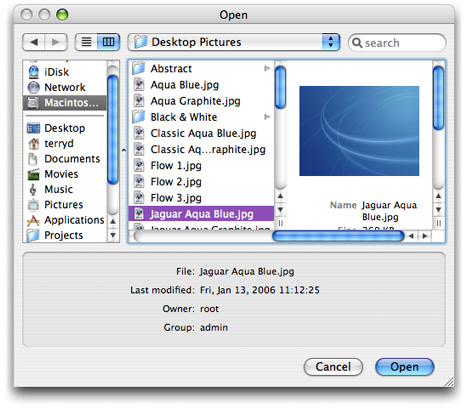Getting the Current Selection
You can get the currently selected item in the browser of an NSSavePanel or NSOpenPanel object by having the delegate of the panel object implement the panelSelectionDidChange: delegation method. The delegate then can perform some operation based on the userâÂÂs selection, such as displaying metadata about a chosen file in an accessory view, as illustrated in Figure 1.
In its implementation of panelSelectionDidChange:, the delegate sends a message back to the NSOpenPanel or NSSavePanel object (sender) to get the current filename. For NSSavePanel, this message is filename; for NSOpenPanel, send filenames and then get the first item in the array. Listing 1 shows how you might implement the method to display in the information in the accessory view in Figure 1.
Listing 1 Getting the selection in the panel browser
- (void)panelSelectionDidChange:(id)sender { |
NSArray *curFiles = [sender filenames]; |
if ([curFiles count] == 1) { // ignore multiple selections |
NSString *curPath = [curFiles objectAtIndex:0]; |
if (curPath != nil) { |
NSDictionary *fAttrs = [[NSFileManager defaultManager] fileAttributesAtPath:curPath traverseLink:YES]; |
if (fAttrs != nil) { |
[infoFile setStringValue: [curPath lastPathComponent]]; |
[infoMod setStringValue: [[fAttrs objectForKey:NSFileModificationDate] descriptionWithCalendarFormat:@"%a, %b %d, %Y %H:%M:%S" timeZone:nil locale:nil]]; |
[infoOwner setStringValue: [fAttrs objectForKey: NSFileOwnerAccountName]]; |
[infoGroup setStringValue: [fAttrs objectForKey: NSFileGroupOwnerAccountName]]; |
} |
} |
} |
} |
In this code example, the delegate uses the NSFileManager method fileAttributesAtPath:traverseLink: to fetch information about the currently selected file. It then sets the string value of various text fields in the accessory view.
© 2006 Apple Computer, Inc. All Rights Reserved. (Last updated: 2006-11-07)