|
PATH |
The Apple USB keyboard has a total of 82 keys, including 12 function keys, a numeric keypad, and a set of 4 cursor-control keys. The cursor-control keys are in the inverted-T arrangement.
There are three versions of the Apple USB keyboard used in different parts of the world: ANSI (North America), JIS (Japan), and ISO (Europe). Figure 3-2 shows the keyboard layout for the ANSI keyboard. Applications can determine which keyboard is connected by calling the Gestalt Manager and checking for the corresponding value of the gestaltKeyboardType selector:
Figure 3-2
ANSI keyboard layout
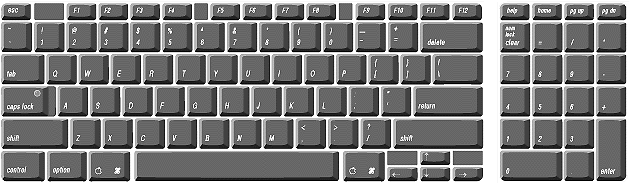
Power to the computer can be turned on using the power button on the Apple USB keyboard. A proprietary circuit allows the power control circuitry on the main logic board to detect a power-button press and turn on the power. The Apple USB keyboard can be used to turn on the power only if the keyboard is connected directly to the computer or is connected to an Apple Studio Display with a USB hub that is connected directly to the computer.
The standard NMI and reset key combinations are supported, but the keys are decoded in software and may not be available under some crashed conditions. Therefore, NMI and reset switches are also available on the front of the computer.