 Table
of Contents
Table
of Contents  Previous
Section
Previous
Section
Configuring the Display Group
A display group must be configured in order for it
to be created and initialized automatically when the component is initialized.
Display groups are instantiated from an archive file (with the extension
.woo) that's stored in the component. You shouldn't edit .woo
files by hand; they're maintained by WebObjects Builder.
In the object browser,  means that the display group has been configured. A
means that the display group has been configured. A  means that it has not been configured, and so the variable isn't automatically
created. A configured display group shows its keys and actions in the second
column of the object browser. You can bind them to elements in your program.
means that it has not been configured, and so the variable isn't automatically
created. A configured display group shows its keys and actions in the second
column of the object browser. You can bind them to elements in your program.
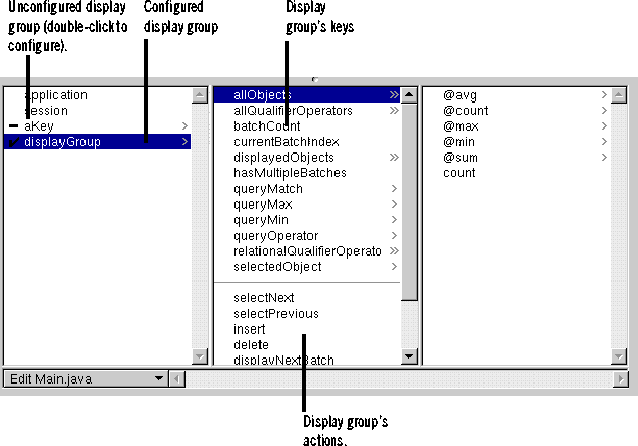
To configure a display group (or change its configuration),
double-click its name to open the Display Group Options panel.
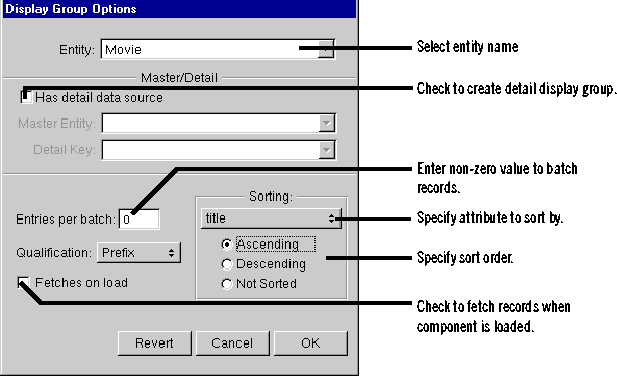
In this panel, you specify the following information:
-
Entity: The Entity combo box has a list of entities from the models
in your project. You can select one from the list or type the name.
-
Has detail data source: Check this to create a detail display group.
See "Creating a Detail Display Group"
for more information.
-
Entries per batch: Set a non-zero value here to specify the number
of records to be displayed at once. When the value is zero, all records
are displayed.
-
Qualification: When displaying records according to a query, this
setting determines whether to display records that begin with, end with,
or contain the item specified.
-
Fetches on load: When you check this option, the display group fetches
all its objects as soon as the component is loaded into the application.
-
Sorting: You select an attribute by which to sort your displayed
objects from the pop-up list, and use the radio buttons to select the order
of sorting.
 Table
of Contents
Table
of Contents  Next
Section
Next
Section
 means that the display group has been configured. A
means that the display group has been configured. A  means that it has not been configured, and so the variable isn't automatically
created. A configured display group shows its keys and actions in the second
column of the object browser. You can bind them to elements in your program.
means that it has not been configured, and so the variable isn't automatically
created. A configured display group shows its keys and actions in the second
column of the object browser. You can bind them to elements in your program.
 Table
of Contents
Table
of Contents  Previous
Section
Previous
Section
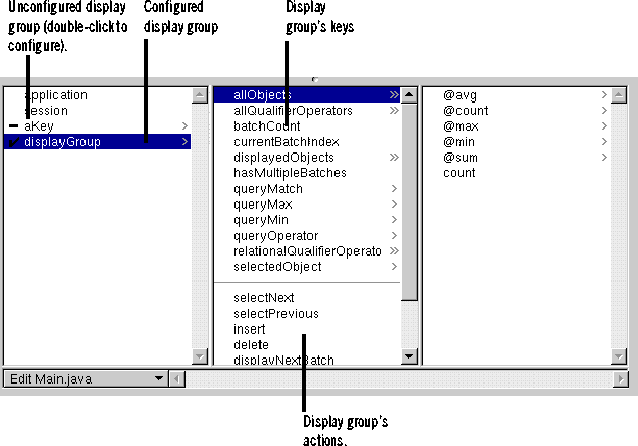
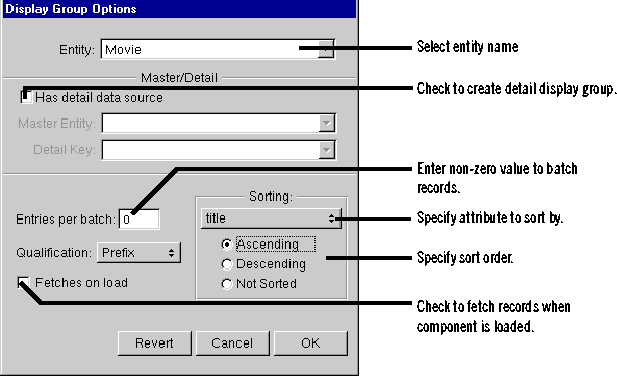
 Next
Section
Next
Section