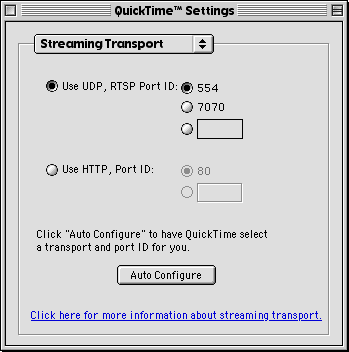
Inside Macintosh: QuickTime Reference
| Previous | Chapter Contents | Chapter Top | Next |
Users may either click the Auto Configure button in the Streaming Transport control panel or select between UDP or HTTP.
Figure 1 The new Streaming Transport control panel with various user options
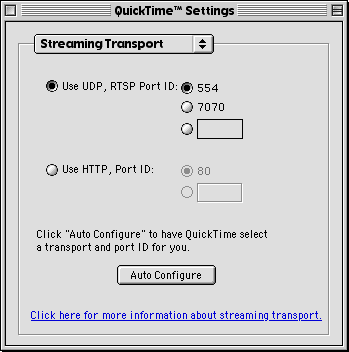
The Streaming Proxy control panel, shown in Figure 2, allows the user to specify the proxy to be used.
Using the HTTP setting in the Control Panel shown in Figure 2, streaming movies work using HTTP as a transport without requiring any further changes from the user.
If the user clicks the Auto Configure button, shown in Figure 1, and is unable to make a successful test connection over UDP, QuickTime reverts to trying to make a connection via HTTP. As with RTSP proxies, if an HTTP proxy is required, the user will have to enter that information by hand.
Figure 2 The new Streaming Proxy control panel
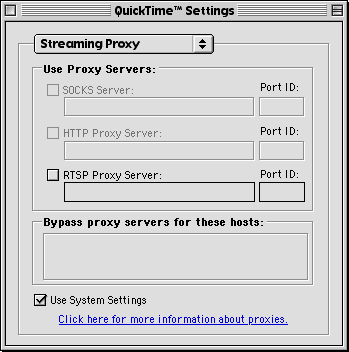
Inside Macintosh: QuickTime Reference
| Previous | Chapter Contents | Chapter Top | Next |