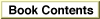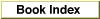Legacy Document
Important: The information in this document is obsolete and should not be used for new development.
Important: The information in this document is obsolete and should not be used for new development.
Designing Your Guide File Content
You should perform these tasks before you begin scripting your guide file:
- Determine which information is appropriate for your guide files (see page 3-4)
- Decide which types of guide files you want to create (see page 2-19)
- Find out how the following items should look:
- Create your guide file topic areas and topics (see page 3-4)
- Design your guide file in a hard-copy format (page 3-7)
- Plan panels and sequences (see page 2-41, page 2-53, and page 2-66)
- Design navigation bar buttons (see page 2-71)
- Design content area buttons (see page 2-72)
- Design prompt sets (see page 2-44)
- Decide whether to use Oops or Continue panels for context checks (see page 2-82)
- Design your context checks and associated panels (see page 2-81)
- Design your access window features
- Design your application logo (see page 2-30)
- Compose your howdy text, if used (see page 2-35)
- Create a preliminary guide file index for the Index and Look For features in the Full Access window (see page 3-14)
- Create preliminary ignore, exception, and synonym lists for the Look For feature in the Full Access window (see page 3-17 and page 3-18))
- Design your panel features
- Plan the panel layout and format (see page 2-48 and page 2-49)
- Compose your help instructions (see page 2-43)
- Prepare your graphics (see page 2-50)
- Determine all navigation and content buttons (see page 2-71 and page 2-72)
- Assign the appropriate prompt (see page 2-44)
- Plan for localization (see page 2-88)