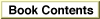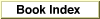Legacy Document
Important: The information in this document is obsolete and should not be used for new development.
Important: The information in this document is obsolete and should not be used for new development.
Drawing Text
QuickDraw provides routines that allow you to draw a single character, a Pascal string, or an arbitrary sequence of text. You can also draw a text sequence made narrower or wider using these routines; this technique is commonly used to justify a line of text. These routines draw text in the font, style, and size of the current graphics port. Consequently, you can draw only a single style run at a time using these routines.
Whether the text to be drawn has a left-to-right direction, a right-to-left direction, or is bidirectional, QuickDraw always draws text starting at the current pen location and always advances the pen to the right by the width of the glyph or glyphs it has just drawn. Before drawing text that has a right-to-left direction, QuickDraw reorders
- The
DrawCharprocedure draws the glyph of a single 1-byte character.- The
DrawStringprocedure draws the text of a Pascal string.- The
DrawTextprocedure draws the glyphs of a sequence of characters.- The
DrawJustifiedprocedure draws a sequence of text that is widened or narrowed by a specified number of pixels.
the glyphs for display so that they can be read correctly, even though it draws them from left to right.
Subtopics
- DrawChar
- DrawString
- DrawText
- DrawJustified