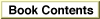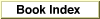Legacy Document
Important: The information in this document is obsolete and should not be used for new development.
Important: The information in this document is obsolete and should not be used for new development.
Making Text Services Available to the User
This section describes functions that let you provide ways for the user to choose, open, and close text service components that are not input methods.Your client application is responsible for providing a way--usually a menu--for the user to choose from among all available text service components. To get a list of available text service components to display in a menu, call the
GetServiceListfunction. Be sure to filter out input methods, because the Keyboard menu already displays them.When the user chooses a text service component that is not an input method, call the
OpenTextServicefunction to add the text service component to the TSM document. TheOpenTextServiceandCloseTextServicefunctions let you inform the Text Services Manager that a user of your client application has chosen to open or close a text service component. The Text Services Manager then opens or closes the component and associates it with a TSM document or ends the association as appropriate.
Subtopics
- GetServiceList
- OpenTextService
- CloseTextService