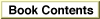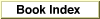Legacy Document
Important: The information in this document is obsolete and should not be used for new development.
Important: The information in this document is obsolete and should not be used for new development.
UseInputWindow
TheUseInputWindowfunction associates a floating input window with a particular TSM document or with all TSM documents of an application.
FUNCTION UseInputWindow (idocID: TSMDocumentID; useWindow: Boolean): OSErr;
idocID- The TSM document ID of the particular TSM document to be associated with the floating input window. If
NIL, this call affects all your application's TSM documents.useWindow- A Boolean value that indicates whether to use the floating input window. Set it to
TRUEif you want to use a floating window; set it toFALSEif you do not want to use a floating window.DESCRIPTION
The Text Services Manager provides a floating input window for your application's use if you callUseInputWindowwith a value ofTRUEin theuseWindowparameter. To specify inline input instead, callUseInputWindowwith a value ofFALSEin theuseWindowparameter.The default value for
useWindowisFALSE; if you do not callUseInputWindow, the Text Services Manager assumes that your application wants to use inline input. If your application wants to save the user's choice, it can put the last-used value foruseWindowin a preferences file before quitting.If you pass a valid TSM document ID for the
idocIDparameter, theuseWindowparameter affects only that TSM document. If you passNILfor theidocIDparameter, theuseWindowparameter affects all your application's TSM documents, including documents you create after making this call.RESULT CODES
noErr No error tsmInvalidDocIDErr The document is not a valid TSM document tsmNeverRegisteredErr Application is not TSM-aware