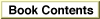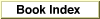Legacy Document
Important: The information in this document is obsolete and should not be used for new development.
Important: The information in this document is obsolete and should not be used for new development.
Accessing a Dictionary
Before you can use a dictionary you must first open it. Once it is open, you can get information about it and you can use it. When you are finished with the dictionary, you must close it.Opening and Closing the Dictionary
To open and use a dictionary, you must create an access path to the dictionary file using theOpenDictionaryfunction. You provide a pointer to the file system specification record that defines the file, and you specify the read and write permission for the
access path.The
OpenDictionaryfunction returns a long integer, called a dictionary reference number, that specifies the open dictionary. You use that same dictionary reference number whenever you use the dictionary, and finally when you close the dictionary with theCloseDictionaryfunction.Listing 8-2 gives an example of how to create and close this access path. It consists of portions of the
CASEstatement from a sample application's menu-dispatching routine.Listing 8-2 Opening and closing a dictionary file
{if user selects "Open dictionary" menu item:} iOpenDictionary: IF gDictionaryReference = 0 THEN BEGIN {only open my own dictionary file types} fileTypes[0] := kMyDictionaryFileType; StandardGetFile(NIL, 1, fileTypes, fileReply); IF fileReply.sfGood THEN BEGIN gDictionaryFile := fileReply.sfFile; {open file with read-write permission} err := OpenDictionary(@gDictionaryFile, fsRdWrPerm, gDictionaryReference); END; END; {if user selects "Close dictionary" menu item:} iCloseDictionary: IF gDictionaryReference <> 0 THEN BEGIN err := CloseDictionary(gDictionaryReference); gDictionaryReference := 0; END;Obtaining Information About the Dictionary
You can use theGetDictionaryInformationfunction to obtain the following information about a dictionary file:
To identify the desired dictionary file, you use the dictionary reference number obtained when you open a dictionary file with the
- its file system specification record
- the number of records it contains
- the current size in bytes of its unused (garbage) data
- the script code of the script system it belongs to
- its maximum key length
- its search criteria
OpenDictionaryfunction.The
GetDictionaryInformationfunction returns its information in a dictionary information record. The dictionary information record is defined by theDictionaryInformationdata type as follows:
TYPE DictionaryInformation = RECORD dictionaryFSSpec: FSSpec; {file system spec} numberOfRecords: LongInt; {total no. of records} currentGarbageSize: LongInt; {size of unusable data} script: ScriptCode; {script system} maximumKeyLength: Integer; {maximum length of keys} keyAttributes: UnsignedByte; {key search criteria} END;See page 8-25 for a complete description of these fields. Listing 8-3 shows a call toGetDictionaryInformationto obtain the number of records in a dictionary.Listing 8-3 Obtaining information about a dictionary
FUNCTION GetNumberOfRecordsInDictionary(dictionaryReference: LONGINT): INTEGER; VAR err: OSErr; dictionaryInfo: DictionaryInformation; numRecords: Integer; BEGIN numRecords := -1; {return result in case of error} IF dictionaryReference <> 0 THEN BEGIN {get the dictionary information record} err := GetDictionaryInformation(gDictionaryReference, dictionaryInfo); IF err <> noErr THEN numRecords := dictionaryInfo.numberOfRecords ELSE DebugErrStr(err, 'GetDictionaryInformation'); {error} END; GetNumberOfRecordsInDictionary := numRecords; END; {GetNumberOfRecordsInDictionary}