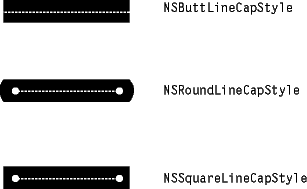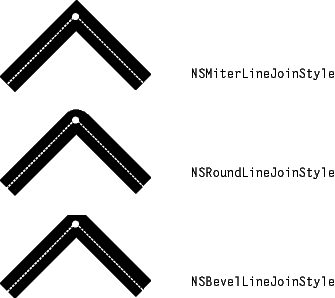NSBezierPath Class Reference
| Inherits from | |
| Conforms to | |
| Framework | /System/Library/Frameworks/AppKit.framework |
| Availability | Available in Mac OS X v10.0 and later. |
| Companion guide | |
| Declared in | NSBezierPath.h |
| Related sample code |
Overview
An NSBezierPath object allows you to create paths using PostScript-style commands. Paths consist of straight and curved line segments joined together. Paths can form recognizable shapes such as rectangles, ovals, arcs, and glyphs; they can also form complex polygons using either straight or curved line segments. A single path can be closed by connecting its two endpoints, or it can be left open.
An NSBezierPath object can contain multiple disconnected paths, whether they are closed or open. Each of these paths is referred to as a subpath. The subpaths of an NSBezierPath object must be manipulated as a group. The only way to manipulate subpaths individually is to create separate NSBezierPath objects for each.
For a given NSBezierPath object, you can stroke the path’s outline or fill the region occupied by the path. You can also use the path as a clipping region for views or other regions. Using methods of NSBezierPath, you can also perform hit detection on the filled or stroked path. Hit detection is needed to implement interactive graphics, as in rubberbanding and dragging operations.
The current graphics context is automatically saved and restored for all drawing operations involving NSBezierPath objects, so your application does not need to worry about the graphics settings changing across invocations.
Adopted Protocols
Tasks
Creating an NSBezierPath Object
-
+ bezierPath
-
+ bezierPathWithOvalInRect:
-
+ bezierPathWithRect:
-
+ bezierPathWithRoundedRect:xRadius:yRadius:
-
– bezierPathByFlatteningPath
-
– bezierPathByReversingPath
Constructing Paths
-
– moveToPoint:
-
– lineToPoint:
-
– curveToPoint:controlPoint1:controlPoint2:
-
– closePath
-
– relativeMoveToPoint:
-
– relativeLineToPoint:
-
– relativeCurveToPoint:controlPoint1:controlPoint2:
Appending Common Shapes to a Path
-
– appendBezierPath:
-
– appendBezierPathWithPoints:count:
-
– appendBezierPathWithOvalInRect:
-
– appendBezierPathWithArcFromPoint:toPoint:radius:
-
– appendBezierPathWithArcWithCenter:radius:startAngle:endAngle:
-
– appendBezierPathWithArcWithCenter:radius:startAngle:endAngle:clockwise:
-
– appendBezierPathWithGlyph:inFont:
-
– appendBezierPathWithGlyphs:count:inFont:
-
– appendBezierPathWithPackedGlyphs:
-
– appendBezierPathWithRect:
-
– appendBezierPathWithRoundedRect:xRadius:yRadius:
Accessing Path Attributes
-
+ defaultWindingRule
-
+ setDefaultWindingRule:
-
– windingRule
-
– setWindingRule:
-
+ defaultLineCapStyle
-
+ setDefaultLineCapStyle:
-
– lineCapStyle
-
– setLineCapStyle:
-
+ defaultLineJoinStyle
-
+ setDefaultLineJoinStyle:
-
– lineJoinStyle
-
– setLineJoinStyle:
-
+ defaultLineWidth
-
+ setDefaultLineWidth:
-
– lineWidth
-
– setLineWidth:
-
+ defaultMiterLimit
-
+ setDefaultMiterLimit:
-
– miterLimit
-
– setMiterLimit:
-
+ defaultFlatness
-
+ setDefaultFlatness:
-
– flatness
-
– setFlatness:
-
– getLineDash:count:phase:
-
– setLineDash:count:phase:
Drawing Paths
-
– stroke
-
– fill
-
+ fillRect:
-
+ strokeRect:
-
+ strokeLineFromPoint:toPoint:
-
+ drawPackedGlyphs:atPoint:
Clipping Paths
Hit Detection
Querying Paths
Applying Transformations
Accessing Elements of a Path
-
– elementCount
-
– elementAtIndex:
-
– elementAtIndex:associatedPoints:
-
– removeAllPoints
-
– setAssociatedPoints:atIndex:
Caching Paths
Class Methods
bezierPath
Creates and returns a new NSBezierPath object.
+ (NSBezierPath *)bezierPath
Return Value
A new empty path object.
Availability
- Available in Mac OS X v10.0 and later.
Related Sample Code
Declared In
NSBezierPath.hbezierPathWithOvalInRect:
Creates and returns a new NSBezierPath object initialized with an oval path inscribed in the specified rectangle.
+ (NSBezierPath *)bezierPathWithOvalInRect:(NSRect)aRect
Parameters
- aRect
The rectangle in which to inscribe an oval.
Return Value
ANSBezierPath new path object with the oval path.
Discussion
If the aRect parameter specifies a square, the inscribed path is a circle. The path is constructed by starting in the lower-right quadrant of the rectangle and adding arc segments counterclockwise to complete the oval.
Availability
- Available in Mac OS X v10.0 and later.
See Also
Related Sample Code
Declared In
NSBezierPath.h
bezierPathWithRect:
Creates and returns a new NSBezierPath object initialized with a rectangular path.
+ (NSBezierPath *)bezierPathWithRect:(NSRect)aRect
Parameters
- aRect
The rectangle describing the path to create.
Return Value
A new path object with the rectangular path.
Discussion
The path is constructed by starting at the origin of aRect and adding line segments in a counterclockwise direction.
Availability
- Available in Mac OS X v10.0 and later.
See Also
Related Sample Code
Declared In
NSBezierPath.hbezierPathWithRoundedRect:xRadius:yRadius:
Creates and returns a new NSBezierPath object initialized with a rounded rectangular path.
+ (NSBezierPath *)bezierPathWithRoundedRect:(NSRect)rect xRadius:(CGFloat)xRadius yRadius:(CGFloat)yRadius
Parameters
- rect
The rectangle that defines the basic shape of the path.
- xRadius
The radius of each corner oval along the x-axis. Values larger than half the rectangle’s width are clamped to half the width.
- yRadius
The radius of each corner oval along the y-axis. Values larger than half the rectangle’s height are clamped to half the height.
Return Value
A new path object with the rounded rectangular path.
Discussion
The path is constructed in a counter-clockwise direction, starting at the top-left corner of the rectangle. If either one of the radius parameters contains the value 0.0, the returned path is a plain rectangle without rounded corners.
Availability
- Available in Mac OS X v10.5 and later.
See Also
Related Sample Code
Declared In
NSBezierPath.h
clipRect:
Intersects the specified rectangle with the clipping path of the current graphics context and makes the resulting shape the current clipping path
+ (void)clipRect:(NSRect)aRect
Parameters
- aRect
The rectangle to intersect with the current clipping path.
Availability
- Available in Mac OS X v10.0 and later.
See Also
Related Sample Code
Declared In
NSBezierPath.h
defaultFlatness
Returns the default flatness value for all paths.
+ (CGFloat)defaultFlatness
Return Value
The default value for determining the smoothness of curved paths, or 0.6 if no other value has been set.
Availability
- Available in Mac OS X v10.0 and later.
See Also
Declared In
NSBezierPath.h
defaultLineCapStyle
Returns the default line cap style for all paths.
+ (NSLineCapStyle)defaultLineCapStyle
Return Value
The default line cap style or NSButtLineCapStyle if no other style has been set. For a list of values, see “Constants.”
Discussion
The default line cap style can be overridden for individual paths by setting a custom style for that path using the setLineCapStyle: method.
Availability
- Available in Mac OS X v10.0 and later.
See Also
Declared In
NSBezierPath.hdefaultLineJoinStyle
Returns the default line join style for all paths.
+ (NSLineJoinStyle)defaultLineJoinStyle
Return Value
The default line join style or NSMiterLineJoinStyle if no other value has been set. For a list of values, see “Constants.”
Availability
- Available in Mac OS X v10.0 and later.
See Also
Declared In
NSBezierPath.h
defaultLineWidth
Returns the default line width for the all paths.
+ (CGFloat)defaultLineWidth
Return Value
The default line width, measured in points in the user coordinate space, or 1.0 if no other value has been set.
Availability
- Available in Mac OS X v10.0 and later.
See Also
Declared In
NSBezierPath.h
defaultMiterLimit
Returns the default miter limit for all paths.
+ (CGFloat)defaultMiterLimit
Return Value
The default miter limit for all paths, or 10.0 if no other value has been set.
Availability
- Available in Mac OS X v10.0 and later.
See Also
Declared In
NSBezierPath.h
defaultWindingRule
Returns the default winding rule used to fill all paths.
+ (NSWindingRule)defaultWindingRule
Return Value
The current default winding rule or NSNonZeroWindingRule if no default rule has been set. This value may be either NSNonZeroWindingRule or NSEvenOddWindingRule.
Availability
- Available in Mac OS X v10.0 and later.
See Also
Declared In
NSBezierPath.h
drawPackedGlyphs:atPoint:
Draws a set of packed glyphs at the specified point in the current coordinate system.
+ (void)drawPackedGlyphs:(const char *)packedGlyphs atPoint:(NSPoint)aPoint
Parameters
- packedGlyphs
A C-style array containing one or more
CGGlyphdata types terminated by aNULLcharacter.- aPoint
The starting point at which to draw the glyphs.
Discussion
This method draws the glyphs immediately.
You should avoid using this method directly. Instead, use the appendBezierPathWithGlyph:inFont: and appendBezierPathWithGlyphs:count:inFont: methods to create a path with one or more glyphs.
Availability
- Available in Mac OS X v10.0 and later.
See Also
-
– appendBezierPathWithPackedGlyphs: -
– set(NSColor)
Declared In
NSBezierPath.h
fillRect:
Fills the specified rectangular path with the current fill color.
+ (void)fillRect:(NSRect)aRect
Parameters
- aRect
A rectangle in the current coordinate system.
Discussion
This method fills the specified region immediately. This method uses the compositing operation returned by the compositingOperation method of NSGraphicsContext.
Availability
- Available in Mac OS X v10.0 and later.
See Also
-
– appendBezierPathWithRect: -
+ bezierPathWithRect: -
+ strokeRect: -
– compositingOperation(NSGraphicsContext) -
– set(NSColor)
Related Sample Code
Declared In
NSBezierPath.h
setDefaultFlatness:
Sets the default flatness value for all paths.
+ (void)setDefaultFlatness:(CGFloat)flatness
Parameters
- flatness
The default flatness value.
Discussion
The flatness value specifies the accuracy (or smoothness) with which curves are rendered. It is also the maximum error tolerance (measured in pixels) for rendering curves, where smaller numbers give smoother curves at the expense of more computation. The exact interpretation may vary slightly on different rendering devices.
The default flatness value is 0.6, which yields smooth curves.
Availability
- Available in Mac OS X v10.0 and later.
See Also
Declared In
NSBezierPath.h
setDefaultLineCapStyle:
Sets the default line cap style for all paths.
+ (void)setDefaultLineCapStyle:(NSLineCapStyle)lineCap
Parameters
- lineCap
The default line cap style. For a list of values, see “Constants.”
Discussion
The line cap style specifies the shape of the endpoints of an open path when stroked. Figure 1 shows the appearance of the available line cap styles.
Availability
- Available in Mac OS X v10.0 and later.
See Also
Declared In
NSBezierPath.h
setDefaultLineJoinStyle:
Sets the default line join style for all paths.
+ (void)setDefaultLineJoinStyle:(NSLineJoinStyle)lineJoinStyle
Parameters
- lineJoinStyle
The default line join style. For a list of values, see “Constants.”
Discussion
The line join style specifies the shape of the joints between connected segments of a stroked path. Figure 2 shows the appearance of the available line join styles.
Availability
- Available in Mac OS X v10.0 and later.
See Also
-
+ defaultLineJoinStyle -
+ setDefaultLineCapStyle: -
+ setDefaultLineWidth: -
+ setDefaultMiterLimit: -
– setLineJoinStyle:
Declared In
NSBezierPath.h
setDefaultLineWidth:
Sets the default line width for all paths.
+ (void)setDefaultLineWidth:(CGFloat)width
Parameters
- width
The default line width, measured in points in the user coordinate space.
Discussion
The line width defines the thickness of stroked paths. A width of 0 is interpreted as the thinnest line that can be rendered on a particular device. The actual rendered line width may vary from the specified width by as much as 2 device pixels, depending on the position of the line with respect to the pixel grid and the current anti-aliasing settings. The width of the line may also be affected by scaling factors specified in the current transformation matrix of the active graphics context.
Availability
- Available in Mac OS X v10.0 and later.
See Also
Related Sample Code
Declared In
NSBezierPath.h
setDefaultMiterLimit:
Sets the default miter limit for all paths.
+ (void)setDefaultMiterLimit:(CGFloat)limit
Parameters
- limit
The default limit at which miter joins are converted to bevel joins.
Discussion
The miter limit helps you avoid spikes at the junction of two line segments connected by a miter join (NSMiterLineJoinStyle). If the ratio of the miter length—the diagonal length of the miter join—to the line thickness exceeds the miter limit, the joint is converted to a bevel join. The default miter limit value is 10, which converts miters whose angle at the joint is less than 11 degrees.
Availability
- Available in Mac OS X v10.0 and later.
See Also
Declared In
NSBezierPath.hsetDefaultWindingRule:
Sets the default winding rule used to fill all paths.
+ (void)setDefaultWindingRule:(NSWindingRule)windingRule
Parameters
- windingRule
The winding rule to use if no winding rule is set explicitly for a path object. This value may be either
NSNonZeroWindingRuleorNSEvenOddWindingRule.
Discussion
Winding rules determine how to paint (or fill) the region enclosed by a path. You use this method to set the default rule that is applied to paths that do not have a custom winding rule assigned.
For more information on how winding rules affect the appearance of filled paths, see “Winding Rules and Filling Paths”.
Availability
- Available in Mac OS X v10.0 and later.
See Also
Declared In
NSBezierPath.h
strokeLineFromPoint:toPoint:
Strokes a line between two points using the current stroke color and the default drawing attributes.
+ (void)strokeLineFromPoint:(NSPoint)point1 toPoint:(NSPoint)point2
Parameters
- point1
The starting point of the line.
- point2
The ending point of the line.
Discussion
This method strokes the specified path immediately.
Availability
- Available in Mac OS X v10.0 and later.
See Also
Related Sample Code
Declared In
NSBezierPath.h
strokeRect:
Strokes the path of the specified rectangle using the current stroke color and the default drawing attributes.
+ (void)strokeRect:(NSRect)aRect
Parameters
- aRect
A rectangle in the current coordinate system.
Discussion
The path is drawn beginning at the rectangle’s origin and proceeding in a counterclockwise direction. This method strokes the specified path immediately.
Availability
- Available in Mac OS X v10.0 and later.
See Also
-
– appendBezierPathWithRect: -
+ bezierPathWithRect: -
+ fillRect: -
+ setDefaultLineJoinStyle: -
+ setDefaultLineWidth: -
– set(NSColor)
Related Sample Code
Declared In
NSBezierPath.hInstance Methods
addClip
Intersects the area enclosed by the receiver's path with the clipping path of the current graphics context and makes the resulting shape the current clipping path.
- (void)addClip
Discussion
This method uses the current winding rule to determine the clipping shape of the receiver. This method does not affect the receiver’s path.
Availability
- Available in Mac OS X v10.0 and later.
See Also
Related Sample Code
Declared In
NSBezierPath.h
appendBezierPath:
Appends the contents of the specified path object to the receiver’s path.
- (void)appendBezierPath:(NSBezierPath *)aPath
Parameters
- aPath
The path to add to the receiver.
Discussion
This method adds the commands used to create aPath to the end of the receiver’s path. This method does not explicitly try to connect the subpaths in the two objects, although the operations in aPath may still cause that effect.
Availability
- Available in Mac OS X v10.0 and later.
Declared In
NSBezierPath.happendBezierPathWithArcFromPoint:toPoint:radius:
Appends an arc to the receiver’s path.
- (void)appendBezierPathWithArcFromPoint:(NSPoint)fromPoint toPoint:(NSPoint)toPoint radius:(CGFloat)radius
Parameters
- fromPoint
The middle point of the angle.
- toPoint
The end point of the angle.
- radius
The radius of the circle inscribed in the angle.
Discussion
The created arc is defined by a circle inscribed inside the angle specified by three points: the current point, the fromPoint parameter, and the toPoint parameter (in that order). The arc itself lies on the perimeter of the circle, whose radius is specified by the radius parameter. The arc is drawn between the two points of the circle that are tangent to the two legs of the angle.
The arc usually does not contain the points in the fromPoint and toPoint parameters. If the starting point of the arc does not coincide with the current point, a line is drawn between the two points. The starting point of the arc lies on the line defined by the current point and the fromPoint parameter.
You must set the path's current point (using the moveToPoint: method or through the creation of a preceding line or curve segment) before you invoke this method. If the path is empty, this method raises an NSGenericException exception.
Depending on the length of the arc, this method may add multiple connected curve segments to the path.
Availability
- Available in Mac OS X v10.0 and later.
Related Sample Code
Declared In
NSBezierPath.h
appendBezierPathWithArcWithCenter:radius:startAngle:endAngle:
Appends an arc of a circle to the receiver’s path.
- (void)appendBezierPathWithArcWithCenter:(NSPoint)center radius:(CGFloat)radius startAngle:(CGFloat)startAngle endAngle:(CGFloat)endAngle
Parameters
- center
Specifies the center point of the circle used to define the arc.
- radius
Specifies the radius of the circle used to define the arc.
- startAngle
Specifies the starting angle of the arc, measured in degrees counterclockwise from the x-axis.
- endAngle
Specifies the end angle of the arc, measured in degrees counterclockwise from the x-axis.
Discussion
The created arc lies on the perimeter of the circle, between the angles specified by the startAngle and endAngle parameters. The arc is drawn in a counterclockwise direction. If the receiver's path is empty, this method sets the current point to the beginning of the arc before adding the arc segment. If the receiver's path is not empty, a line is drawn from the current point to the starting point of the arc.
Depending on the length of the arc, this method may add multiple connected curve segments to the path.
Availability
- Available in Mac OS X v10.0 and later.
Related Sample Code
Declared In
NSBezierPath.happendBezierPathWithArcWithCenter:radius:startAngle:endAngle:clockwise:
Appends an arc of a circle to the receiver’s path.
- (void)appendBezierPathWithArcWithCenter:(NSPoint)center radius:(CGFloat)radius startAngle:(CGFloat)startAngle endAngle:(CGFloat)endAngle clockwise:(BOOL)clockwise
Parameters
- center
Specifies the center point of the circle used to define the arc.
- radius
Specifies the radius of the circle used to define the arc.
- startAngle
Specifies the starting angle of the arc, measured in degrees counterclockwise from the x-axis.
- endAngle
Specifies the end angle of the arc, measured in degrees counterclockwise from the x-axis.
- clockwise
YESif you want the arc to be drawn in a clockwise direction; otherwiseNOto draw the arc in a counterclockwise direction.
Discussion
The created arc lies on the perimeter of the circle, between the angles specified by the startAngle and endAngle parameters. The arc is drawn in the direction indicated by the clockwise parameter. If the receiver's path is empty, this method sets the current point to the beginning of the arc before adding the arc segment. If the receiver's path is not empty, a line is drawn from the current point to the starting point of the arc.
Depending on the length of the arc, this method may add multiple connected curve segments to the path.
Availability
- Available in Mac OS X v10.0 and later.
Related Sample Code
Declared In
NSBezierPath.happendBezierPathWithGlyph:inFont:
Appends an outline of the specified glyph to the receiver’s path.
- (void)appendBezierPathWithGlyph:(NSGlyph)aGlyph inFont:(NSFont *)fontObj
Parameters
- aGlyph
The glyph to add to the path.
- fontObj
The font in which the glyph is encoded.
Discussion
If the glyph is not encoded in the font specified by the fontObj parameter—that is, the font does not have an entry for the specified glyph—then no path is appended to the receiver.
You must set the path's current point (using the moveToPoint: method or through the creation of a preceding line or curve segment) before you invoke this method. If the path is empty, this method raises an NSGenericException exception.
Availability
- Available in Mac OS X v10.0 and later.
See Also
-
– appendBezierPathWithGlyphs:count:inFont: -
– appendBezierPathWithPackedGlyphs: -
+ drawPackedGlyphs:atPoint:
Declared In
NSBezierPath.happendBezierPathWithGlyphs:count:inFont:
Appends the outlines of the specified glyphs to the receiver’s path.
- (void)appendBezierPathWithGlyphs:(NSGlyph *)glyphs count:(NSInteger)count inFont:(NSFont *)fontObj
Parameters
- glyphs
A C-style array of
NSGlyphdata types to add to the path.- count
The number of glyphs in the glyphs parameter.
- fontObj
The font in which the glyphs are encoded.
Discussion
If the glyphs are not encoded in the font specified by the fontObj parameter—that is, the font does not have an entry for one of the specified glyphs—then no path is appended to the receiver.
You must set the path's current point (using the moveToPoint: method or through the creation of a preceding line or curve segment) before you invoke this method. If the path is empty, this method raises an NSGenericException exception.
Availability
- Available in Mac OS X v10.0 and later.
See Also
Declared In
NSBezierPath.happendBezierPathWithOvalInRect:
Appends an oval path to the receiver, inscribing the oval in the specified rectangle.
- (void)appendBezierPathWithOvalInRect:(NSRect)aRect
Parameters
- aRect
The rectangle in which to inscribe the oval.
Discussion
Before adding the oval, this method moves the current point, which implicitly closes the current subpath. If the aRect parameter specifies a square, the inscribed path is a circle. The path is constructed by starting in the lower-right quadrant of the rectangle and adding arc segments counterclockwise to complete the oval.
Availability
- Available in Mac OS X v10.0 and later.
Related Sample Code
Declared In
NSBezierPath.happendBezierPathWithPackedGlyphs:
Appends an array of packed glyphs to the receiver’s path.
- (void)appendBezierPathWithPackedGlyphs:(const char *)packedGlyphs
Parameters
- packedGlyphs
A C-style array containing one or more
CGGlyphdata types terminated by aNULLcharacter.
Discussion
You should avoid using this method directly. Instead, use the appendBezierPathWithGlyph:inFont: and appendBezierPathWithGlyphs:count:inFont: methods to append glyphs to a path.
Availability
- Available in Mac OS X v10.0 and later.
See Also
Related Sample Code
Declared In
NSBezierPath.happendBezierPathWithPoints:count:
Appends a series of line segments to the receiver’s path.
- (void)appendBezierPathWithPoints:(NSPointArray)points count:(NSInteger)count
Parameters
- points
A C-style array of
NSPointdata types, each of which contains the end point of the next line segment.- count
The number of points in the points parameter.
Discussion
This method interprets the points as a set of connected line segments. If the current path contains an open subpath, a line is created from the last point in that subpath to the first point in the points array. If the current path is empty, the first point in the points array is used to set the starting point of the line segments. Subsequent line segments are added using the remaining points in the array.
This method does not close the path that is created. If you wish to create a closed path, you must do so by explicitly invoking the receiver’s closePath method.
Availability
- Available in Mac OS X v10.0 and later.
Declared In
NSBezierPath.happendBezierPathWithRect:
Appends a rectangular path to the receiver’s path.
- (void)appendBezierPathWithRect:(NSRect)aRect
Parameters
- aRect
The rectangle describing the path to create.
Discussion
Before adding the rectangle, this method moves the current point to the origin of the rectangle, which implicitly closes the current subpath (if any). The path is constructed by starting at the origin of aRect and adding line segments in a counterclockwise direction. The final segment is added using a closePath message.
Availability
- Available in Mac OS X v10.0 and later.
See Also
Related Sample Code
Declared In
NSBezierPath.happendBezierPathWithRoundedRect:xRadius:yRadius:
Appends a rounded rectangular path to the receiver’s path.
- (void)appendBezierPathWithRoundedRect:(NSRect)rect xRadius:(CGFloat)xRadius yRadius:(CGFloat)yRadius
Parameters
- rect
The rectangle that defines the basic shape of the path.
- xRadius
The radius of each corner oval along the x-axis. Values larger than half the rectangle’s width are clamped to half the width.
- yRadius
The radius of each corner oval along the y-axis. Values larger than half the rectangle’s height are clamped to half the height.
Discussion
The path is constructed in a counter-clockwise direction, starting at the top-left corner of the rectangle. If either one of the radius parameters contains the value 0.0, the returned path is a plain rectangle without rounded corners.
Availability
- Available in Mac OS X v10.5 and later.
See Also
Declared In
NSBezierPath.hbezierPathByFlatteningPath
Creates and returns a “flattened” copy of the receiver.
- (NSBezierPath *)bezierPathByFlatteningPath
Return Value
A new path object whose contents are a flattened version of the receiver's path.
Discussion
Flattening a path converts all curved line segments into straight line approximations. The granularity of the approximations is controlled by the path's current flatness value, which is set using the setDefaultFlatness: method.
Availability
- Available in Mac OS X v10.0 and later.
Declared In
NSBezierPath.hbezierPathByReversingPath
Creates and returns a new NSBezierPath object with the reversed contents of the receiver’s path.
- (NSBezierPath *)bezierPathByReversingPath
Return Value
A new path object whose contents are a reversed version of the receiver's path.
Discussion
Reversing a path does not necessarily change the appearance of the path when rendered. Instead, it changes the direction in which path segments are drawn. For example, reversing the path of a rectangle (whose line segments are normally drawn starting at the origin and proceeding in a counterclockwise direction) causes its line segments to be drawn in a clockwise direction instead. Drawing a reversed path could affect the appearance of a filled pattern, depending on the pattern and the fill rule in use.
This method reverses each whole or partial subpath in the path object individually.
Availability
- Available in Mac OS X v10.0 and later.
Declared In
NSBezierPath.hbounds
Returns the bounding box of the receiver’s path.
- (NSRect)bounds
Return Value
The rectangle that encloses the path of the receiver. If the path contains curve segments, the bounding box encloses the curve but may not enclose the control points used to calculate the curve.
Availability
- Available in Mac OS X v10.0 and later.
See Also
Related Sample Code
Declared In
NSBezierPath.hcachesBezierPath
Returns a Boolean value indicating whether this object maintains a cached image of its path.
- (BOOL)cachesBezierPath
Return Value
YES if the path maintains a cached image; otherwise, NO.
Discussion
Caching of paths currently has no effect, so method always returns NO.
Availability
- Available in Mac OS X v10.0 and later.
See Also
Declared In
NSBezierPath.hclosePath
Closes the most recently added subpath.
- (void)closePath
Discussion
This method closes the current subpath by creating a line segment between the first and last points in the subpath. This method subsequently updates the current point to the end of the newly created line segment, which is also the first point in the now closed subpath.
Availability
- Available in Mac OS X v10.0 and later.
See Also
Related Sample Code
Declared In
NSBezierPath.h
containsPoint:
Returns a Boolean value indicating whether the receiver contains the specified point.
- (BOOL)containsPoint:(NSPoint)aPoint
Parameters
- aPoint
The point to test against the path, specified in the path object's coordinate system.
Return Value
YES if the path's enclosed area contains the specified point; otherwise, NO.
Discussion
This method checks the point against the path itself and the area it encloses. When determining hits in the enclosed area, this method uses the non-zero winding rule (NSNonZeroWindingRule). It does not take into account the line width used to stroke the path.
Availability
- Available in Mac OS X v10.0 and later.
Related Sample Code
Declared In
NSBezierPath.hcontrolPointBounds
Returns the bounding box of the receiver’s path, including any control points.
- (NSRect)controlPointBounds
Return Value
The rectangle that encloses the receiver's path. If the path contains curve segments, the bounding box encloses the control points of the curves as well as the curves themselves.
Availability
- Available in Mac OS X v10.0 and later.
See Also
Declared In
NSBezierPath.h
currentPoint
Returns the receiver’s current point (the trailing point or ending point in the most recently added segment).
- (NSPoint)currentPoint
Return Value
The point from which the next drawn line or curve segment begins.
Discussion
If the receiver is empty, this method raises NSGenericException.
Availability
- Available in Mac OS X v10.0 and later.
See Also
Declared In
NSBezierPath.hcurveToPoint:controlPoint1:controlPoint2:
Adds a Bezier cubic curve to the receiver’s path.
- (void)curveToPoint:(NSPoint)aPoint controlPoint1:(NSPoint)controlPoint1 controlPoint2:(NSPoint)controlPoint2
Parameters
- aPoint
The destination point of the curve segment, specified in the current coordinate system
- controlPoint1
The point that determines the shape of the curve near the current point.
- controlPoint2
The point that determines the shape of the curve near the destination point.
Discussion
You must set the path's current point (using the moveToPoint: method or through the creation of a preceding line or curve segment) before you invoke this method. If the path is empty, this method raises an NSGenericException exception.
Availability
- Available in Mac OS X v10.0 and later.
See Also
-
– closePath -
– lineToPoint: -
– relativeCurveToPoint:controlPoint1:controlPoint2: -
+ setDefaultFlatness:
Related Sample Code
Declared In
NSBezierPath.helementAtIndex:
Returns the type of path element at the specified index.
- (NSBezierPathElement)elementAtIndex:(NSInteger)index
Parameters
- index
The index of the desired path element.
Return Value
The type of the path element. For a list of constants, see “NSBezierPathElement.”
Discussion
Path elements describe the commands used to define a path and include basic commands such as moving to a specific point, creating a line segment, creating a curve, or closing the path. The elements are stored in the order of their execution.
Availability
- Available in Mac OS X v10.0 and later.
See Also
Declared In
NSBezierPath.helementAtIndex:associatedPoints:
Gets the element type and (and optionally) the associated points for the path element at the specified index.
- (NSBezierPathElement)elementAtIndex:(NSInteger)index associatedPoints:(NSPointArray)points
Parameters
- index
The index of the desired path element.
- points
On input, a C-style array containing up to three
NSPointdata types, orNULLif you do not want the points. On output, the data points associated with the specified path element.
Return Value
The type of the path element. For a list of constants, see “NSBezierPathElement.”
Discussion
If you specify a value for the points parameter, your array must be large enough to hold the number of points for the given path element. Move, close path, and line segment commands return one point. Curve operations return three points.
For curve operations, the order of the points is controlPoint1 (points[0]), controlPoint2 (points[1]), endPoint (points[2]).
Availability
- Available in Mac OS X v10.0 and later.
See Also
Declared In
NSBezierPath.helementCount
Returns the total number of path elements in the receiver's path.
- (NSInteger)elementCount
Return Value
The number of path elements.
Discussion
Each element type corresponds to one of the operations described in “Path Elements”.
Availability
- Available in Mac OS X v10.0 and later.
See Also
Related Sample Code
Declared In
NSBezierPath.hfill
Paints the region enclosed by the receiver’s path.
- (void)fill
Discussion
This method fills the path using the current fill color and the receiver's current winding rule. If the path contains any open subpaths, this method implicitly closes them before painting the fill region.
The painted region includes the pixels right up to, but not including, the path line itself. For paths with large line widths, this can result in overlap between the fill region and the stroked path (which is itself centered on the path line).
Availability
- Available in Mac OS X v10.0 and later.
See Also
-
– stroke -
– windingRule -
– set(NSColor)
Related Sample Code
Declared In
NSBezierPath.hflatness
Returns the flatness value of the receiver's path.
- (CGFloat)flatness
Return Value
The flatness value of the path. If no value is set, this method returns the default flatness value.
Availability
- Available in Mac OS X v10.0 and later.
See Also
Declared In
NSBezierPath.hgetLineDash:count:phase:
Returns the line-stroking pattern for the receiver.
- (void)getLineDash:(CGFloat *)pattern count:(NSInteger *)count phase:(CGFloat *)phase
Parameters
- pattern
On input, a C-style array of floating point values, or
nilif you do not want the pattern values. On output, this array contains the lengths (measured in points) of the line segments and gaps in the pattern. The values in the array alternate, starting with the first line segment length, followed by the first gap length, followed by the second line segment length, and so on.- count
On input, a pointer to an integer or
nilif you do not want the number of pattern entries. On output, the number of entries written to pattern.- phase
On input, a pointer to a floating point value or
nilif you do not want the phase. On output, this value contains the offset at which to start drawing the pattern, measured in points along the dashed-line pattern. For example, a phase of 6 in the pattern 5-2-3-2 would cause drawing to begin in the middle of the first gap.
Discussion
The array in the pattern parameter must be large enough to hold all of the returned values in the pattern. If you are not sure how many values there might be, you can call this method twice. The first time you call it, do not pass a value for pattern but use the returned value in count to allocate an array of floating-point numbers that you can then pass in the second time.
Availability
- Available in Mac OS X v10.0 and later.
See Also
Declared In
NSBezierPath.hisEmpty
Returns a Boolean value indicating whether the receiver is empty.
- (BOOL)isEmpty
Return Value
YES if the receiver contains no path elements; otherwise, NO.
Availability
- Available in Mac OS X v10.0 and later.
Declared In
NSBezierPath.h
lineCapStyle
Returns the line cap style for the receiver's path.
- (NSLineCapStyle)lineCapStyle
Return Value
The receiver's line cap style. For a list of values, see “Constants.” If this value is not set for the receiver, the default line cap style is returned.
Availability
- Available in Mac OS X v10.0 and later.
See Also
Declared In
NSBezierPath.h
lineJoinStyle
Returns the receiver’s line join style.
- (NSLineJoinStyle)lineJoinStyle
Return Value
The receiver's line join style. For a list of values, see “Constants.” If this value is not set for the receiver, the default line join style is returned.
Availability
- Available in Mac OS X v10.0 and later.
See Also
Declared In
NSBezierPath.hlineToPoint:
Appends a straight line to the receiver’s path
- (void)lineToPoint:(NSPoint)aPoint
Parameters
- aPoint
The destination point of the line segment, specified in the current coordinate system.
Discussion
This method creates a straight line segment starting at the current point and ending at the point specified by the aPoint parameter. The current point is the last point in the receiver’s most recently added segment.
You must set the path's current point (using the moveToPoint: method or through the creation of a preceding line or curve segment) before you invoke this method. If the path is empty, this method raises an NSGenericException exception.
Availability
- Available in Mac OS X v10.0 and later.
See Also
Related Sample Code
Declared In
NSBezierPath.hlineWidth
Returns the line width of the receiver's path.
- (CGFloat)lineWidth
Return Value
The line width of the receiver, measured in points in the user coordinate space.
Discussion
If no value was set explicitly for the receiver, this method returns the default line width.
Availability
- Available in Mac OS X v10.0 and later.
See Also
Declared In
NSBezierPath.hmiterLimit
Returns the miter limit of the receiver's path.
- (CGFloat)miterLimit
Return Value
The miter limit of the path. If no value is set, this method returns the default miter limit.
Availability
- Available in Mac OS X v10.0 and later.
See Also
Declared In
NSBezierPath.hmoveToPoint:
Moves the receiver’s current point to the specified location.
- (void)moveToPoint:(NSPoint)aPoint
Parameters
- aPoint
A point in the current coordinate system.
Discussion
This method implicitly closes the current subpath (if any) and sets the current point to the value in aPoint. When closing the previous subpath, this method does not cause a line to be created from the first and last points in the subpath.
For many path operations, you must invoke this method before issuing any commands that cause a line or curve segment to be drawn.
Availability
- Available in Mac OS X v10.0 and later.
See Also
Related Sample Code
Declared In
NSBezierPath.hrelativeCurveToPoint:controlPoint1:controlPoint2:
Adds a Bezier cubic curve to the receiver’s path from the current point to a new location, which is specified as a relative distance from the current point.
- (void)relativeCurveToPoint:(NSPoint)aPoint controlPoint1:(NSPoint)controlPoint1 controlPoint2:(NSPoint)controlPoint2
Parameters
- aPoint
The destination point of the curve segment, interpreted as a relative offset from the current point.
- controlPoint1
The point that determines the shape of the curve near the current point, interpreted as a relative offset from the current point.
- controlPoint2
The point that determines the shape of the curve near the destination point, interpreted as a relative offset from the current point.
Discussion
You must set the path's current point (using the moveToPoint: method or through the creation of a preceding line or curve segment) before you invoke this method. If the path is empty, this method raises an NSGenericException exception.
Availability
- Available in Mac OS X v10.0 and later.
See Also
-
– closePath -
– curveToPoint:controlPoint1:controlPoint2: -
– relativeLineToPoint: -
– relativeMoveToPoint:
Declared In
NSBezierPath.hrelativeLineToPoint:
Appends a straight line segment to the receiver’s path starting at the current point and moving towards the specified point, relative to the current location.
- (void)relativeLineToPoint:(NSPoint)aPoint
Parameters
- aPoint
A point whose coordinates are interpreted as a relative offset from the current point.
Discussion
The destination point is relative to the current point. For example, if the current point is (1, 1) and aPoint contains the value (1, 2), a line segment is created between the points (1, 1) and (2, 3).
You must set the path's current point (using the moveToPoint: method or through the creation of a preceding line or curve segment) before you invoke this method. If the path is empty, this method raises an NSGenericException exception.
Availability
- Available in Mac OS X v10.0 and later.
See Also
Declared In
NSBezierPath.hrelativeMoveToPoint:
Moves the receiver’s current point to a new point whose location is the specified distance from the current point.
- (void)relativeMoveToPoint:(NSPoint)aPoint
Parameters
- aPoint
A point whose coordinates are interpreted as a relative offset from the current point.
Discussion
This method implicitly closes the current subpath (if any) and updates the location of the current point. For example, if the current point is (1, 1) and aPoint contains the value (1, 2), the previous subpath would be closed and the current point would become (2, 3). When closing the previous subpath, this method does not cause a line to be created from the first and last points in the subpath.
You must set the path's current point (using the moveToPoint: method or through the creation of a preceding line or curve segment) before you invoke this method. If the path is empty, this method raises an NSGenericException exception.
Availability
- Available in Mac OS X v10.0 and later.
See Also
Declared In
NSBezierPath.h
removeAllPoints
Removes all path elements from the receiver, effectively clearing the path.
- (void)removeAllPoints
Availability
- Available in Mac OS X v10.0 and later.
Declared In
NSBezierPath.hsetAssociatedPoints:atIndex:
Changes the points associated with the specified path element.
- (void)setAssociatedPoints:(NSPointArray)points atIndex:(NSInteger)index
Parameters
- points
A C-style array containing up to three
NSPointdata types. This parameter must contain the correct number of points for the path element at the specified index. Move, close path, and line segment commands require one point. Curve operations require three points.- index
The index of the path element you want to modify.
Discussion
You can use this method to change the points associated with a path quickly and without recreating the path. You cannot use this method to change the type of the path element.
The following example shows you how you would modify the point associated with a line path element. The path created by this example results in a path with two elements. The first path element specifies a move to point (0, 0) while the second creates a line to point (100, 100). It then changes the line to go only to the point (50,50) using this method:
NSBezierPath *bezierPath = [NSBezierPath bezierPath]; |
NSPoint newPoint = NSMakePoint(50.0, 50.0); |
[bezierPath moveToPoint: NSMakePoint(0.0, 0.0)]; |
[bezierPath lineToPoint: NSMakePoint(100.0, 100.0)]; |
// Modifies the point added by lineToPoint: method (100.0, 100.0) |
// to the new point (50.0, 50.0) |
[bezierPath setAssociatedPoints: &newPoint atIndex: 1]; |
Note: If you specify too few points for a path element of type NSCurveToBezierPathElement, the behavior of this method is undefined.
Availability
- Available in Mac OS X v10.0 and later.
Declared In
NSBezierPath.hsetCachesBezierPath:
Sets whether the receiver should cache its path information.
- (void)setCachesBezierPath:(BOOL)flag
Parameters
- flag
YESif the receiver should cache its path information; otherwise,NO.
Discussion
Caching of paths currently has no effect.
Availability
- Available in Mac OS X v10.0 and later.
See Also
Declared In
NSBezierPath.hsetClip
Replaces the clipping path of the current graphics context with the area inside the receiver's path.
- (void)setClip
Discussion
You should avoid using this method as a way of adjusting the clipping path, as it may expand the clipping path beyond the bounds set by the enclosing view. If you do use this method, be sure to save the graphics state prior to modifying the clipping path and restore the graphics state when you are done.
This method uses the current winding rule to determine the clipping shape of the receiver. This method does not affect the receiver’s path.
Availability
- Available in Mac OS X v10.0 and later.
See Also
-
– addClip -
+ clipRect: -
– saveGraphicsState(NSGraphicsContext) -
– restoreGraphicsState(NSGraphicsContext)
Related Sample Code
Declared In
NSBezierPath.hsetFlatness:
Sets the flatness value for the receiver's path.
- (void)setFlatness:(CGFloat)flatness
Parameters
- flatness
The flatness value for the path.
Discussion
The flatness value specifies the accuracy (or smoothness) with which curves are rendered. It is also the maximum error tolerance (measured in pixels) for rendering curves, where smaller numbers give smoother curves at the expense of more computation. The exact interpretation may vary slightly on different rendering devices.
The default flatness value is 0.6, which yields smooth curves.
Availability
- Available in Mac OS X v10.0 and later.
See Also
Declared In
NSBezierPath.h
setLineCapStyle:
Sets the line cap style for the receiver's path.
- (void)setLineCapStyle:(NSLineCapStyle)lineCapStyle
Parameters
- lineCapStyle
The line cap style to use with the receiver. For a list of values, see “Constants.”
Discussion
The line cap style specifies the shape of the endpoints of an open path when stroked. Figure 1 shows the appearance of the available line cap styles.
Availability
- Available in Mac OS X v10.0 and later.
See Also
Related Sample Code
Declared In
NSBezierPath.hsetLineDash:count:phase:
Sets the line-stroking pattern for the receiver.
- (void)setLineDash:(const CGFloat *)pattern count:(NSInteger)count phase:(CGFloat)phase
Parameters
- pattern
A C-style array of floating point values that contains the lengths (measured in points) of the line segments and gaps in the pattern. The values in the array alternate, starting with the first line segment length, followed by the first gap length, followed by the second line segment length, and so on
- count
The number of values in pattern.
- phase
The offset at which to start drawing the pattern, measured in points along the dashed-line pattern. For example, a phase of 6 in the pattern 5-2-3-2 would cause drawing to begin in the middle of the first gap
Discussion
For example, to produce a supermarket coupon type of dashed line:
array[0] = 5.0; //segment painted with stroke color |
array[1] = 2.0; //segment not painted with a color |
[path setLineDash: array count: 2 phase: 0.0]; |
In the above example, if you set phase to 6.0, the line dash would begin exactly six units into pattern, which would start the pattern in the middle of the first gap.
Availability
- Available in Mac OS X v10.0 and later.
See Also
Declared In
NSBezierPath.h
setLineJoinStyle:
Sets the line join style for the receiver's path.
- (void)setLineJoinStyle:(NSLineJoinStyle)lineJoinStyle
Parameters
- lineJoinStyle
The line join style to use for the receiver's path. For a list of values, see “Constants.”
Discussion
The line join style specifies the shape of the joints between connected segments of a stroked path. Figure 2 shows the appearance of the available line join styles.
Availability
- Available in Mac OS X v10.0 and later.
See Also
Related Sample Code
Declared In
NSBezierPath.h
setLineWidth:
Sets the line width of the receiver's path.
- (void)setLineWidth:(CGFloat)lineWidth
Parameters
- lineWidth
The line width to use for the receiver, measured in points in the user coordinate space.
Discussion
The line width defines the thickness of the receiver's stroked path. A width of 0 is interpreted as the thinnest line that can be rendered on a particular device. The actual rendered line width may vary from the specified width by as much as 2 device pixels, depending on the position of the line with respect to the pixel grid and the current anti-aliasing settings. The width of the line may also be affected by scaling factors specified in the current transformation matrix of the active graphics context.
Availability
- Available in Mac OS X v10.0 and later.
See Also
Related Sample Code
Declared In
NSBezierPath.hsetMiterLimit:
Sets the miter limit for the receiver's path.
- (void)setMiterLimit:(CGFloat)miterLimit
Parameters
- miterLimit
A value indicating the limit at which miter joins are converted to bevel joins.
Discussion
The miter limit helps you avoid spikes at the junction of two line segments connected by a miter join (NSMiterLineJoinStyle). If the ratio of the miter length—the diagonal length of the miter join—to the line thickness exceeds the miter limit, the joint is converted to a bevel join. The default miter limit value is 10, which converts miters whose angle at the joint is less than 11 degrees.
Availability
- Available in Mac OS X v10.0 and later.
See Also
Declared In
NSBezierPath.hsetWindingRule:
Sets the winding rule used to fill the receiver’s path.
- (void)setWindingRule:(NSWindingRule)aWindingRule
Parameters
- aWindingRule
The winding rule to use for the path. This value may be either
NSNonZeroWindingRuleorNSEvenOddWindingRule.
Discussion
For more information on how winding rules affect the appearance of filled paths, see “Winding Rules and Filling Paths”.
Availability
- Available in Mac OS X v10.0 and later.
See Also
Related Sample Code
Declared In
NSBezierPath.hstroke
Draws a line along the receiver’s path using the current stroke color and drawing attributes.
- (void)stroke
Discussion
The drawn line is centered on the path with its sides parallel to the path segment. This method uses the current drawing attributes associated with the receiver. If a particular attribute is not set for the receiver, this method uses the corresponding default attribute.
Availability
- Available in Mac OS X v10.0 and later.
See Also
Related Sample Code
Declared In
NSBezierPath.htransformUsingAffineTransform:
Transforms all points in the receiver using the specified transform.
- (void)transformUsingAffineTransform:(NSAffineTransform *)aTransform
Parameters
- aTransform
The transform to apply to the path.
Discussion
This method applies the transform to the path's points immediately. The following code translates a line from 0,0 to 100,100 to a line from 10,10 to 110,110.
NSBezierPath *bezierPath = [NSBezierPath bezierPath]; |
NSAffineTransform *transform = [NSAffineTransform transform]; |
[bezierPath moveToPoint: NSMakePoint(0.0, 0.0)]; |
[bezierPath lineToPoint: NSMakePoint(100.0, 100.0)]; |
[transform translateXBy: 10.0 yBy: 10.0]; |
[bezierPath transformUsingAffineTransform: transform]; |
Availability
- Available in Mac OS X v10.0 and later.
Related Sample Code
Declared In
NSBezierPath.hwindingRule
Returns the winding rule used to fill the receiver’s path.
- (NSWindingRule)windingRule
Return Value
The winding rule for the path. This value may be either NSNonZeroWindingRule or NSEvenOddWindingRule.
Discussion
This value overrides the default value returned by defaultWindingRule.
For more information on how winding rules affect the appearance of filled paths, see “Winding Rules and Filling Paths”.
Availability
- Available in Mac OS X v10.0 and later.
See Also
Declared In
NSBezierPath.hConstants
NSBezierPathElement
Basic path element commands.
typedef enum {
NSMoveToBezierPathElement,
NSLineToBezierPathElement,
NSCurveToBezierPathElement,
NSClosePathBezierPathElement
} NSBezierPathElement;
Constants
NSMoveToBezierPathElementMoves the path object’s current drawing point to the specified point.
This path element does not result in any drawing. Using this command in the middle of a path results in a disconnected line segment.
Contains 1 point.
Available in Mac OS X v10.0 and later.
Declared in
NSBezierPath.h.NSLineToBezierPathElementCreates a straight line from the current drawing point to the specified point.
Lines and rectangles are specified using this path element.
Contains 1 point.
Available in Mac OS X v10.0 and later.
Declared in
NSBezierPath.h.NSCurveToBezierPathElementCreates a curved line segment from the current point to the specified endpoint using two control points to define the curve.
The points are stored in the following order: controlPoint1, controlPoint2, endPoint. Ovals, arcs, and Bezier curves all use curve elements to specify their geometry.
Contains 3 points.
Available in Mac OS X v10.0 and later.
Declared in
NSBezierPath.h.NSClosePathBezierPathElementMarks the end of the current subpath at the specified point.
Note that the point specified for the Close Path element is essentially the same as the current point.
Available in Mac OS X v10.0 and later.
Declared in
NSBezierPath.h.
Discussion
These commands are enough to define all of the possible path shapes. Each command has one or more points that contain information needed to position the path element. Most path elements use the current drawing point as the starting point for drawing. For more details, see Paths.
Declared In
NSBezierPath.hNSLineJoinStyle
These constants specify the shape of the joints between connected segments of a stroked path.
typedef enum {
NSMiterLineJoinStyle = 0,
NSRoundLineJoinStyle = 1,
NSBevelLineJoinStyle = 2
} NSLineJoinStyle;
Constants
NSBevelLineJoinStyleSpecifies a bevel line shape of the joints between connected segments of a stroked path.
See the
setDefaultLineJoinStyle:method for an example of the appearance.Available in Mac OS X v10.0 and later.
Declared in
NSBezierPath.h.NSMiterLineJoinStyleSpecifies a miter line shape of the joints between connected segments of a stroked path.
See the
setDefaultLineJoinStyle:method for an example of the appearance.Available in Mac OS X v10.0 and later.
Declared in
NSBezierPath.h.NSRoundLineJoinStyleSpecifies a round line shape of the joints between connected segments of a stroked path.
See the
setDefaultLineJoinStyle:method for an example of the appearance.Available in Mac OS X v10.0 and later.
Declared in
NSBezierPath.h.
Declared In
NSBezierPath.hNSLineCapStyle
These constants specify the shape of endpoints for an open path when stroked.
typedef enum {
NSButtLineCapStyle = 0,
NSRoundLineCapStyle = 1,
NSSquareLineCapStyle = 2
} NSLineCapStyle;
Constants
NSButtLineCapStyleSpecifies a butt line cap style for endpoints for an open path when stroked.
See the
setDefaultLineCapStyle:method for an example of the appearance.Available in Mac OS X v10.0 and later.
Declared in
NSBezierPath.h.NSSquareLineCapStyleSpecifies a square line cap style for endpoints for an open path when stroked.
See the
setDefaultLineCapStyle:method for an example of the appearance.Available in Mac OS X v10.0 and later.
Declared in
NSBezierPath.h.NSRoundLineCapStyleSpecifies a round line cap style for endpoints for an open path when stroked.
See the
setDefaultLineCapStyle:method for an example of the appearance.Available in Mac OS X v10.0 and later.
Declared in
NSBezierPath.h.
Declared In
NSBezierPath.hNSWindingRule
These constants are used to specify the winding rule a Bezier path should use.
typedef enum {
NSNonZeroWindingRule = 0,
NSEvenOddWindingRule = 1
} NSWindingRule;
Constants
NSNonZeroWindingRuleSpecifies the non-zero winding rule.
Count each left-to-right path as +1 and each right-to-left path as -1. If the sum of all crossings is 0, the point is outside the path. If the sum is nonzero, the point is inside the path and the region containing it is filled. This is the default winding rule.
Available in Mac OS X v10.0 and later.
Declared in
NSBezierPath.h.NSEvenOddWindingRuleSpecifies the even-odd winding rule.
Count the total number of path crossings. If the number of crossings is even, the point is outside the path. If the number of crossings is odd, the point is inside the path and the region containing it should be filled.
Available in Mac OS X v10.0 and later.
Declared in
NSBezierPath.h.
Discussion
These constants are described in more detail in Paths.
Declared In
NSBezierPath.h
© 2007 Apple Inc. All Rights Reserved. (Last updated: 2007-03-02)