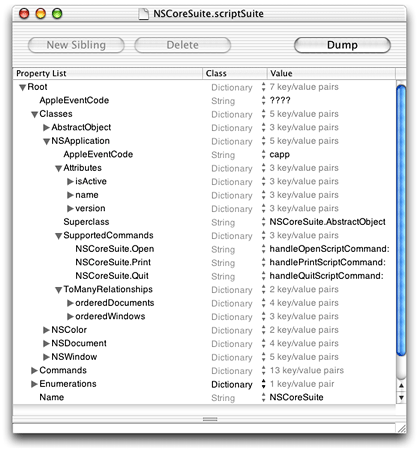Script Suite and Script Terminology Files
Cocoa applications can provide scriptability information in the form of script suite and script terminology files. This format, sometimes referred to as the script suite format, has been supported since the first version of Cocoa scripting. This chapter provides a detailed look at the use and structure of these files.
Important: Starting in Mac OS X version 10.4, Cocoa applications can supply scripting information in the sdef format, described in “Preparing a Scripting Definition File.” This is the preferred format going forward.
However, if your scriptable application will run in versions of the Mac OS prior to version 10.4, it must include script suite and script terminology files. For information on working with multiple scriptability formats, see “Evolution of Cocoa Scriptability Information.”
When supplying scripting information in the script suite format, an application provides at least one nonlocalized script suite file and a corresponding script terminology file. These files together describe the scripting capabilities of the application and the terminology a scripter uses to access those capabilities.
In this section:
Script Suite Files
Script Terminology Files
Cocoa Scripting’s Built-in Script Suites
Creating Your Own Script Suite Files
Script Suite Files
A script suite file describes scriptable objects in terms of their attributes, relationships, and supported commands. You can think of a script suite file as supplying scripting information for use by Cocoa’s internal scripting support; that information can also be used by your application. “Script Terminology Files” describes the files used to store the scripting terminology that corresponds to the information in a script suite file. That terminology defines the terms actually used by scripters to control the application.
The information in a script suite file consists of a nested list of key-value pairs. Script suites are always property lists, but in addition they must conform to the format described in “The Structure of a Script Suite File.” For information on creating them, see “Creating Your Own Script Suite Files.”
Frameworks, loadable bundles, and applications that support scripting can include a script suite file as a language-independent resource. The name of the file takes the form suiteName.scriptSuite, where suiteName uniquely identifies the script suite file. An example would be MyApplication.scriptSuite.
Script suites are located in the (nonlocalized) Resources directory of an application, framework, or bundle. For example, for a framework named MyStuff.framework, the script suite file (named MyStuff.scriptSuite) would reside in MyStuff.framework/Resources/.
Listing B-1 shows the class description for the NSApplication class, taken from NSCoreSuite.scriptSuite, Cocoa's script suite file for the AppleScript Standard suite. The class description is shown as exported in “XML Property List File” format by the Property List Editor application. You can find the full version of this script suite file on your system by following the Resources symbolic link at /System/Library/Frameworks/Foundation.framework.
Listing B-1 NSApplication class from the script suite file for the Standard suite
<key>NSApplication</key> |
<dict> |
<key>AppleEventCode</key> |
<string>capp</string> |
<key>Attributes</key> |
<dict> |
<key>isActive</key> |
<dict> |
<key>AppleEventCode</key> |
<string>pisf</string> |
<key>ReadOnly</key> |
<string>YES</string> |
<key>Type</key> |
<string>NSNumber<Bool></string> |
</dict> |
<key>name</key> |
<dict> |
<key>AppleEventCode</key> |
<string>pnam</string> |
<key>ReadOnly</key> |
<string>YES</string> |
<key>Type</key> |
<string>NSString</string> |
</dict> |
<key>version</key> |
<dict> |
<key>AppleEventCode</key> |
<string>vers</string> |
<key>ReadOnly</key> |
<string>YES</string> |
<key>Type</key> |
<string>NSString</string> |
</dict> |
</dict> |
<key>Superclass</key> |
<string>NSCoreSuite.AbstractObject</string> |
<key>SupportedCommands</key> |
<dict> |
<key>NSCoreSuite.Open</key> |
<string>handleOpenScriptCommand:</string> |
<key>NSCoreSuite.Print</key> |
<string>handlePrintScriptCommand:</string> |
<key>NSCoreSuite.Quit</key> |
<string>handleQuitScriptCommand:</string> |
</dict> |
<key>ToManyRelationships</key> |
<dict> |
<key>orderedDocuments</key> |
<dict> |
<key>AppleEventCode</key> |
<string>docu</string> |
<key>LocationRequiredToCreate</key> |
<string>NO</string> |
<key>ReadOnly</key> |
<string>YES</string> |
<key>Type</key> |
<string>NSDocument</string> |
</dict> |
<key>orderedWindows</key> |
<dict> |
<key>AppleEventCode</key> |
<string>cwin</string> |
<key>ReadOnly</key> |
<string>YES</string> |
<key>Type</key> |
<string>NSWindow</string> |
</dict> |
</dict> |
</dict> |
Each scriptable class in a script suite file must have a “class description” which, in key-value form, declares the attributes and relationships of the class in terms of type and four-character code (or Apple event code). For example, the four-character code for NSApplication in Listing B-1 is the string "capp". You can read more about four-character codes in “Code Constants Used in Scriptability Information.” The primary key for a class description must be a class name such as NSApplication that identifies a real Objective-C class.
The class description also declares the AppleScript commands the class supports and specifies the superclass, if the superclass also supports scripting of its objects. In this case, the superclass for NSApplication is AbstractObject, which is the root of the scriptable class hierarchy, and corresponds to the NSObject class.
The Structure of a Script Suite File
A script suite file is a text file containing key-value pairs in the form of a series of nested dictionaries, with two main categories: class descriptions and command descriptions.
A class description describes the attributes and relationships of a scriptable class. Relationships can be one-to-one or one-to-many. A class description also lists the commands a class supports and specifies whether a particular method of the class handles the command or the command’s default implementation is used to execute the command. A description of a class can designate a scriptable superclass, and thus inherit the attributes, relationships, and supported commands of that class. Class descriptions for the classes defined in an application's script suite file are instantiated by the global instance of NSScriptSuiteRegistry when it loads the application's scriptability information.
A command description defines the characteristics of an AppleScript command that the application, framework, or bundle specifically supports. This information includes the class of the command, the type of the return value, and the number and types of arguments. Many of the commands defined in the Standard suite (such as copy, duplicate, move, and so on) have default implementations in subclasses of NSScriptCommand, listed in “Subclasses for Standard AppleScript Commands.” Command descriptions for the commands defined in an application's script suite file are instantiated by the global instance of NSScriptSuiteRegistry when it loads the application's scriptability information. For more information on the script command mechanism, see “Script Commands.”
A script suite file may contain additional declarations, such as enumerations. For example, NSCoreSuite.scriptSuite contains a declaration for the SaveOptions enumeration, which defines the AppleScript values for yes, no, and ask that are used when closing a file.
The following tables describe the structure of a script suite file, including its optional and required keys.
Key | Value type or reference | Description |
|---|---|---|
“name” | Name of suite (required); the name can be placed anywhere in the definition, as long as it is a first-level element | |
“ | Four-character code for this suite (required) | |
“ | Class list dictionary (Table B-2) | optional (no classes defined by default) |
“ | Command list dictionary (Table B-7) | optional (no classes defined by default) |
“ | Synonym list dictionary (Table B-10) | optional (no synonyms defined by default) |
“ | Enumeration list dictionary (Table B-11) | optional (no enumerations defined by default) |
Key | Value type or reference | Description |
|---|---|---|
“ | Scriptable superclass; must be the name of an Objective-C class. All attributes, relationships, and supported commands are inherited and can be overridden. You can use the notation suiteName.className to designate the class. (Optional.) You can also use the | |
“ | Four-character code for this class (required) | |
“ | Property list dictionary (Table B-4) | Attributes of the class (optional) |
“ | Property list dictionary (Table B-4) | One-to-one relationships of the class (optional) |
“ | Property list dictionary (Table B-4) | One-to-many relationships of the class (optional) |
“ | Supported commands dictionary (Table B-6) | Commands supported by the class (optional) |
Key | Reference | Description |
|---|---|---|
“propertyName” | Property dictionary (Table B-5) | Definition of an attribute or relationship. attributeName should map to an instance variable of the class for which there are accessor methods. |
Key | Value type | Description |
|---|---|---|
“ | Name of class of values of this property (required) | |
“ | Four-character code for this suite (required) | |
“ | “Yes” or “No” (optional; “No” by default) |
Key | Value type | Description |
|---|---|---|
“commandName” | Name of method this class uses to implement the command or ““ if the default implementation is sufficient. commandName should be in suiteName.commandName notation if command is not in the same suite as the class. |
Key | Reference | Description |
|---|---|---|
“commandName” | Command dictionary (Table B-12) | Command definition. |
Key | Value type or reference | Description |
|---|---|---|
“ | Class of command. Set this value to | |
“ | Four-character code for this command (required) | |
“ | Four-character class constant for this command (optional; by default, is the constant for the script suite) | |
“ | Class name of result of command or “” if no result (optional; no result by default) | |
“ | Four-character code for the return type of the command. Must be present if “Type” value is assigned. Can be “****” if the return type is variable. | |
“ | Argument list dictionary (Table B-13) | Arguments of command (optional; no arguments by default) |
Key | Value type or reference | Description |
|---|---|---|
“ | Name of class for this argument (required) | |
“ | Four-character code for this argument (required) | |
“ | “Yes” or “No” (optional; “No” by default) |
Key | Value type or reference | Description |
|---|---|---|
“ | Class name for which four-character code is a synonym. |
Key | Reference | Description |
|---|---|---|
“enumerationName” | Enumeration dictionary (Table B-12) | One per enumeration. |
Key | Value type or reference | Description |
|---|---|---|
“ | Four-character code for this enumeration (required) | |
“ | Enumerators list dictionary (Table B-13) | Enumerators in the enumeration (required) |
Key | Value type or reference | Description |
|---|---|---|
“enumeratorName” | Four-character Apple event code for this enumerator (required) |
Script Terminology Files
A script terminology file maps AppleScript terminology—the English-like words and phrases a scripter can use in a script, such as the first word in the first paragraph—to the class and command descriptions in a script suite file. A script terminology file also provides valuable documentation about an application’s scripting support, which users can examine in the Script Editor and Xcode applications.
Note: If an application also includes an 'aete' resource, Script Editor displays the contents of that resource instead of the script terminology. (In Mac OS X version 10.4 and later, if an application uses an sdef file, any 'aete' file is ignored.)
Like a script suite file, a script terminology file is stored as a nested list of key-value pairs. Script terminologies are always property lists, but in addition they must conform to the format described in “The Structure of a Script Terminology File.” See “Creating Your Own Script Suite Files” for information on how to create and edit these files.
Note: English is currently the only supported dialect in AppleScript. It is not recommended that you localize your terminology for other languages.
Listing B-2 shows the terminology for the NSApplication class, taken from NSCoreSuite.scriptTerminology, the script terminology file for the Standard suite (provided by Cocoa). The terminology is shown as exported in “ASCII Property List File” format by the Property List Editor application. You can find the full version of this file on your system by following the Resources symbolic link at /System/Library/Frameworks/Foundation.framework.
Listing B-2 NSApplication class from the script terminology file for the Standard suite
NSApplication = { |
Attributes = { |
isActive = { |
Description = "Is this the frontmost (active) application?"; |
Name = frontmost; |
}; |
name = {Description = "The name of the application."; Name = name; }; |
version = {Description = "The version of the application."; Name = version; }; |
}; |
Description = "An application's top level scripting object."; |
Name = application; |
PluralName = applications; |
}; |
NSColor = {Description = "A color."; Name = color; PluralName = colors; }; |
NSDocument = { |
Attributes = { |
fileName = {Description = "The document's path."; Name = path; }; |
isDocumentEdited = { |
Description = "Has the document been modified since the last save?"; |
Name = modified; |
}; |
lastComponentOfFileName = {Description = "The document's name."; Name = name; }; |
}; |
Description = "A document."; |
Name = document; |
PluralName = documents; |
}; |
The Structure of a Script Terminology File
Script terminologies, like script suite files, are stored as text files of key-value pairs. As with a script suite file, a script terminology file consists of a series of nested dictionaries. Many of the subdictionaries (class, command, argument, and so on) should have counterparts in the script suite file.
The following tables describe the optional and required keys for a script terminology file.
Key | Value type or reference | Description |
|---|---|---|
“ | Human-readable name of suite (required); the name can be placed anywhere in the definition, as long as it is a first-level element | |
“ | Human-readable description of suite (optional; but highly recommended) | |
“ | Class list terminology dictionary (Table B-15) | Required only if there is a corresponding definition in the script suite file |
“ | Command list terminology dictionary (Table B-19) | Required only if there is a corresponding definition in the script suite file |
“ | Class synonym list terminology dictionary (Table B-23) | Required only if there is a corresponding definition in the script suite file |
“ | Enumeration terminology dictionary (Table B-25 | Required only if there is a corresponding definition in the script suite file |
Key | Reference | Description |
|---|---|---|
“className” | Class terminology dictionary (Table B-16) | One per each scriptable class. Must be the name of an Objective-C class. |
Key | Value type or reference | Description |
|---|---|---|
“ | Human-readable name of class (required) | |
“ | Human-readable description of class (optional; but highly recommended) | |
“ | Human-readable name for plural form of class (required) | |
“ | Attribute list terminology dictionary (Table B-17) | Attributes of the class (required only if there is a corresponding definition in the script suite file) |
Key | Reference | Description |
|---|---|---|
“attributeName” | Attribute terminology dictionary (Table B-18) | Description of attribute of the class |
Key | Reference | Description |
|---|---|---|
“commandName” | Command terminology dictionary (Table B-20) | One per each supported script command. |
Key | Reference | Description |
|---|---|---|
“argumentName” | Argument terminology dictionary (Table B-22) | Descriptions of command arguments. |
Key | Reference | Description |
|---|---|---|
“ | Class synonym terminology dictionary (Table B-24) | Descriptions of constant synonyms for class |
Key | Value type or reference | Description |
|---|---|---|
“ | Human-readable name of class (required) | |
“ | Human-readable description of class (optional) | |
“ | Human-readable name of plural form of class (required) |
Key | Reference | Description |
|---|---|---|
“enumerationName” | Enumerators list terminology dictionary (Table B-26) | One per enumeration (required). |
Key | Value type or reference | Description |
|---|---|---|
“enumeratorName” | Enumerator terminology dictionary (Table B-27) | One per enumerator (required). |
Key | Value type or reference | Description |
|---|---|---|
“ | Human-readable description of enumerator (optional) | |
“ |
Cocoa Scripting’s Built-in Script Suites
Cocoa scripting provides two suites of standard scripting information: the Standard (or Core) suite and the Text suite. These suites define scriptability information for basic AppleScript commands, including copy, count, create, delete, exists, and move. They also provide information for basic AppleScript classes, such as application, document, window, and text, and for corresponding Cocoa classes, such as NSApplication, NSDocument, NSWindow, and NSTextStorage.
The Standard and Text suites are introduced in “Built-in Support for Standard and Text Suites” and described in more detail in “Use the Document Architecture” and “Access the Text Suite.”
Note: This chapter describes how to work with Cocoa scriptability information in the script suite and script terminology format. If your application supplies its scriptability information through an sdef, you declare scriptability information for the Standard and Text suites as described in “Create a Scripting Definition File.”
Creating Your Own Script Suite Files
To add to Cocoa’s built-in scripting support using the script suite and script terminology approach, your application supplies files describing the scriptability information for the objects, properties, and commands it supports. For example, an application that can draw shapes (such as the Sketch application) might specify that it supports circle, rectangle, and line objects, with color and location properties. It might also support commands such as rotate and scale, in addition to standard commands such as get, set, and delete.
To create a script suite file or script terminology file, you can either use a plain text or XML editor, or use an application such as Property List Editor, which provides built-in support for creating property lists. Property List Editor is included with the Mac OS X developer tools. If you have existing scriptability information, see “Converting and Updating Scriptability Information” for information on how to convert between various formats.
You construct files that contain entries for the classes, commands, and enumerations used by your application, including the codes, method, and class information used by Cocoa and the terminology used by scripters. Your files must follow the formats described in “The Structure of a Script Suite File” and “The Structure of a Script Terminology File.” If you use the Property List Editor application, you can ensure that you are creating a valid property list. You can also save your scriptability information in several formats:
As a script suite file or script terminology file: these files are stored in XML format.
As a text file with XML tags: for an example, see Listing B-1.
As a text file in plain ASCII format: for an example, see Listing B-2.
These formats can be opened by various text editors or by Property List Editor. As a result, you can freely work with a script suite file in whichever format is most convenient for you.
Figure B-1 shows the Standard suite (from the file NSCoreSuite.scriptSuite) as displayed in the Property List Editor application. In this figure, the Classes and the NSApplication class definition are expanded so that attributes, supported commands, and relationships for NSApplication are visible.
The AbstractObject class specifies a base class that your scriptable classes can inherit from when their actual superclass has no scriptability support.
For examples of script suites and sample code for scriptable applications, see the Sketch and TextEdit example projects, .
© 2008 Apple Inc. All Rights Reserved. (Last updated: 2008-03-11)