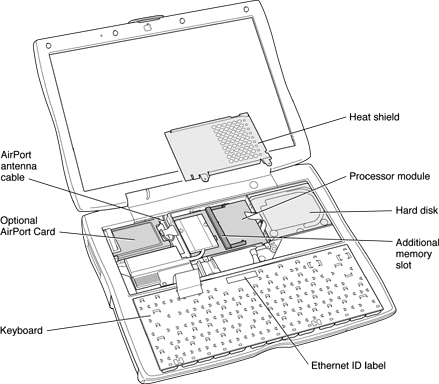|
PATH |
The RAM expansion slots are on the processor module. The user can get access to the slots by removing the keyboard and the heat shield, as shown in Figure 4-6.
The keyboard is held in place by a locking screw and two latches.
The keyboard locking screw is a slotted screw that is part of the Num Lock LED, which is located between the F4 and F5 function keys. Turning the screw 180° switches between the locked and unlocked positions. The computer is shipped with the locking screw in the unlocked position.
The two latches are between the ESC key and the F1 key and between the F8 and F9 keys. You release the latches by pulling them toward the front of the computer.
A metal heat shield covers the processor module. The heat shield is held in place by two screws. After removing the screws, you can lift the heat shield out of the way.
Figure 4-6 Interior view showing RAM expansion slot