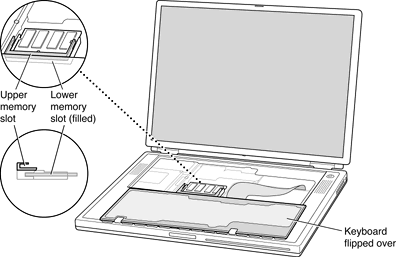Expansion Features
This chapter describes the expansion features of the PowerBook G4 computer: the RAM expansion slots and the CardBus slot.
In this section:
RAM Expansion Slots
CardBus Slot
RAM Expansion Slots
The computer has two RAM expansion slots that accommodate standard SO (small outline) DIMMs using SDRAM devices. One or both slots may be occupied by factory-installed SO-DIMMs. The slots are accessible for user installation of an additional or larger SO-DIMM.
RAM expansion SO-DIMMs must be PC133 compliant.
The SO-DIMMs must use SDRAM devices. If the user installs an SO-DIMM that uses EDO devices, the boot process will fail when the user attempts to restart the computer and the computer will not operate.
The address logic for the RAM slots supports up to 1 GB total RAM. Using the highest-density devices currently available, an SO-DIMM can contain up to 512 MB of RAM, so the two RAM expansion slots can accommodate up to 1 GB total RAM.
Getting Access to the Slots
The RAM expansion slots are stacked in a dual socket on the main logic board. The user can get access to the slots by removing the keyboard, as shown in Figure 4-1.
The keyboard is held in place by a locking screw and two latches.
The keyboard locking screw is a slotted screw that is part of the Num Lock LED, which is located between the F5 and F6 function keys. The locking screw can be turned through 360; turning it 180 switches between the locked and unlocked positions. The computer is shipped with the locking screw in the unlocked position.
The two latches are between the ESC key and the F1 key and between the F11 and F12 keys. You release the latches by pulling them toward the front of the computer.
Pulling on the latches only (not on the keys), and without disconnecting the keyboard’s membrane cable, you can lift the keyboard up and turn it face down onto the front part of the case.
Important: Use care when inserting or removing a DIMM. Pay particular attention to the retaining tabs on either side of the slot. Make sure to release the tabs before removing a DIMM. When installing a DIMM, hold the RAM expansion card at a 30-degree angle. Line up the notch in the card with the small tab in the RAM expansion slot and slide the card into the slot until the gold edge is almost invisible, then gently push the RAM expansion card into the expansion slot. Make sure the tabs are engaged before closing up the computer.
Mechanical Design of RAM SO-DIMMs
The RAM expansion modules used in the PowerBook G4 computer are standard 144-pin 8-byte DRAM SO-DIMMs, as defined in the JEDEC specifications.
The mechanical characteristics of the RAM expansion SO-DIMM are given in the JEDEC specification for the 144-pin 8-byte DRAM SO-DIMM. The specification number is JEDEC MO-190-C. To obtain a copy of the specification, see the references listed at “RAM Expansion Modules.”
The specification defines SO-DIMMs with nominal heights of 1.0, 1.25, 1.5, and 2.0 inches. The PowerBook G4 computer can accommodate SO-DIMMS with heights of 1.25 inches or less.
The JEDEC specification defines the maximum depth or thickness of an SO-DIMM as 3.8 mm. Modules that exceed the specified thickness can cause reliability problems.
Electrical Design of RAM SO-DIMMs
SO-DIMMs for the PowerBook G4 computer are required to be PC133 compliant. For information about the PC133 specifications, see the references at “RAM Expansion Modules.”
The electrical characteristics of the RAM SO-DIMM are given in section 4.5.6 of the JEDEC Standard 21-C, release 7. To obtain a copy of the specification, see the references listed at “RAM Expansion Modules.”
The JEDEC and Intel specifications define several attributes of the DIMM, including storage capacity and configuration, connector pin assignments, and electrical loading. The specifications support SO-DIMMs with either one or two banks of memory.
Important: The memory controller on the PowerBook G4 computer uses a separate CKE signals for each bank, as called out in the JEDEC specification. SO-DIMMs that have all the CKE pins connected together do not operate properly.
The JEDEC specification for the SO-DIMM defines a Serial Presence Detect (SPD) feature that contains the attributes of the module. SO-DIMMs for use in PowerBook computers are required to have the SPD feature. Information about the required values to be stored in the presence detect EEPROM is in section 4.1.2.5 and Figure 4.5.6–C (144 Pin SDRAM SO–DIMM, PD INFORMATION) of the JEDEC standard 21-C specification, release 7.
Important: For a DIMM to be recognized by the startup software, the SPD feature must be programmed properly to indicate the timing modes supported by the DIMM.
Capacitance of the data lines must be kept to a minimum. Individual DRAM devices should have a pin capacitance of not more than 5 pF on each data pin.
SDRAM Devices
The SDRAM devices used in the RAM expansion modules must be self-refresh type devices for operation from a 3.3-V power supply. The speed of the SDRAM devices must be 133 MHz or higher.
The devices are programmed to operate with a CAS latency of 3. At that CAS latency, the access time from the clock transition must be 5.4 ns or less. The burst length must be at least 4 and the minimum clock delay for back-to-back random column access cycles must be a latency of 1 clock cycle.
When the computer is in sleep mode, the RAM modules are in self-refresh mode and the maximum power-supply current available for each RAM module is 8 mA (see the section “RAM SO-DIMM Electrical Limits”). Developers should specify SDRAM devices with low power specifications so as to stay within that limit.
Configuration of RAM SO-DIMMs
Table 4-1 shows information about the different sizes of SDRAM devices used in the memory modules. The first two columns show the memory size and configuration of the SO-DIMMs. The next two columns show the number and configuration of the SDRAM devices making up the memory modules.
Note: The PowerBook G4 computer does not use memory interleaving, so installing two SO-DIMMs of the same size does not result in any performance gain.
Address Multiplexing
Signals A[0] – A[12] and BA[0] – BA[1] on each RAM SO-DIMM make up a 15-bit multiplexed address bus that can support several different types of SDRAM devices. Table 4-2 lists the types of devices that can be used in the PowerBook G4 computer by size, configuration, and sizes of row, column, and bank addresses.
Important: The PowerBook G4 computer supports only the types of SDRAM devices specified in Table 4-2. Other types of devices should not be used with this computer.
RAM SO-DIMM Electrical Limits
Each RAM SO-DIMM must not exceed the following maximum current limits on the +3.3 V supply:
Active: 1.2 A (8 devices at 150 mA each)
Sleep: 12 mA
Important: The restriction on sleep current is required not only to maximize the battery life but to meet the limitations of the backup battery during sleep swapping of the main battery. Developers of RAM expansion modules that exceed the limit on sleep current must include a warning to the user that battery sleep swapping may not work with those modules installed.
The maximum current specified for active operation generally rules out the use of 4-bit-wide SDRAM devices in a RAM expansion module. Such a module would have 16 such devices, and the 1.2 A maximum current would allow only about 75 mA per device. To stay within the current limits, RAM expansion modules should use only 8-bit or 16-bit SDRAM devices.
CardBus Slot
The CardBus slot accepts one Type I or Type II card. The slot supports both 16-bit PC Cards and 32-bit CardBus Cards. The card can be removed and replaced while the computer is operating.
For information about the CardBus and the PC Card Manager, refer to the CardBus DDK and the PC Card Manager SDK. To obtain the DDK and the SDK, see the reference at “PC Card Manager.”
© 2002 Apple Computer, Inc. All Rights Reserved. (Last updated: 2002-11-01)