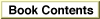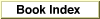Legacy Document
Important: The information in this document is obsolete and should not be used for new development.
Important: The information in this document is obsolete and should not be used for new development.
TEAutoView
TheTEAutoViewprocedure enables and disables automatic scrolling of the text in the specified edit record.
PROCEDURE TEAutoView (fAuto: Boolean; hTE: TEHandle);
fAuto- A flag indicating whether to enable or disable automatic scrolling. A value of
TRUEenables automatic scrolling. A value ofFALSEdisables automatic scrolling.hTE- A handle to the edit record for which automatic scrolling is to be enabled or disabled.
DESCRIPTION
TheTEAutoViewprocedure does not actually scroll the text automatically:TESelViewdoes. However, whenfAutois set toFALSE, a call toTESelViewhas no effect.If there is a scroll bar associated with the edit record, your application must manage scrolling of it. You can replace the default click loop routine, which scrolls the text only, with a customized version that also updates the scroll bar.
You can also enable or disable automatic scrolling for an edit record through the
teFAutoScrollfeature of theTEFeatureFlagfunction.SEE ALSO
For more information, see "TEFeatureFlag" on page 2-102.