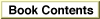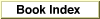Legacy Document
Important: The information in this document is obsolete and should not be used for new development.
Important: The information in this document is obsolete and should not be used for new development.
TESelView
Once automatic scrolling has been enabled by a call to theTEAutoViewprocedure or through theTEFeatureFlagfunction, theTESelViewprocedure ensures that the selection range is visible and scrolls it into the view rectangle if necessary.
PROCEDURE TESelView (hTE: TEHandle);
hTE- A handle to the edit record containing the text selection range.
DESCRIPTION
The top left part of the selection range is scrolled into view. If the text is displayed in a rectangle that is not high enough, automatic scrolling can cause text to appear to flicker. If automatic scrolling is disabled,TESelViewhas no effect.SEE ALSO
For more information, see "TEFeatureFlag" on page 2-102.Modifying the Text of an Edit Record
Although all of the TextEdit routines provide and support editing capabilities, the set of routines described in this section implement the standard Macintosh editing features. An application can use these routines to delete, insert, cut, copy, or paste multistyled or monostyled text. The routines that you use for these purposes areTEDeleteto remove a selected range of text,TEInsertto insert text,TECut to remove the text, but save it to be inserted, TECopyto copy the selected text with affecting the selection range,TEPasteto replace the selected text with the text in the private scrap, without applying character attribute information,TEStylePasteto replace the selected text with text and its character attribute information from the desk scrap, andTEToScrapandTEFromScrapto move monostyled text across applications or between applications and a desk accessory.