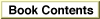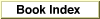Legacy Document
Important: The information in this document is obsolete and should not be used for new development.
Important: The information in this document is obsolete and should not be used for new development.
Displaying and Scrolling Text
The routines that this section describes let you control how text is displayed.TESetAlignmentlets you specify whether text is to be right aligned, left aligned, or centered.TEUpdatedraws the text, updating the text editing window.TETextBoxlets you draw static text in a box, such as a dialog box, without requiring that you first create an edit record.TECalTextrecalculates line breaks.TEGetHeightreturns the height of all the lines of text between two lines.TEScrollscrolls the text by the amount you specify.TEPinScrollscrolls the text, automatically stopping when it scrolls the last line into view.TEAutoViewlets you turn automatic scrolling on or off.TESelViewautomatically scrolls the text into view, if automatic scrolling is turned on throughTEAutoView.
Subtopics
- TESetAlignment
- TEUpdate
- TETextBox
- TECalText
- TEGetHeight
- TEScroll
- TEPinScroll
- TEAutoView
- TESelView
- TEDelete
- TEInsert
- TECut
- TECopy
- TEPaste
- TEStylePaste
- TEToScrap
- TEFromScrap